 Do you want better Facebook engagement?
Do you want better Facebook engagement?
Are your Facebook posts optimized?
How and when you post on Facebook makes an important impact on how fans engage with your content.
In this article you'll discover 6 ways to optimize your Facebook posting tactics.
#1: Include Properly Sized Images
You're probably already posting plenty of pictures. After all, Facebook posts that include images outperform text-only updates. But are your images the right size? Do they look good when shared on Facebook?
When you share or upload an image to Facebook, it's cropped and displayed at 504 x 504 pixels. Those dimensions vary if you're uploading more than one photo at a time.

Listen to this article:
Where to subscribe: Apple Podcasts | Spotify | YouTube Music | YouTube | Amazon Music | RSS
When you create images for your own content, make sure the main shareable image has a width of 1200 pixels and a height 628 pixels at least. I suggest using post images that are sized at 1200 x 1200 pixels so the photos aren't distorted or cut off when cropped.
#2: Share Links the Right Way
There are two ways to share links on Facebook. You can either upload a picture directly to Facebook and include the link in the caption, or you can paste a link into your Facebook post and let it populate with an image and description from the article (Facebook calls this the link-format).
In the first scenario, the link doesn't have much context or information—only what you supply. The update is just a photo with a link in the caption.
In the second scenario (the link-format), when you paste the link into your update, additional information about the article appears—the title, a short snippet of the article and the website URL—plus any information you share in your update. All of these combined give the reader a better idea of whether the article is worth a click-through.

Does it matter which option you choose? Turns out it does. Facebook is taking a closer look at how pages are sharing links, and they've found that users generally like to click on link-format posts because those give more information.
To cater to that preference, Facebook will “prioritize showing links in the link-format, and show fewer links shared in captions or status updates.”
You may notice that the Social Media Examiner link-format post above (about holiday campaigns) doesn't have a link in the main post area—it relies on users to click the image or description.
Get World-Class Marketing Training — All Year Long!
Are you facing doubt, uncertainty, or overwhelm? The Social Media Marketing Society can help.
Each month, you’ll receive training from trusted marketing experts, covering everything from AI to organic social marketing. When you join, you’ll also get immediate access to:
- A library of 100+ marketing trainings
- A community of like-minded marketers
- Monthly online community meetups
- Relevant news and trends updates
When creating a link-format post, some people like to remove the link after the image and description have populated to make the main update look a bit cleaner.
#3: Use Facebook Targeting Options
Facebook recently introduced two new targeting options for page posts: Target Interests & Post End Date.
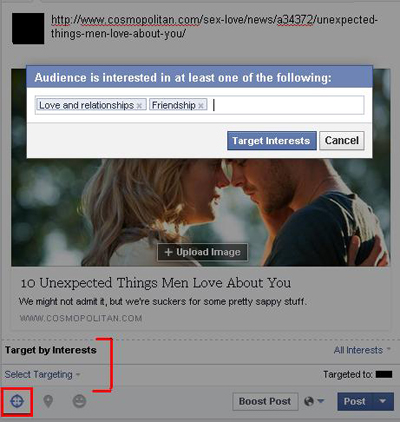
Use Target Interests to direct your updates to a narrow group, and in return (one hopes) receive greater engagement. This tactic works best, of course, when you're intimately familiar with your fans' demographics.

Discover Proven Marketing Strategies and Tips
Want to go even deeper with your marketing? Check out the Social Media Marketing Podcast! Publishing weekly since 2012, the Social Media Marketing Podcast helps you navigate the constantly changing marketing jungle, with expert interviews from marketing pros.
But don’t let the name fool you. This show is about a lot more than just social media marketing. With over 600 episodes and millions of downloads each year, this show has been a trusted source for marketers for well over a decade.
When you use the Post End Date option, you predetermine your post's lifespan in the news feed. When the end date passes, no-one will see the post in their news feed, even if it remains on your page. This is an effective way to promote events and other time-specific posts.
#4: Include Calls to Action
Facebook users move quickly through their news feed. If you want them to stop and take action, you must ask them to do something specific. Always include a call to action within your post, but try to be as non-salesy as possible.

This Papa John's Pizza post includes a call to action so naturally that it doesn't disturb the normal cadence of the post.
#5: Post at the Right Time
If you don't post your Facebook updates when your audience is most likely to see them, you can't expect good engagement. When is the right time to post? Well, it varies depending on your audience.
Check your Facebook Insights to see when your fans are online. You can find data for each day of the week and base your posting schedule on when your fans are most likely to see your posts.

But data may not always give you a complete picture. Don't ignore your instincts. Think about your target audience and what you know about them—let that information guide you as well.
For example, if you know your target group consists of working mothers, lunchtime and evenings are probably going to be effective times for you to post because that's when they're likely taking a break.
My advice is to always post half an hour before the prescribed optimal time. If the majority of your fans log into Facebook at 8pm, your update should go live by 7:30pm. That way, when your fans come online your post will already be in their news feed.
#6: Keep Self-Promotion Light
According to a recent Facebook update, overly promotional posts or click-baiting headlines will be penalized and won't show up as much in the news feed.
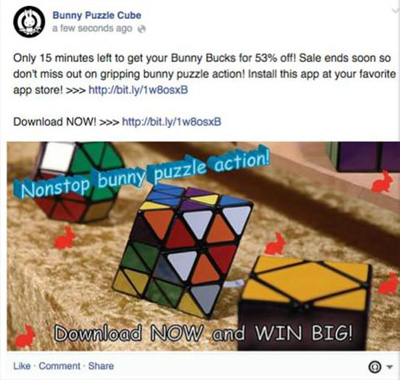
If you're using Facebook primarily as a sales tactic or sensationalizing your updates, you'll have to submit to Facebook's pay-to-play model. Rebecca Lieb of the Altimeter Group summed it up perfectly: “It's a clear message to brands: If you want to sound like an advertiser, buy an ad.”
Conclusion
Adhering to best practices and staying abreast of Facebook updates can make a big difference in how your fans interact with you. I encourage you to keep up with Facebook changes as they happen and tweak your tactics as necessary.
What do you think? What guidelines do you use when posting to Facebook? Do you have additional tips to share? Leave your comments below.

Attention Agency Owners, Brand Marketers, and Consultants

Introducing the Marketing Agency Show–our newest podcast designed to explore the struggles of agency marketers.
Join show host and agency owner, Brooke Sellas, as she interviews agency marketers and digs deep into their biggest challenges. Explore topics like navigating rough economic times, leveraging AI, service diversification, client acquisition, and much more.
Just pull up your favorite podcast app, search for Marketing Agency Show and start listening. Or click the button below for more information.

