Is your TikTok marketing working? Wondering how to find and use TikTok Analytics?
In this article, you'll discover how to read, analyze, and interpret your TikTok Analytics metrics to improve your TikTok marketing activities.
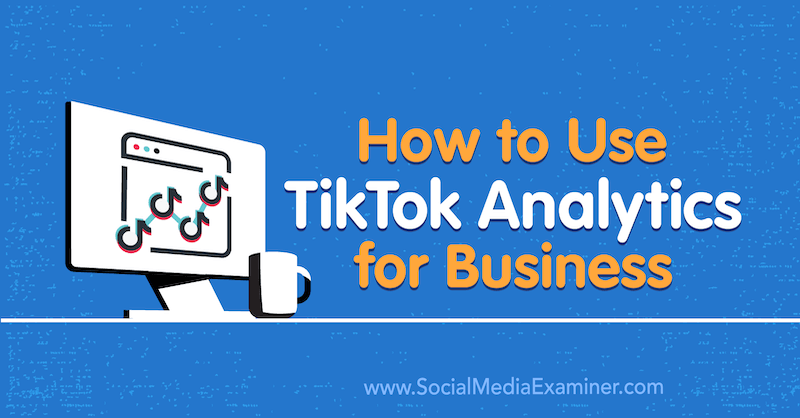
How to Access TikTok Analytics
To get access to TikTok analytics, you need to have a TikTok Pro account. If you haven't already, it's easy to convert to a pro account in your settings.
To do this, tap the three dots in the upper-right corner of your TikTok profile.
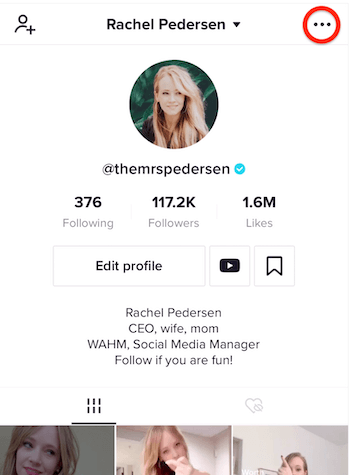
When your settings open, tap on Manage My Account and then Switch to Pro Account. Once you make this change, you'll need to give it some time for data to aggregate.
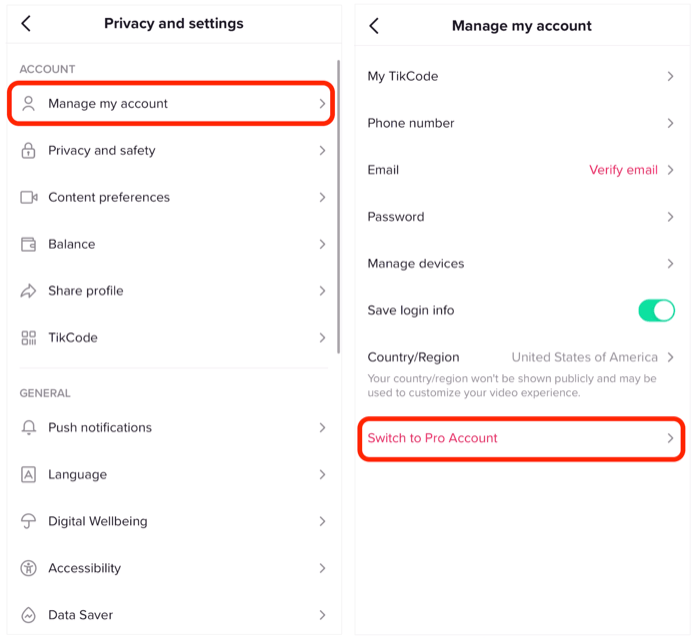
When you're ready to access your analytics, go to your account settings and select Analytics.
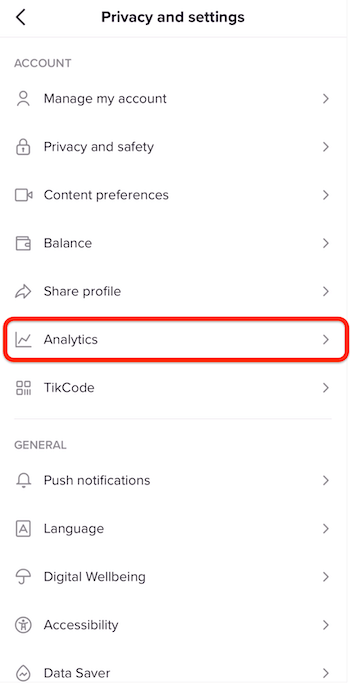
You'll then see three tabs when you open your TikTok analytics: Overview, Content, and Followers. To start exploring this data, read the article below for an easy-to-follow walkthrough or watch this video:
#1: TikTok Overview Analytics
When you first open your TikTok analytics, you see the Overview tab. This tab shows your total Video Views, Followers, and Profile Views. By default, you see the data for the last 7 days, but if you tap on 28 Days, you can view close to a month's worth of data.
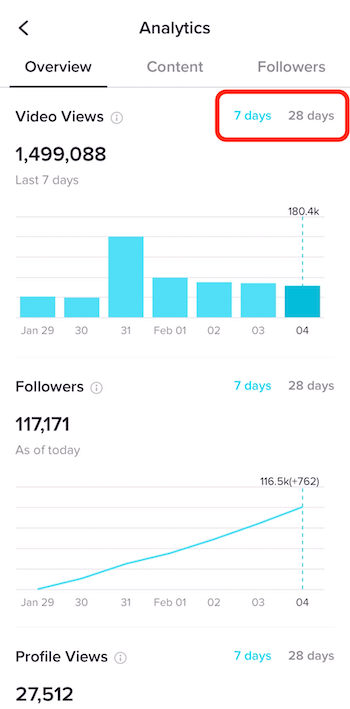
Video Views
The Video Views metric is important because it's basically your impressions and branding—like getting a billboard in Times Square.
Get World-Class Marketing Training — All Year Long!
Are you facing doubt, uncertainty, or overwhelm? The Social Media Marketing Society can help.
Each month, you’ll receive training from trusted marketing experts, covering everything from AI to organic social marketing. When you join, you’ll also get immediate access to:
- A library of 100+ marketing trainings
- A community of like-minded marketers
- Monthly online community meetups
- Relevant news and trends updates
Here you can see that over the last 28 days, I had 7 million video views. The majority of these views came on 2 days—January 16 and 17. But if you look at this metric over the rest of the period, there's continued growth and sustained video views for the most part.
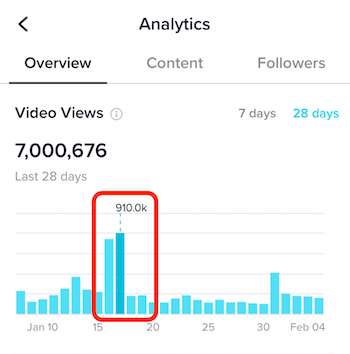
If you had a high number of video views on a particular day, see what type of video caused that surge in views.
Followers
Next up is your total number of TikTok followers. Look at the 28-day trend to see how much your following has grown over this time period. Being able to see the change in follower growth is really important because even if you had a video go viral, it doesn't always translate to more followers.
During this 28-day period, there was a video with almost 1 million views in 1 day but the graph below doesn't show any accompanying spike in followers. Rather it shows steady growth in followers throughout the period.
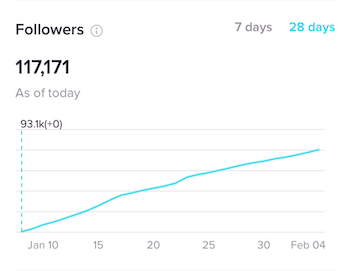
Looking at your follower growth can help you pinpoint which videos are actually bringing you new followers.
Profile Views
The last section of the Overview tab is your overall Profile Views. This is the number of people who were interested enough in your video to click through to your TikTok profile. These are the people who are most likely to become followers. The Profile Views metric can help you determine if your videos are actually bringing people closer to you.
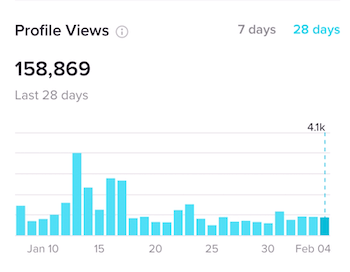
#2: TikTok Content Analytics
Now let's look at the analytics on the Content tab, which includes your video posts and trending videos.
Video Posts
The Video Posts section shows all of the TikTok video posts you've published in the last 7 days. Listed on the thumbnail for each video is the total number of views on that video.
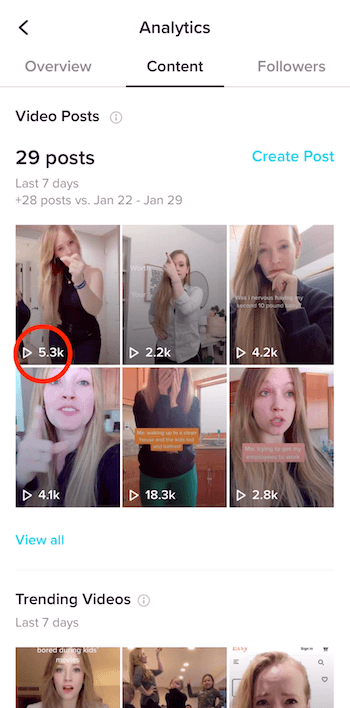
Trending Videos
Below your video posts, you'll see your trending videos, which are the videos that are getting views.
Look at all of your trending videos and see if they have anything in common. For example, maybe your face was brightly lit, you were wearing a pink blazer, you were being really goofy, or you were talking about a particular topic. Start to find trends and patterns across your trending videos.

Discover Proven Marketing Strategies and Tips
Want to go even deeper with your marketing? Check out the Social Media Marketing Podcast! Publishing weekly since 2012, the Social Media Marketing Podcast helps you navigate the constantly changing marketing jungle, with expert interviews from marketing pros.
But don’t let the name fool you. This show is about a lot more than just social media marketing. With over 600 episodes and millions of downloads each year, this show has been a trusted source for marketers for well over a decade.
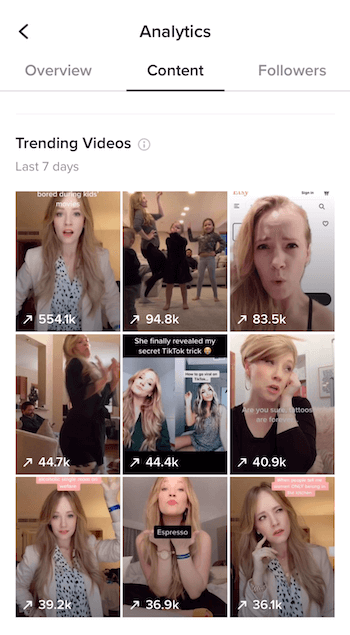
#3: TikTok Followers Analytics
The Followers tab provides a wealth of information about your following including your total number of followers, their gender, where they live, when they're active on TikTok, and what other videos and sounds are popular among them.
Remember that this data will be different for every account.
Followers
First you see your TikTok follower count and the percentage increase or decrease in followers over the last 7 days.
Here you can see that I have 117,000 followers and my account grew by 5,088 followers over the last 7 days. Keep an eye on the change in followers for your own account week over week.
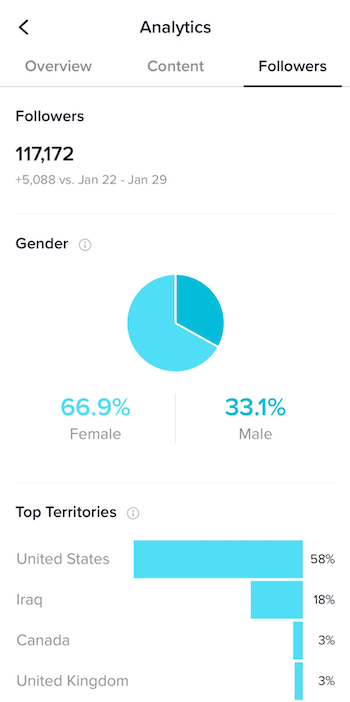
Gender
Below your follower count, you can see the breakdown of your audience by gender.
My TikTok following is 66.9% female and 33.1% male. My audience is 83% female so this is pretty much in line with my other platforms' analytics.
Top Territories
Top Territories shows a breakdown of your followers by location.
Until the point where I intentionally went global with my TikTok, 92% of my following was in the United States, Canada, Australia, the UK, and New Zealand. Now you can see I have a much more global audience, which is exciting to me.
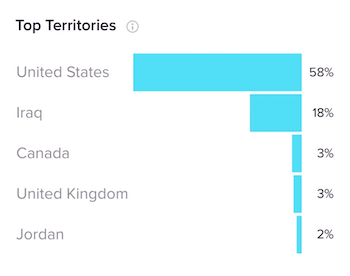
Follower Activity
Follower Activity is where you can see the times and days that your followers are most active on the platform. Looking at this data will help you find the best times to publish on TikTok for your audience.
If you look at your follower activity by day, you can see what days of the week your audience is most active. In the image below, you can see that my audience is active pretty evenly across the entire week.
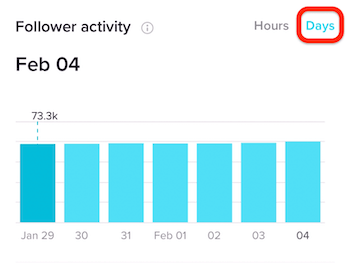
You can also view activity by hours of the day to see the times when your audience is most active.
The graph below shows a spike in activity between 4 PM and 6 PM for this particular day.
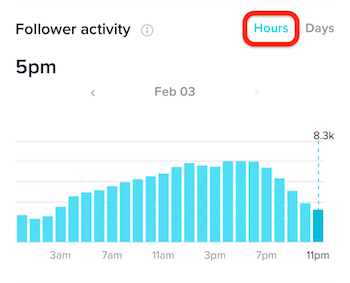
You can also analyze hourly data for other days. Looks like once again, the mid-afternoons and evenings are powerful.
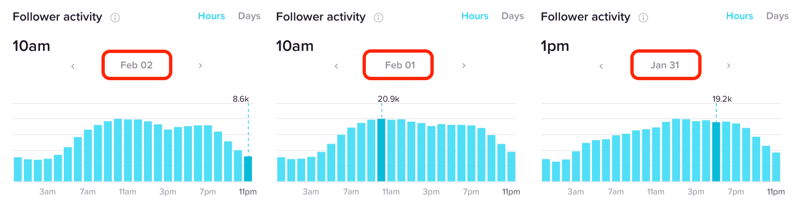
If you identify trends of when your audience is most active on TikTok, you want to publish an hour or two before that.
Keep in mind that the best time to publish content will be different for every account. My audience is mostly moms so my audience's active times make sense for them. But your audiences' active times might be completely different. Every brand's audience will have different peak times so you need to analyze your own data to find your best time to publish.
Videos Your Followers Watched
In the next section of the Followers tab, you can see the other TikTok videos that are popular with your followers. Look at the content they're watching to get an idea of the type of humor and interests they have and what they may want to learn more about.
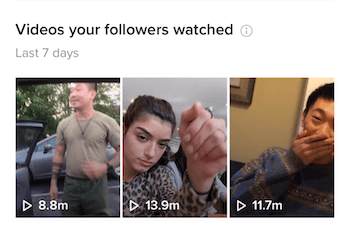
Sounds Your Followers Listened To
You can also see what sounds your followers have listened to. Maybe you'll want to jump on these trends and record videos with these sounds.
In the image below, the top sound has an inappropriate word in it, which is often the case on TikTok. So be careful when choosing a sound for your TikTok video and make sure you listen to the full audio before you record with it.
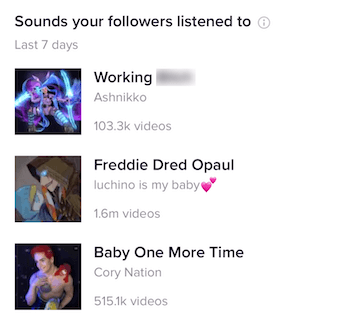
Conclusion
Now you know how to read, analyze, and interpret your TikTok analytics data to see if your marketing is working. You can find out what content is resonating with your audience and discover the peak times to post on TikTok to reach your audience.
What do you think? How will you use your TikTok analytics data to improve your content? Share your thoughts in the comments below.
More articles on TikTok marketing:
- Discover how to create TikTok video and find examples to inspire you in your own marketing.
- Find out how to create TikTok ads to promote your products or services.
- Learn how to use TikTok challenges for your business.
Attention Agency Owners, Brand Marketers, and Consultants

Introducing the Marketing Agency Show–our newest podcast designed to explore the struggles of agency marketers.
Join show host and agency owner, Brooke Sellas, as she interviews agency marketers and digs deep into their biggest challenges. Explore topics like navigating rough economic times, leveraging AI, service diversification, client acquisition, and much more.
Just pull up your favorite podcast app, search for Marketing Agency Show and start listening. Or click the button below for more information.

