Want to drive more engagement with Instagram Reels? Wonder how the Instagram Add Yours sticker works?
In this article, you’ll learn how to place the Instagram Add Yours sticker in reels and find six ideas for using it to engage your audience, improve brand visibility, start trends, and more.
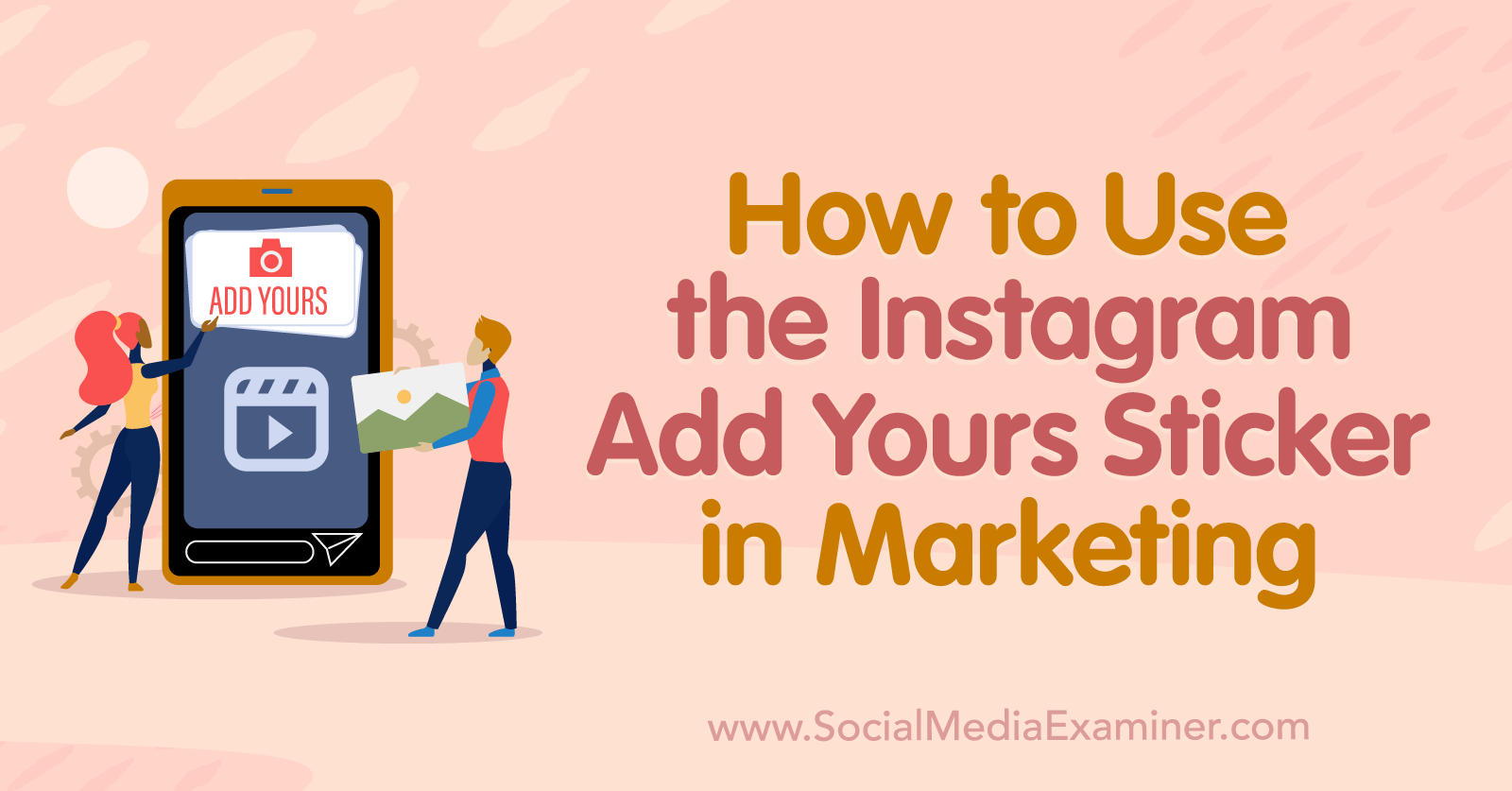
What Is the Add Yours Sticker for Instagram and Facebook Reels?
The Add Yours sticker is an interactive tool that you can use with Facebook and Instagram Reels. You may have noticed (or even tested) the Add Yours sticker that Instagram rolled out for Stories in autumn 2021.
The Add Yours sticker for Instagram (and Facebook) Reels is similar, aside from one key difference. Rather than prompting users to create stories, the Reels version of the Add Yours sticker invites users to contribute reels on a certain theme.
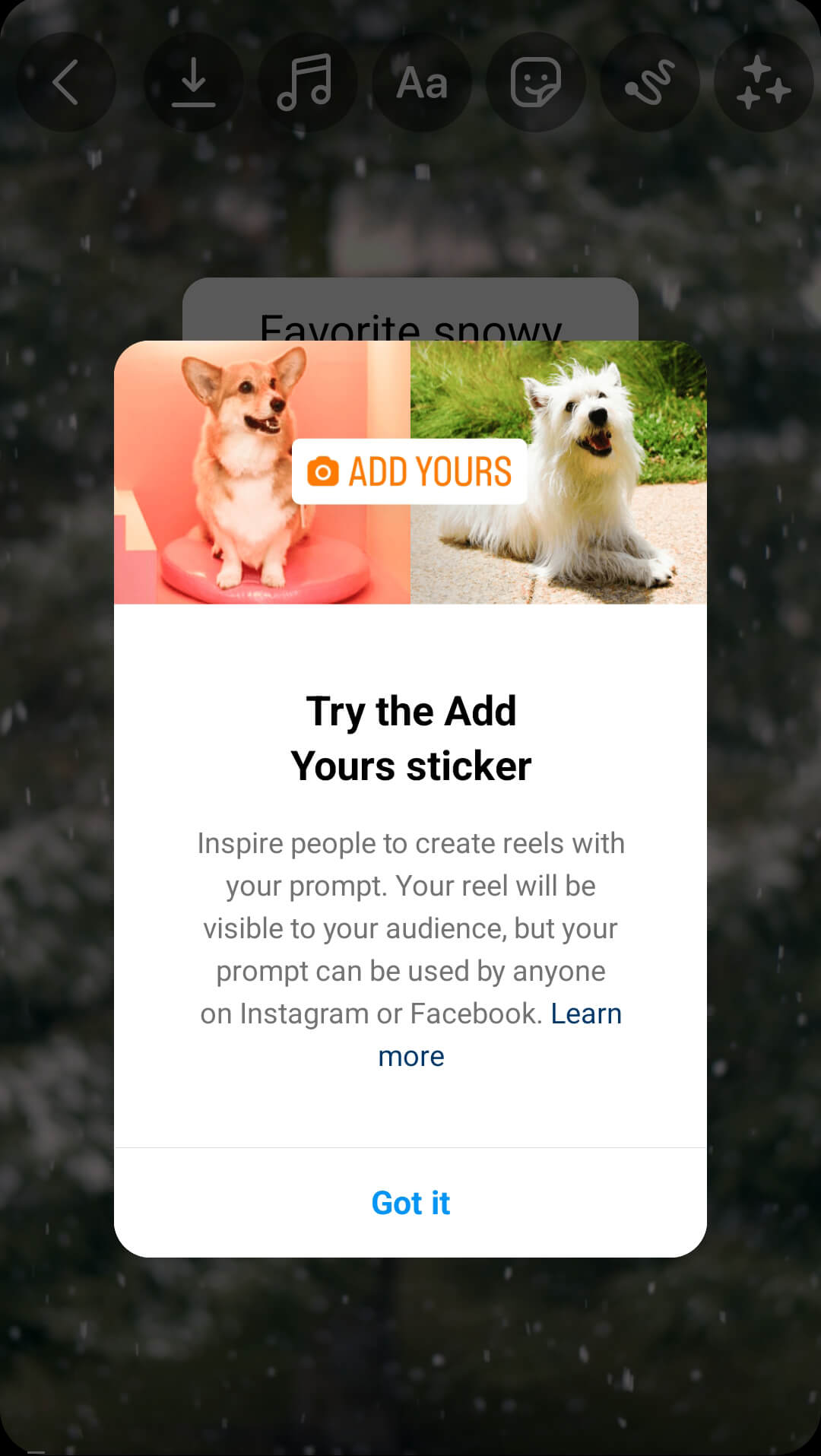
If the Add Yours sticker sounds like a great tool for boosting awareness of your business and engaging your audience, you’re right. When you use this sticker on your Reels, you can get more eyes on your brand, collaborate with your audience, and potentially start trends. We’ll cover some specific use cases below.
When you create a Facebook or Instagram reel that includes an Add Yours prompt, anyone can engage with it. However, the outcome differs depending on the user’s account settings:
- When users with public accounts tap the sticker, the Instagram or Facebook app automatically opens the Reels creation workflow and displays a disclaimer: Your reel will be added to a sticker page for this prompt.
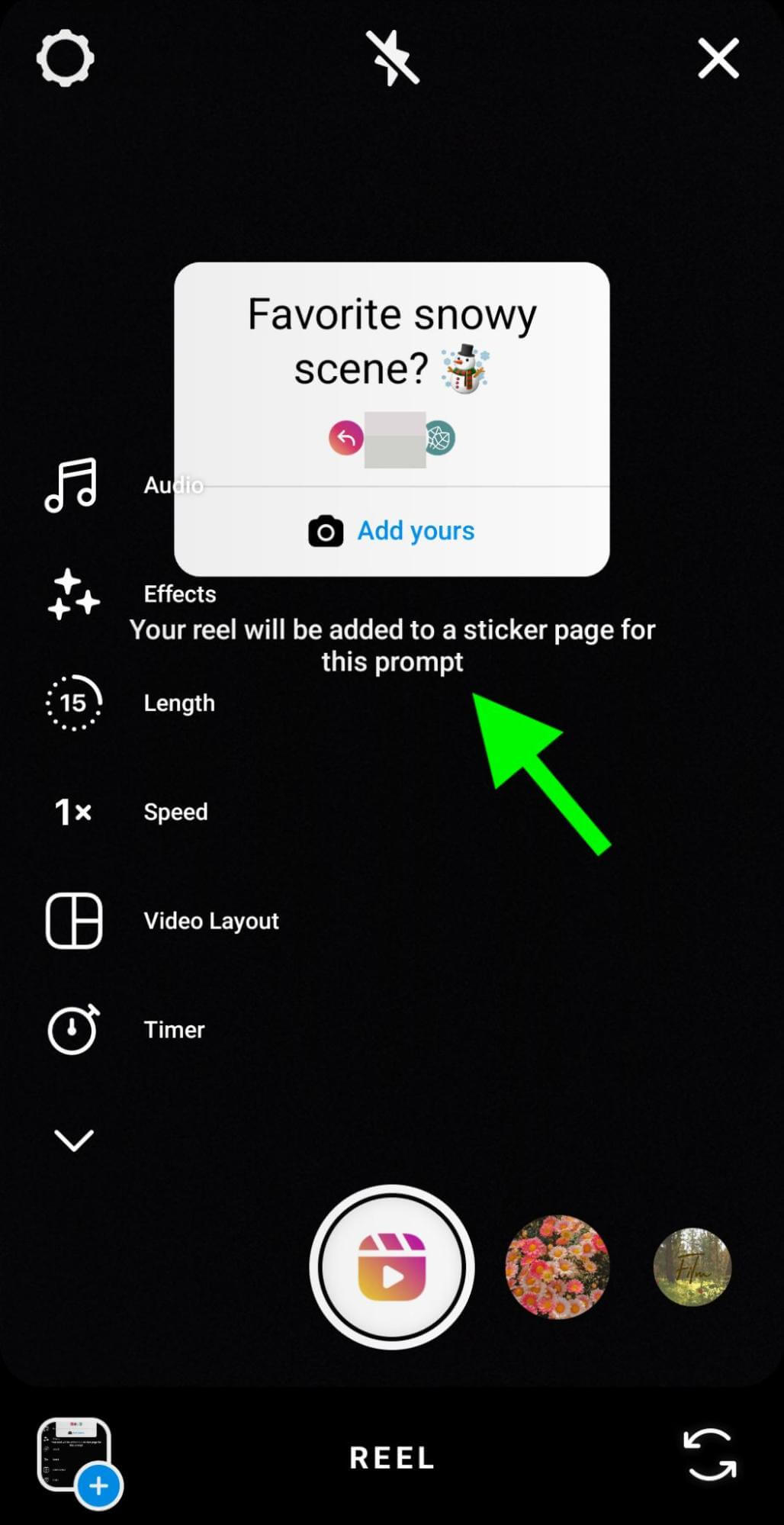
- When users with private accounts engage with the sticker, they see the note: Only your followers can see what you add.
Either way, users can go through their normal process for creating reels. Users have full access to all standard editing tools and they can even add their own choice of stickers to encourage further engagement.
When a user with a public account publishes a reel based on your Add Yours sticker, you’ll get an in-app notification. You can tap the notification to view and engage with the reel immediately.
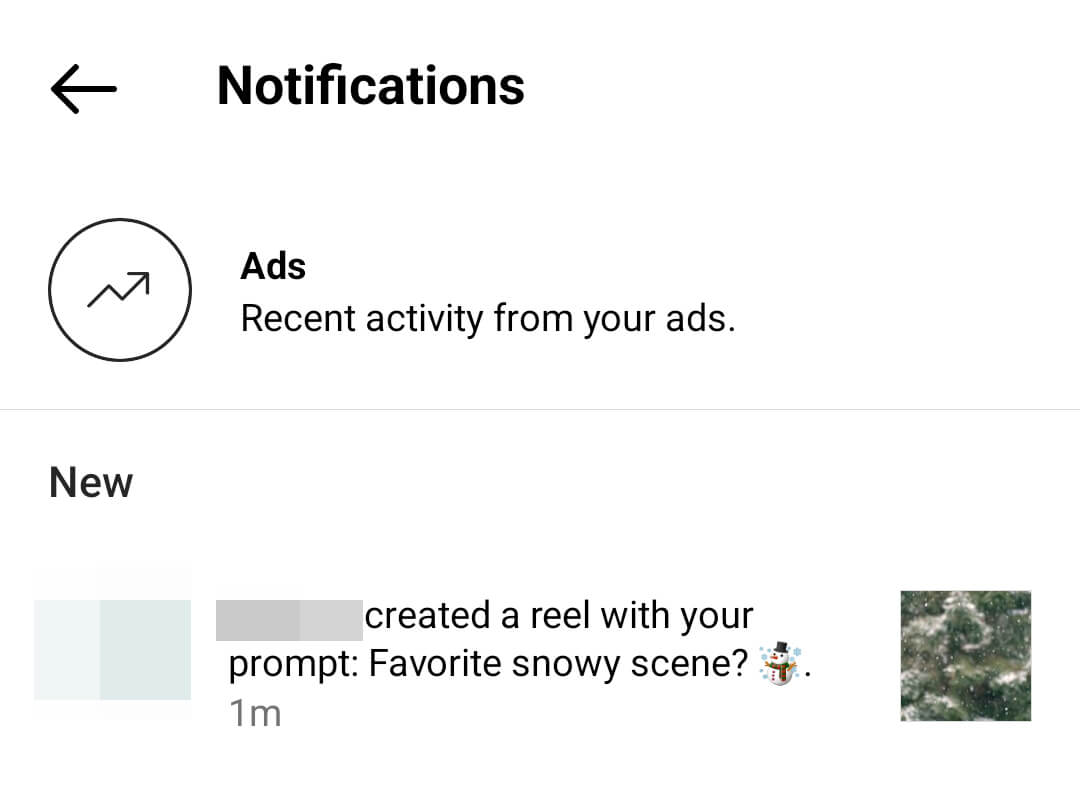
Even if you miss a notification, you can still find all the public reels that users created from your prompt. That’s because when you start an Add Yours prompt, a related sticker page automatically generates on Instagram or Facebook, depending on where you publish and share the original reel.
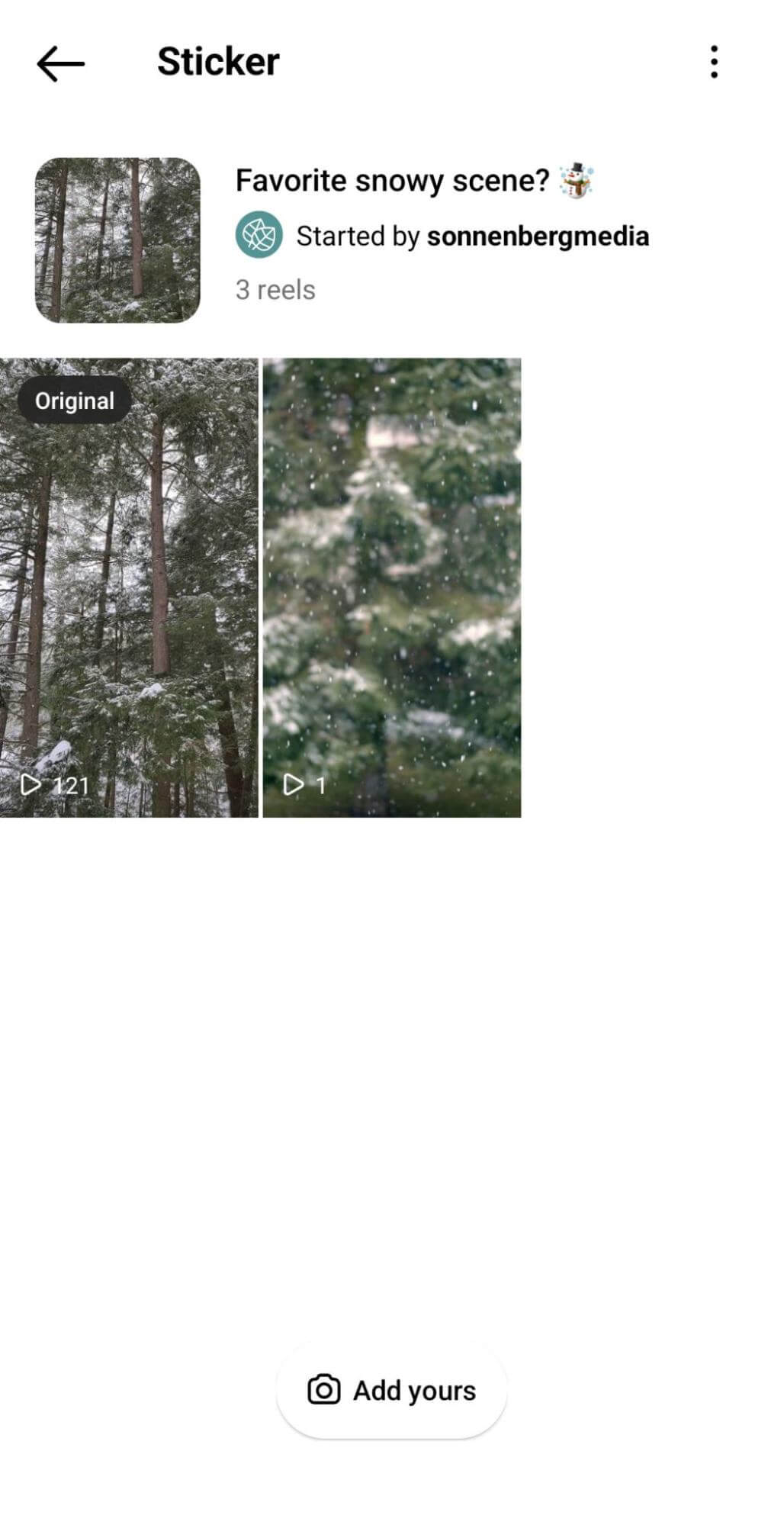
Anyone, including your brand’s team, can access this page by tapping the sticker on the original reel. The sticker page credits your account as the original creator and includes a link back to your business page or profile.
The sticker page also displays all of the public reels that users created from your prompt. You can tap to watch and engage with any of the reels directly from the sticker page. Note that the total count on the sticker page may include archived or private reels so some responses may not be visible.
#1: How to Insert the Add Yours Sticker in Facebook and Instagram Reels
To use the Add Yours sticker on Instagram or Facebook, open the app and tap to create a new reel. Choose one of the available timing options—15, 30, 60, or 90 seconds—and then record new content or open your device’s gallery to select a premade clip.
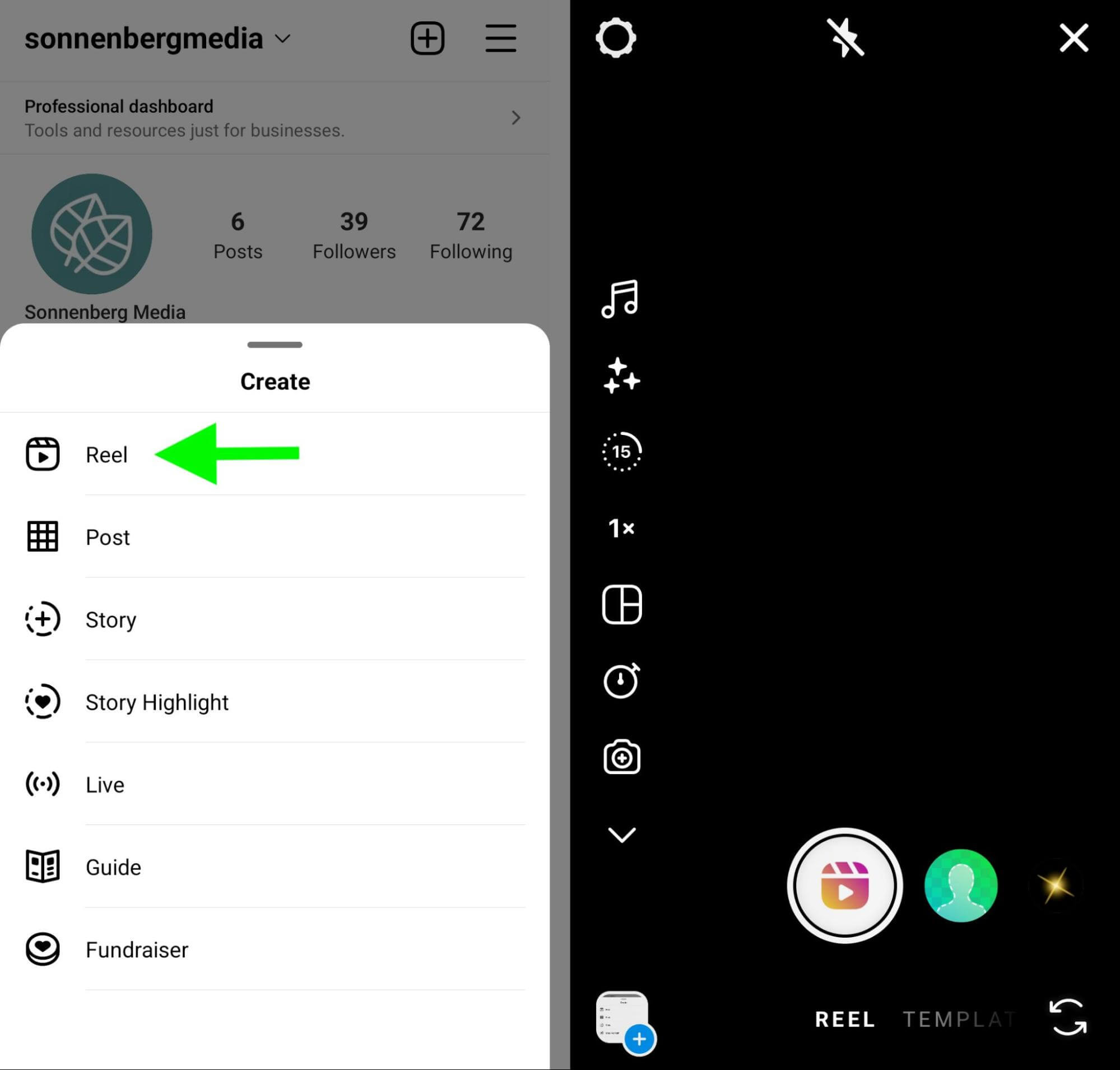
As with any reel, you can continue to record additional clips or add pre-existing content until you reach the time limit. When you’re done adding content, tap the Next button in the lower-right corner.
On the editing screen, tap the sticker icon in the top menu to open the sticker tray. Look for the Add Yours sticker near the top, alongside Meta’s other interactive options. Tap to insert the Add Yours sticker in your reel.
Get World-Class Marketing Training — All Year Long!
Are you facing doubt, uncertainty, or overwhelm? The Social Media Marketing Society can help.
Each month, you’ll receive training from trusted marketing experts, covering everything from AI to organic social marketing. When you join, you’ll also get immediate access to:
- A library of 100+ marketing trainings
- A community of like-minded marketers
- Monthly online community meetups
- Relevant news and trends updates
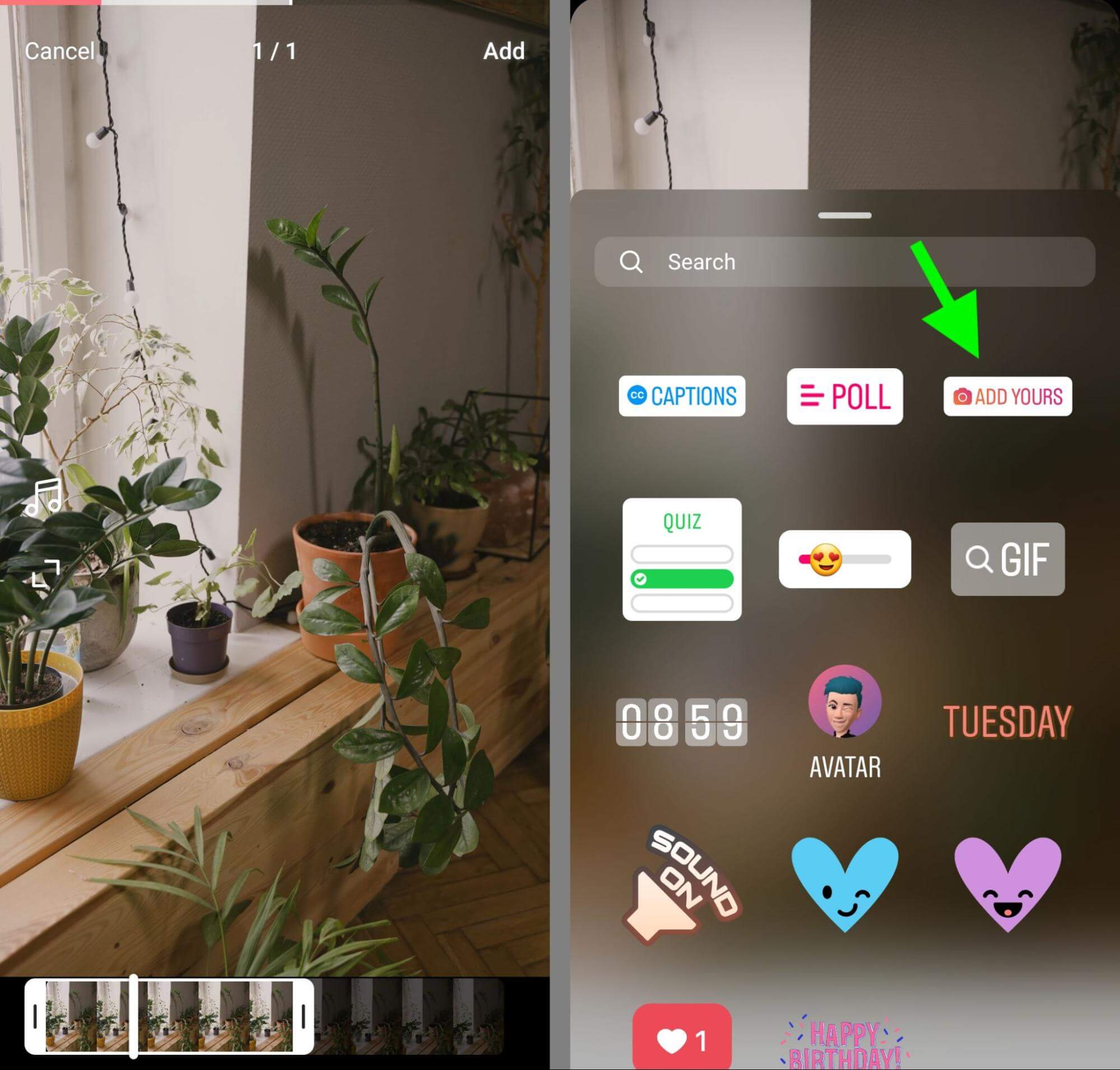
Then write a prompt that invites your audience to contribute content. For example, you might provide instructions or ask a question. See the examples below to get ideas for using the Add Yours sticker effectively.
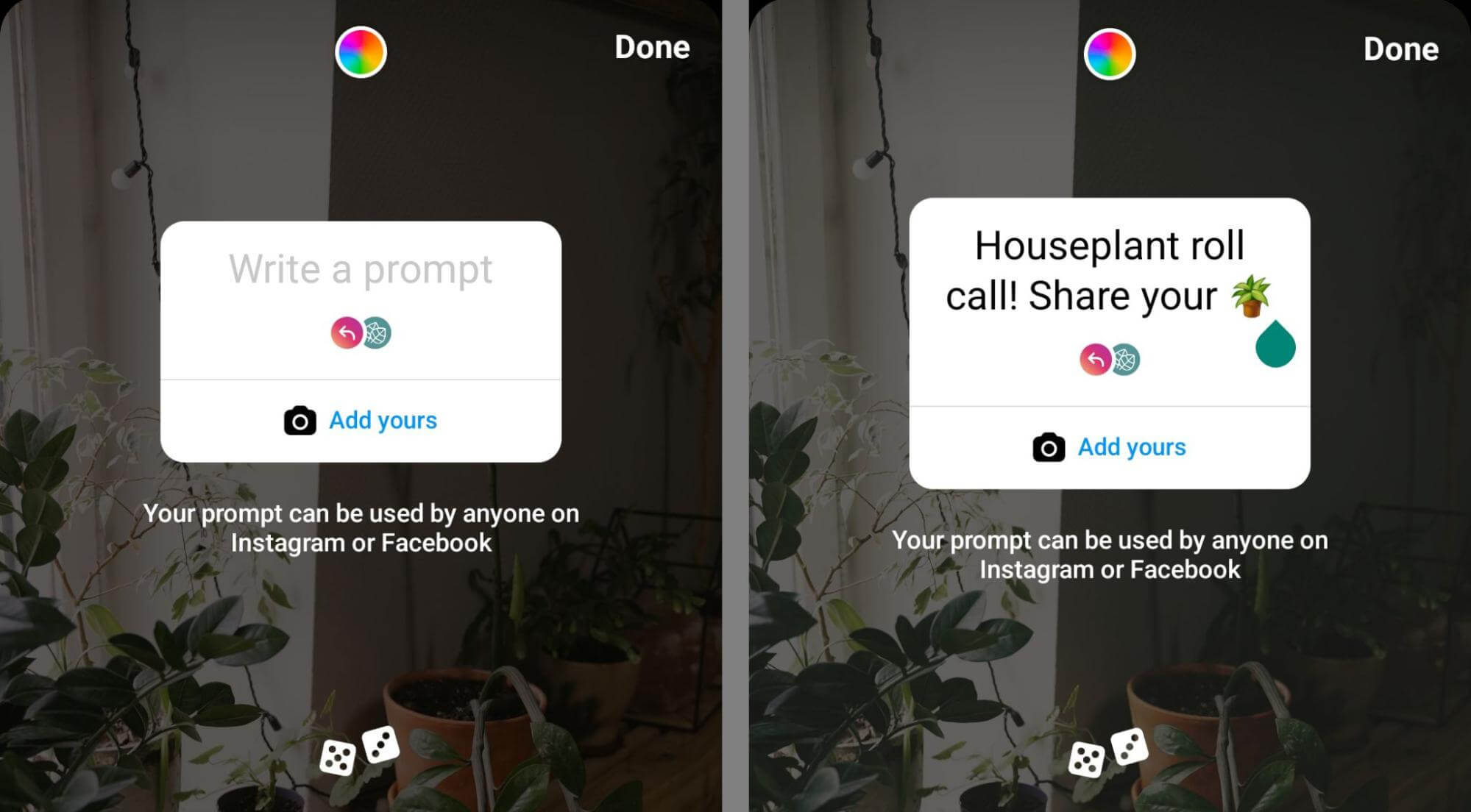
Once you write a prompt, you can drag and drop the Add Yours sticker to an appropriate spot in the reel. Note that stickers display for the full length of the reel so make sure the placement works throughout the video. Then finish editing the reel, including choosing a cover and writing a caption.
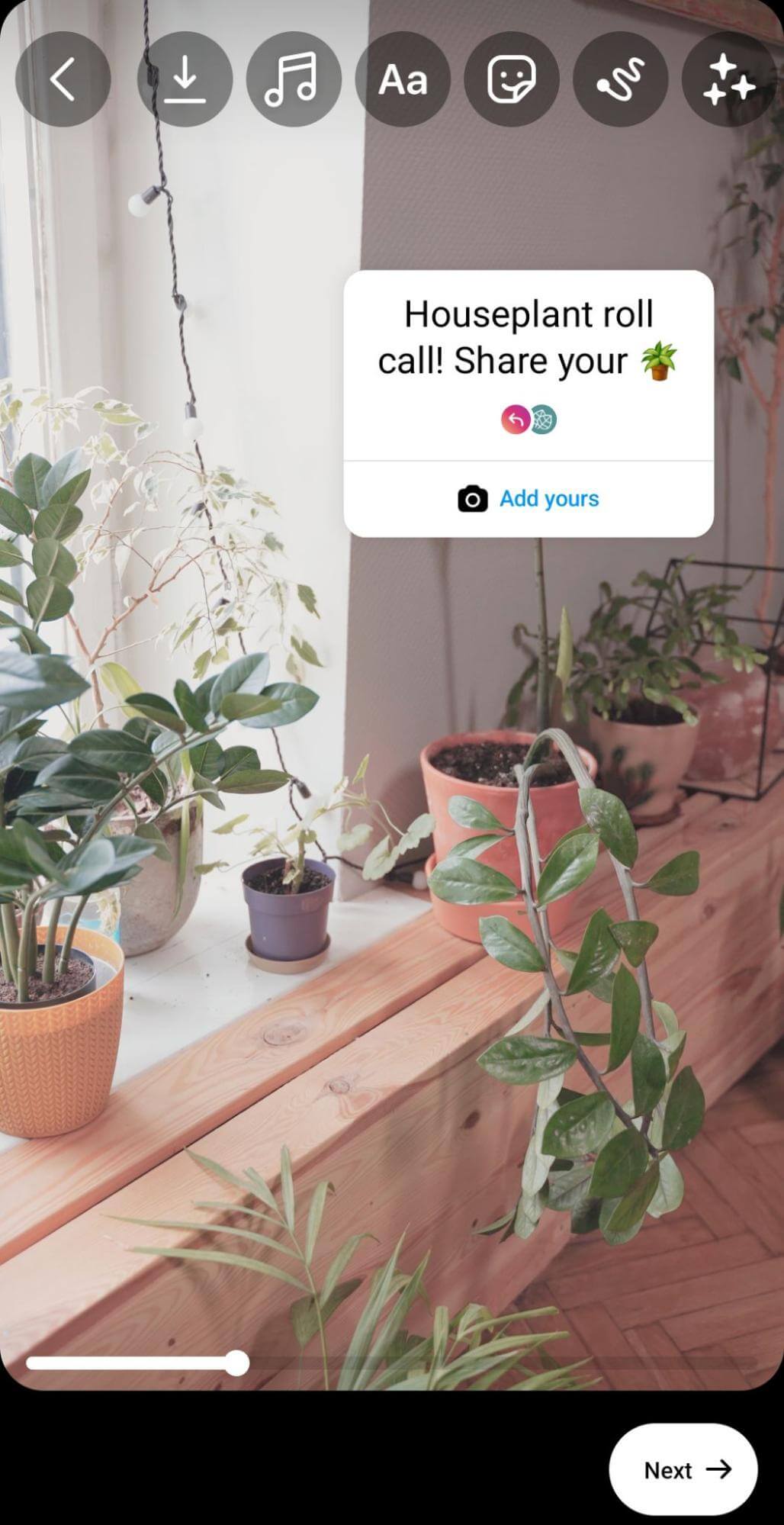
#2: 6 Add Yours Sticker Ideas for Reels in Your Marketing
Now that you know how to add the sticker to your reels, you’re wondering how you can incorporate this content into your marketing campaigns. Let’s look at some use cases.
Start Conversations Using the Add Yours Sticker in Reels
Does your Facebook page or Instagram account seem more like a broadcast channel and less like a social space? The Add Yours sticker is ideal for starting conversations with your audience, which can help you build stronger relationships with followers.
To maximize participation, keep the topic light and the prompt easy to complete. After testing the tool and getting regular participation, you can always create more complex prompts that appeal to loyal customers.
Not sure what to write in the Add Yours prompt? If you’re drawing a blank, Meta can suggest some ideas. Tap the dice to generate a random Add Yours prompt. Don’t love the first prompt you see? Roll the dice again until you get a prompt that works for your audience.
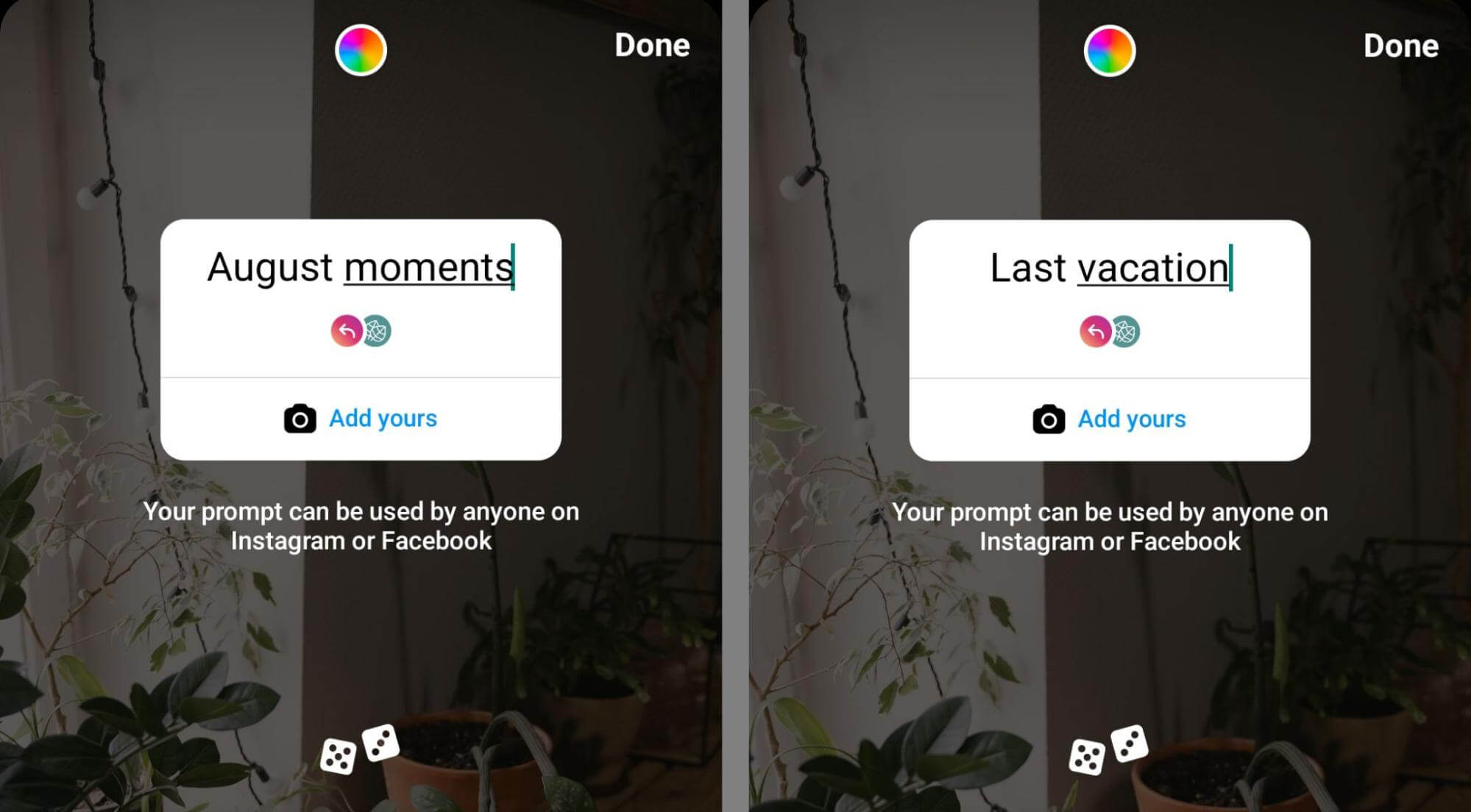
If your prompt is particularly interesting, you may even attract contributions from outside your existing audience. Anyone can tap the Add Yours prompt at the bottom of the sticker page to add a reel to the thread.
Boost Brand Awareness Using the Add Yours Sticker in Reels
Do you want to introduce your brand to more potential customers or get a new product on your audience’s radar? In your Add Yours prompt, encourage customers to create content that features your brand or product.
Your customers’ reels will automatically appear on their profiles, which means their followers may see the content and discover your brand. Followers can tap through to visit your profile and learn more about your brand.
Consider encouraging brand ambassadors or other loyal customers to participate in these brand awareness initiatives. That way, you can increase visibility without having to run paid brand awareness campaigns.
Attract More Followers Using the Add Yours Sticker in Reels
In some cases, results can go beyond discovery and awareness. If you want to attract new followers and grow your audience, the Add Yours sticker can help.
The Add Yours sticker automatically credits your account for your Reels threads by adding a link back to your profile at the top of the sticker page. The more users you drive to the sticker page, the more chances you create for people to visit your profile and follow your account.

Discover Proven Marketing Strategies and Tips
Want to go even deeper with your marketing? Check out the Social Media Marketing Podcast! Publishing weekly since 2012, the Social Media Marketing Podcast helps you navigate the constantly changing marketing jungle, with expert interviews from marketing pros.
But don’t let the name fool you. This show is about a lot more than just social media marketing. With over 600 episodes and millions of downloads each year, this show has been a trusted source for marketers for well over a decade.
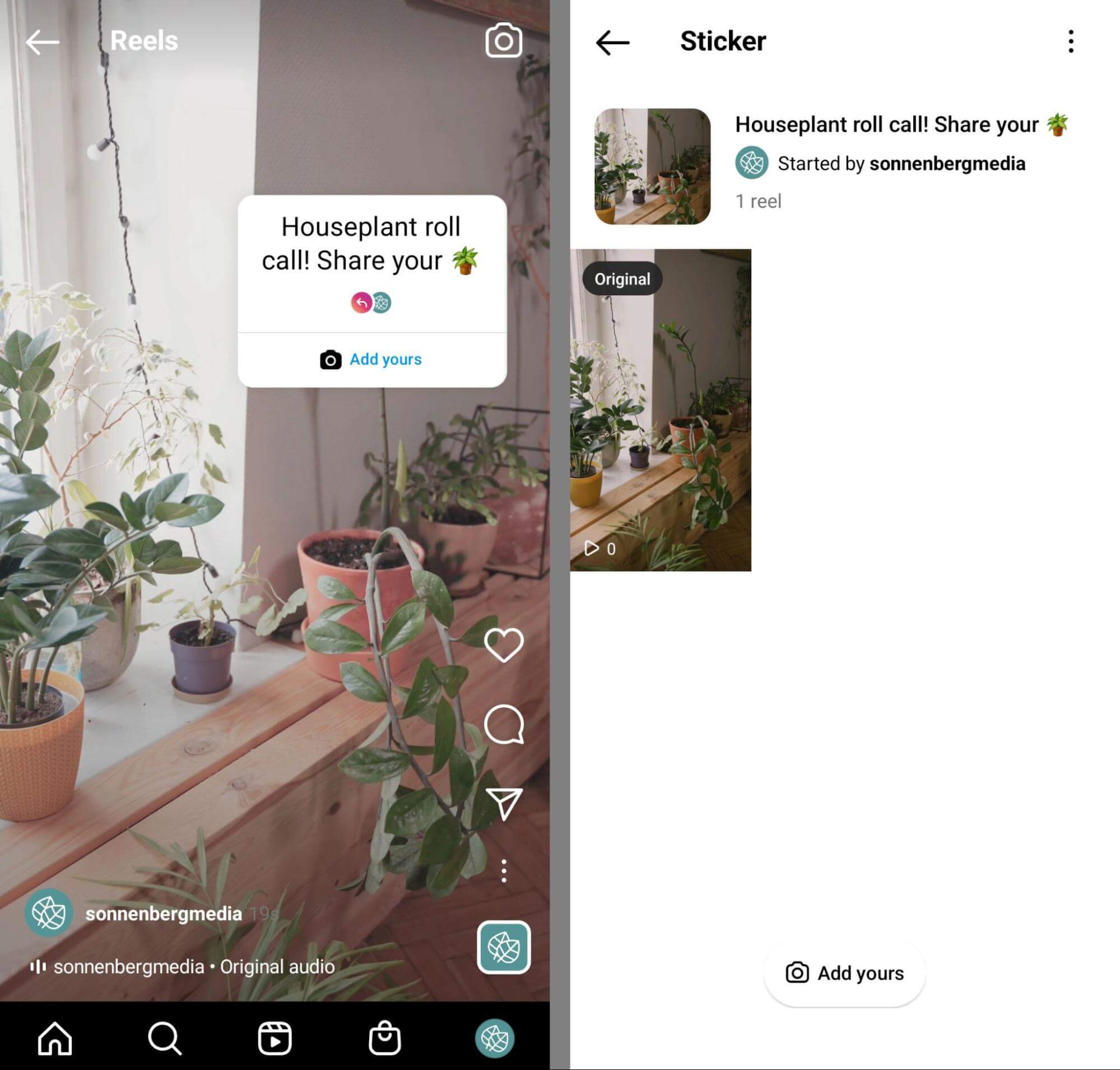
Collect User-Generated Content Using the Add Yours Sticker in Reels
Social proof like user-generated content (UGC) can be incredibly effective for converting new customers. With the Add Yours sticker, you can easily inspire UGC that showcases your brand, products, or services authentically.
For example, you can ask customers to share your product that they like most or repurchase most often. You can also encourage customers to share reels showing how they use your products so new prospects can get ideas for use cases.
If customers tag your account in their reel responses, you can share them to Stories for added exposure. You can also reach out to the original creators directly to ask permission to repost their reels to your account.
Keep in mind that you’ll need to get the video file from the creator and you may need to remove the watermark before reposting. You’ll also want to @mention the original creator by crediting them in the caption or in the reel itself.
Conduct Market Research Using the Add Yours Sticker in Reels
Market research is an involved process that demands much more than a quick poll on Instagram or Facebook. That said, the Add Yours sticker can be a great addition to your standard research methods because it lets you connect with customers on a more personal level without lengthy surveys.
For example, you might ask customers to share their favorite dish from your restaurant to get a sense of where to focus your new menu. Or you might ask shoppers to share a reel of their preferred way to style your clothing so you can guide plans for your accessory line.
You can even use the Add Yours sticker to find out where your social media followers live or spend time. Prompt them to share a view from their window or commute—bonus points for adding a location tag—so you can get a better idea of who you’re reaching on Facebook or Instagram.
Create Buzz Across a Community Using the Add Yours Sticker in Reels
Not all Add Yours prompts have to focus on your brand. You can also use this Reels sticker to center conversations around adjacent businesses and communities.
For example, you can create buzz during an event by asking your audience to share their favorite speaker or booth. To help customers envision complete dining experiences, you can ask them where they like to go for dessert after grabbing a bite at your restaurant.
#3: Pros and Cons: What Marketers Should Know About Using the Add Yours Sticker in Facebook or Instagram Reels
Before you start using the Add Yours sticker on Facebook or Instagram reels, you should know about some quirks. Let’s look at a few positive and negative aspects of this interactive tool.
Gradual Rollout Across Meta Accounts
As of September 2022, Meta is rolling out the Add Yours sticker across Instagram and Facebook. In some cases, your business account may have access to it on one platform but not on the other.
Until your account has the Add Yours option on both platforms, you won’t be able to cross-post reels with this sticker across Instagram and Facebook. In fact, in the sharing settings for your reel, you may see an Unavailable label and an alert that says, “This reel can’t be recommended.”
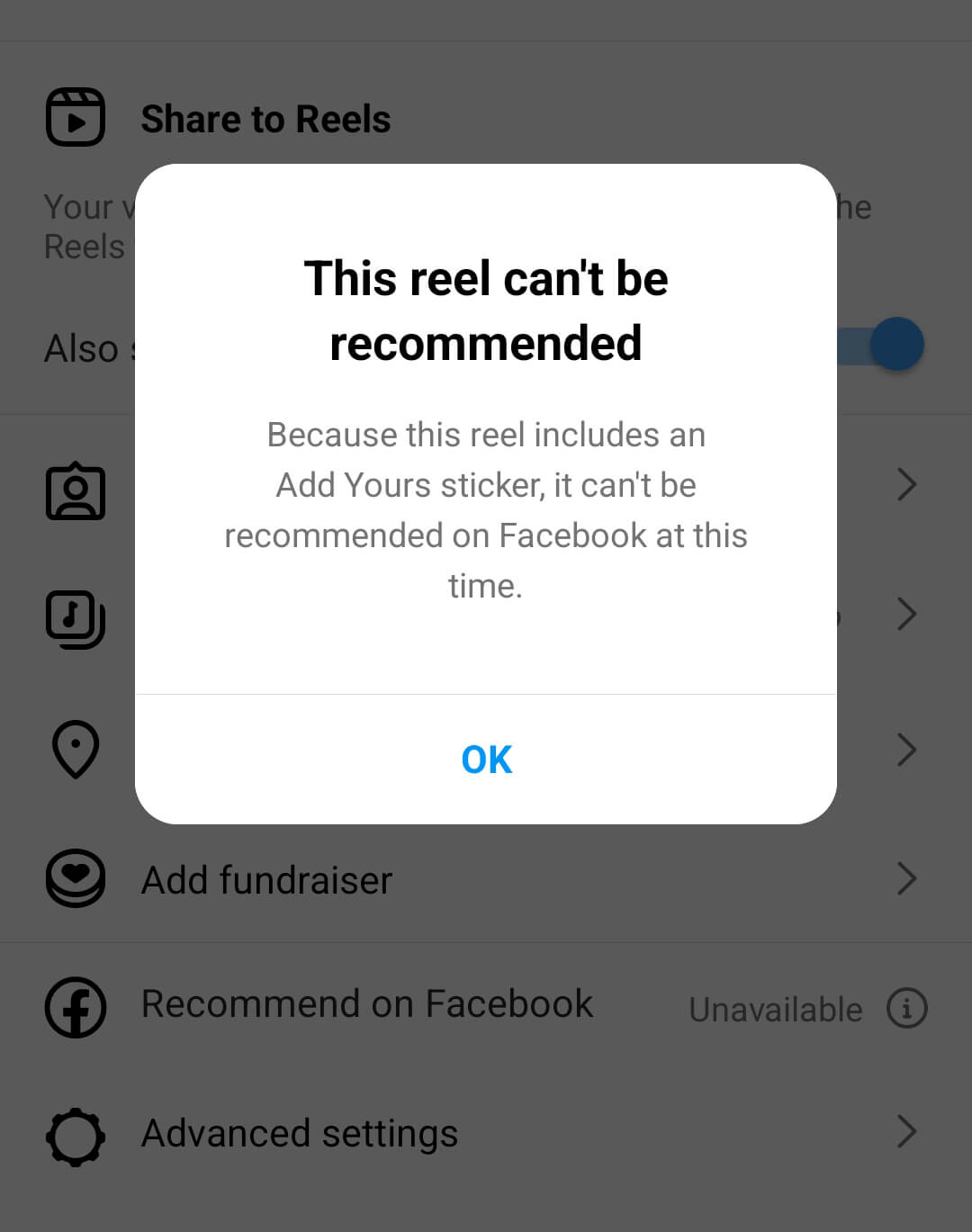
If you’re considering a campaign that requires cross-platform reach, it’s a good idea to confirm that you have the tool on both Instagram and Facebook before launching. In the meantime, consider testing it on the platform where you do have access.
Limited Moderation Abilities
When you create an Add Yours prompt from your business account, any user can participate. Although a thoughtful prompt should ideally guide users in the right direction, you have limited control over the type of content that users contribute.
In some cases, an Add Yours prompt may not generate the results you’d hoped for. Currently, Meta doesn’t offer options for moderating Add Yours content. But if you open the sticker page, you can take a couple of actions.
Tap the three dots in the upper-right corner to open the menu. From there, you can opt to turn off notifications if you no longer want to follow the sticker page. If you want to remove the link that credits your account, tap Hide My Username.
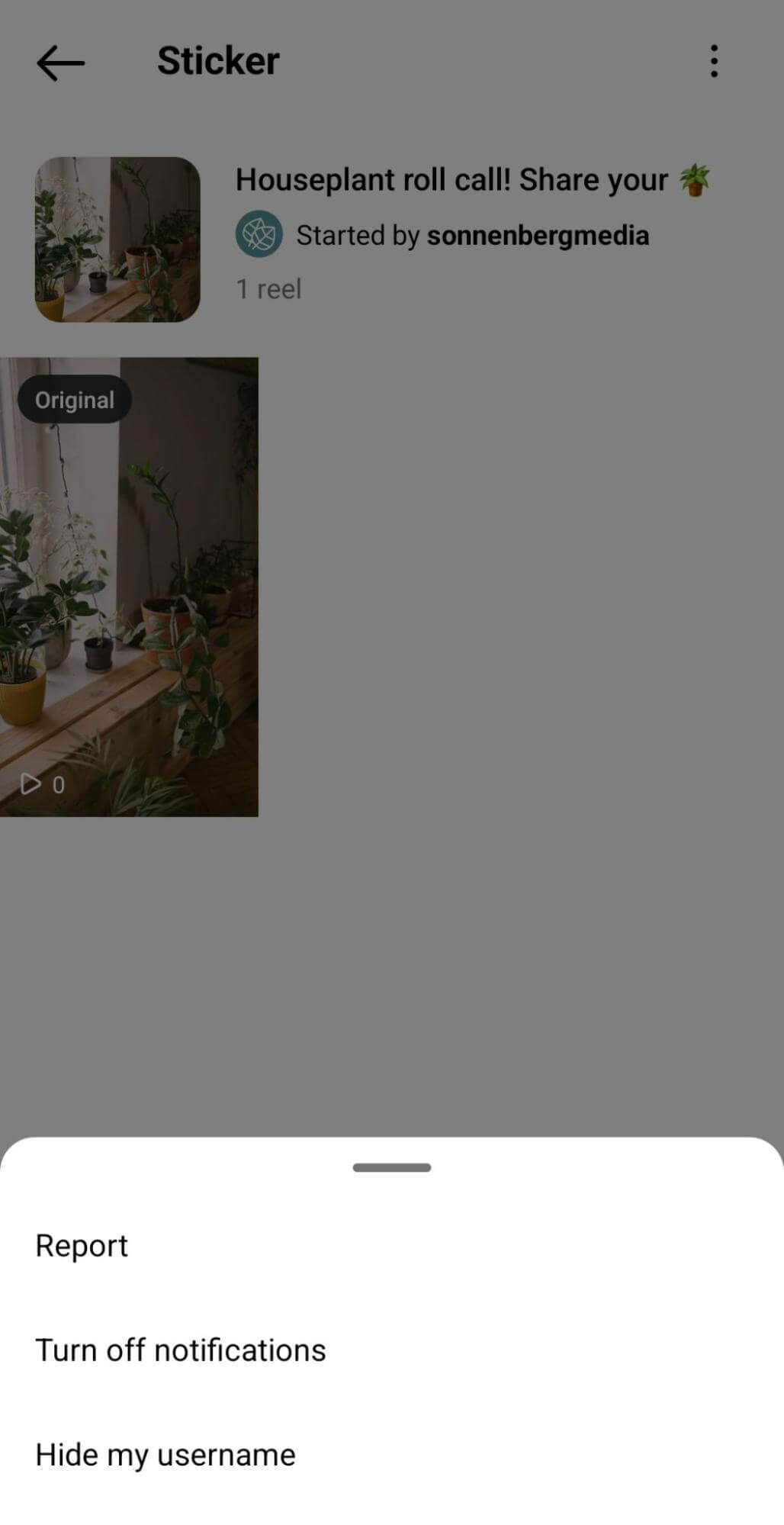
If you select these options, users will still be able to access the sticker, respond to the prompt, and view the sticker page. But they won’t see your name on the sticker page and you won’t see notifications if they continue to add to it.
You also have the option to delete or archive your original reel at any time. Although taking that step won’t delete the reels that use your sticker prompt, it will remove your username from the sticker page.
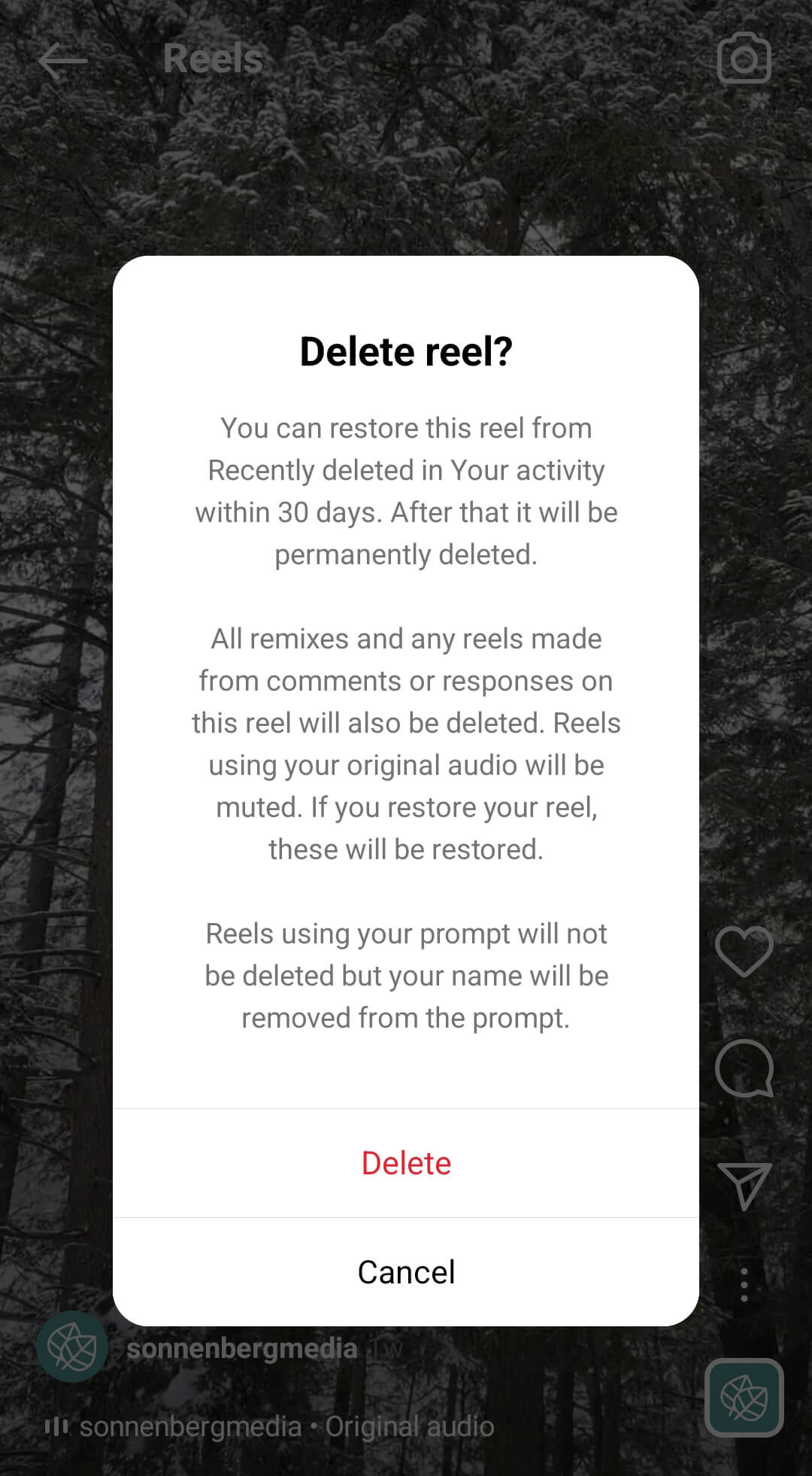
Unlimited Response Times
If you’ve already used the Add Yours sticker with Instagram or Facebook Stories, you know that any conversations you inspire end when your story expires. Since reels don’t expire, however, there’s no time limit on the Add Yours sticker for Reels.
That means users can continue to add to the conversation for days, weeks, or months after you publish the original reel. Even if you turn off notifications for the sticker page, it’s a good idea to review it occasionally and make sure you still want it to display your username.
Minimal Analytics
If you use Instagram Insights to guide your content strategy, you might be disappointed to find that the Add Yours sticker doesn’t generate additional data. When you tap to view the analytics for your reel, you’ll see standard engagement metrics including reach, likes, comments, shares, and saves.
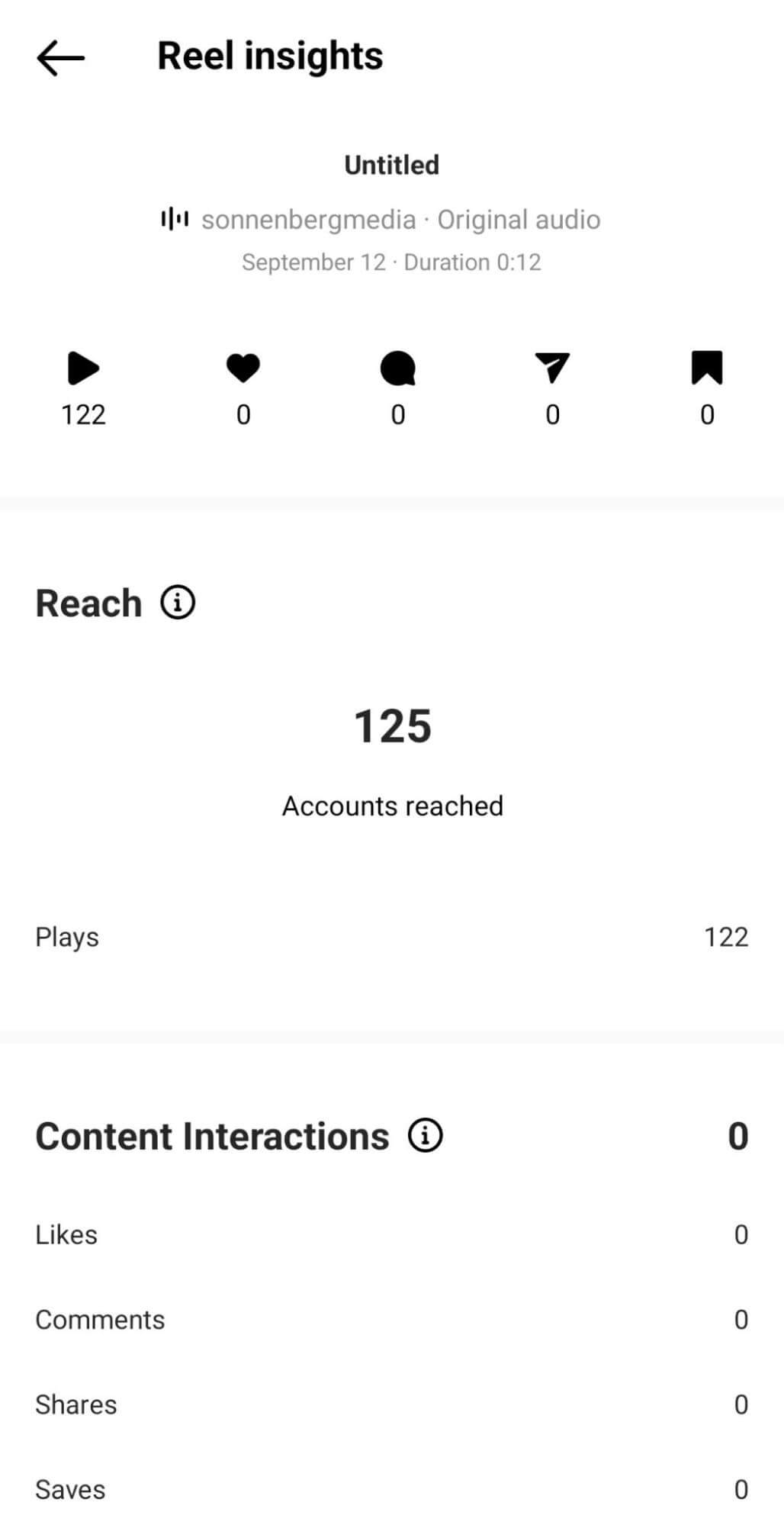
Instagram doesn’t report sticker taps for the Add Yours sticker, which may skew your reports. To get a more complete look at the results from your reels, remember to check the Add Yours sticker page. There, you can see the total number of contributions.
Advertising Limitations
If you want the maximum number of people to see and respond to your sticker prompt, you might consider boosting it. Before you include a boost in your campaign plan, however, it’s important to note that Meta doesn’t allow advertisers to use content with tappable elements.
If you attempt to boost your reel, you’ll see an alert that says, “This Reels video can’t be boosted.”
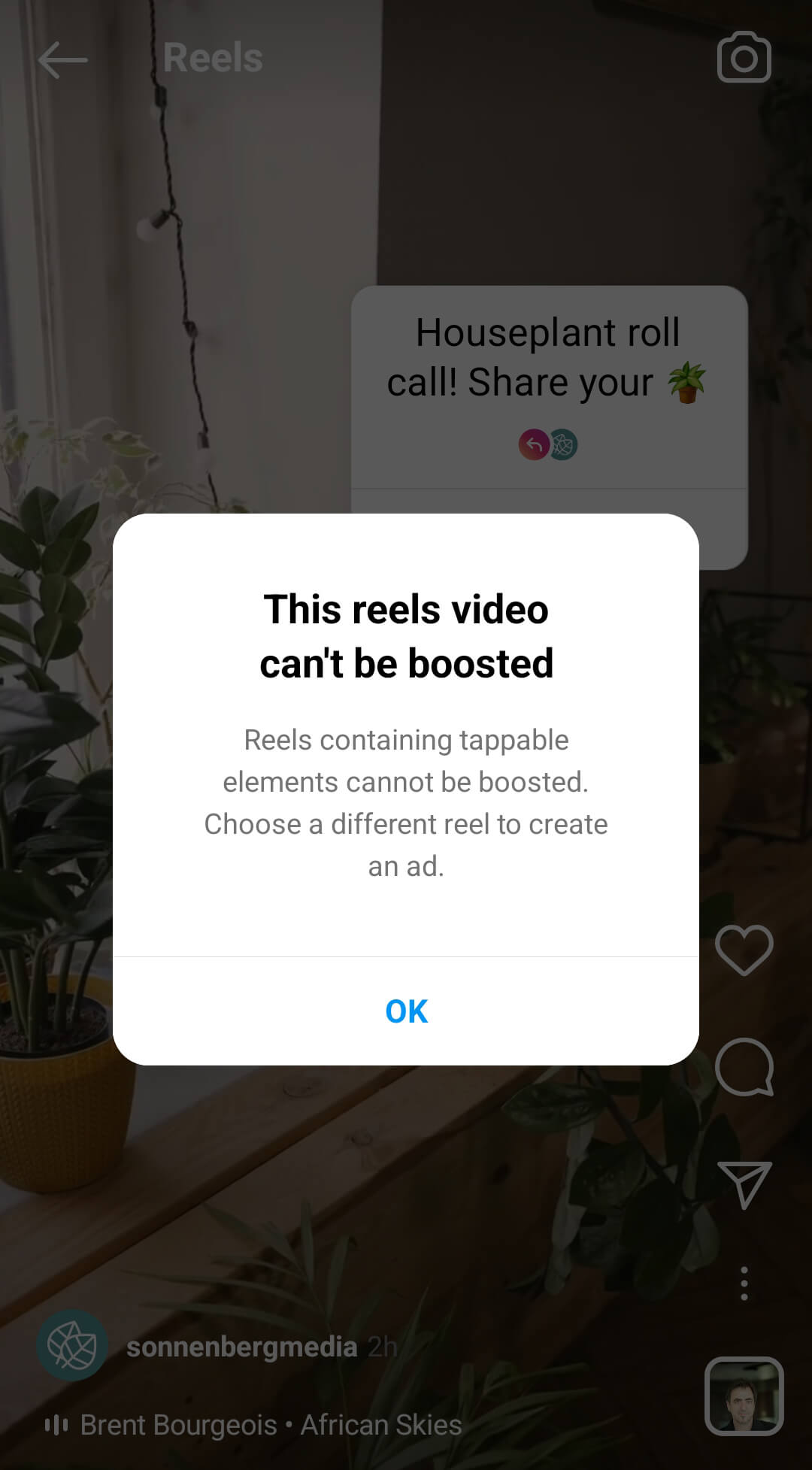
If you attempt to add it to an ad in Ads Manager, you’ll see a similar warning.
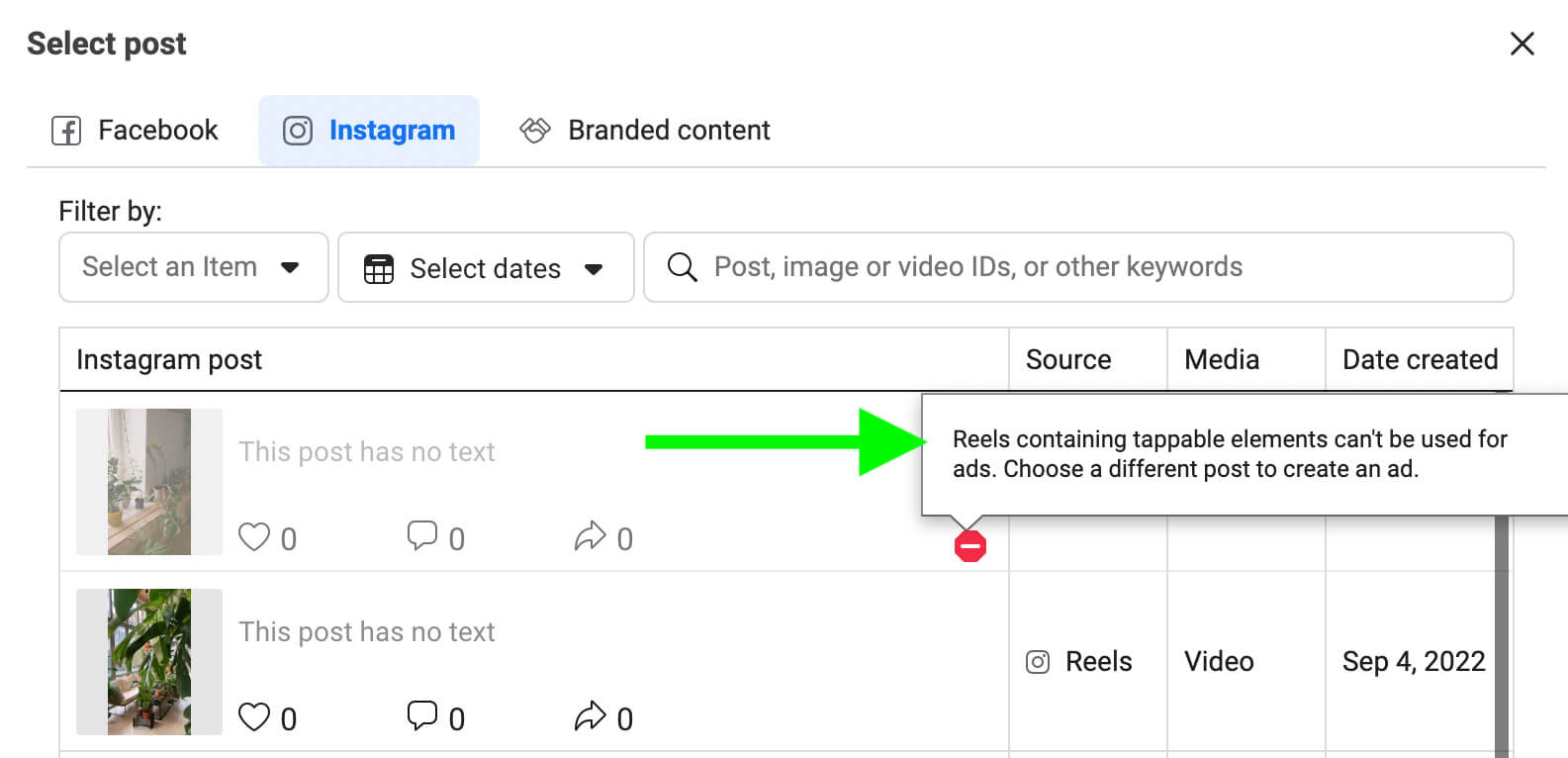
To improve your reach and get better results, consider other options instead. For example, you can share your reel to Stories to get it in front of more of your followers. You can also add a collaborator, which automatically publishes your reel to both accounts’ feeds.
Conclusion
When you want to engage your brand’s audience, Meta’s Add Yours sticker is a great option. Use the tips and workflows above to incorporate this interactive sticker into your Facebook and Instagram reels and test new ways to reach your marketing goals.
Stay Up-to-Date: Get New Marketing Articles Delivered to You!
Don't miss out on upcoming social media marketing insights and strategies! Sign up to receive notifications when we publish new articles on Social Media Examiner. Our expertly crafted content will help you stay ahead of the curve and drive results for your business. Click the link below to sign up now and receive our annual report!
Attention Agency Owners, Brand Marketers, and Consultants

Introducing the Marketing Agency Show–our newest podcast designed to explore the struggles of agency marketers.
Join show host and agency owner, Brooke Sellas, as she interviews agency marketers and digs deep into their biggest challenges. Explore topics like navigating rough economic times, leveraging AI, service diversification, client acquisition, and much more.
Just pull up your favorite podcast app, search for Marketing Agency Show and start listening. Or click the button below for more information.

