Does your business host events, workshops, or training experiences? Looking for an effective way to promote these events on Instagram?
In this article, you'll learn how to document live events in Instagram Stories to increase awareness and sales for the next live event.

Why Document Live Events With Instagram Stories?
A live event can be a labor-intensive affair. Between planning, logistics, booking speakers, ticket sales, and hospitality, it can be easy to let content documentation go by the wayside.
If events are an integral part of your business, however, you want to document as much of the live experience as possible so you can refer back to this content and use it later to promote the experience to future prospects.
The idea of working Instagram Stories content into evergreen marketing campaigns is still fairly new. Instagram launched Stories in August 2016 to directly compete with Snapchat, and all content would disappear after 24 hours. It wasn't until December 2017 that the story archive and highlights were launched, allowing users and creators to refer back to their content in future campaigns.
In fact, you can pull a hyperlink from any Instagram story, as long as it's in either your story or a story highlight. To do this, go to any frame of your story content and tap More in the bottom-right corner of the screen. Bear in mind that whichever frame you draw the link from will be the starting story shown when a user clicks.
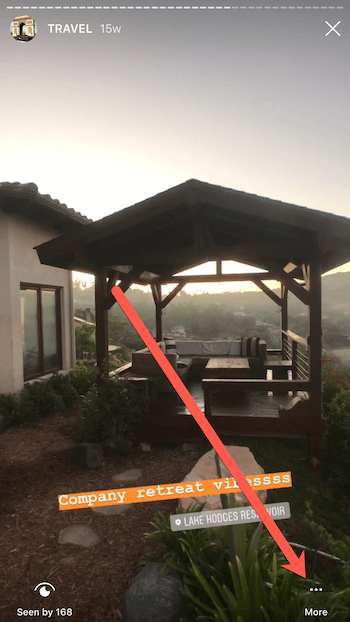
From the menu that appears, choose Copy Highlight Link. You'll receive confirmation that the link was copied to your clipboard.
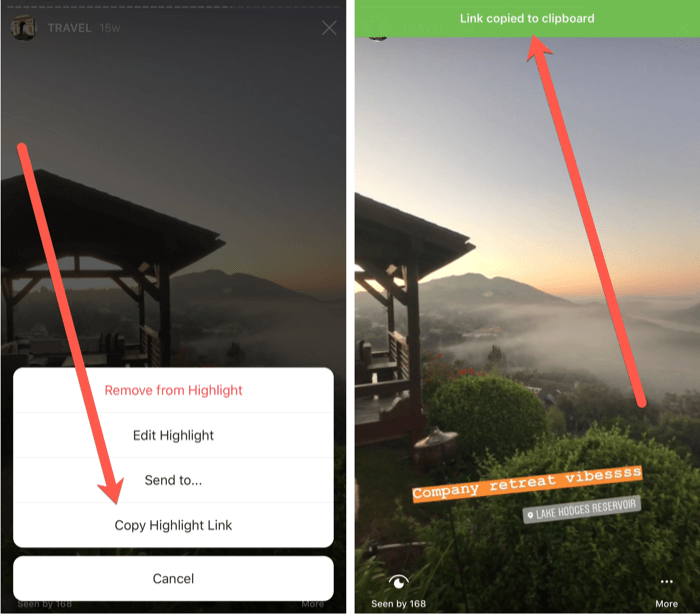
Sharing highlight links opens up a world of possibilities for directing traffic from other sources to your Stories content. And with a little creativity, you can put together a highlight at a later date if you want something more cohesive.
To illustrate, I constructed a recent story highlight for my company from a total of 89 Instagram stories, which consisted of 33 client story reposts, 22 employee story reposts, 19 images from our photographer's reel, 10 archive reposts, and 5 posts of design creative.
By thinking ahead to how your event footage will look in a story highlight, you can create posts that act as title pages for your stories, direct attendees to post and tag you in creative ways, and refer back to these campaigns later on. Here's how to get started.
#1: Create Branded Instagram Graphics and Collateral Before the Live Event
Some light storyboarding may help you with your call to action (CTA). If you want to make an Instagram story highlight of event testimonials, for instance, plan to capture this content throughout the event.
Get World-Class Marketing Training — All Year Long!
Are you facing doubt, uncertainty, or overwhelm? The Social Media Marketing Society can help.
Each month, you’ll receive training from trusted marketing experts, covering everything from AI to organic social marketing. When you join, you’ll also get immediate access to:
- A library of 100+ marketing trainings
- A community of like-minded marketers
- Monthly online community meetups
- Relevant news and trends updates
You might want to divvy up your event coverage using different title slides—simple graphics that serve as checkpoints. These graphics give you a chance to disrupt the usual Stories experience of filters and boomerangs. You could also pull links from different parts of your story highlight, not just the beginning.
Because my company's event spans 3 days and each day has a different theme, I opted for day-specific creative. I wanted to engineer a way to talk about the different content of each day and direct users to just the story content of that day if I wanted.
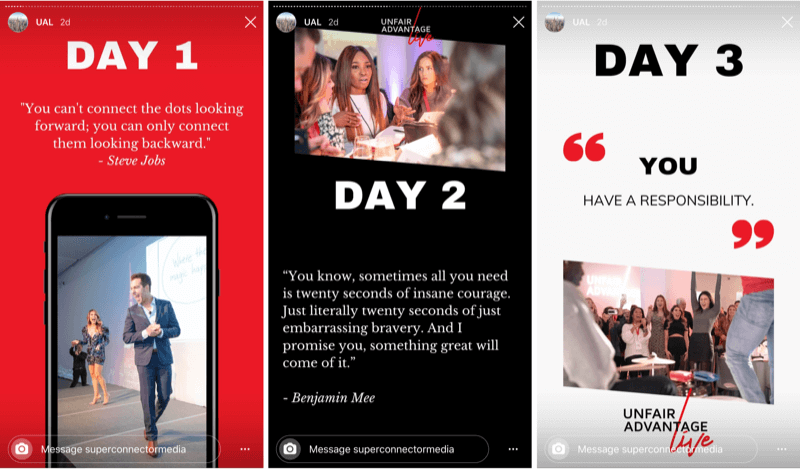
You could create title slides for different batches of content such as sessions offered throughout the day and between-session mingling and general energy. Depending on your strategy, this could also be split into multiple story highlights. We chose to keep all footage of our November event in one highlight.
I designed the creative slides in Canva—and I am by no means a graphic designer—so you can do the same. (Canva is available in both free and paid plans, starting at $12.95/month.) Go to Canva and select the Mobile-First Presentation Deck option.
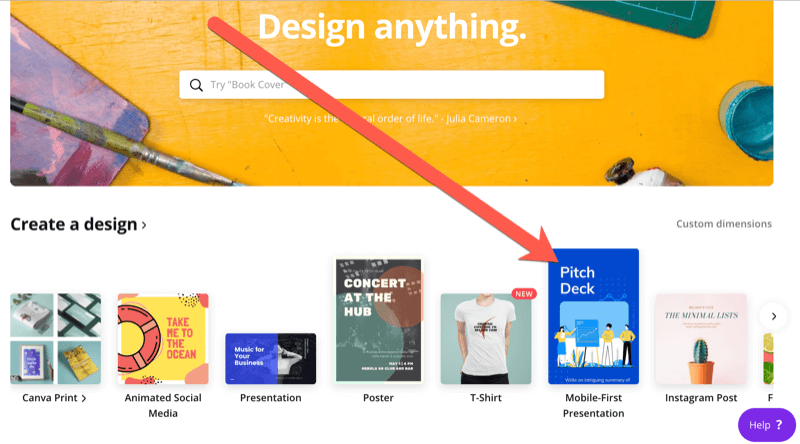
Now browse the presentation design options. Title slides can be a great place to supply copy that validates your target client. To visualize this, language around “who this event is for” can be powerful. Keep in mind that you're laying the groundwork to point to in future campaigns.
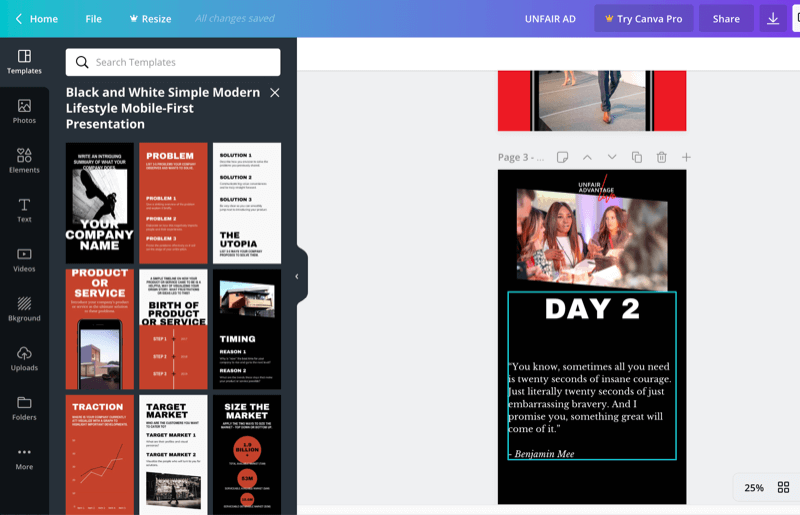
Our brand has a whimsical voice so I created a summary slide that mixed real event statistics with spoof ones. I posted this slide twice in the story and overlaid a CTA in strong font on the second slide for dramatic effect when a user taps through.
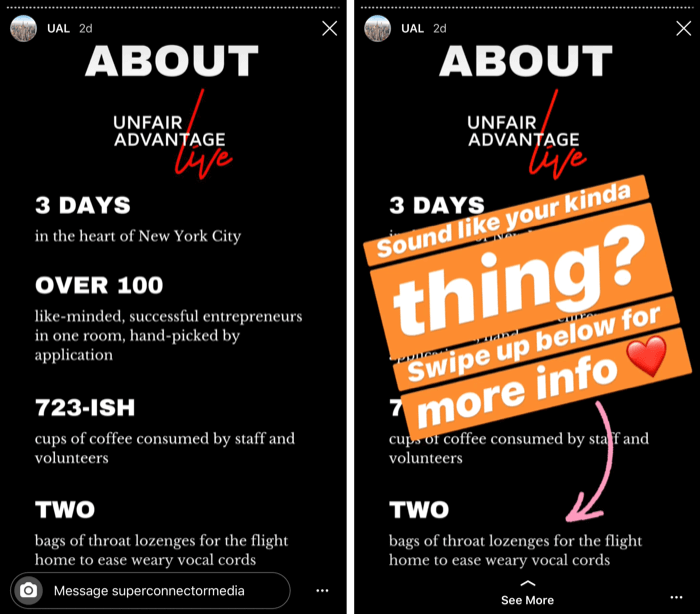
In addition to the day-specific graphics, I also designed a throwback-style graphic to start the story. I did this because I reposted the majority of our content a second time after the event was over (so I could work in some professional photos from the event). This way, consumers of the organic stories weren't confused about what was happening.
I left the “throwback” slide out of the highlight so that it wouldn't create a confusing timestamp.
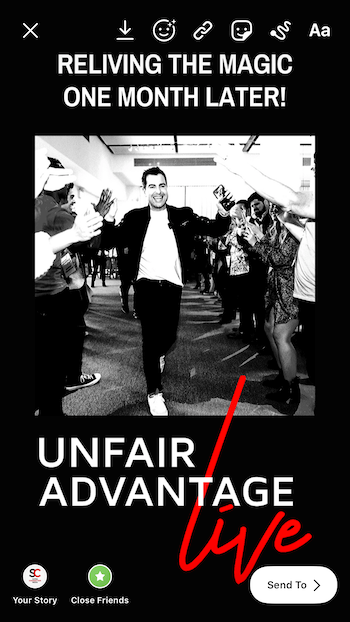
Note: If you have a Canva Pro account ($12.95/month), you can save colors in your brand kit for easy reference. A free Canva account gets the job done, too; your account will just recall the most recent colors used rather than allow you to keep specific colors on speed dial.
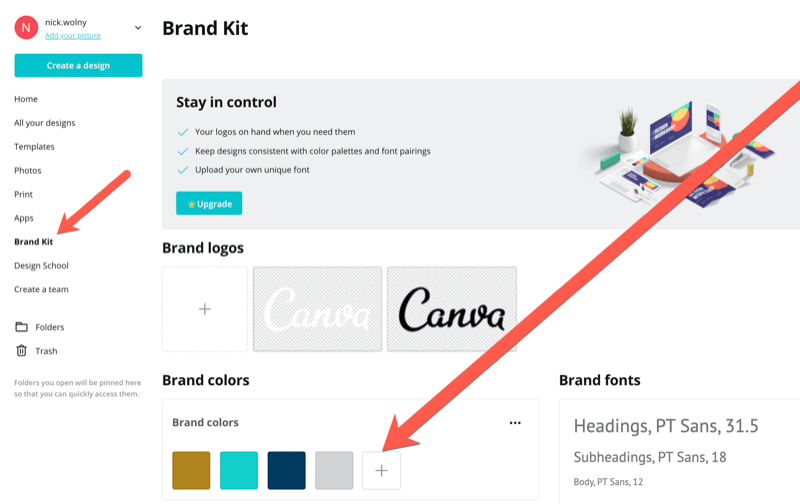
Pro Tip: If you ever need the hex triplet of a color quickly, I recommend the free ColorPick Eyedropper Chrome browser extension. It can pull the code of any color on your screen in seconds flat.
#2: Capture and Post 5 Types of Footage From Your Live Event
Once you've completed any pre-event graphics for Instagram Stories, it's time to document your live event!
Footage With Engagement Prompts (so Ads Can Be Run Later)
If you have an Instagram business account, incorporating a participation element in your stories content can help you build a custom audience for future retargeting ad purposes. You can segment users who have engaged with your content and run ads to them the next time you have a live event or advertising campaign.
The types of engagement prompts you can natively use within Instagram Stories at the time of this writing include polls, quizzes, chat prompts, questions, emoji vote sliders, and donations.

Discover Proven Marketing Strategies and Tips
Want to go even deeper with your marketing? Check out the Social Media Marketing Podcast! Publishing weekly since 2012, the Social Media Marketing Podcast helps you navigate the constantly changing marketing jungle, with expert interviews from marketing pros.
But don’t let the name fool you. This show is about a lot more than just social media marketing. With over 600 episodes and millions of downloads each year, this show has been a trusted source for marketers for well over a decade.
Main Attraction Footage
What does your live event look and feel like? This is some of the most important footage to capture in stories to create a great highlight.
Don't overthink this. When you're immersed in an event, it's easy to get acclimated to the high energy and groups of people. However, in a story highlight, this vibe pops off the screen and builds excitement and curiosity.
Crowds of people, special performances, and speakers and sessions are great types of footage to include here.
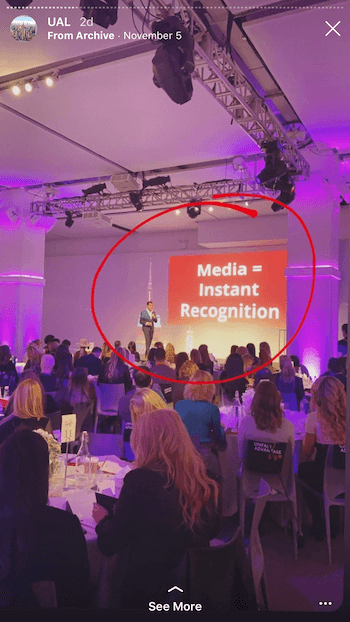
In this particular event, we had musical performances bring us back from each break with percussion and fun visuals, so we peppered in live performances with some of the speaker footage.
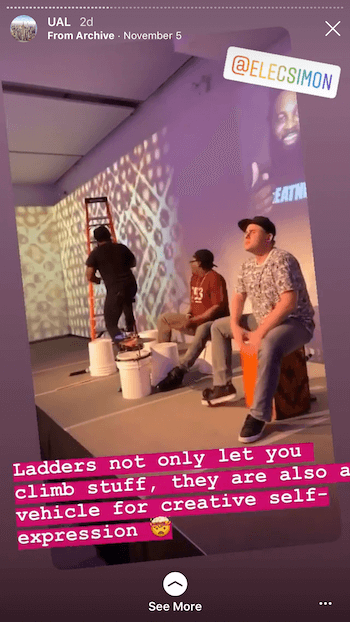
Use your best judgment here. A prospective attendee should be able to discern what actually happens at the event from your highlight footage and posts.
Behind-the-Scenes Footage
Don't be afraid to layer in boomerangs and impromptu footage; you can always choose to leave this out of your story highlights later on. It's better to end up with too much content than not enough when you're between events and pushing ticket sales.
Document your setup or the construction of stages if you have a more involved production. Highlight the finishing touches you're putting on event materials to give attendees a great experience. Did you invest in great food or fancy décor? Show that off in your content so you can further leverage your event expenses.
Some of our footage included sharing the morning team gratitude circle, the joy of fastening hundreds of lanyards, and some green-room selfies.

Reaction Footage
Consumers trust online recommendations and endorsements from their peers over the brand itself by a wide margin. So why not work in some testimonials from your attendees while they're still at the event? This will take a little planning, but if your attendees are having a great experience, they'll be glad to give you a shout-out on camera and you'll be able to use that footage again and again.
Direct-to-camera footage of attendees sharing their thoughts can be very powerful, and it's much easier to get great reviews from attendees while you're still at the event. Consider asking questions like:
- What were you looking for in an event?
- What made you choose our event?
- What has been your favorite part of the event so far?
- What has been the most surprising part of the event so far?
To create more flexibility with your footage, capture these endorsements in a video outside of Instagram, and then trim and upload the video later on to make the experience cleaner.
Reposts of Tagged Footage
Testimonials are great but nothing says “this event is awesome” more than event attendees willingly sharing their experience on their own accounts. The repost feature in Stories is your best friend here.
In my example above, 37% of all of the story content was reposts of tagged stories from attendees. This is an easy way to tap into the creativity of your community, get them engaged, and increase the depth and earned media element of your story.
It's important to have a strategy so you can mine the maximum amount of content from clients who are happy to oblige. Be sure to announce or communicate your Instagram handle in some way at the start of the event (or, even better, before the start of the event), and encourage attendees to tag your handle in their content. Event hashtags are great too, but to repost they'll need to have tagged your account.
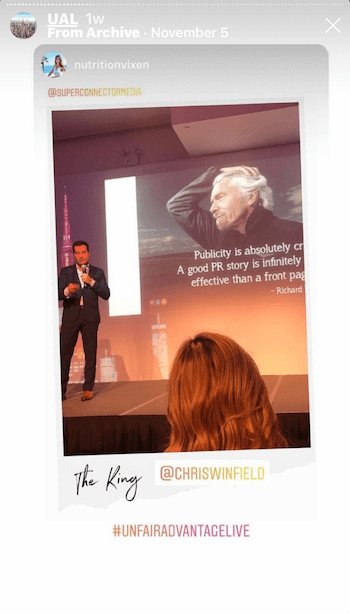
Want to pump up the creativity? Consider adding gamification to this component with prizes each day or each session. “The best story footage that tags us will get a prize” is a fun CTA that can spur some awesome earned media footage for you and your brand.
If your event has a large following, the prospect of being featured on your platform can be in itself an enticement for attendees to tag you.
#3: Incorporate Instagram Story Highlights From a Live Event Into Future Instagram Ad Campaigns
Whether you've created your event highlight in real time or constructed it from your archives, it's now time to grab the link to your highlight and incorporate the footage into cross-promotional marketing efforts.
Share links to your story highlight in your email marketing campaigns and any website copy that drives interest in attending a future event. Highlight links will open in the Instagram app for mobile users, which creates a seamless experience. This approach could also be used in your evergreen email marketing as a way to drive new email subscribers to follow you on Instagram, cross-pollinating your different audiences.
Because you used engagement prompts in your Instagram story highlight, you can run Facebook or Instagram ads to these audiences.
To create a custom audience of people you engaged with, go to Facebook Ads Manager and navigate to Audiences. Then click Create Audiences and select Custom Audience from the drop-down menu.
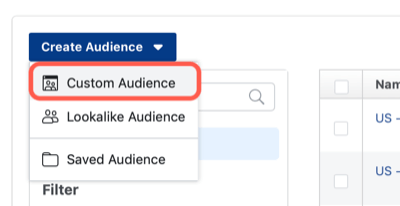
Under Use Facebook Sources, choose Instagram Business Profile.
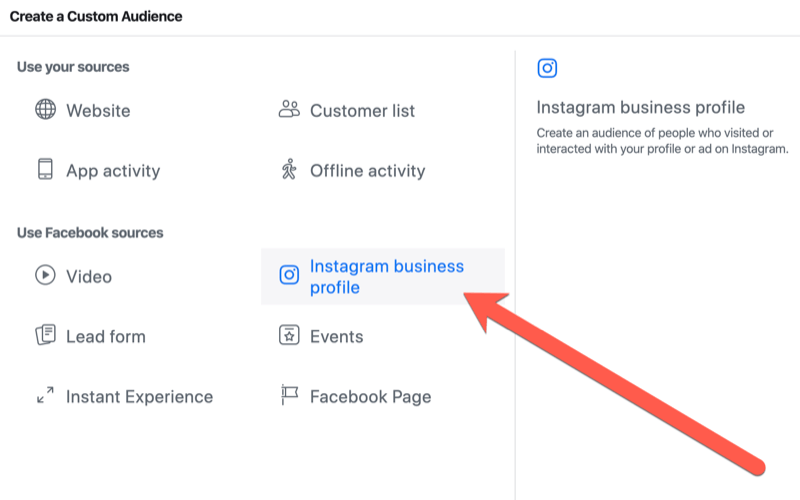
Then when adding people to your audience, choose Everyone Who Engaged With Your Business, or if you want to get more specific, Choose People Who Engaged With any Post or Ad.
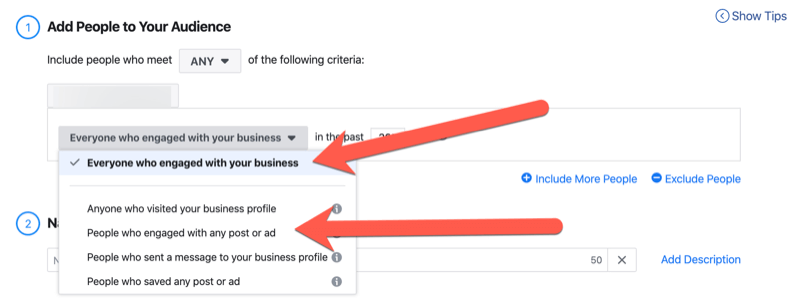
Now you can get back in front of users who watched your live event highlight when it's time to promote your next event.
Conclusion
Whether you implement all of the strategies above or just a few, don't let all of the hard work you put into a live event go unnoticed. Instagram story highlights are a great way to build foundational content, stack credibility, and increase awareness around the current and future live events hosted by your business.
What do you think? Will you use Instagram Stories to document your next event and promote future events? Share your thoughts in the comments below.
More articles on promoting live events on social media:
- Find a strategic plan for identifying and connecting with prospects via social media before, during, and after an event.
- Learn how to promote your live event on Facebook.
- Discover how to create and host a virtual Facebook event.
Attention Agency Owners, Brand Marketers, and Consultants

Introducing the Marketing Agency Show–our newest podcast designed to explore the struggles of agency marketers.
Join show host and agency owner, Brooke Sellas, as she interviews agency marketers and digs deep into their biggest challenges. Explore topics like navigating rough economic times, leveraging AI, service diversification, client acquisition, and much more.
Just pull up your favorite podcast app, search for Marketing Agency Show and start listening. Or click the button below for more information.

