Wondering how to use hashtags on Instagram? Want to know which Instagram hashtags to use and how many to add?
In this article, you’ll learn how to use Instagram hashtags in 2023 and learn additional ways to drive discovery.
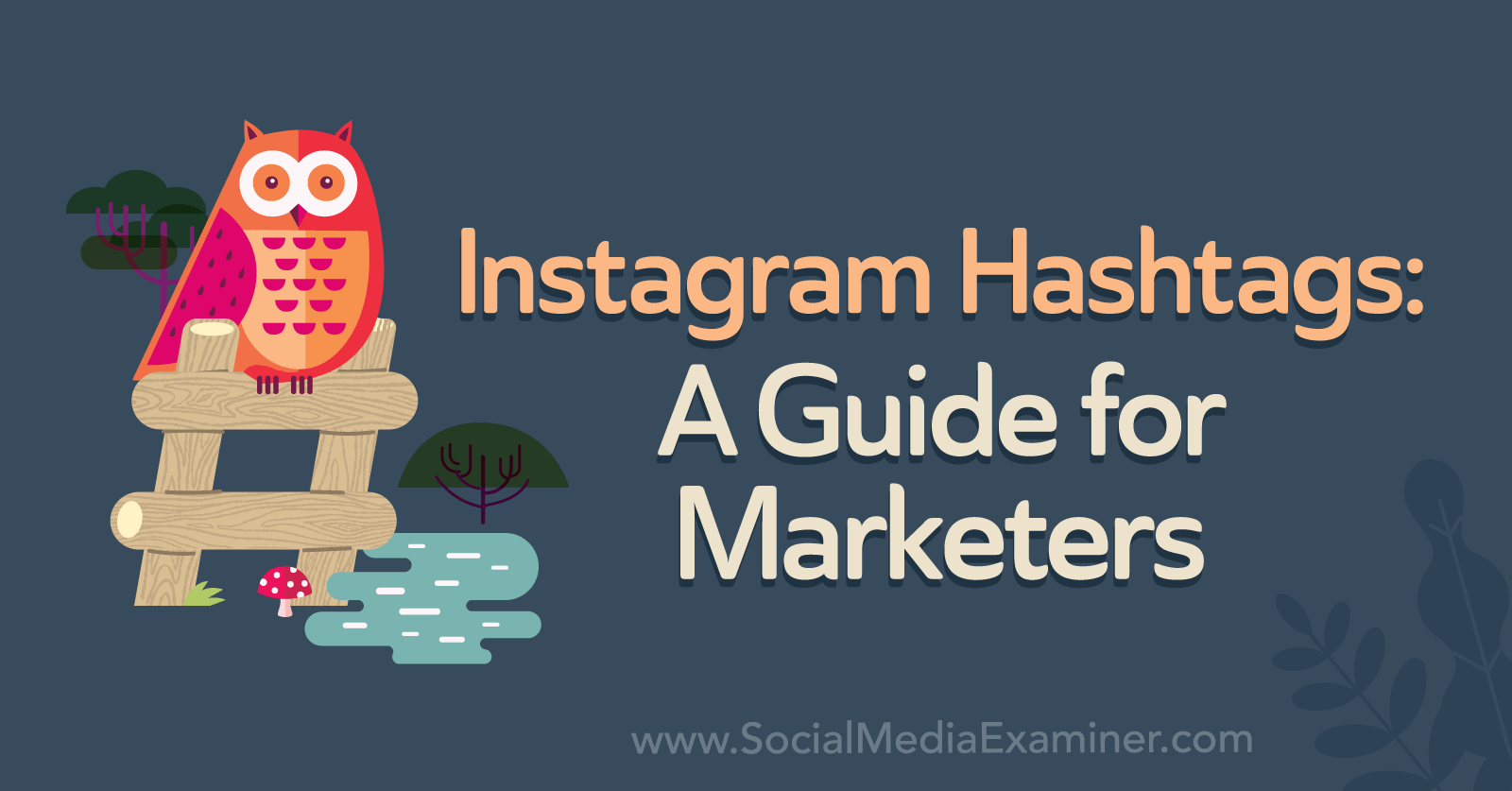
Should You Add Hashtags to Instagram Content in 2023?
In short, yes, Instagram hashtags continue to be valuable tools for marketers in 2023. Using them won’t instantly solve reach or engagement problems. But adding them to feed posts and reels helps get your account and content in front of your ideal audience.
If you’ve been paying attention to the ongoing conversations around hashtags, you probably remember the series of statements from Head of Instagram Adam Mosseri, in March 2022.
During an ask-me-anything event, Mosseri stated that Instagram hashtags don’t help views. Shortly after, he published another story confirming that Instagram hashtags don’t affect reach in a meaningful way.
Since these stories were archived, neither Instagram nor Mosseri has published additional revelations about Instagram hashtags. So why should you continue to use hashtags on Instagram and what value can they provide?
It’s important to take Mosseri’s statements at face value. Instagram hashtags aren’t magic solutions for growth and they won’t generate significantly more reach or views for your content. But they do accomplish other tasks.
Hashtags Tell Instagram About Your Content
Hashtags do add context to your content and help Instagram understand what it’s about. The more Instagram knows about your content, the better chance it has to deliver your content to the right people.
In fact, one of Instagram’s main ranking signals is users’ anticipated interest in content. If a user typically engages with content on a topic, that signals to Instagram they may also engage with content you publish on the same topic. If they follow your account and engage with your content, Instagram will be even more likely to deliver your content to them.
Because hashtags are so important for context, it’s crucial to make sure yours are relevant. In other words, avoid adding hashtags that don’t accurately describe your content or your business. Irrelevant and low-quality hashtags won’t help provide context.
Keep in mind that hashtags aren’t the only option you have for adding context to your Instagram content. Below, we’ll cover additional options for feeding the social network information about your content.
Instagram Hashtags Give Your Content More Opportunities for Discovery
The ranking signals above apply when Instagram delivers content to your followers. But with the right Instagram hashtags, your content can also appear as suggested posts in non-followers’ feeds. User activity—meaning the kinds of accounts they follow and the topics they engage with—is one of the most important factors for suggested posts.
Since Instagram has been heavily experimenting with suggested posts, getting your content recommended to non-followers is a great way to boost visibility, grow your audience, and generate more engagement. Users who see your suggested content can follow your account or interact with your content directly from the feed.
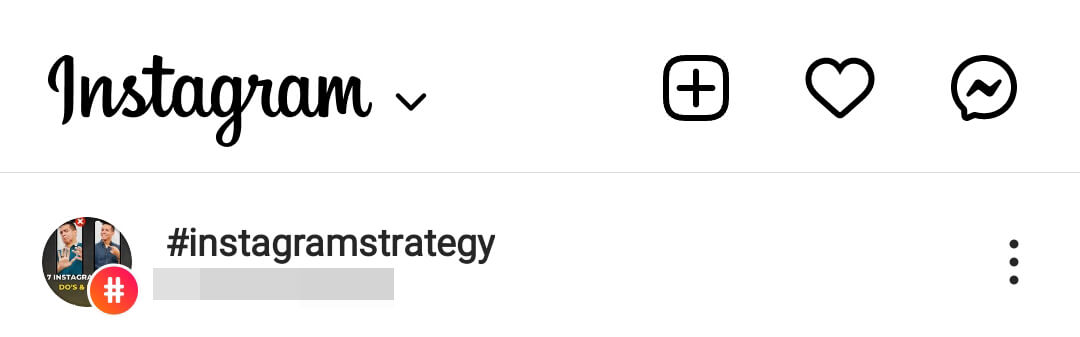
Suggested posts certainly aren’t your only opportunity to make your account more visible. If users follow the hashtags you add to your posts and reels, Instagram may deliver your content to their feeds. In the example below, content using the hashtag #instagramstrategy appears in the feed.
Get World-Class Marketing Training — All Year Long!
Are you facing doubt, uncertainty, or overwhelm? The Social Media Marketing Society can help.
Each month, you’ll receive training from trusted marketing experts, covering everything from AI to organic social marketing. When you join, you’ll also get immediate access to:
- A library of 100+ marketing trainings
- A community of like-minded marketers
- Monthly online community meetups
- Relevant news and trends updates
Your content can also display on corresponding hashtag pages, which appear when users search for keywords. Hashtag pages currently display three types of content. On the first tab, they show top-rated hashtagged content, meaning posts and reels that have generated the most engagement. Instagram Hashtag pages also show recent content in chronological order. In the mobile app, they also have a Reels tab with top-performing reels.
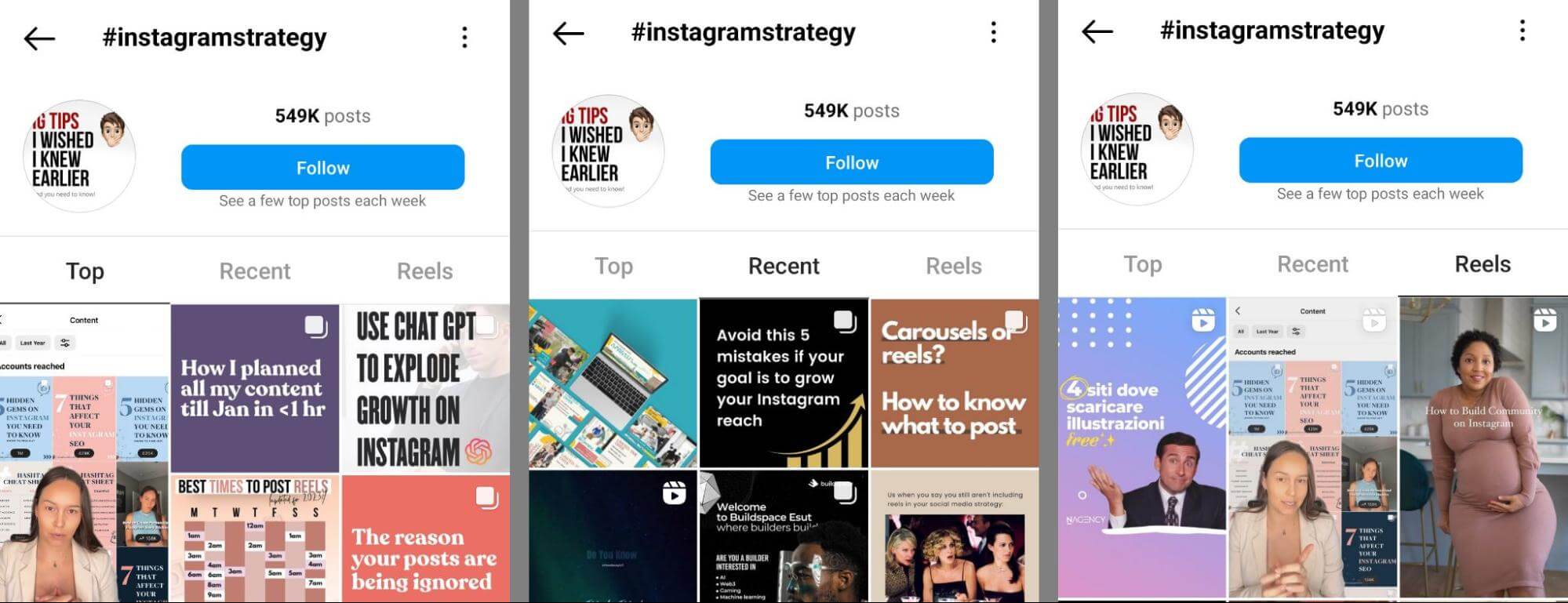
Below, we’ll explore how you can leverage each part of a hashtag page.
#1: How Many Instagram Hashtags Should You Use on Instagram?
There’s a big difference between how many hashtags you can use, how many Instagram recommends using, and what your account insights say. Here’s how to evaluate the options and find the best balance for your account.
What Instagram Says About Hashtag Numbers
Instagram allows up to 30 hashtags on any feed post or reel. You can also add up to 10 Instagram hashtags per story using Instagram hashtag stickers or adding them to a text overlay. However, maxing out your hashtag count isn't necessarily a good idea.
Since 2021, Instagram has officially recommended using only three to five Instagram hashtags at a time. Such a small number of hashtags gives you many fewer opportunities to provide relevant context and drive discovery. Yet keeping your hashtag list concise can help your content appear less spammy.
What Your Instagram Insights Say About Hashtag Numbers
Since the official limits and the official recommendations for hashtag usage differ significantly, it’s a good idea to experiment. With a business or creator account, you can easily see the effect hashtags have on your content’s performance.
To see hashtag analytics, check the insights in the Instagram app. (You can also use Creator Studio until Meta sunsets the tool.) Tap to view analytics for any feed post you’ve published, and scroll down to the Reach panel.
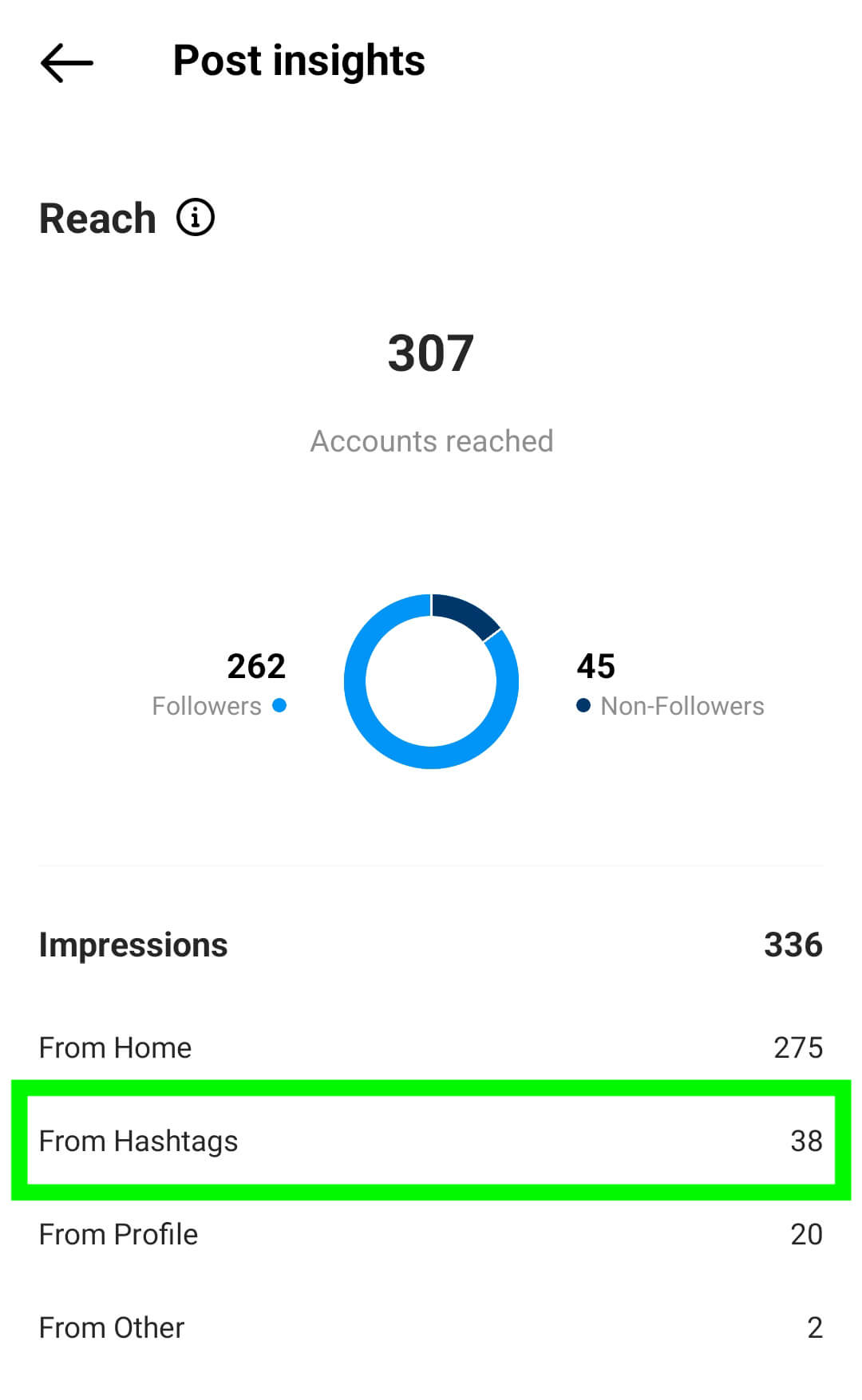
The Impressions breakdown tells you exactly where users saw your content, including how many people found your content through Instagram hashtags. Although Instagram doesn’t provide metrics for individual hashtags, the app does give you a total count that can help you quantify the value of the hashtags you add.
To get a better sense of the value of individual Instagram hashtags, experiment with creating a new post and adding just one hashtag from your top-performing content. From there, you can establish a baseline for hashtag performance.
Then in separate feed posts, add combinations of your most common Instagram hashtags to see which contribute the most impressions. The more you experiment, the better you can pinpoint the optimal number of hashtags for your account.
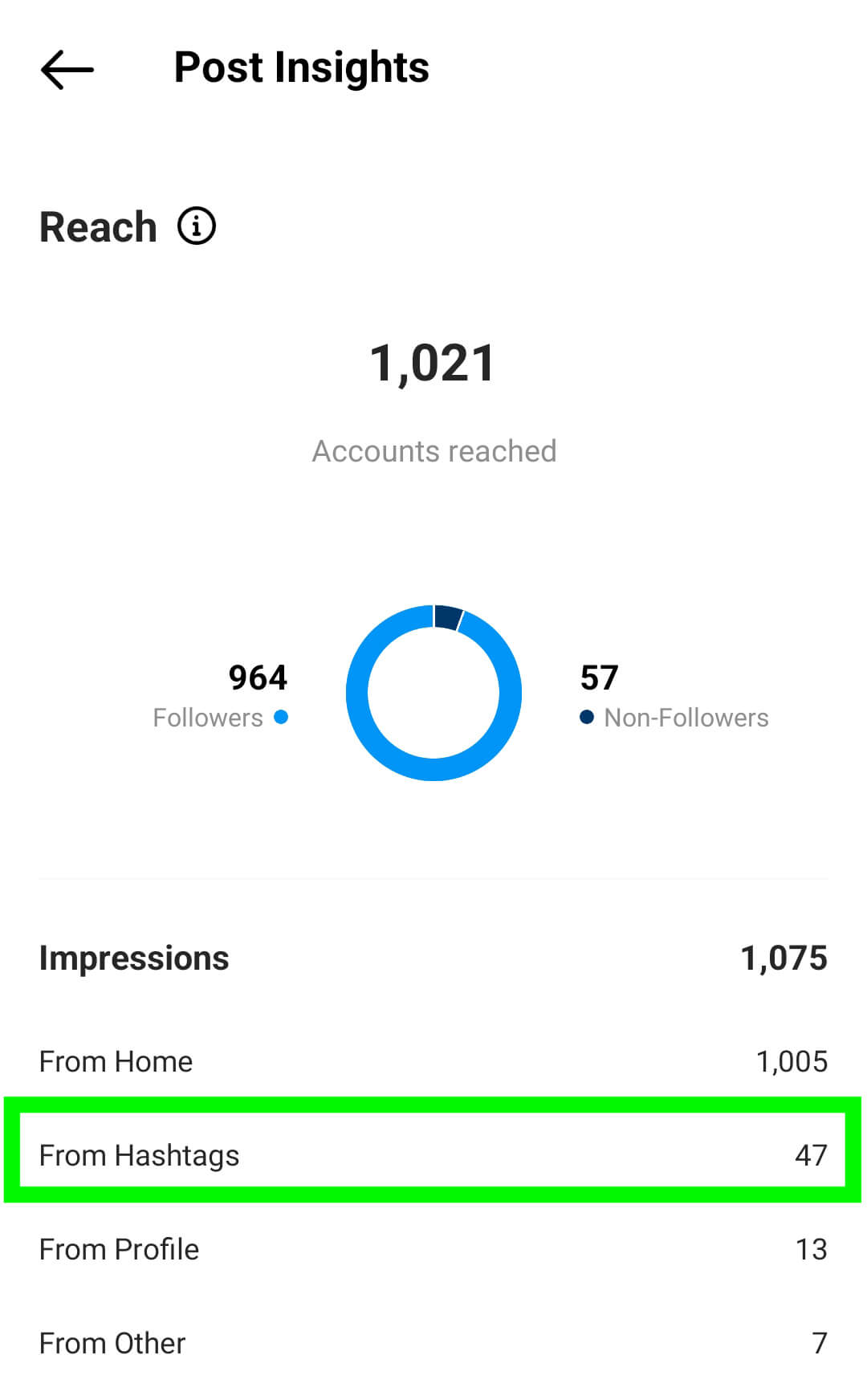
Do you see no significant difference in impressions once you add more than five hashtags to a post? Or do your hashtags continue to drive substantial impressions when you add as many as 30? Use your insights to find the right balance for your content.
It’s important to note that Instagram only provides hashtag metrics for feed posts, not for stories or reels. So you’ll have to do the majority of your hashtag testing on carousels and other feed posts.
#2: What Kinds of Instagram Hashtags Should You Use?
The right Instagram hashtags for your account depend on your business, industry, and content. Let’s look at which types of hashtags to use and which to avoid.
The Best Instagram Hashtags to Use
It’s easy to assume that the most popular or trending Instagram hashtags would drive discovery most effectively. In practice, viral hashtags don’t help as much as you’d think because they’re often overrun with low-quality content.

Discover Proven Marketing Strategies and Tips
Want to go even deeper with your marketing? Check out the Social Media Marketing Podcast! Publishing weekly since 2012, the Social Media Marketing Podcast helps you navigate the constantly changing marketing jungle, with expert interviews from marketing pros.
But don’t let the name fool you. This show is about a lot more than just social media marketing. With over 600 episodes and millions of downloads each year, this show has been a trusted source for marketers for well over a decade.
Instead, it’s helpful to find relevant hashtags that are a bit less common. First, look for one or more popular Instagram hashtags with no more than 1 million related posts. You can see the number of related posts by searching any hashtag in Instagram. These hashtags might describe your business, your products, your customers, or your industry.
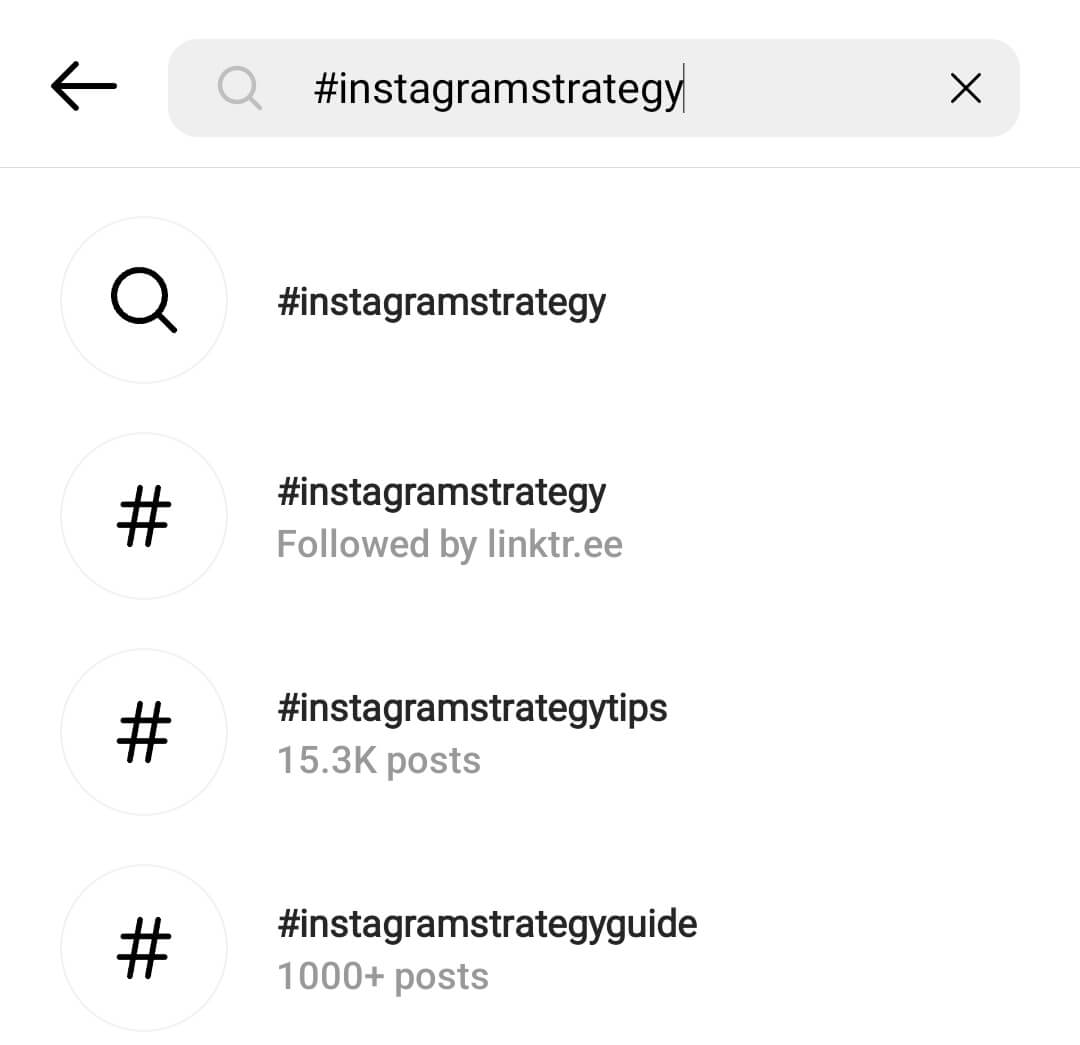
Next, narrow your focus and add at least one relevant Instagram hashtag that has fewer than 100,000 posts. Then add at least one niche hashtag that’s highly specific to your content, audience, or business. You can find Instagram hashtags at each of these levels by entering keywords and reviewing the suggestions.
Niche hashtags generally have fewer than 10,000 posts, which may make them seem less helpful for driving discovery. However, less-popular hashtags make it easier for you to land one of the top spots on the Instagram hashtag search page or maintain your spot in the Recent section for longer.
Finally, add your company’s branded Instagram hashtag and any relevant campaign hashtags. These hashtags won’t provide Instagram with much context but they will make your content easier to search.
If you add a branded hashtag to your Instagram bio, for example, customers can tap to view your organization’s hashtagged content instantly. You can also encourage customers to add a campaign hashtag to any content that features your brand so you and any potential customers can easily find their user-generated content.
Although you can repeat Instagram hashtags from post to post, avoid copying and pasting hashtag groups without reviewing them. To extract maximum value from hashtags, it’s important to ensure they’re relevant and useful to your content.
Instagram Hashtags to Avoid
Even if they seem generally relevant to your content, viral and overly general hashtags won’t help drive discovery. These hashtags are incredibly popular, which means there’s a lot of competition for the top-rated section of their Instagram hashtag pages and only a tiny chance your content can land one of these spots.
Since your content will only appear in the Recent section of the hashtag pages for a split second before getting buried, these hashtags don’t provide much value. You’re better off using the Instagram hashtag slot for one of the options above instead.
It’s also important to avoid using banned hashtags, which Instagram deprioritizes because of their spammy or harmful qualities. Using a single banned hashtag once or twice probably won’t affect your content or your account. But using them regularly could decrease your reach and engagement.
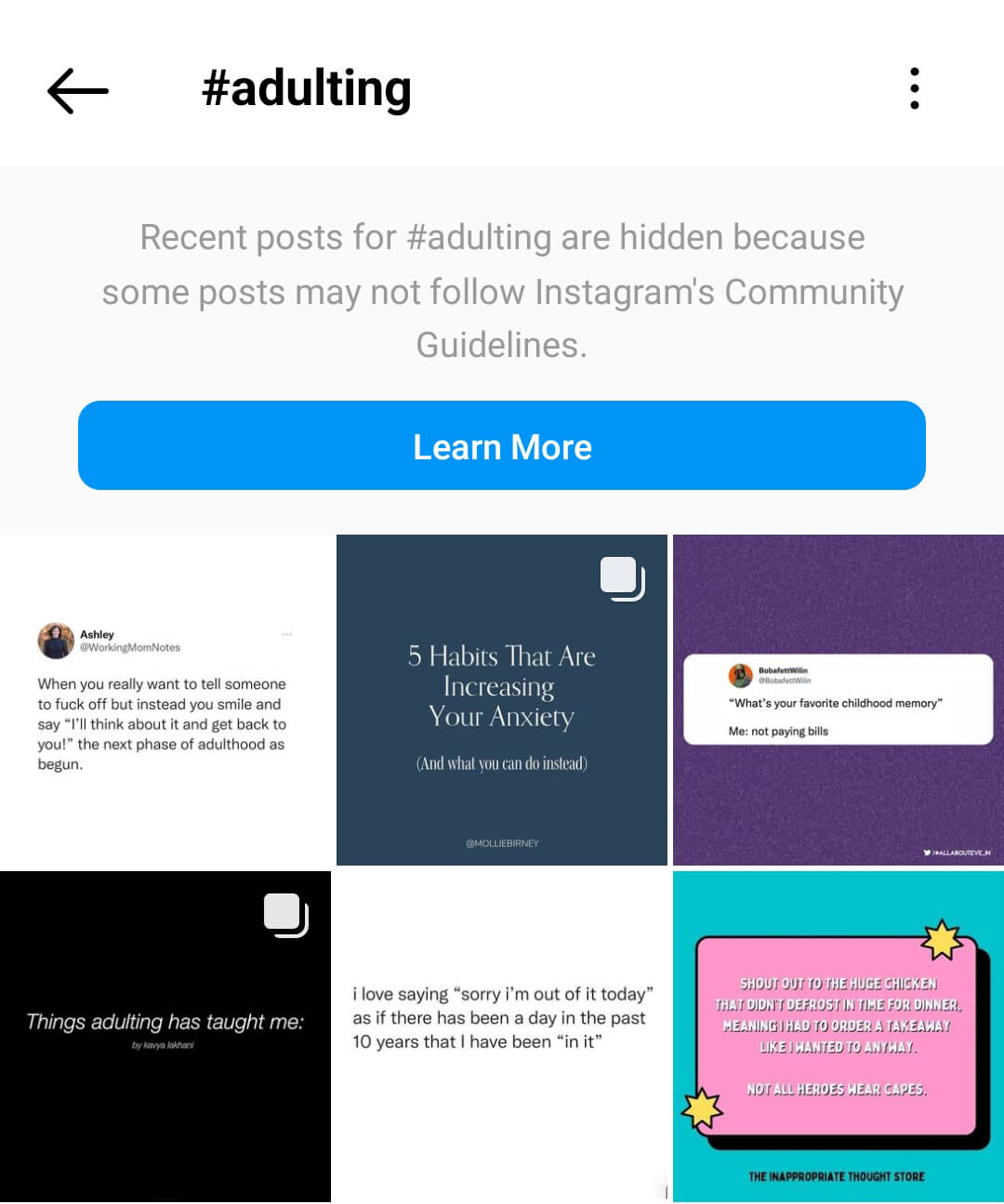
Keep in mind that Instagram won’t prevent you from adding banned hashtags to your account. Instead, you have to check their status manually. You’ll know that you’ve found a banned hashtag if you see an alert indicating that recent posts are hidden due to Community Guidelines issues, as in the example below.
In some cases, you may also see a “Can We Help?” warning when you search for a hashtag, as in the example below. Although these hashtags aren’t technically banned, Instagram has associated them with sensitive content, which could affect your ranking signals. These hashtags are best avoided, as they may also suppress your reach.
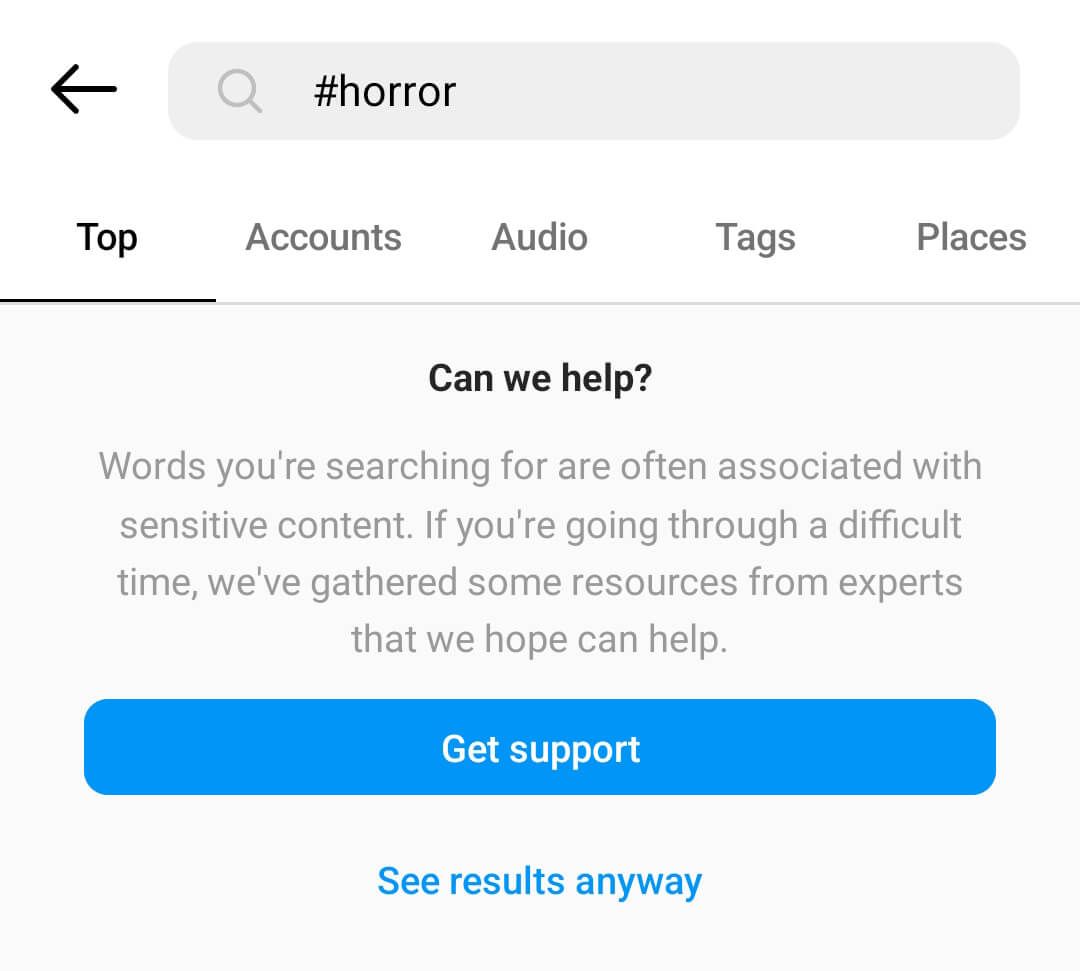
Keep in mind that Instagram regularly reviews hashtags for quality so one you’ve already used could now be banned. To ensure that you haven’t added banned hashtags to your content, check them shortly before publishing.
#3: Instagram Captions vs. Comments: Where Should Hashtags Go?
When publishing posts and reels, you have the option to add hashtags directly to the caption or to place them in the comments. As a general rule, it’s best to add them directly to the Instagram post.
In fact, the official recommendation from @creators is to add Instagram hashtags directly to the caption. By placing them in the caption rather than in the comments, you allow your content to be found in search, which can help more people discover it.
Concerned that adding hashtags to Instagram captions makes them look cluttered or spammy? Don’t be. In the feed, Instagram automatically truncates captions after about 80 characters. As long as your captions include 80 characters or more of copy, your hashtags won’t display in the feed.
To make your captions look tidier, you can always add hashtags at the very end of the caption. Include line breaks or emojis to separate them from the rest of the caption so you can help users focus on what’s most important for them.
#4: Hashtag Alternatives: Additional Options for Driving Discovery
Relying solely on hashtags probably won’t help you reach your Instagram marketing goals. So what else can you do to get your content in front of more of your target audience? Use these ideas to complement your Instagram hashtag strategy.
Add Relevant Keywords to Instagram Captions
Hashtags aren’t your only option for telling Instagram what your content is about. It’s also important to add relevant keywords to your Instagram captions. Keywords provide context, which helps Instagram deliver your content to the right audience. Keywords can also help your content appear in relevant Instagram searches, which can boost discovery.
That doesn’t mean your captions should look like a list of keywords. Instead, work them in naturally so the caption can engage your audience and drive them to take action.
Select Relevant Topics in Instagram Reels
If you create reels in the mobile app, Instagram makes it easy for you to tell the social network what your content is about. In addition to writing a caption and adding hashtags, you can also select up to three topics for your reel.
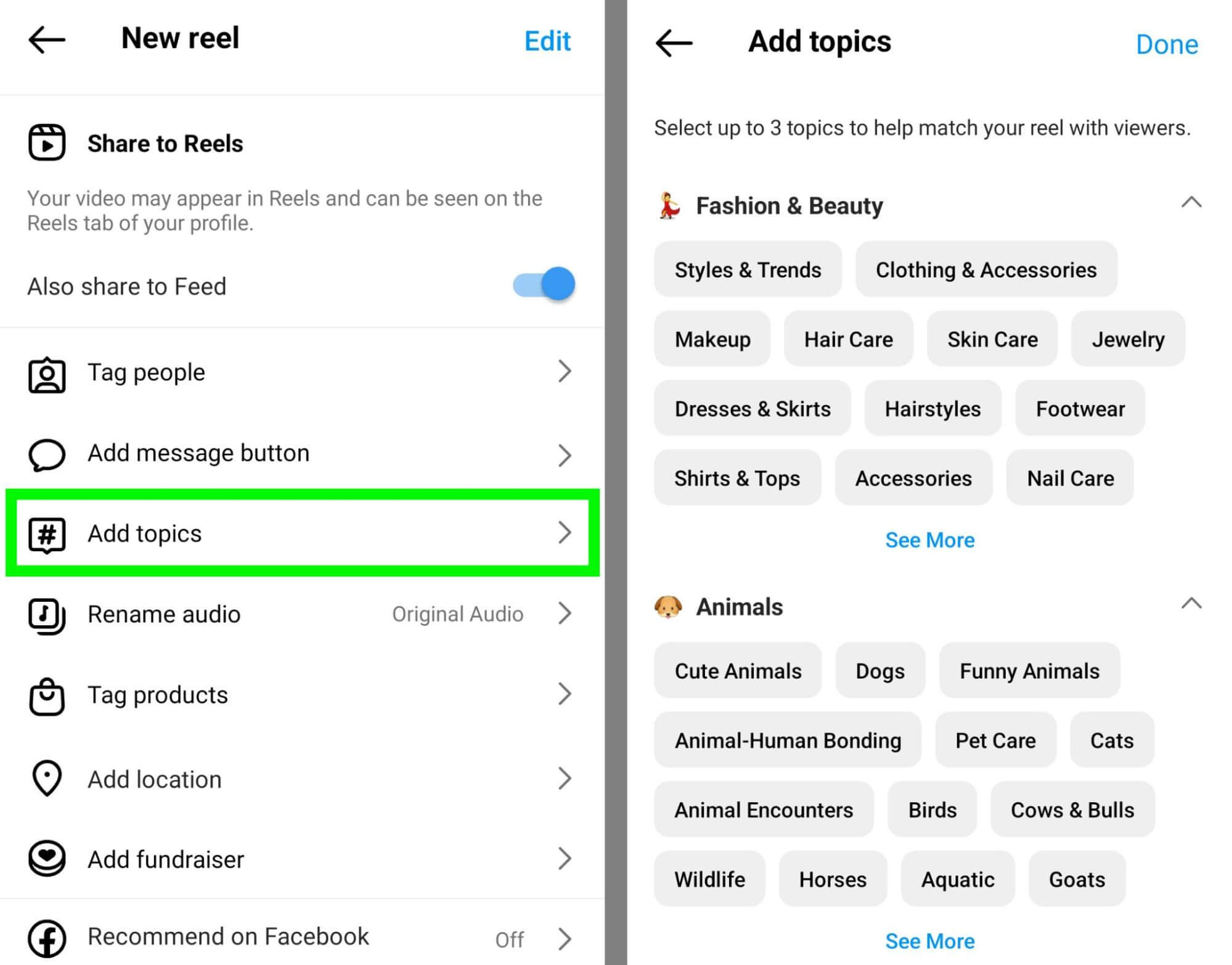
To add topics, go through the publishing workflow and tap the Add Topics option on the final screen. If you can’t find the perfect niche topic, keep checking back every time you publish a reel. Instagram continues to add more topics for more relevant context.
Reinforce Context in Reels Text Overlays
When you create reels, you have a bonus option for clarifying the context of your content. The official @creators account recommends creating short-form videos in the Instagram app and using in-app captions to ensure the algorithm can understand what you’re talking about.
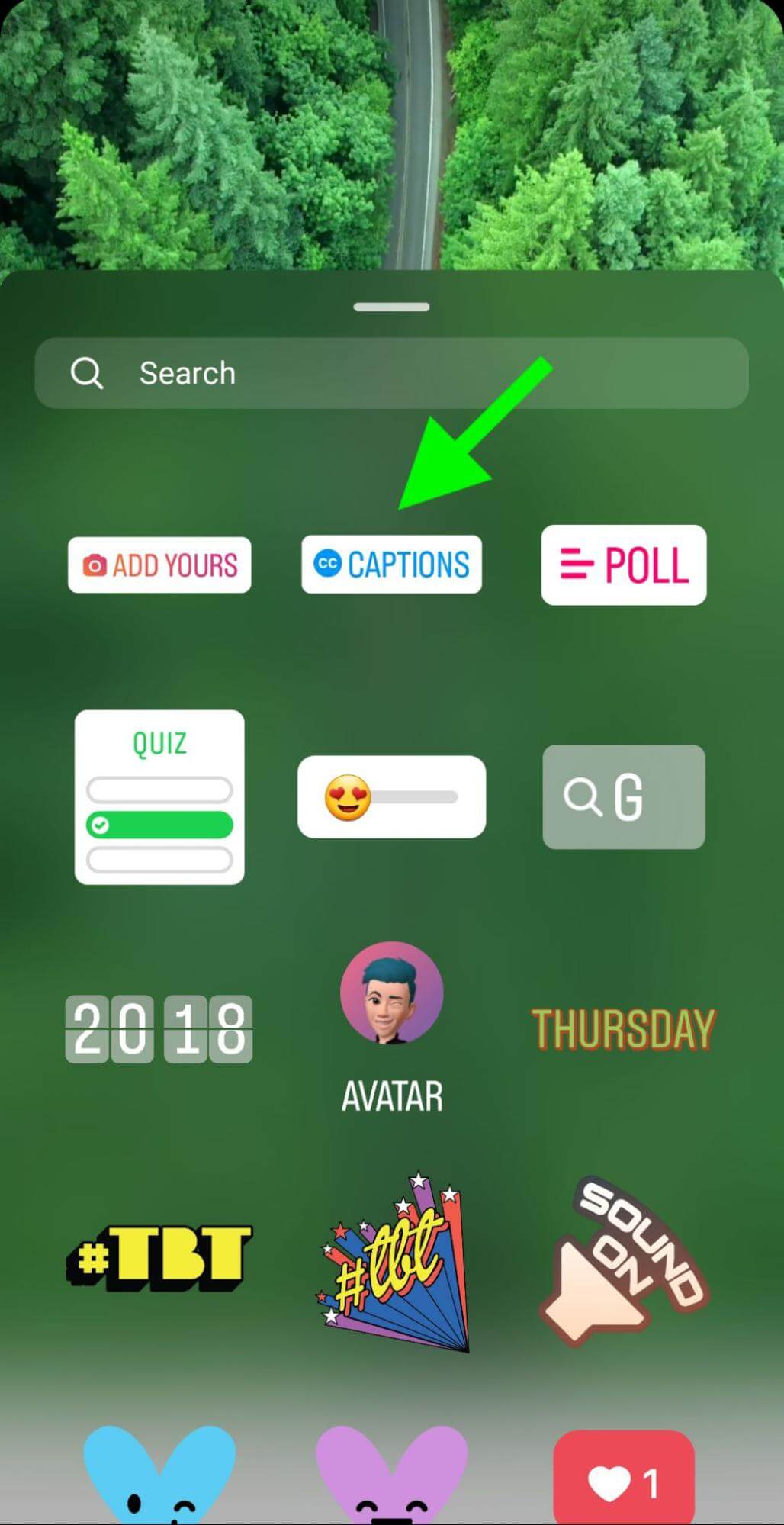
To add captions to a reel, select the captions sticker from the sticker tray. You can also turn on auto-generated captions for reels in the Advanced Settings menu located on the Reels publication screen.
Use Alt Text With Instagram Posts
While alt text is primarily an accessibility tool, it can also help with search engine optimization. To create effective alt text, avoid rewriting the caption and write a straightforward description of the image instead.
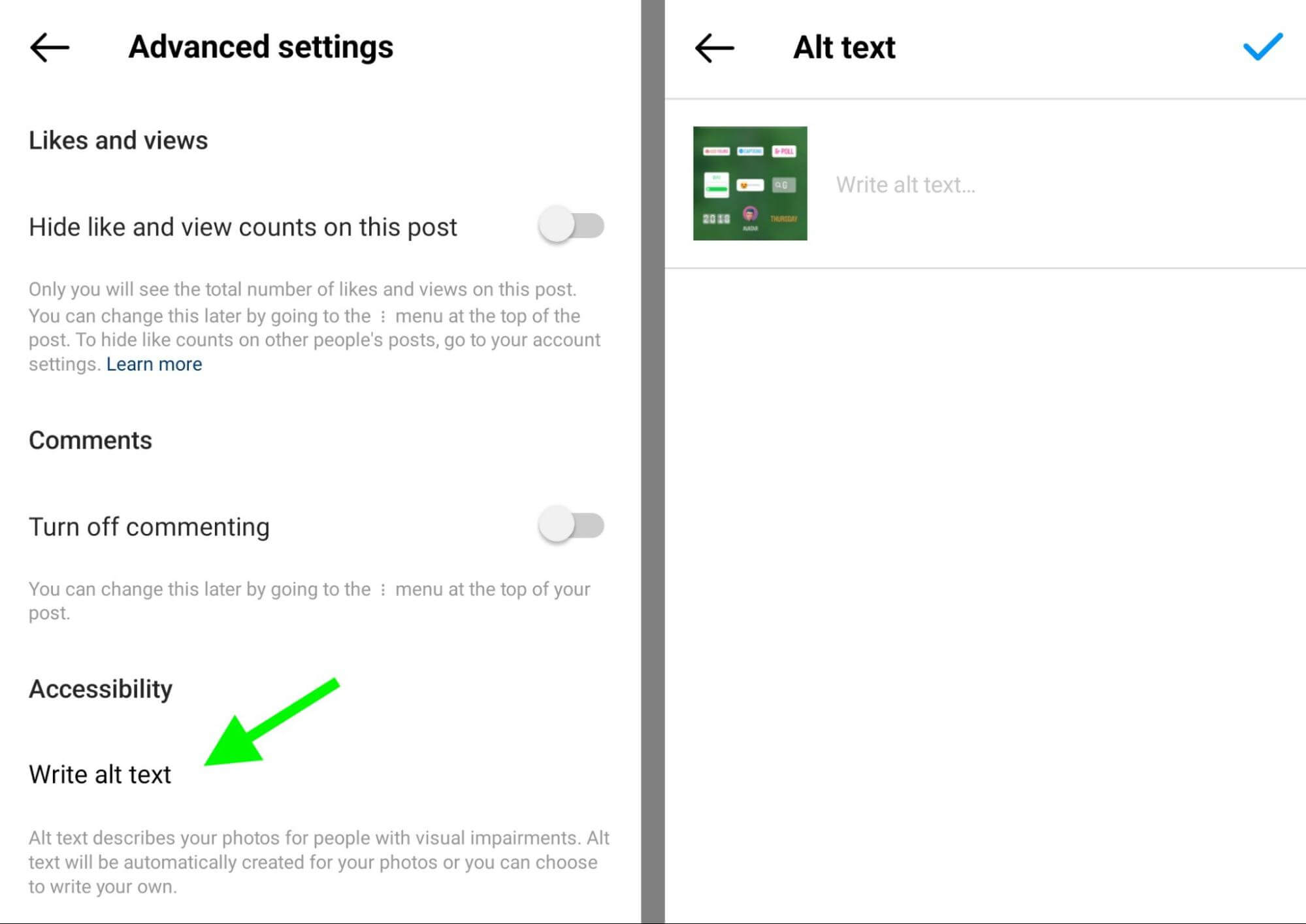
You can add alt text directly in the Instagram app when creating feed content. Open the Advanced Settings menu and select Write Alt Text. If you don’t have that option—like when you’re creating content in Business Suite—you can always add a short image description at the end of the caption.
Conclusion
Hashtags don’t offer an instant solution for low reach or engagement. But by adding the right Instagram hashtags to your content, you can get your posts, reels, and stories in front of the ideal audience and create more opportunities to reach key marketing goals.
Stay Up-to-Date: Get New Marketing Articles Delivered to You!
Don't miss out on upcoming social media marketing insights and strategies! Sign up to receive notifications when we publish new articles on Social Media Examiner. Our expertly crafted content will help you stay ahead of the curve and drive results for your business. Click the link below to sign up now and receive our annual report!
Attention Agency Owners, Brand Marketers, and Consultants

Introducing the Marketing Agency Show–our newest podcast designed to explore the struggles of agency marketers.
Join show host and agency owner, Brooke Sellas, as she interviews agency marketers and digs deep into their biggest challenges. Explore topics like navigating rough economic times, leveraging AI, service diversification, client acquisition, and much more.
Just pull up your favorite podcast app, search for Marketing Agency Show and start listening. Or click the button below for more information.

