 Do you want to improve your Facebook ad performance?
Do you want to improve your Facebook ad performance?
Have you heard of flex targeting?
Flex targeting lets you serve Facebook ads to people who share a highly customized combination of interests, behaviors, and demographics.
In this article you'll discover how to use flex targeting with your Facebook ads.

Why Flex Targeting?
Flex targeting allows you to significantly scale up conversions while making sure that only a highly tailored audience sees your Facebook ads.
For example, suppose you sell a product for dogs and you want to advertise to families that own dogs. The easiest way to do that is to edit the ad set of your Facebook campaign and choose both dog owners and families.
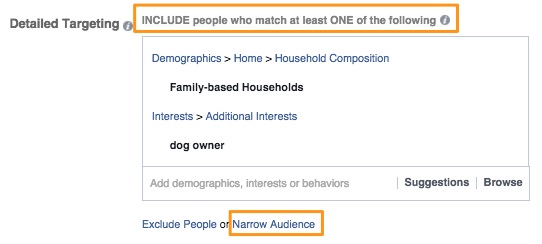
With these targeting options, your ad will be served to people who match at least one of the targeting options you select.
If you look at the bottom of the Detailed Targeting section, you'll see two additional targeting options: Exclude People and Narrow Audience. This is where flex targeting comes in.
If you click on Narrow Audience, an additional field appears: Must Also Match at Least One of the Following.
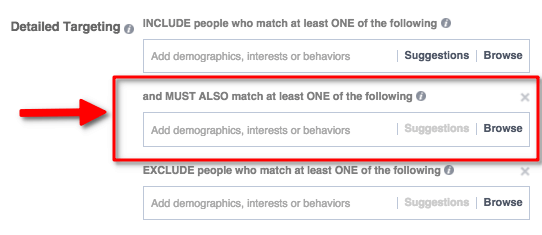
If you click on both Narrow Audience and Exclude People, here's what you see.
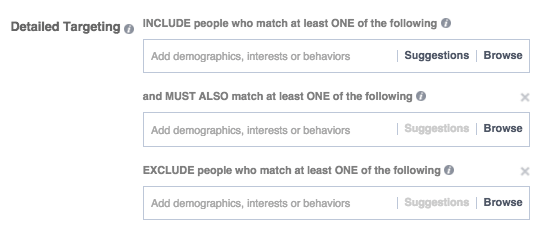
You can now target more than one audience instead of either/or. Below, I filled in some audiences to show what this targeting looks like.
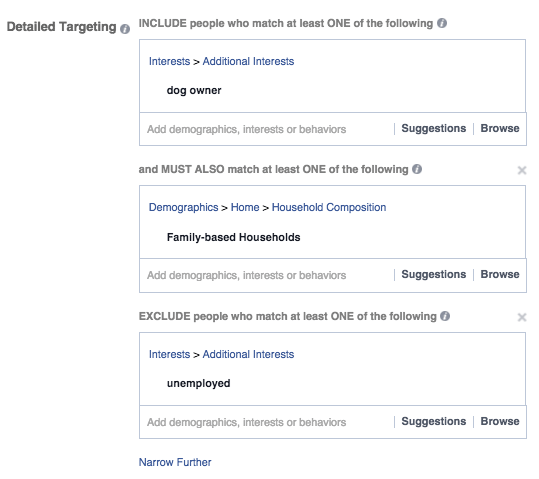
With the targeting options above, your audience will include people who match either Dog Owner and Family-based Households, and will exclude people who are Unemployed.
Now that you understand what flex targeting is, here's how to use it to narrow the audience for your Facebook ads. Like all targeting methods, you set flex targeting at the ad set level. To get started, you need to create an ad set in Power Editor or Ads Manager.
Get World-Class Marketing Training — All Year Long!
Are you facing doubt, uncertainty, or overwhelm? The Social Media Marketing Society can help.
Each month, you’ll receive training from trusted marketing experts, covering everything from AI to organic social marketing. When you join, you’ll also get immediate access to:
- A library of 100+ marketing trainings
- A community of like-minded marketers
- Monthly online community meetups
- Relevant news and trends updates
#1: Work With Ad Sets in Ads Manager
Open the Ads Manager, and select the ad campaign you want to work with.
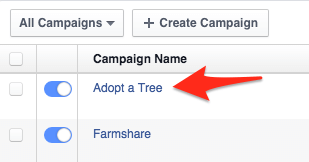
Then click on the Create Ad Set button.
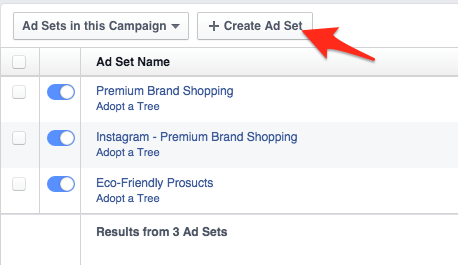
Next, type in the URL you want to promote and click on Create New Ad Set.
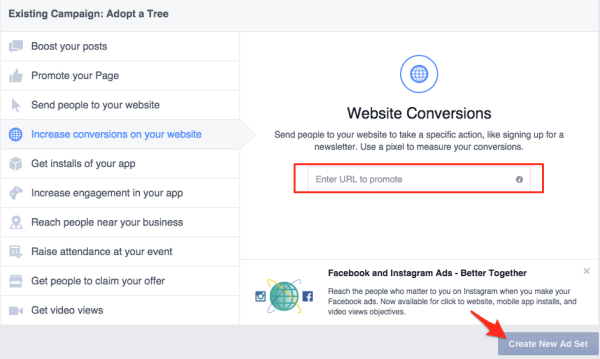
If you're using the Increase Conversions on Your Website goal, you'll need to select the conversion action that you want to track.
After you've created your ad set, you'll need to edit it so you can access the flex targeting options.
First, select the campaign you want to work with.
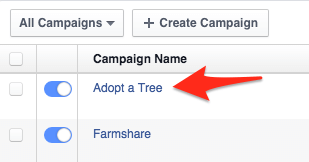
Then select the ad set you want to work with.
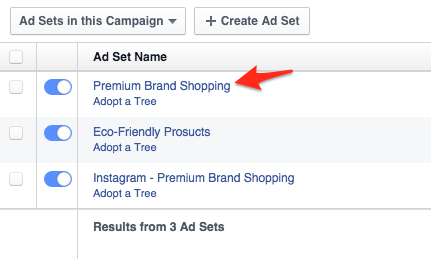
Finally, click on the ad set Edit button.

Discover Proven Marketing Strategies and Tips
Want to go even deeper with your marketing? Check out the Social Media Marketing Podcast! Publishing weekly since 2012, the Social Media Marketing Podcast helps you navigate the constantly changing marketing jungle, with expert interviews from marketing pros.
But don’t let the name fool you. This show is about a lot more than just social media marketing. With over 600 episodes and millions of downloads each year, this show has been a trusted source for marketers for well over a decade.
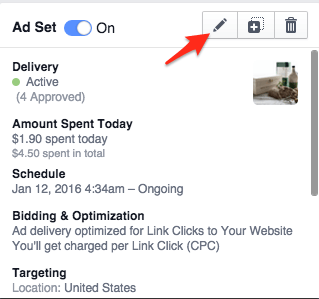
You can now work in the Audience section of the ad set and use flex targeting. You'll find out how in step 3 below.
#2: Work With Ad Sets in Power Editor
If you're using Power Editor, log into the Ads Manager and click on Power Editor.
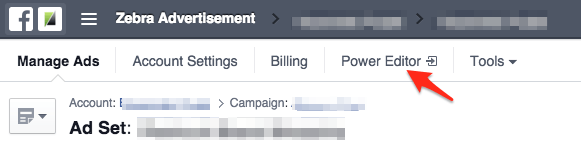
Download the latest changes to Power Editor.
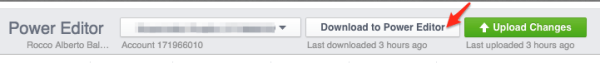
Next, select the campaign that you want to work with and click on Apply.
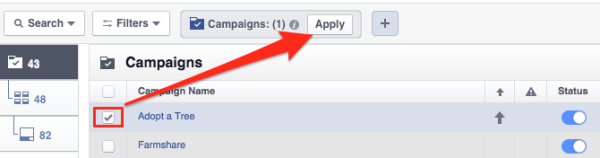
Then navigate to the Ad Sets menu and click on Create Ad Set.
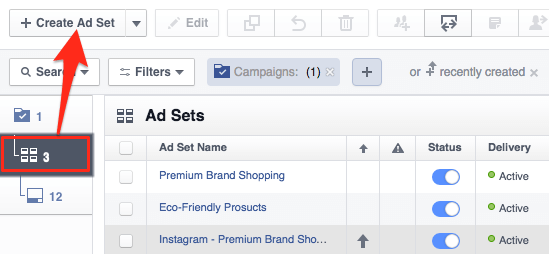
Type in a name for your new ad set and click Create.
After you've created your ad set, here's how to edit it so you can access the flex targeting options. If you're using Power Editor, select your ad set and click on Edit.
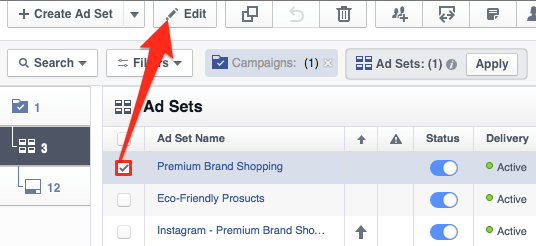
You can now move to the next step and use flex targeting in your ad set.
#3: Add Flex Targeting Your Audience
After you follow the steps above to edit your ad set, scroll down to where you can edit your audience. (Note that the steps below are the same for both Ads Manager and Power Editor.)

In the regular Detailed Targeting section, select the interests, behaviors, or demographics you want to target.
For example, if you're selling high-end Italian food, you want to target people whose behavior indicates that they'll buy premium food. Under Detailed Targeting, you might select Italian Food and Italy as interests.
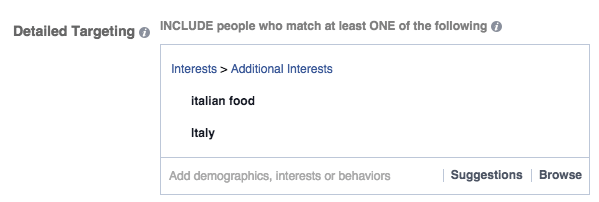
However, not all people who buy premium food necessarily like Italian food, so you want a narrower audience. To do this, click on Narrow Audience.
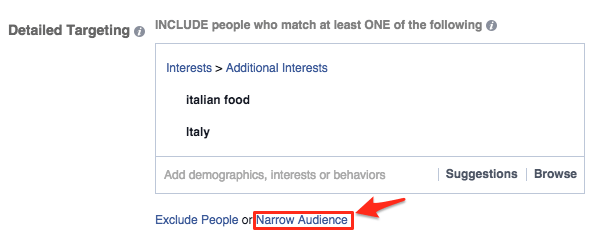
Select an additional targeting method within the interests you already selected and save your changes. For example, you might narrow your audience to people who live in Family-based Households.
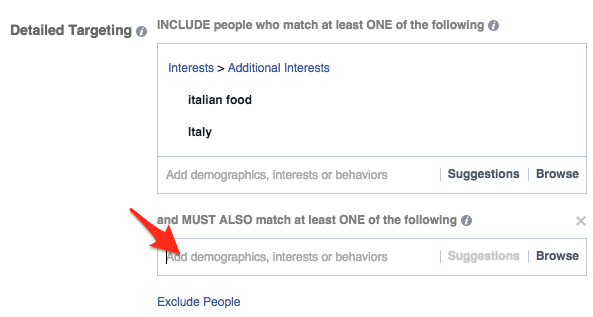
Now only a highly tailored audience will see your Facebook ad.
In Conclusion
Flex targeting radically changes how you can target potential clients for your Facebook ads.
Not only can you boost conversions by serving your ad to highly targeted audiences, you'll also reduce the cost per acquisition because less of your budget is wasted on people who aren't interested in your product or service.
As great as flex targeting is, if your flex targeting results in an audience that is too small, you won't get much traffic and might end up paying a lot, especially if you're using cost per thousand impressions (CPM) bidding.
What do you think? Have you tried flex targeting with your Facebook ads? If so, did you find it useful? Please share your thoughts in the comments below.
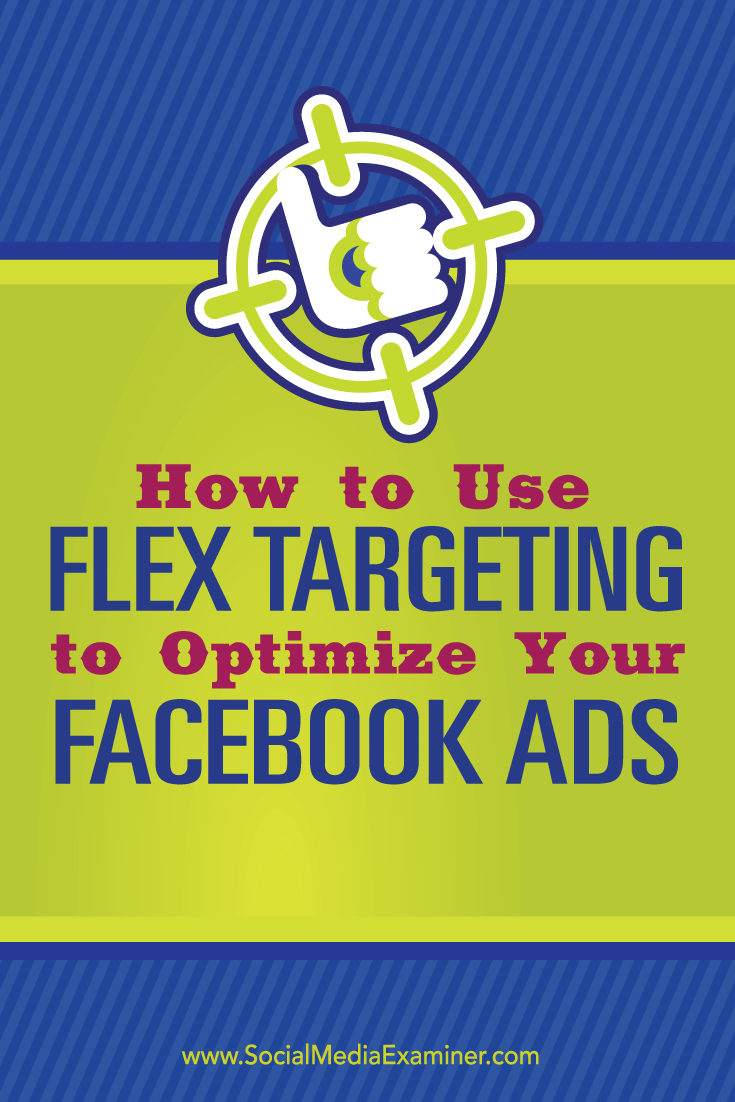
Attention Agency Owners, Brand Marketers, and Consultants

Introducing the Marketing Agency Show–our newest podcast designed to explore the struggles of agency marketers.
Join show host and agency owner, Brooke Sellas, as she interviews agency marketers and digs deep into their biggest challenges. Explore topics like navigating rough economic times, leveraging AI, service diversification, client acquisition, and much more.
Just pull up your favorite podcast app, search for Marketing Agency Show and start listening. Or click the button below for more information.

