 When it comes to driving awareness through social media channels, most marketers think about using tools like Facebook, Twitter and YouTube videos to reach key audiences.
When it comes to driving awareness through social media channels, most marketers think about using tools like Facebook, Twitter and YouTube videos to reach key audiences.
But very few think of leaving a comment on a blog as a strategy to driving awareness—and potentially, down the road, garnering leads.
Wait, how can leaving a comment on a blog drive awareness (or leads) for your brand? You might be surprised at how effective this strategy can be, given the right circumstances. B2B organizations, for example, are often positioned well to capitalize on this approach based on their need to establish themselves as thought leaders on various topics.
But, before we get to the “how,” let’s talk a bit more about the “why.”
Why Comments as a Strategy
Think about the leading business blogs. Take the Harvard Business Review (HBR) blogs, for example. The traffic on those HBR blogs is pretty heavy, right? According to a simple Compete.com query, the main HBR blog site had more than 330,000 unique visitors in March 2010 (its highest point during the year). That’s some serious traffic.
More importantly, if you’re interested in the kind of people who are disposed to read HBR (and let’s face it, many companies are), it can be the right traffic for your organization or clients.
Sure, the HBR blogger builds credibility and thought leadership with the 330,000-plus eyeballs that are reading the initial post—but so can you (to an extent) with a thoughtful perspective in the comment stream. In effect, what I’m saying is you can raise visibility and awareness for you and your company by commenting on well-read industry blogs like HBR regularly.
A blog commenting strategy can also serve as a solid foundation for future blogger outreach “campaigns.” By commenting regularly on blogs that you’ll be targeting in future blogger outreach campaigns, you’re building trust and credibility with bloggers that will pay off down the line.
Take that concept one step further for a moment: What about using a blog comment strategy as a way to open the door to guest posts on targeted blogs that your customers may be reading on a regular basis?
Personally, I’ve done this a few times in the past with success. Namely with Gini Dietrich and Danny Brown—two bloggers (and now friends) who are very heavily read in the digital PR industry (and, more importantly, blogs I know some of my clients are reading).
Bottom line: Don’t sell a thoughtful blog comment short—it takes time and energy to produce an insightful comment. And bloggers know that—and they’ll take notice.
Now that we know a blog comment strategy is a viable potential tactic to increase online visibility and awareness, how do you go about developing such an approach? Follow these seven simple steps and you’ll be up and running in no time:
#1: Research and identify the blogs your customers are reading
Start culling the list by using tools like Alltop, Technorati and PostRank. Or, just do some good old-fashioned Google searches. And, once you find a few industry-leading blogs, don’t forget to review their blogrolls. They’re usually full of other blogs your customers are reading.
Finally, why not use Twitter to crowdsource your blog list? For example, tweet “What are 3 blogs in your Reader that you simply couldn’t live without?” This tactic might give you a nice mix to add to the list.
Get World-Class Marketing Training — All Year Long!
Are you facing doubt, uncertainty, or overwhelm? The Social Media Marketing Society can help.
Each month, you’ll receive training from trusted marketing experts, covering everything from AI to organic social marketing. When you join, you’ll also get immediate access to:
- A library of 100+ marketing trainings
- A community of like-minded marketers
- Monthly online community meetups
- Relevant news and trends updates
#2: Organize for daily consumption
To track and follow these blogs daily/weekly, you’re going to need a system—a methodical process for scanning new posts and identifying comment opportunities. The best tool? A “reader.” Most folks use Google Reader—but not me. I religiously use Feedly. It’s a bit less “geeky” than Google Reader and is organized more like an online magazine for blogs. What I love most about Feedly is the customization—group blogs by topic, browse by most recent posts or review in “cover” mode. Whatever suits your fancy.

Discover Proven Marketing Strategies and Tips
Want to go even deeper with your marketing? Check out the Social Media Marketing Podcast! Publishing weekly since 2012, the Social Media Marketing Podcast helps you navigate the constantly changing marketing jungle, with expert interviews from marketing pros.
But don’t let the name fool you. This show is about a lot more than just social media marketing. With over 600 episodes and millions of downloads each year, this show has been a trusted source for marketers for well over a decade.
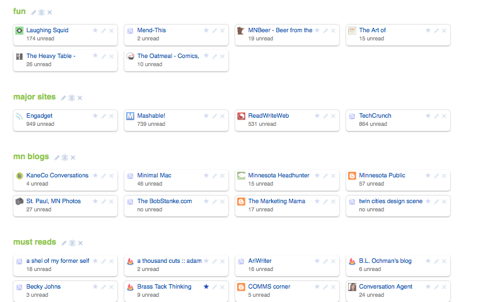
#3: Track and monitor bloggers via Twitter lists
Yes, you want to comment on these blogs, but you also want to monitor the bloggers’ other online behavior, including Twitter. By building specific Twitter lists, you can easily scan and see what these folks are talking about and sharing on a daily basis. Check it once a day—just enough to give you some insight into the way they think and what they’re talking about. Respond or retweeet a few of these bloggers’ posts (and leave a few comments), and believe me, they’ll notice and remember you.
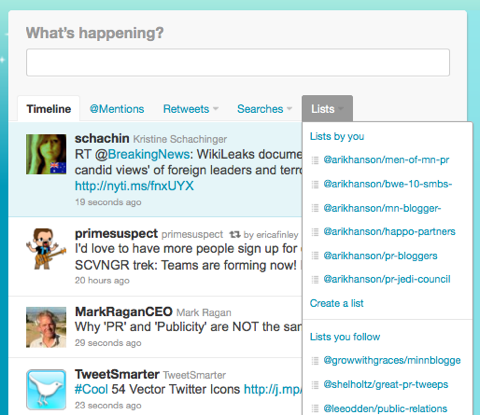
#4: Get to know the bloggers
Spend about two weeks reading the bloggers’ posts and getting to know their style and the topics they like to write about. I say two weeks (seems like a lot, I know) because not everyone blogs every day like Jay Baer or Darren Rowse. Some people are actually human (in case you didn’t catch that, this is a compliment to Jay and Darren) and only blog 2-3 times per week. In that case, you’ll need to read a few posts to get a better sense of their blogs.
#5: Provide insightful comments
Sure, this might seem obvious, but there are a few tricks to the comment trade:
- Add one piece of useful information. Instead of focusing on adding too much—concentrate on just delivering one super-useful contribution to the post. Specifically, look to add one quality piece of content to the frequent “list posts” we see so many of online these days.
- Play devil’s advocate. One of the common refrains we hear is there is too much agreement among bloggers. Take a contrarian stance. Offer a substantiated argument, backed by facts and data. More often than not, you’ll be seen as guiding a constructive conversation about the topic at hand.
- Get personal. Don’t be afraid to share a personal story or anecdote as a way of highlighting your point. Be sure to make it relatable, interesting and when possible, poignant.
#6: Leave a digital “breadcrumb”
Don’t go overboard here. Just a Twitter handle will often suffice. If you’re not on Twitter, use your blog/site URL. What you want to avoid is being too aggressive. No links back to your site (unless it’s extremely relevant). No language saying readers should follow you on Twitter. Your comment should stand on its own merits—just leave readers a way to get back to your blog/site.
#7: Follow up with an “ask”
If the goal of your blog commenting strategy is to obtain guest posts, this is obviously a critical step. In the past, I’ve found this to be a great way to broker a guest post on different blogs (a client of mine secured a guest post on Jay Baer’s blog this way). Read the blogger for a few weeks. Share a number of posts on Twitter. Leave a few well-thought-out comments. Then do your asking. You’ve established that you’ve taken the time to leave comments and share their content on Twitter.
By this time, the blogger should recognize you (as much as anyone can “recognize” someone online). If you approach the blogger with a thoughtful request and a solid rationale, it makes it difficult for him or her to say no. Then, all you have to do is follow through on that promise and deliver extremely compelling content.
What about you? Have you implemented a blog commenting strategy in the past? What steps would you add to this list? Leave your comments in the box below.
Attention Agency Owners, Brand Marketers, and Consultants

Introducing the Marketing Agency Show–our newest podcast designed to explore the struggles of agency marketers.
Join show host and agency owner, Brooke Sellas, as she interviews agency marketers and digs deep into their biggest challenges. Explore topics like navigating rough economic times, leveraging AI, service diversification, client acquisition, and much more.
Just pull up your favorite podcast app, search for Marketing Agency Show and start listening. Or click the button below for more information.

