Want more control over your Facebook campaign costs? Have you considered using manual Facebook ad bidding?
In this article, you'll discover three ways to control your Facebook advertising costs with manual bid strategies.
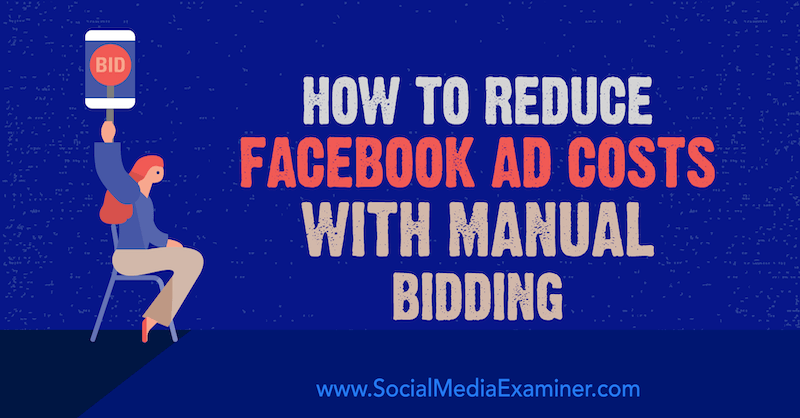
Understand How Facebook's Ad Delivery System Works
Facebook uses an auction system to determine which advertisers get their ads shown. Advertisers bid for their customers' attention; the more bids you win, the more impressions of your ad get shown and the more chances your ads will get in front of the right people.
But unlike a traditional auction, Facebook's system doesn't just let the highest bidder win. It factors in buying signals, trust, and relevance to ensure the user experience is safeguarded and useful, relevant ads are shown—helping both advertisers and consumers alike.
Here are the three components of the ad delivery system:
Auction: how many opportunities there are to show someone your ad and how many other advertisers want to show an ad to the same person. Facebook uses a formula to decide who wins the auction for a consumer's attention. It's based on how much competition there is for that person's attention, how likely they are to perform the ad objective (clicking a link, filling in a lead form, etc.), and how valuable the ad will be to that person.
If you're the winning advertiser, the actual cost isn't your bid amount but rather the amount of the second-highest bid, called a two-tier auction. Spending more just gets you more opportunities to bid in the auction—not to outbid your competition. In fact, advertisers who focus more on providing a great experience, producing valuable content, and making their ads creative and relevant can win out over bigger companies with bigger budgets.
Pacing system: how much budget you have and how long Facebook has to spend it for you. The pacing system ensures Facebook spends your budget evenly for the duration of your campaign. This will happen whether you set a daily or lifetime budget. Facebook will look for as many lower-cost opportunities for you to bid as possible, spaced out evenly over the length of your scheduled ad campaign.
This approach ensures you spend all of your budget and get as many opportunities with it as possible.
Advertiser controls: whom you want to target, which type of ad you want to show someone, and so on. You set these criteria when creating an ad set and choosing your audience.
Note: Facebook has another system for delivering ads called reach and frequency buying, which operates very differently from this and is available only for certain campaigns and budgets.
Automatic Bidding vs. Manual Bidding Strategies
When setting a budget for your Facebook campaign, you can set a budget per bid (manual bidding) or opt for automatic bidding (Facebook's default setting).
Automatic Bidding
With automatic bidding, Facebook will work with its algorithm to find the lowest cost for the objective you're bidding on. It benchmarks your bids against other advertisers and determines how competitive getting your customers' attention is.
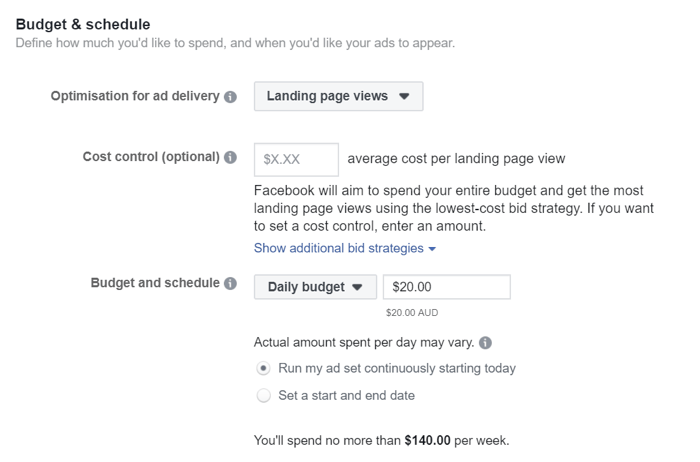
Get World-Class Marketing Training — All Year Long!
Are you facing doubt, uncertainty, or overwhelm? The Social Media Marketing Society can help.
Each month, you’ll receive training from trusted marketing experts, covering everything from AI to organic social marketing. When you join, you’ll also get immediate access to:
- A library of 100+ marketing trainings
- A community of like-minded marketers
- Monthly online community meetups
- Relevant news and trends updates
The benefits of using automatic bidding are that it maximizes your budget and uses Facebook's intelligence to get the best possible outcome.
Here are some scenarios when you'd want to use automatic bidding:
- You're new to Facebook advertising. This is the safest method to maximize your budget and Facebook will adjust your bid for you.
- You're trying to find a benchmark for your ad objective costs. If you want to determine a cost per lead or conversion, automatic bidding will help you understand this.
- You have a limited budget and are looking to maximum reach or impressions.
Manual Bidding Strategies
Facebook's manual bidding strategies allow you to set a cost control against the objective you're looking for. You tell Facebook how much a conversion or objective is valued or how much you're willing to bid in the auction, and Facebook will use your budget to achieve those goals.
Manual bidding is available only for selected placements and is set when determining your budget. It alters the way Facebook uses your budget when considering you in each auction and can be used to manage campaign costs, be more competitive against other advertisers, and drive better cost efficiencies from your campaigns.
Now let's look at the manual bidding strategies you can choose from.
#1: Set a Cost Cap for Your Facebook Ad Campaigns
When you set a cost cap, you're telling Facebook not to spend more than a set amount per bid. Facebook will then try to find you as many results as it can using that bid amount as its average cost.
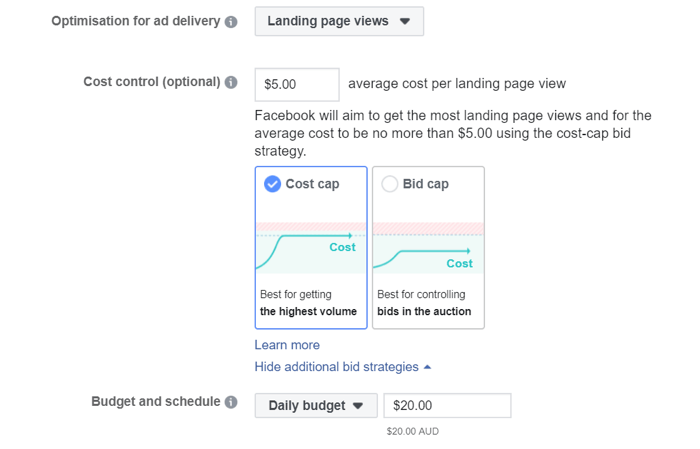
Cost cap bidding is a good option when you need to stay within a certain cost threshold. Suppose you sell a high volume but low cost margin product through an online store and need to spend less than $8 per conversion to still make a profit. Cost cap bidding allows you to find conversions that will cost you around $8.
The downside is you may not get as many conversions as you're looking for. Facebook will try to find the conversions that sit within your cost cap and you may not be able to spend your full budget.
#2: Set a Bid Cap for Your Facebook Ad Campaigns
With a bid cap, you're telling Facebook how much you're willing to spend per bid, and Facebook won't bid more than this amount for you. But because it runs on a second-tier auction, it may not reflect the cost you actually pay. For example, if you bid a cost per click of $5 and win the auction against another advertiser that bid $3.50 per click, you'll be charged $3.50 for that click even though you set your bid cap at $5.
If you set a bid cap at $5, a competitor sets a bid of $7, and Facebook determines you both have equal value signals (you both offer relevant and useful ads to that particular customer), you would lose that auction because you've capped your bid amount.
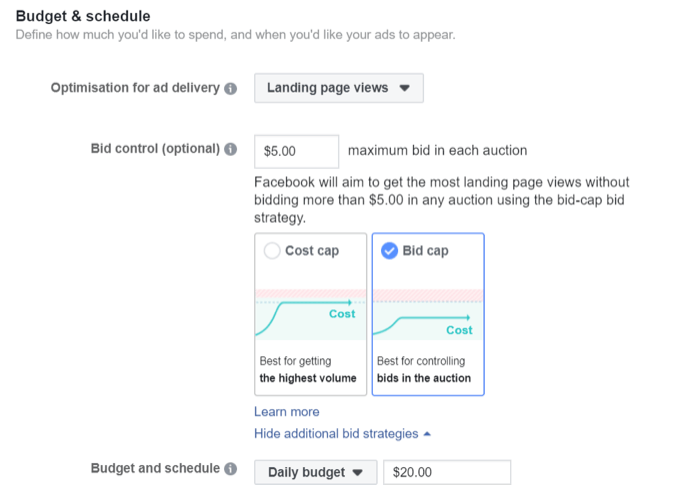
Bid cap bidding is useful for:

Discover Proven Marketing Strategies and Tips
Want to go even deeper with your marketing? Check out the Social Media Marketing Podcast! Publishing weekly since 2012, the Social Media Marketing Podcast helps you navigate the constantly changing marketing jungle, with expert interviews from marketing pros.
But don’t let the name fool you. This show is about a lot more than just social media marketing. With over 600 episodes and millions of downloads each year, this show has been a trusted source for marketers for well over a decade.
- Getting the most opportunities with a set bid.
- Increasing your competitiveness in a crowded marketplace. If your goal is just to acquire customers before your competition does, using a higher bid cap cost can “bully” them out of more opportunities within the auction.
Keep in mind that you may not spend your full budget because Facebook might not be able to use your bid cap amount to win you as many opportunities available within your budget. Also, your costs can rise as you run out of cheaper opportunities.
Accelerate the Delivery of Your Facebook Ads
When using a bid cap, you can also choose to accelerate the delivery of your ads, which tells Facebook to spend your budget as fast as it can.
With a bid cap, Facebook knows how much it has to maximize your bid and will look for every opportunity for you to bid on. If you opt for accelerated delivery, some of your budget will be spent on some more-expensive bids to ensure it's spent as fast as possible.
Accelerated delivery is available only with manual bidding and setting a cost cap. Otherwise, Facebook would have no upper limit for your bid and need some element of control for your costs.
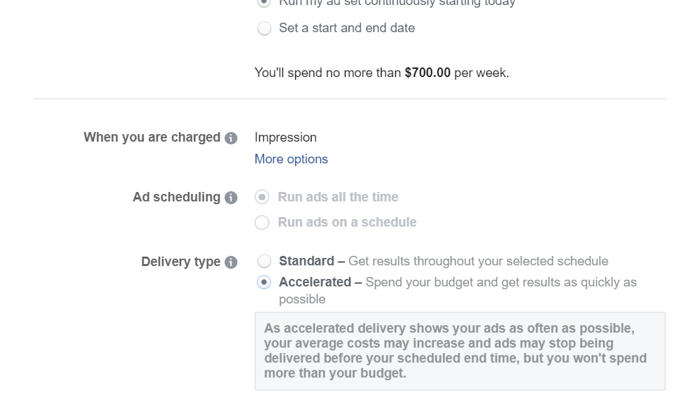
Accelerated delivery is useful when you're running a time-sensitive campaign (like selling tickets for an event) and you need to maximize the speed of the campaign results, not just the cost per conversion.
This delivery type isn't suitable when you want the lowest cost per result and want to stretch your ad budget the furthest.
#3: Set a Target Cost Bid for Your Facebook Ad Campaigns
Target cost bidding is when you set a target cost for a conversion or app install. Facebook will change your bid to ensure you can convert people within a close range of your target cost.
Target cost bidding is best for:
- Ensuring you get as many conversions for a set cost as possible
- Keeping your costs consistent
Note that you may miss out on cheaper conversions because you restricted Facebook to a set range of costs. There may have been opportunities to convert people that would have cost you less.
Also, you may not spend your full budget because you might run out of opportunities to convert people within that cost range.
Target cost bidding is available only for app installs, lead generation, conversions, and product catalog sales because Facebook needs to track a cost per conversion for this type of bid.
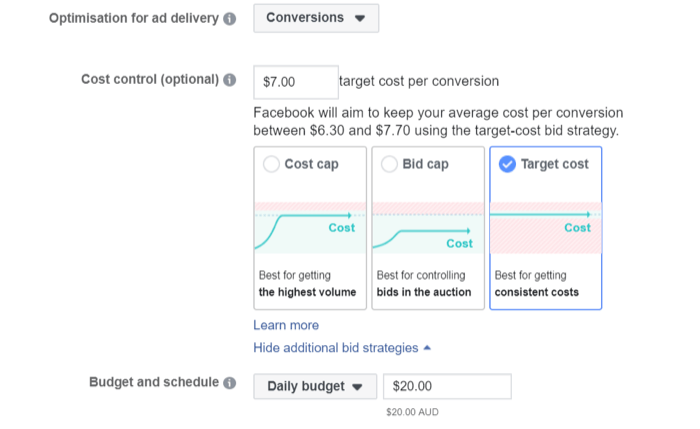
Here's a helpful guide from Facebook about which bid strategy works best and when.
Best Practices for Using Manual Bid Strategies for Your Facebook Ads
Here are some best practices for using manual bidding strategies (cost cap, bid cap, and target cost) in your Facebook campaigns.
Establish Benchmarks for Costs per Objective
Before you start testing manual bidding in your campaigns, it's best to establish some benchmarks of costs per objective.
If you know your average cost per conversion is around $11, you can start experimenting with lowering your target cost and seeing if you can find a cheaper conversion with the same budget. There may be fewer conversions, but they could be more cost-effective. Without understanding a starting point, it would be hard to know how much to bid.
Understand Your Facebook Campaign Objective and Budget
Do you need to maintain a certain cost per conversion to keep a positive margin or do you want to maximize the number of conversions you get, even if the cost is a little higher? Both bid strategies can dramatically alter the results of your campaign.
Monitor Your Ads Closely
Campaigns with manual bidding can be unstable. They might start well, but as soon as Facebook exhausts the number of bids it can deliver for your bidding strategy, your costs may start to rise. Or you may have bid too low and now you're not getting any traction in the auction and your campaign will deliver very slowly.
Use the Inspect tool on your ads to see how your bid strategy is working across the duration of your campaign. This lets you see the change in ad response, how your bids are affecting your campaign, and how saturated your audience is, as well as audience overlap. Understanding how your audience is responding to your campaign will help you select a bid strategy.
![]()
This example shows how a bid cap strategy stabilized costs per lead. As you can see, costs started to rise as the campaign progressed. To ensure the most leads were collected at the most efficient cost, the advertiser added a bid cap strategy on August 12, which kept the lead cost within the desired range.
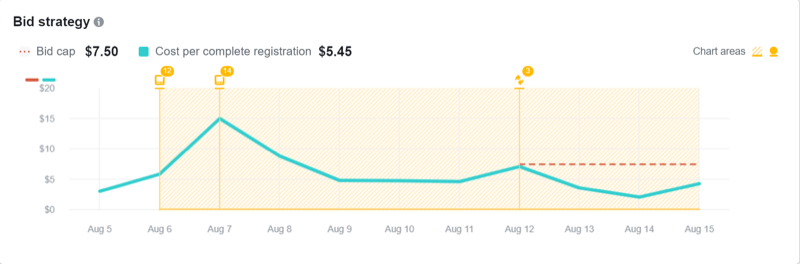
Begin With Conservative Bids
Suppose your average cost per acquisition is $5 for a lead and you want to be more successful against a competing business. You could set a bid cap of $7.50 and see if you can generate more leads in your campaign by bidding more. Then you can revise your bid throughout the campaign. Start with small increments until you see how well your ads perform.
Conclusion
Don't be afraid to experiment with different Facebook bid options across different types of campaigns. However, be prepared to monitor your campaigns closely.
Bid options are only one part of overall ad performance. Facebook will still take into consideration all of the other value signals that let you win in the auction. High-quality ad creative; strategic copywriting; and relevant, timely messaging and targeting are still vital for campaign success.
Just because you can bid more to be seen more in the auction won't guarantee your campaign will succeed if your customers don't respond to the ads you have just worked so hard to show them. You can't just overbid on a bad ad.
What do you think? Have you tried manual bid strategies with your Facebook campaigns? Did you achieve your desired results? Share your thoughts in the comments below.
More articles on Facebook advertising:
- Explore five free Facebook tools to help improve ad performance.
- Discover seven ways to scale your Facebook ad campaigns.
- Find a guide to all of Facebook's advertising placements.
Attention Agency Owners, Brand Marketers, and Consultants

Introducing the Marketing Agency Show–our newest podcast designed to explore the struggles of agency marketers.
Join show host and agency owner, Brooke Sellas, as she interviews agency marketers and digs deep into their biggest challenges. Explore topics like navigating rough economic times, leveraging AI, service diversification, client acquisition, and much more.
Just pull up your favorite podcast app, search for Marketing Agency Show and start listening. Or click the button below for more information.

