Do you use LinkedIn to find potential customers? Want to make sure you’re reaching out to the right people?
In this article, you’ll discover how to use native LinkedIn tools to research potential customers on LinkedIn.

Why Lead Qualification Matters on LinkedIn
For B2B marketers, LinkedIn is a key platform for lead generation. Whether you use tactics like social selling, gated content, InMail, or paid campaigns, this professional networking platform is crucial for connecting with potential customers.
But before you send new customers to your sales team, it's important to make sure they're qualified. The majority of B2B marketers report delivering all of their leads to sales, even though only about a quarter are qualified. That approach can waste a lot of your team's time and resources. Instead, take the time to qualify leads so you can:
- Confirm that leads fit your buyer persona or ideal customer profile (ICP)—meaning they match the job title, company volume or size, budget, and other characteristics that define your target customer.
- Increase the chance that prospects will convert from marketing qualified leads (MQLs) to sales qualified leads (SQLs)—and eventually become paying customers.
- Boost the return on investment (ROI) from your lead generation efforts. From prospecting to closing, converting prospects requires a lot of resources. You can get a better return by focusing efforts on qualified leads.
What to Do Before Launching a Lead Generation Campaign
Before you invest resources in LinkedIn lead generation and qualification, take time to systematize your approach. By creating a simple system, you can review and prioritize LinkedIn prospects more efficiently.
Finding the right leads for your business starts with defining your ICP. If you haven't already documented this information, work with your sales team to identify key characteristics that define your ideal customer. Here are a few to consider:
- Job function: What kind of role does your ICP have? Are they in accounting, sales, engineering, or another function?
- Industry: What types of companies does your ICP work for? Does your organization sell to companies in finance, manufacturing, logistics, or another industry?
- Job title: Which job titles do your decision makers tend to have? Are they CXOs, managers, or something else?
- Seniority: How long has your ICP been in the industry? Are you marketing to C-suite buyers or entry-level customers?
- Company size: Does your service or product work for small businesses or global enterprises? What's the average headcount?
- Location: What's your organization's service area? Do you work with local customers or buyers around the world?
- Company name: Does your organization focus on account-based marketing (ABM)? You may also have a company list to target.
- Budget: How much does your ICP need to be willing to spend before your team can meet their needs?
Once you've defined your ICP, decide how many boxes you'll need to check before determining if a prospect is an MQL. Do they need to fit all of the characteristics above or only half? If they only need to match some of the characteristics, confirm whether any are absolutely essential. For example, a specific budget or company headcount might be non-negotiable.
With this framework in mind, you can manually qualify leads using information you've collected from LinkedIn. Another option is using a third-party customer relationship management (CRM) tool to organize data and identify qualified leads.
Keep in mind that the system above can work for finding MQLs but it's just the first step in the lead qualification process. As your sales team follows up with MQLs, they can use traditional frameworks like BANT (budget, authority, need, timeline) or CHAMP (challenges, authority, money, and prioritization) to identify SQLs.
Just because prospects fit your ICP or check certain boxes doesn't mean they're all equally important to pursue. In most cases, your sales team will also want to develop a lead scoring system to assess how good of a match prospects are and where they are in the sales funnel. That way, they can prioritize follow-ups effectively.
4 Native Tools to Qualify Leads on LinkedIn
Although you can certainly use third-party apps to qualify leads, LinkedIn has several native tools that can streamline your workflow. Below, we'll explore tools you can use to generate and qualify leads via company pages and personal profiles.
#1: Create a Lead Gen Form
With a lead gen form, you can use your company page to connect with prospects passively—no organic content or ad campaigns required. Anyone interested in your products or services can click to complete the form from your corporation page. Since the form auto-fills using prospects' LinkedIn profile information, you can easily see whether prospects fit your ICP.
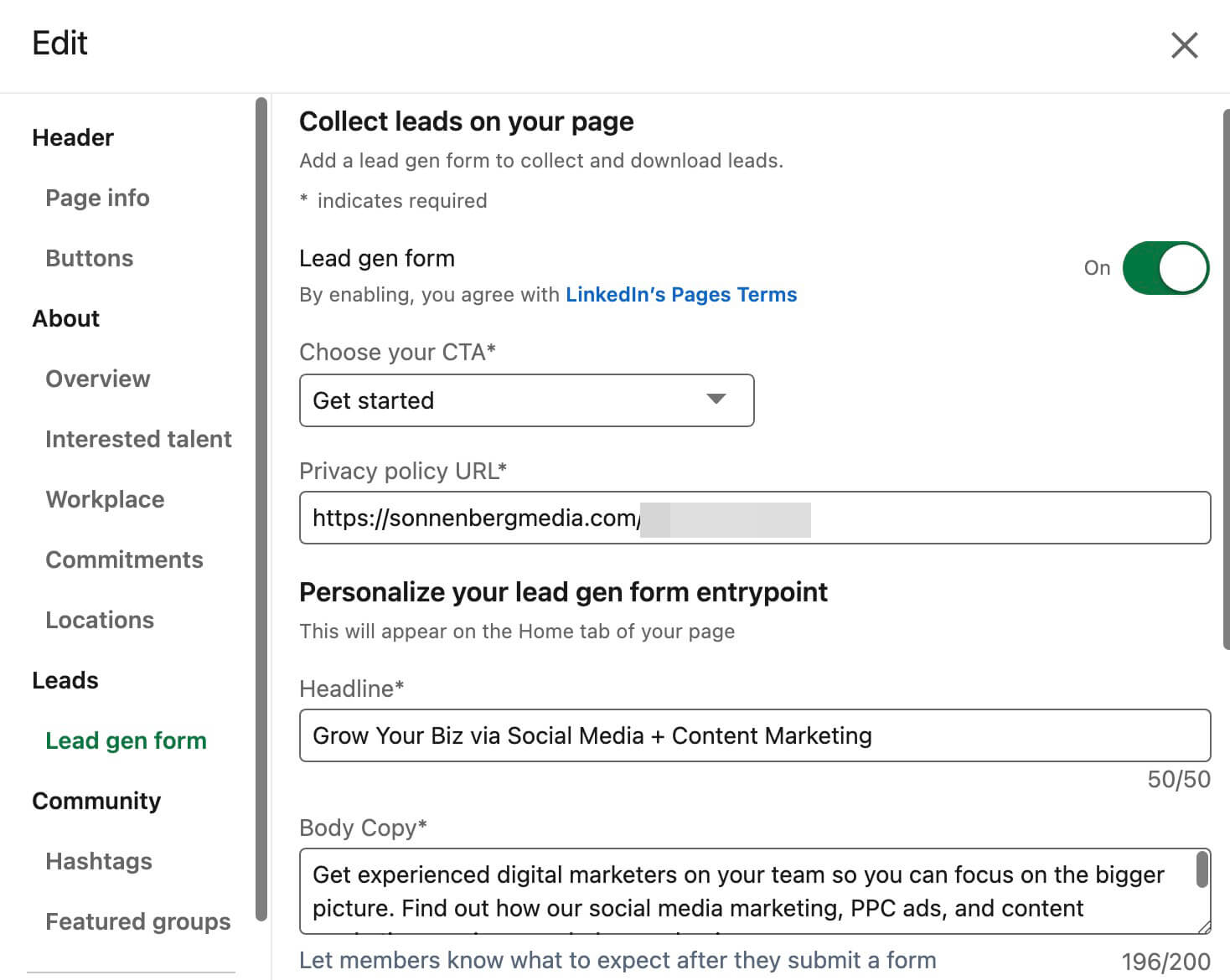
To create this native form, click to edit your LinkedIn company page and scroll down to the Lead Gen Form tab. Switch on the lead generation option, and enter a link to your privacy policy. Choose a call to action (CTA) that aligns with what you want prospects to do such as Contact Sales or Start Free Trial.
Next, write a headline (50 characters) that catches prospects' attention and prompts them to connect. Then use the 200-character limit to write a short description of the product or service your company offers. Give prospects a reason to fill out the form and tell them what to expect once they complete it.
Get World-Class Marketing Training — All Year Long!
Are you facing doubt, uncertainty, or overwhelm? The Social Media Marketing Society can help.
Each month, you’ll receive training from trusted marketing experts, covering everything from AI to organic social marketing. When you join, you’ll also get immediate access to:
- A library of 100+ marketing trainings
- A community of like-minded marketers
- Monthly online community meetups
- Relevant news and trends updates
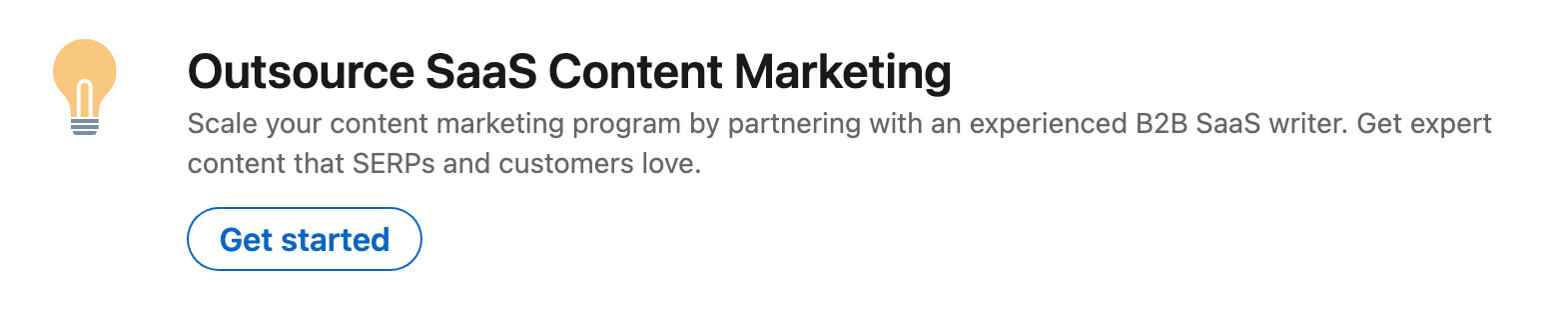
Once you've set up the form, it automatically displays on your company page. You can collect prospects by opening the analytics tab for your company page and selecting Leads from the menu. Here, you can download the list of prospects your form has generated, along with all of the auto-generated information from prospects' LinkedIn accounts.
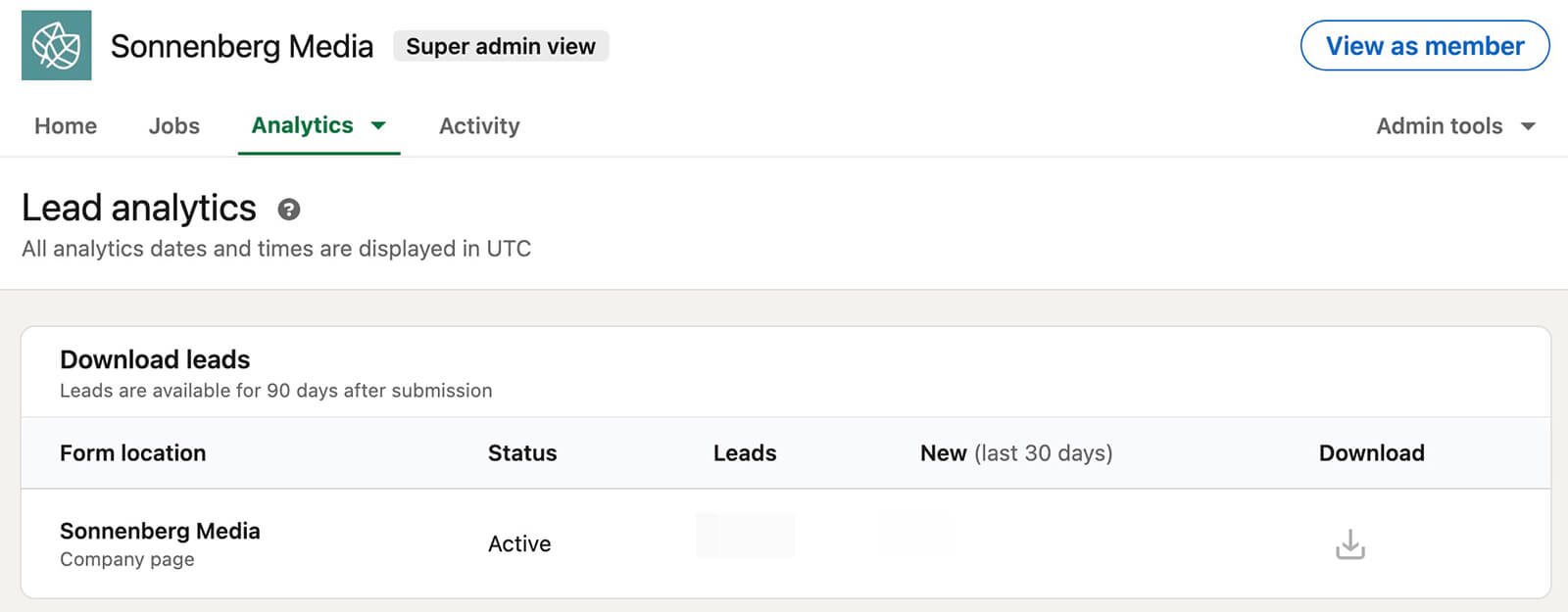
The only drawback to this form type is that you can't configure the fields manually. Instead, the form automatically collects prospects' names, company names, and job titles. In rare cases, that may be all you need to identify an MQL. But in most cases, you'll need additional data for lead qualification.
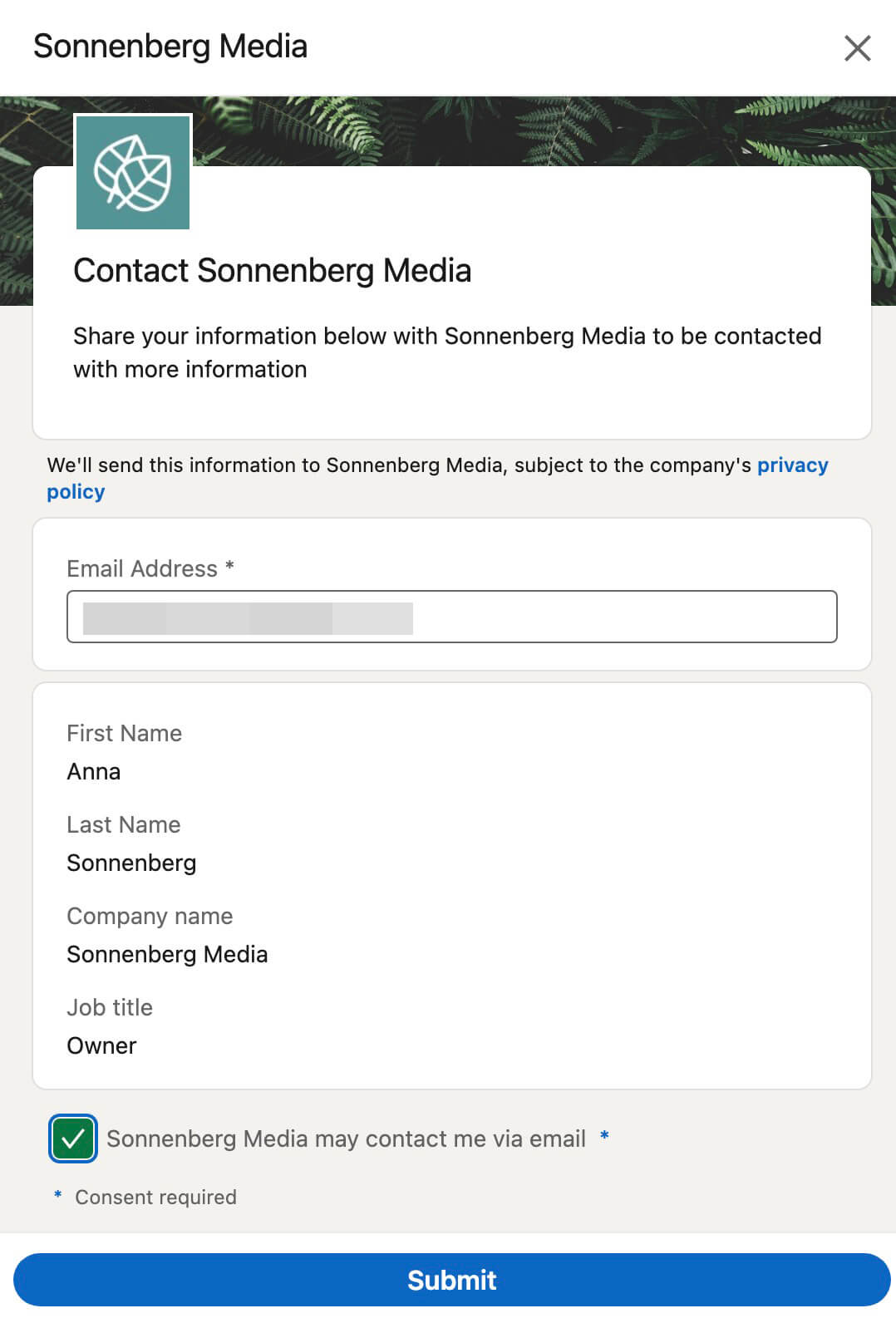
The easiest way to gather more qualifying information is to visit prospects' profiles, either directly in LinkedIn or in the social media platform's premium product, Sales Navigator. From either platform, you can explore prospects' roles and responsibilities, and you can click through to their company page to learn more about their employer. Then you can use your lead qualification system to assess prospects as follows:
- If they appear to fit your ICP, then you can reach out to them using the contact details they shared. Depending on your product or service, you might suggest scheduling a sales call or booking a demo.
- If they clearly don't fit your ICP, you can always disqualify them and opt not to follow up. Alternatively, you can contact them with additional qualifying questions to learn more about them.
#2: Nurture Engaged Prospects
If your team actively uses LinkedIn for social selling and relationship-building, then you likely have a network of engaged followers. Posting actionable carousel posts or inspirational thought leadership to your LinkedIn profile can be great for providing value and getting comments from your network. But it's difficult to attribute new prospects to this type of content.

Discover Proven Marketing Strategies and Tips
Want to go even deeper with your marketing? Check out the Social Media Marketing Podcast! Publishing weekly since 2012, the Social Media Marketing Podcast helps you navigate the constantly changing marketing jungle, with expert interviews from marketing pros.
But don’t let the name fool you. This show is about a lot more than just social media marketing. With over 600 episodes and millions of downloads each year, this show has been a trusted source for marketers for well over a decade.
To move engaged prospects further down the funnel, create a space where you can encourage high-intent leads to self-identify and start a conversation with you. In other words, shift the conversation from public comments to private DMs, where you can connect with prospects and ask qualifying questions.
One of the most effective ways to generate leads via LinkedIn DMs is to offer an exclusive resource. Rather than linking to it in the comments, ask prospects to comment with a specific prompt, keyword, or emoji. Then DM prospects who engaged with your prompt. This approach can work for two reasons. First, it gets prospects to express interest in your offer, which can help with lead qualification. It also prompts prospects to request a DM from you, which means they effectively opt into the conversation.
Below, Ramli John, content director at Appcues, shares a teaser for an email swipe file he's compiled. He encourages prospects to engage with the post and comment with an emoji to get a DM with a link to the lead magnet. Since LinkedIn typically requires a connection before enabling messaging, this approach enables Ramli to connect with hundreds of new prospects and gives him the option to qualify leads in DMs.
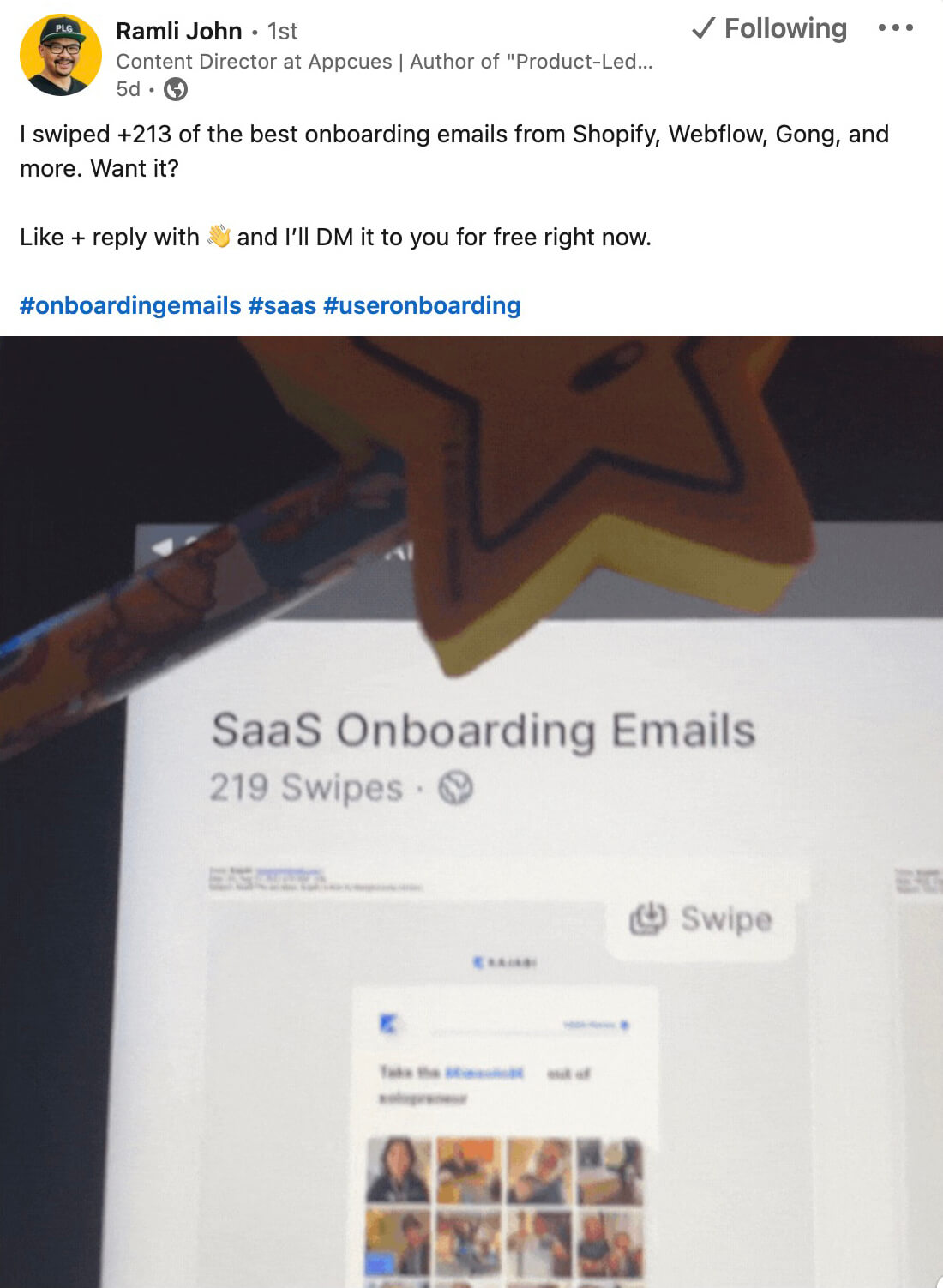
Below, Mark Kilens, CMO at Airmeet, invites prospects to an exclusive masterclass. The post outlines how prospects can benefit from attending and highlights what's in it for them. Then it prompts prospective attendees to comment if they want a link to the masterclass. After shifting the conversation to DMs, Mark has the option to qualify leads on LinkedIn or follow up with masterclass attendees via email.
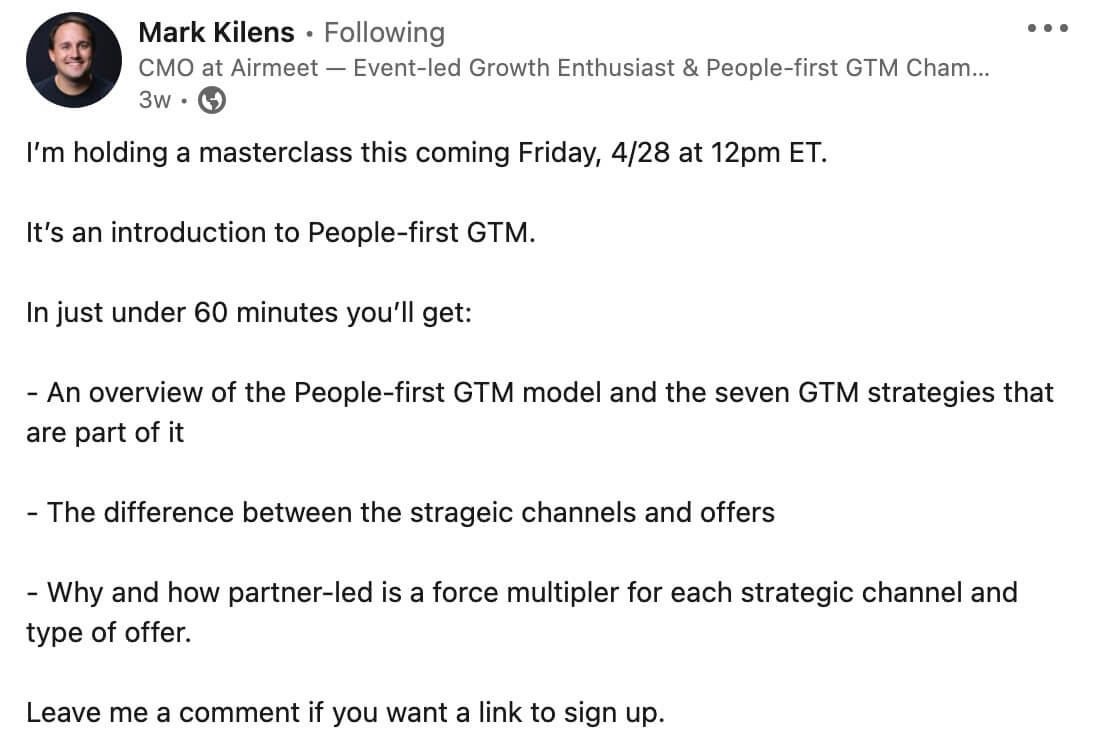
To get the most value from this tactic, plan your follow-up sequence before publishing your LinkedIn post. Your sequence might include confirming they accessed the resource successfully, then asking questions specific to the lead magnet, and finally posing qualifying questions to learn more about their pain points or where they are in the decision-making process.
#3: Send Targeted InMail
If you put time into building an engaged following on LinkedIn, then the approach above can help you reach prospects who are likely to fit your ICP. But with Sales Navigator, you have the option to build your own list of ideal prospects and target them organically using InMail.
To find the right prospects, use Sales Navigator's Persona tool, which essentially lets you build your ICP. Open the tool and select from the list of professional functions, seniority levels, job titles, and geographic locations. Then start a new lead search in Sales Navigator and apply your persona as a filter. You can always add more filters to make the search more specific.
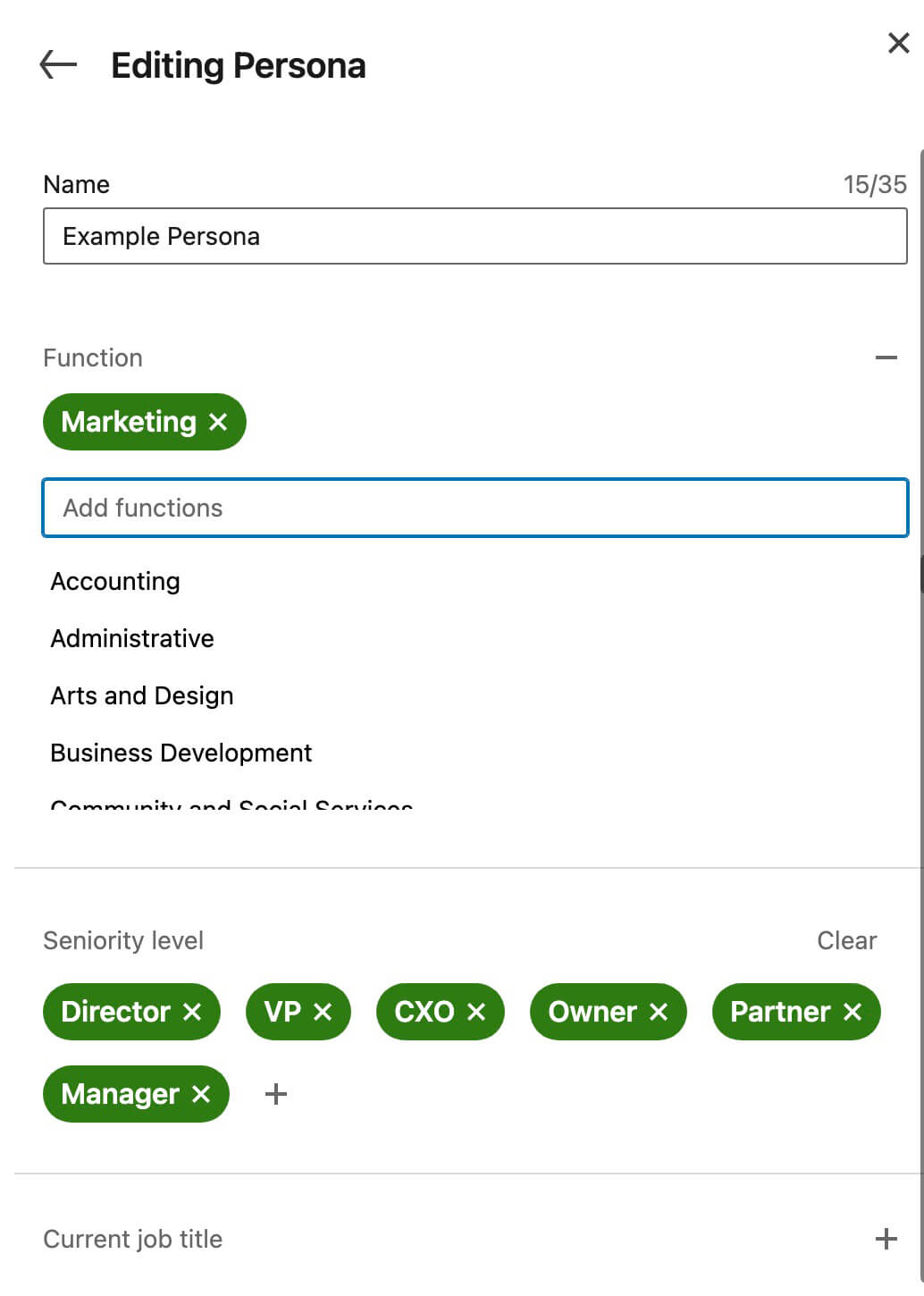
The example below shows a persona filter layered with a current company filter, which displays marketing executives and managers at Social Media Examiner. To filter the results further, you can click to view any of the member profiles and save potential prospects to a list.
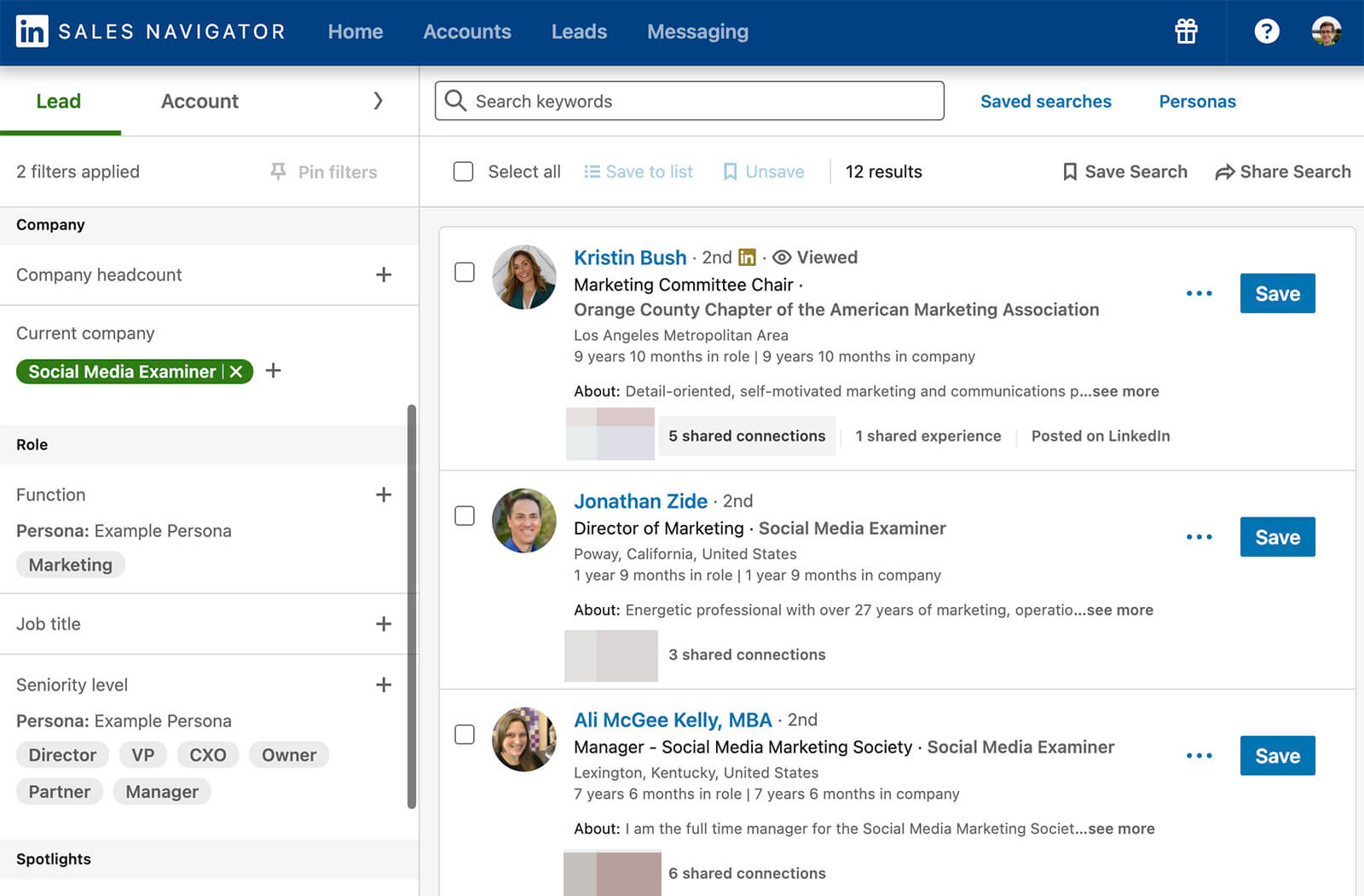
Alternatively, you can use Sales Navigator's account-based search to identify companies that match your ideal customer. The example below shows an account-based search for small software companies that have had successful funding events in the past year.
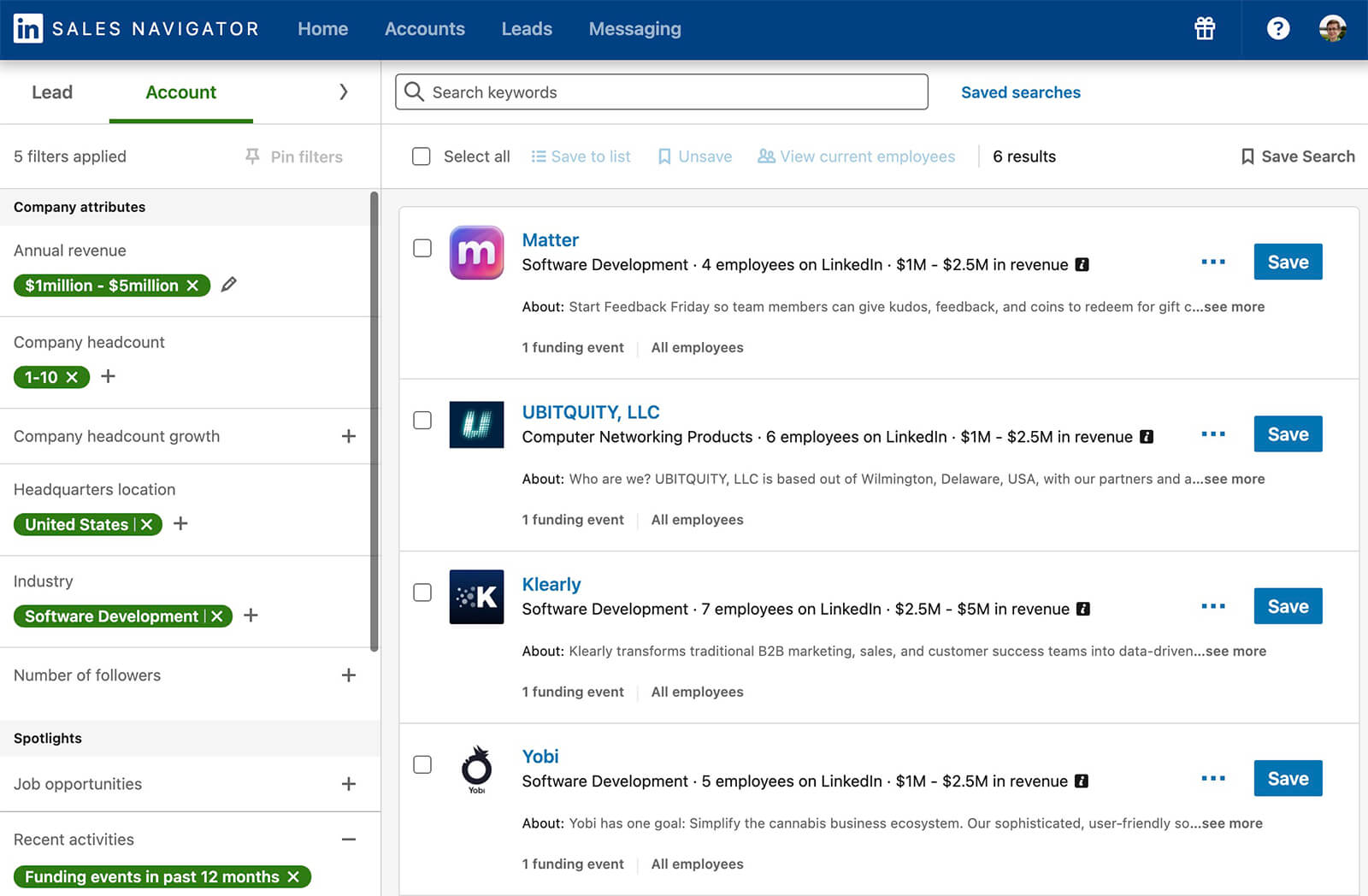
Although you can't apply personas to account-based searches, you can use them to filter any accounts you've saved. Once you add accounts to your list, open a lead-based search and filter by persona and saved accounts. Then save relevant decision makers to your prospects list.
Using these workflows, you can let Sales Navigator do a lot of the lead qualification for you. Yet job titles, funding events, intent signals, and other data you can glean from Sales Navigator can only tell you so much. To understand whether your deciding audience actually have problems your business can solve and if they're a good fit for your product or service, you have to talk with them.
In other words, you need InMail, which is LinkedIn's premium messaging option. You can click to message any prospect from Sales Navigator, even those who aren't first-degree connections. But before you start sending cold outreach, you need a script. I recommend using this cold outreach formula as a starting point. It concisely asks prospects if they're interested in your solution, provides value, and asks for permission to share a lead magnet—without sounding overly salesy.
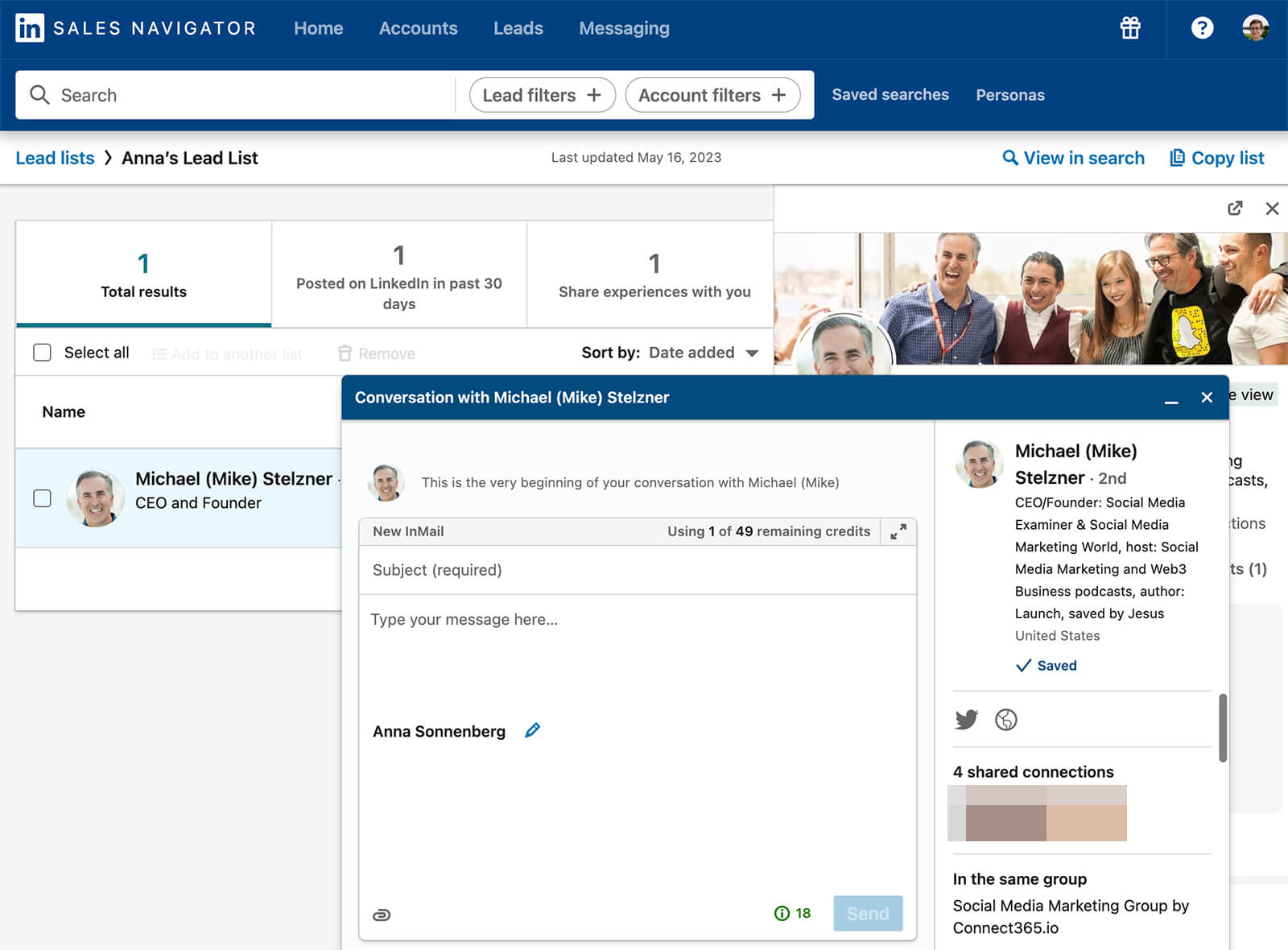
#4: Run Lead Generation Ads
Although LinkedIn offers plenty of options to generate qualified leads organically, it's a good idea to explore paid options in Campaign Manager, too. When you run lead generation ads, you can let LinkedIn find the right audience for you and handle the qualification process automatically. Since you can customize the LinkedIn lead gen forms field, you can request anything from company size to budget level, whatever information you need to qualify the prospect.
To qualify leads via paid tactics, open LinkedIn Campaign Manager and create a new campaign using the lead generation objective. Set your audience targeting options and choose an ad format. In addition to image and video formats, lead gen ads support the document format, which lets you share a preview of a lead magnet. Below, the Extend ad uses the document format, allowing prospects to preview several pages from the guide before deciding to fill out the lead gen form and access the full document.

At the ad level, choose an existing post or upload new creatives and copy that speak to your audience. Then create a new lead form for the ad. In addition to LinkedIn's preset form fields, you can add custom questions to the lead form. For example, you can ask about budget, timeframes, and other information you need to qualify leads.
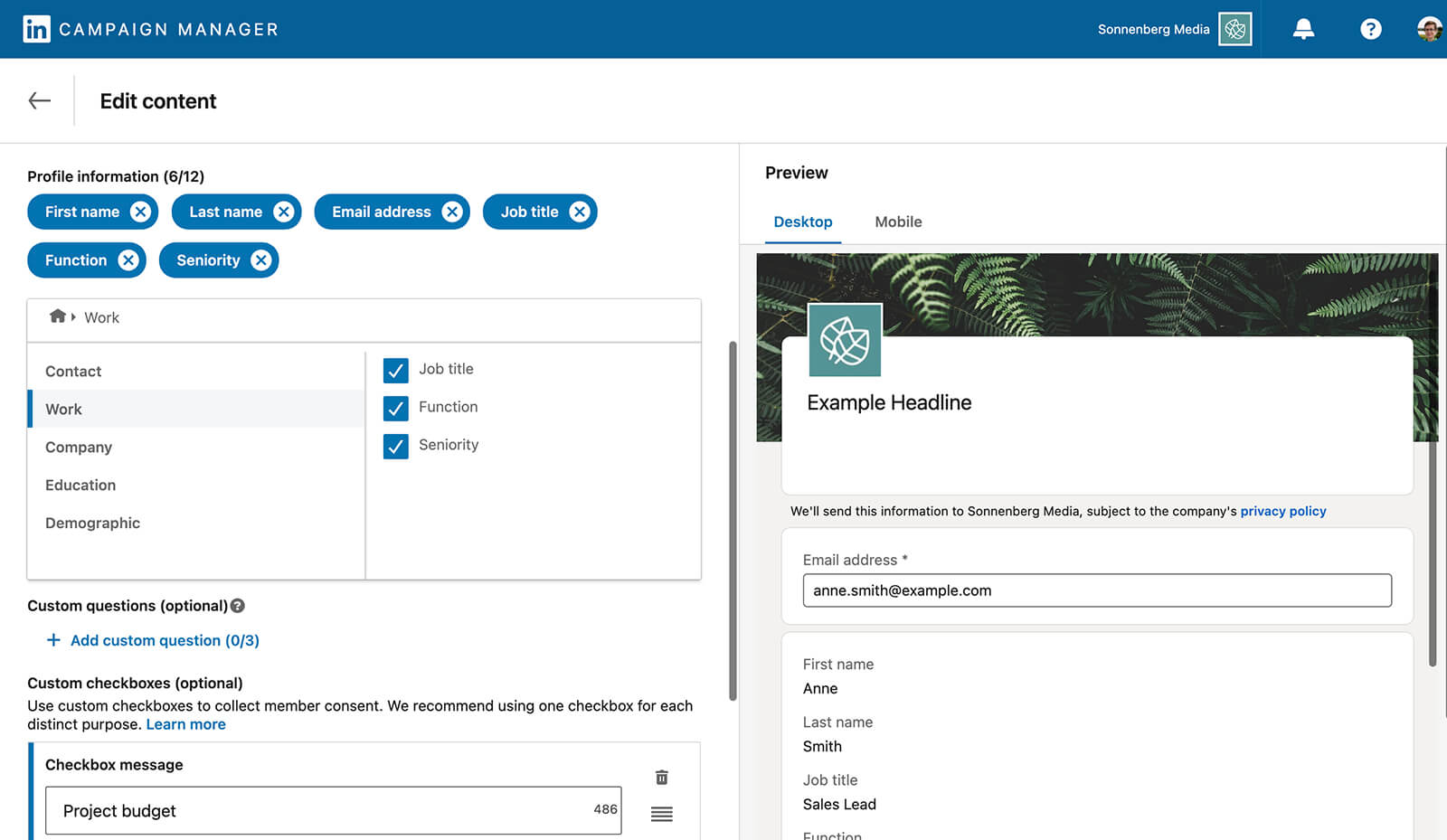
Although it's tempting to ask as many questions as possible to automate the lead qualification process, you'll want to avoid overwhelming prospects. Too many questions can cause prospects to click away, even if they might fit your ICP. If you find that your LinkedIn lead generation strategy isn't reaching your conversion goals, consider removing some of the checkboxes to make the form easier to submit. Then follow up manually to finish qualifying leads.
Conclusion
Generating B2B leads on LinkedIn is only the first step toward finding the right prospects for your business. When you take time to qualify leads from your organic or paid campaigns, you can ensure you're prioritizing the right accounts and increasing the ROI from your LinkedIn marketing efforts.
Stay Up-to-Date: Get New Marketing Articles Delivered to You!
Don't miss out on upcoming social media marketing insights and strategies! Sign up to receive notifications when we publish new articles on Social Media Examiner. Our expertly crafted content will help you stay ahead of the curve and drive results for your business. Click the link below to sign up now and receive our annual report!
Attention Agency Owners, Brand Marketers, and Consultants

Introducing the Marketing Agency Show–our newest podcast designed to explore the struggles of agency marketers.
Join show host and agency owner, Brooke Sellas, as she interviews agency marketers and digs deep into their biggest challenges. Explore topics like navigating rough economic times, leveraging AI, service diversification, client acquisition, and much more.
Just pull up your favorite podcast app, search for Marketing Agency Show and start listening. Or click the button below for more information.

