Want better results from your Facebook and Instagram ad campaigns? Are you leveraging the latest Meta Advantage tools?
In this article, you’ll learn how to use Meta Advantage to optimize paid Instagram and Facebook campaigns.
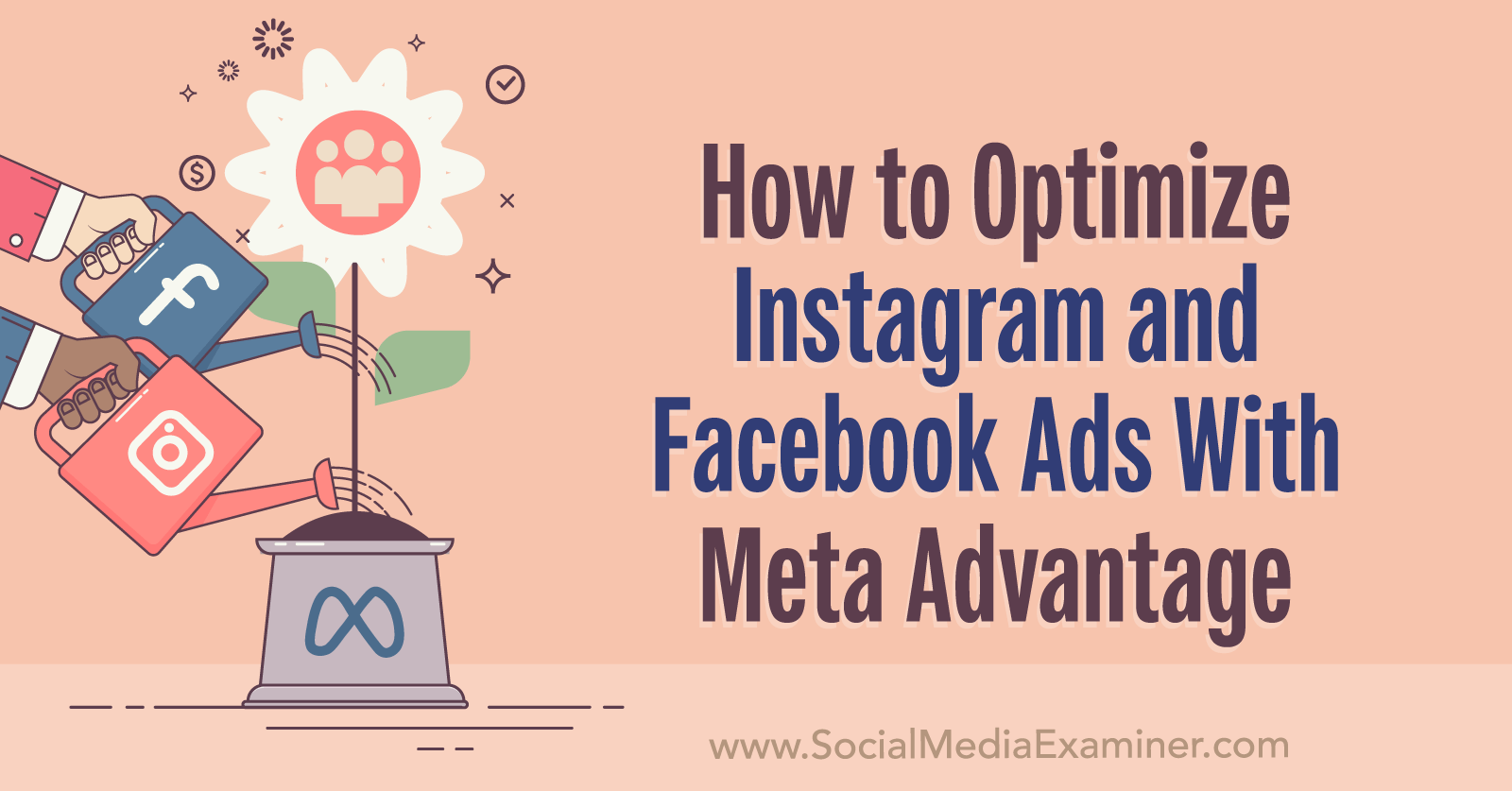
What Is Meta Advantage?
Meta initially announced its Advantage advertising suite in March 2022, positioning it as a tool for addressing both the rising costs of paid social and the increasing challenges of navigating privacy changes. Meta Advantage includes several features designed to streamline campaign creation and automate ad delivery.
The suite includes two types of features. Advantage options automate a single process (like a bid strategy), while Advantage+ tools optimize a complete workflow (like a full campaign). If you’re an experienced Ads Manager user, many of these tools may look familiar because they’re rebranded updates of preexisting Meta features.
Advantage campaigns and tools are now widely available to advertisers as of August 2022. To access them, open Ads Manager, create a new campaign, and look for the star icons that designate Advantage options. You’ll find Advantage tools integrated throughout the platform at the campaign, ad set, and ad level. You’ll also find certain tools (like Advantage Audience and Advantage Creative) in the ad creation workflow on your Facebook page.
#1: How to Use Meta Advantage Campaign Budget
If you’ve ever opted to budget per campaign rather than per ad set, the Advantage Campaign Budget selection will probably look familiar. It replaces the former Campaign Budget Optimization setting, which let you set a daily or lifetime budget at the campaign level.
Advantage Campaign Budget uses a similar model. When you turn on this option, you can set either a daily or a lifetime budget at the campaign level, allowing Ads Manager to distribute the amount across ad sets. If you want more control over how much each ad set spends, switch off Advantage Campaign Budget and set a budget at the ad set level instead.
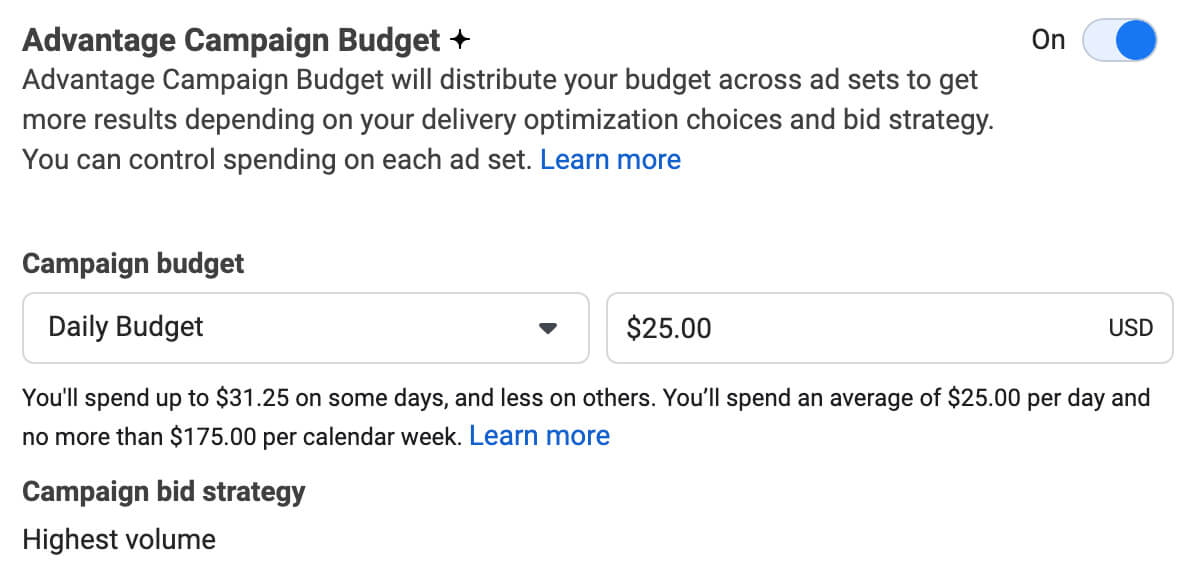
Note that using Advantage Campaign Budget allows for some spending flexibility. Although the platform won’t exceed your lifetime budget or 7X your daily budget over a week, you may notice that Ads Manager spends a bit more on some days and a bit less than others. This approach lets Meta optimize delivery and bidding based on the available opportunities.
#2: How to Use Meta Advantage Detailed Targeting
With some campaigns, you may want to reach a specific, highly targeted audience. But with others, broadening your scope and expanding your targeting may improve results. Lookalike audiences can help with the latter goal but you’ll need a custom audience to use as a source.
When you want to broaden your targeting without using lookalike audiences, Advantage Detailed Targeting can help. This optimization tool automatically delivers your ads to people beyond your targeting parameters; theoretically, people who are likely to respond to your ads and boost campaign performance.
You can adjust Advantage Detailed Targeting settings in the audience section at the ad set level. By default, it’s typically switched off but you can click the Edit button and check the box to turn it on.
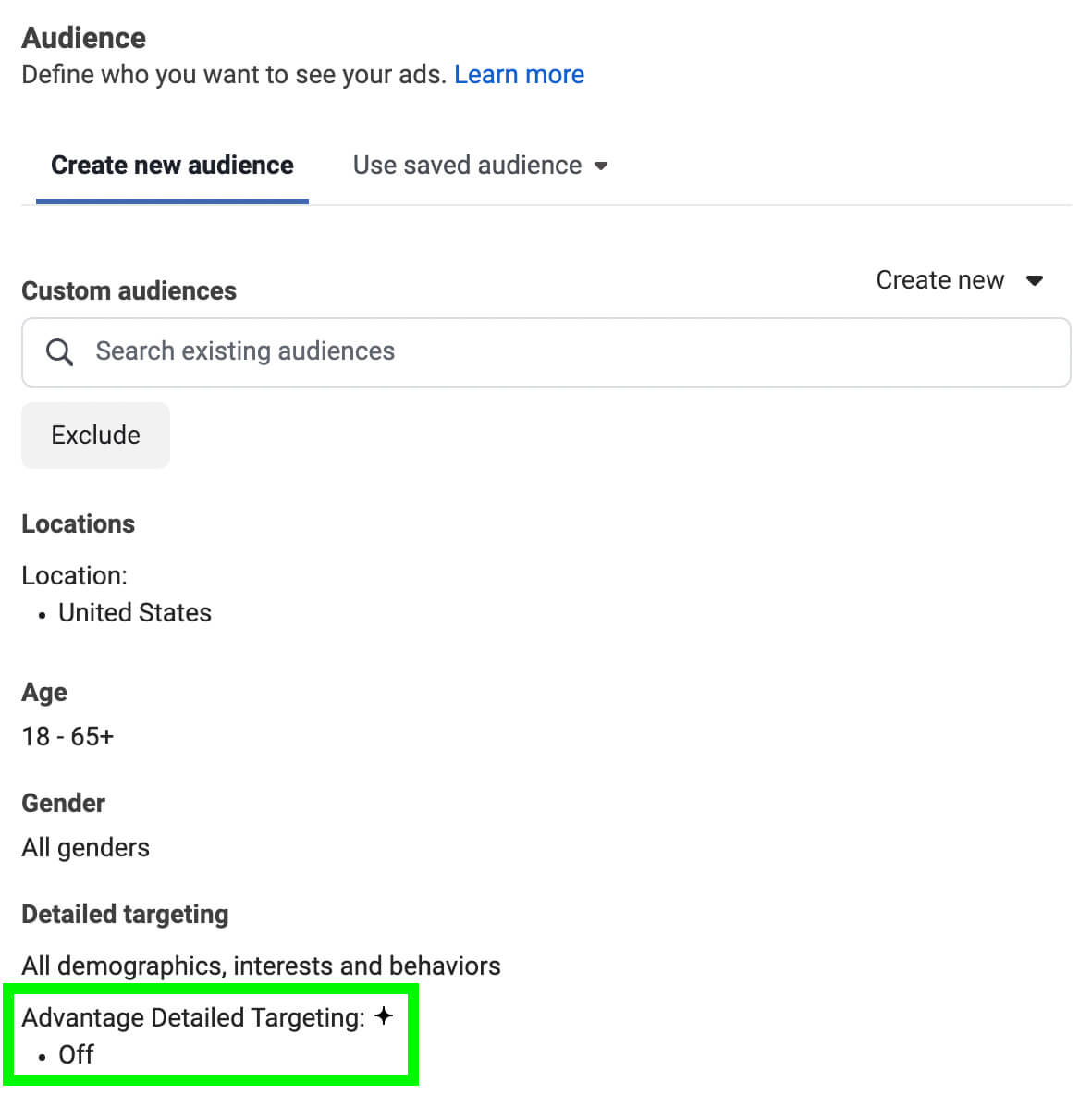
Note that this optimization tool only expands your detailed targeting selections, meaning it applies to any interests, behaviors, or demographics you add to the ad set. Advantage Detailed Targeting doesn’t apply to custom or lookalike audiences. You can create lookalikes to expand custom audiences and Advantage Lookalike to broaden existing lookalikes.
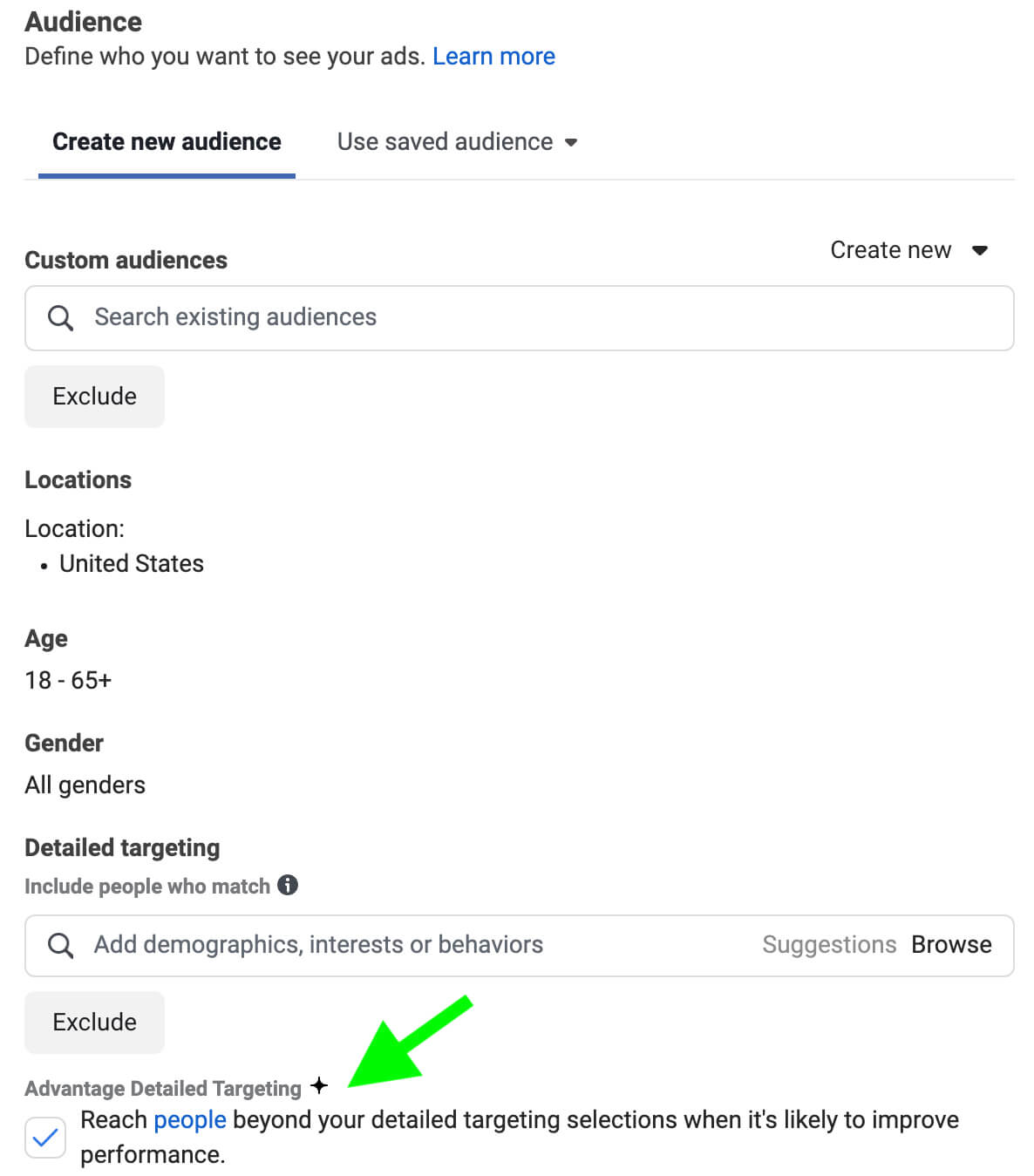
#3: How to Use Advantage Audience Builder
When creating most Facebook ads, you’ll typically use Ads Manager to build and run campaigns. But in some cases, you might want to boost a post from your Facebook page. Meta now offers select Advantage tools like Advantage Audience from this interface.
If you create an ad or boost a post from your Facebook page, you’ll notice that Advantage Audience is automatically selected. Your advantage audience is customized for your page and uses your followers’ attributes as a guide. If you’d rather select the targeting manually, you can choose a preexisting audience or click the Create New button.
Get World-Class Marketing Training — All Year Long!
Are you facing doubt, uncertainty, or overwhelm? The Social Media Marketing Society can help.
Each month, you’ll receive training from trusted marketing experts, covering everything from AI to organic social marketing. When you join, you’ll also get immediate access to:
- A library of 100+ marketing trainings
- A community of like-minded marketers
- Monthly online community meetups
- Relevant news and trends updates
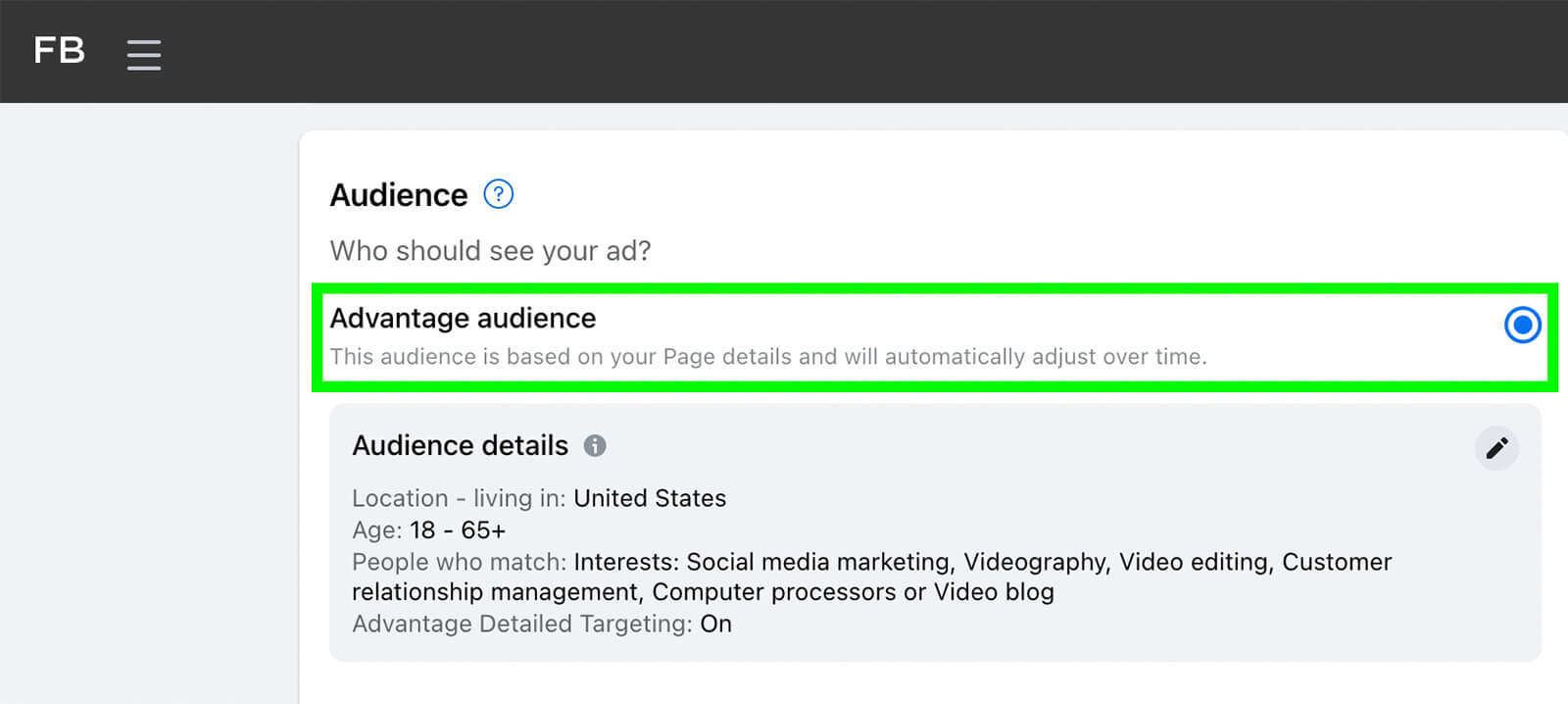
#4: How to Use Meta Advantage Lookalike Audiences
Meta’s lookalike audiences offer a ton of flexibility. You can use virtually any custom audience to create them, which means you can use lookalikes to target people similar to your top customers or most engaged followers. You can also create value-based lookalikes to reach people who are similar to your most valuable customers.
Even though lookalike audiences include millions of people, they can eventually limit performance—especially for long-term campaigns. Meta’s Advantage Lookalike option can help improve performance and optimize delivery. This optimization tool uses the custom audience you chose as a lookalike source to expand targeting.
When you add a lookalike audience to eligible ad sets, Ads Manager automatically applies Advantage Lookalike. You’ll see a notice indicating that Meta may deliver ads to people outside of your lookalike audience if it’s likely to boost performance.
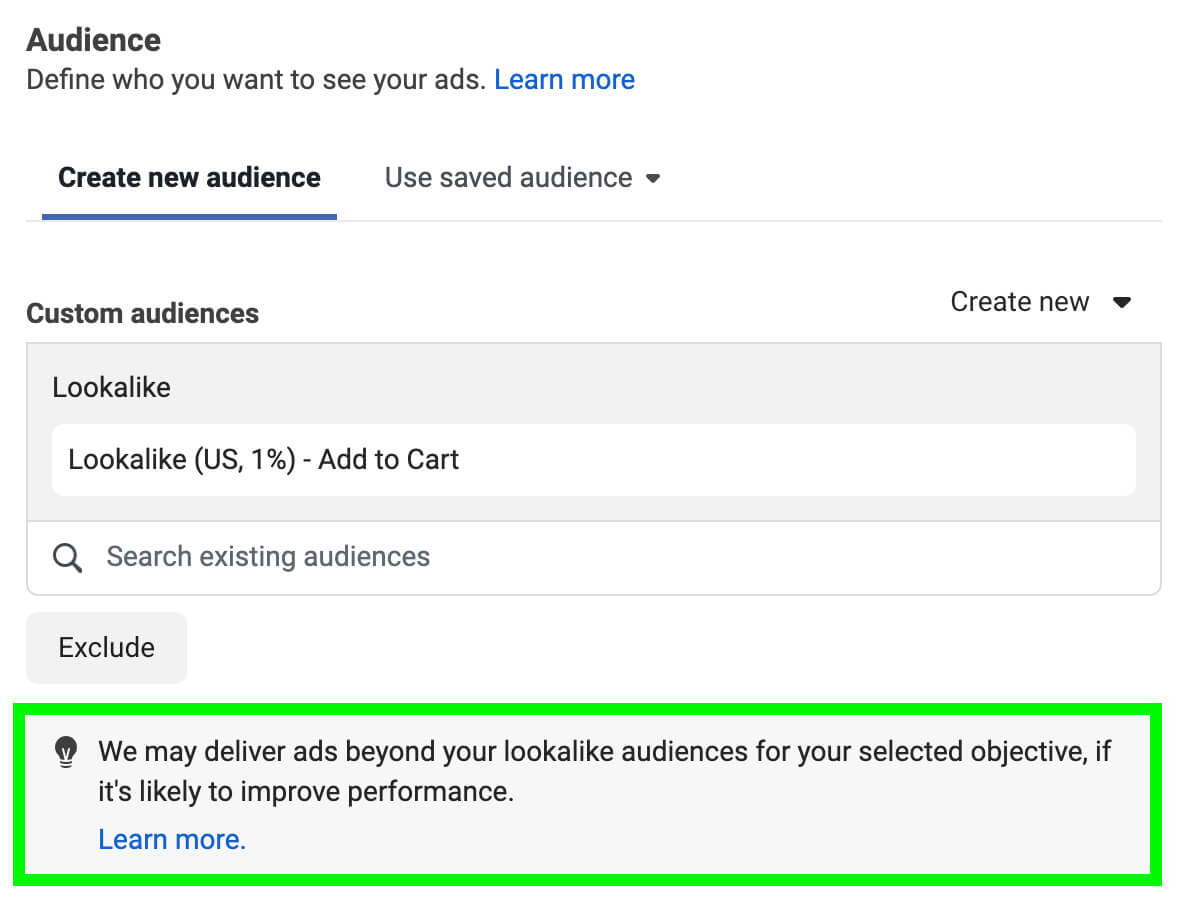
As of August 2022, Advantage Lookalike is available for select ad sets only. To use it, you’ll need to select the messages, conversion, or app install objective in Ads Manager.
It’s also important to note that there’s no option to switch off Advantage Lookalike. However, you can exclude people from Advantage Lookalike by adding them to a custom audience and then excluding the custom audience from your ad set.
#5: How to Use Meta Advantage+ Placements
In most cases, you’ll need to deliberately select Advantage and Advantage+ tools for your campaigns. However, Ads Manager applies Advantage+ Placements to virtually every new campaign.
Similar to Ads Manager’s former automated ad placements option, Advantage+ Placements allows you to run ads across all available placements on Facebook, Instagram, Messenger, and the Audience Network. It’s designed to help you get the most out of your budget by delivering ads to placements that are most likely to result in good performance.
You’ll find Advantage+ Placements at the ad set level. Although it’s the default option, you can certainly choose manual placements instead. Although Meta recommends Advantage+ Placements for optimal delivery, choosing manual placements can be a good idea if you want to test specific placements or if you already know what works for your audience.
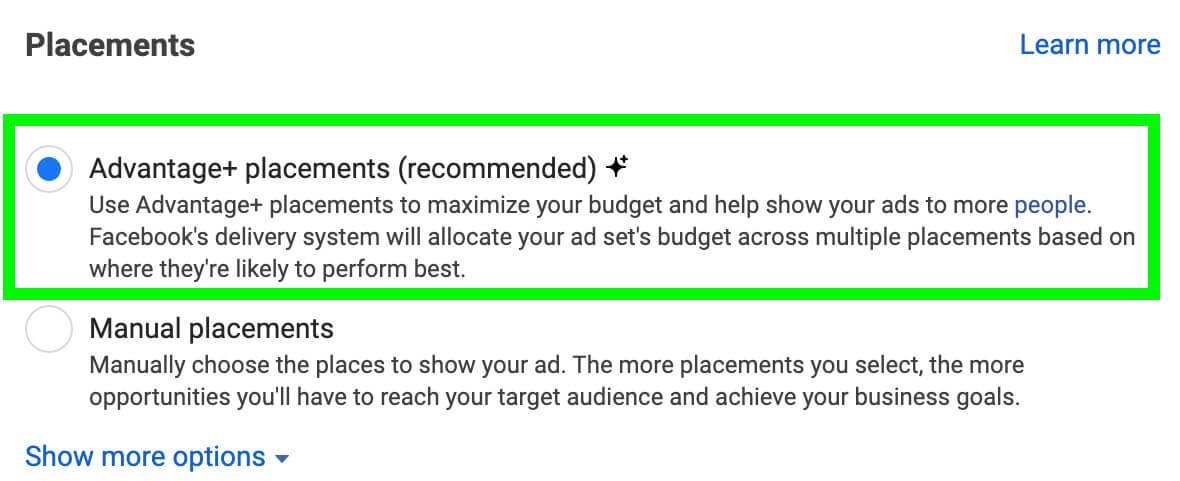
#6: How to Use Advantage+ Catalog Ads
Depending on the objective you choose, you may see an Advantage+ Catalog option at the campaign, ad set, or ad level. In some cases, you’ll see more than one opportunity to use the Advantage+ Catalog tool in your campaign. Let’s look at how it works at each level.
If you select an Advantage+ Catalog at the campaign level, you can use it to guide audience targeting. Ads Manager uses your catalog to deliver ads to people who are most likely to engage with the products you’re advertising. This option can be particularly helpful when running sales campaigns.
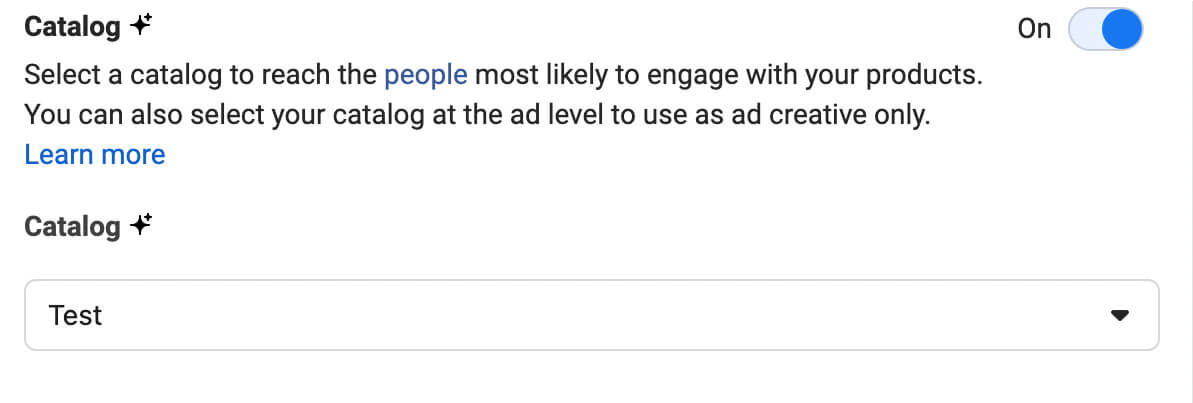
Switching on the Advantage+ Catalog option at the ad set level can help you reach people interested in the types of products or services you’re selling, even if they haven’t interacted with your business yet. Selecting this option at the ad set level also automatically imports catalog creatives at the ad level, which can help you save even more time.

Discover Proven Marketing Strategies and Tips
Want to go even deeper with your marketing? Check out the Social Media Marketing Podcast! Publishing weekly since 2012, the Social Media Marketing Podcast helps you navigate the constantly changing marketing jungle, with expert interviews from marketing pros.
But don’t let the name fool you. This show is about a lot more than just social media marketing. With over 600 episodes and millions of downloads each year, this show has been a trusted source for marketers for well over a decade.
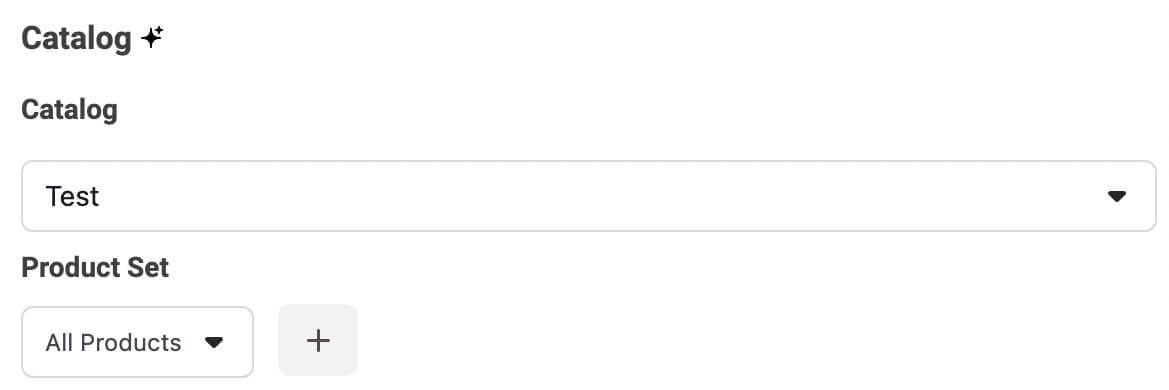
When you select an Advantage+ Catalog at the ad level, Ads Manager streamlines the creative process. It pulls images from your catalog and automatically displays the items people are most likely to react to or interact with. Note that you’ll still need to write ad copy, including primary text and a headline.
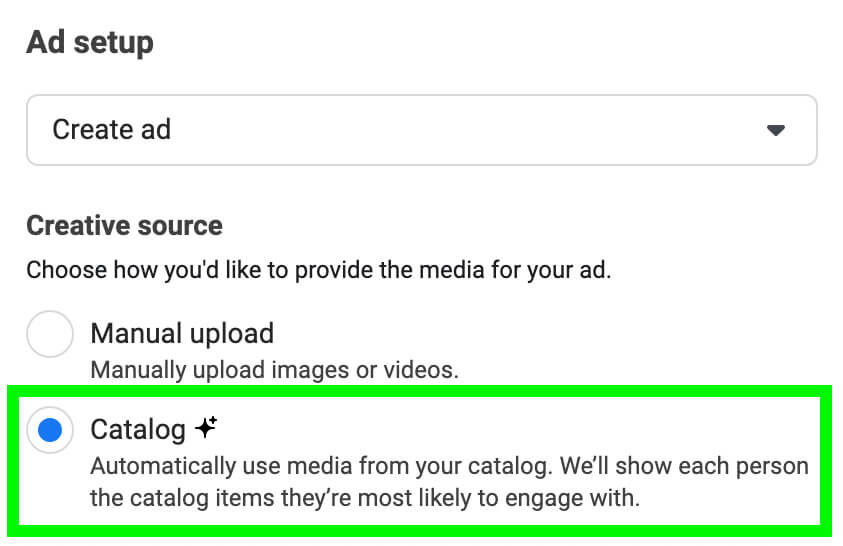
Using Advantage+ Catalog ads comes with a couple of additional perks. Ads using this optimization may be eligible to appear in organic reconsideration experiences across Meta properties, which can give campaign performance an additional boost.
If you add an Advantage+ catalog to a campaign using the sales objective, you can also use it to optimize retargeting. That means you can continue to remarket to engaged prospects while allowing Meta to optimize the products and creative based on user activity.
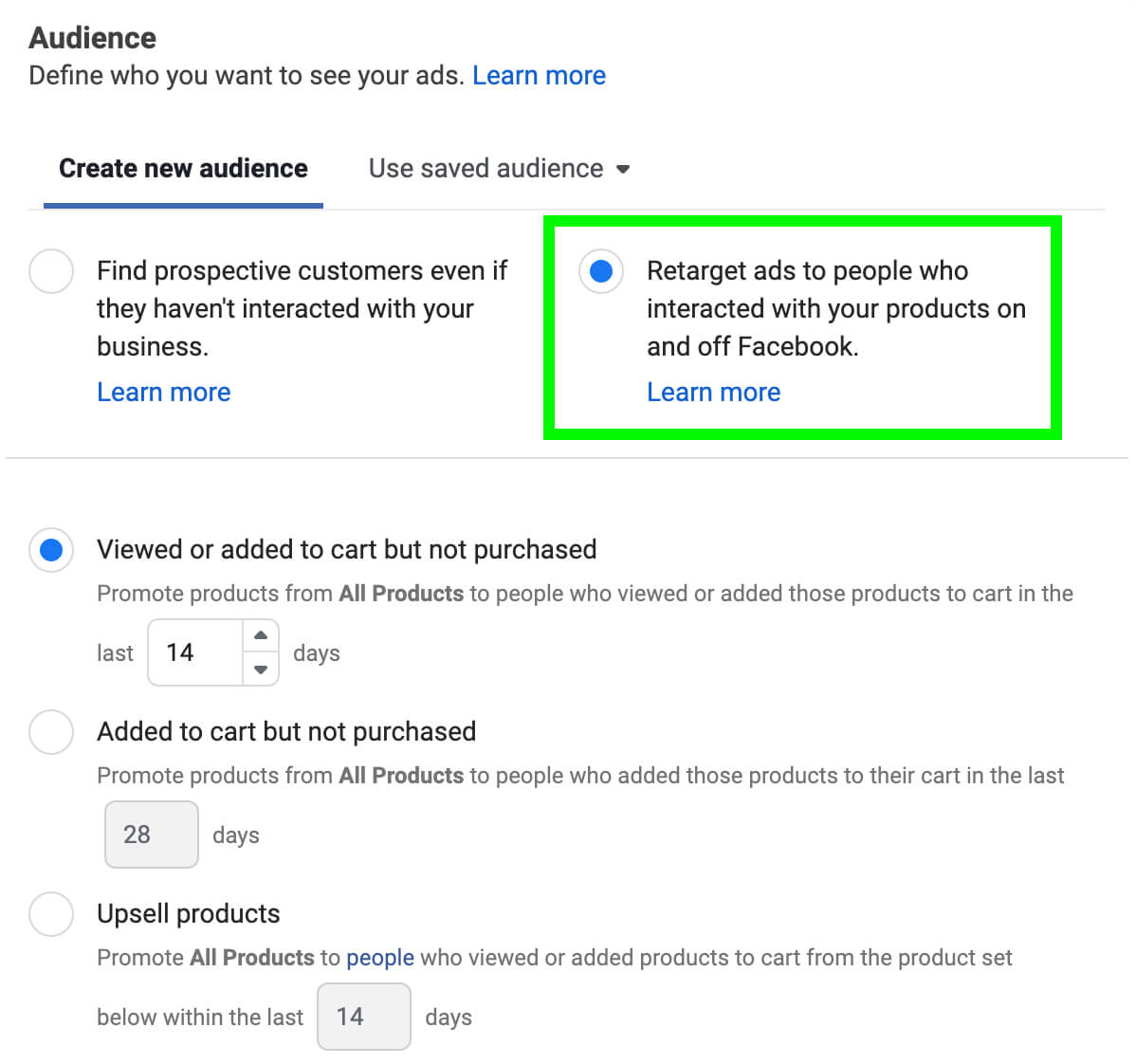
#7: How to Use Advantage+ Creative
Creatives can be a big part of an ad’s success but not every advertiser has the time or resources to test and iterate creatives. Meta’s Advantage+ Creative can handle many of these details by optimizing your creative automatically.
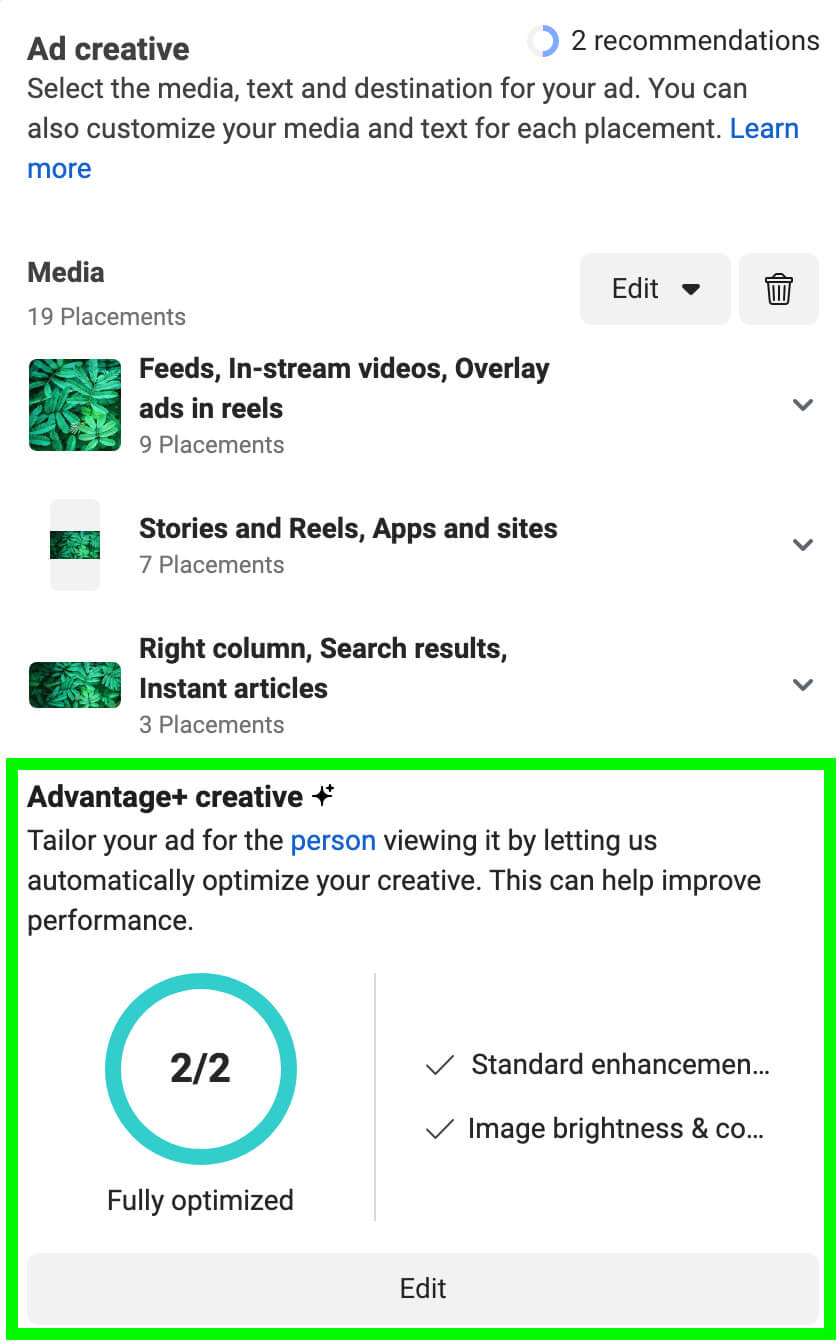
You’ll see Advantage+ Creative at the ad level for traffic and sales campaigns. To use this tool, navigate to the ad level and choose media for your ad creative. On the Optimize screen, you’ll find the Advantage+ Creative options.
To leverage this tool fully, switch on the All Optimizations toggle. That way, your creative can benefit from Meta’s standard enhancements, which can automatically add a template to your image or change the aspect ratio of your video. You can scroll through some of the compositional changes to get a sense of how your creative will look.
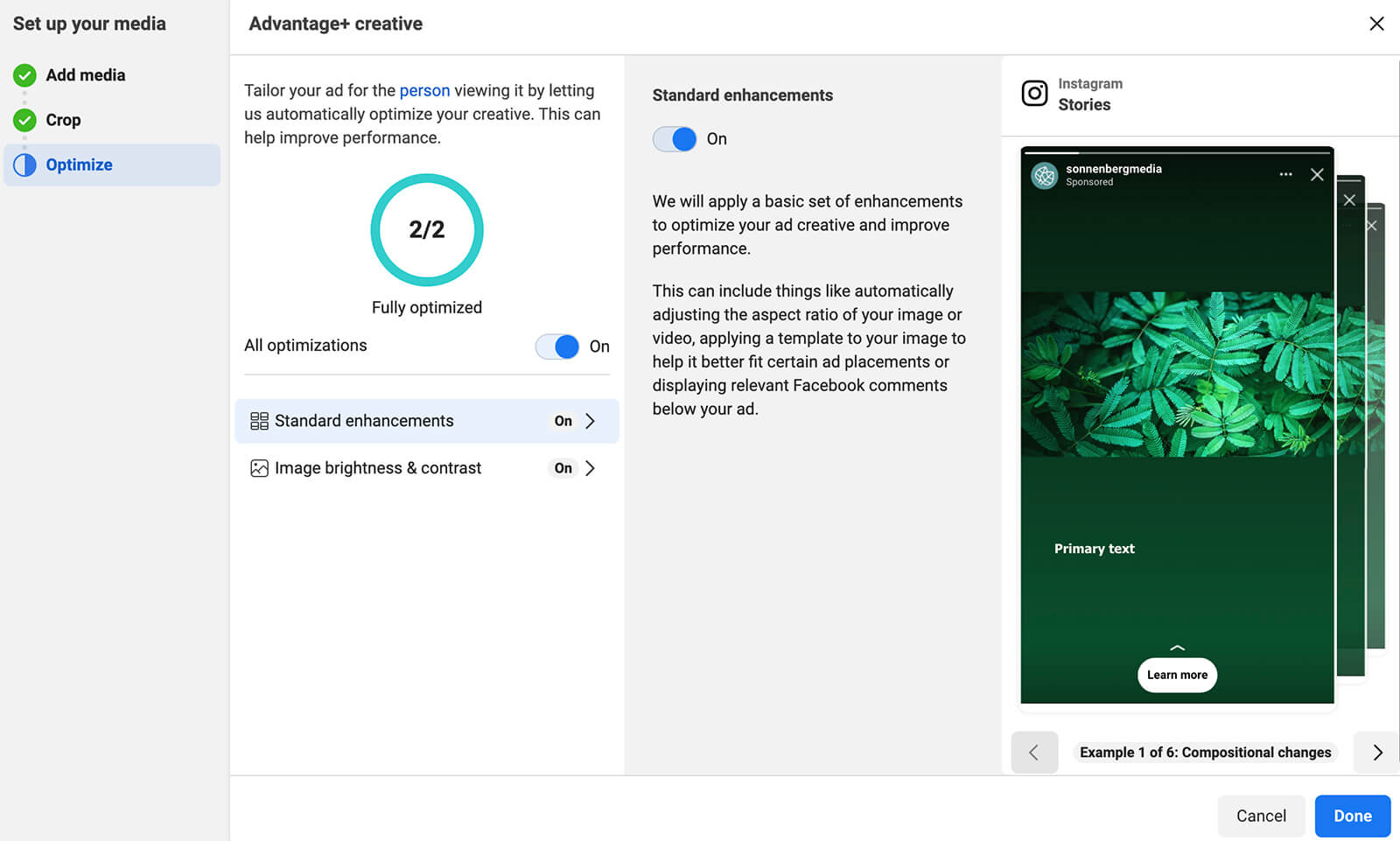
Switching on all optimizations also turns on image brightness and contrast. This option enhances your image’s brightness and contrast when these adjustments are likely to improve performance.
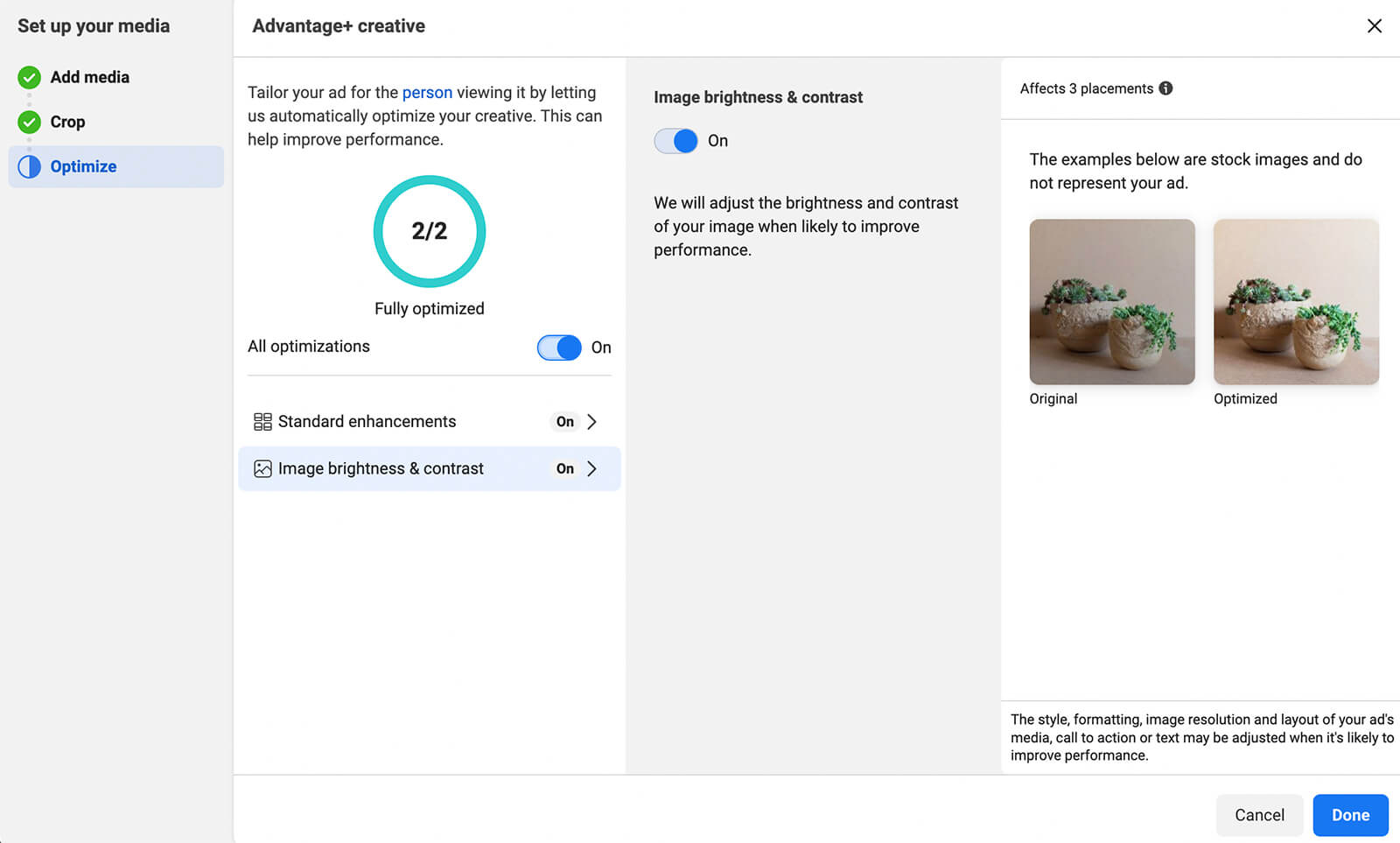
Note that Advantage+ Creative is incompatible with Dynamic Creative. If you switch on Dynamic Creative at the ad set level, you won’t see Advantage+ Creative at the ad level.
Wondering which to choose for your campaign? Advantage+ Creative is best when you have a sense of the creatives and copy that work best for your audience but you want Meta to optimize them and deliver better performance.
In contrast, Dynamic Creative is ideal when you aren’t sure what will work best for your audience. In addition to combining the copy, creatives, and calls to action, Dynamic Creative also makes modifications as necessary. For example, this tool can crop images and adjust video playback speed. That means Dynamic Creative is best when you want less control over your creatives.
#8: How to Use Advantage+ Creative for Catalog
If you add an Advantage+ catalog at the ad level, you may also see an option to use Advantage+ Creative for Catalog. If you’ve previously used Ads Manager’s dynamic formats and Creative option, this tool should look familiar. It automatically determines the best format, creative, and placement for each person, using your catalog as source material.
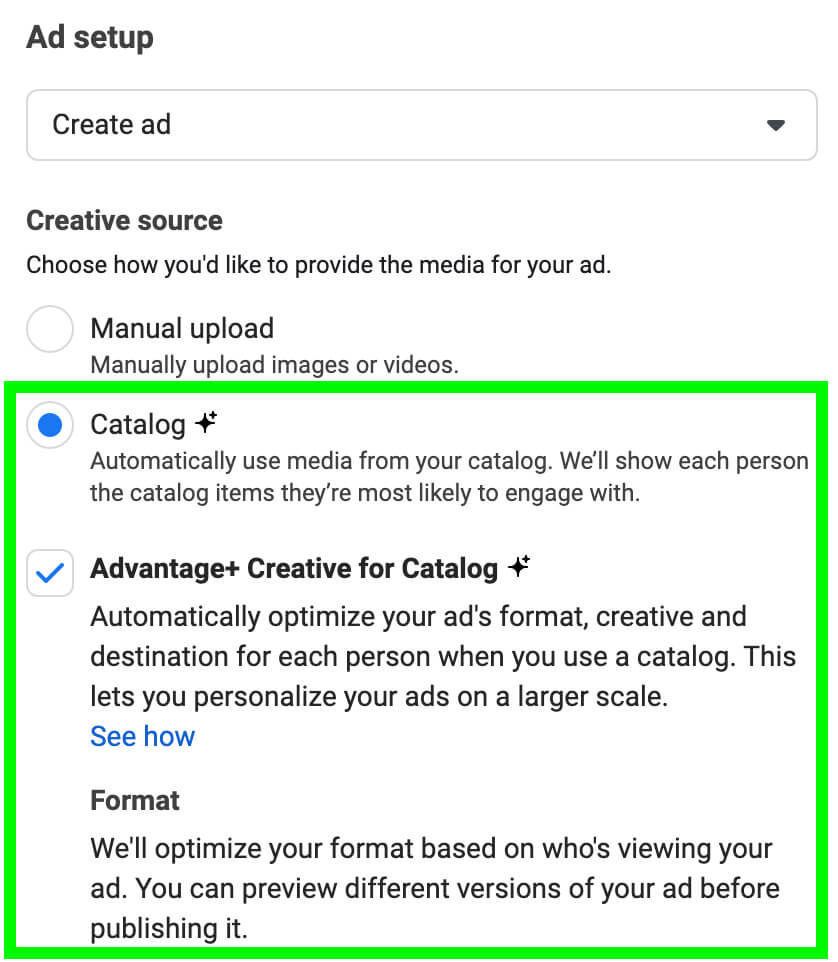
When you choose Advantage+ Creative for Catalog at the ad level, you’ll get another bonus option: Advantage Catalog Video. This tool automatically generates a video using creatives from your catalog so you don’t have to design one yourself. If you’re working with a limited budget or if you’re short on time, this tool offers a simple way to add video to your ad.
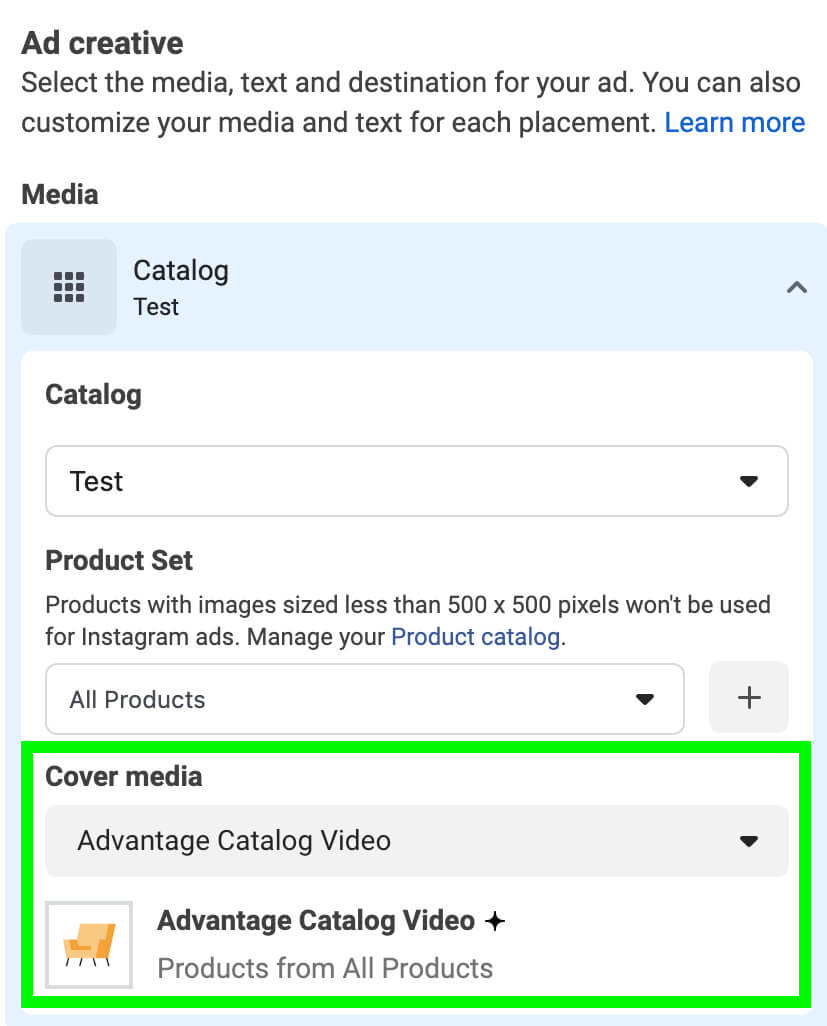
#9: How to use Advantage+ App Campaigns
Does your business have an app to promote? In the past, you may have used Meta’s Automated App Ads to optimize long-term promotions. In their place, Ads Manager now offers Advantage+ App Campaigns.
To start using this updated option, click to create a new campaign and select App Promotion as the objective. On the Campaign Creation screen, scroll down to view the available app promotion campaign types. At the top of the list, you’ll see Advantage+ App Campaigns.
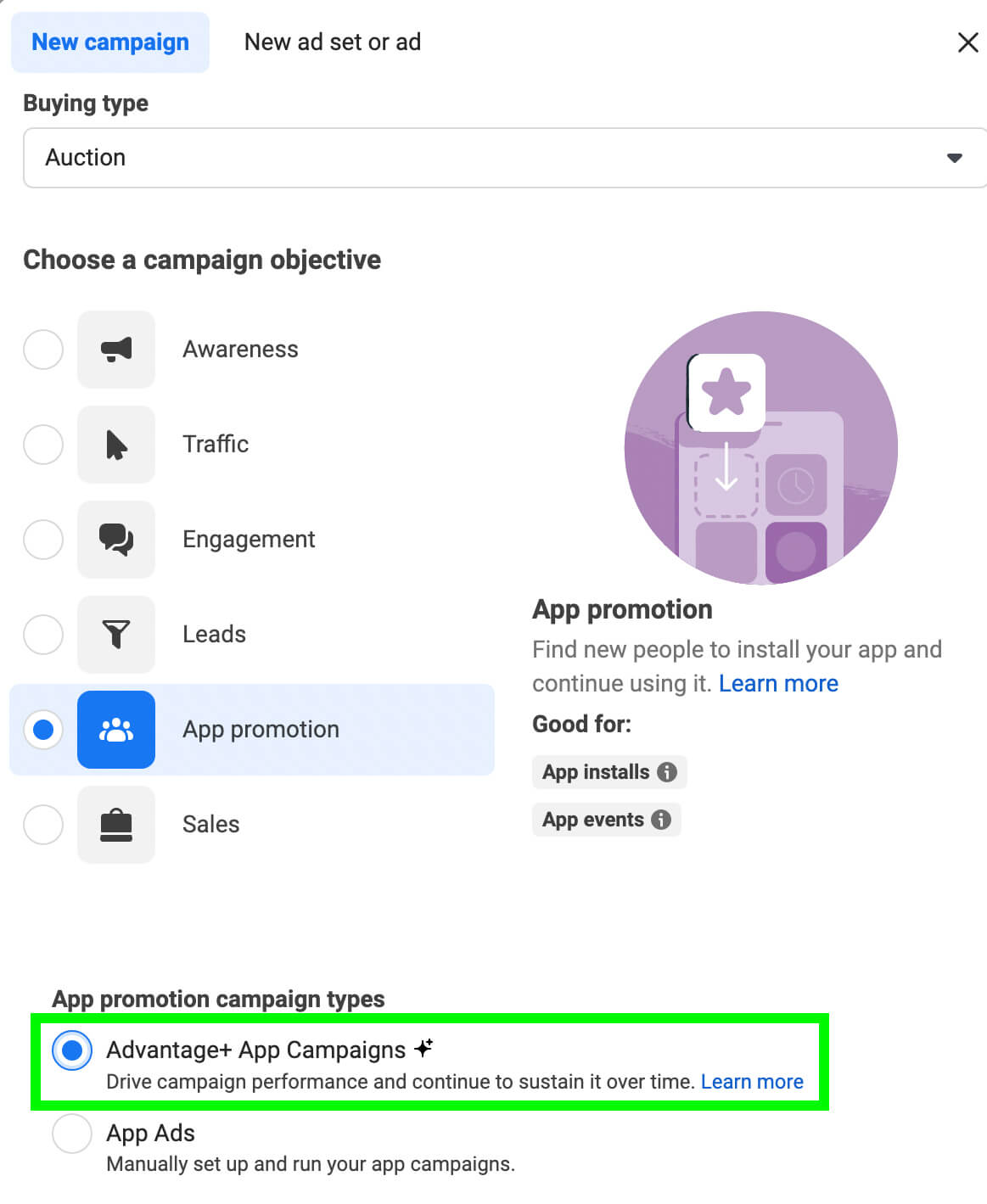
Click to start the setup process and review the campaign-level settings. In addition to choosing an app promotion campaign type, you can declare a special ad category and opt to create an iOS 14+ campaign. Note that if you want your app promotion to reach users with iOS 14.5 or later devices, you’ll need to turn on this option.
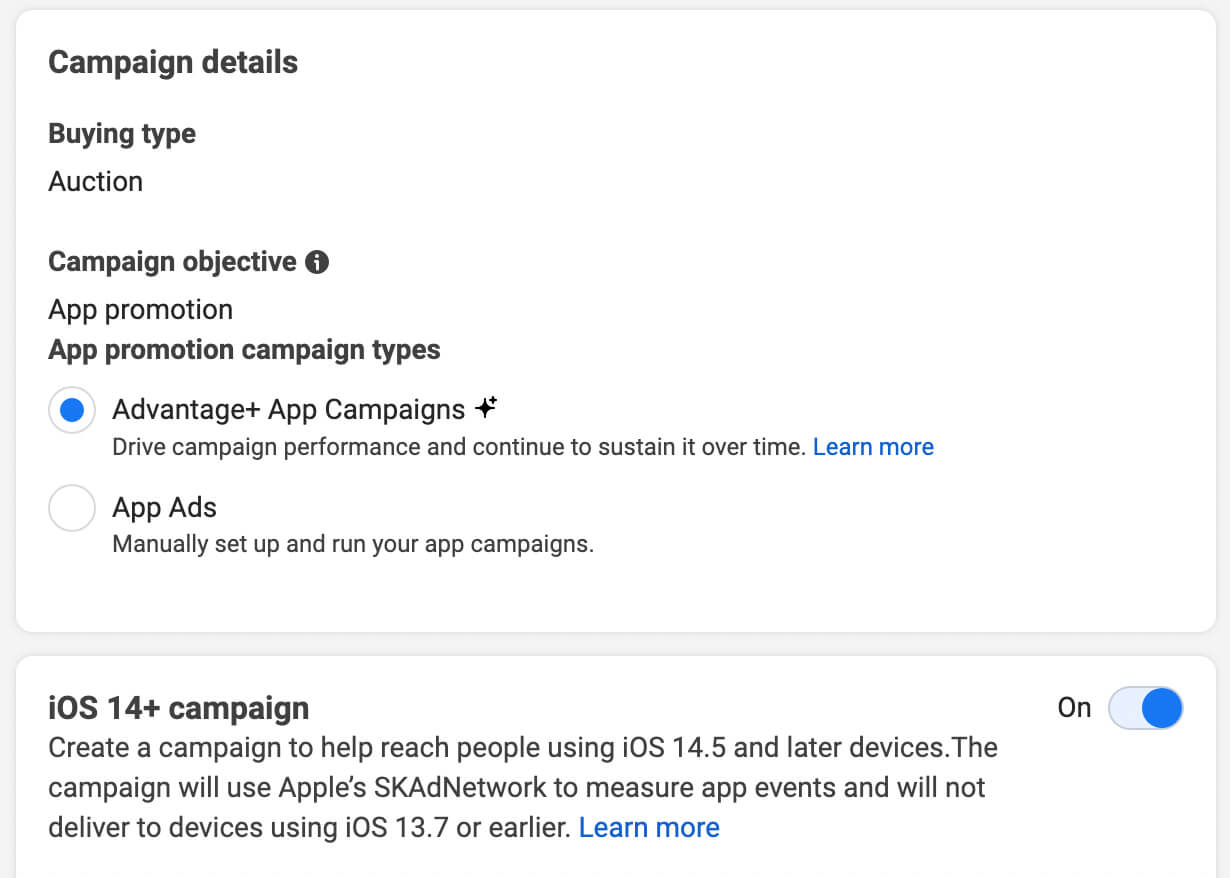
At the ad set level, select the app you want to promote and choose an optimization event. For example, you can optimize for app installs, app events, or a combination of the two. In some cases, you can also optimize for value, which helps maximize return on ad spend.
To streamline the setup process, Advantage+ App Campaigns automatically use Meta’s highest-volume bid strategy, which is designed to drive the most app installs for your budget. To get more control over how much you spend, you can set a bid cap.
Unlike the manual campaign setup you’re used to, however, Advantage+ App Campaigns don’t offer many other options at the ad set level. You can set budget, ad set schedule, and audience location. But you can’t select placements or build an audience, as the Advantage+ suite automates these elements.
It’s also important to note that you can’t split test Advantage+ App Campaigns. The A/B test option doesn’t appear at the campaign level and you’ll find that it’s grayed out in the Ads Manager interface.
#10: How to Use Advantage+ Shopping Campaigns
If you’re looking for ways to enhance eCommerce or retail ads, it’s worth keeping an eye out for Advantage+ Shopping Campaigns. Rolling out in August 2022, these campaigns use Meta’s artificial intelligence tools and machine learning models to simplify the campaign creation process significantly.
Advantage+ Shopping Campaigns automate much of the creative process, generating up to 150 creative combinations that you can test on your target audience. That means you can iterate ads, test versions, and identify what works best for your audience, without having to develop or analyze creatives manually.
Wondering if Advantage+ Shopping Campaigns are worth trying? An internal Meta study found that these campaigns decreased cost per purchase conversion by 12%. That means they could be a smart choice for stretching eCommerce and retail advertising budgets.
Conclusion
If you’ve been struggling with underperforming Facebook and Instagram ads or seeking new ways to streamline paid social efforts, Meta Advantage will be a welcome solution. While it doesn’t feature radically new tools, Meta Advantage does make it easier for advertisers to create and optimize campaigns efficiently, with minimal need for manual testing.
Stay Up-to-Date: Get New Marketing Articles Delivered to You!
Don't miss out on upcoming social media marketing insights and strategies! Sign up to receive notifications when we publish new articles on Social Media Examiner. Our expertly crafted content will help you stay ahead of the curve and drive results for your business. Click the link below to sign up now and receive our annual report!
Attention Agency Owners, Brand Marketers, and Consultants

Introducing the Marketing Agency Show–our newest podcast designed to explore the struggles of agency marketers.
Join show host and agency owner, Brooke Sellas, as she interviews agency marketers and digs deep into their biggest challenges. Explore topics like navigating rough economic times, leveraging AI, service diversification, client acquisition, and much more.
Just pull up your favorite podcast app, search for Marketing Agency Show and start listening. Or click the button below for more information.

