Do you create video content for Facebook? Wondering how to allow others to advertise during your videos?
In this article, you'll learn how to monetize your Facebook video content with Facebook ad breaks.
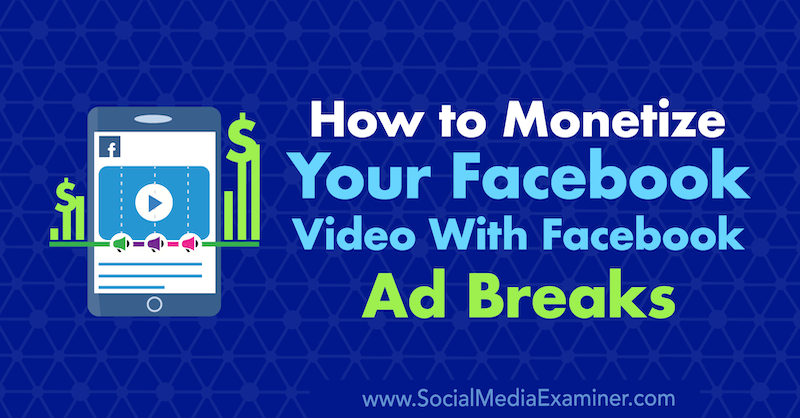
What Are Facebook Ad Breaks?
Facebook ad breaks allow you to monetize your Facebook video content. Ad breaks are short ads (in the form of pre-roll, mid-roll, and image ads) inserted at natural breaks in your eligible video content. The feature has been around for a little over a year and users were slow to adopt it at first. But now, quite a few Facebook pages are earning 4–5 figures in revenue from ad breaks.
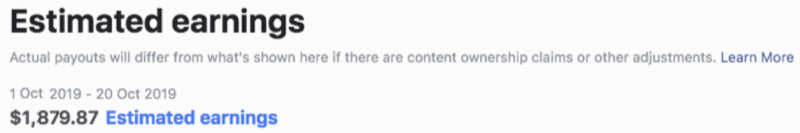
To check your page's eligibility for ad breaks, go to the Join Ad Breaks page.

If your page is eligible, you'll see a message to this effect right away.
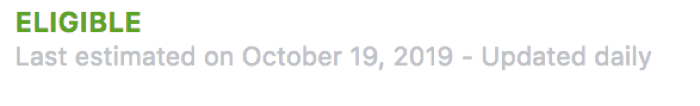
If you see a message that your page isn't eligible for Facebook ad breaks yet, this means you need to meet some additional requirements to qualify. Here are the requirements for Facebook monetization:
- Your page must comply with Facebook's Partner Monetization Policies that are centered around community standards, copyright enforcement, authenticity, and engagement.
- You must reside in one of the eligible countries and post content in one of the eligible languages. Don't get discouraged if your country isn't on the list yet; the list of eligible countries is growing fairly fast. Note: this requirement may have been removed from some pages in the last month.
- You must publish content on your business page (not your personal profile). Facebook's public documentation specifies that a page must have at least 10,000 fans. Note: Facebook appears to be testing a 1,000 fan minimum in some regions.
- Your page must have reached one of these milestones in the past 60 days: 15,000 engagements; 180,000 minutes viewed across all of your videos; or 30,000 1-minute views on 3-minute+ videos.
- You must be at least 18 years old.
The eligibility check will highlight specific areas to focus on while working toward monetization. For example, you may need to work on the strategy to increase video views. Scroll to the bottom of this article for tips to help you reach eligibility for Facebook ad breaks.
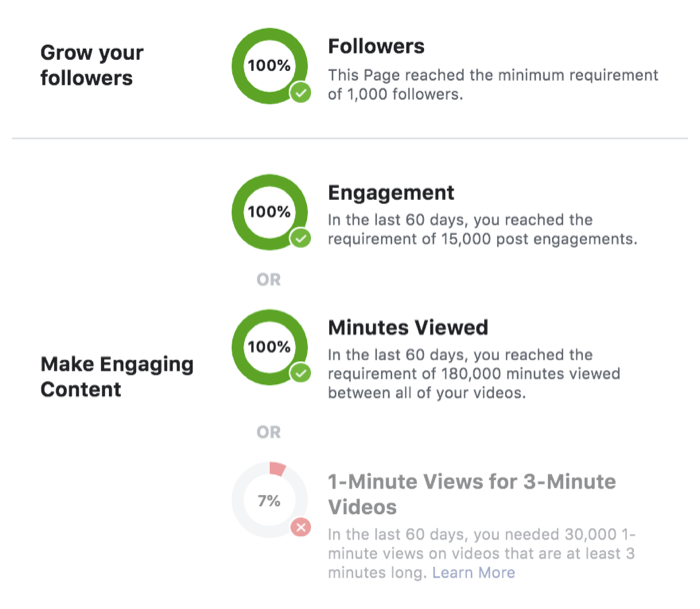
If your page is eligible for Facebook ad breaks, here's how to get started monetizing videos that are at least 3 minutes long.
#1: Submit Your Facebook Page for Facebook Ad Breaks Approval
You can set up and easily manage Facebook ad breaks via Facebook Creator Studio. Start by choosing the eligible page you want to monetize. Then click the Monetization tab in the left navigation and carefully review and accept the monetization terms and conditions.
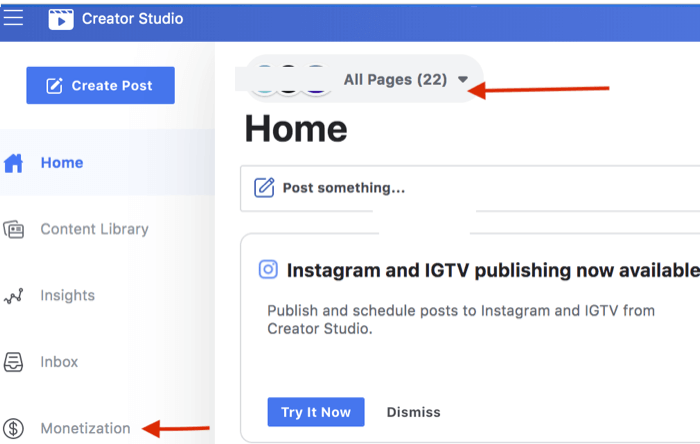
Get World-Class Marketing Training — All Year Long!
Are you facing doubt, uncertainty, or overwhelm? The Social Media Marketing Society can help.
Each month, you’ll receive training from trusted marketing experts, covering everything from AI to organic social marketing. When you join, you’ll also get immediate access to:
- A library of 100+ marketing trainings
- A community of like-minded marketers
- Monthly online community meetups
- Relevant news and trends updates
Next, choose your forms of receiving earnings and select a payment account. You can enable the automatic placement of ads in your videos published in the last 30 days.
Once you've finalized your page setup, the approval process is typically quite fast.
#2: Control Where Facebook Ad Breaks Appear in Your Video Content
Facebook lets you choose the placement of ad breaks at the page or video level. You can make this selection when setting up monetization or later in monetization settings. These are your options:
- Allow Facebook to automatically insert ads where there's a natural 1- to 2-second pause in your content (recommended).
- Manually control where Facebook inserts ad breaks. The best practice for this option is to check the box that allows Facebook to adjust the ad break point by 10 seconds. This will optimize your viewers' experience.
#3: Create Facebook Videos Optimized for Facebook Ad Breaks Monetization
If you opted for the page-level monetization option, every video you publish on Facebook will automatically go through the content review process. This review starts the moment your video is published. You may even earn limited revenue from it while the video is still in the review phase.
Facebook reviews best-performing (or higher “velocity”) videos first and determines performance by the number of views in the first minutes after the video is published. A video that gets 25 views in the first 10 minutes is considered high velocity. This video will get a higher priority for review compared to a video that takes 30 minutes to get the same 25 views.
The review process can take up to 48 hours but typically it's much faster. The status of each video is displayed on the Ad Breaks tab.
![]()
After the video has been reviewed, the status will change to one of the icons shown below. If your video is flagged as “Limited/No Monetization,” you'll have an opportunity for a one-time appeal.
![]()
Keep in mind that not all 3-minute videos will qualify for monetization. Carefully review Facebook's Content Monetization Policies and incorporate them into your video strategy.
Here are some tips to help:
Establish a Theme and Align Content With Your Niche
Start with a clear definition of your niche and audience persona, and think about ways to affect people, evoke feelings, and solve problems with your video content.
Once you've developed a theme and style, create a storyboard. Be sure to include the hook in the first 3–5 minutes of the video. Also incorporate short, entertaining branded/personal intros in each of your videos.
Always include a call to action but be careful of engagement bait (incentivizing people to click, share, or like your post). For the video thumbnails, minimize the use of text if you plan to boost your content.
Avoid videos that have a static image, a slide with a text overlay, or looping clips. Create videos that capture motion, screenshares, or live interaction. All you need to get started creating monetizable Facebook videos is a smartphone, a simple tripod, and a basic video editing tool.
Create Original Facebook Videos
Protecting creator copyright is one of Facebook's top priorities. The platform doesn't allow monetization on shared videos or videos repurposed from other sources (e.g., downloaded from YouTube). Create original content that's aligned with your audience and their core issues. Videos that spark a conversation with your audience via comments and interactions will get a higher organic ranking.
Note that if you purchase a video or use videos covered by Creative Commons license, you run a risk of violating Facebook's Content Monetization Policies. You can collaborate with the creator of a viral video on YouTube as long as you share credit and monetization payout. Facebook explicitly calls out many popular video formats as ineligible for monetization.

Discover Proven Marketing Strategies and Tips
Want to go even deeper with your marketing? Check out the Social Media Marketing Podcast! Publishing weekly since 2012, the Social Media Marketing Podcast helps you navigate the constantly changing marketing jungle, with expert interviews from marketing pros.
But don’t let the name fool you. This show is about a lot more than just social media marketing. With over 600 episodes and millions of downloads each year, this show has been a trusted source for marketers for well over a decade.
#4: Review Your Facebook Ad Breaks Revenue
To view your video stats in Facebook Creator Studio, click the Monetization tab and then Insights. You may notice that Facebook views are somewhat higher than YouTube views; this is due to Facebook's built-in viral functionality. If you produce engaging video content that users want to share, you'll get credit for watched minutes.
The Insights tab will highlight your top-earning videos, percentage of 3-minute+ videos, and more.
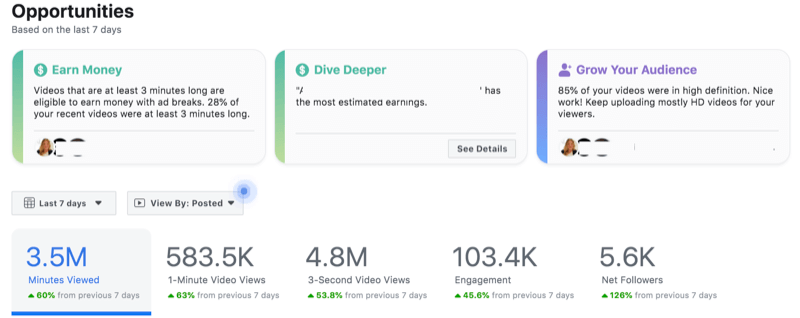
You can also see a breakdown of your 1-minute video views and estimated earnings at the individual video level. To do this, go to Monetization > Ad Breaks.
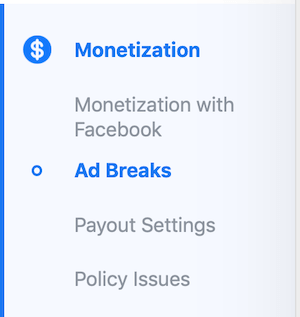
Click on the green dollar sign (which appears next to each video) to see the next level of details, such as ad impressions and CPM.
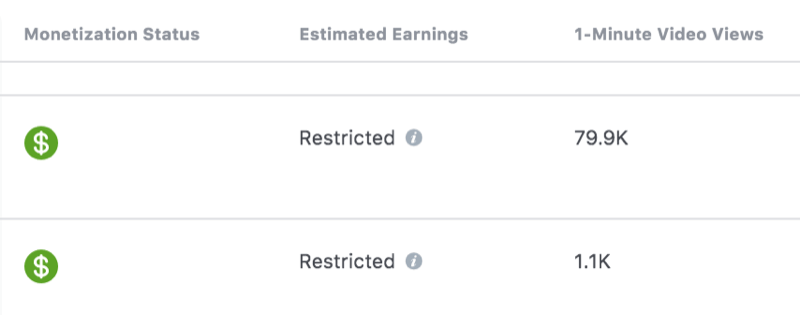
Your payout depends on two factors:
- Ad CPM (cost per thousand)
- Ad impressions
While ad impressions are driven by 1-minute views, they're not the same. One-minute views coming from ineligible countries won't get monetized even if your video is approved for monetization; therefore, these aren't included in your ad impressions.
The geographic location of 1-minute views also determines the CPM. It's typically higher if viewers are located in the U.S. ($2–$3) and lower if they're in southeast Asia ($1 or less).
Use this formula to determine how much you'll get paid:
(Ad Impressions x Ad CPM) / 1,000 = $ Earnings
For instance, if you have 3,500 ad impressions and an ad CPM of $2.50, your earnings are $8.75.
(3,500 x $2.50) / 1,000 = $8.75
Facebook will pay you monthly (on or around the 18th of the month). You need to make at least $100 in ad breaks revenue to receive the payout.
Tips to Help Your Facebook Page Meet Eligibility for Facebook Ad Breaks
While getting to the Facebook fan and video views requirements for monetization may sound daunting, here are some tactics to help you meet these eligibility requirements.
How to Grow Your Facebook Page Fan Likes
Consistently sharing high-quality content and promoting your page via other channels will help you grow your Facebook following. However, organic growth can be comparatively slow. Try one of these two strategies to accelerate growth.
Launch a Page Likes Campaign
To create a Facebook Page Likes campaign, select Engagement as your campaign objective and then click Page Likes.
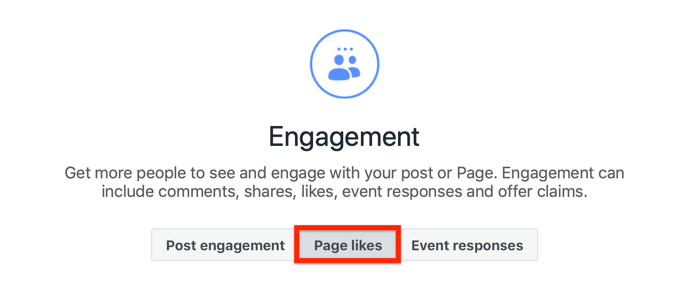
For targeting, choose interests that describe your niche and select locations where you'd like to attract fans.
Pro Tip: The location of fans and views is directly linked to your ad CPM. If you want to have a higher CPM, concentrate your targeting on the U.S., Canada, western Europe, and similar markets.
Invite Engaged Users to Like Your Page
You may have noticed that not all of the people who are engaging with your posts are connected to your page. This often will happen if you're boosting your posts.
To invite these engaged users to like your page, open one of your posts and hover over engagements (e.g., like, love reactions) located underneath People Reached. A separate window will open with the details of people who interacted with your post.
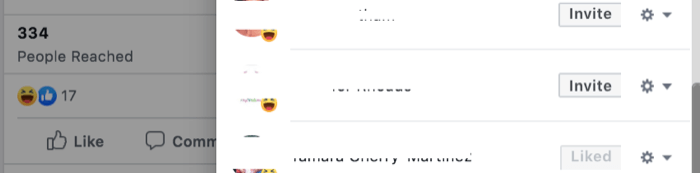
You'll see a grayed-out Liked or an active Invite button next to each name. Clicking on Invite will send a Like Page invitation to the prospective page fan.
Pro Tip: Don't stop when you reach the fan threshold requirement for monetization. Continue to regularly invite your engaged fans. The more fans your page gets, the higher the payout.
How to Reach 30K 1-Minute Views or the Post Engagement Requirement
Your next step is to reach the video views or engagement requirement. As you get more fans for your Facebook page, your video views, including 1-minute video views, will grow.
Until recently, the official requirement for Facebook monetization was 30,000 1-minute video views. Now some users may see several alternative options in Creator Studio.
You still need to meet 1-minute view requirements for ad breaks, which is a great option if you have short engaging video around 3–4 minutes in length. Alternatively, you may be able to qualify for monetization if you have a total of 180,000 views across all of your videos. This is the perfect option if you have longer, in-depth videos or if your videos are shorter than 3 minutes.
But if you want to accelerate the growth of video views, consider putting ad spend behind your top-performing videos.
Boost Your Best-Performing Videos
Boosting a video is a fairly straightforward option. Facebook will even prompt you to boost your best-performing posts. This option is also perfect if you're trying to meet the post engagement requirements.
Click on the Boost Post button to the right of People Reached and Engagements. Then select your target audience (similar audience to the Page Likes campaign).

Boosting a post will increase your engagement and help you grow your 1-minute video views. The limitation of this tactic, though, is that Facebook will optimize your campaign based on engagements (clicks, likes, comments) in addition to video views.
Run a Video Views Campaign
A Video Views campaign is ideal for meeting your video views requirements. When running this type of campaign, you can choose ThruPlay optimization. Facebook will then optimize your ad based on people who are likely to watch at least 15 seconds of your video.
To do this, choose Video Views as your campaign objective. Under Budget & Schedule, select ThruPlay for Optimization for Ad Delivery (which is the default setting).
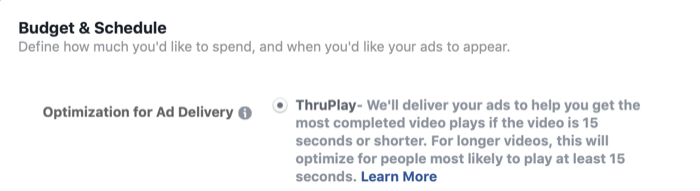
For ad placements, choose Edit Placements and uncheck Instagram, Messenger, and Audience Network. While your costs may increase a little, in the end you'll gain more 1-minute video views on Facebook.
For the ad creative, select Use Existing Post and paste the Post ID (found in the URL of the Facebook post).
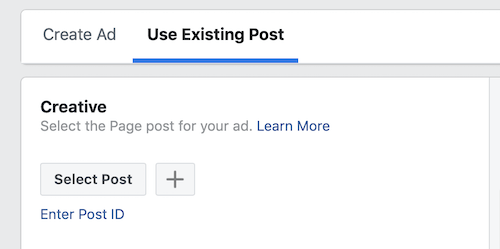
Conclusion
Facebook ad monetization is a much-awaited opportunity for video creators. With a bit of focused effort, you can get your page to qualify for Facebook ad breaks so you can start earning supplemental income from your video content.
More articles on Facebook video marketing:
- Learn how to create Facebook in-stream video ads.
- Discover how to create Facebook videos that foster meaningful engagement.
- Explore how to use Facebook ads to improve your video views.
Attention Agency Owners, Brand Marketers, and Consultants

Introducing the Marketing Agency Show–our newest podcast designed to explore the struggles of agency marketers.
Join show host and agency owner, Brooke Sellas, as she interviews agency marketers and digs deep into their biggest challenges. Explore topics like navigating rough economic times, leveraging AI, service diversification, client acquisition, and much more.
Just pull up your favorite podcast app, search for Marketing Agency Show and start listening. Or click the button below for more information.

