Want to do more with YouTube? Wondering if YouTube Shorts might be a good option?
In this article, you'll learn what YouTube Shorts are and how to create them, and you'll get examples of how to incorporate this new type of short-form video into your marketing.

Why Use YouTube Shorts for Marketing?
TikTok took the world by storm and is now a popular app among the younger generation for creating short, entertaining videos. Even though it came out in 2016, the app has become one of the fastest-growing social media platforms, already boasting nearly 690 million users.
Other social platforms reacted by creating similar short video apps such as Instagram and its Reels. Now YouTube is getting in on the action with their latest offering, YouTube Shorts.
YouTube shorts are videos less than 15 seconds long that users share on the YouTube app. They can include multiple video recordings, audio, music, and special effects.
What makes shorts unique from other YouTube videos is the simplicity of their creation. All you need to create a short is your phone. You can film, edit, and post a YouTube short straight from your device. This design is like TikTok, which allows users to film content on the go and post it immediately.
Because YouTube Shorts is still in beta testing, the features currently are limited. But you can expect to see more editing options soon.
YouTube shorts don't follow the same rules as regular YouTube videos. One of the most notable differences is that shorts aren't monetized. That means you won't earn income by allowing ads on your shorts or playing your YouTube ads on other people's shorts videos.
So how can you use this new platform for your benefit?
YouTube Shorts has huge growth potential. While TikTok has nearly 700 million users, YouTube has more than 2 billion users. During its beta run in India, YouTube Shorts received 3.5 billion views a day.
Here are a few reasons your business should use Shorts in YouTube marketing:
- Create unique content that connects to your audience in a different way than traditional marketing.
- Reach a younger generation that prefers shorter videos to longer marketing content.
- Show off your brand through fun, engaging videos.
- Tap into a large audience and gain a following early to start building brand awareness.
How to Find and Watch YouTube Shorts
YouTube shorts are available along with regular YouTube videos. As you search videos, shorts will have a red symbol in the lower-right corner. If you want to find shorts by a specific user, use the top search menu to find that user and go to their posted videos.
![]()
Get World-Class Marketing Training — All Year Long!
Are you facing doubt, uncertainty, or overwhelm? The Social Media Marketing Society can help.
Each month, you’ll receive training from trusted marketing experts, covering everything from AI to organic social marketing. When you join, you’ll also get immediate access to:
- A library of 100+ marketing trainings
- A community of like-minded marketers
- Monthly online community meetups
- Relevant news and trends updates
Shorts are currently only distinguished on mobile devices. Laptops don't have a designated Shorts area or the capability to create these videos. Computers are still limited to regular video creation methods. However, you can view shorts on a channel as a regular video, with nothing distinguishing them.
You can also access a reel of shorts at the bottom of the YouTube app on your mobile device.
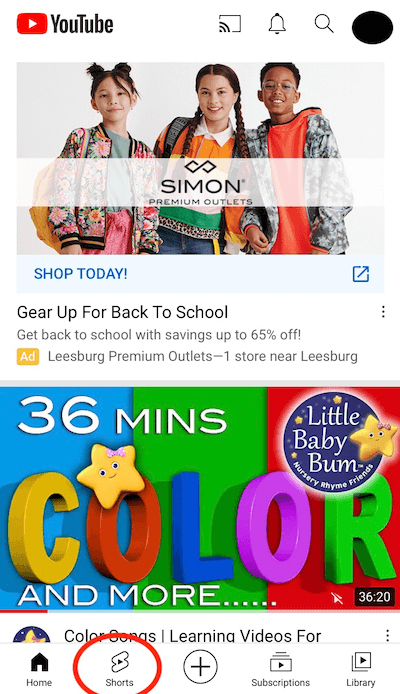
By swiping up while a video plays, you can switch from one short to the next and leave reactions using one of the reaction features along the right-hand side.
Here's how you can start using Shorts in your own YouTube marketing.
#1: How to Create YouTube Shorts
YouTube shorts are simple and easy to make.
You can only create a short using a mobile device. Open the YouTube app on your smartphone and begin a new project by tapping on the Create button at the bottom of the home screen. Select Create a Short from the pop-up menu.
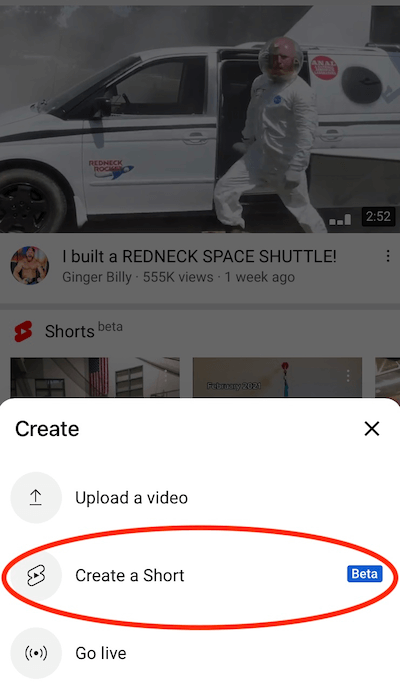
Once you've given YouTube access to your camera and microphone, you can begin filming.
YouTube gives you a simple screen with a 15-second timer. Tap on the large red button at the bottom to start and stop the recording.
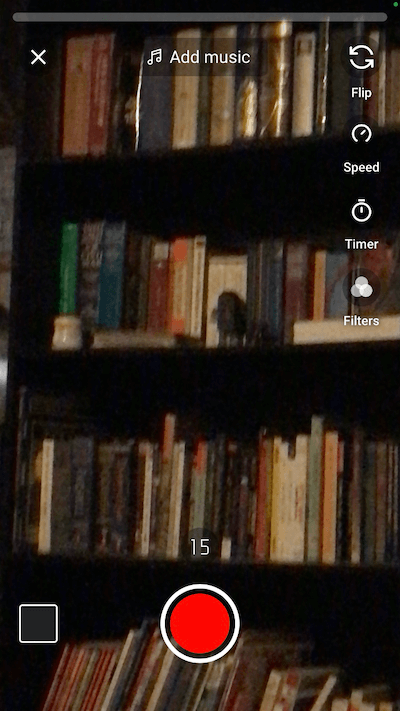
You can start and stop the film as many times as you'd like to change the scene, but when the timer reaches 15 seconds, you won't be able to film any more footage.
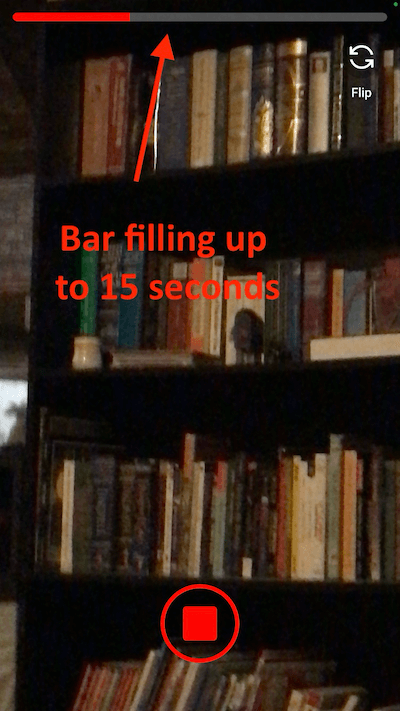
During video recording, you have several options for adjusting your video. At the top is an option to add music during the recording process. The right-hand side has another list of features. The first is flipping the camera from back view to front view.
The next option lets you adjust your speed. Speed is the rate at which your film takes place. Because you only have 15 seconds, speeding up the recording is a fun effect that allows you to capture more material in a short amount of time. You can also slow down the video to emphasize a moment.
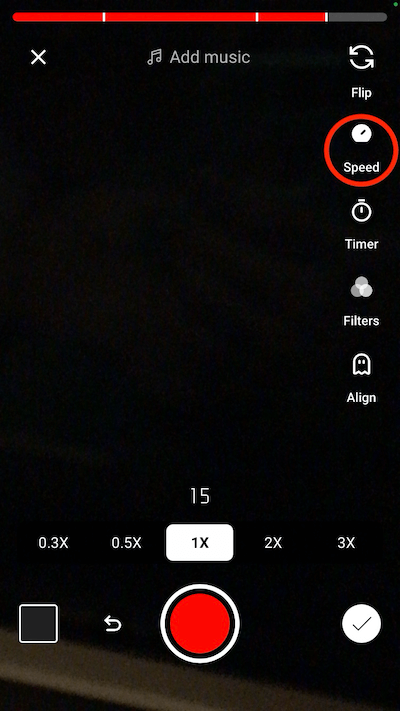
After Speed comes the Timer option. The timer is for those who are filming themselves. After you set up your phone, select how long you'd like your phone to count down before starting to film, and then how long you'd like it to continue filming. When you're ready, just tap Start to begin the countdown.
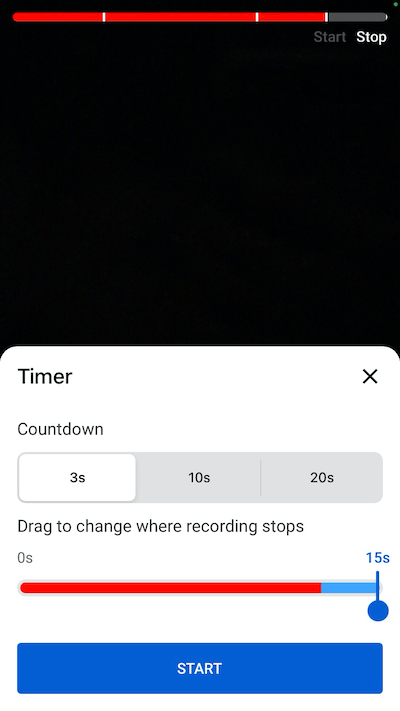
The Filters option allows you to switch up the lighting, color, and appearance of your video to create fun or unique effects.
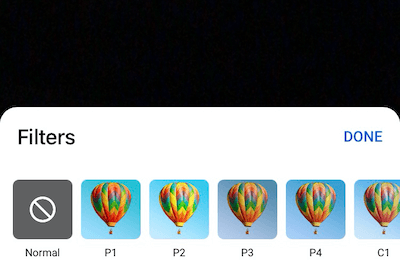
Once you start recording, you'll also see an Align option on the screen, which lets you blend two separate recordings into one continuous video. Alignment allows you to match the last scene of your previous recording with the new one so the audience doesn't notice a cut.
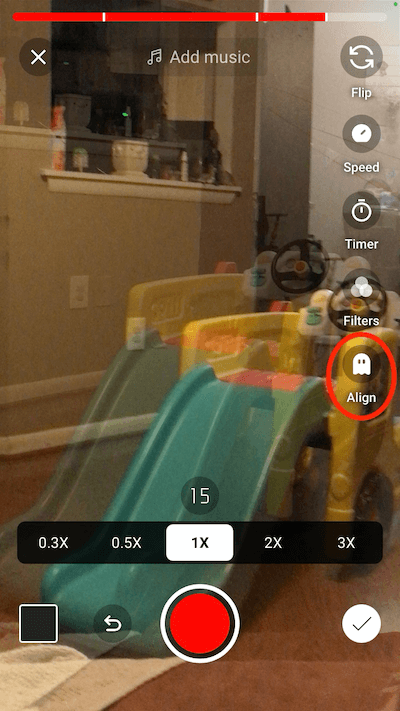
Add Music, Text, and Filters to Your YouTube Short
Once you've finished recording your short, you can still add effects. Tap the white-circled checkmark to indicate the video is ready to edit.
Along the bottom of the editing screen, you'll notice four options to customize your new video.
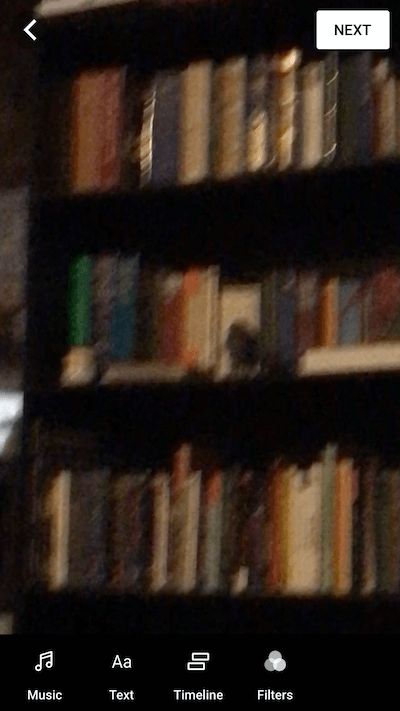
The first option is to add music. The music overlays your current audio so choose something that will blend well with your video and voice. YouTube Shorts has an extensive library of sounds, audio clips, and music for your use.
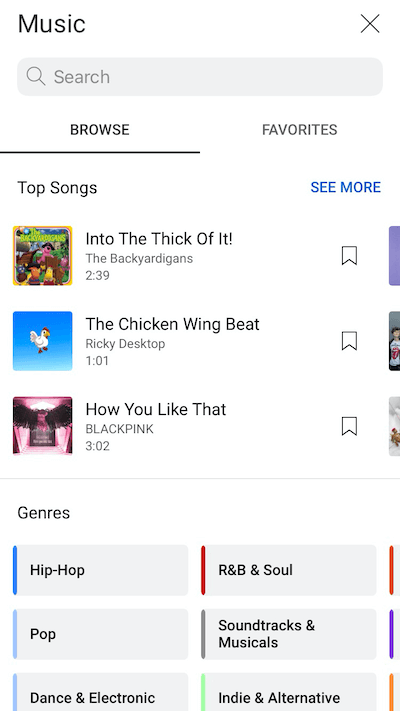

Discover Proven Marketing Strategies and Tips
Want to go even deeper with your marketing? Check out the Social Media Marketing Podcast! Publishing weekly since 2012, the Social Media Marketing Podcast helps you navigate the constantly changing marketing jungle, with expert interviews from marketing pros.
But don’t let the name fool you. This show is about a lot more than just social media marketing. With over 600 episodes and millions of downloads each year, this show has been a trusted source for marketers for well over a decade.
Once you select the music you want to use in your video, adjust the ratio of video audio to music overlay so you have a good blend of both. You can also select where and how long the music plays.
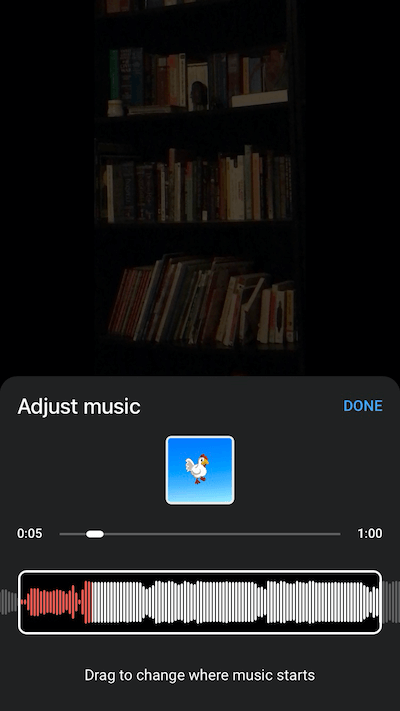
The next editing feature is Text. The text editing tool allows you to choose the position, color, and font of any text you create.
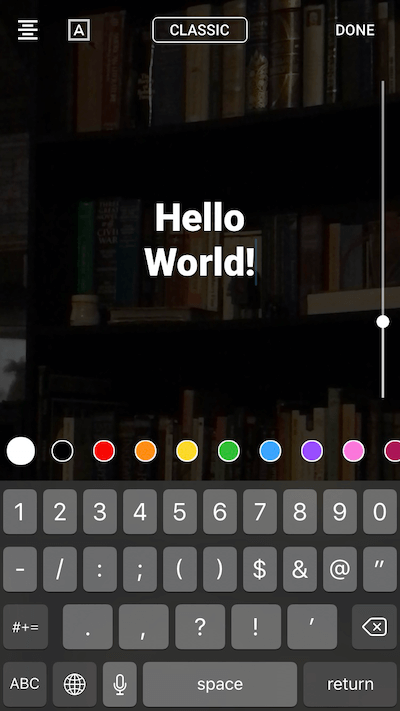
The third editing feature along the bottom lets you adjust each element of your video. These elements include your video recording, music, and text. Decide when the media begins and ends to create a smooth blend.
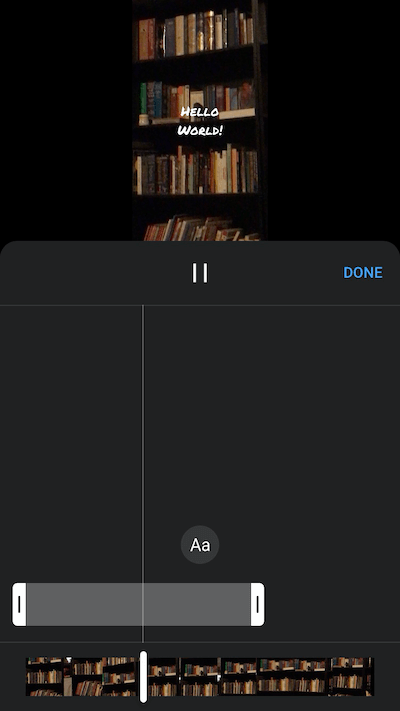
The last feature is Filters. These are the same filters that were available during recording. If you didn't get a chance to record with a filter, you could now add it during the editing stage.
Upload Your YouTube Short
Once you finish your video, tap the Next button to prepare your short. Use a creative yet relevant title that will capture your audience's attention but still show up in relevant searches. You can also choose who has access to your video and whether the video is appropriate for children.
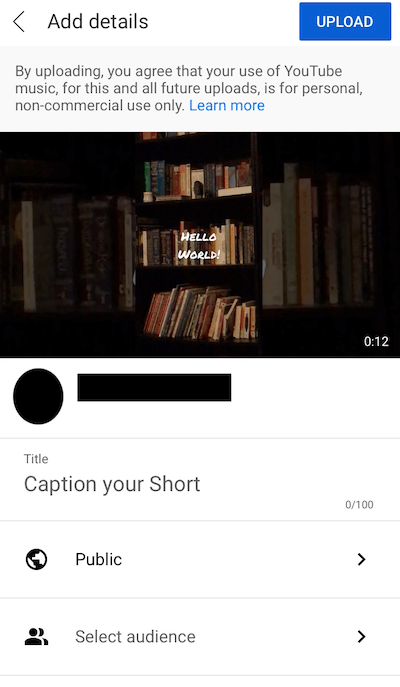
When your video is ready for the world to watch, tap the blue Upload button. After a few seconds of processing, your video will be visible on YouTube Shorts.
Congratulations! You just published your first YouTube short.
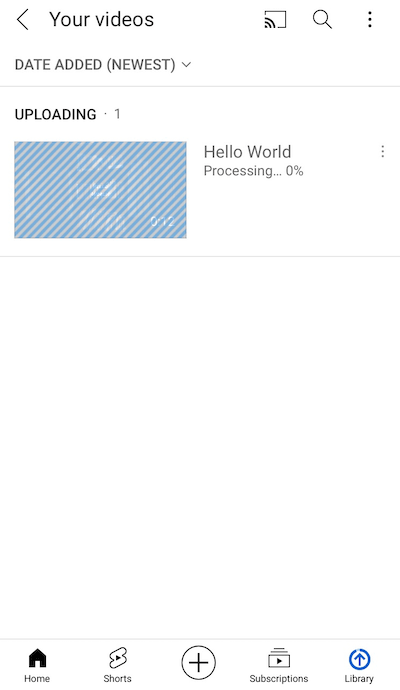
#2: How to Analyze Your YouTube Short's Performance
As a marketer, you aren't just interested in views—you want a full report on how your video performs. Because your YouTube short is still a YouTube video, you have access to the same analytics as other YouTube videos. These tools allow you to collect data on views, retention, and interactions with your video.
On your desktop, you can access your analytics in YouTube Studio. When you open the Content tab on the left, you'll see a page of individual videos, which includes your shorts.
Hover over the short you're interested in exploring and click the Analytics icon in the pop-up toolbar. This gives you access to all of your video's data.
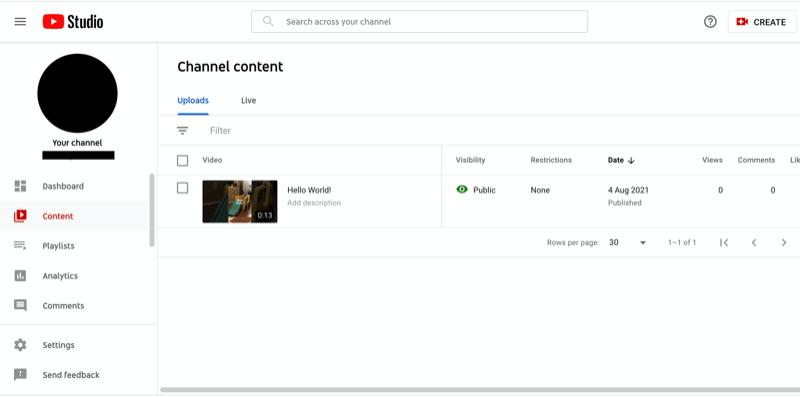
Here's a rundown of the data you'll find on each of the four tabs in your video analytics:
- Overview: Get a general idea of how many people watched the video, how long they watched it, and who subscribed to your channel. You'll also receive a highlight of the moment in your video that received the highest viewership.
- Reach: Find out how many people see your video in searches or their feed. You'll also see a percentage of those who clicked on the video after it appeared in their feed. At the bottom of the Reach page, explore the channels and websites that brought viewers to your video.
- Engagement: Your video's engagement alerts you to how people reacted to your video through likes, dislikes, comments, and clicks.
- Audience: Demographics research is essential as a marketer. The Audience section gives you insights into who's watching your video, where they live, their gender and age, and which other videos they watch on YouTube.
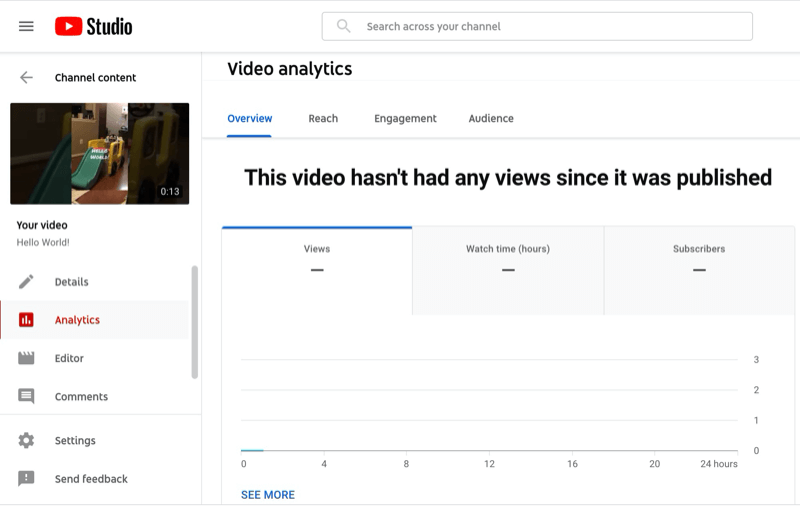
#3: How to Incorporate YouTube Shorts Into Your Video Marketing Campaigns
Shorts may be simple to create but they're a powerful tool for your marketing strategy. You can quickly create and share content that builds trust, engages your audience, and generates leads.
Here are a few companies that have already begun leveraging their presence on YouTube by creating shorts as part of their marketing campaigns.
Because YouTube is offering Shorts, it also uses its platform for marketing the tool.
YouTube Creators is a video channel run by YouTube that offers advice, how-tos, and general information for creating content on YouTube. YouTube uses shorts to give tips on creating shorts in quirky ways that inform the viewer and offer examples of the recommendations in use. This is a creative marketing strategy because people experience the tool while learning about it.
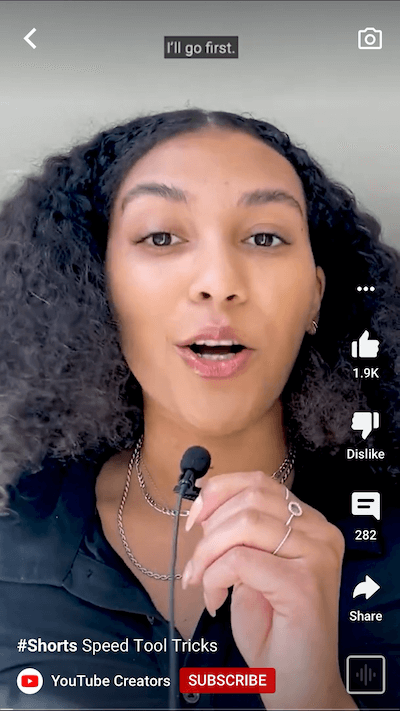
Kitesurfing Official is a kitesurfing business that sells related attire. It fills its website with videos and content that instruct athletes how to kitesurf. Because the business already had a YouTube channel with full-length videos on kitesurfing, adding shorts was a natural extension.
Kitesurfing Official uses shorts to show kitesurfing tips and tricks in a shorter form, still linking back to its website and shop in the bio. The company's shorts performed just as well as their full-length videos, with some shorts generating more than twice as many views.
Nabati Jewelry is a fine jewelry design and manufacturing house in New York. Its YouTube channel is now entirely made of shorts, each one highlighting a new jewelry piece and showcasing it for viewers and potential customers.
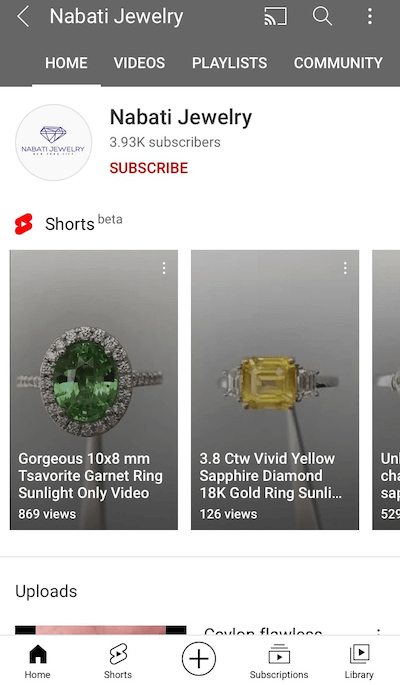
Fulton Fine Woodworks is a small woodworking business owned by a carpenter. He generates most of his revenue through Instagram and YouTube. His full-length YouTube videos include how-tos for woodworking and carpentry tool recommendations.
Now he's added shorts to his channel. His shorts are already performing better than his regular videos, with views on recently published shorts equaling and surpassing the views on videos from several months ago.
Instead of 5- to 10-minute videos, he uses several seconds to give single carpentry tricks or highlight one feature of a recommended tool.
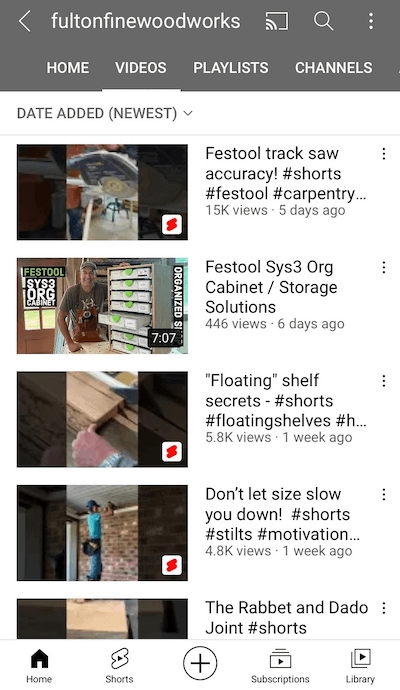
Conclusion
With YouTube's large customer base, Shorts has great growth potential. The question is not if YouTube Shorts will succeed but when it will take off.
As a marketer, you should always remain on top of the latest trends, else you'll be playing catch-up. By using YouTube Shorts to market your business to new audiences and demographics, you've already put yourself a step ahead of your competition.
Take advantage of this brand-new marketing strategy while it's starting, and you'll be well established by the time it takes off and other businesses join you.
Get More Advice on YouTube Marketing
- Generate more leads and sales from your YouTube channel.
- Give your videos more visibility in YouTube search results.
- Set up and run three low-stakes video ads on YouTube.
Attention Agency Owners, Brand Marketers, and Consultants

Introducing the Marketing Agency Show–our newest podcast designed to explore the struggles of agency marketers.
Join show host and agency owner, Brooke Sellas, as she interviews agency marketers and digs deep into their biggest challenges. Explore topics like navigating rough economic times, leveraging AI, service diversification, client acquisition, and much more.
Just pull up your favorite podcast app, search for Marketing Agency Show and start listening. Or click the button below for more information.

