Wondering how to run successful Facebook ad campaigns every time? Looking for a process that relies on data rather than a best guess?
In this article, you’ll learn which metrics to consider to make smart decisions for Facebook ad campaigns that work.
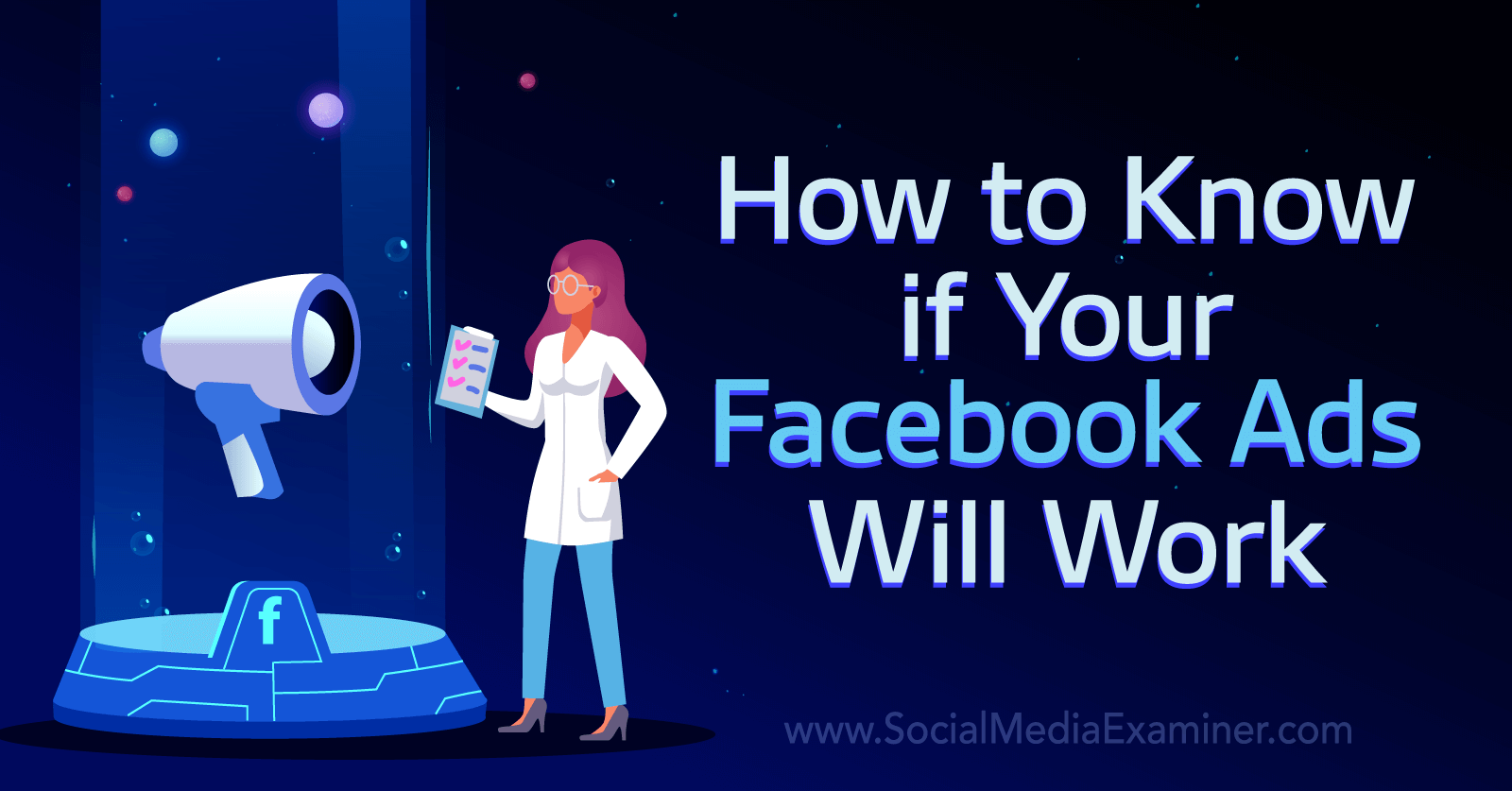
The Business Case for Facebook Ads
For some marketers, Facebook ads have lost their shiny new appeal over the past few years. Facebook advertising costs have risen and businesses have had to compete harder for ad placements.
But, that’s not the whole story.
Facebook is still the biggest social media platform out there, by miles. It claims almost 3 billion monthly active users. That’s more than Instagram and TikTok put together. It’s more than any other social network.
Facebook also offers a specific demographic to marketers. While younger generations are focused on the new generation of video-first apps, Facebook’s audience skews a little older. That means that the people viewing your ads on Facebook have a lot more disposable income to spend.
This isn’t to say that you should go all in on Facebook and ignore every other ad platform. Diversification is still a great strategy. If you want to get the most return for your money, you’ll spread your budget across other platforms such as Google Ads, YouTube, and TikTok.
However, Facebook remains an essential part of that diversified strategy. If you skip over Facebook advertising, you’re leaving money on the table.
In the next few sections, we’ll look at how to get the best results from your Facebook ad campaign, building a strong foundation for your broader ad strategy.
#1: 4 Common Facebook Ads Budget Mistakes
As we’ve seen, Facebook Ads is an immensely powerful platform for social marketers. But some very common mistakes can prevent you from getting the results you want.
Before we dive into planning and monitoring your budget, here are some errors to avoid.
You Don’t Test Facebook Ads Enough
To run successful ads, you need to know what works. To know what works, you have to test… and you have to test enough.
Lots of first-time marketers on Facebook make the mistake of not investing enough in testing. You don’t have to spend the entire budget on testing different audiences, placements, and creative but you do have to test enough to get meaningful results.
That also means being smart about how you spend your testing budget. For example, if you only have $100, don’t test 100 different ads. Test just four ads, and you’ll get statistically significant, useful results.
Get World-Class Marketing Training — All Year Long!
Are you facing doubt, uncertainty, or overwhelm? The Social Media Marketing Society can help.
Each month, you’ll receive training from trusted marketing experts, covering everything from AI to organic social marketing. When you join, you’ll also get immediate access to:
- A library of 100+ marketing trainings
- A community of like-minded marketers
- Monthly online community meetups
- Relevant news and trends updates
Once you have some solid data from that first testing round, you can start scaling up. Spend the majority of your budget on tactics you know are successful but always have some money set aside to keep testing.
You Don’t Dig Into Facebook Ads Metrics
You need to get really comfortable with Facebook’s Insights and Analytics. At a high level, that data will tell you how your Facebook ads are performing compared to other platforms.
At a more zoomed-in level, tracking your Facebook metrics will help you keep your ads effective over time. Even if you test a strategy to perfection, the same formula for success may not work 6 months down the line.
You Don’t Utilize Off-Facebook Tracking Mechanisms
Facebook’s own metrics are valuable but they’re not the whole picture. You’ll also need:
- The Facebook pixel to track activity on your website and match it to your Facebook presence.
- The Facebook Conversions API to track conversions on your website that get missed by the pixel.
- UTMs so you can use Google Analytics to check and corroborate which links people click on from Facebook.
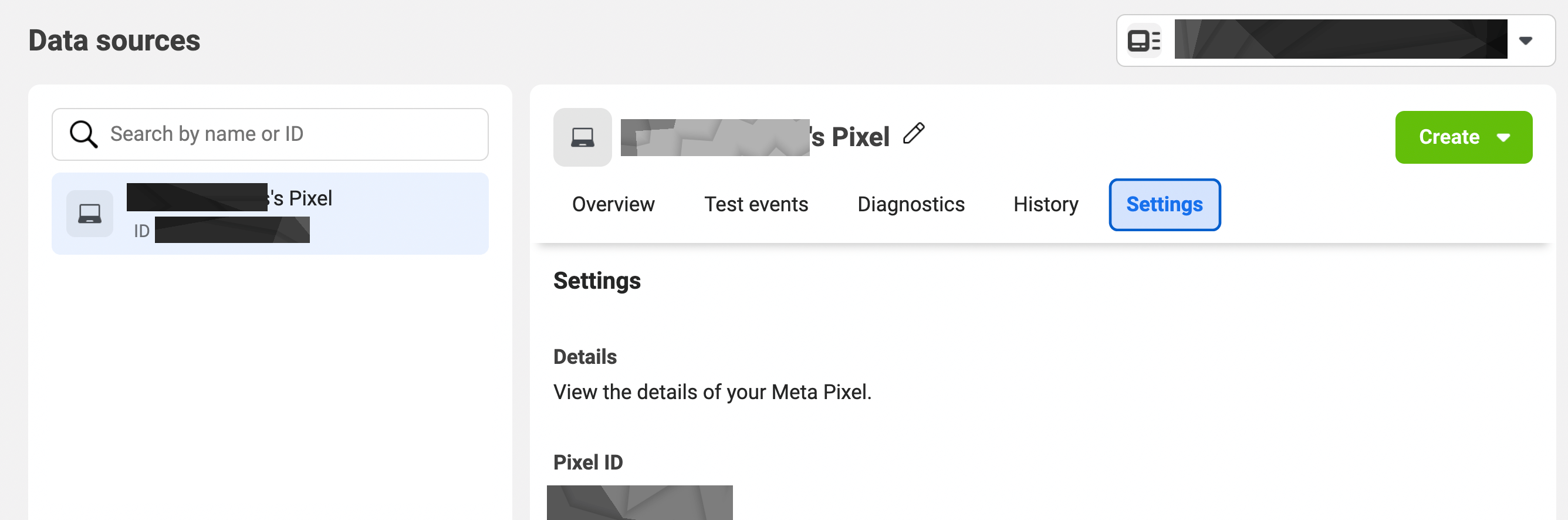
These analytics are all a bit more technically complicated than Facebook’s built-in metrics. But they are well worth the extra effort because they give you so much more data.
For example, your metrics within Facebook might show that two ads are equally successful in terms of clicks and conversions. But when you dig into the Conversions API data, you might find that one ad actually leads to a much higher order value than the other. Conclusion: you only want to keep one of those ads running.
You Don’t Use a Facebook Ads Budget
Finally, the biggest single mistake you can make with an ads budget is… Not having a budget!
Right from the start, you need to set boundaries for your spending. That might include setting some money aside for testing—but there should always be a limit. Otherwise, you risk spending money randomly without knowing how much you’ve spent or where it’s going.
This brings us to the next point. How exactly do you calculate a budget for Facebook Ads?
#2: How to Calculate a Facebook Ads Budget
How much should you spend on Facebook Ads?
It depends on your business, your cash flow, your current return on ad spend, and how much you need to be profitable.
We can do some basic calculations to get you started. You’ll need to know:
- The cost of the product or service you’re advertising
- The cost of each lead you get through Facebook Ads (If you don’t know this yet, get testing!)
- The current conversion rate for those leads
- How much you need to sell to be profitable
Let’s say that you’re selling a course that costs $1,000 and you want to make $20,000 profit. Your ads guide people to a free webinar and about 3% of the people in the webinar will go on to buy the course. That’s 30 people out of every 1,000.
To make 30 sales, you need to get 1,000 leads at $10 each. That means you’ll be spending $10,000 on ads, to make $30,000 in sales, with a net result of $20,000. But if your cost per lead rises above $10, you’ll start falling below that $20,000 threshold for profitability.
If you have a lower-value product or service, then your cost per lead will have to be lower. For example, with a product that’s worth $100, the same conversion rate, and a lead cost of $10, you’d be losing money because your margins are much smaller. You’d be spending $10,000 to make just $3,000 in sales.
The figures you’re working with will change over time and they’ll be different for every product, service, and ad campaign you run. So the easiest way to juggle these figures is with a spreadsheet. Use it to track your product costs, lead cost, conversion rate, and targets for leads and sales.
Here’s another example: let’s say you create a spreadsheet for your latest product. You know that your current lead cost is around $5, and you want to get 1,000 leads with your first ad campaign. That means you’ll be spending $5,000.
You can use the spreadsheet to check how many of those thousand leads will convert to a sale, then multiply it by the value of your product to figure out whether you’ll make a profit over your ad spend.
When the Numbers Don’t Add Up
If you’re struggling to make a profit on your Facebook ads, then your lead cost is probably too high compared to your conversion rate and product value. It’s time to get testing and find ways to bring that number down.
You could try…
- Offering a different lead magnet that attracts more people
- Showing your ads to a different audience (Maybe you haven’t found the right audience yet or your current audience is showing signs of ad fatigue.)
- Tweaking your lead magnet so it converts a higher percentage of people
- Upselling customers so the average order value is higher and you can absorb a higher lead cost
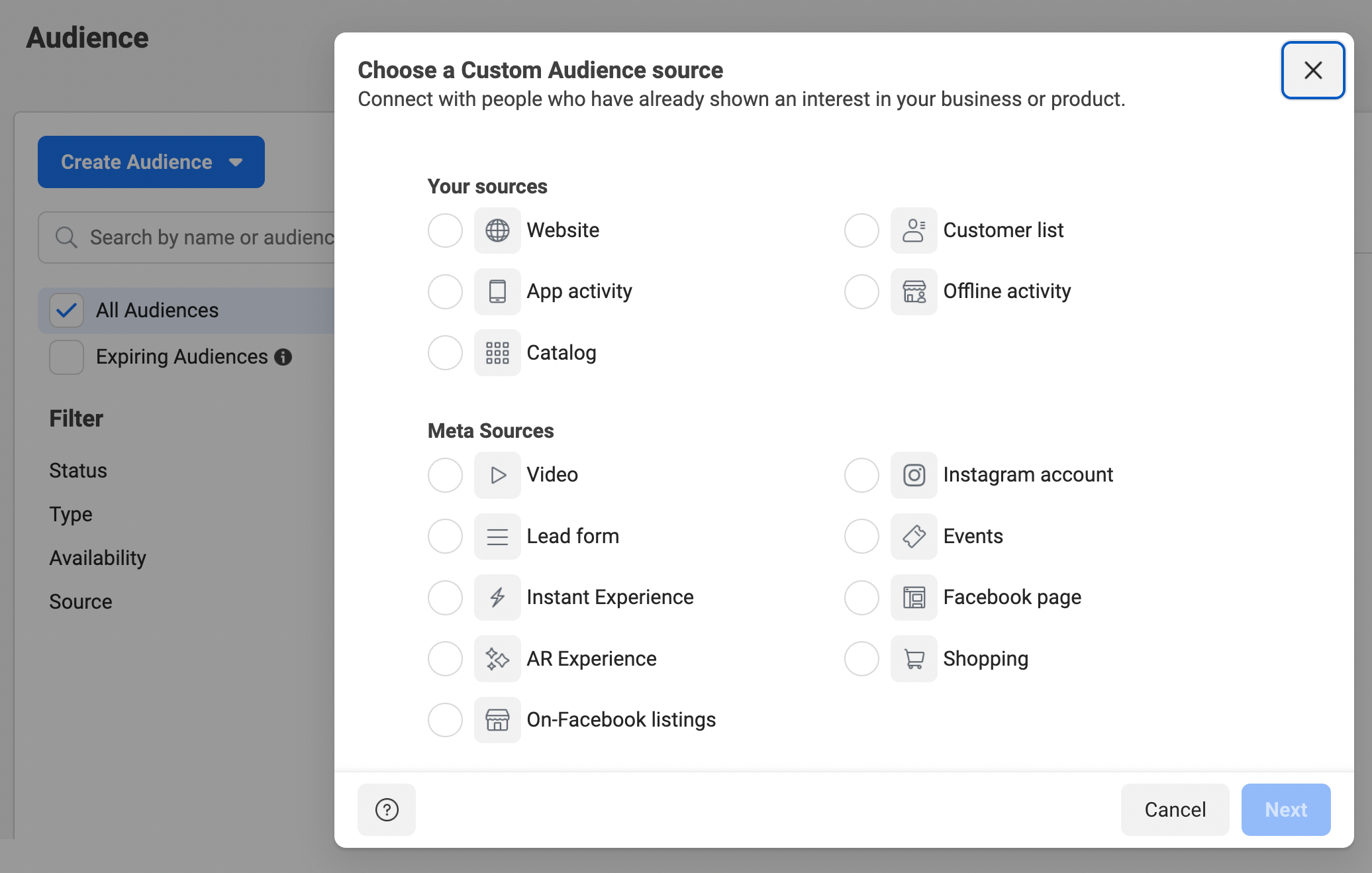
In the past, some people have argued that it’s harder to sell high-value products on Facebook. But that’s certainly not the case now. As ad costs and competition have risen, you really need the higher-value products to make your budget work.

Discover Proven Marketing Strategies and Tips
Want to go even deeper with your marketing? Check out the Social Media Marketing Podcast! Publishing weekly since 2012, the Social Media Marketing Podcast helps you navigate the constantly changing marketing jungle, with expert interviews from marketing pros.
But don’t let the name fool you. This show is about a lot more than just social media marketing. With over 600 episodes and millions of downloads each year, this show has been a trusted source for marketers for well over a decade.
It’s hard to make a profit on Facebook Ads with an average order value of less than $100. So your options are to sell high-value products or to get really good at upselling and cross-selling for lower-value products.
This is where metrics like the Facebook pixel and Conversions API become important, so you can track customer lifetime value, instead of just measuring your ads based on a single conversion.
When the Numbers Look Good
If your Facebook ads are making a profit, keep them running!
But don’t keep running exactly the same ads forever. A good return on ad spend means more power to test. So when something works well, keep testing new variations on it. Try lookalike audiences, similar ad creative, or new lead magnets.
Try to set aside about 10% of your ad budget for continuous testing so that you can keep scaling up when things go well. The more success you have, the more you’ll be able to test, creating a positive feedback loop.
#3: How to Monitor Your Facebook Ads Performance
When you’re just starting out with Facebook Ads, the amount of data can be overwhelming. With choices such as Facebook’s own metrics, additions like the pixel and the Conversions API, and external analytics such as UTMs, where should you start?
Well, here’s the good news: you don’t need to read every last data point. At least, not to begin with. Here are the key data sources and headline numbers you need to focus on for now.
Tracking at Different Levels
You can monitor your Facebook ads at different scales. It’s worth taking a second to look at these because each level will give you different information you can use in different ways.
- Campaign level. This gives you data about your campaign as a whole. Use it to check whether your ads are profitable at the highest level, then dig deeper into the numbers to improve or test further.
- Ad set level. Here, you can look at the performance of ads for specific audiences and ad placements. For example, you can view your Facebook and Instagram ad placements separately to see what works on the different platforms within the Facebook Ads network. You can also separate out leads from different countries to see how people respond to ads in different places.
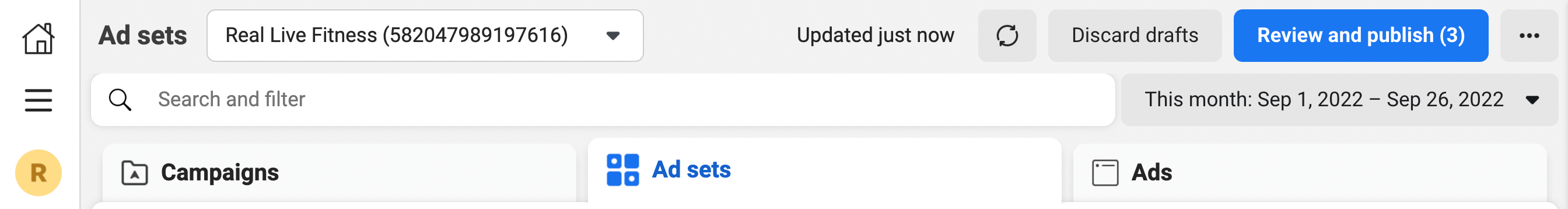
- Ad level. This is where you test the really fine details: different images, ad copy, lead magnets, or link text.
- External data. Don’t forget to add the data from your website and UTMs so you can see the order value and customer lifetime value for different ads. This can make a huge difference to understanding your budget. For example, lead generation ads often have a lower cost per lead on Facebook but a lower order value than direct sales ads.
Facebook Ads Link Click-Through Rate (CTR)
This internal Facebook metric tells you how many people actually tap through from your ads to view an offer or product. You need a CTR of at least 1%, and ideally higher.
To dig into these figures, go to your Facebook ads manager and search through the drop-down menus in your ads reporting to find Performance and Clicks. With this reporting, you can compare the CTR for different ad variations.
If one ad is outperforming the others, ask yourself what’s different. Is the offer better? Is the creative better? What happens if you test different combinations of offer and creative?
Facebook Ads Cost per Lead (CPL)
Depending on your ad campaign objective and how you set up your Facebook pixel, this might show up as cost per sale or cost per complete registration. Knowing the cost per lead or sale is essential to calculating a profitable Facebook ads budget.
As a general rule, if an ad is profitable, keep it running. You can use some of your budget to test improvements and try to get the CPL even lower, but in the meantime, keep that profitable ad running.
If an ad has a CPL that’s too high, then you can dig deeper into the numbers. Look at the audience size, the ad frequency, and the cost per thousand impressions (CPM). It could be just one of those factors that’s throwing off the whole campaign.
Don’t rush to cancel ads the second they dip below profitability. Instead, give them a couple of days to settle. If they’re still not performing, then pull them and start testing something different.
#4: How Reliable Is Facebook Ads Data?
In this guide to calculating your Facebook ads budget, we’ve focused a lot on data, especially data that comes from Facebook. But how accurate are those numbers?
As every marketer knows, tracking has changed in the past couple of years. Facebook now has access to a little less data about its users and visitors to your website than before. Tracking conversions has become much harder.
Around the same time, Facebook introduced some predictive analysis to its metrics. That means the algorithm tries to forecast your results. These forecasts can be very illuminating but they’re not the same thing as hard, evidential data.
The result? Well, there was a dip in Facebook’s data accuracy. But the latest figures seem to suggest that accuracy is improving once again. And the big social network still has more people, data, and reach than pretty much any company on the planet.
Throughout this piece, we haven’t recommended relying solely on Facebook’s figures. Your best bet is to use Facebook, Google Analytics, and your own customer data to triangulate your metrics.
By combining all three data sources, you’ll get a very reliable picture of how your paid advertising is performing. And by testing, testing, and testing again, your accuracy will keep improving over time.
Andrea Vahl is a Facebook ads expert who helps entrepreneurs grow their leads and sales with Facebook, Instagram, and Google Ads. She's also the author of Facebook Ads Made Simple and creator of the course Facebook Advertising Secrets. Find her on Facebook @andreavahlinc.
Other Notes From This Episode
- Connect with Michael Stelzner @Stelzner on Instagram and @Mike_Stelzner on Twitter.
- Watch this interview and other exclusive content from Social Media Examiner on YouTube.
Listen to the Podcast Now
This article is sourced from the Social Media Marketing Podcast, a top marketing podcast. Listen or subscribe below.
Where to subscribe: Apple Podcasts | Spotify | YouTube Music | YouTube | Amazon Music | RSS
✋🏽 If you enjoyed this episode of the Social Media Marketing podcast, please head over to Apple Podcasts, leave a rating, write a review, and subscribe.
Stay Up-to-Date: Get New Marketing Articles Delivered to You!
Don't miss out on upcoming social media marketing insights and strategies! Sign up to receive notifications when we publish new articles on Social Media Examiner. Our expertly crafted content will help you stay ahead of the curve and drive results for your business. Click the link below to sign up now and receive our annual report!
Attention Agency Owners, Brand Marketers, and Consultants

Introducing the Marketing Agency Show–our newest podcast designed to explore the struggles of agency marketers.
Join show host and agency owner, Brooke Sellas, as she interviews agency marketers and digs deep into their biggest challenges. Explore topics like navigating rough economic times, leveraging AI, service diversification, client acquisition, and much more.
Just pull up your favorite podcast app, search for Marketing Agency Show and start listening. Or click the button below for more information.

