Are you targeting B2B prospects? Want to build a loyal audience and LinkedIn community that are interested in your products and services?
In this article, you’ll discover how to use LinkedIn to develop lasting relationships with prospects and customers.

#1: Get to Know Your Target Audience on LinkedIn
The key to creating meaningful relationships is shaping your efforts and crafting your messaging around the needs and goals of your ideal prospects and customers. That’s why successful LinkedIn community-building typically begins with getting to know your target audience.
Research Competitors on LinkedIn
If your competitors already have an established presence on LinkedIn, their pages can be a helpful starting point for your research. To analyze competitor activities and audiences efficiently, use LinkedIn’s built-in tools.
Navigate to your company page, open the Analytics menu, and select Competitors. If you’re accessing this tool for the first time, enter a competitor’s page name and click Continue to begin building your list. Otherwise, click the Edit Competitors button to refine your list. Altogether, you can add up to nine competitor pages.
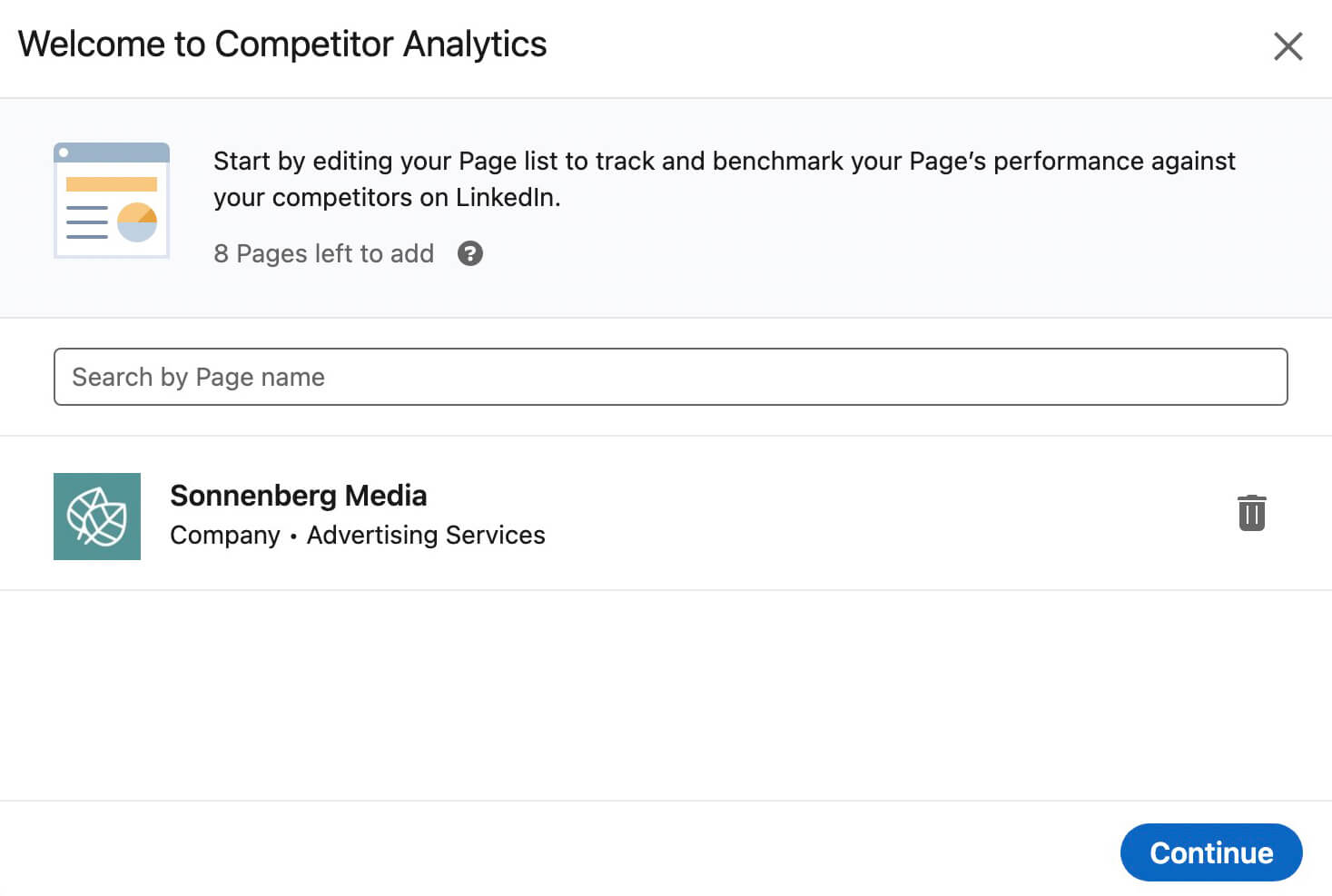
LinkedIn automatically creates charts that compare your company page against your competitors in two areas: followers and organic content. You can use these charts to identify competitors who are attracting new followers quickly and generating impressive engagement levels.
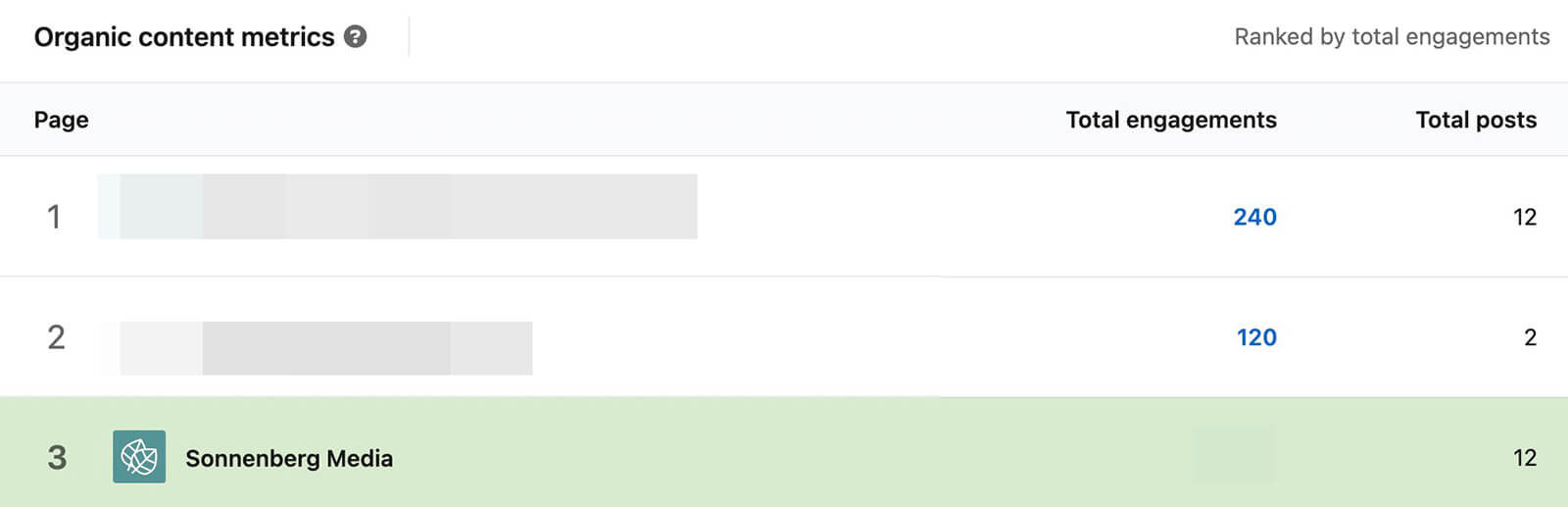
Did you spot a competing page with tons of engagement? Click to view the company page directly from the competitor chart. Go to the Posts tab and sort by Top. Then browse the page’s most engaging posts and take note of the topics they cover and the positioning they use. Read the comments to find common customer questions, problems, and sentiments.
Explore Hashtags That are Relevant to Your LinkedIn Community
To expand your customer research beyond the competition, use LinkedIn’s hashtag tools. In the LinkedIn search bar, enter a hashtag that’s relevant to your customers. Hashtags that describe industries, solutions, and problems can all make good starting points.
Then browse the LinkedIn feed for each hashtag to get a glimpse of the conversation around each keyword. Make note of the questions that LinkedIn users ask, the problems they pose, and the language they use when talking about each keyword. You can use these findings to shape your content and messaging.
If any of the hashtags lead to insightful conversations or if they appear to be particularly active, click the Follow button. Taking this action adds the hashtag to your personal feed and surfaces content that can continue to fuel your research.
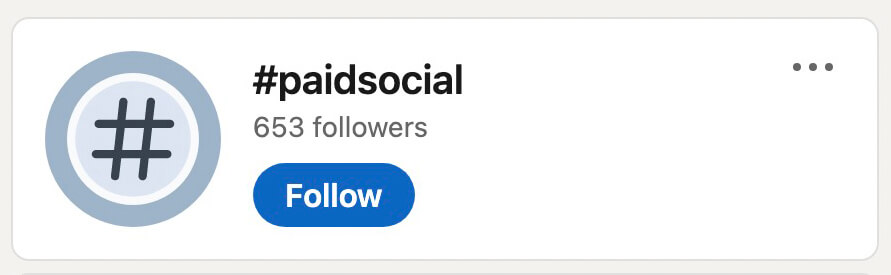
You also have the option to add up to three hashtags directly to your company page. Navigate to your page and click the Edit Page button. Go to the Hashtags tab and click to add up to three keywords.
You can access your organization’s hashtag feed anytime by going to your company page and selecting Hashtags.
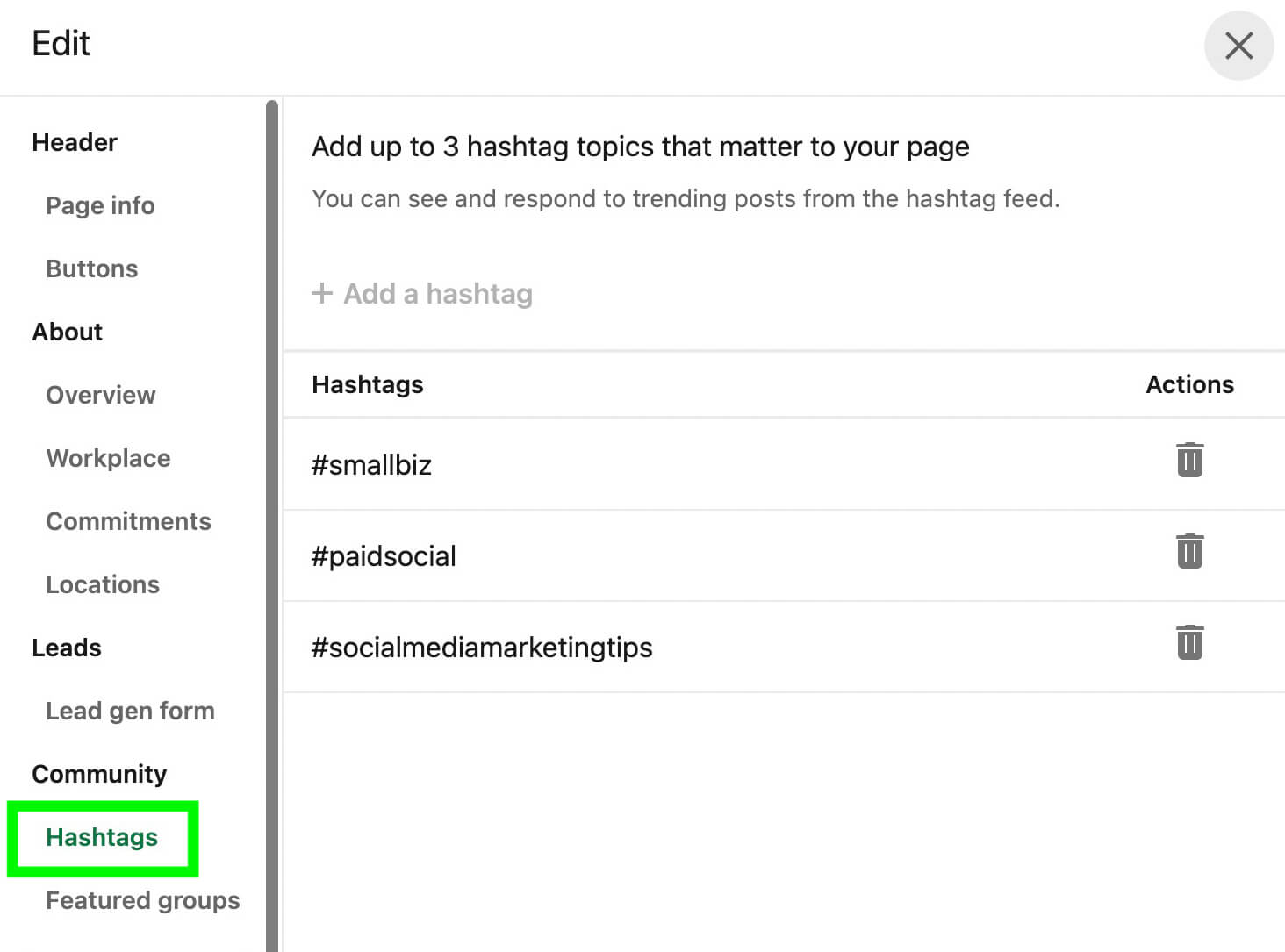
To view individual hashtags, go to the Manage panel in the right sidebar and select a keyword.
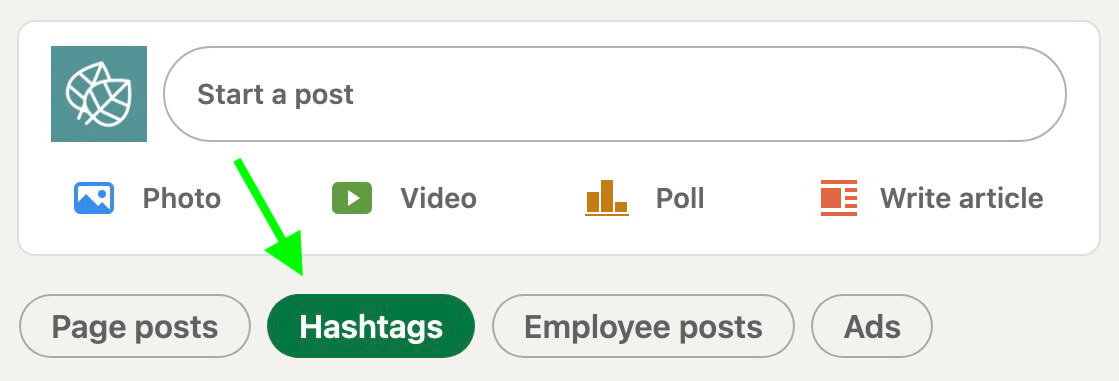
Poll Customers From Your LinkedIn Community via LinkedIn Posts
With a mix of customer and competitive research, you can find plenty of opportunities to spy on your target audience. But you can also ask them questions directly so you can gather more specific insights.
Get World-Class Marketing Training — All Year Long!
Are you facing doubt, uncertainty, or overwhelm? The Social Media Marketing Society can help.
Each month, you’ll receive training from trusted marketing experts, covering everything from AI to organic social marketing. When you join, you’ll also get immediate access to:
- A library of 100+ marketing trainings
- A community of like-minded marketers
- Monthly online community meetups
- Relevant news and trends updates
LinkedIn’s Poll feature makes it easy to get feedback from followers. The only caveat is that your company page needs to have a following already. Otherwise, your poll probably won’t reach or engage many people, making the results not particularly helpful.
To create a poll, go to your company page and click the Poll button under the post composer. Enter a question and provide up to four answer options.
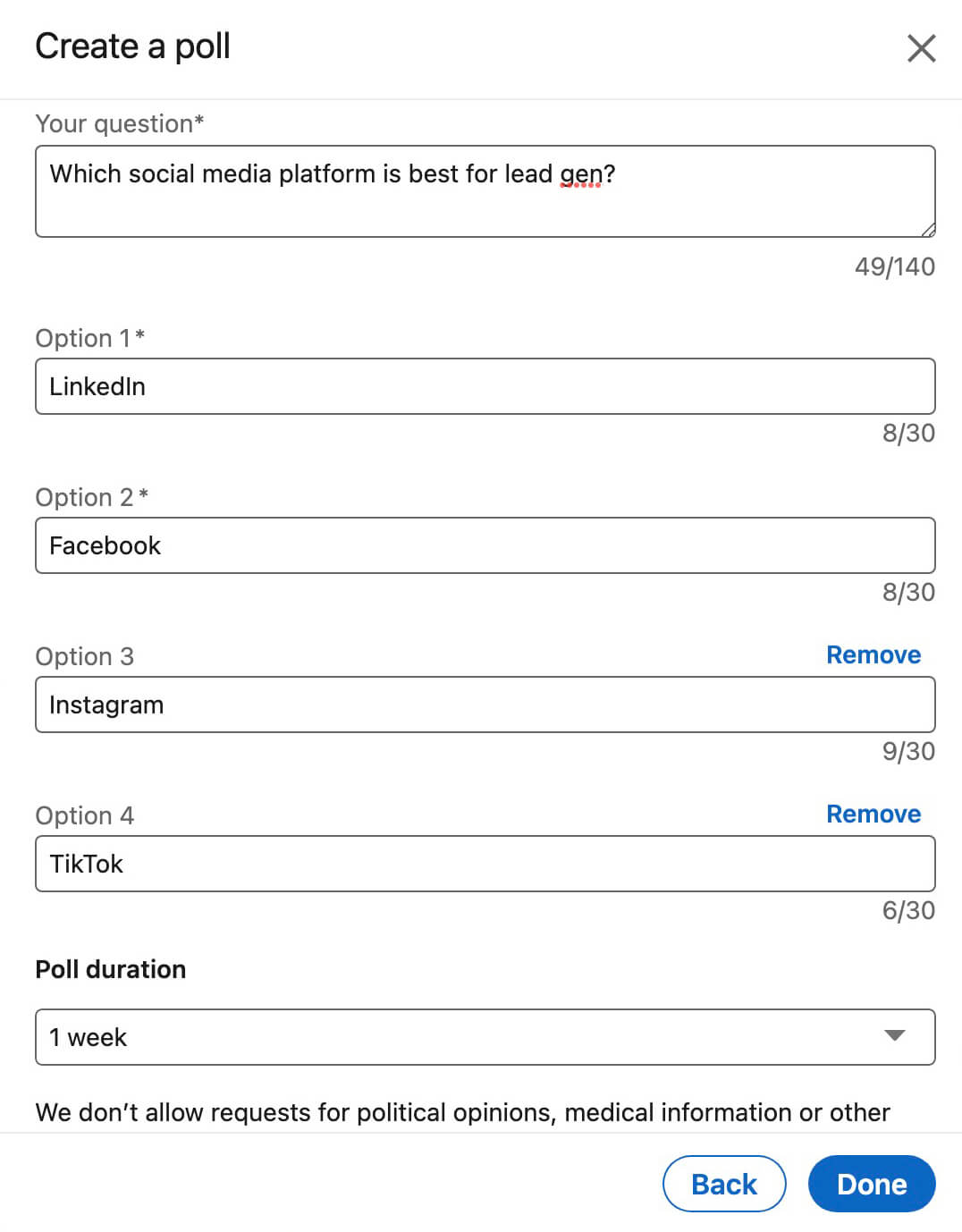
Since polls are technically post features, you also have the option to write a caption. For example, you might add context or encourage followers to comment with their reasoning.
Whether your polls lead to surprising or expected results, you can use them as conversation starters. In other words, you can create additional LinkedIn content based on the issues your audience is dealing with or the topics that interest your followers.
#2: Attract Prospects to Your LinkedIn Community via Your Company Page
Once you’ve gotten to know your audience, you’ll have the building blocks you need to attract more of your ideal customers to your company page. Use the tactics below to improve brand awareness and drive discovery.
Use Relevant LinkedIn Community Hashtags
Remember the hashtag research you did? You can also use it to increase visibility for your business. When you publish content on those topics, add relevant hashtags to your company page posts.
In many cases, LinkedIn automatically recommends hashtags to add to your posts. But you can add them manually, based on your knowledge of the content and your audience’s interests. For best results, LinkedIn recommends adding up to three hashtags per post, including a mix of industry and branded terms.
Join Key LinkedIn Community Conversations
Another way to get on customers’ radar is to join conversations beyond your page posts. In other words, make your business more visible in spaces where your customers already spend time.
Seek out industry associations and thought leaders your customers follow. Then comment on their content as your company page. To interact as your company page, click the profile icon under any LinkedIn post and select your company page from the list.
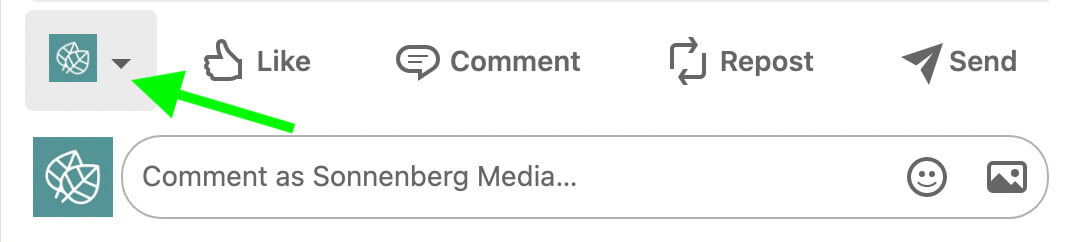
When you engage with third-party content, keep your goals in mind. Since the objectives are improving brand awareness and driving discovery, focus your engagement on sharing insights and providing value, not making a hard sell.
Participate in Groups
Some of the best conversations on LinkedIn happen in groups rather than on member or page content. To find relevant groups, use LinkedIn search to find groups that relate to your customers’ interests and industries.
Since LinkedIn groups currently support individual group members only, you’ll need to join from your personal profile. When you create group posts or respond to group content, obey the group rules act as a representative for your business. Use the guidelines above to increase brand awareness rather than making a hard sell and encourage other group members to enage with you in true discussion.
#3: Establish Credibility and Build Trust With Your LinkedIn Community
As you attract more followers to your LinkedIn company page, it’s critical to establish your company’s credibility. The more trust you build, the easier it’ll be to create a loyal LinkedIn community around your business.
Share Thought Leadership With Your LinkedIn Community
If you reiterate what your customers already know, you may struggle to give them a reason to trust your brand. Instead, focus on sharing unique insights and perspectives gained through extensive experience in the industry.
For example, the Moz post below details original research that the SEO platform produced. The post shares a key finding to catch followers’ attention and spark discussion. Then it encourages prospects to click through to read the rest of the ungated report.
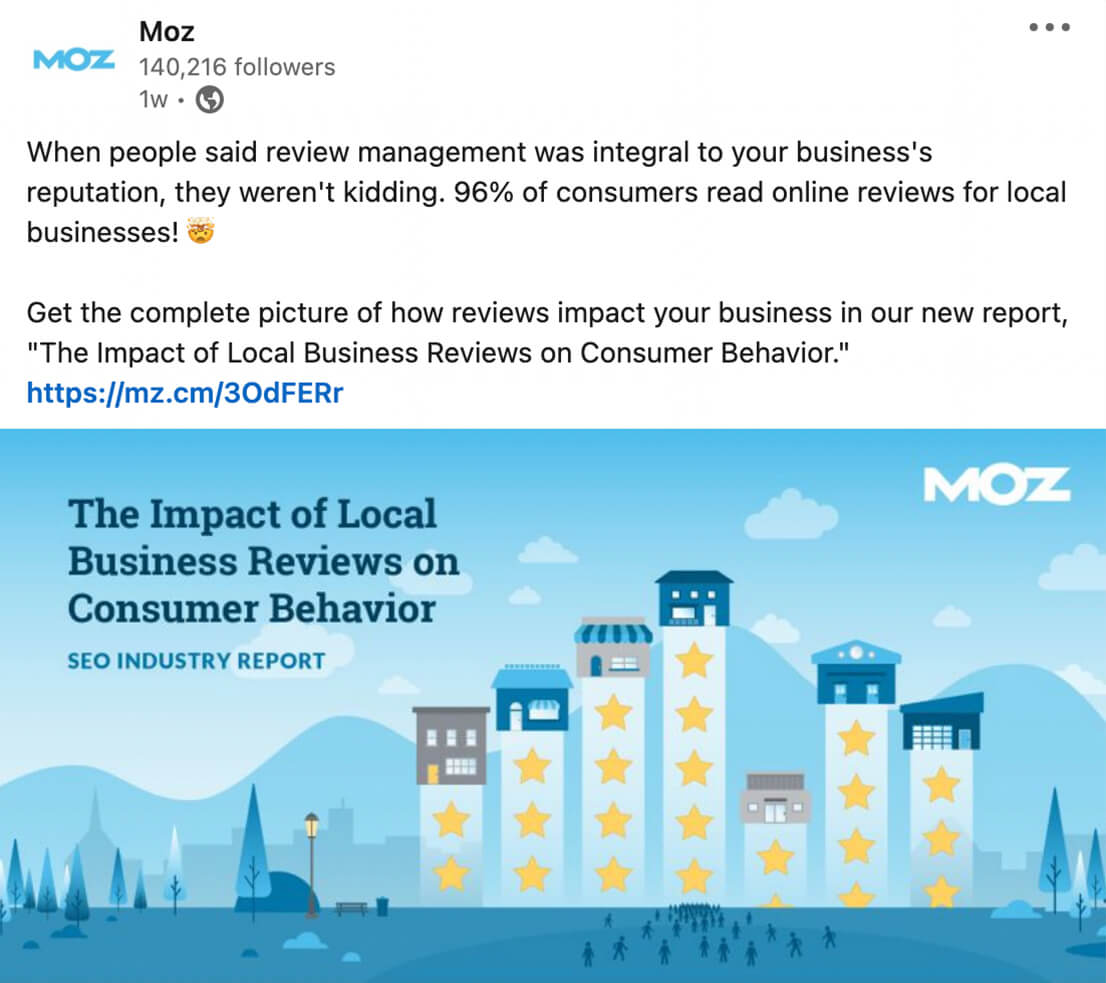
LinkedIn also has a couple of built-in tools for sharing thought leadership. One option is publishing long-form text posts directly to your company page. Since LinkedIn posts have a generous 3,000-character limit, you can fit almost an entire blog post’s worth of content into a single long-form post. You can always insert a link in the post to add more resources.
Another option is publishing LinkedIn articles, which allow more than 100,000 characters. Since LinkedIn articles allow media, mentions, and external links, they let you share more complex insights while distributing thought leadership natively.
To keep your LinkedIn community engaged, you can also create a LinkedIn newsletter, which is essentially a series of native articles. Newsletters allow customers and prospects to subscribe and they notify subscribers when you publish a new issue, which can help you connect with engaged customers more reliably.

Discover Proven Marketing Strategies and Tips
Want to go even deeper with your marketing? Check out the Social Media Marketing Podcast! Publishing weekly since 2012, the Social Media Marketing Podcast helps you navigate the constantly changing marketing jungle, with expert interviews from marketing pros.
But don’t let the name fool you. This show is about a lot more than just social media marketing. With over 600 episodes and millions of downloads each year, this show has been a trusted source for marketers for well over a decade.
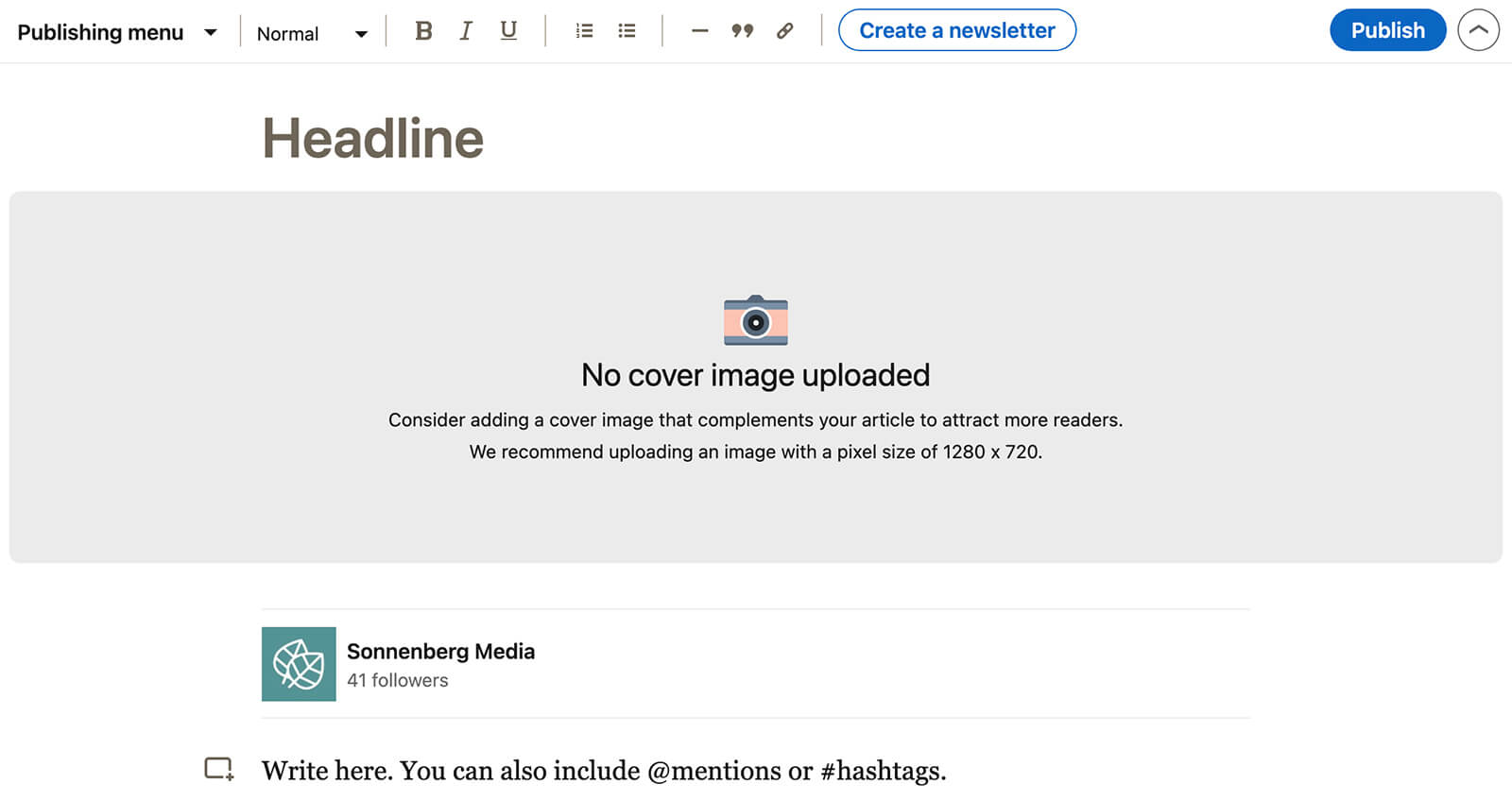
Tell Your Company’s Story
Sure, you want your LinkedIn company page to appear professional. But by telling your company’s story, you can add a personal element to your content. By sharing your company’s culture, mission, and values, you make it easier for customers to connect with your brand and become active participants in your Linkedin community.
For example, Chili Piper makes its company culture a key part of the brand’s LinkedIn content. The company page regularly hosts employee takeovers that introduce followers to the people behind the brand. In the post below, Chili Piper shares a snapshot from an offsite retreat, tagging dozens of team members and generating tons of engagement.
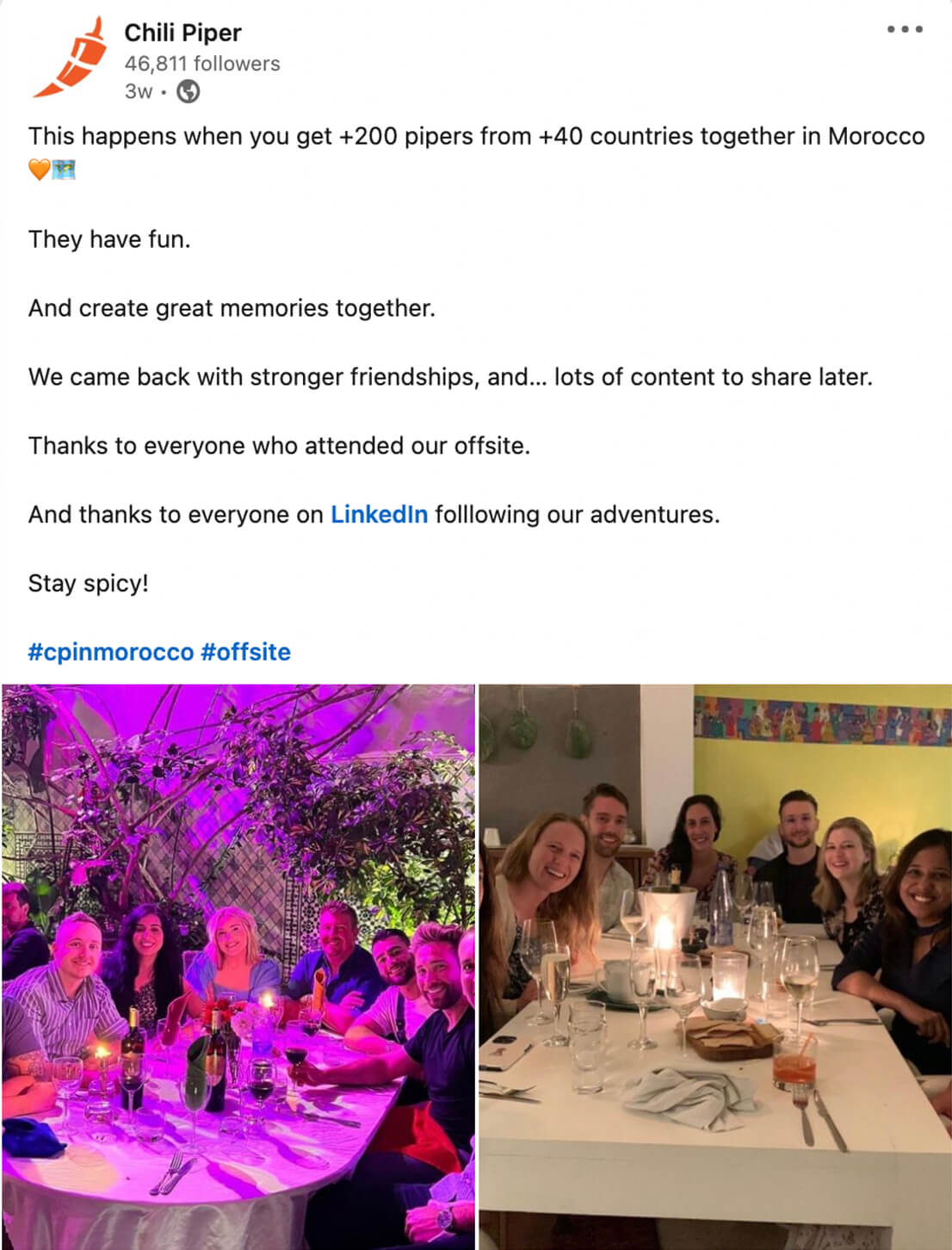
#4: Publish and Share High-Value Content With Your LinkedIn Community
To get your LinkedIn community talking and keep them engaged, publish a steady stream of high-value content. Develop a mix of branded and curated content to keep the conversation focused on your community and avoid sounding overly self-promotional.
Create and Publish Branded Content
In addition to those long-form posts and LinkedIn articles, publish branded resources to your page. Use your customer and competitive research to identify topics that would provide the most value to your audience.
For example, you can publish links to blog posts that answer common customer questions or share lead magnets that feature exclusive guides and reports. You can also use native LinkedIn tools to reduce external links and keep your LinkedIn community in the app.
As an example, the Semrush post below features a LinkedIn document. Followers can scroll through the document to get a step-by-step guide to performing an SEO audit. For more details, they can click the link in the post to access the complete resource.
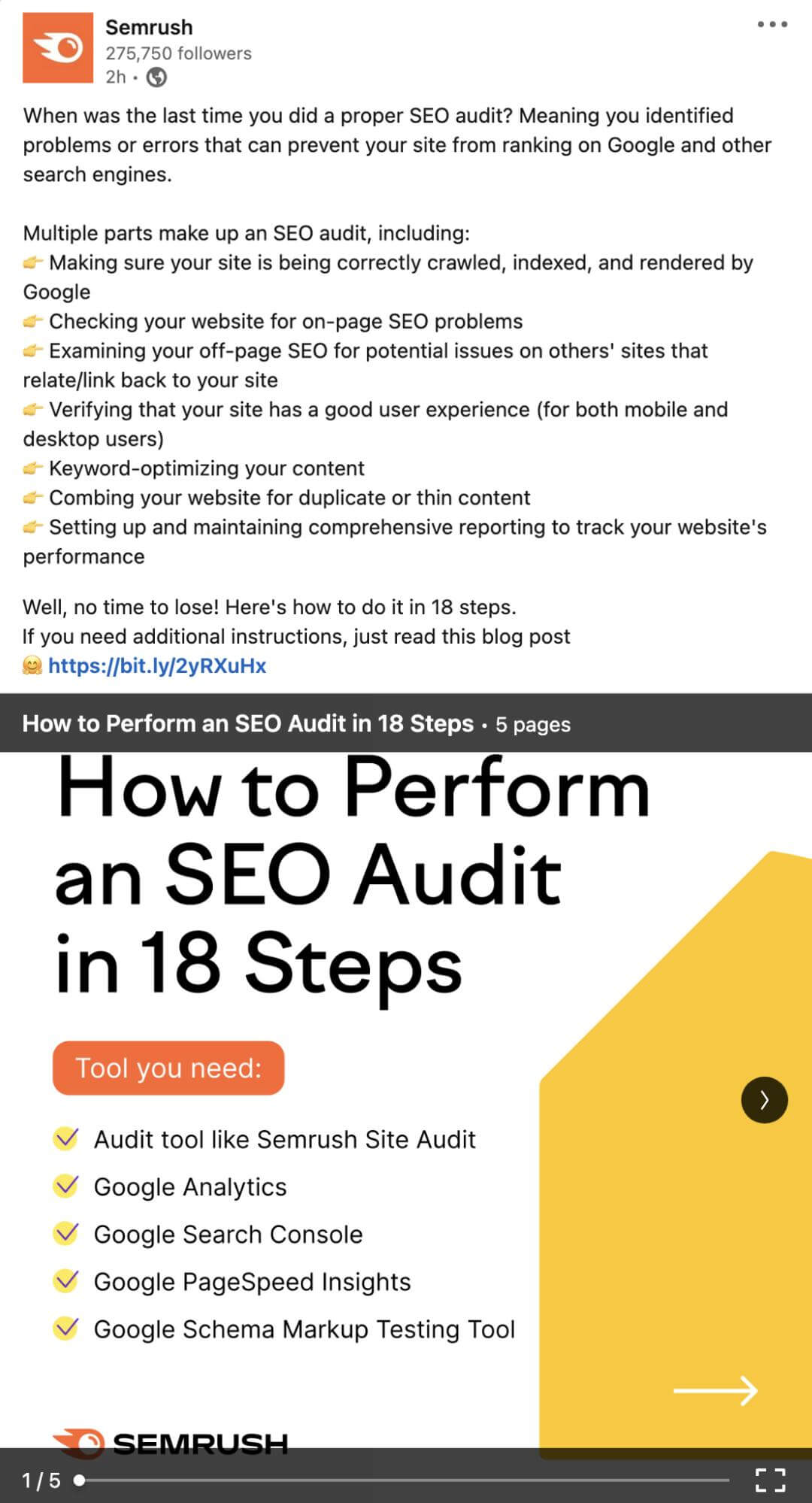
You can also use LinkedIn’s event tool to promote webinars, masterclasses, and panel discussions. If you want attendees to join directly on LinkedIn, host a LinkedIn Live to leverage the social network’s livestreaming platform. If you add a registration form to your LinkedIn Live, you can collect contact details and follow up with attendees after the event.
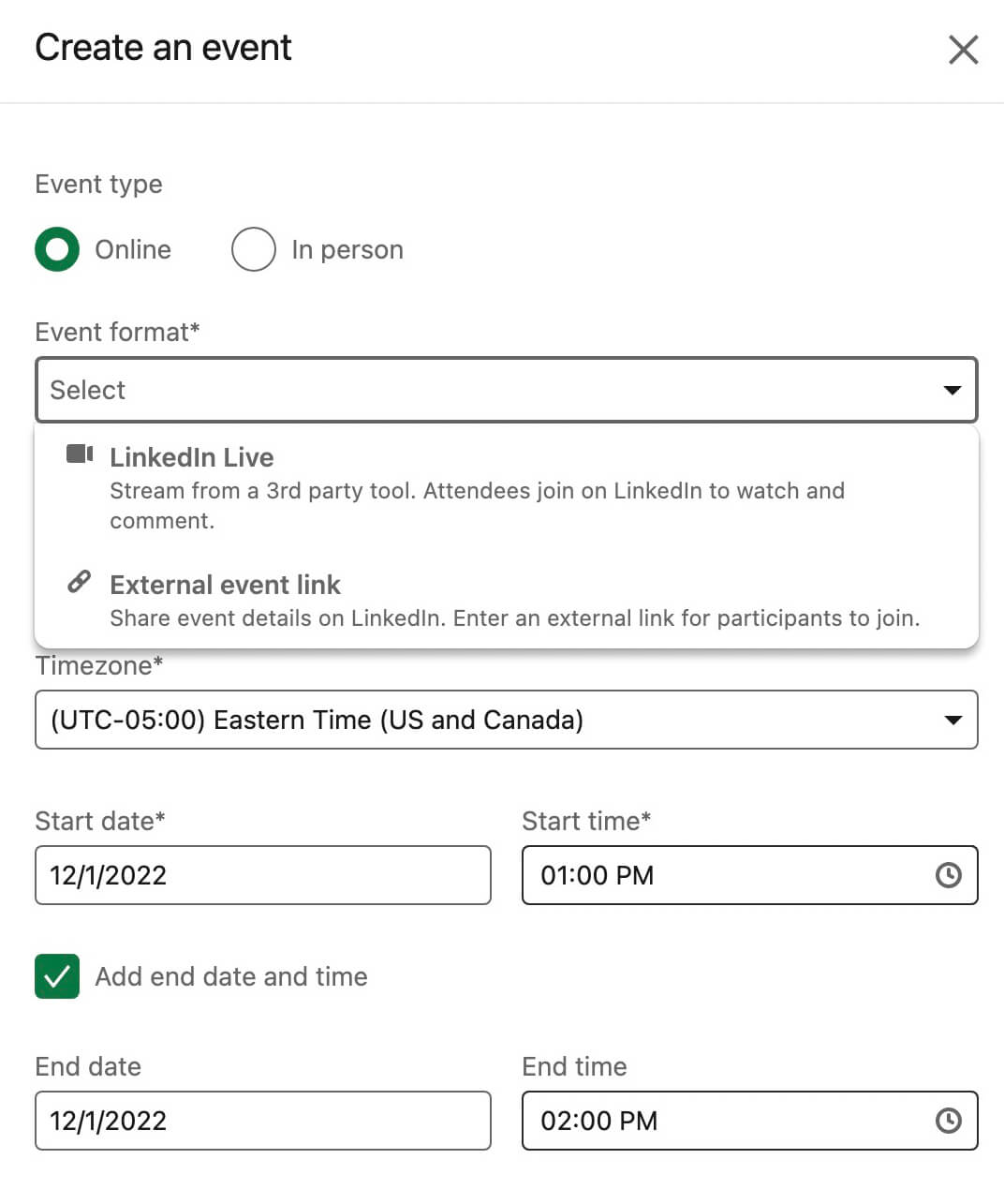
Curate and Share Relevant Content
All that customer research can also help you curate high-value content from other publishers and industry figures. To find great content to share with your audience, you can always use external tools like Google Alerts and Google Trends.
LinkedIn’s Content Suggestion tool is also helpful for finding and sharing articles that are getting a lot of traction on the platform. To access this tool, go to your company page and select the Content tab.
Then filter the suggestions by selecting relevant industries and choosing the job functions and seniority levels you want to appeal to. Click the Post button next to any suggested article to add a caption and share the content instantly.
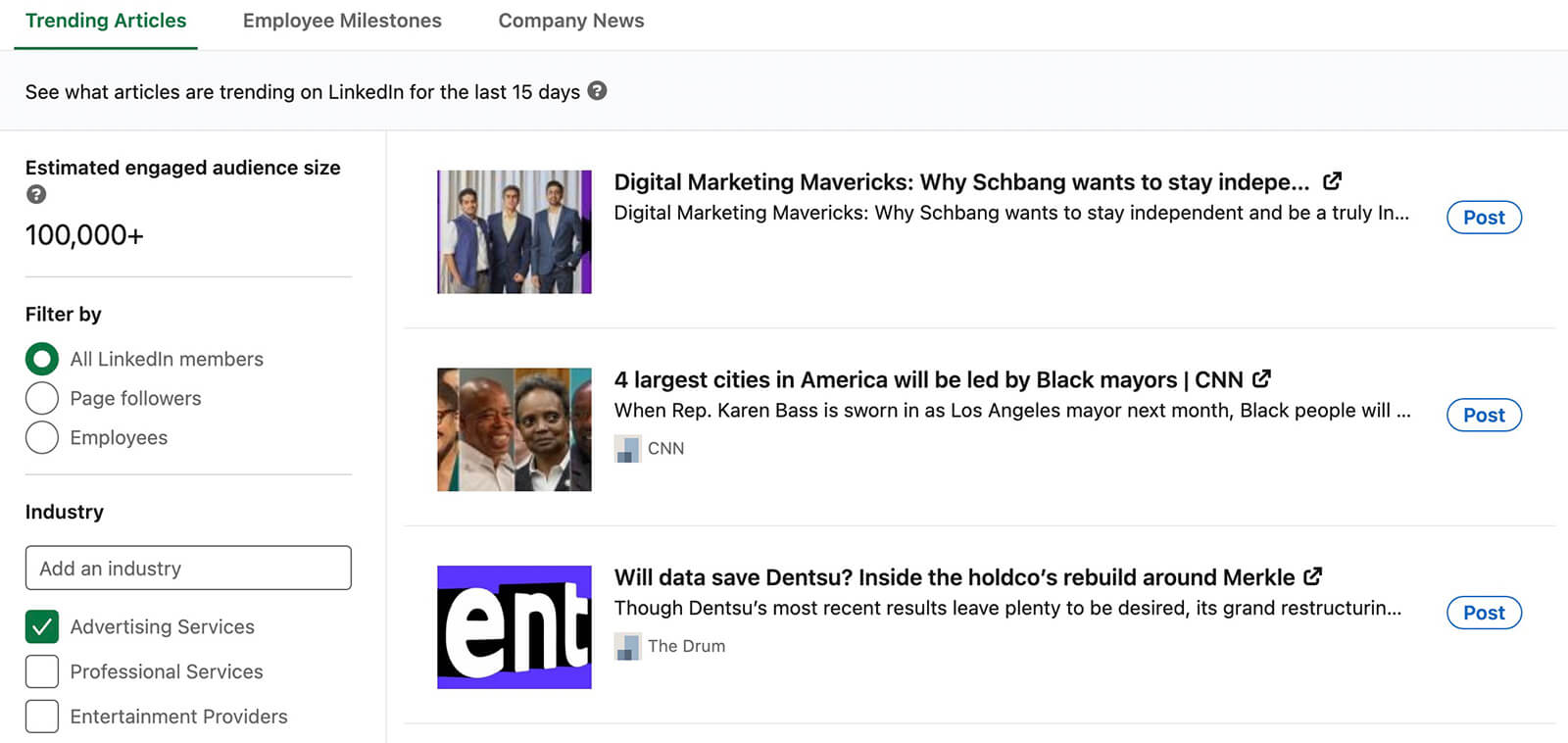
#5: Inspire and Encourage Discussion With Your LinkedIn Community
Publishing great content can help your brand establish trust and provide value. But a successful LinkedIn community also needs plenty of two-way communication, which is why it’s so important to create space for discussions.
Respond to On-Page Engagement
Do your followers respond to your company page content? One of the most important things you can do is reply to as many comments as possible. Answer their questions, reaffirm their reactions, and point them to additional resources.
When you receive particularly useful comments, pin them to the top of the thread. Click the three dots next to the comment of your choice and select Pin Comment. With this tool, you can give extra validation to top contributors in your LinkedIn community.
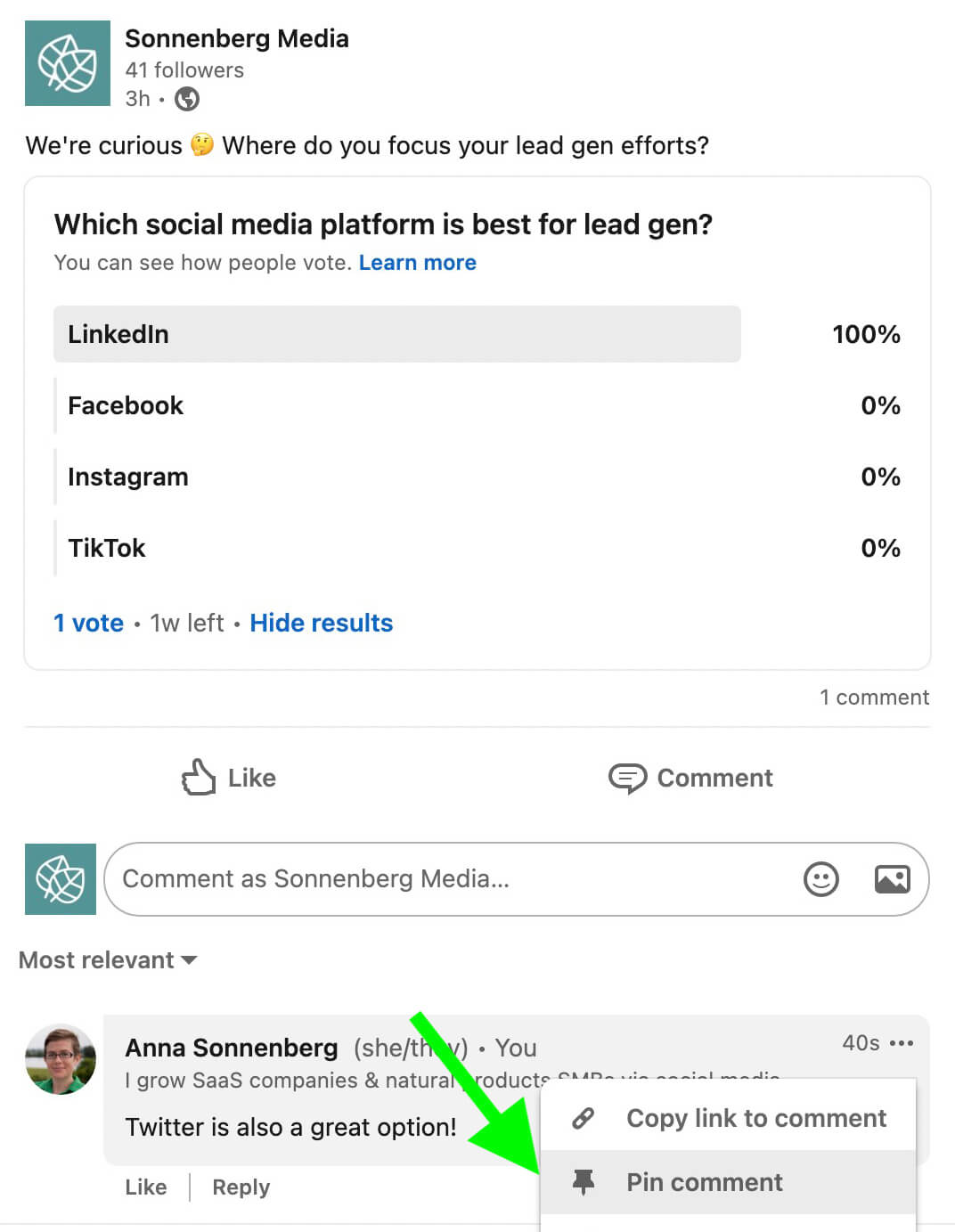
See What Customers Are Saying About Your Brand
Responding to on-page engagement is a good place to start reinforcing conversations. But it’s also important to tune into discussions about your brand that happen outside of your company page.
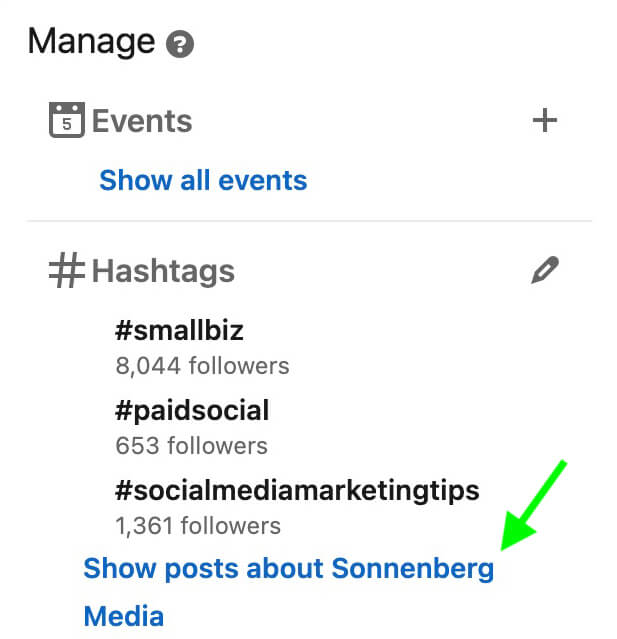
To find these conversations, search for your business in the LinkedIn search bar. Alternatively, go to your company page and select the right sidebar option to show posts about your business. Make sure to switch to your company page when you engage with these posts.
Launch a Branded Group
When you want to attract loyal customers and build long-lasting relationships on LinkedIn, most of your efforts will probably focus on your company page. But when you really want to get customers talking about your brand, a LinkedIn group is a smart option.
With a branded group, you can create a dedicated space where customers can ask questions, share accomplishments, and propose new features and products. If you’re lucky, your group might attract brand advocates who can help promote your products and services.
Starting a branded group is as easy as going to your Groups tab and clicking the Create Group button. Give it a name and a description and set some rules to keep conversations on-topic. Then share the group to your company page and start guiding the discussion.
#6: Expand Your Organization’s Reach
To keep growing your LinkedIn community and build more relationships with customers, seek out opportunities to expand your reach. LinkedIn offers helpful paid and organic options.
Encourage Personal Shares
The easiest way to attract prospects outside of your company page followers is to share your organization’s content to your personal LinkedIn profile. This option is especially helpful if your followers overlap with your target market. Click the Repost button under any company page post and share it directly to your profile or add a custom caption.
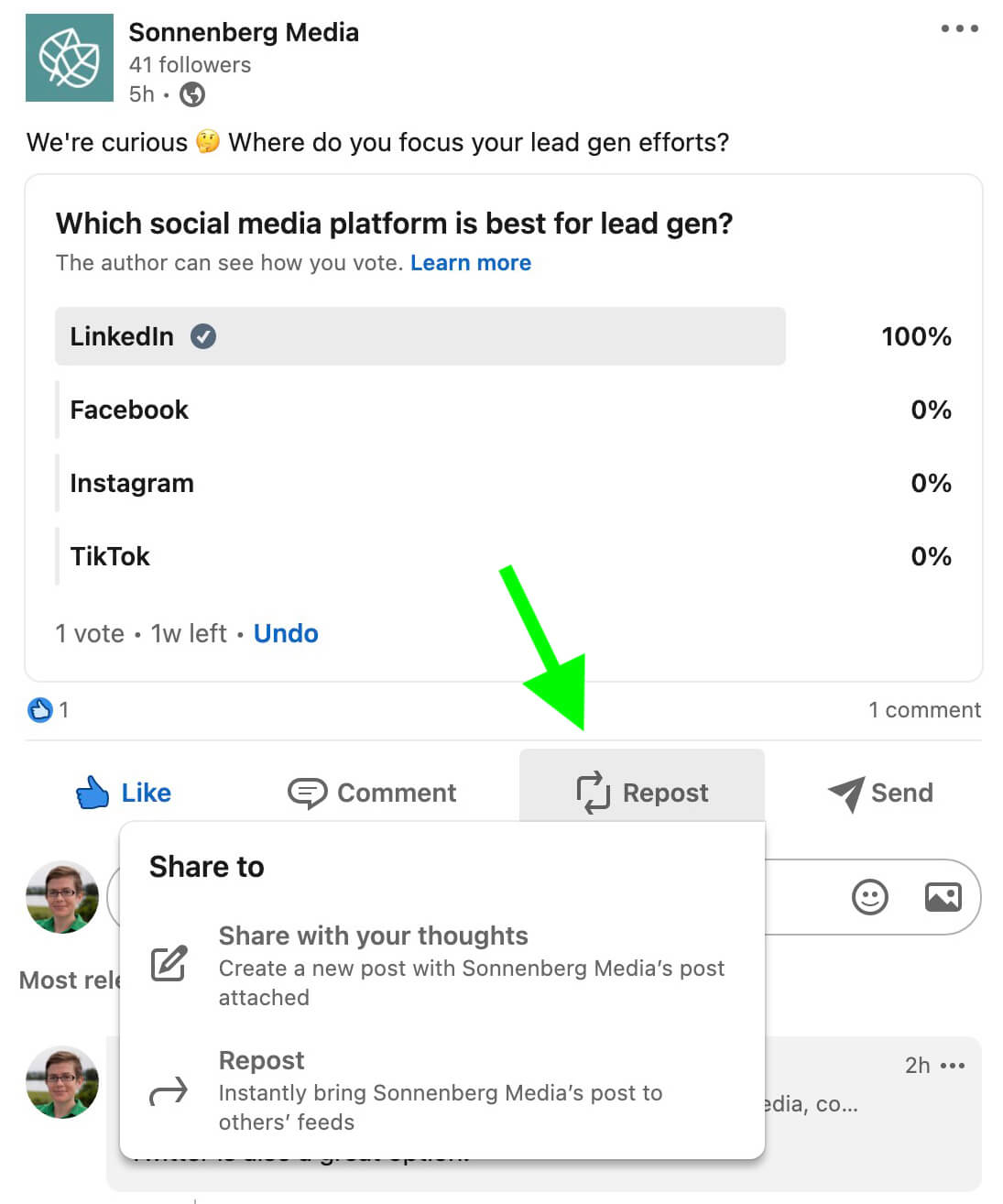
To get even more reach, ask your team to do the same. Find a post you want your team to share and click the three dots in the upper-right corner. Select Notify Employees to send a request to everyone on your team. You can track the results of these requests by checking your company page’s employee advocacy analytics.
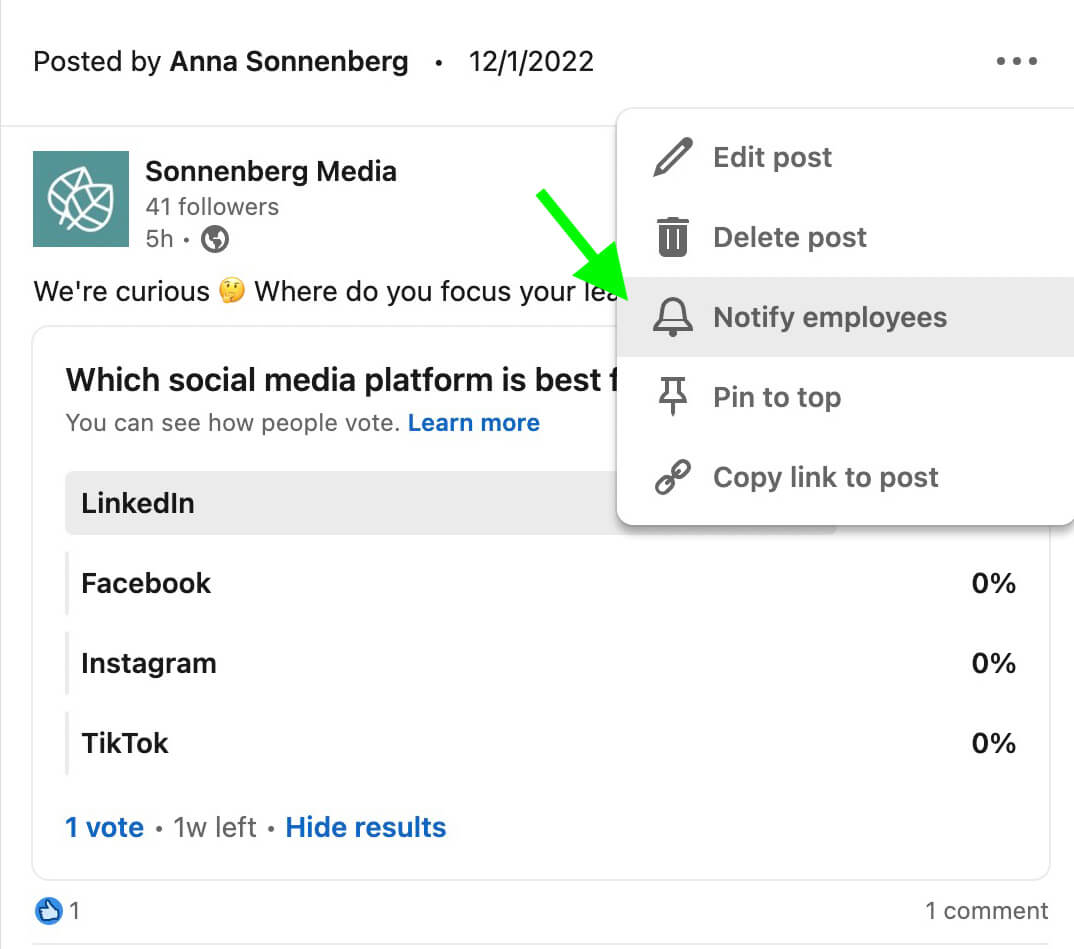
Promote Top-Performing Content
To give your best content an additional boost and reach out to an even larger audience, use LinkedIn’s advertising tools. Use the Boost button to promote top-performing content directly from your company page feed. Although objectives are limited for boosts, targeting impressions or engagement can help you reach your LinkedIn community-building goals.
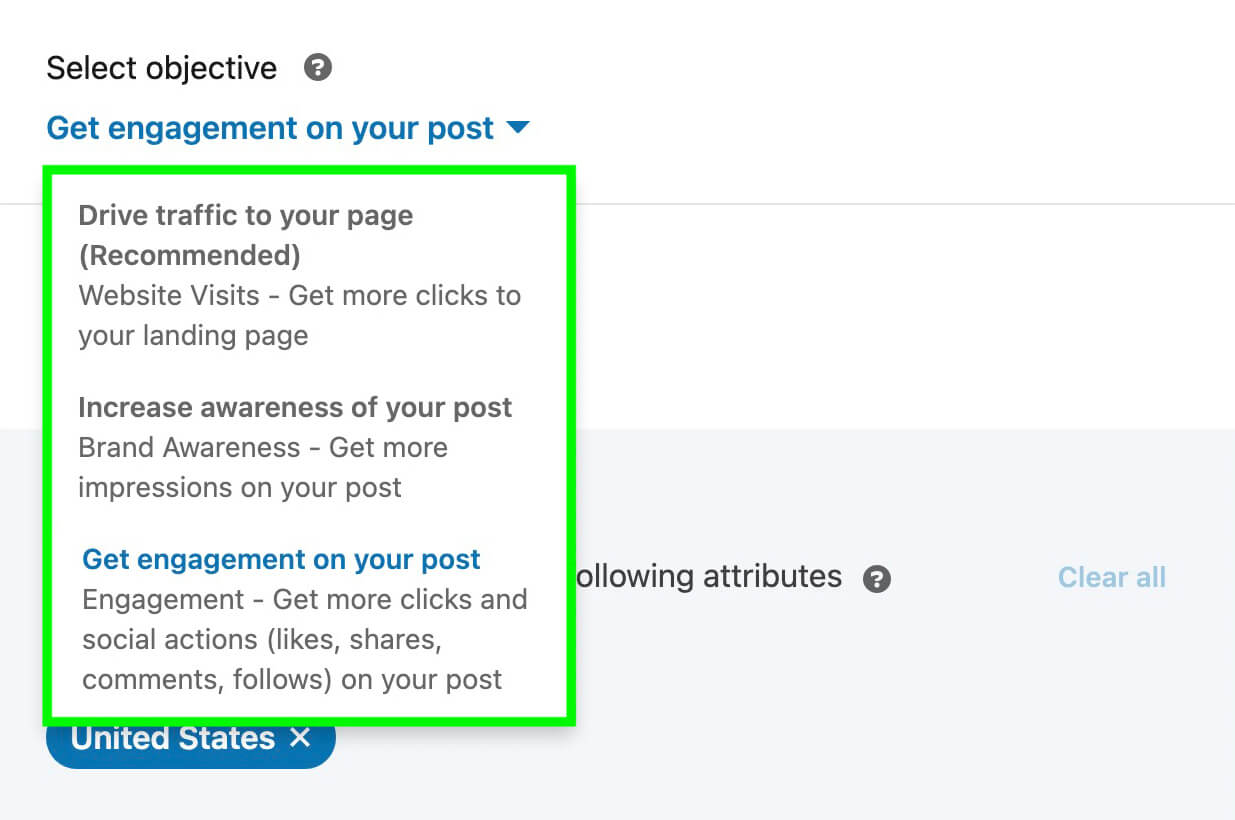
For more detailed audience and objective options, use LinkedIn Campaign Manager instead. At the ad level, use the Browse Existing Content button to choose from your most engaging company page posts.
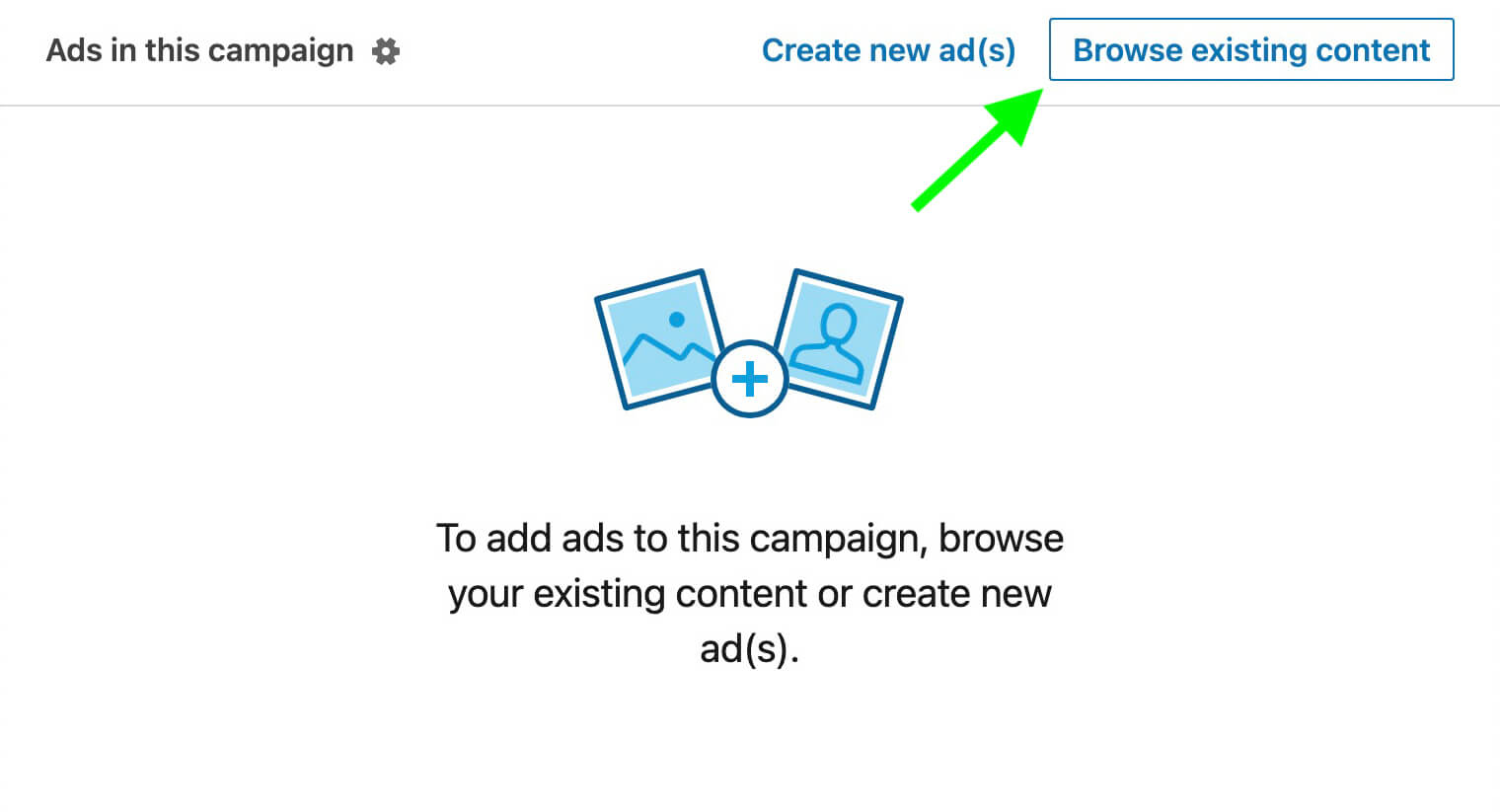
Conclusion
Strong relationships won’t materialize overnight. But with time and the framework above, your team can build an engaged professional LinkedIn community and leverage LinkedIn’s powers to make genuine connections with customers and prospects.
Stay Up-to-Date: Get New Marketing Articles Delivered to You!
Don't miss out on upcoming social media marketing insights and strategies! Sign up to receive notifications when we publish new articles on Social Media Examiner. Our expertly crafted content will help you stay ahead of the curve and drive results for your business. Click the link below to sign up now and receive our annual report!
Stay Up-to-Date: Get New Marketing Articles Delivered to You!
Don't miss out on upcoming social media marketing insights and strategies! Sign up to receive notifications when we publish new articles on Social Media Examiner. Our expertly crafted content will help you stay ahead of the curve and drive results for your business. Click the link below to sign up now and receive our annual report!
Attention Agency Owners, Brand Marketers, and Consultants

Introducing the Marketing Agency Show–our newest podcast designed to explore the struggles of agency marketers.
Join show host and agency owner, Brooke Sellas, as she interviews agency marketers and digs deep into their biggest challenges. Explore topics like navigating rough economic times, leveraging AI, service diversification, client acquisition, and much more.
Just pull up your favorite podcast app, search for Marketing Agency Show and start listening. Or click the button below for more information.

