 Do you share a lot of updates on Google+?
Do you share a lot of updates on Google+?
Want to make it easier for followers to pick and choose their favorite topics?
Google+ Collections allows you to categorize your updates by topic, which helps your followers quickly find updates for the topics they're interested in.
In this article I'll show you 11 ways to use Google+ Collections to organize updates from your personal profile or business page.
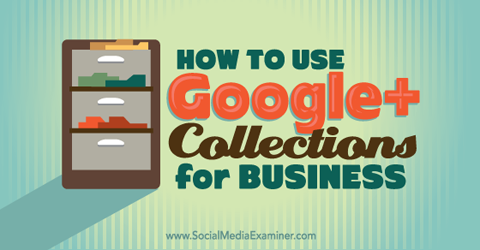
Listen to this article:
Where to subscribe: Apple Podcasts | Spotify | YouTube Music | YouTube | Amazon Music | RSS
#1: Share Specific Tips
Does your Google+ page share a lot of valuable tips? If so, organize them into collections like the Google Webmasters page does.
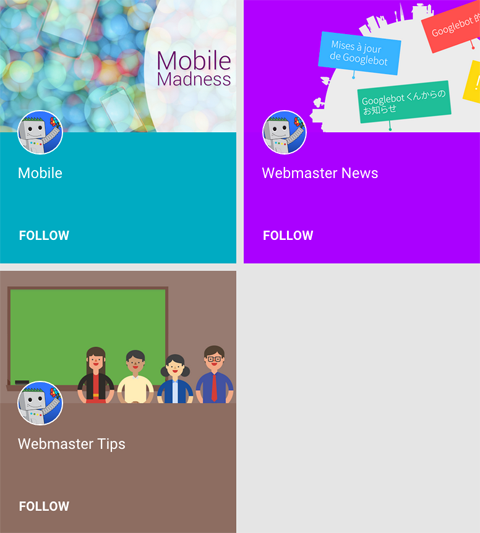
Collections give your Google+ followers a preview of the kind of advice they can expect to see from your page.
#2: Document Campaigns
If you participate in specific campaigns, like nonprofits do, you can use Google+ Collections to document those campaigns. 1 Billion Acts of Peace does this with collections about their launch and individual missions.
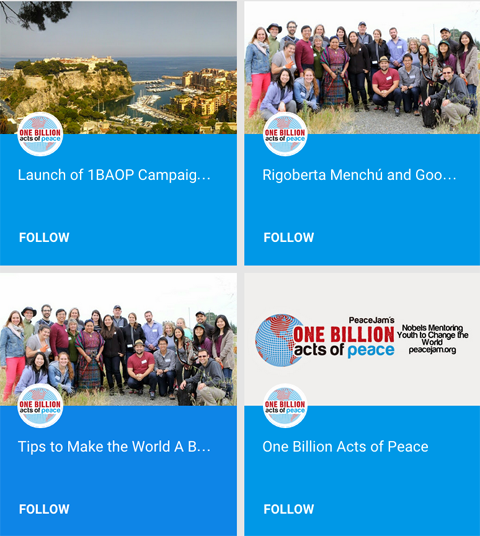
These collections show your Google+ followers what campaigns your organization runs and how they can be a part of those campaigns.
#3: Organize Ideas
If you share lots of great ideas, Google+ Collections can help you organize them. Brit + Co encourages their followers to be more creative through their collections of ideas.
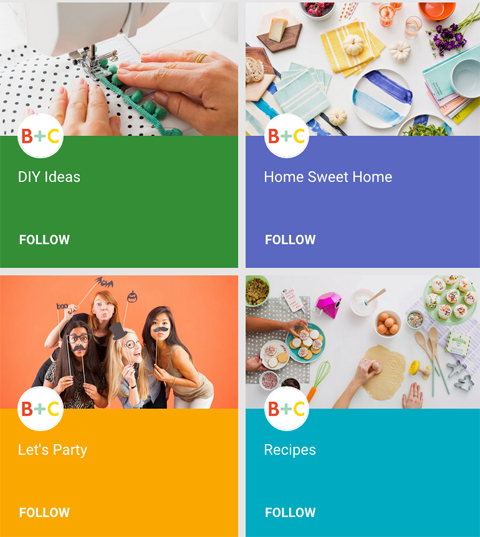
These collections help followers find ideas that fit the things they enjoy doing, whether it's crafts, hosting parties or cooking.
#4: Highlight Things to Do
Google+ pages for places can use collections to highlight the best things to do in a specific geographic area. The site visitlondon.com highlights things to do, times when the city is in bloom and notable landmarks to visit.
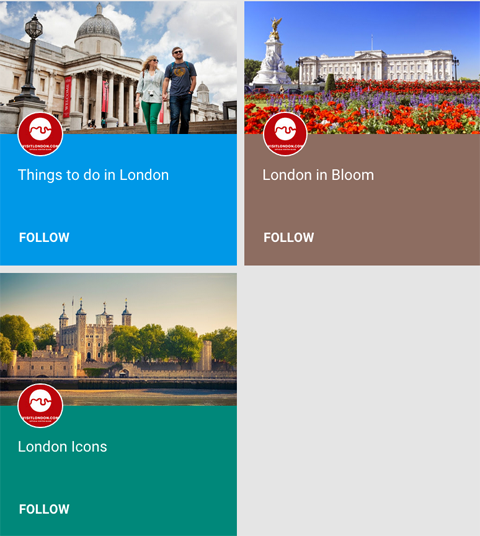
These collections allow followers to quickly find updates about the things they want to do when they travel to London.
#5: Categorize Freebies
If your business sells products by offering related freebies, you can use Google+ Collections to categorize those freebies. Red Heart Yarns does this by offering free crochet and knitting patterns on their Google+ page, all of which are likely to lead to followers purchasing their yarn.
Get World-Class Marketing Training — All Year Long!
Are you facing doubt, uncertainty, or overwhelm? The Social Media Marketing Society can help.
Each month, you’ll receive training from trusted marketing experts, covering everything from AI to organic social marketing. When you join, you’ll also get immediate access to:
- A library of 100+ marketing trainings
- A community of like-minded marketers
- Monthly online community meetups
- Relevant news and trends updates
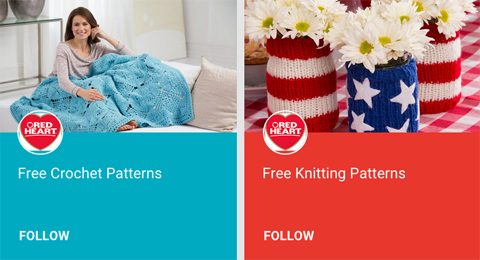
These collections direct the company's followers to the exact freebies they want, and ultimately to purchasing the products to complete these projects.
#6: Separate Promotions From Tips
There's nothing wrong with promoting your business while sharing valuable content. iAuthor uses collections to separate posts about their platform from their useful tips for specific audiences.
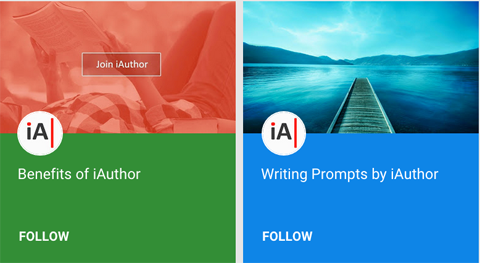
These collections guide iAuthor's followers to more information about the business or to the tips that will help them most.
#7: Classify Product Offerings
Does your business offer different types of products and services? ServiceWhale classifies different offerings with their Google+ collections.
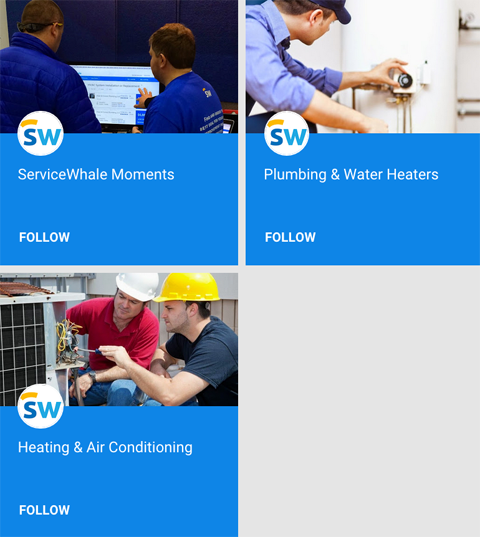
These collections make it easier for followers to find the specific services they need. They also lead them to testimonials received from happy customers.

Discover Proven Marketing Strategies and Tips
Want to go even deeper with your marketing? Check out the Social Media Marketing Podcast! Publishing weekly since 2012, the Social Media Marketing Podcast helps you navigate the constantly changing marketing jungle, with expert interviews from marketing pros.
But don’t let the name fool you. This show is about a lot more than just social media marketing. With over 600 episodes and millions of downloads each year, this show has been a trusted source for marketers for well over a decade.
#8: Inspire Customers at All Stages
Your business has customers at all stages: potential customers, current customers and former customers. Capri Laguna uses their collections to organize content for customers at each of these three stages.
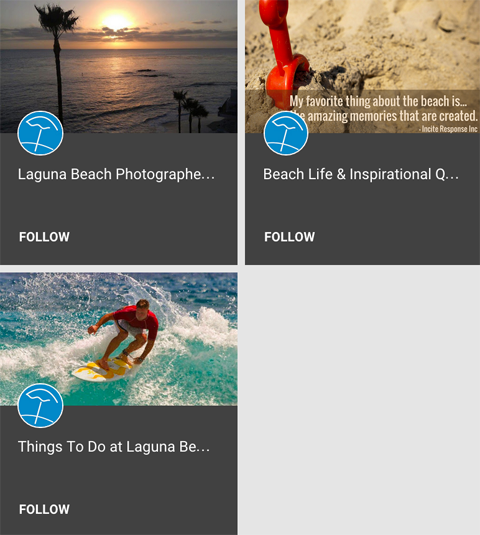
These collections give Capri Laguna's followers inspirational content to entice them to come to the beach, find things to do while they're there and reminisce after they leave.
#9: Showcase Amenities
If your business offers many amenities to your customers, you'll likely want to showcase them. Hyatt does this through their collections.
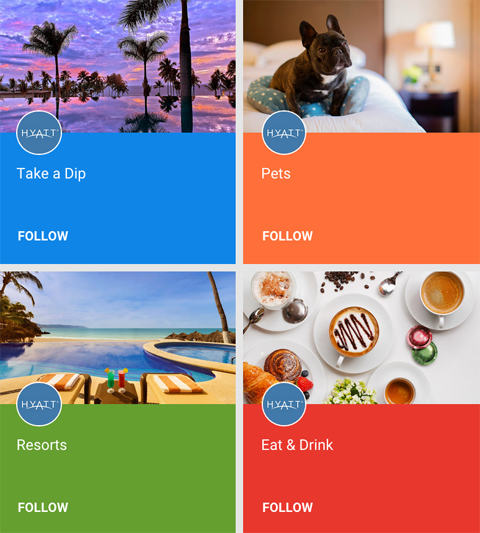
These collections help the Google+ followers find the hotels with specific amenities they want, such as pet-friendly locations or locations with the best food.
#10: Sort the News
Major publications typically have dozens of posts on a daily basis, which can become overwhelming for their audience. BuzzFeed uses their Google+ collections to sort their latest news by specific topics.
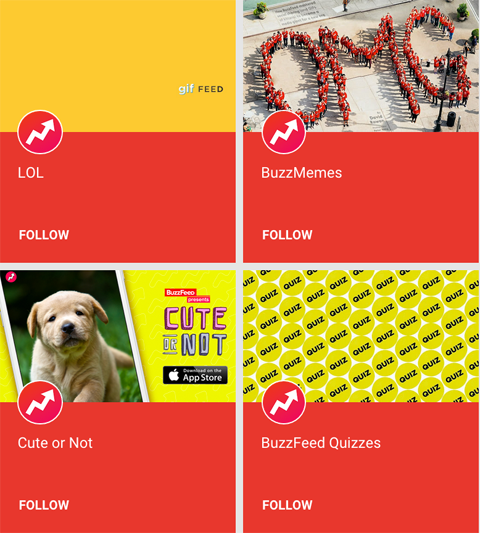
These collections let Google+ followers subscribe only to the updates they're most interested in and avoid being overloaded by the rest.
#11: Group Different Memes
Do you like to participate in Monday Motivation, Throwback Thursday or other weekday memes? If so, you can use Google+ Collections to organize your meme posts, like Simply Audrey Cat.
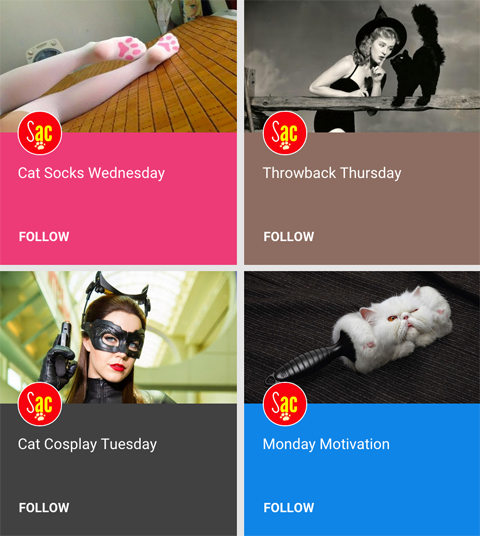
These collections demonstrate to your followers that you like to have fun with your Google+ page, and that you'll be updating most days of the week.
How to Create Google+ Collections
Ready to create collections like these for your Google+ personal profile or business? Here's what to do.
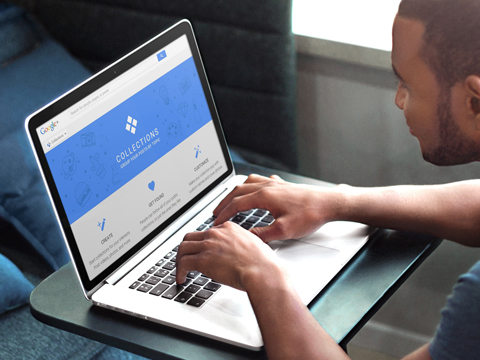
1. Go to the Google+ Collections page and click on the Create a Collection button to start a new collection.
If you've previously created a collection, you'll see the screen below instead. Click on the Create a Collection box to start your new collection.
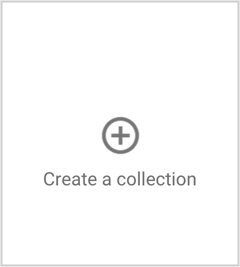
2. Type in a name for your collection and choose to make it public or visible to specific groups of contacts (circles). Note that you can't change the privacy setting after you set up your collection.
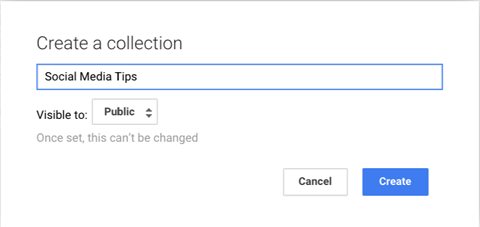
3. Click the Customize link to upload a cover photo that is 1080 pixels wide by 607 pixels tall, and choose a theme color. The cover photo and theme are shown on your collection page and in the preview of your collections (as shown in earlier examples).
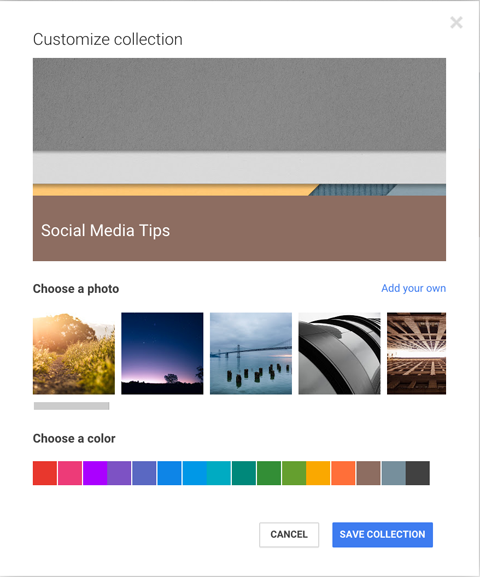
4. Post updates directly to your collection pages or add the collection to applicable updates on your profile or page. Your updates will be shown in the collection and on your profile, based on the privacy settings you chose.
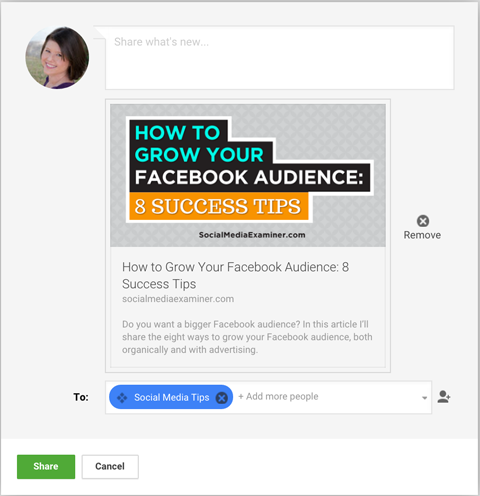
Post updates to your collection.
Conclusion
Use your Google+ collections like the pages shown above. Or use yours to organize different types of content such as blog posts, podcasts, videos, white papers, infographics, etc. The options are endless!
What do you think? Are you using Google+ Collections? If so, please share how you use them in the comments!
Google+ collections image created with Placeit.
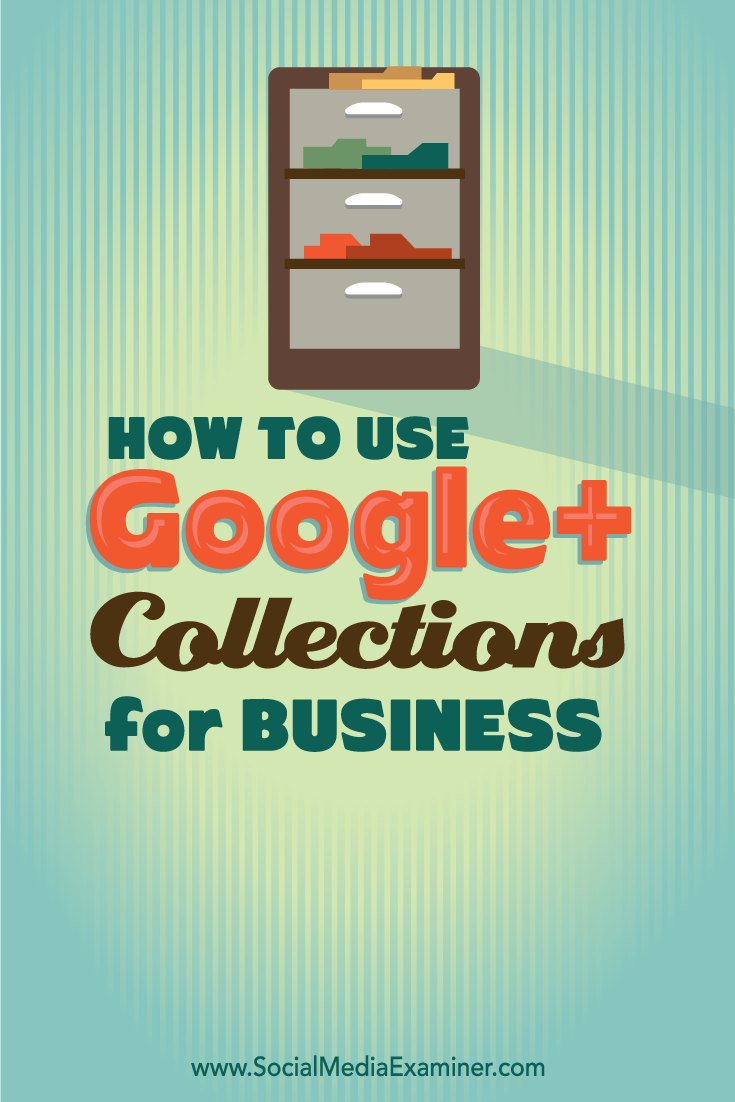
Attention Agency Owners, Brand Marketers, and Consultants

Introducing the Marketing Agency Show–our newest podcast designed to explore the struggles of agency marketers.
Join show host and agency owner, Brooke Sellas, as she interviews agency marketers and digs deep into their biggest challenges. Explore topics like navigating rough economic times, leveraging AI, service diversification, client acquisition, and much more.
Just pull up your favorite podcast app, search for Marketing Agency Show and start listening. Or click the button below for more information.

