 Are you struggling to come up with articles for your blog?
Are you struggling to come up with articles for your blog?
Are you looking for ways to generate new content ideas?
To keep your blog audience engaged, you need to continually generate new content.
In this article I'll show you 7 easy ways to help you find new and interesting content ideas for your business blog.
#1: Look Into Bottlenose
Bottlenose provides live social intelligence for you by analyzing activity across all of the major social networks. It allows you to “surf the stream” and discover what's trending in social media in real time.
To discover what's popular right now on the various social networks, use the free Bottlenose Search.
Here's how:
- Open Bottlenose Search.
- Type your topic directly into the search bar OR select a popular topic from the list that's provided.
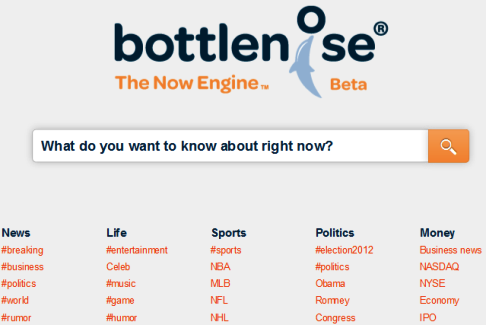
Bottlenose searches for real-time mentions of your topic in social media.
- The Now tab will show Top Trending Links, Trending Topics, Recent Comments and Recent Images. The articles you discover through these links can serve as inspiration for topic ideas for your own blog content.
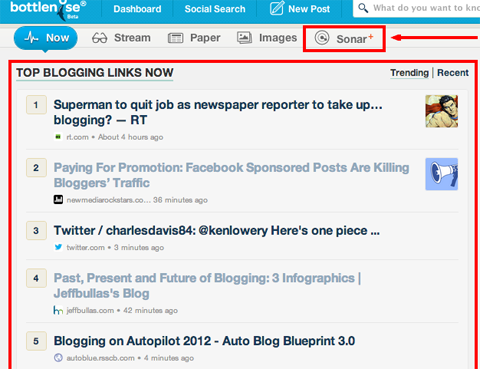
Bottlenose displays trending content in various formats.
- The Sonar tab shows trending topics that are similar and related to your topics. For example, my search on #blogging is linked to many other trending topics and subtopics as you can see below.

Sonar shows links among trending social media topics.
This search reminded me that I hadn't written about lead generation (#leadgen) recently. You can also find trending current-affairs topics, such as the iPad mini or the 2012 election, which make for attention-grabbing topics.
Using Bottlenose allows you to create content that is engaging with what's trending in social media in real time.
#2: Write a Blog Post From Customer Questions
Your customers come to you with questions because they see you as a knowledgeable resource. It's very likely there are others out there who have the same questions. The questions you receive (in person, and via phone and email) are a great starting point for a blog post.

There are a couple of benefits to this strategy. First, you'll increase the likelihood that others will find your blog by searching for this topic. And you'll further establish yourself as an expert in the field.
#3: TweetChats
TweetChats are regularly scheduled events where people from all over the world get together to have a conversation over Twitter about a certain topic. Basically, it's an updated version of chat rooms, conducted over Twitter.
These are great resources for finding blog content, because a TweetChat almost always involves questions, answers, facts and opinions.
Here's how you can find TweetChats specific to your topic and area of interest:
Get World-Class Marketing Training — All Year Long!
Are you facing doubt, uncertainty, or overwhelm? The Social Media Marketing Society can help.
Each month, you’ll receive training from trusted marketing experts, covering everything from AI to organic social marketing. When you join, you’ll also get immediate access to:
- A library of 100+ marketing trainings
- A community of like-minded marketers
- Monthly online community meetups
- Relevant news and trends updates
- Open the Twitter Chat Schedule Google Doc.
- Open the Find box (click command + F or control + F).
- Search for keywords on your topic. For example, “finance” or “money.”
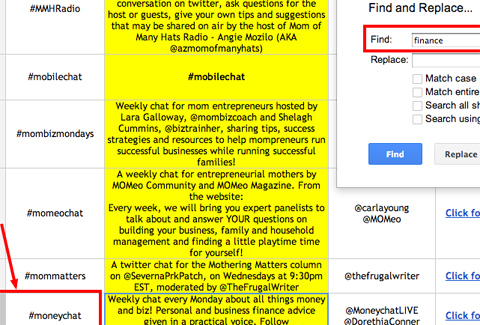
Search for keywords related to the content focus of your blog.
- Once you find a match, use the Twitter Chat hashtag found in Column A (see image above).
- Take this hashtag and paste it into the box at the top of TweetChat. Click Go.
- TweetChat will give you all of the most recent tweets related to this chat.
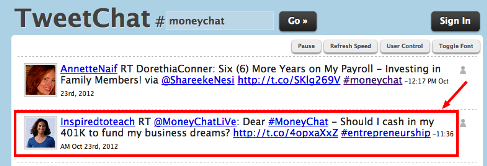
Use interesting tweets or questions as a starting point for your blog post.
Use TweetChats to find tweets to inspire ideas for your blog content. You'll likely find the questions in these tweets to be particularly helpful.

Discover Proven Marketing Strategies and Tips
Want to go even deeper with your marketing? Check out the Social Media Marketing Podcast! Publishing weekly since 2012, the Social Media Marketing Podcast helps you navigate the constantly changing marketing jungle, with expert interviews from marketing pros.
But don’t let the name fool you. This show is about a lot more than just social media marketing. With over 600 episodes and millions of downloads each year, this show has been a trusted source for marketers for well over a decade.
#4: Read Blogs in Your Industry for Ideas
I'm not advocating ripping off other people's ideas nor copying material from another site. Because of the search engines' work to reduce content spam, this would only hurt your site.
Instead, use these ideas and add your own commentary on the subject. Take the topic and discuss whether you agree or disagree and why. Provide your own references, data and/or examples to support your thoughts.

#5: Quora Questions
Quora is an amazing Q&A site that features questions with answers containing facts, opinions and humorous stories that are voted on by Quora members.
Further, Quora's content license allows the following: “you can reuse all new content on Quora by publishing it anywhere on the web, as long as you link back to the original content on Quora.”
Here's how you find blog content on Quora:
- Go to Quora.
- Type your topic into the search bar. Quora will populate the list with common topics.
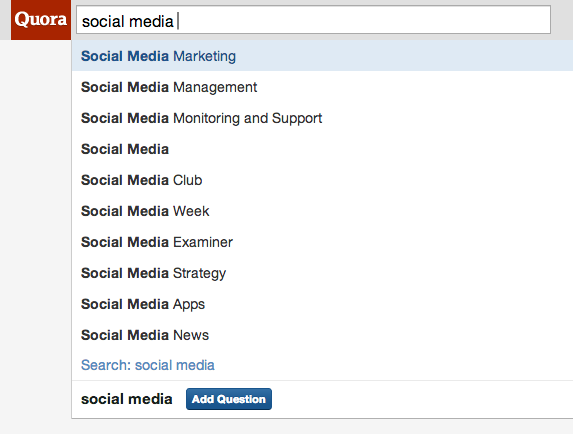
Quora search will suggest several topics available based on your search.
- The results page will list popular questions and open (unanswered) questions. These unanswered questions are a golden opportunity to identify topics to blog about. It's likely that others out there have the same question.
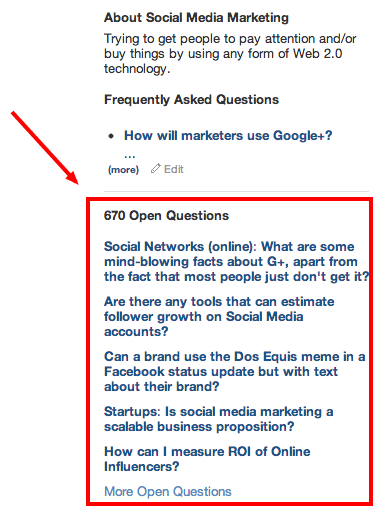
Use unanswered questions on Quora as a starting point for your blog content.
- Answer an unanswered question on Quora (optional).
- Take your answer and transform that same content into a blog post.
#6: Examine Topsy
[Editor's Note: Topsy was shuttered in December 2015.]
Another social search tool, Topsy, allows you to search across various social channels. Topsy provides a sleek interface and provides you great control to filter your results.
- Open Topsy Search.
- Type in your search topic. Topsy provides you with a populated list of topics as well.
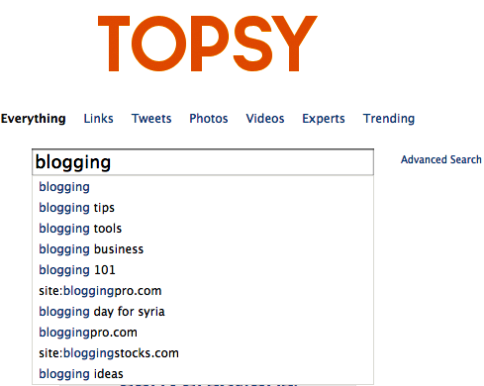
Use Topsy Search to find social media content for your topic.
- The default search results show links and images for your topic that are trending on Twitter. You have lots of flexibility to adjust the results. You can filter by time, type of result you're looking for (Links, Tweets, Photos, Videos) and type of network (Twitter, Google+, Facebook).

Topsy search results can be filtered and you can create recurring alerts for yourself.
- You can also create an email or RSS alert to send you regular updates for this topic. This feature is great if you regularly need trending topics in your area of expertise delivered to you with a certain frequency.
#7: Comment on Popular Blogs
The most popular blogs in your specific areas of expertise probably get hundreds of comments per post. Because of the volume, the authors don't have time to respond directly to all of these comments and questions. This is a golden opportunity for you.
First, reply directly in the comment thread and provide a helpful response to the commenter's question. Second, take the question from the comment and your answer and create a blog post with that content.

If you continue to answer questions on these industry blogs, you'll begin to be recognized as a subject-matter expert. Plus, you'll have a blog filled with great content for your readers!
Get More Blog Content Ideas
An active blog with fresh content can be a great boost to your company's bottom line. Use these tactics to generate more ideas for the content you publish on your blog.
What do you think? Do you have any other techniques that you use to generate ideas for new content? Leave your questions and comments in the section below.
Images from iStockPhoto.
Attention Agency Owners, Brand Marketers, and Consultants

Introducing the Marketing Agency Show–our newest podcast designed to explore the struggles of agency marketers.
Join show host and agency owner, Brooke Sellas, as she interviews agency marketers and digs deep into their biggest challenges. Explore topics like navigating rough economic times, leveraging AI, service diversification, client acquisition, and much more.
Just pull up your favorite podcast app, search for Marketing Agency Show and start listening. Or click the button below for more information.

