 Do you know what your competitors are doing on Facebook?
Do you know what your competitors are doing on Facebook?
Have you used the Facebook Pages to Watch feature?
Comparing what other Pages are doing on Facebook can give you useful information on current trends.
In this article you'll discover how to track what's working for other pages and adapt your own Facebook tactics accordingly.
Why Pages to Watch
The Pages to Watch feature in Facebook Insights allows you to watch other Facebook pages so you can compare their activity, engagement and audience growth to your own.
Pages to Watch is particularly handy if you want to see what's working for your competitors or similar niche pages. You can see exactly what content they're posting, how often they're posting and when they're posting—and the resulting engagement. Armed with that information, you can tailor your own updates accordingly.
You can watch any brand page on Facebook you want—you don't even have to like the page. If you have 100 to 10,000 fans, you can create a list of up to 100 pages to watch.
Most page admins won't need to watch that many pages, but it's nice to have one place to keep track of your top competitors or brands that inspire you.
How to Set Up Pages to Watch
To find the Pages to Watch feature, go Insights and click on Overview. Scroll down the page to the Add Pages section (it's just below the Your 5 Most Recent Posts box).
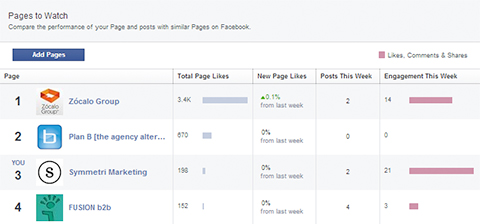
To create your list, you have to choose at least five other pages to watch, but I recommend making a larger list. The more pages you watch, the easier it is to see trends (e.g., whether short text updates outperform updates with links).
To add new pages to your list, just click the blue Add Pages button and type the name of a new page in the search bar. Once you find the page you're looking for, click Watch Page to add it to your list.
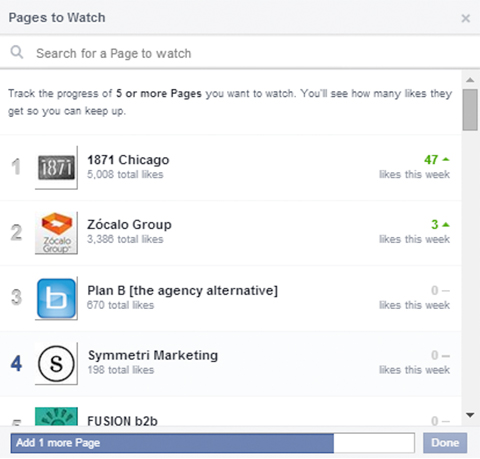
If you can't find the page you're looking for, check the page's name again. Some pages may change their name or have a different name from their parent company.
Facebook automatically suggests new pages for you based on your past choices. These appear both in your pop-up search window and on the original Insights page.
Get World-Class Marketing Training — All Year Long!
Are you facing doubt, uncertainty, or overwhelm? The Social Media Marketing Society can help.
Each month, you’ll receive training from trusted marketing experts, covering everything from AI to organic social marketing. When you join, you’ll also get immediate access to:
- A library of 100+ marketing trainings
- A community of like-minded marketers
- Monthly online community meetups
- Relevant news and trends updates

If you want to follow any of the suggested pages, you should know that Facebook sends those pages a notification that they've been added to a watch list. However, the page will not know it's you watching them.
If you want to get a broader sense of what your fans respond to, it's helpful to find pages your current fans already like, even if those pages aren't related to your niche. It's an easy way to see what other kinds of content your fans are interested in seeing.
To find those pages, log into your personal profile. In the Graph Search box, type in “pages liked by people who like [your page name]”. The results show all of the other pages your audience has also liked.

Now you know what other brands are showing up in your audience's news feed, and whom you're competing against for their attention. Add them to your list to see how they compare to the niche pages you're watching.
Graph Search may be more useful to pages with a large number of followers because it shows trends across your entire audience. If your page has a lower number of likes, your results may be less consistent because there aren't enough fans to show trends.

Discover Proven Marketing Strategies and Tips
Want to go even deeper with your marketing? Check out the Social Media Marketing Podcast! Publishing weekly since 2012, the Social Media Marketing Podcast helps you navigate the constantly changing marketing jungle, with expert interviews from marketing pros.
But don’t let the name fool you. This show is about a lot more than just social media marketing. With over 600 episodes and millions of downloads each year, this show has been a trusted source for marketers for well over a decade.
Spot Tactic Trends
The best part about Pages to Watch is that it tells you exactly what kind of content works both on and off your page. If you see that your watched pages are having more success with images than links or videos, try using more images. If all the top posts have very little text, then focus more on one short message per post.
An important factor of increasing page activity is knowing when and how many times to post. Sure, there are a lot of studies and research that give you a basic idea, but does that advice really hold true for your page?

The truth is that each page is different. Some pages' audiences may be sufficiently active that they can post multiple times per day; whereas other pages may only want to post once a week to get the best results. You have to test and retest to see what works for you.
To help you along, watch how often other pages post and how it affects their engagement. What time of day are they posting? What time of day results in the most comments, likes and shares? Experiment with your own page and post at those times as well to see if it affects your own page's engagement.
You'll likely find that some pages are more useful for helping you spot content and engagement trends. Don't be afraid to add and delete pages from your list as necessary.
Compare Engagement
The Insights Overview page shows you the high-level numbers (e.g., total likes, number of posts and engagement, etc.), but to see the specific posts that are doing well, you'll need to dive a little deeper.
Go back to the top of your Insights page and click the Posts tab to the right of the Overview tab. On the Posts page click Top Posts from Pages You Watch.

Now you can see the top five posts for that week from the list of pages you watch. Even though you may be following more than five pages, Facebook only delivers the top five posts that received the most engagement. That means you may see multiple posts from a single page and no results from another.
Facebook shows you the exact post, the date it was published and the engagement it received. Click on the text of the post to see the full update and how many likes, comments and shares it currently has.
The information is useful because you want to track the content that's working, not the content that's mediocre.
If five posts per week aren't enough for you, you have another option. You can like other pages using Facebook as your page (instead of your personal profile) to see the full stream of their posts in real time through your page's news feed.
To switch from your personal profile to your page profile, click the down arrow at the top right of the Facebook toolbar. Under Use Facebook As, choose the page you want to use to like the new page. Go to each page on your Pages to Watch list and like their page.

Don't forget, though, that this is a public action—the page's admin will be able to see that your page liked their page.
Once you've liked all of the pages you want to keep an eye on, click the Home button to return to your page's news feed. Check your page news feed regularly to see the latest posts from your list and how much engagement their content is getting.
Over to You
Even though Facebook posts reach fewer fans than they used to, page likes, comments and shares are still major metrics for many marketers.
Watching other pages to see how their engagement grows (or shrinks) can be a valuable tool. As you compare what content and timing works for others, you can adapt your own update tactics to reach more people.
What do you think? Have you tried the Pages to Watch feature in your Facebook Insights? Has it helped you change your tactics and get more engagement? Leave your comments and questions below.
Analysis concept photo from Shutterstock.
Attention Agency Owners, Brand Marketers, and Consultants

Introducing the Marketing Agency Show–our newest podcast designed to explore the struggles of agency marketers.
Join show host and agency owner, Brooke Sellas, as she interviews agency marketers and digs deep into their biggest challenges. Explore topics like navigating rough economic times, leveraging AI, service diversification, client acquisition, and much more.
Just pull up your favorite podcast app, search for Marketing Agency Show and start listening. Or click the button below for more information.

