 Want a scalable way to share your webinar?
Want a scalable way to share your webinar?
Looking for tips on building trust with a cold audience?
To explore how to build a Facebook ads funnel for an evergreen webinar, I interview Andrew Hubbard.
More About This Show
The Social Media Marketing podcast is an on-demand talk radio show from Social Media Examiner. It's designed to help busy marketers, business owners, and creators discover what works with social media marketing.
In this episode, I interview Andrew Hubbard. He's a Facebook ads expert who specializes in helping people sell digital products and services to fill their evergreen webinars. His course is called Amplified Ads.
Andrew explains how to develop an evergreen webinar and automate your funnel.
You'll also discover tips for creating Facebook retargeting ads that build warm audiences, boost webinar attendance, and improve conversions.

Read a summary of the interview below. To listen to the interview, scroll to the end of this article.
Evergreen Webinar Funnels
Andrew's Story
Like many people, Andrew started working with Facebook ads in a roundabout way. Around 2012, he ran his first ad for a side project. After his initial ads had good results, he ran Facebook ads to sell mobile app installations, and those ads were successful too. His Facebook ad cost was $1 per user, and each user spent $2 in the app. That's when he realized the real potential of Facebook ads.
In late 2014, Andrew left his full-time job as a business analyst for Australian Public Service and started his own business. At first, his consulting work focused on his skills as a business analyst because that role was comfortable and familiar. However, after a client learned about his experience setting up Facebook ads, they asked for his help, and those ads had good results, too.
After that early success with Facebook ads, Andrew started thinking about switching his focus to helping people with ads. To test his idea, he looked for an ad-management client. He chose a target market, found an influencer in that target market, and offered to help that person for free in exchange for a case study. For the influencer, Andrew got a $6 return on each $1 spent.
Andrew deliberately chose an influencer because he believed the case study would help prove that his services were valuable. Influencers and businesses making more than $1 million per year won't hire an unknown person to manage their ads. The case study helped him build his reputation and gain people's trust.
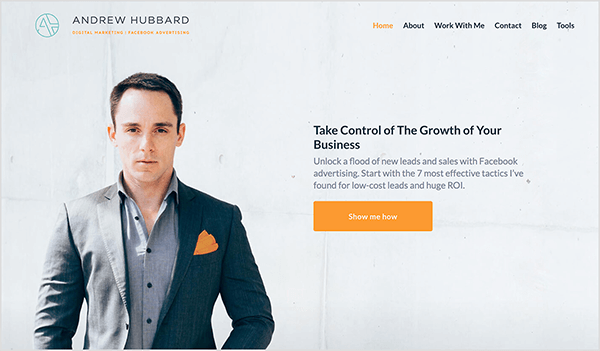
Get World-Class Marketing Training — All Year Long!
Are you facing doubt, uncertainty, or overwhelm? The Social Media Marketing Society can help.
Each month, you’ll receive training from trusted marketing experts, covering everything from AI to organic social marketing. When you join, you’ll also get immediate access to:
- A library of 100+ marketing trainings
- A community of like-minded marketers
- Monthly online community meetups
- Relevant news and trends updates
After Andrew did the case study, his business grew quickly. At first, he had clients for all sorts of things, including eCommerce, different types of social media advertising, and so on. However, he enjoyed working with webinars the most, and that's where he had the best results. Because webinars worked best for him, they became the focus of his business.
Listen to the show to hear Andrew talk about his first webinar clients.
What's an Evergreen Webinar Funnel?
To create an evergreen webinar funnel, you first need to create a webinar that works as a video recording, which you offer on an ongoing basis. In the webinar, you present some content and pitch a product or service at the end. Your webinar can be a recording of a live webinar or a recording created without an audience.
Andrew prefers a recording of a live webinar because sharing it live helps you know whether the webinar works. To find the right content for an evergreen webinar, Andrew suggests doing a series of live webinars and choosing the one that converts the best.
With a recorded evergreen webinar, you can present your offer to large numbers of clients and potential customers. Doing a live webinar every day is incredibly time-consuming, and you can scale only to a certain point. But the recorded evergreen webinar can play whenever you schedule it.
Behind the scenes, your webinar service allows you to set a schedule so people can sign up for and join the webinar at your designated times. For example, you might decide to show your webinar at 8:00 AM, 12:00 PM, and 2:00 PM every day. People who register can choose one of the times you offer, and the webinar is made available to them automatically at the selected time.
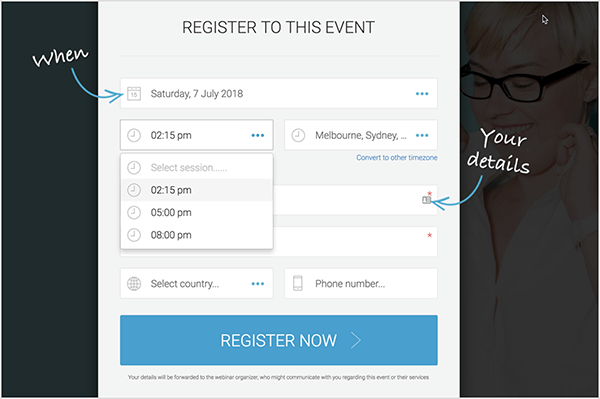
Because you can offer the webinar multiple times per day, interested prospects and clients can choose the time that's most convenient for them. If your audience lives in multiple time zones, the flexible timing is also helpful. For instance, in Australia, viewers often have to get up very early in the morning or stay up really late to watch live webinars in the U.S.
However, a recorded webinar still requires the viewers to show up at a specific time and be present for the duration of the recording. You typically can't rewind or fast-forward the webinar like a video.
After you have a recording you can offer as an evergreen webinar, you can build your funnel. With the recorded webinar and the funnel, you automate the sales process. Andrew uses Facebook and Instagram ads to get people into the funnel and to register for the webinar.
As you promote your webinar to your audiences, make sure people know they'll be attending a recorded webinar, not a live one. In the past, people tried to make recorded webinars appear live with elements like fake chats. However, Andrew stresses that these tactics destroy trust before you even get to know your audience. Instead, be upfront and honest.
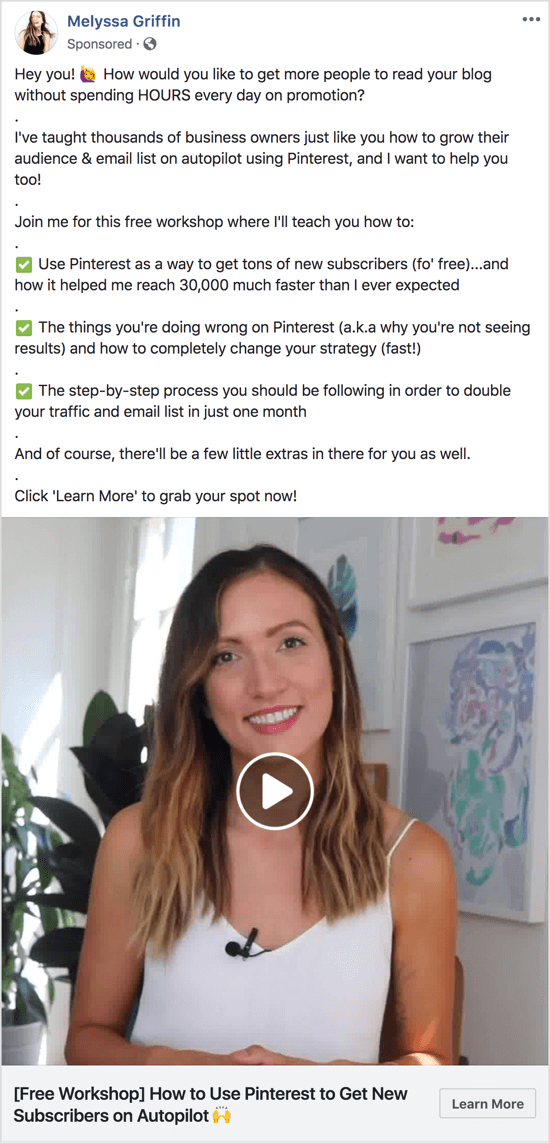
After people watch the webinar, Andrew follows up via email, and Facebook and Instagram ads. For about a week after the webinar, an email sequence helps Andrew's company build their relationship with the audience and continue pitching the product first introduced at the end of the webinar. Facebook and Instagram ads also help move people through the sales journey.
Listen to the show to hear more of Andrew's thoughts about being honest and upfront with your audience.
Evergreen Webinar Technology
Next, I ask Andrew about the technology that makes this process work. Andrew primarily uses EverWebinar. Stealth Seminar is also a popular option. These two services are the leaders in this space.
Both services handle the broadcast and email communication, and integrate with your customer relationship management (CRM) software such as Infusionsoft or AWeber. Because people can sign up for the webinar at any time, your webinar service handles the first few emails. Then the webinar service hands the prospect over to your CRM, which handles all the emails after the webinar.
Because Messenger has such high open rates, Andrew is also communicating with webinar prospects via bot technology. To illustrate, after people register for a webinar, a bot on the thank-you page says, “Hey. We've got a worksheet that goes along with the webinar. Click here and our bot will deliver it for you.”
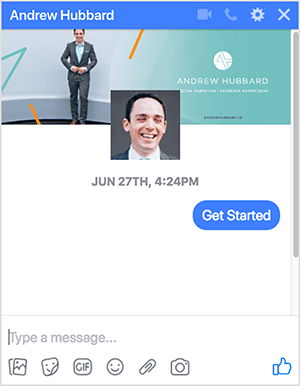
After someone downloads the worksheet, they're subscribed to Andrew's bot, so he can use it to communicate with that person through the rest of the process. I ask if Andrew is experimenting with bots as an alternative to email on the front end, such as using a Facebook Messenger ad that opens Messenger instead of sending people to a landing page.
Andrew says that for an evergreen webinar, the bot has to present times that make sense for a user's time of day, location, and other factors. As an example, the bot might need to present a time that's 15 minutes ahead of the user's current time and 8:00 PM at their local time. That capability isn't available in the native tool, but Andrew has been able to add this functionality with custom coding.
Listen to the show for Andrew's thoughts on how webinar integration with chatbots will improve.
How to Build the Webinar Funnel
Andrew's evergreen webinar funnel is designed to build a relationship with a cold audience and has an overall goal of asking people to register for a webinar. At the top of the funnel, Andrew invests time and money in warming the audience with Facebook video ads. Although these video ads create upfront costs, Andrew finds they improve sales on the back end.
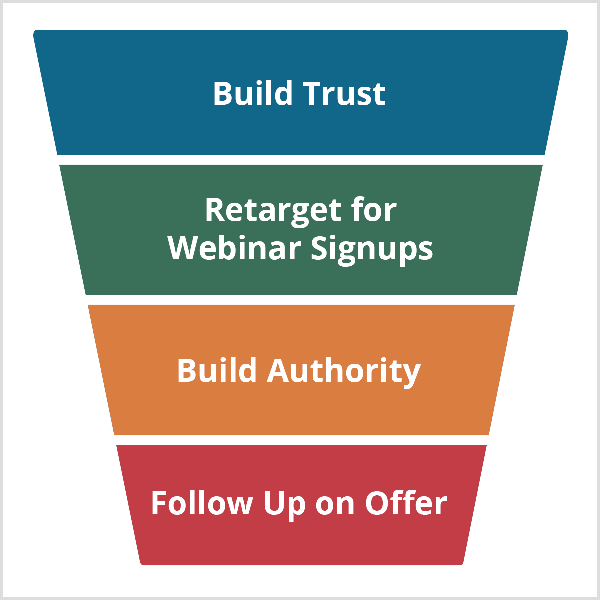
After nurturing and building trust with your audience, you can make the small ask of an email address so you can eventually present an offer and make a big ask. Later in the funnel, Andrew uses different kinds of Facebook and Instagram ads. The ads he uses throughout this funnel will also work for a regular webinar.
Build Trust with Video: At the top of the funnel, Andrew encourages people to host Facebook Live videos that teach content related to your core topic. For instance, Andrew hosts a weekly Facebook Live video. In 5-20 minutes, he teaches something related to Facebook advertising. The content is value-based. His goal is to introduce himself and his brand to new audiences in a positive way.
During your live video, it's important not to ask for anything at all. If you lead with an ask, most people will click away. Getting email addresses is very difficult when the audience has never met you.
After making the live video, Andrew promotes it. Within 24 hours, he adds captions to the video and turns it into an ad that also targets a large cold audience of about 2 million people. Because the video was live, the comments within it provide social proof. The promotion also encourages more engagement and thus helps the video's organic reach.
How do you know if you're ready to start using Facebook ads?
If you're not sure if now is a good time for you to start…
Posted by Andrew Hubbard on Wednesday, May 23, 2018
Andrew also promotes short clips from the live video to the same cold audience. These clips are 1 to 2 minutes long and showcase the best content from the live video. They make useful video ads because the average view time for a Facebook video is about 7 seconds. People are more likely to watch a larger percentage of a short video.
Retarget Video Viewers for Webinar Signups: In the next part of the funnel, Andrew asks video viewers to sign up for the webinar. The audience for the retargeting ads includes anyone who watched a video, whether the view was organic or part of a paid promotion. These retargeting ads are primarily video ads, too, but the content is different from the educational videos.
The retargeting videos have a direct call to action and are 60 seconds or shorter so they can run on Instagram as well as Facebook. Specifically, Andrew finds that 45-60 seconds is sufficient to present enough information to encourage people to sign up for the evergreen webinar. People who click the ad go to the registration page.
To create a call to action in 60 seconds or less, Andrew has a formula for creating the videos he uses in these retargeting ads. First, the videos aren't professionally produced. You can record the video while sitting in front of your phone or while walking and holding your smartphone with a selfie stick. Andrew finds that motion increases watch times and click-through rates.
The person in your 60-second video should be the same person who appeared in your live video because your audience will recognize that person's face and voice.

Discover Proven Marketing Strategies and Tips
Want to go even deeper with your marketing? Check out the Social Media Marketing Podcast! Publishing weekly since 2012, the Social Media Marketing Podcast helps you navigate the constantly changing marketing jungle, with expert interviews from marketing pros.
But don’t let the name fool you. This show is about a lot more than just social media marketing. With over 600 episodes and millions of downloads each year, this show has been a trusted source for marketers for well over a decade.
To begin the video, ask a simple question or share a statement that acknowledges something your audience struggles with or feels strongly about. In Andrew's case, that question might be something like, “Struggling with organic reach on Facebook?” or “Do you want to learn how we doubled our Facebook ad conversion rates?”
In Step 2 of Andrew's formula, share a brief statement that builds your credibility. This type of statement is important because Facebook and Instagram are flooded with people who claim that they can solve your problems. Anything you can say to establish your credibility keeps people listening.
To overcome people's skepticism, you need to clarify why you're a legitimate source of information on your topic or qualified to teach this topic. Because many people teaching theory aren't practitioners, you might highlight your practical experience with a detail such as, “Over the last 90 days, we've taken three clients' Facebook ads to six-figure monthly revenue and beyond.”
In Step 3, you pitch the webinar. Explain what your audience will learn and how it will solve their problem. You might say, “I'm hosting a free master class where I'll teach you how to overcome XYZ problem. You'll learn how to double your organic reach on social media,” followed by two more compelling bullet points. In other words, share three points about what people will learn.

I notice Andrew says master class instead of webinar, and I ask him to discuss that word choice. Andrew says the term webinar is kind of done, so he rarely uses that term anymore. Instead, he typically says master class or online training. The term he uses depends on the audience he's trying to reach and their familiarity with the online space.
For a web-savvy audience, Andrew uses master class. However, people who aren't familiar with the online world, such as some local business owners, won't necessarily know what a master class is. The term online training or online seminar resonates better with that group.
In Step 4, you share a simple call to action. You might say, “Click the link below. Pick a time, sign up, and I'll see you there.” After recording the video, Andrew uses the Apple Clips app to edit it. In this app, he applies the square format because his tests show square video outperforms vertical and horizontal video every time.
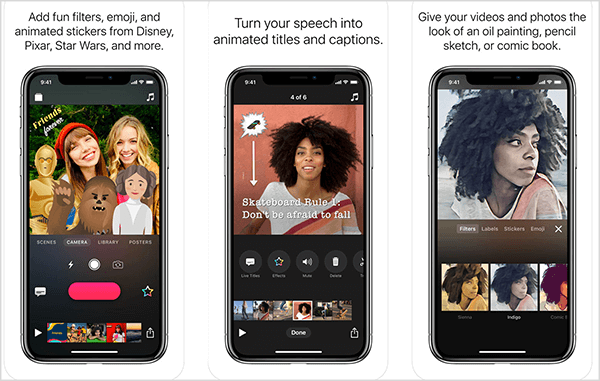
After the video is ready, you can create the retargeting ads. Andrew usually creates four or five different versions of these videos and split tests them.
For the retargeting audience, Andrew varies the view percentage based on the source video's length. For people who watch a short clip from the Facebook live, Andrew retargets anyone who watched at least 25% of the video, because for a 1-minute video, that's only 15 seconds. On a longer video, like a 10-minute Facebook live, Andrew retargets anyone who watched at least 10 seconds.
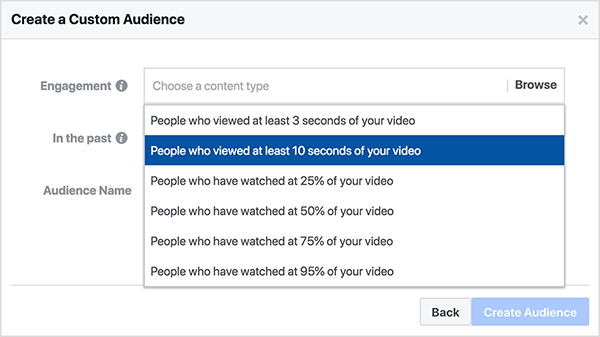
I ask if Andrew has tested different view percentages, such as testing 10-second views of a live video against 25%. Andrew says that although people who watch at least 25% of the live video convert better, at this point in the funnel, that audience is often too small to fill the webinar.
The ad also includes the link people click, which opens the webinar registration page.
In Andrew's funnel, viewers move into the retargeting audience and see webinar ads right away. However, those viewers don't stop seeing the educational video ads.
If Andrew is promoting a Facebook Live video and two clips from it, someone who watches 25% of a clip begins seeing webinar ads but continues to see the other two educational videos. With this approach, the funnel keeps providing valuable content while promoting the webinar.
Andrew keeps running ads based on a specific live video as long as those ads continue to perform well. To gauge performance, he looks at both conversion rate and total revenue. He always has a series of winners and replaces one of those only if a new live video outperforms one of the winners. With this workflow, Andrew is testing new video each week and continually refreshing his ad content.
Build Authority Before the Webinar: Immediately after someone registers for the webinar, Andrew shows registrants authority-building ads. This ad series leads to external content that demonstrates the webinar host's authority such as podcast interviews, magazine articles (Forbes, Inc., Entrepreneur), or even big industry websites that feature the webinar host.
Before the webinar even begins, the ads give the webinar host an omnipresence in the registrant's Instagram or Facebook feed. Also, the host is featured alongside people whom the registrants trust, podcasts they listen to, and websites they read.
The goal of these ads is basic visibility. Although it's great if the audience clicks one of these ads, Andrew doesn't care much if they don't because they still see the webinar host alongside trusted figures in their industry. That said, when Andrew runs these ads, the people who click are twice as likely to buy on the back end.
Andrew runs these ads until 2 or 3 days before the offer expires for the registrant. In other words, the ads continue to run until a few days after the registrant watches the webinar. The number of ads run depends on the situation. Some people have a plethora of articles, interviews, and so on; others have one or two. Ideally, Andrew likes to run two or three of these ads.
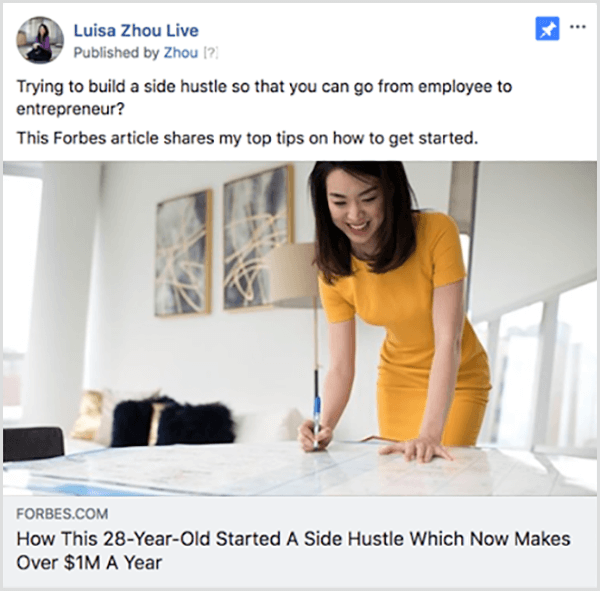
Andrew adds that if you use this tactic for a live webinar, you can also target this audience with ads that remind them of the event. He runs these ads 24 hours before the webinar is scheduled to start. The ad might say, “Don't forget our webinar is starting today at 2:00 PM.” These reminder ads boost attendance.
Follow Up After the Webinar: After the webinar, Andrew follows up with attendees and no-shows. Attendees see two types of ads. One ad promotes the open cart for the product promoted on the webinar. The ad says something like, “Enrollment is open for XYZ program,” and reminds people of the bonuses and benefits. It's a basic sales ad that directs people to the sales page.
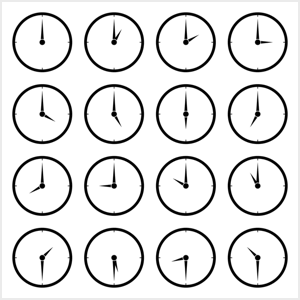
The other ad reminds attendees of any bonuses that expire. For example, a live event or course offer usually includes early bird bonuses that incentivize people to buy right away. If a product includes these bonuses, Andrew runs reminder ads that say something like, “Remember to get in before tomorrow because these bonuses are going to expire.”
People who registered for the webinar but didn't show up see an offer to join a later webinar. Say the first webinar runs at 9:00 AM, 11:00 AM, and 12:00 PM, and a separate webinar runs at 5:00 PM, 9:00 PM, and 11:00 PM. People who miss the first webinar see ads promoting the later webinar with different times because maybe the first set of times weren't really suitable.
Results: Using this funnel, Andrew finds that 2% to 3% of the people who join the webinar make a purchase. In other words, about 2% of registrations convert to sales. Also, most of Andrew's funnels have a 2-to-1 or 3-to-1 return on ad spend. So the funnel definitely works well after you set up all the pieces.
Listen to the show to hear how I might briefly establish my credibility using Andrew's 60-second video format.
Facebook vs. Instagram Ads
Andrew runs ads on both Facebook and Instagram. Because Facebook and Instagram posts look a little different, he likes to customize the ads for each platform instead of running the same ad simultaneously on both. If an ad includes images, he uses rectangular images on Facebook and square images on Instagram.
Andrew also tailors the ad text for each platform. A Facebook post allows you to format the text with blank lines and paragraphs. On Instagram, you can't add a blank line, and if you use Facebook-style text, it will all run together. By running separate Facebook and Instagram ads, Andrew can use periods or symbols to create spacing between lines of text.
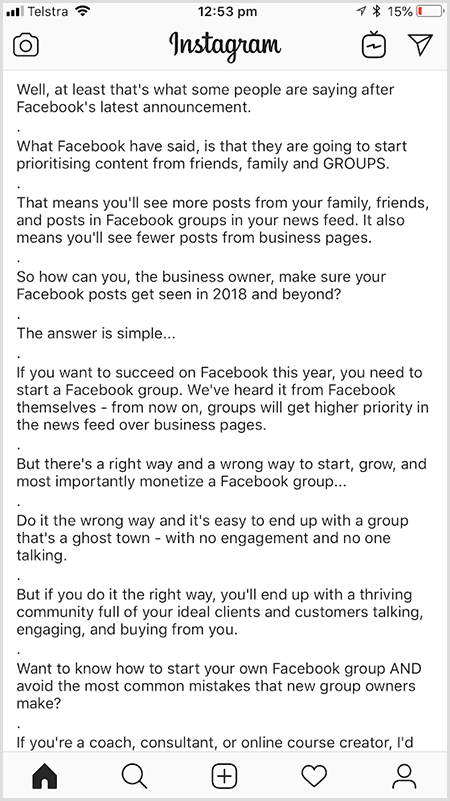
Links also work differently on each platform. In Facebook ad copy, you can say, “Click this link to sign up,” and the link appears right in the ad. However, Instagram ads can't have clickable links. For an Instagram ad, Andrew might say, “Click the Learn More button above to register for the webinar.” Then people know to scroll up and click the Learn More button on the Instagram ad.
Listen to the show to hear how Andrew handles video on both Facebook and Instagram.
Discovery of the Week
Twodio is an iOS app for tweeting recorded audio.
After you authorize the app to use Twitter, you can hold down a button to record up to 30 seconds of audio. Twodio then tweets your recording as waveform audio so listeners see the waveform moving as you talk. The waveform visual is simple but encourages people to stop, look, and listen.
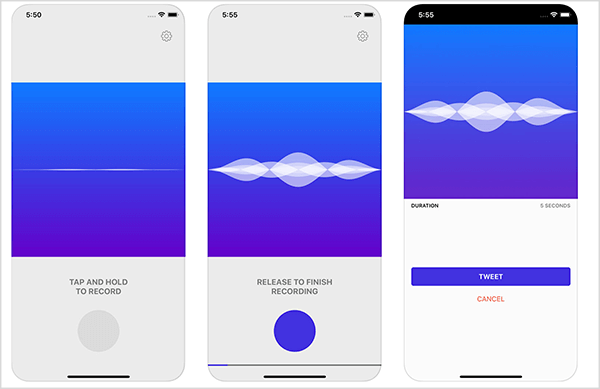
Although sharing every single tweet as audio could get monotonous, Twodio is a great tool to have on hand for adding creative variety to your tweets. You might tweet a question as audio, and people who hear it can reply with text.
Twodio is free and available only for iOS.
Listen to the show to learn more and let us know how Twodio works for you.
Key takeaways from this episode:
- Learn more about Andrew on his website.
- Follow Andrew on Facebook.
- Check out Andrew's course, Amplified Ads.
- Discover more about EverWebinar and Stealth Seminar.
- Find out how Infusionsoft or AWeber integrate with a webinar service.
- Edit video with the Apple Clips app on an iOS device.
- Tweet audio with Twodio.
- Watch our weekly Social Media Marketing Talk Show on Fridays at 10 AM Pacific on Crowdcast or tune in on Facebook Live.
- Download the 2018 Social Media Marketing Industry Report.
Listen Now
Where to subscribe: Apple Podcasts | Spotify | YouTube Music | YouTube | Amazon Music | RSS
Help Us Spread the Word! Please let your Twitter followers know about this podcast. Simply click here now to post a tweet.
If you enjoyed this episode of the Social Media Marketing podcast, please head over to iTunes, leave a rating, write a review, and subscribe. And if you listen on Stitcher, please click here to rate and review this show.
What do you think? What are your thoughts on evergreen webinar funnels? Please share your comments below.
Attention Agency Owners, Brand Marketers, and Consultants

Introducing the Marketing Agency Show–our newest podcast designed to explore the struggles of agency marketers.
Join show host and agency owner, Brooke Sellas, as she interviews agency marketers and digs deep into their biggest challenges. Explore topics like navigating rough economic times, leveraging AI, service diversification, client acquisition, and much more.
Just pull up your favorite podcast app, search for Marketing Agency Show and start listening. Or click the button below for more information.

