 Have you heard about all of the recent changes on Google+?
Have you heard about all of the recent changes on Google+?
Google+ is always evolving and recently made some big changes to help create a simpler, more beautiful Google+.
And these changes can have an impact on how you use Google+ for business.
So here's everything you need to know.
#1: Header Image and Profile Photo Changes
Google+ changed the page layouts to allow more space for your photo strip. And your profile image is in a prominent spot on the top right.
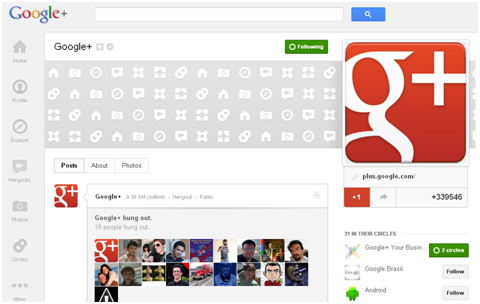
You can choose whether you'd like to continue to feature five photos at the top of your page or select one main cover image (like Facebook). To change your photo strip, simply click the “Edit Profile” button at the top of your page and click on your photo strip.
You'll then get the option to have one panoramic cover photo or five small scrapbook photos.
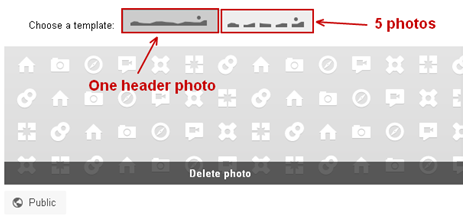
If you choose to have one header photo, make sure the cover image is 940 pixels x 180 pixels. Recommended file formats: jpg or png.
Also pay attention to how your profile photo looks in the new layout. The logo appears larger now, so make sure your picture doesn't look grainy with the recent update. The minimum profile picture width is approximately 250 pixels x 250 pixels.
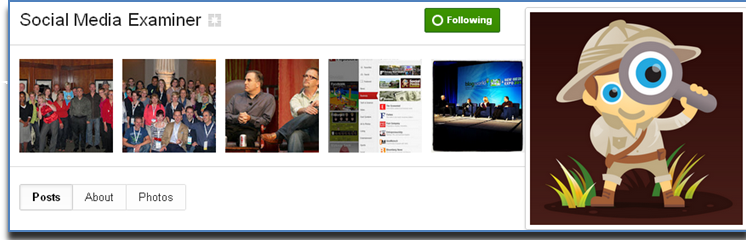
If you choose to keep using scrapbook photos in your strip, your photo strip images will continue to be displayed at 110 pixels x 110 pixels.
Here are a few Google+ pages with some creative panoramic cover photos:
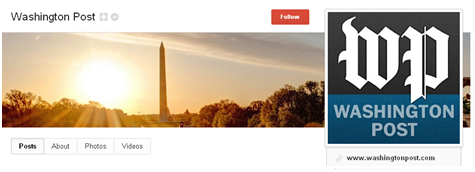
Get World-Class Marketing Training — All Year Long!
Are you facing doubt, uncertainty, or overwhelm? The Social Media Marketing Society can help.
Each month, you’ll receive training from trusted marketing experts, covering everything from AI to organic social marketing. When you join, you’ll also get immediate access to:
- A library of 100+ marketing trainings
- A community of like-minded marketers
- Monthly online community meetups
- Relevant news and trends updates
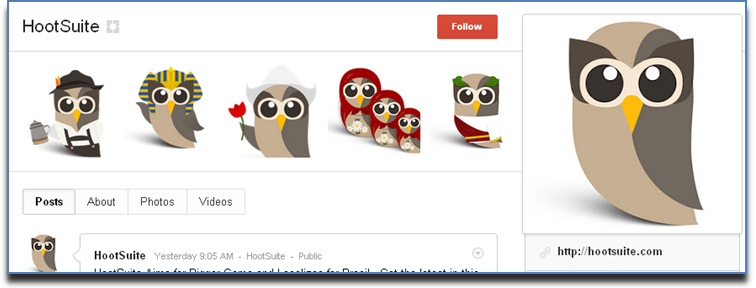
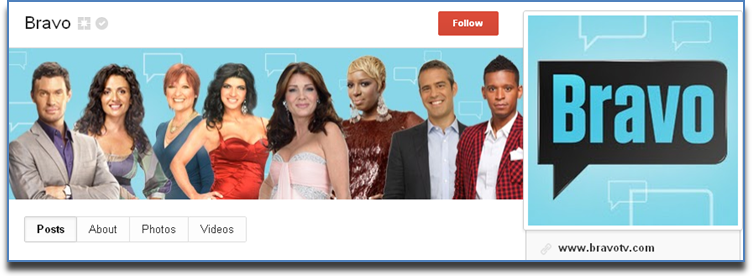
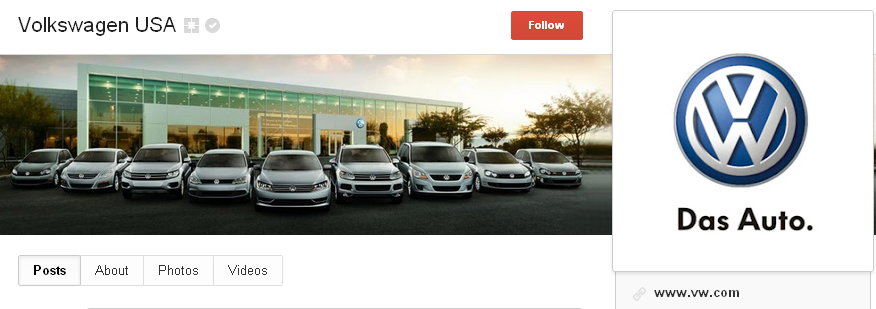
You're free to use your header image to promote your business or product or include a call to action. You're not restricted from adding promotional messages as on Facebook. So have some fun with it.
Some ideas on how to use your new header:
- Showcase a product
- Highlight a fan of the week
- Include a business phone number or web address to attract new customers
- Add a call to action to encourage people to learn more about your business
#2: Customize Your Navigation for Business Communication
Google+ moved your list of circles from the left-hand side to the top of your page.
You now can choose the two circles that are most important to you and add them to your top navigation.
In the example below, I decided to have my “Customers” and “Focus Group” circles as important tabs in my navigation. And I can also easily view other circles by clicking on the “More” drop-down button.
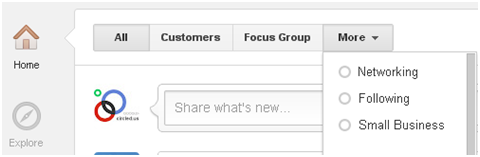
To choose which tabs appear in your top navigation, simply click on the “Circles” button on the left navigation ribbon. Then drag your favorite circles to the right of the “Drop here to create a circle” icon as seen here:

This will set which tabs appear in your top navigation when you're on the home screen. You can only have two circles visible in the top navigation, so choose the circles most important for your business.
Some ideas on how to use your custom navigation:
- Keep a tab to quickly see what your customers/clients are posting
- Keep a tab of people/pages you are networking with or want to engage with
- Make it a goal to engage with a few people every day from these important circles
#3: Page Promotion on the Right-Hand Sidebar
When you first log in, Google+ now recommends that people check out certain pages on the right-hand sidebar. It's unclear how their algorithm determines what pages you might like, but pages seem to be associated with those followed by people you've circled.
In other words, the more your page is circled, the more likely it will appear on the sidebar. This is essentially like getting free ad space for your business, so make an effort to build up your followers to get featured here.
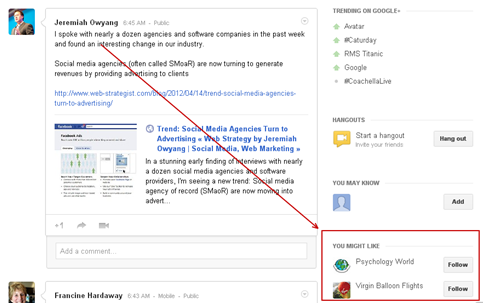
When someone hovers the cursor over any of the suggested pages, Google+ displays the page's header and profile picture. This is another reason to have an eye-catching photo that will attract attention and clicks when people see your page suggested.
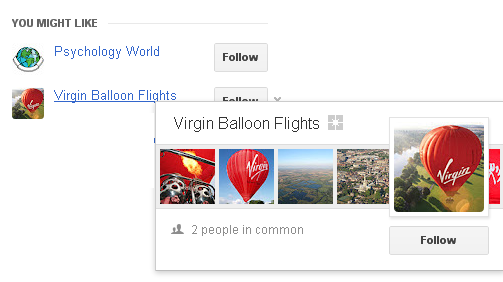
Some ways to get into more circles from the sidebar:
- Make sure your page profile picture catches the eye
- Make sure your page header looks good when in a pop-up
- Work on gaining more followers to start appearing on more sidebars
- Post and engage regularly on your page, so visitors will see you're active
#4: Trending Topics and Explore Section
In the past, trending topics in Google+ only appeared after doing a search. Now, Google+ is featuring the trending topics on the right-hand sidebar of people's home screen. This means more people will be looking at trending topics, so your business could get more visibility by posting about topics Google+ members are discussing.

Discover Proven Marketing Strategies and Tips
Want to go even deeper with your marketing? Check out the Social Media Marketing Podcast! Publishing weekly since 2012, the Social Media Marketing Podcast helps you navigate the constantly changing marketing jungle, with expert interviews from marketing pros.
But don’t let the name fool you. This show is about a lot more than just social media marketing. With over 600 episodes and millions of downloads each year, this show has been a trusted source for marketers for well over a decade.
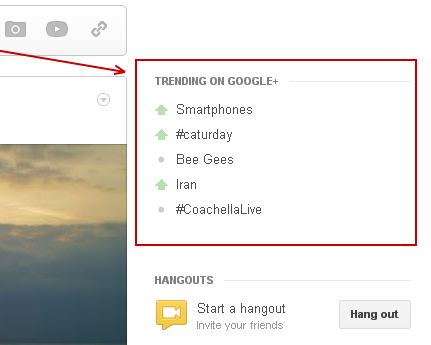
Not every trending topic will be relevant to your business, but sometimes just sharing a helpful article about the topic could get you noticed and circled. Just be careful that you actually contribute to the conversation and be helpful. Don't spam.
Note: Google+ does not feature “Trending on Google+” on the home screen when logged in as a page. You'll need to click on the “Explore” icon on the left navigation ribbon to see what people are talking about.
Some ways trending topics can get you more visibility:
- Write about a trending topic or share a relevant news story
- Engage with anyone who comments or shares your post with others
- Share and engage with other pages talking about a trending topic
- Monitor your circle counts to see if writing about trending topics gets you into more circles
#5: New Hangouts Page
Google+ added “Hangouts” to the left-hand navigation to highlight the live YouTube video chats going on that others can join. It's a quick way for everyone to see the public and On Air hangouts. This page is only visible when you're logged in as yourself, so you can't see it when managing your page.
Check this page when you first log in to see the topics people are talking about. Join a public hangout that's relevant to your business and introduce yourself to everyone.
This is a great time to network and meet other people (not a place to make sales pitches).
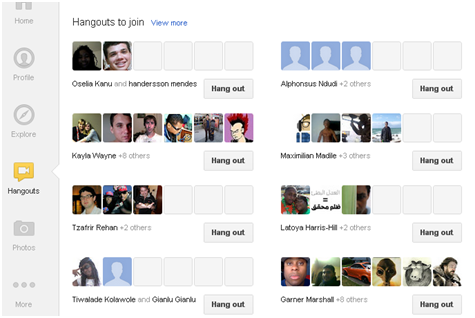
And since hangouts are becoming a prominent feature of Google+, you should definitely plan to host hangouts on a regular basis for your business. The more hangouts you host, the more likely you'll get featured and seen by others in this public Google+ page.
To start a hangout as a page, simply click on the “camera” icon on any post that you've created to start a public hangout. See below:
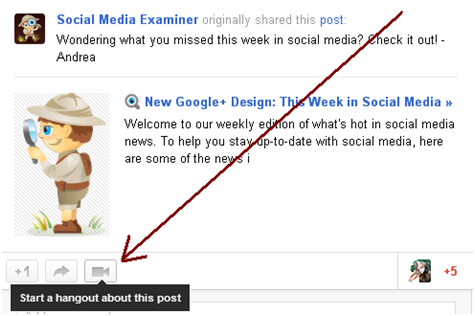
Some ways to use hangouts for your business:
- Join hangouts relevant to your business
- Create regularly scheduled hangout sessions for your fans and customers
- Host public hangouts/webinars on topics important to your business
- Record important hangouts that you can post on YouTube and share again
- Meet with clients and/or customers using hangouts
- Keep an eye on what types of hangouts are going on for topics to write about
#6: Enhanced Photo Albums and Videos
Photos and videos are now full-bleed (no borders) and appear larger in the new layout. This just shows the importance Google+ places on photos and video, and gives another reason for businesses to share more photos and videos with their followers.
Check out how a recent photo album takes up almost the entire stream:
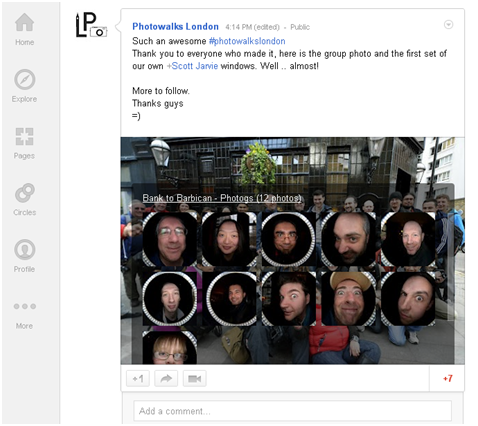
Also notice that when you hover your mouse over a photo album set (above), you see a group of all the photos appearing in a lightbox image over the photo. Very nice!
And videos are also full-bleed and seemingly take over more space in the news stream:

There are many creative ways to utilize photo albums and videos for business. It's definitely worth the time to invest in this media.
Some ways to use photos and videos for your business:
- Be creative and use photo albums like a great PowerPoint or SlideShare presentation
- Share YouTube videos relevant to your business or videos useful to your customers
- Share recorded hangout sessions with your followers
- Post photos and videos of your office or staff to show the people behind your company
#7: Easily See Who's Engaging With Your Page
Google+ is making it easier for brands to see who is sharing and +1ing their content with one click. By simply clicking on the “+” or “Share” icons on any post, you'll see an “activity drawer” open that features a thumbnail image and name of every person and page who has engaged with that post in some way.
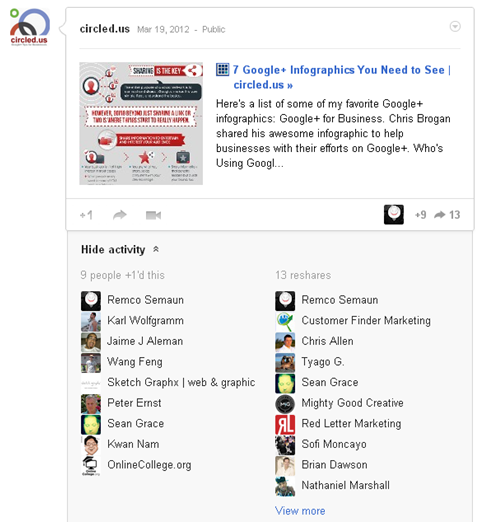
Businesses could get this data before, but now it's easier to see everything all at once. It also reveals that Google+ wants to encourage more engagement, and this new activity drawer might encourage more people to start +1ing and sharing to get seen more.
Action items for your business:
- Get noticed more by +1ing and sharing other pages' posts
- Engage with anyone who comments on your posts
- Recognize anyone who shares your posts by commenting to thank them (if possible)
- Keep a note of people you see regularly engaging with your content and circle them as engagers
#8: Easily Switch Between Page Admin and Personal Account
It's now easy to switch back and forth between your personal profile and page profile by simply clicking on your profile image in the top-right corner.
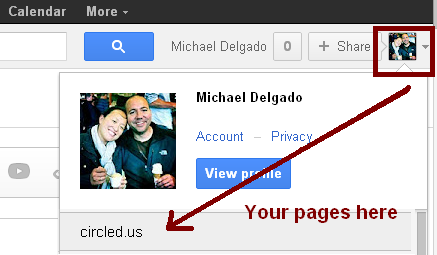
After clicking on your icon, a drop-down list of all the pages you manage will appear below.
You can also access your managed pages by clicking on the “Pages” icon on the navigation ribbon on the left. This will also allow you to switch back and forth.
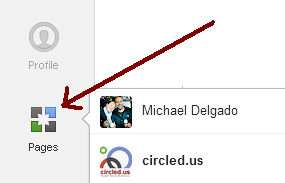
Google+ has surprised us all with an entirely new layout and it's exciting to see all of the potential ways businesses can benefit from the recent update.
So what do you think about all of the new changes? Leave your comments and questions in the box below.
Attention Agency Owners, Brand Marketers, and Consultants

Introducing the Marketing Agency Show–our newest podcast designed to explore the struggles of agency marketers.
Join show host and agency owner, Brooke Sellas, as she interviews agency marketers and digs deep into their biggest challenges. Explore topics like navigating rough economic times, leveraging AI, service diversification, client acquisition, and much more.
Just pull up your favorite podcast app, search for Marketing Agency Show and start listening. Or click the button below for more information.

