 Do you want to sell your products using Instagram?
Do you want to sell your products using Instagram?
Looking for tools to make it easier for customers to buy from you?
The right Instagram tools help you maximize your revenue.
In this article you'll discover six tools to help you sell products on Instagram.

Listen to this article:
Where to subscribe: Apple Podcasts | Spotify | YouTube Music | YouTube | Amazon Music | RSS
#1: Identify Shoppable Content With a Hashtag
Hashtags are a big part of how you connect with users on Instagram, and Inselly makes good use of them. Like other platforms on this list, Inselly lets you use the profile–link–to–storefront method of selling. It comes with the added bonus of the Inselly hashtag.
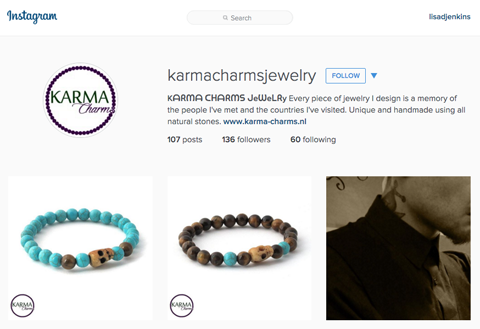
Add the hashtag #inselly to your description, as well as any other relevant tags that might put you in front of your target audience. Not only does this hashtag make it easier for users to search for buyable content, but it also flags your content as being buyable if users stumble across it somewhere else.
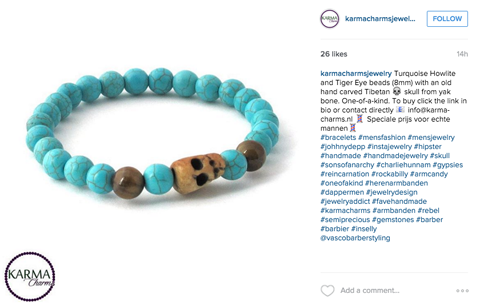
Sellers can process purchases through PayPal, and buyers can contact sellers through a message either on the app or the Inselly website.
Buyers need to have Inselly installed and integrated with Instagram, but it's free for them to do so. It's also free for sellers to use, with no commissions or fees, although you can choose to purchase “coins” (the international currency Inselly utilizes) to promote your content.
[Editor's note: Inselly recently updated. Buyers don't need to install or integrate the software with Instagram, and it's free for them to use.]
#2: Sync Inventory Across Your Online Stores
Shopseen is a multichannel listing interface that allows you to upload and list your products and have them automatically uploaded to a variety of ecommerce stores like Shopify, Etsy, eBay and Woo.
Shopseen will then update your inventory, continually and automatically, across all of these sales channels. They also have a straightforward Instagram selling tool that's easy to use for both ecommerce businesses and customers.
Shopseen will create a storefront using your profile link, similar to other services you'll see in this article.
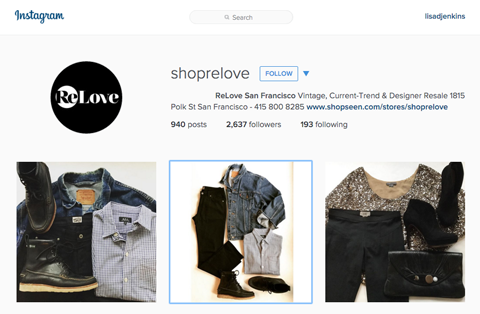
Once you've linked your Instagram to Shopseen, upload images of your products to Instagram, and add a price to the description. Shopsheen will then upload the product to your Shopseen page (which is off of Instagram).
Get World-Class Marketing Training — All Year Long!
Are you facing doubt, uncertainty, or overwhelm? The Social Media Marketing Society can help.
Each month, you’ll receive training from trusted marketing experts, covering everything from AI to organic social marketing. When you join, you’ll also get immediate access to:
- A library of 100+ marketing trainings
- A community of like-minded marketers
- Monthly online community meetups
- Relevant news and trends updates
Ask followers to click to your store through your profile link and you can collect payment from a credit card. They don't have to set up their own Shopseen account, which is a strong benefit. This is particularly helpful for ecommerce businesses that feature their products on a wide variety of storefronts.
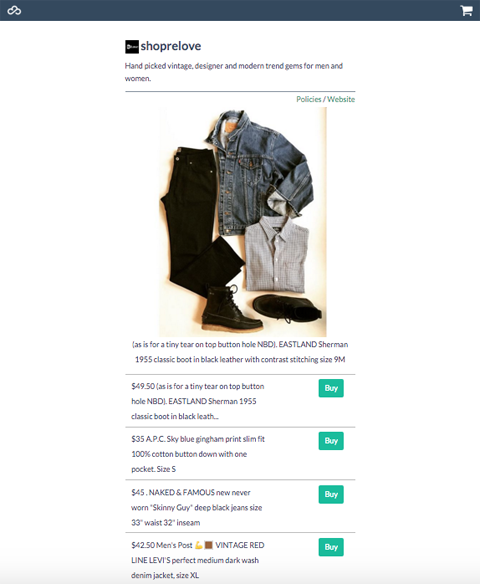
Pricing is based on the amount of sales you make per month and the number of stores you have. You start with a free plan that allows you to have one store and Shopseen takes a 10% fee on Instagram sales.
#3: Sell Through Comments
Soldsie allows users to purchase directly from a seller's Instagram news feed without ever leaving the app. As an added bonus, this selling tool works for Facebook, too.
Both buyers and sellers have to install and integrate the software with Instagram after registering with Soldsie, which uses “comment selling” as its method of making sales.
Upload your products through your selling dashboard to turn the product images into shoppable Instagram posts. Then you include specific buying information and product details, such as “100% cotton, comes in blue and white“ on each Instagram product post.
Ask your buyers to make purchases by commenting “sold” directly on the post and including any necessary size/color/selection information.
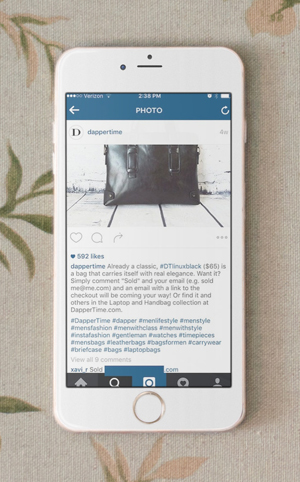
Once buyers comment with this information, Soldsie emails them an invoice so you can collect payment via PayPal or credit card.
Soldsie has a variety of pricing plans based on the needs of your store, starting with a basic plan that costs $49 per month, with a 5.9% commission fee on all sales.

Discover Proven Marketing Strategies and Tips
Want to go even deeper with your marketing? Check out the Social Media Marketing Podcast! Publishing weekly since 2012, the Social Media Marketing Podcast helps you navigate the constantly changing marketing jungle, with expert interviews from marketing pros.
But don’t let the name fool you. This show is about a lot more than just social media marketing. With over 600 episodes and millions of downloads each year, this show has been a trusted source for marketers for well over a decade.
#4: Connect To a Shoppable Storefront
Have2Have.It is a stand-alone tool from Soldsie that allows you to sell in a different way, knowing that versatility and variety can easily mean more sales. Rather than comment selling, Have2Have.It lets you use the profile link in your bio to send customers to your ecommerce website.
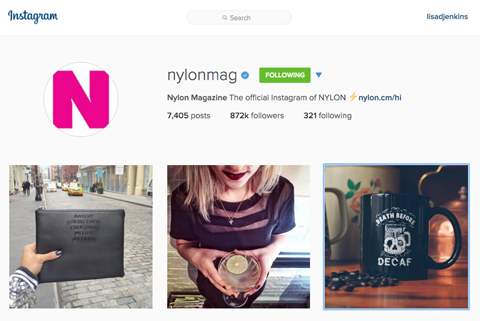
The Have2Have.It storefront matches the look of your Instagram feed, giving it a more seamless integration.
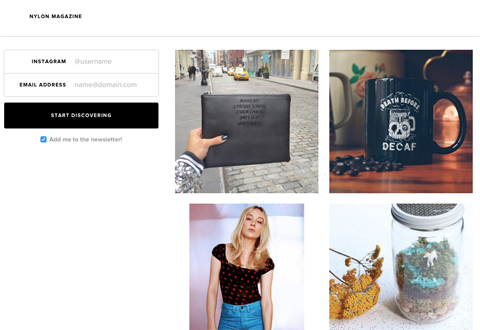
Have2Have.It uses conversion tracking, provides advanced analytics and offers email capture information. Also, you can schedule posts to Instagram and connect multiple products to a single image.
This platform can drive traffic to your site and increase sales, and it boasts a 70% click-through rate. Have2Have.It is currently working on product integration with Shopify, a feature advertised as coming soon.
Have2Have.It offers a 30-day free trial, and after that, pricing depends on how many clicks you're getting per month. It's free for 0 to 49 clicks a month, and goes up to $300 for 3,000+ clicks per month. If you choose to use additional features such as a shopping cart and inventory management, pricing starts at $29 per month with a 2% transaction fee.
In general, this tool would work well for small- and medium-sized businesses looking to start selling on Instagram, due to its affordability and wide range of features.
#5: Chat Online With Buyers
Letsell.It is an app that both buyers and sellers need to download and install on their devices and Instagram, which is free to do. You register your products with Letsell.It and add both a photo and description, and the app will then post it on Instagram.
Ask buyers who are registered with Letsell.It to like the image of your product on Instagram. When they do, they're taken to the Letsell.It app to verify and complete the purchase using PayPal. Letsell.It will keep track of all of your sales.
One unique feature is the ability to send private messages between buyers and sellers. This allows you to answer customer questions and assist customers with selecting products, increasing the likelihood of both sales and happy customers. This feature can make a big difference with customer service, especially if you're purely an ecommerce business.
The app is free to download for both sellers and buyers, but sellers will pay a fee when a sale is completed (and only once the sale is finalized).
#6: Create a Clickable Gallery of Product Images
Like2Buy is a selling tool created by Curalate. You add your company‘s Like2Buy link to your Instagram profile.
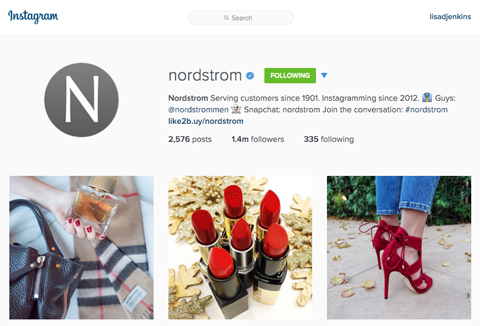
When users click it, it will take people to your Like2Buy storefront. This storefront is an image gallery of products available to purchase.
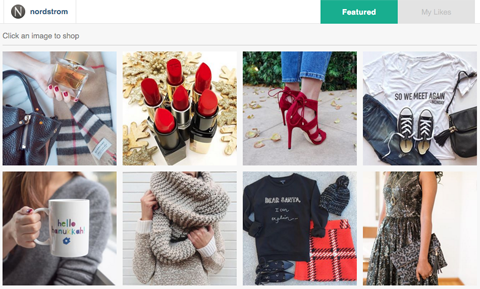
You can associate multiple products with a single image (think a “shop this look” image that can help sell several pieces at once), and use fan photos and user–generated content in your gallery, which is a great opportunity to build rapport and add new content quickly.
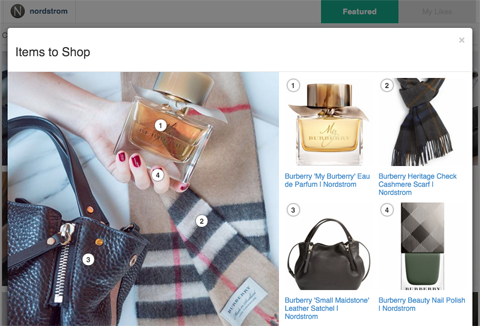
This tool also keeps track of users' likes, showing them all of the images and products they've liked on Instagram in a personalized My Likes tab on the storefront to help increase sales.
As a seller, you can get detailed analytics, customize your storefront and add an email capture to your storefront to increase leads.
Like2Buy boasts having some big brand names like Forever21, Williams Sonoma and Nordstrom using their service to increase ecommerce sales. Largely because of this, it does not come cheap. You can request a demo for more information.
This is not the tool for smaller ecommerce businesses, and it's almost certainly not the ideal tool if you need a solution now. However, it's clearly a high-quality selling tool, and if you can wait and pay for it, it will likely be worth it.
Final Thoughts
Selling tools have revolutionized Instagram‘s sales potential, increasing its value as a marketing platform even further. No matter which tool you choose to try, it's a good idea to publish a post letting your users know that your Instagram is now shoppable, like Hazel Bloom recently did.
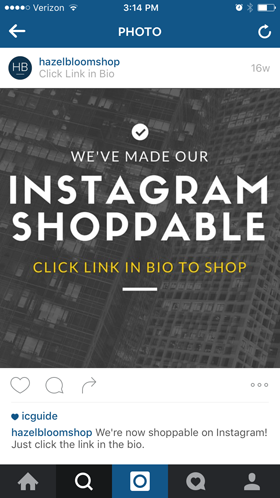
The selling tools you choose will depend largely on your particular business and customer base, but these are six of the best ones to consider.
What do you think? Have you used any of these Instagram selling tools? Which ones will you try? Share your thoughts, experiences and knowledge in the comments.

Attention Agency Owners, Brand Marketers, and Consultants

Introducing the Marketing Agency Show–our newest podcast designed to explore the struggles of agency marketers.
Join show host and agency owner, Brooke Sellas, as she interviews agency marketers and digs deep into their biggest challenges. Explore topics like navigating rough economic times, leveraging AI, service diversification, client acquisition, and much more.
Just pull up your favorite podcast app, search for Marketing Agency Show and start listening. Or click the button below for more information.

