 Do you use Google+ for your business?
Do you use Google+ for your business?
Wondering which features to invest your time and effort in?
While there have been recent changes to Google+, the platform has a number of features many marketers love and will continue to use.
In this article you'll discover six Google+ features you can use to promote your business.

Listen to this article:
Where to subscribe: Apple Podcasts | Spotify | YouTube Music | YouTube | Amazon Music | RSS
#1: Set Up Google+ Business Listings for Visibility
Google My Business is by far the most important Google+ feature, especially if your business has a local presence. Not only can a Google+ business listing increase your visibility on local and mobile search, but it also allows potential customers to call you, get directions to your business on Google Maps and check out your verified business website.
Your listing also makes your photos and YouTube videos easily findable on your business page and lets customers leave reviews for your business right on your Google+ page. It's up to you to fill in your business information with as much detail as possible.
Check out this business listing for a restaurant in Pune, India. As a result of verifying their website, it now ranks #1 in the organic search results for the business name. The listing clearly shows all of the restaurant's information, including their location on Google Maps and customer reviews.

As mobile search grows in importance, having a Google+ business listing will become even more vital from a local SEO point of view. If your business is a retail store, restaurant, café or hotel, your Google+ business listing will be a crucial part of your online presence in the years to come.
#2: Use Circles to Segment Connections
Google+ Circles are an effective way to create subsets of people you're connected to and share content and updates selectively with them.
You can create circles based on friends, customers, business partners, affiliates or influencers you follow. This helps you segment your updates to particular audiences and their interests.
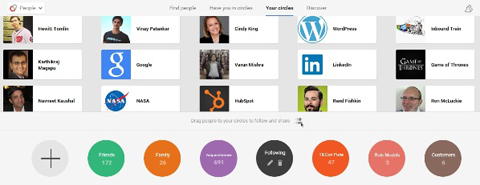
Some people even use circles to send updates to large groups to avoid the restrictions that come with Gmail.
#3: Create and Join Communities to Network
Google+ Communities enable you to organize groups of people around a topic of conversation or a cause.
According to Google+ evangelist Guy Kawasaki, “Communities have transformed Google+ into a more deeply connected environment, people's favorite communities have become a starting point for their Google+ activity each day. Whether you're representing a brand or are an individual with a passion, communities are a way to connect with like-minded people.”
You can use communities to recruit and connect with passionate advocates of your products or your cause. Or you could create a community around a passion or topic of interest, like a football club or a movie franchise. It's no surprise that the Star Wars community is one of the most popular, with more than 4 million followers.
Get World-Class Marketing Training — All Year Long!
Are you facing doubt, uncertainty, or overwhelm? The Social Media Marketing Society can help.
Each month, you’ll receive training from trusted marketing experts, covering everything from AI to organic social marketing. When you join, you’ll also get immediate access to:
- A library of 100+ marketing trainings
- A community of like-minded marketers
- Monthly online community meetups
- Relevant news and trends updates
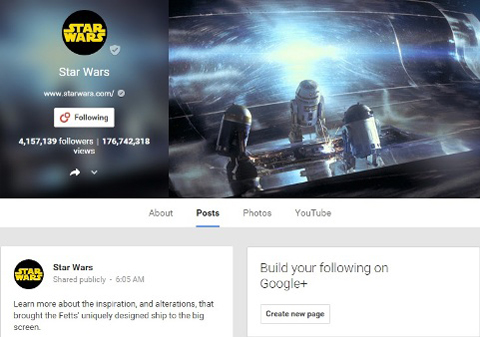
You can also join other people's communities to network with like-minded people.
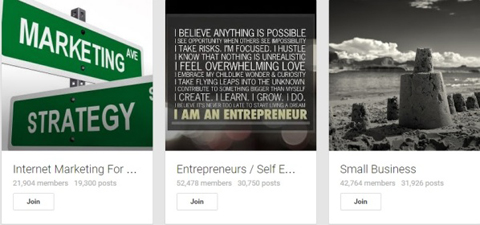
Peg Fitzpatrick's advice is that you don't just replicate your Facebook or LinkedIn community on Google+. Make your Google+ community unique so that it provides real value to its members. One way to do this is to organize hangouts on air exclusively for your community members.
#4: Start Collections to Categorize Content
Google+ Collections are a unique way to group your posts by topic. This feature allows you to categorize the content you share on Google+. Lately Google seems to have been adding features to make it easier to add posts to a collection, and they seem to be expending some effort on adding other bells and whistles.
According to Google, “Posts in collections you follow will appear in your Home stream, with a link to easily jump right into the collection so you can get to similar content from that author.” Ever since I started creating collections, I've noticed that Google+ users have been finding and following them without any effort on my part.

Discover Proven Marketing Strategies and Tips
Want to go even deeper with your marketing? Check out the Social Media Marketing Podcast! Publishing weekly since 2012, the Social Media Marketing Podcast helps you navigate the constantly changing marketing jungle, with expert interviews from marketing pros.
But don’t let the name fool you. This show is about a lot more than just social media marketing. With over 600 episodes and millions of downloads each year, this show has been a trusted source for marketers for well over a decade.
If you're a blogger, you can create a collection of your blog posts and give subscribers another way to get updates from your blog. The Marketing Resources collection has over 700 followers and mostly shares posts from the DOZ.com blog.

You can create collections of product photos for your business, or if you're a non-profit, you can create collections for your campaigns.
If you create a collection that is especially useful or interesting, you could get onto the Featured Collections page. Jack Vetterli's collection of posts on Southwestern Utah has garnered over 12,000 followers. He shares gorgeous and often interesting photos of landmarks and landscapes in this beautiful natural region.

Remember, the best collections are not self-serving. They consist of content shared from a multitude of sources on a topic that users are passionate about. So consider promoting a lot of third-party content in your collections.
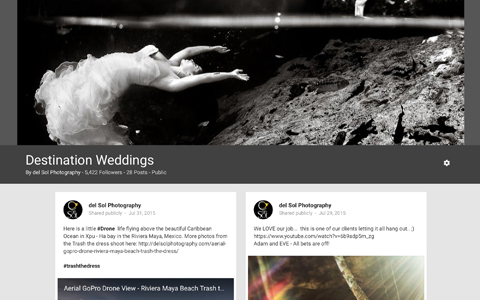
Does Google believe that collections will become an increasingly important way to tag and categorize information on mobile devices? The fact that the feature is already available on Android and will soon be available on iOS makes that seem likely.
As mobile content consumption and sharing increase, it's possible that collections will become a useful tool to help classify and share information. It could definitely help to declutter users' news streams by allowing them to follow only the topics they're interested in.
Whether this feature will reflect in better rankings or visibility remains to be seen, but think of it this way. By getting people to create collections, Google is making users do manually what its search function does algorithmically: Sift and select content that they love and want to share with others.
Ultimately, it could all be part of Google's grand plan to improve the quality of their search results. Collections could be one Google+ feature you'd want to invest some time and effort in.
#5: Broadcast Hangouts to Engage With Followers
Since it was first released, Google+ Hangouts has become one of the platform's most popular tools. Hangouts are used by businesspeople, politicians, book authors and anyone who wants to connect to an audience in a more intimate and authentic fashion.
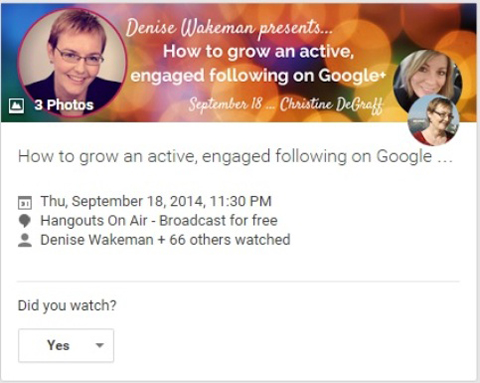
For your business, hangouts are a great way to create and promote events, such as product or book launches, Q&A sessions, webinars or conversations on a topic of interest to your audience. You can also use them for videoconferencing to connect to people across the world.
Hangouts are a fantastic way to grow your audience and engage with them on social media. Denise Wakeman holds regular hangouts for her community of Google+ followers.
Hangouts and Hangouts on Air have helped Google hit the jackpot as far as popularity is concerned. Their use will only grow as mobile video becomes all the rage and people find more ways to use the tools to promote a business, cause or political party.
#6: Share Google Photos to Tell Stories
The best part of Google Photos is that it offers unlimited photo and video cloud storage, and apps for Android, iOS and desktop browsers. It stores high-resolution photos and can automatically categorize your photos into People, Places and Things.
When you add photos to Google+, they also become available in your Picasa web albums. I especially like the Stories feature that helped me create a narrative account (complete with animated maps and so forth) of a recent trip to South India.

If you use your keywords appropriately to name your photos, they're likely to show up in Google search results and give you more visibility in image search.
Over to You
Ever since Google announced that it will no longer be necessary to create a Google+ profile to use its other products, marketers have been lamenting the death of Google+.
There is reason to be hopeful about leveraging your existing Google+ presence. According to new research, Google+ has a strong international following. In India, for example, 80% of Internet users have a Google+ account, and nearly 40% are active on it regularly.
Google's strength has always been its search function, so features that are linked to Google search have been and will continue to be very popular. The tips in this article will help you leverage your Google+ account so that all of the effort you've spent building it isn't wasted.
What do you think? Did you find these Google+ tips useful? Which Google+ tools do you use? Please let us know in the comments below.

Attention Agency Owners, Brand Marketers, and Consultants

Introducing the Marketing Agency Show–our newest podcast designed to explore the struggles of agency marketers.
Join show host and agency owner, Brooke Sellas, as she interviews agency marketers and digs deep into their biggest challenges. Explore topics like navigating rough economic times, leveraging AI, service diversification, client acquisition, and much more.
Just pull up your favorite podcast app, search for Marketing Agency Show and start listening. Or click the button below for more information.

