 Looking for new ways to connect with your customers?
Looking for new ways to connect with your customers?
Have you considered live video via Periscope?
Broadcasting live on Periscope lets you build meaningful relationships with your customers and prospects.
In this article, you'll discover five ways to use Periscope to improve customer engagement.

#1: Host a Live Help Desk
Yes, Periscope is a good marketing tool, but don't underestimate the immense customer service value hidden beneath the surface. Instead of time-consuming email threads, annoying 1-800 hotlines, or short 140-character Twitter responses, why not take advantage of the power of live-streaming video?
Suppose your company sells lawn equipment and one of your more popular products is a gas-powered weedeater. While the product is fairly simple, there's one thing that can be challenging for new customers: loading the string onto the spool. Paper instructions work for some people, but for others, they might as well be written in a foreign language.
Rather than frustrate customers by telling them to read the manual, you could hop on a 5-minute Periscope stream and walk people through the process while allowing them to ask questions. Archive the stream for future use and distribute it to customers who have the same problem down the road.
You can even use Periscope to avoid customer service issues altogether by exposing what's really happening behind the scenes. Southwest Airlines does this from time to time by explaining their different processes.
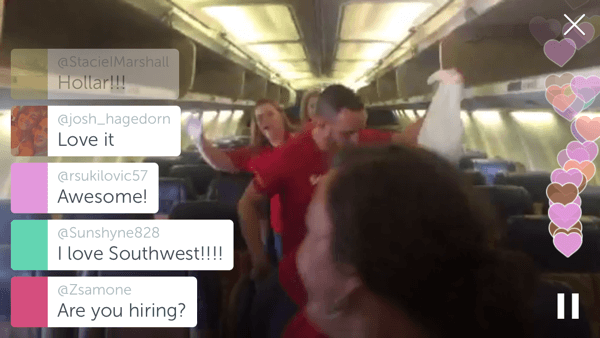
#2: Support Crisis Management
Hopefully, you won't have any moments where you'll have to repair your brand's image or reputation, but if you do, know that you have Periscope in your back pocket.
Sending out a quick apology on Twitter or posting a statement on your blog can be a good first step towards recovering your brand's image after an incident. However, many customers will view these actions as an easy way out.
Periscope, on the other hand, requires you to get in front of a camera and speak your mind in front of a live audience that can respond in real time. It's the equivalent of a press conference. In the long run, your decision to step up to the plate and own up to mistakes in a forthcoming manner will pay dividends in terms of brand reputation and customer trust.
#3: Personalize Your Brand
From a brand-building perspective, few social networking tools have as much potential as Periscope. The live-streaming social network lets you tap into the influence of voice and visuals. Suddenly, you aren't just writing words on a blog; you're a living, breathing person. Your brand becomes more human.
Successfully building your brand on Periscope requires you to stream video consistently, be candid, engage viewers, ask questions, and adopt the mindset that you're just chatting with a friend. Remember, this isn't a scripted cable television show; it's live and spontaneous.
Get World-Class Marketing Training — All Year Long!
Are you facing doubt, uncertainty, or overwhelm? The Social Media Marketing Society can help.
Each month, you’ll receive training from trusted marketing experts, covering everything from AI to organic social marketing. When you join, you’ll also get immediate access to:
- A library of 100+ marketing trainings
- A community of like-minded marketers
- Monthly online community meetups
- Relevant news and trends updates
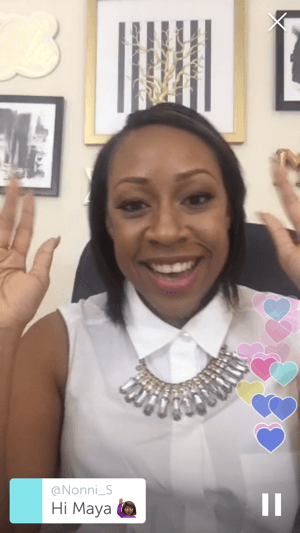
Maya Elious, a personal branding strategist, uses Periscope herself and recommends that all of her clients use the network to grow their brands.
People also love to see how things are done behind the scenes. That's why they enjoy bonus features on DVDs and reality shows about celebrities. Anything that provides a glimpse into what's really happening is perceived as interesting and attention-worthy.

Discover Proven Marketing Strategies and Tips
Want to go even deeper with your marketing? Check out the Social Media Marketing Podcast! Publishing weekly since 2012, the Social Media Marketing Podcast helps you navigate the constantly changing marketing jungle, with expert interviews from marketing pros.
But don’t let the name fool you. This show is about a lot more than just social media marketing. With over 600 episodes and millions of downloads each year, this show has been a trusted source for marketers for well over a decade.
While you may not have as much to say as a celebrity, your customers are still very much interested in getting a glimpse of what's happening with different phases of your business. You could give a tour of your office, show how a product is made in your plant, interview an employee, or host an “Ask Me Anything” session for viewers.
Chris Ducker uses Periscope not only to build his brand, but also to provide behind-the-scenes content. He recently hosted an “Ask Me Anything” session that garnered more than 300 viewers.
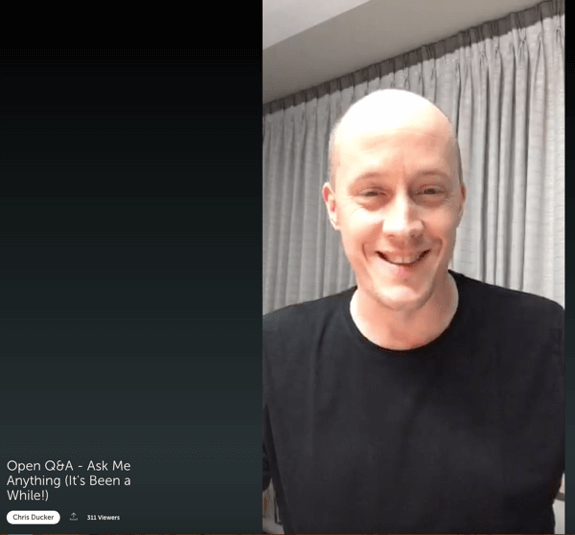
#4: Demo Products
Viewers log into Periscope to bridge the gap between online and offline. They aren't just looking for another lecture or interview that they could find on YouTube. They want something fresh that makes them feel like they're in the same room with you. One way you can make this happen is by hosting product demos on Periscope.
Among the most popular Internet videos are product unboxings and demos on YouTube. Customers often consult them prior to buying or to satisfy their hunger for the product while awaiting its arrival. The only problem with YouTube videos is that they're recorded. There's very little interaction (besides the comment box) between the poster and the viewer.
With Periscope, you can host live demos in which customers can ask questions, and you can highlight features they want to know more about.
Honda was one of the first car companies to reveal a new model via a live-streaming app when they introduced the 2017 Civic Hatchback in March on Periscope. Recently, they revealed the 2017 Civic SI prototype during the Los Angeles Auto Show.
The key to a successful product demo is to set up the right camera angles and keep an eye on the comments. If possible, have someone else hold the camera so that he or she can provide different looks while you move the product around. A healthy mix of up-close and wide-angle video usually works best.

As far as comments go, you won't be able to respond to all of them, but do try to answer a handful of questions so that viewers feel like they're being heard.
#5: Crowdsource Feedback
With social media, it's possible that formal focus groups as we know them will begin to disappear, while impromptu online conversations will become more popular. Periscope is leading this charge.
The great thing about Periscope is that viewers can interact, but the host ultimately controls the stream. This gives you the opportunity to direct the trajectory of the conversation, while giving viewers the chance to ask questions and provide feedback.
Thinking about launching a new product? Want suggestions about an event you're hosting next month? Looking for ideas for your next marketing campaign? With the right audience, you can stream a session and crowdsource ideas. Customers feel like you're listening, you get good ideas, and everyone walks away a winner.
Krishna De uses Periscope to gain feedback from viewers. In preparation for a training program she was going to deliver to a client, she took to Periscope and asked her viewers to offer workshop ideas. She claims it was a huge success.
Conclusion
In closing, there are two points that really need emphasis. The first is that there's no wrong way to use Periscope. Live-streaming social media has only existed for a couple of years now, and we're all experimenting and trying to figure out what works. The most innovative ideas are often the best. If you think something could work, try it out and see.
The second point is that the number of viewers doesn't matter. While it would be nice to have 5,000 live viewers for every stream, you don't need to focus on this number. There are advantages to small groups. For example, you get to know individual customers better and can develop strong relationships.
As you begin preparing your marketing strategies and campaigns for 2017, make room for Periscope. It's a valuable social media tool and you don't want to miss out on the many benefits it affords growing brands.
What do you think? How do you connect with your customers and prospects on Periscope? Please share your thoughts in the comments below.
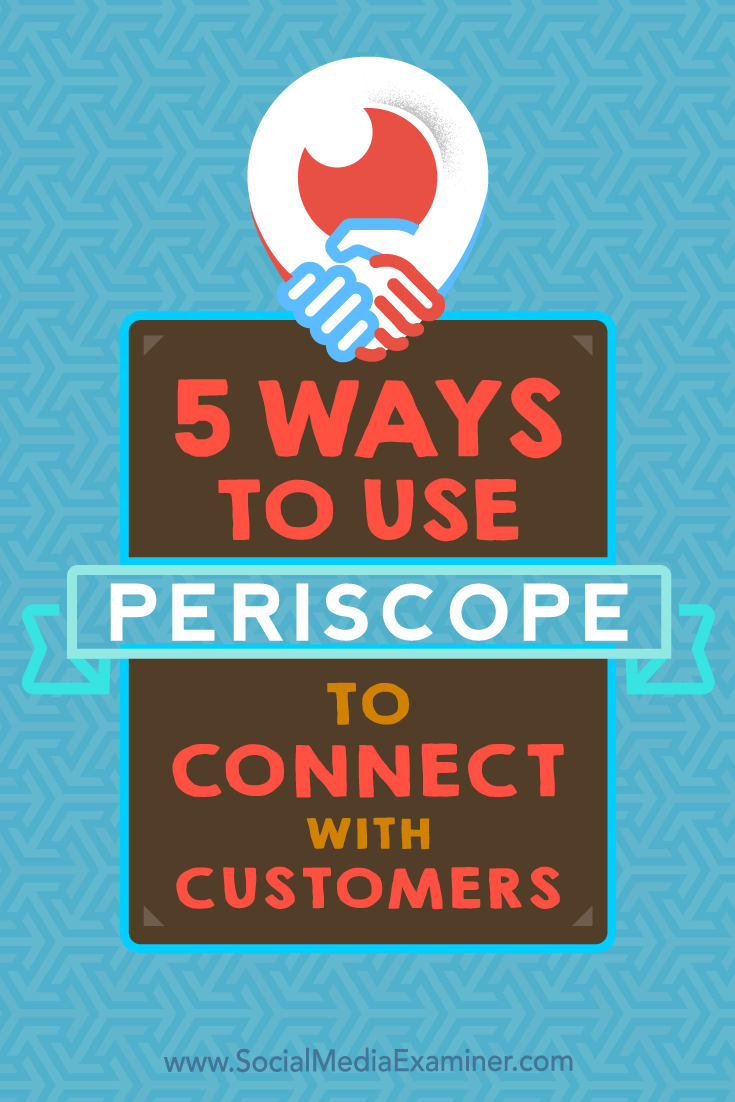
Attention Agency Owners, Brand Marketers, and Consultants

Introducing the Marketing Agency Show–our newest podcast designed to explore the struggles of agency marketers.
Join show host and agency owner, Brooke Sellas, as she interviews agency marketers and digs deep into their biggest challenges. Explore topics like navigating rough economic times, leveraging AI, service diversification, client acquisition, and much more.
Just pull up your favorite podcast app, search for Marketing Agency Show and start listening. Or click the button below for more information.

