 Do you want more people to join your LinkedIn group?
Do you want more people to join your LinkedIn group?
Are you looking for tips to get more exposure for your group?
LinkedIn groups are a great way to generate leads and increase influence within an engaged community.
In this article, you'll discover five ways to quickly build a larger membership for your LinkedIn group.

Listen to this article:
Where to subscribe: Apple Podcasts | Spotify | YouTube Music | YouTube | Amazon Music | RSS
#1: Optimize Your Group Description
One way to attract more members to join your LinkedIn group is to optimize your group description. This is the description that appears on every group page.
In your description, lead with the ultimate reason why people should join your group. This is the first piece of information they see, so it makes sense to highlight your value proposition in this section. Make sure you also spell out the purpose and benefits of joining your group.
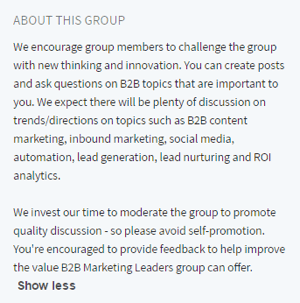
You'll want to include industry keywords to make it easier for people to find your group when they're searching for groups to join. Identify four to five keywords that are most relevant to your group and use these keywords to optimize your description.
Don't forget to mention that self-promotional material is not allowed; otherwise, your group will receive a lot of spammy posts from members who are only there to promote their products or services. You're looking for members who can provide actual value to your LinkedIn group.
LinkedIn has a built-in feature that flags posts that are potentially self-promotional or spammy, so even if people do attempt this you can still moderate their posts.
#2: Invite Your LinkedIn Connections
Because LinkedIn groups are now private, you'll need to manually invite your LinkedIn connections to join. To do this, go to your group's main page and click the Invite Others button.
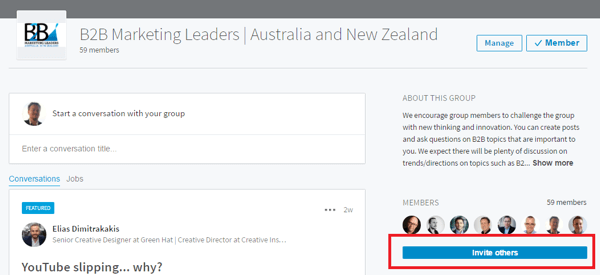
A search box appears where you can type in the name of individual connections who meet your group's criteria. Avoid inviting people who aren't likely to be interested in joining. You can usually tell whether they're suitable by viewing their profile and job title.
You can select multiple connections to invite. If you plan to invite as many as possible, start with the letter A, and work your way down to Z. This is the only way to invite a large number of connections.
It's important to note that inviting connections does vary by group type. For example, in standard groups, anyone can invite connections to join, but only group managers and owners can pre-approve members and invite them by email address.
Get World-Class Marketing Training — All Year Long!
Are you facing doubt, uncertainty, or overwhelm? The Social Media Marketing Society can help.
Each month, you’ll receive training from trusted marketing experts, covering everything from AI to organic social marketing. When you join, you’ll also get immediate access to:
- A library of 100+ marketing trainings
- A community of like-minded marketers
- Monthly online community meetups
- Relevant news and trends updates
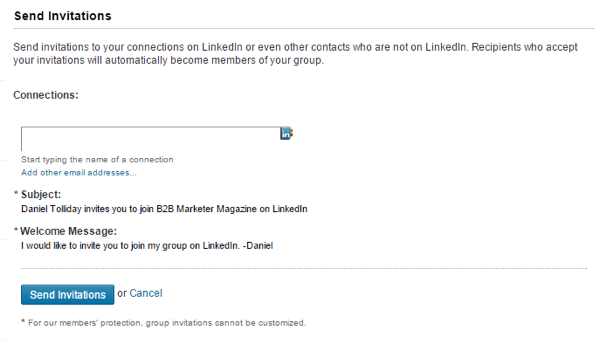
With unlisted groups, only owners and managers can invite members. Plus, an invitation is required to join unlisted groups.

Discover Proven Marketing Strategies and Tips
Want to go even deeper with your marketing? Check out the Social Media Marketing Podcast! Publishing weekly since 2012, the Social Media Marketing Podcast helps you navigate the constantly changing marketing jungle, with expert interviews from marketing pros.
But don’t let the name fool you. This show is about a lot more than just social media marketing. With over 600 episodes and millions of downloads each year, this show has been a trusted source for marketers for well over a decade.
#3: Ask Colleagues and Peers to Promote Your Group
Do you know someone with a massive database in your target market? How about someone who runs a digital publication in your niche? Consider asking relevant people to promote your group to their members, and offer an incentive in return. This is how mutually beneficial relationships work, and it could result in many new members for your LinkedIn group.
You want to sound as human as possible when doing this type of outreach. Avoid using automation platforms, because most people can tell when you're using one. One-to-one email works best.
When you compose your outreach email, start by suggesting you have a new channel that their audience could receive tremendous value from. Use bullet points when identifying this information to make it easier for the recipient to read.
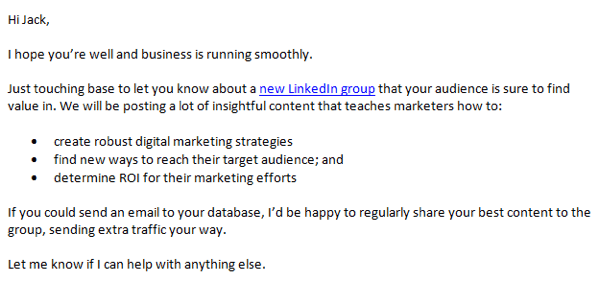
If you don't have many industry contacts, consider spending more time working on your personal brand.
#4: Send a Newsletter to Your Email Database
The importance of growing an engaged email database is well documented. In fact, according to the 2016 B2B Marketing Outlook Report, 60% of marketers are set to conduct more email marketing campaigns in 2016, highlighting its importance.
As when doing influencer outreach to your target market, you should create one-on-one emails that are short and to the point and highlight the benefits of joining your group. Depending on how engaged the people in your database are, along with how relevant your group is to their needs, you're likely to see many new people joining your LinkedIn group.
Keep in mind, though, when people click through to your LinkedIn group page, you will need to approve any requests to join. It's important to check your pending membership list regularly because it ensures new members don't have to wait too long before they can start interacting with the rest of the group.
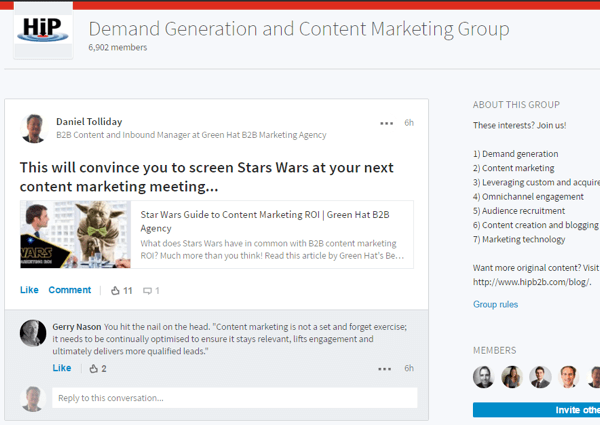
#5: Consider a LinkedIn Sponsored Ad Post
If you have available budget, another unique way to promote your LinkedIn group is through sponsored (or boosted) posts.
Boosted posts allow you to target potential group members by their job title and function, industry, company size, and level of seniority. Sponsored ads are also easy to set up.
When you create a LinkedIn sponsored ad, you can set your own budget (and stop ads once this budget has been reached). There are no long-term contracts or ongoing commitments. You can find out more about advertising on LinkedIn here.
Conclusion
As a LinkedIn group owner or moderator, you ultimately direct the type of content allowed to be posted in the group. This means you can delete conversations that aren't relevant, and remove posts that are “salesy” or self-promotional. Ensure you include questions in each of your posts to stimulate engagement and encourage members to do the same by regularly sending out group announcements.
Finally, keep your communications professional at all times.
What do you think? Do you own a LinkedIn group? What tactics have you used to boost membership? Please share your ideas in the comments below!
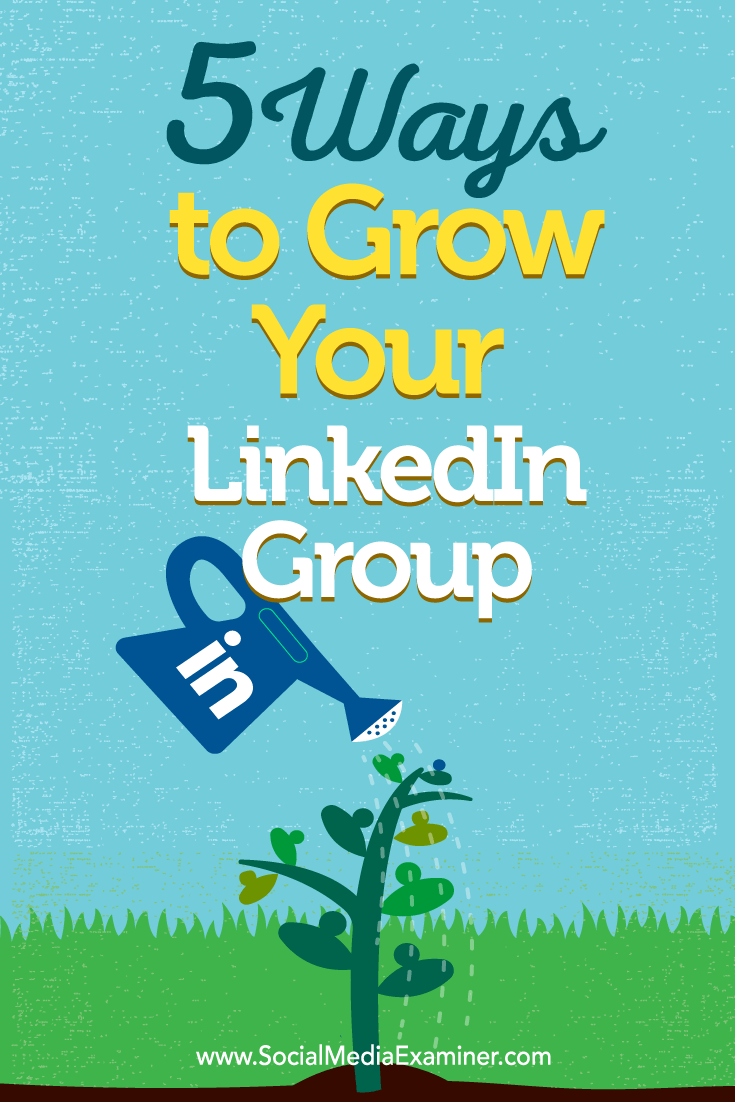
Attention Agency Owners, Brand Marketers, and Consultants

Introducing the Marketing Agency Show–our newest podcast designed to explore the struggles of agency marketers.
Join show host and agency owner, Brooke Sellas, as she interviews agency marketers and digs deep into their biggest challenges. Explore topics like navigating rough economic times, leveraging AI, service diversification, client acquisition, and much more.
Just pull up your favorite podcast app, search for Marketing Agency Show and start listening. Or click the button below for more information.

