If you're looking for easy ways to improve your knowledge and experience with this hot new social network, keep reading.
The fast-paced development of Google+ has become a force to be reckoned with. Social media marketers and community managers will undoubtedly feel the pressure to keep up.
In this post, I'll share 20 tips and resources to help you keep learning about Google+ and ways to enhance your user experience.
#1: First things first: Get started with Google+
On July 5, SME blogger Kristi Hines published one of the most comprehensive How to Get Started guides for Google+. The post has literally helped thousands of people get started on the platform and if you weren't an early adopter, it's not too late!
This post will provide you with the basics you need to know to create your profile, add connections, create circles, tweak settings, set notifications, see a stream of updates from your connections, give a +1 to your favorite posts, send updates, chat with friends, get a feed from Sparks and access Google+ on your mobile device.
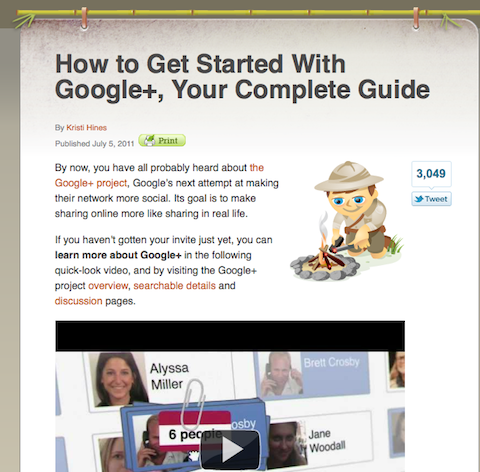
#2: Engage and learn
Engage in the conversation about Google+ by searching for “Google Plus tips” on Twitter. Too many to read all at once? No problem, you can save the search and return to it a later time. When you're ready, pull down the “search” tab on your Twitter profile to access your saved search.

#3: Watch and learn
Watch videos about Google+ on YouTube. The search illustrated below, for example, found 10,600 results for videos about Google+. Recent videos posted include Is Google+ Killing Anonymity?, Google+Games, The Google+Song, Google+:The Potential of the Newest Social Network, Google+Invite links on Facebook.
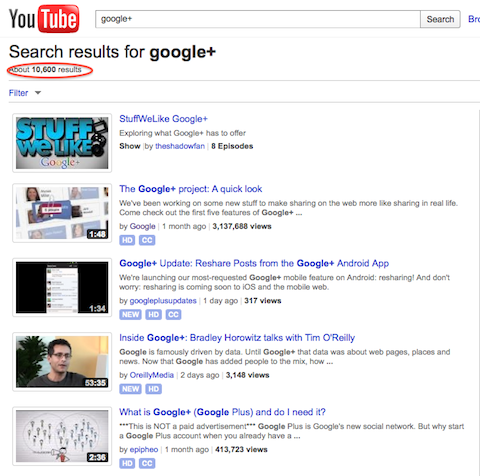
#4: Use Google+ Help
Utilize Google+ Help and learn about Google+ from the people who created it.
For example, how to upload and share photos, how to hang out, circles and privacy and keep up with what's new in Google+ with releases being made regularly.
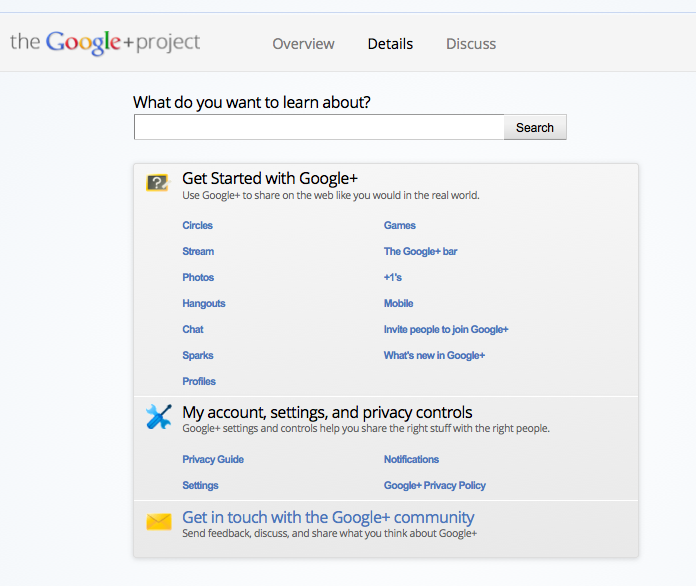
#5: Spark interest on Google+
Set up a “Google+” Sparks on your Google+ account and see timely posts all about Google+.
I found these interesting links on my “Google+” Spark. Sparks make it really easy to find what you're looking for: How Google+ will succeed and why you'll use it whether you want to or not, Google's Bradley Horowitz Discusses State of Google+ with Tim O'Reilly, The Sekrit Circles of Google+.
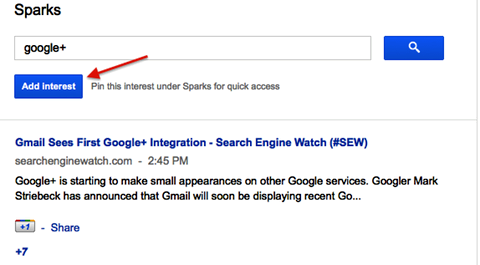
#6: Become a voracious Google+ reader
Keep up with newly released and forthcoming Google+ book titles on Amazon. You'll be pleasantly surprised to see that there are already a number of books available on Kindle and some slated to be released in paperback and hardcover this fall.
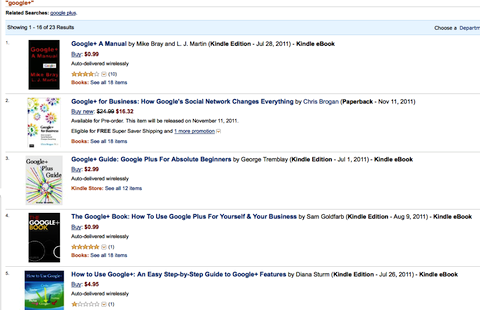
#7: Keep it simple
Print out and share the Google+ Cheat Sheet to help you format posts, utilize hotkeys, know all about mentioning people in your posts, sending private messages and accessing permalinks.
Get World-Class Marketing Training — All Year Long!
Are you facing doubt, uncertainty, or overwhelm? The Social Media Marketing Society can help.
Each month, you’ll receive training from trusted marketing experts, covering everything from AI to organic social marketing. When you join, you’ll also get immediate access to:
- A library of 100+ marketing trainings
- A community of like-minded marketers
- Monthly online community meetups
- Relevant news and trends updates
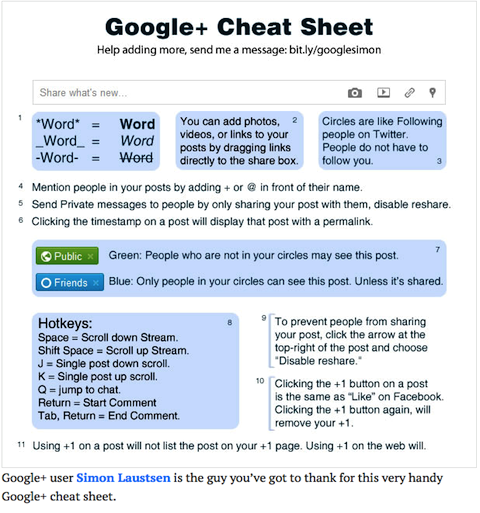
#8: Become a Google+ insider
Check out the G+ Insider's Guide for the latest news, tips and tricks on Google+. Currently there's a list of 13 how-to posts to “introduce you to hidden quirks.”

Discover Proven Marketing Strategies and Tips
Want to go even deeper with your marketing? Check out the Social Media Marketing Podcast! Publishing weekly since 2012, the Social Media Marketing Podcast helps you navigate the constantly changing marketing jungle, with expert interviews from marketing pros.
But don’t let the name fool you. This show is about a lot more than just social media marketing. With over 600 episodes and millions of downloads each year, this show has been a trusted source for marketers for well over a decade.

#9: Have an out-of-this-world Google+ experience
Read Google+Planet to stay on top of new features. Posts include info about the new +1 button features and +snippets, hangouts now integrate with YouTube and an announcement about games coming to Google+.

#10: Become a savvy Google+ user
Sign up to preview the latest updates to the Google+ platform before they are launched to the general public. If you're going to be the go-to person in your business for Google+, this will be an important sign-up for you.
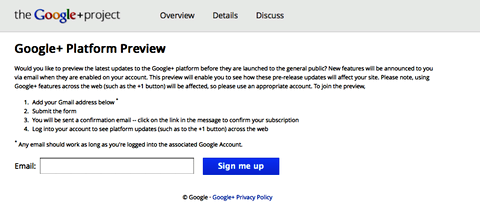
#11: Throw around a few figures and stats
Stay abreast of Google+ Social Statistics. You can see who the top 100 Google+ people are and even track your own Google+ statistics, search for people on Google+ and see a list of the hottest Google+ posts from the past 24 hours.

#12: Be part of a Q & A
Read the Google+ Q & As on Quora, including 11 best questions, 277 open questions, frequently asked questions and tips for marketing on Google+.
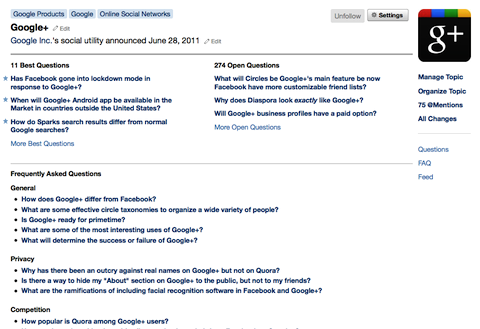
#13: Show off your Google+ profile
Promote your Google+ account by putting the Google+ Widget on your blog or website.

#14: Get Google+ Facebook
Connect Google+ to Facebook by adding the Facebook Stream to your Google+ profile.
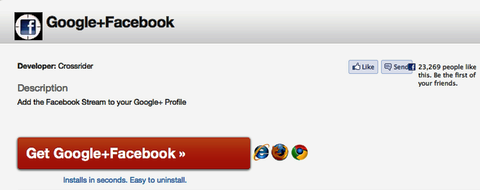
#15: Use Mobile
Get Google+ for Mobile. You can send a text message to your phone with a link and receive instructions on how to get started.
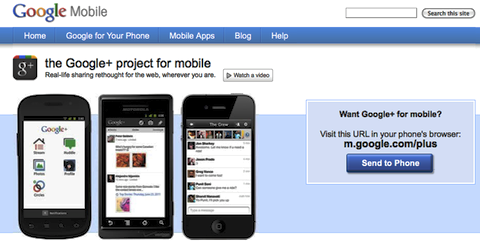
#16: Use Google+ Tweet
Integrate Twitter with Google+.
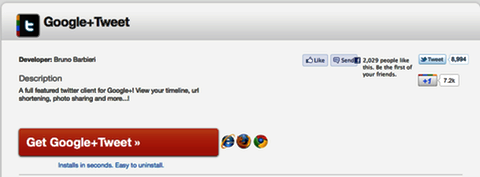
#17: Become socially active on Google+
Find Google+ Groups and submit your profile to a group. For example, you can find a group of social media marketers or social media smarties.
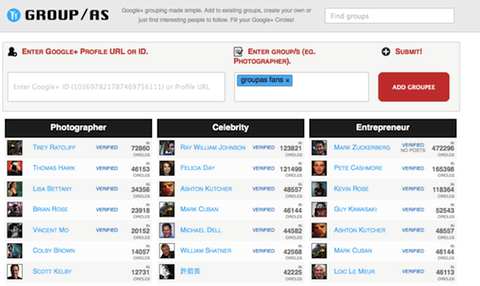
#18: Find out who's who on Google+
Find a selection of popular user-curated lists on Google+. You can search, find popular lists, create your own lists and see a hall of posters of some of the most followed Google+ members.
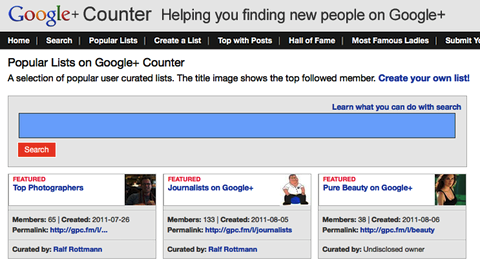
#19: Keep it short and friendly
Make your Google+ URL short and friendly by shortening it on gplus.to. For example, before shortening my Google+ ID, it looked like this: http://plus.google.com/114279510179117392107/posts. After shortening, it appears this way: http://gplus.to/dhemley.
#20: Here's a tip on Google+ for businesses
Stay on top of the plans for Google+ for business profiles. Follow this important advice from Google's Christian Oestlien: Use a consumer profile of a real person at your company who is “willing to represent your organization on Google+ in the meantime until business profiles are rolled out.”
https://www.youtube.com/watch?v=c4oafKRykUg
Who will represent your business on Google+?
Are you committed to incorporating Google+ into your social networking mix? What tips and resources can you add to this list? Share your thoughts in the comments box below.
Attention Agency Owners, Brand Marketers, and Consultants

Introducing the Marketing Agency Show–our newest podcast designed to explore the struggles of agency marketers.
Join show host and agency owner, Brooke Sellas, as she interviews agency marketers and digs deep into their biggest challenges. Explore topics like navigating rough economic times, leveraging AI, service diversification, client acquisition, and much more.
Just pull up your favorite podcast app, search for Marketing Agency Show and start listening. Or click the button below for more information.


