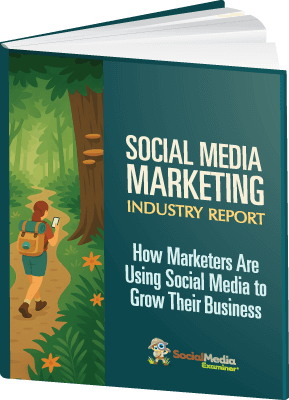Are you using Facebook sidebar ads?
Are you using Facebook sidebar ads?
Are you getting the results you want?
The kinds of images and text you use in your Facebook ads impact your audience's response.
In this article you'll discover what makes people more likely to click on your Facebook sidebar ads.
Designing Click-Worthy Ads
Facebook sidebar ads are pretty small (at least for now). Each one allows for 90 characters in the headline and displays at 100 pixels wide x 72 pixels tall.
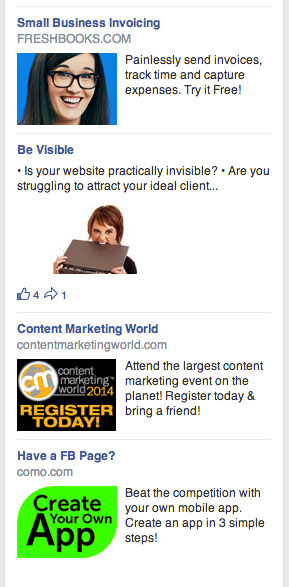
That may be a significant opportunity for some and a limitation for others. What makes the difference? Knowing how to keep things simple and attractive versus jam-packed with hard-sell tactics.
As the advertiser, your job is to make sure your target audience completes a specific action. Having the right kind of image and a value proposition for your prospective customers is important if you want them to click through and convert.
Big brands and industry influencers generally have click-worthy Facebook sidebar ads. Have you ever noticed how they attract your attention?
There are certain elements that speak to people in general, and in many cases those elements are the deciding factor in your ad's success. Read on to find out six things that attract eyes and clicks.
#1: Show Human Faces
By nature, we're drawn to faces—our brains are hard-coded that way. It makes sense, then, that ads featuring a friendly face (instead of product) are very effective. And, hey, this is Facebook, after all.
If your business has a well-known CEO or other personality associated with your brand, use a photo of him or her for your ad. Another option is to use the smiling face of one of your team members—or all of them!

The best way to grab attention with your Facebook ad is to give people what they're instinctively looking for: a face.
#2: Use Text Overlay
You only get 90 characters for your sidebar ad headline. Since you have so few characters to work with, sometimes it makes sense to use an ad image that includes text.
AI Is No Longer Optional for Marketers—Ready to Master It?

Join over a thousand forward-thinking marketers at AI Business World—a conference-in-a-conference at Social Media Marketing World.
Get two days of practical AI training where you'll discover:
✅ Systems that 3x your output—leaving time for strategy and creativity
✅ Proven strategies you can deploy right away—no guesswork, no wasted budget
Become the indispensable AI expert your company needs.
GET YOUR TICKETS—SAVE $400Luckily, ads that feature both a human face and a small block of text can be as compelling as face-only ads.

You may need to do some A/B testing to find the right mix that works for your target audience. Experiment with placing the text above, below and on either side of the image.
A quick side note: Facebook’s 20 percent text rule still applies to any content that appears in the news feed, but it does not apply to the sidebar ads.
#3: Add Video Play Buttons
There's something irresistible about that triangular Play button, isn't there? It draws us in almost every time.
In the example below, the image is, in my opinion, kind of odd. But the copy is intriguing: I definitely want to know more about Corrine's online store—and I can't resist that Play button.
Ready to Supercharge Your Marketing Strategy?

Get expert training and an unbeatable conference experience when you attend Social Media Marketing World—from your friends at Social Media Examiner.
Broaden your reach, skyrocket your engagement, and grow your sales. Become the marketing hero your company or clients need!
🔥 Save $900 on an All-Access ticket. Sale Ends Friday! 🔥
GET THE DETAILS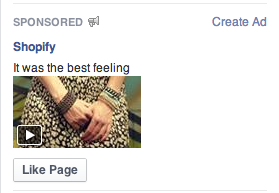
If creating a Facebook video ad isn't in your budget—and they are very expensive—you can still take advantage of the allure of the Play button. Create an image that has a Play button superimposed on it.
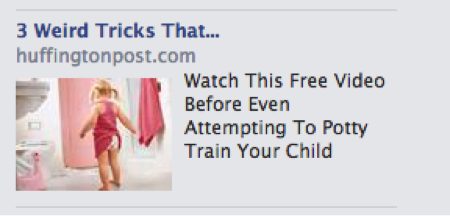
When you create your mock video ad, link it to a landing page where visitors can view the actual video.
#4: Include Savings and Solutions
People love a good deal. Ads that promise special offers or a solution to a problem are compelling.
Use the space you have to let users know your product saves them money or solves a problem or that you're giving away something awesome with no strings attached.

The main problem I've seen with discount and solution ads is that they try too hard.
Using ALL CAPS is the same as shouting at your audience. No matter how big your discount or how great your solution, yelling at your audience makes your ad unappealing. Worse, it makes you look desperate to get your message heard.
#5: Use Subtle Calls to Action
Some people hate calls to action (CTAs) and some people love them. Regardless of your stance, CTAs tend to work well in Facebook sidebar ads because you're working with limited space. You can't waste space with extra words. You have to be succinct and concise.
If you decide to use CTAs in your Facebook ads, don't go for the hard sell. Instead, be subtle. Think about how you can phrase your pitch so it sounds more like a friend's recommendation than a company yelling to be heard.
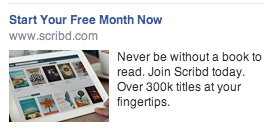
When you choose the right words, it sounds completely natural when you ask people to take action: “FB marketing can be overwhelming. Here's an ebook that simplifies things.”
A CTA like that sounds enticing, but doesn't oversell your audience.
#6: Keep It Simple
As I've said, the Facebook sidebar is pretty limited on space, and that means your ad is limited on space. Your sidebar ad displays at 100 pixels wide x 72 pixels tall.
To make the most of the small size, limit your colors and graphics. A simple design is incredibly attractive and noticeable. If your ad looks messy or the colors don't pop, users will ignore it.
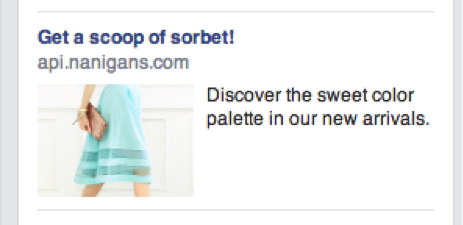
You may be tempted to try to squeeze as much as possible into your sidebar ad. Resist that temptation! Keep it simple and focus on the message.
I hope the examples here have inspired you and sparked some ideas for your next campaign.
Since we all want our Facebook ad dollars to count, I suggest taking some time to check out the ads in your sidebar. Make a note of the designs that catch your eye and consider how you can emulate the layouts for your own success.
What do you think? Have you had success with Facebook ads? What worked for you? Leave us a comment below.
AI Is Transforming Marketing—Are You Keeping Up?
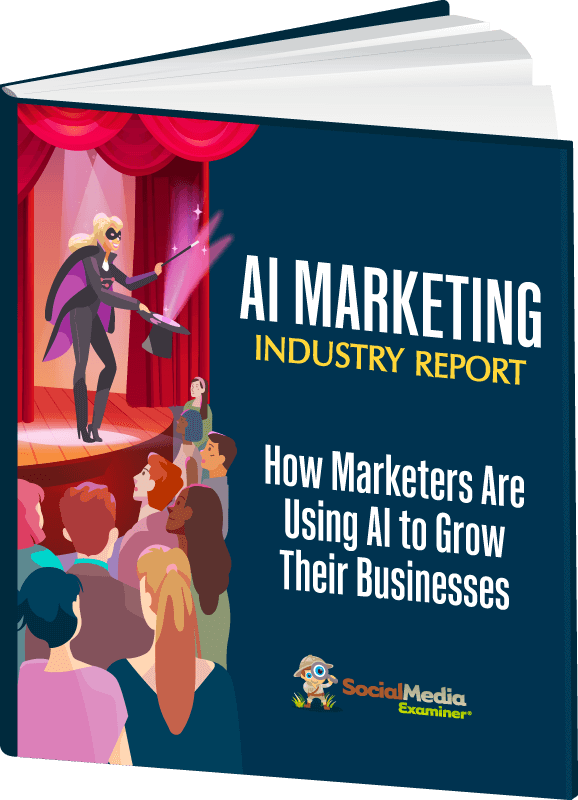
Marketers are rapidly adopting AI to transform their work. Our new 2025 AI Marketing Industry Report surveyed over 730 marketers to reveal the tools, tactics, and trends shaping the industry, including
🔥 90% of marketers save time with AI—discover the top use cases
🔥 The 5 biggest challenges marketers face with AI and how to overcome them
GET THE AI MARKETING INDUSTRY REPORT