Want to serve ads to hot audiences? Wondering what type of audience targeting your competitors are using?
In this article, you’ll learn how to research and model your competitors’ audience targeting to get more from your Twitter ads.
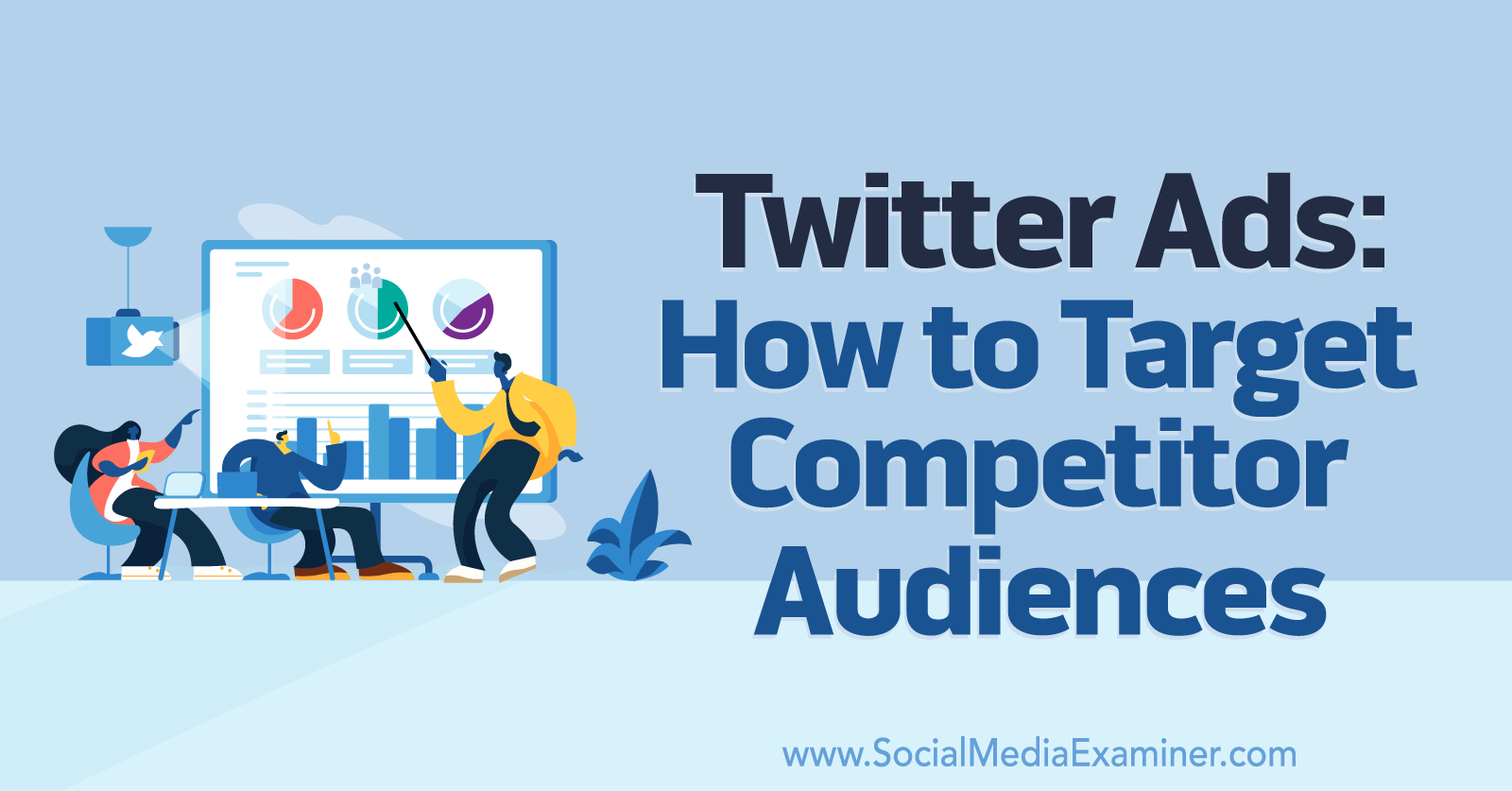
How to Research Competitor Twitter Ads Audiences
If you’ve been looking for an easy way to research competitors’ ads on Twitter, you may have come up empty-handed. Unlike many other social media platforms, Twitter doesn’t allow advertisers to browse paid content.
For example, the platform doesn’t have an ad library (like Meta) or display paid content on advertisers’ company pages (like LinkedIn). And although the Twitter Ads Transparency Center (ATC) did catalog all advertisers’ active ads at one point, the platform discontinued this tool in January 2021.
So how can you find competitors’ Twitter ads? Since you can’t search for them or browse the ads in a database, you have to spot them in one of the places Twitter typically displays paid content. In other words, your best bet is to monitor relevant ads on the Twitter timeline, in replies, and on the search page.
How to See More Competitors’ Twitter Ads
Aside from blocking the Twitter accounts you don’t want to see, the platform doesn’t offer many options to control the advertisers you do want to see. But you have some options for increasing the chances of seeing competitors’ ads and paid content related to your industry.
If you follow your competitors on Twitter, you may already see their ads as you navigate the platform. After all, Twitter automatically uses your activity—such as the accounts you follow and the tweets you engage with—to determine which ads to serve you.
But you can take a more strategic approach to influence the ads you see. Start by switching on the Personalize Ads option under Settings > Privacy and Safety > Ads Preferences. With this option enabled, you allow Twitter to deliver ads based on your activity on the platform and across the internet.
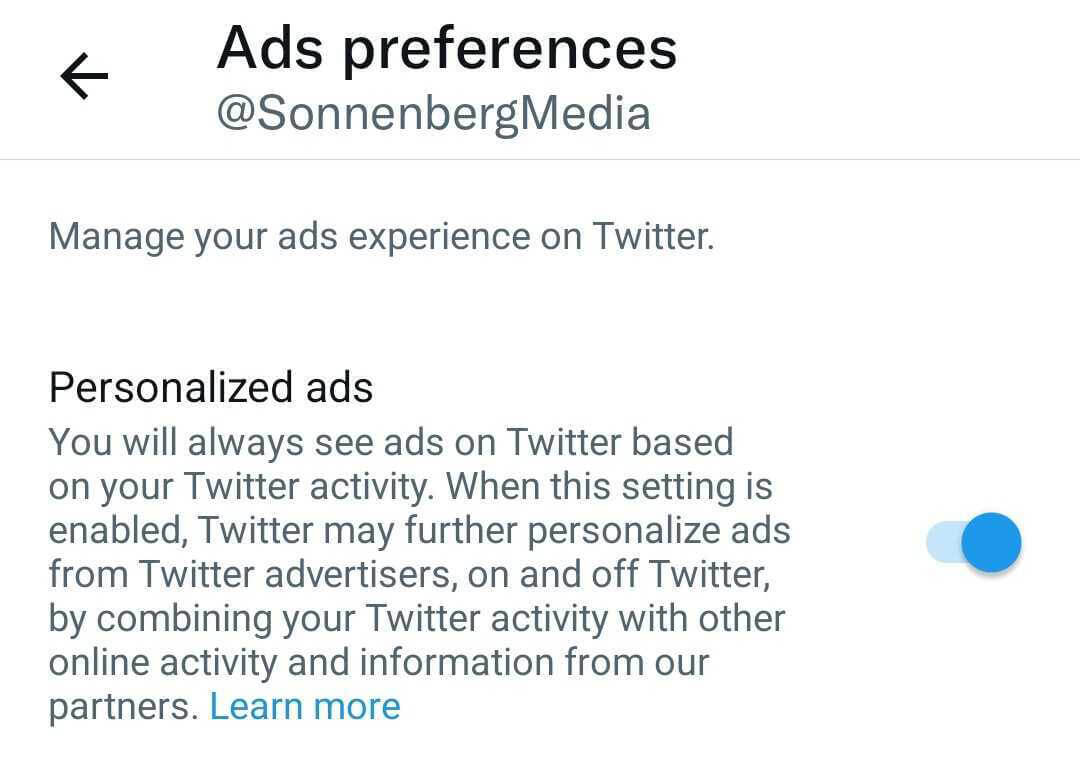
Then make a point of following accounts in your industry and interacting with their content. You might even consider adding your competitors to a list so you can find and engage with their accounts efficiently. To keep your competitors in the dark, make your list private.
Then read their tweets, follow their hashtags, check out their links, and keep an eye on the influencers and other big accounts that regularly engage with them. By consistently checking on competitors, you can get a sense of the topics their customers discuss and influence the ads you see on Twitter.
How to See Competitors’ Twitter Ads Audience Targeting
When you see a relevant ad in your feed, click or tap the three dots in the upper-right corner. From the drop-down menu, select Why Am I Seeing This Ad? Then review the reasons Twitter delivered the ad to your feed. This option is available on desktop and mobile.
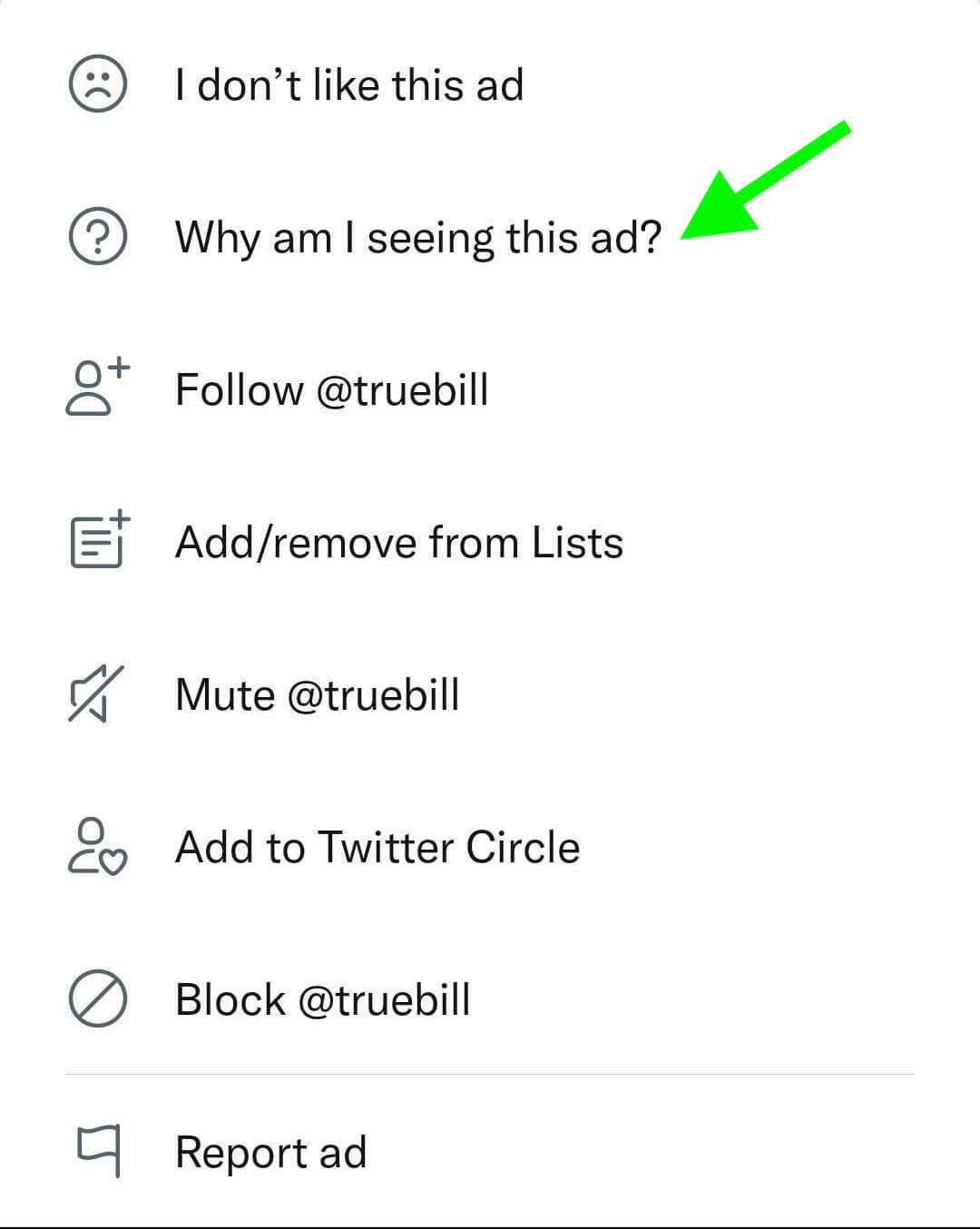
While Twitter doesn’t provide a full list of audience settings, you can see at least one aspect of the target audience for every ad. For example, you might see that the advertiser is using demographic targeting to reach users in certain locations and age ranges.
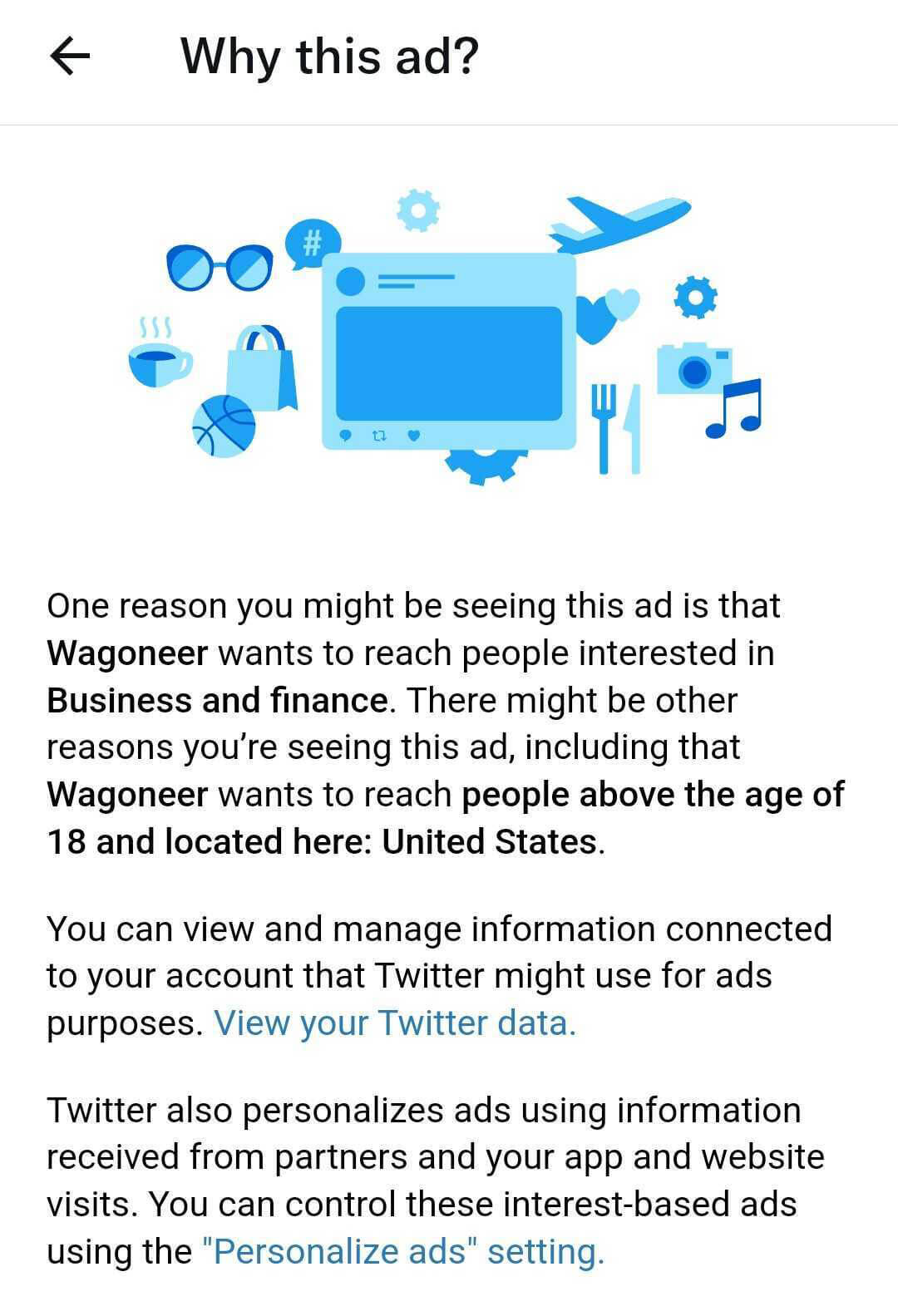
In other cases, you might see that the advertiser is using interest-based targeting to reach users who want to see content about certain topics. You might also notice that some advertisers use customer lists and similar audiences to reach existing customers and other users like them.
7 Ways to Get in Front of Competitors’ Audiences on Twitter
After reviewing competitors’ organic tweets and ad targeting, you should have a better idea of the types of audiences they’re building. Let’s look at some of the most effective ways to get your own ads in front of their audiences.
Get World-Class Marketing Training — All Year Long!
Are you facing doubt, uncertainty, or overwhelm? The Social Media Marketing Society can help.
Each month, you’ll receive training from trusted marketing experts, covering everything from AI to organic social marketing. When you join, you’ll also get immediate access to:
- A library of 100+ marketing trainings
- A community of like-minded marketers
- Monthly online community meetups
- Relevant news and trends updates
#1: Target Twitter Ads to Competitor-Based Follower Lookalikes
The most direct way to target your competitors’ audiences with Twitter ads is with Twitter’s Follower Lookalikes option. Technically, the platform doesn’t let you target people who follow specific accounts. But Twitter does allow advertisers to target users with interests and interactions that are similar to any account’s followers.
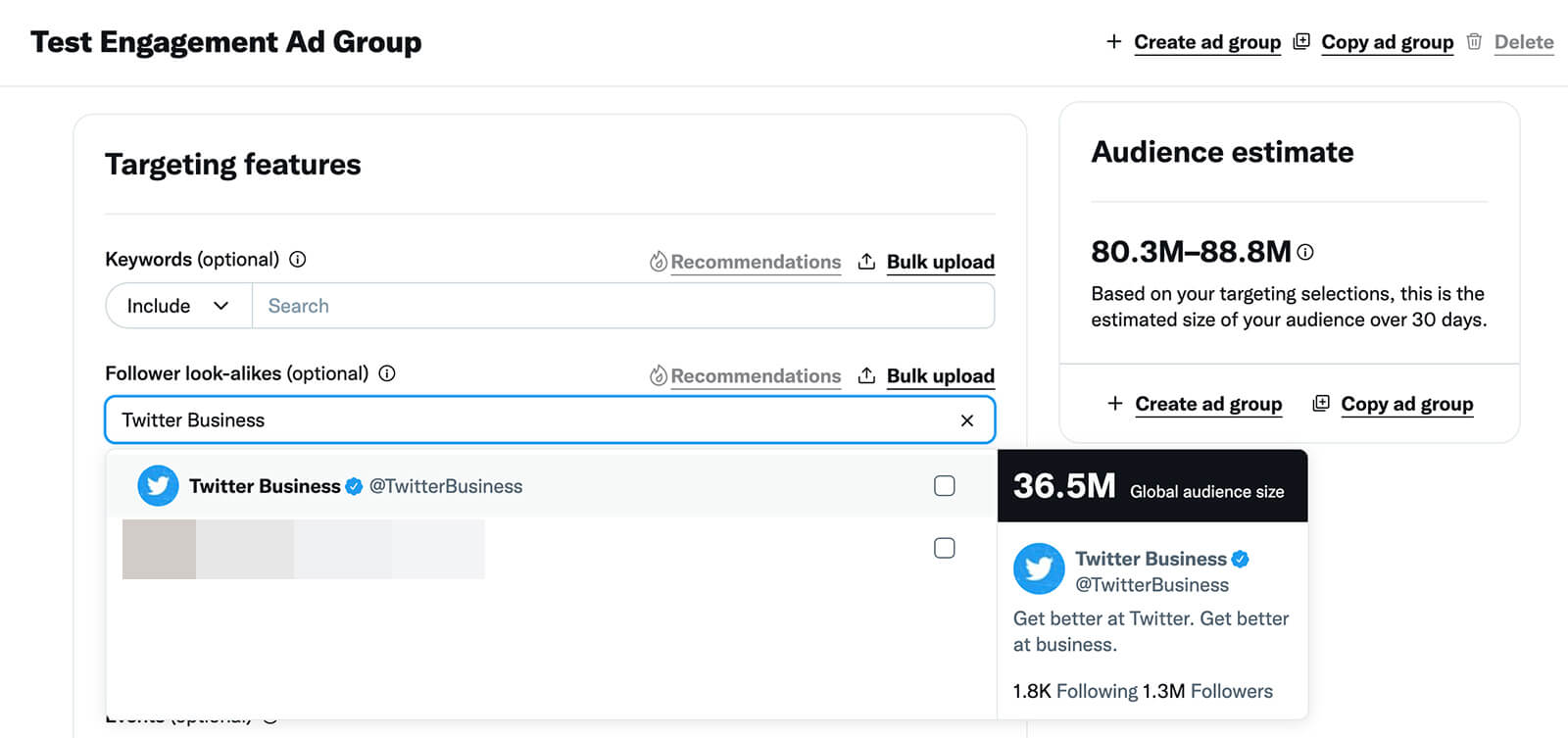
If you have a long list of competitors, you can even quickly upload them in bulk. It’s usually best to target a few dozen accounts at once so your total audience is large enough for efficient ad delivery.
Is your competitor list on the shorter side? Twitter makes it really easy to find other accounts to add. As soon as you select at least one account to target, you can click the Recommended link to get more ideas. Then you can add them all at once or choose those that are the best fit for your target audience.
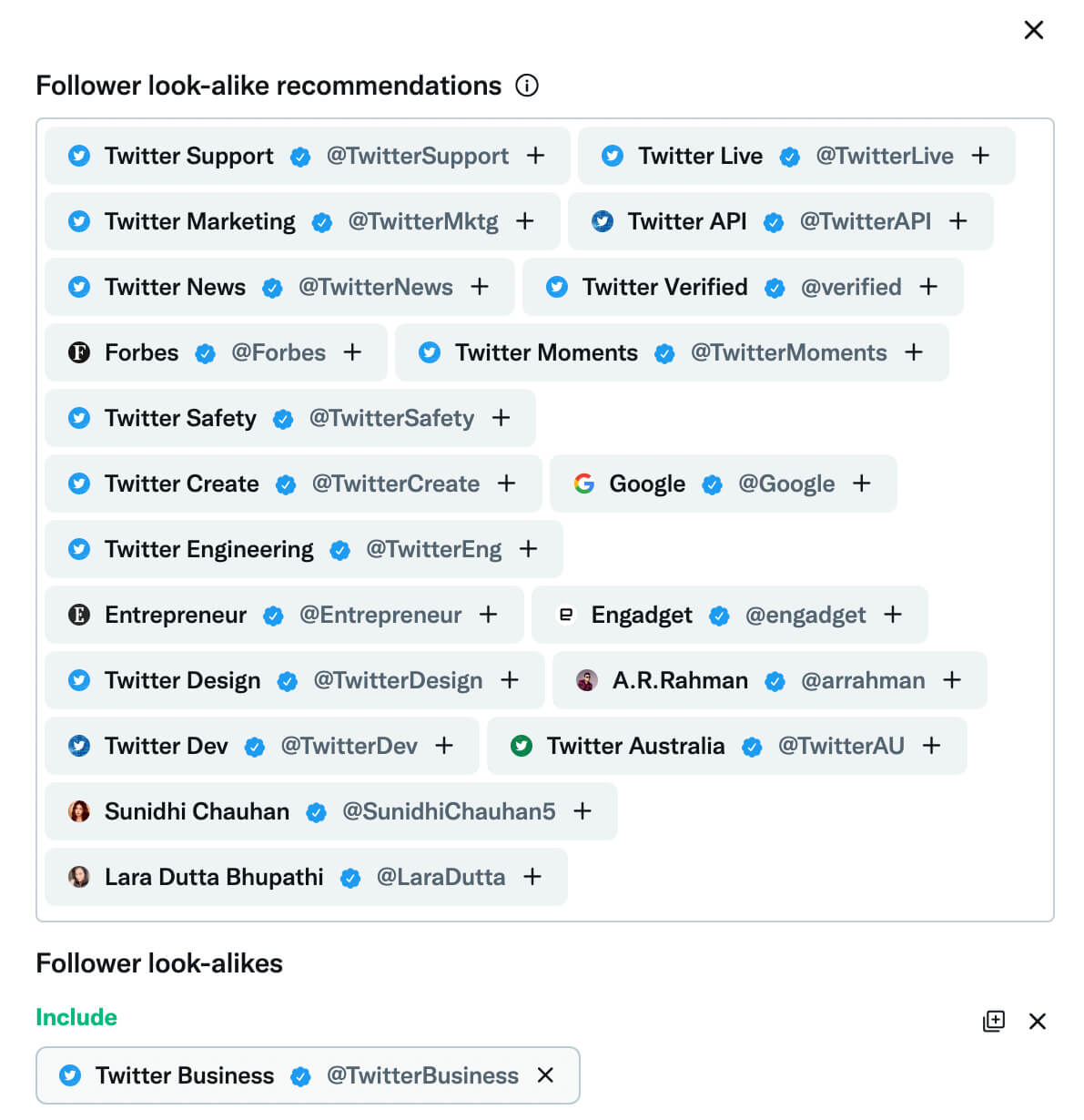
In addition to targeting competitors, you can add their influencers and brand ambassadors to the list. Either way, be sure to choose competitors and other accounts that are similar to yours. Avoid targeting huge accounts just for the reach, as their followers are likely to have a diverse range of interests—many of which won’t overlap with your business.
To optimize performance and collect usable data, plan to use follower lookalike targeting only, rather than layering demographic or interest targeting. You can always create separate ad groups to test other types of targeting and compare them to the results from your follower lookalike audiences.
#2: Target Twitter Ads to Competitor-Related Conversation Topics
As you browse your competitors’ organic tweets, note what they’re talking about and what tends to generate the most engagement. You can use Twitter Ads’ conversation topics targeting to reach people who have engaged with content on these subjects.
To find relevant topics, start by typing a brand name or a keyword into the search bar. Then select all of the topics you want to add to your ad group. Note that Twitter labels each topic as a brand, product, type of media, or other category to help you get your targeting just right.
As you add topics to your ad group, monitor the total audience size closely. Twitter shows the global audience size for each topic, which can help build an audience that’s ideally sized for your ad group.
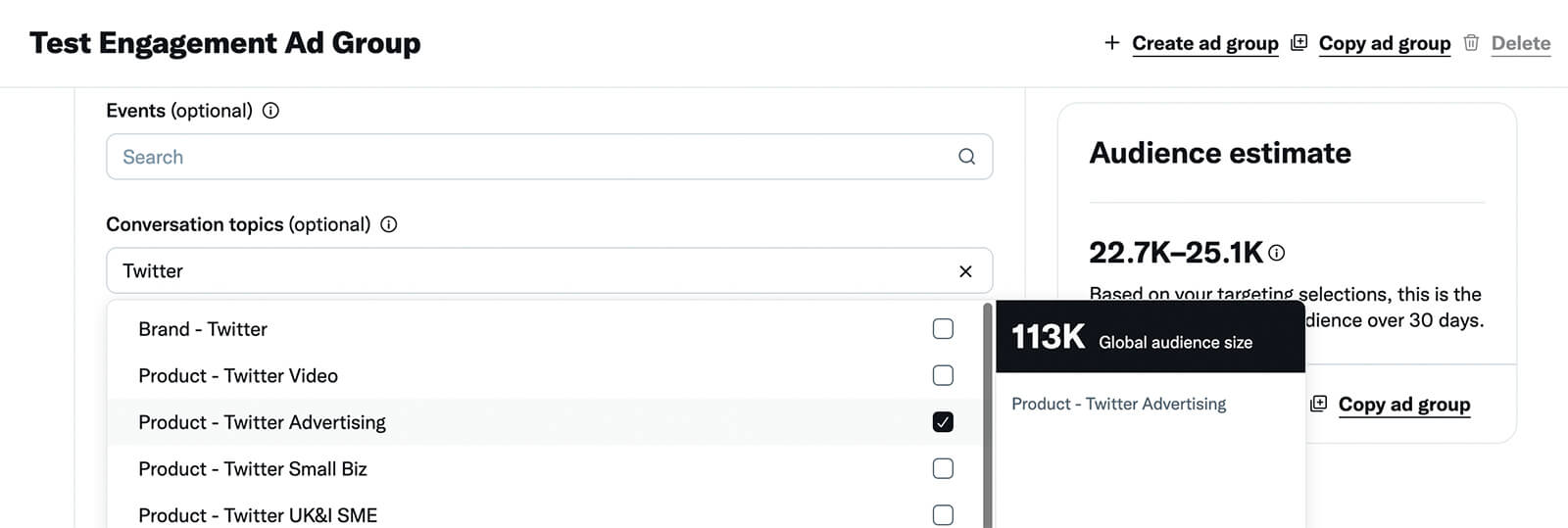
Similar to follower lookalikes, conversation topics work best when you group them in relevant ways. For smaller competitors, it’s a good idea to group them in a single ad group so you can ensure it’s large enough for efficient ad delivery. For larger competitors, for example, it’s better to create separate ad groups for each brand and its products.
Note that the timeframe for conversation topic engagement is relatively short. By choosing conversation topics, you can target people who engaged in the last 28 days. That means you’ll get the best results when you target brands, products, and other related topics that have generated a lot of buzz recently.

Discover Proven Marketing Strategies and Tips
Want to go even deeper with your marketing? Check out the Social Media Marketing Podcast! Publishing weekly since 2012, the Social Media Marketing Podcast helps you navigate the constantly changing marketing jungle, with expert interviews from marketing pros.
But don’t let the name fool you. This show is about a lot more than just social media marketing. With over 600 episodes and millions of downloads each year, this show has been a trusted source for marketers for well over a decade.
#3: Target Twitter Ads to Competitor-Related Interests
While conversation topics let you target what your competitors’ audiences are actively talking about, interest-based targeting helps you find potential customers based on what they like. Twitter Ads’ interest targeting focuses on longer-term signals like tweets, retweets, clicks, and accounts followed.
With interest targeting, you can take a broad or narrow approach. You can choose from about two-dozen broad interests or select from hundreds of available sub-interests.
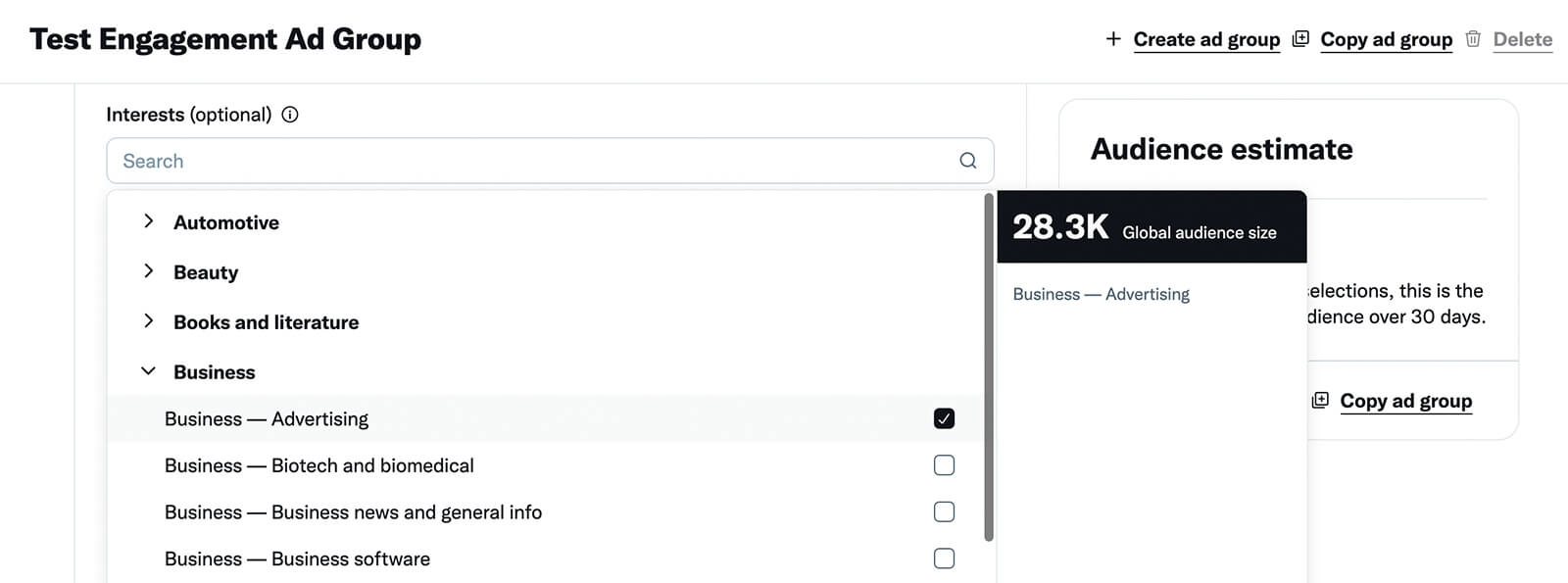
Have you found that some of your competitors’ ads targeted users based on their interests? You can start by adding those same interests to your list. Then browse the list or use the search bar to find other similar interests to add.
For best results, choose up to 10 sub-interests that align with both your competitors’ targeting and the content of your ad. As you run your campaign, monitor the analytics for each one and remove under-performing interests.
#4: Target Twitter Ads to Competitor-Related Keywords
Interest and conversation topic targeting are both helpful for reaching competitor audiences based on what they like and talk about. But these settings have a key drawback. The available interests and conversation topics are somewhat limited so they may not allow you to get specific enough.
To access a much wider range of targeting options, use Twitter’s Keyword feature. You can type any keyword related to your competitors’ brands, products, services, events, or content and add it to your targeting list.
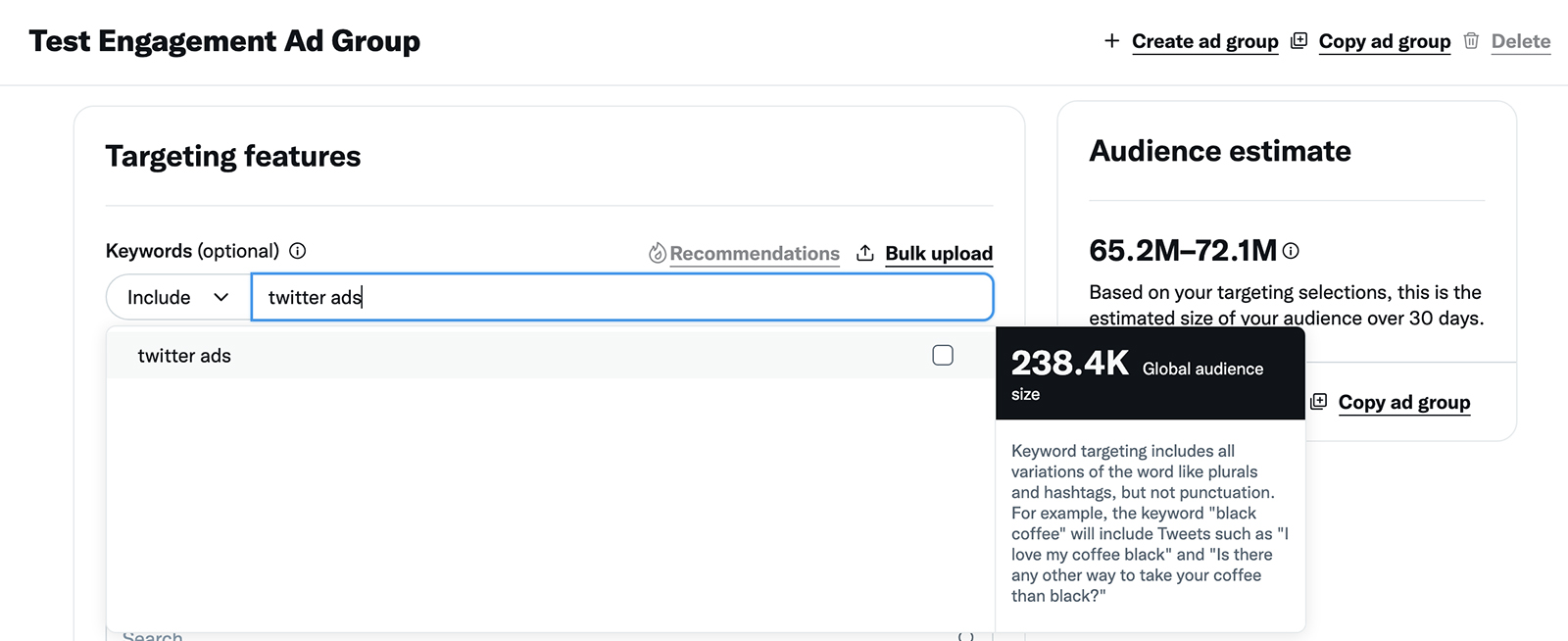
Like interests and conversation topics, each keyword you include displays a global audience size to help you ensure you’re reaching an ideally sized audience. To narrow your targeting, you can also opt to exclude keywords.
Similar to follower lookalikes, Twitter’s Keyword Targeting feature recommends related options. After adding at least one keyword to your list, click the Recommendations link to see additional keyword options. You can copy them all to your ad group or select some to include.
As you build ad groups, choose your keyword lists carefully. Plan to add at least two-dozen keywords, grouping lists of similar terms together. You can also exclude keywords to avoid targeting audiences with unrelated interests—but note that adding a lot of excluded keywords can dramatically limit reach.
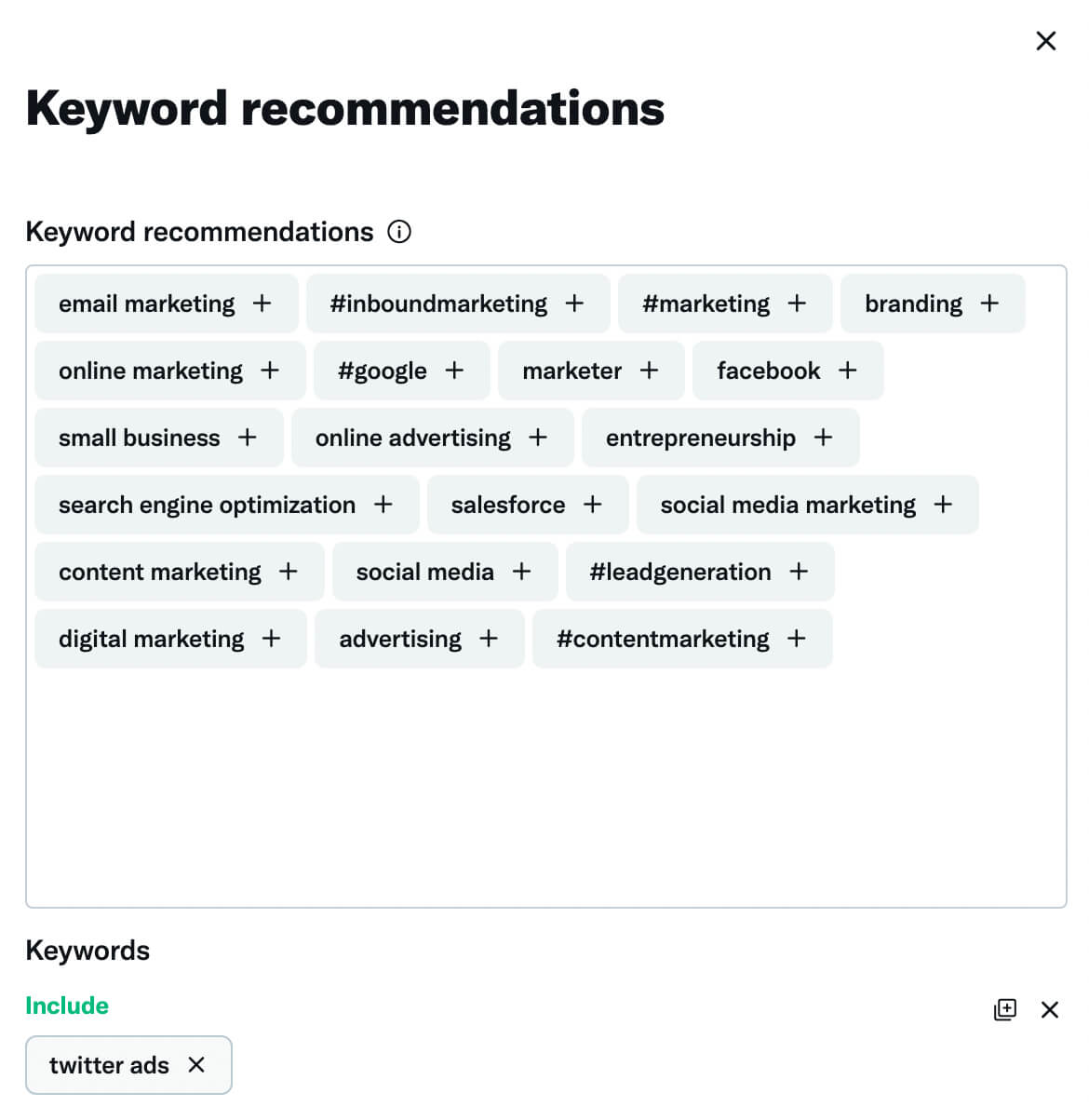
#5: Target Twitter Ads to Competitor Events
Are your competitors hosting or sponsoring a major event? With Twitter Ads’ event targeting, you have yet another option to get in front of their most engaged followers.
With event targeting, you can reach competitor audiences at the height of their engagement. The timeframe for this targeting option is short: at most, you can target events 2 weeks before they start and up to 3 weeks after they end.
In addition, the list of events is pretty limited. You can target a select list of major business conferences, big entertainment and cultural festivals, and global sports events, as well as some recurring hashtag events like Flashback Friday.
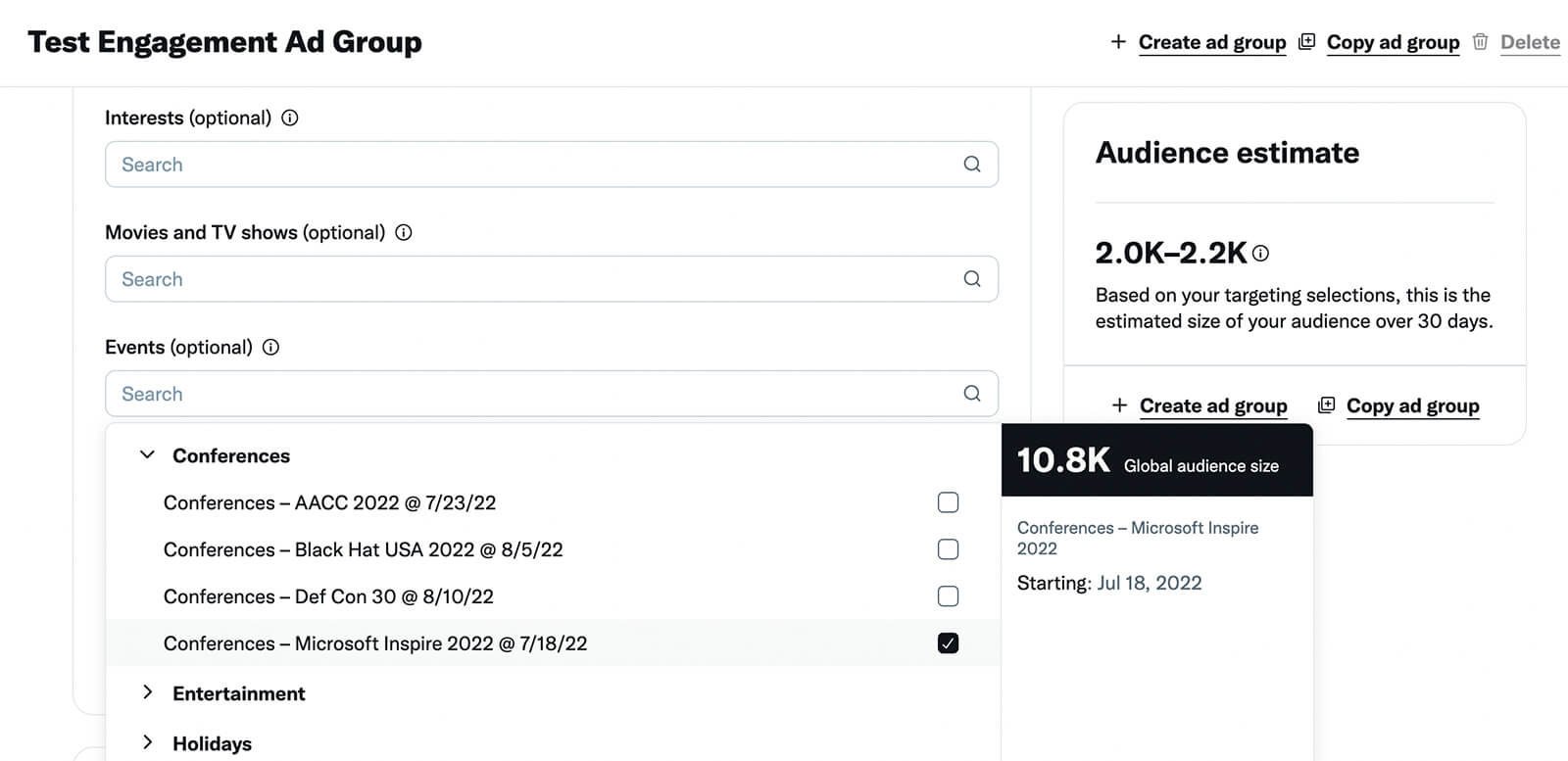
Event targeting certainly won’t work for every campaign. But when it does apply, it’s helpful for tapping into competitor audiences. Because the potential audiences for most eligible events are relatively small, be sure not to overdo your targeting signals. Plan to use location or language targeting only to keep your audience large enough for efficient ad delivery.
#6: Target Twitter Ads to Custom Audiences
Have you found that a lot of your competitors’ ads target their customer lists and followers with similar traits? While you can’t target your competitors’ private lists, you can certainly upload your own. If your customer base overlaps with your competitors’, Twitter Ads’ custom lists are ideal for reaching their target audiences.
To target a custom list, create a new audience before setting up your campaign. Go to Twitter Ads Manager and open the Tools menu. Select Audiences and click the Create Audience button. Then choose the type of audience you want to create. For example, you can upload a list of customers or use website or app activity.
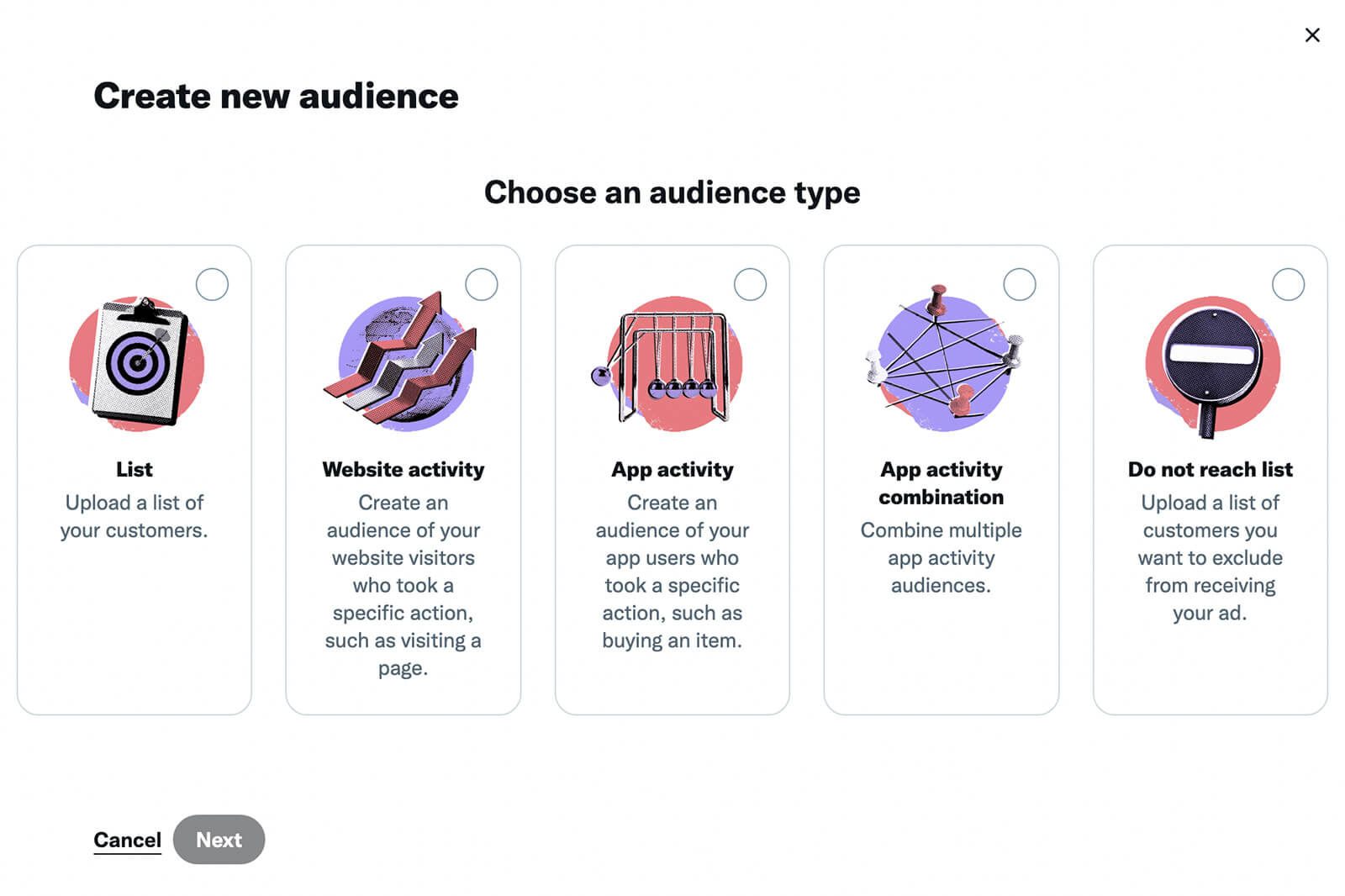
Then give the platform about 48 hours to process your list and match your customers with active Twitter accounts. Lists that are eligible to use with campaigns show a Ready status in Twitter Ads’ audience manager. Note that lists with fewer than 100 users aren’t eligible for Twitter ad campaigns.
Once your customer list is ready, you can select it in the Custom Audiences section of your ad group. To expand your targeting beyond the accounts on your list and increase the chances of getting your ads in front of competitors’ customers, check the Include Lookalikes of your selected custom audiences box.
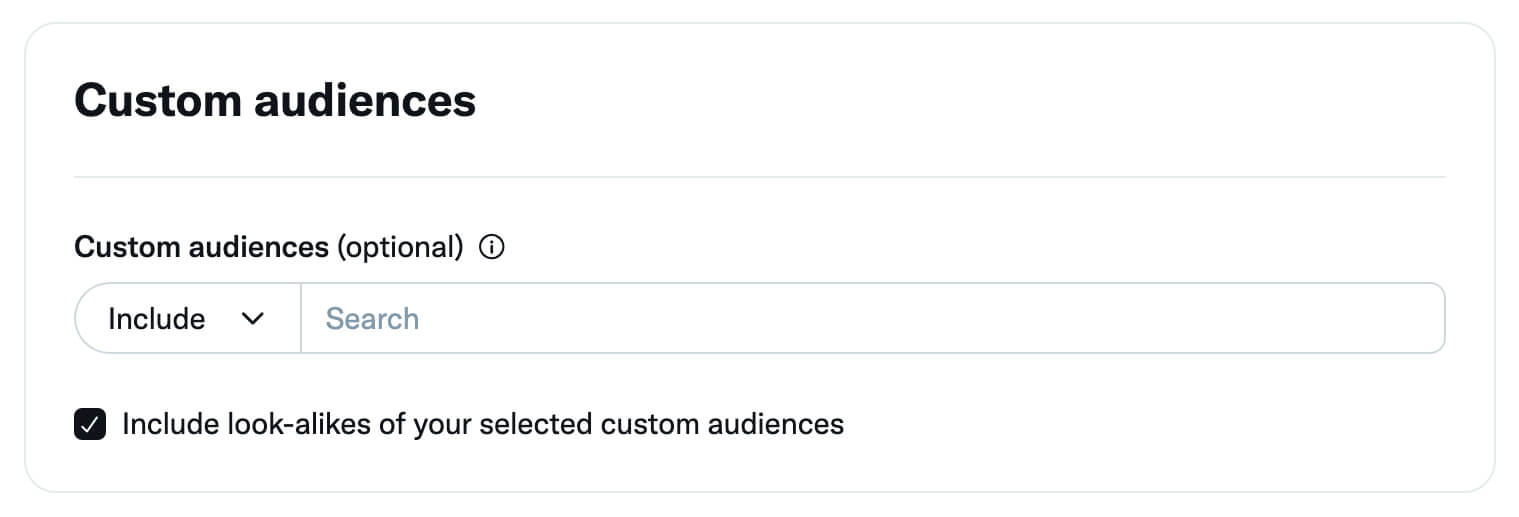
If your customer list or web and app activity list is on the smaller side (i.e., a few thousand users), it’s a good idea to create a single audience to use with your ad campaigns. But if you have larger lists, it’s better to segment your audience.
For example, you can create an audience of people who regularly purchase from your business or frequently visit your checkout pages. That way, you can target customers and similar users who have a high level of purchase intent.
#7: Target Twitter Ads to Competitor Audience Demographics
With demographic targeting, you have two equally viable options. By using demographic signals only, you can use broad targeting to find users who fit your competitors’ customer profiles. Alternatively, you can add demographic signals to other targeting options to reach a more narrowly defined audience.
Look to your competitors’ ads for inspiration. Are they targeting specific age ranges instead of all users 18 and older? Consider testing your competitors’ age ranges on your own ads and compare performance to the settings you typically use.
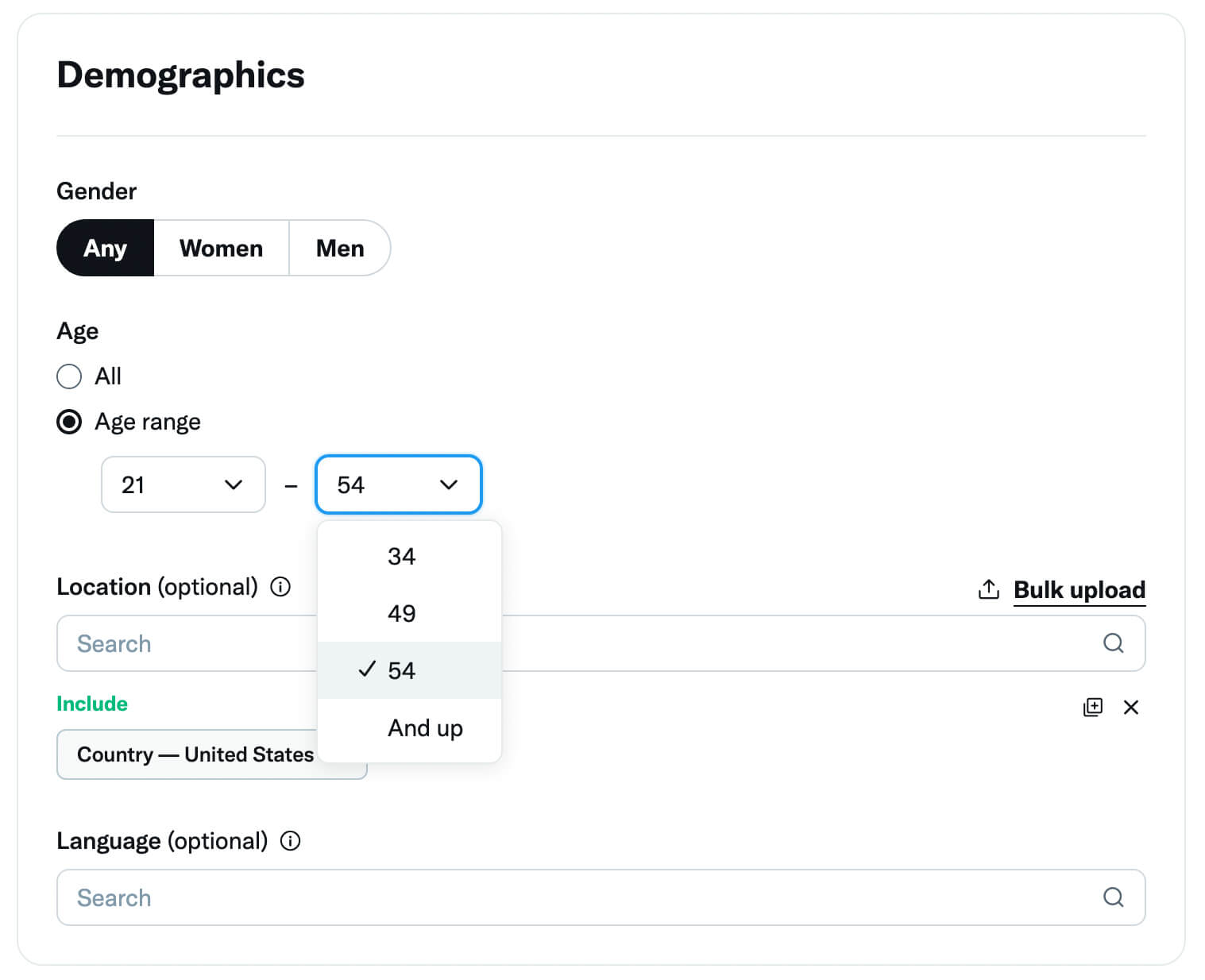
It’s also helpful to pay attention to the location settings your competitors are using. Are they targeting by country, state, city, or designated market area (DMA)?
By repurposing their location targeting, you may be able to compete for their audiences more effectively. If your competitors serve local areas, it’s also a good idea to target them specifically, as long as your business serves the same areas.
To target by age, gender, location, and other traits, scroll down to the Demographics section of your ad group setup. Then consider split testing two or more ad groups against each other to find out which of your competitors’ demographic settings are most effective for your ads.
Conclusion
Twitter Ads gives advertisers tons of options for reaching competitors’ audiences. From targeting their followers to using related keywords, topics, interests, and other settings, you have plenty of room to get creative with your targeting so you can get your ads in front of the audiences your competitors want to reach.
Stay Up-to-Date: Get New Marketing Articles Delivered to You!
Don't miss out on upcoming social media marketing insights and strategies! Sign up to receive notifications when we publish new articles on Social Media Examiner. Our expertly crafted content will help you stay ahead of the curve and drive results for your business. Click the link below to sign up now and receive our annual report!
Attention Agency Owners, Brand Marketers, and Consultants

Introducing the Marketing Agency Show–our newest podcast designed to explore the struggles of agency marketers.
Join show host and agency owner, Brooke Sellas, as she interviews agency marketers and digs deep into their biggest challenges. Explore topics like navigating rough economic times, leveraging AI, service diversification, client acquisition, and much more.
Just pull up your favorite podcast app, search for Marketing Agency Show and start listening. Or click the button below for more information.

