Want to advertise your business on Twitter? Curious what you can achieve and how much to budget?
In this article, you’ll get a complete guide to four types of Twitter ads in 2022, including a walkthrough of the available advertising objectives, creative specs, and metrics to watch.
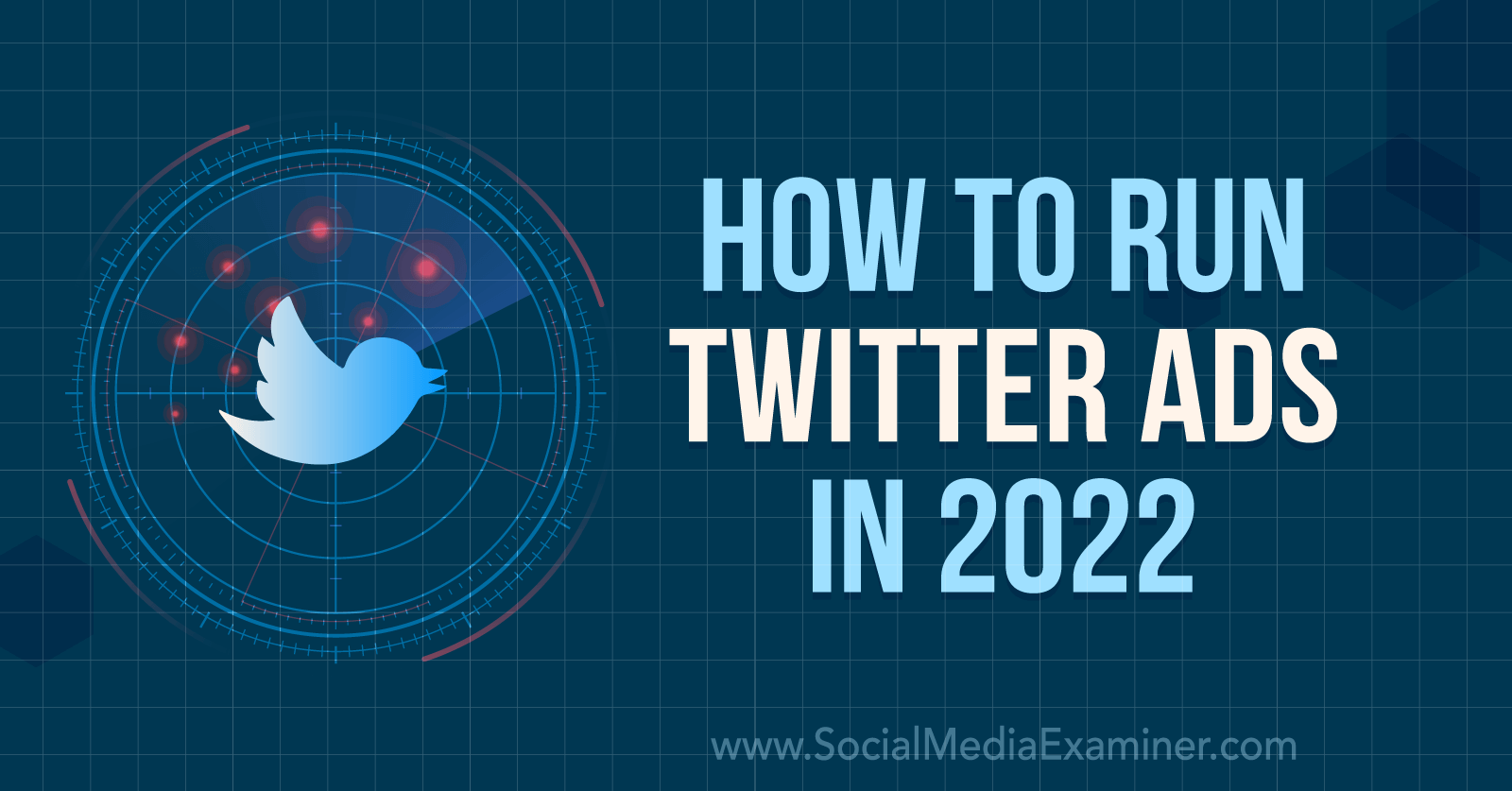
The Cost of Advertising on Twitter in 2022
Before you set up a Twitter ad campaign, it's essential to establish goals and set a budget.
How Much Does Twitter Advertising Cost?
The cost of a Twitter ads campaign depends on a few factors. Most importantly, which type of Twitter ad do you want to run? Each Twitter ad type has a different average cost range:
- Twitter promoted ads average about $0.25 to $2 per action.
- Twitter follower ads average about $2 to $4 per follow.
- Twitter takeovers average about $200,000 per day.
While Twitter takeovers have a fixed rate, promoted and follower ads have a much wider average cost range. The amount your business ultimately spends depends on the quality of your ads, their relevance to your audience, and the amount you bid.
How to Budget for Twitter Ads
Twitter takeover ads are priced by 24-hour period, which means you pay a set price per day. With promoted ads and accounts, however, you get much more budget-related flexibility.
To budget for promoted ads and accounts, it's helpful to use past performance as a benchmark. But if your business is new to Twitter ads, you can estimate based on the average costs above.
As a starting point, multiply the average cost of the ad type you plan to run by the results you want to achieve. For example, if you aim to attract 1,000 new followers, start with a budget of $4,000. As your campaign runs, watch the results closely and make adjustments to the creative, copy, and bid to optimize results.
#1: Twitter Promoted Ads
Promoted ads are tweets that you sponsor to amplify your results. Since they function like organic tweets, Twitter users can reply, retweet, or like them. They can appear on the timeline, on users' profiles, and in search results.
For example, the @mondaydotcom ad below is a promoted tweet. It drives traffic to the project management tool's website via a single image and a website card.
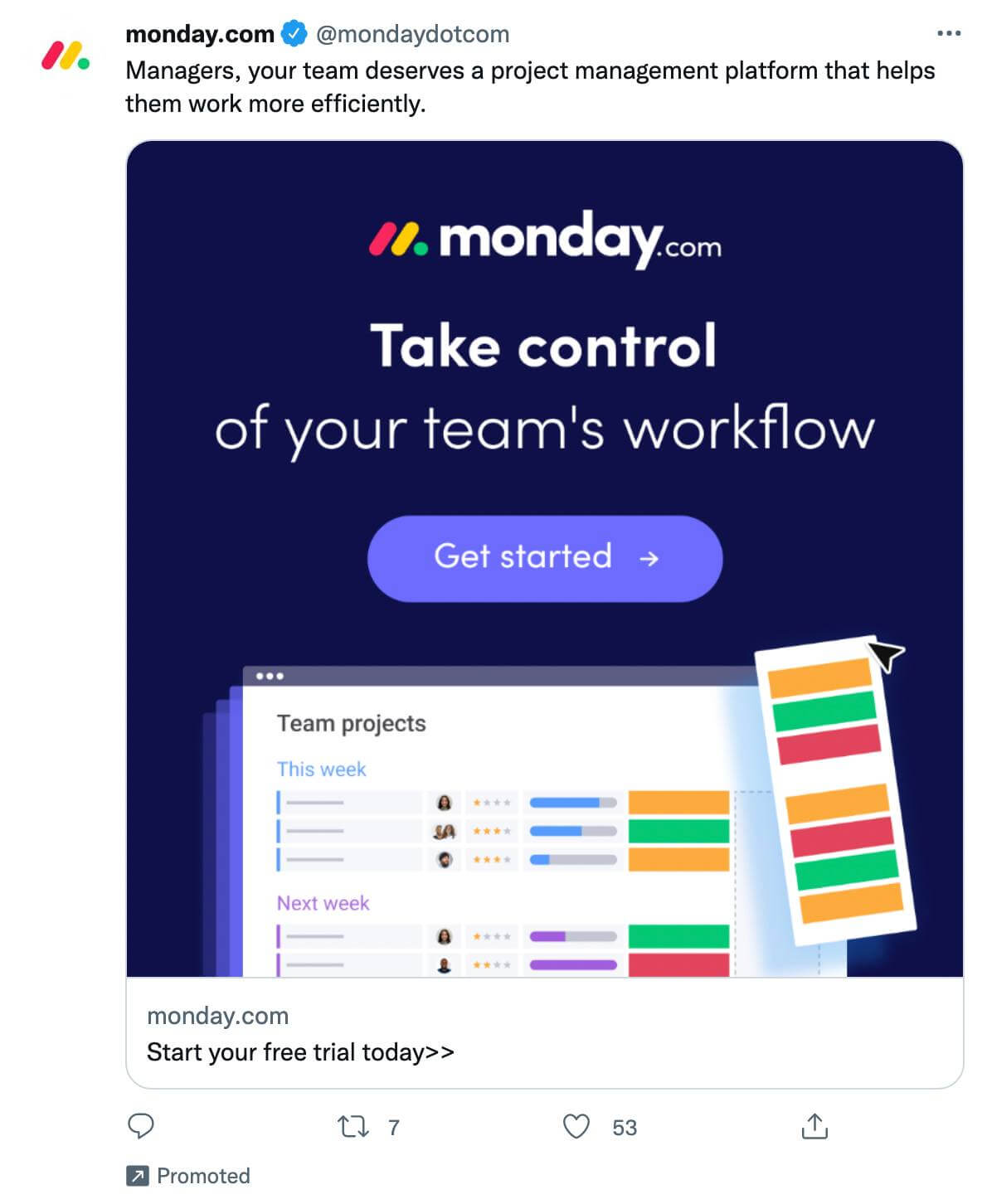
Because they're sponsored, you can use promoted tweets to reach a much wider target audience. These ads can complement any stage of your advertising funnel—from awareness to consideration to conversion. promoted tweets can:
- Increase awareness
- Improve audience engagement
- Encourage consideration from new customers
- Drive website or landing page traffic
- Generate leads
- Get app installs
When setting key performance indicators (KPIs) for your Twitter ads campaign, keep the average cost per action (CPA) for promoted ads in mind. These ads typically have a CPA between $0.25 and $2. It's also a good idea to monitor metrics related to the type of ad you run. Use Ads Manager's ad type-specific metrics to streamline your analysis.
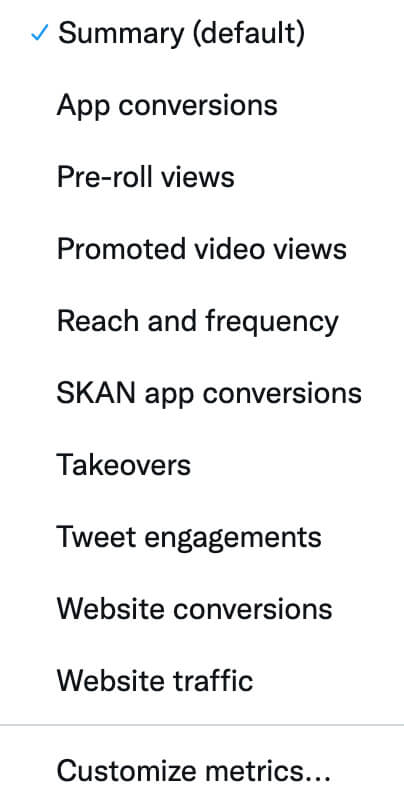
To create a promoted ad, open Ads Manager and start a new campaign. You can choose from several objectives, ranging from reach to engagements to website traffic. Decide whether to use Twitter's autobid option or set a target cost or maximum bid. Note that autobid is always available but alternative options depend on the objective.
Get World-Class Marketing Training — All Year Long!
Are you facing doubt, uncertainty, or overwhelm? The Social Media Marketing Society can help.
Each month, you’ll receive training from trusted marketing experts, covering everything from AI to organic social marketing. When you join, you’ll also get immediate access to:
- A library of 100+ marketing trainings
- A community of like-minded marketers
- Monthly online community meetups
- Relevant news and trends updates
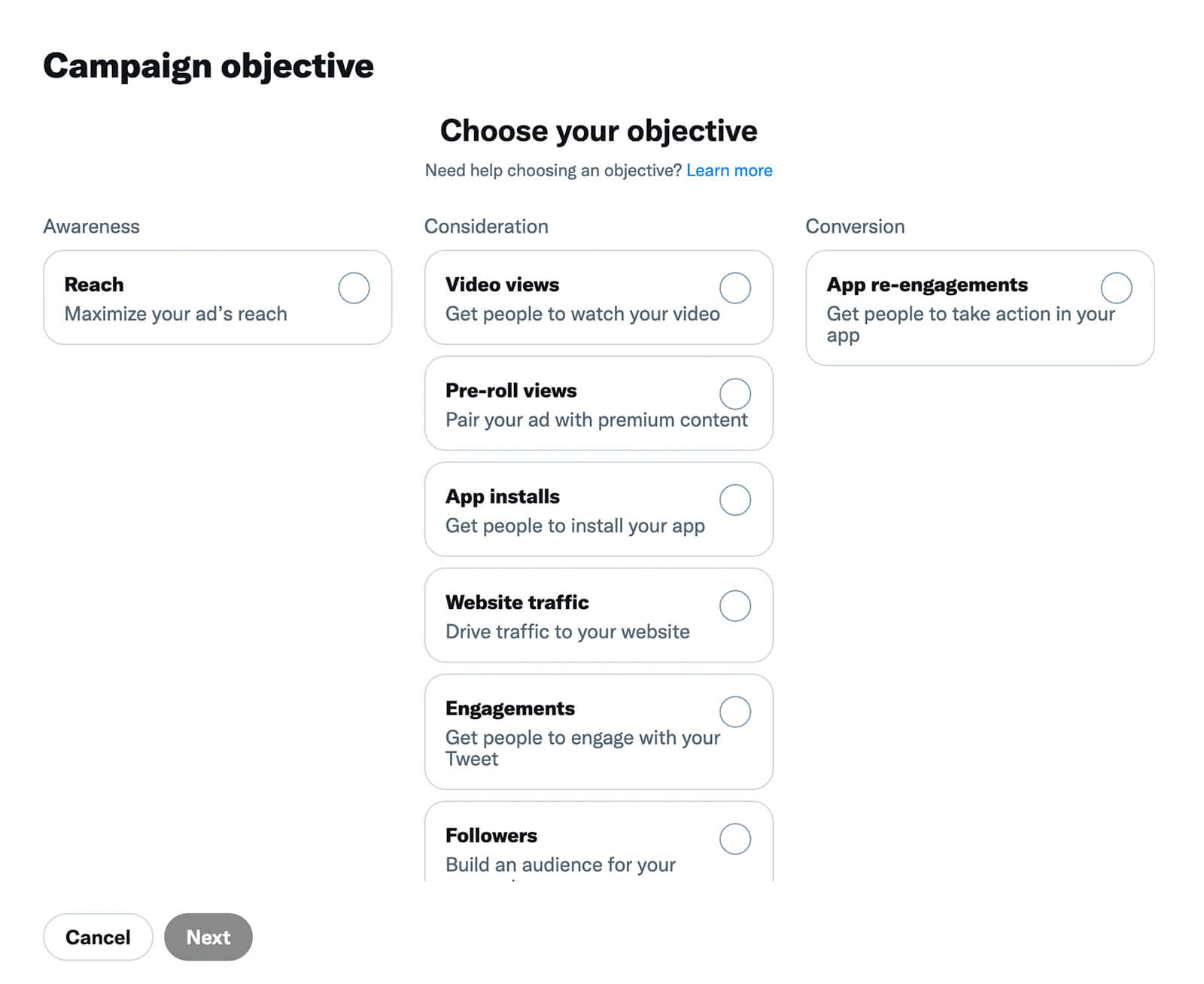
Next, build a target audience. You can use your website, app, or customer list as a data source. Alternatively, you can target people based on keywords, interests, and topics. Lookalike audiences can help you connect with people who are similar to lists you've already created and vetted.
When it's time to add a creative to your campaign, you can choose from tweets you've already published or scheduled. If you want to create a promoted-only tweet, click the feather icon to open the Tweet Composer.
Twitter Image Ads
For image ads, Twitter recommends creative assets with a ratio of 1:1 or 1.91:1. If your image doesn't quite fit those specs, you can use the Tweet Composer's built-in image cropper to resize it.
By default, Twitter turns your image into a website card. If you're promoting an app, switch the card type accordingly. Then add a headline (up to 70 characters), a URL, and ad copy (up to 280 characters) to create your promoted tweet.
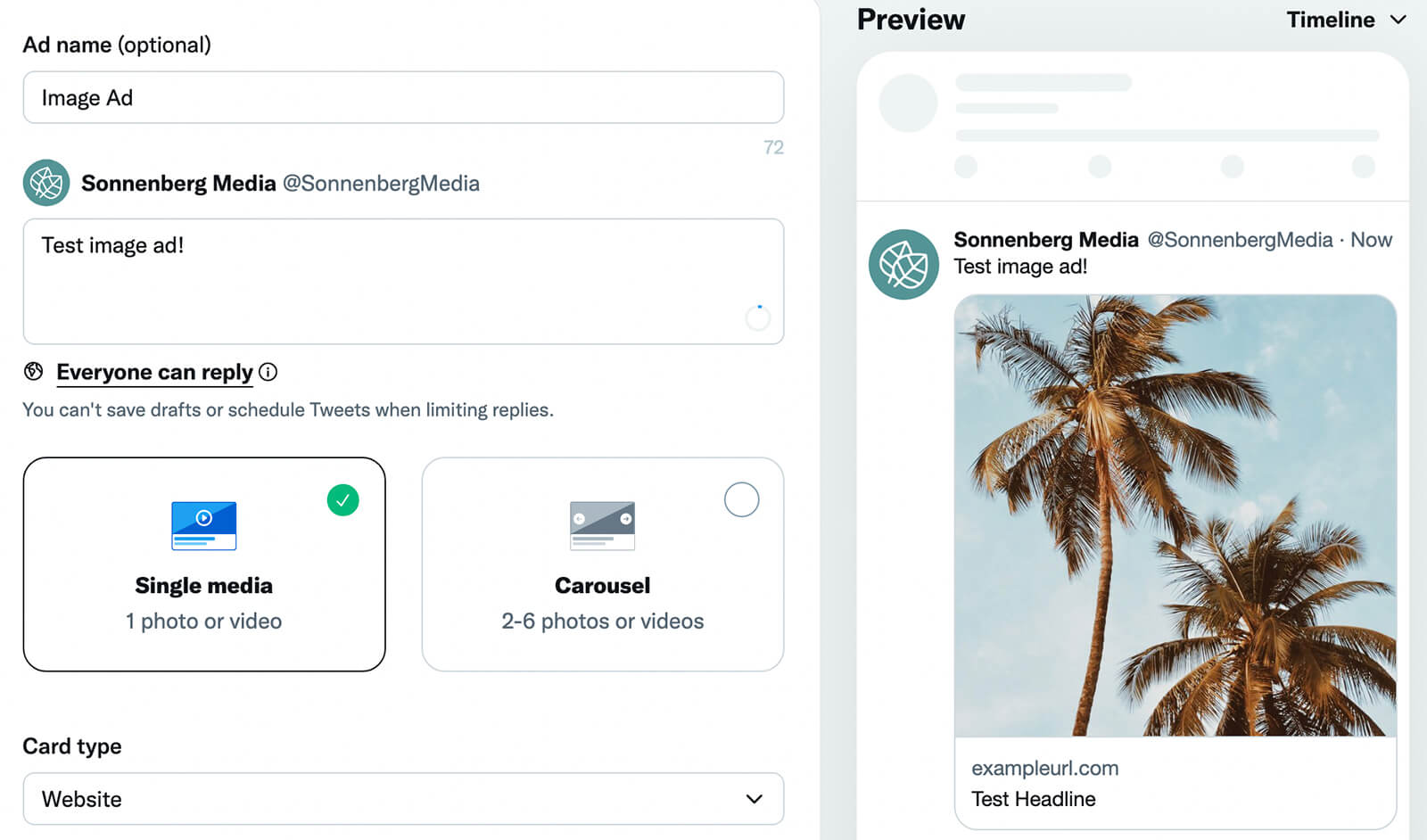
Twitter Video Ads
Twitter has similar creative specs for videos—they must have a ratio of 1:1 or 16:9. In most cases, your video advertisement can run for up to 2 minutes and 20 seconds. However, select advertisers can run video ads that are up to 10 minutes long. You can place a request via your Twitter account manager.
Like image ads, video ads allow you to add a website or app card. If you opt for the latter, you can add a call to action (CTA) to drive the results you want.
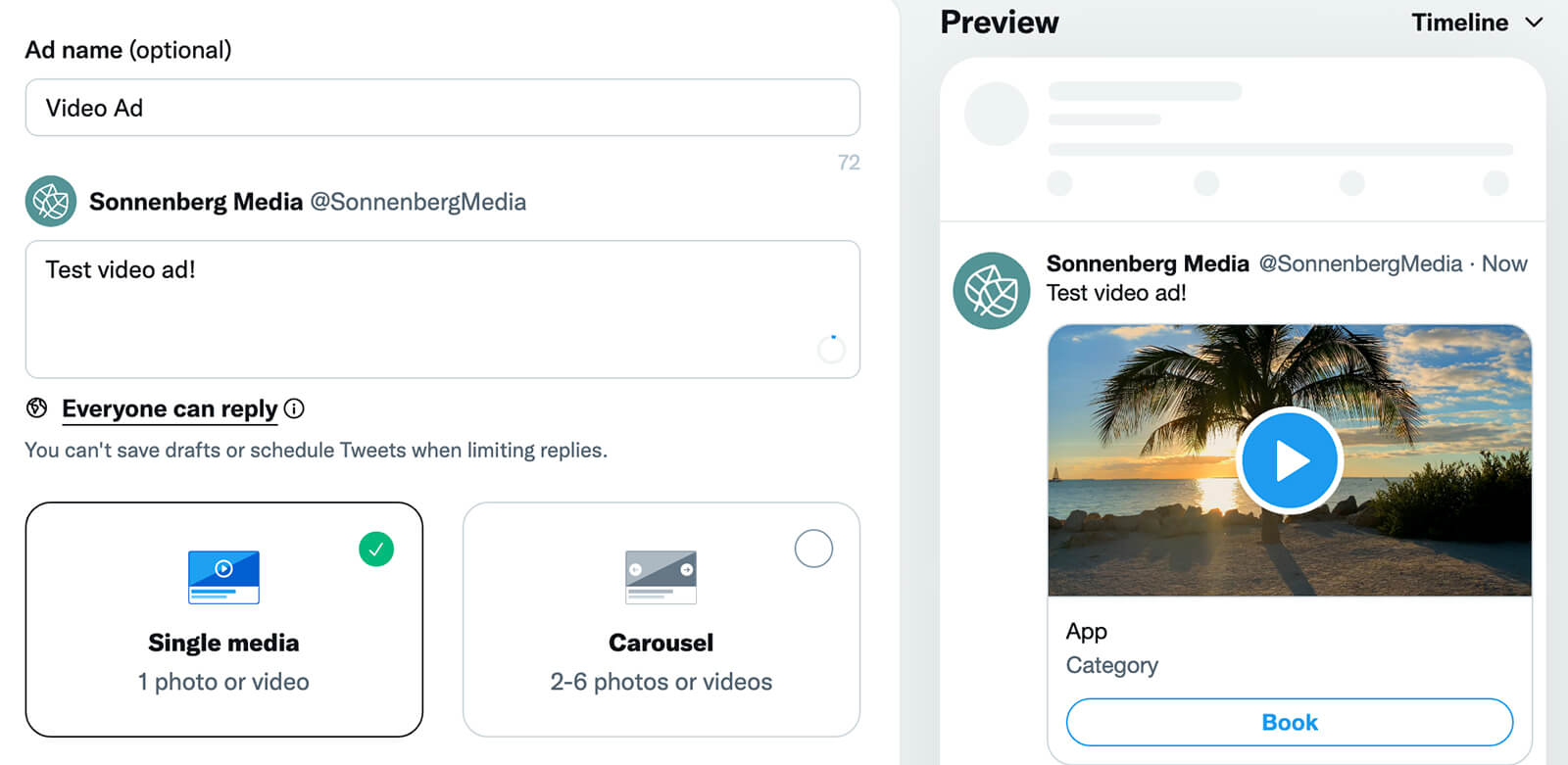
Twitter Carousel Ads
Carousel ads can support up to six creatives, and you can mix photos with video content. Use the specs above to optimize your creative assets. Then choose the card type you want to use with your ad.
If you opt for an app card, it automatically attaches to each item in the carousel. But if you go with a website card, you have the option to add a different headline and URL to each item in the carousel.
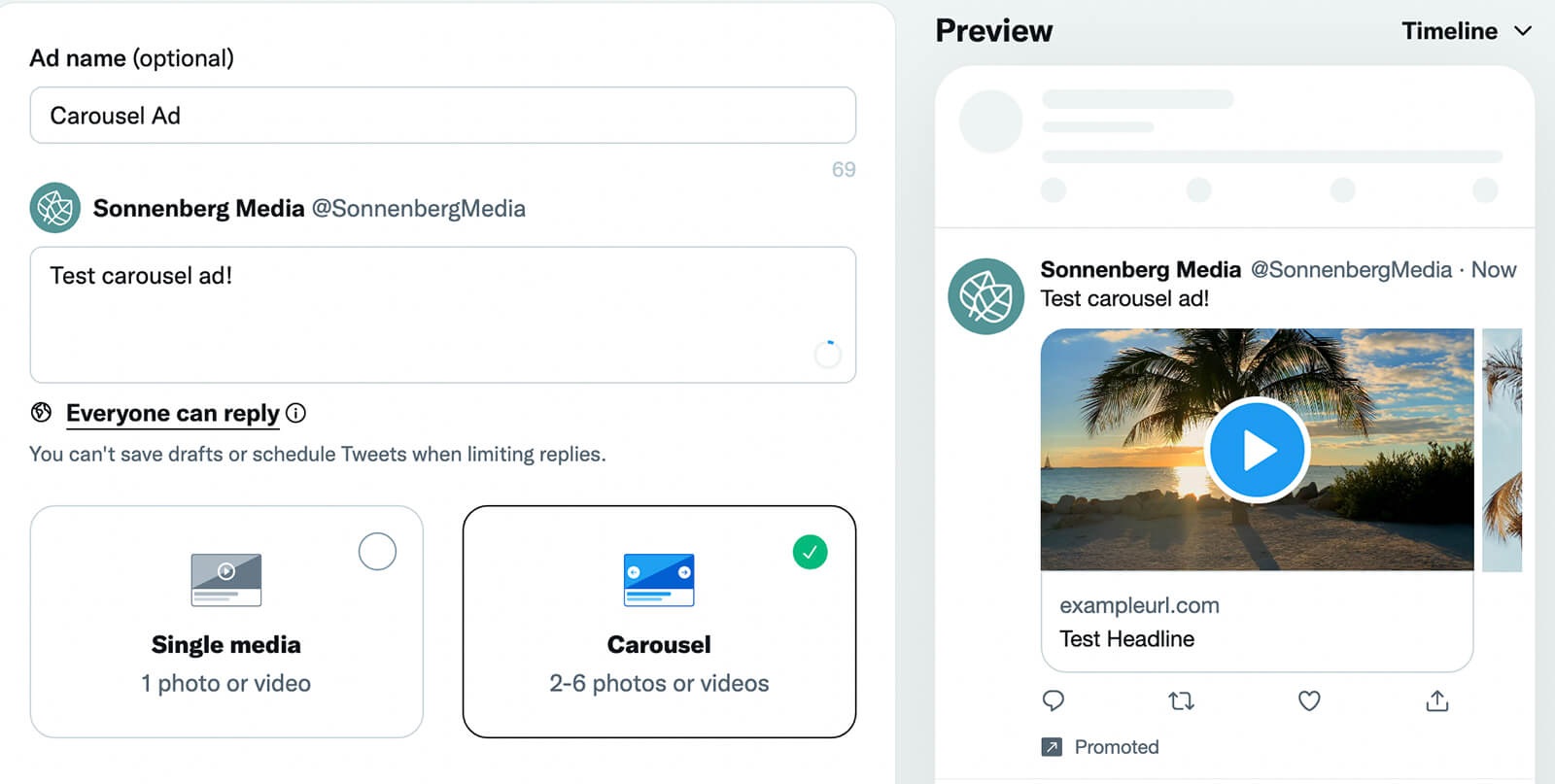
Twitter Moment Ads
Moment ads let you promote a collection of tweets that you've curated. With moment ads, you can tell a longer story, provide more context, and make a more compelling case than you typically can with other types of promoted ads.
To create a moment ad, you need a moment to promote. From your Twitter account, open the left-hand menu and select Moments. Then click the Create New button. Use the search tools to add tweets from your own account or find relevant tweets from others' accounts.
Before publishing your moment, add a cover image, title, and description. When it's live, click the Share button and compose a tweet about your moment.

Then go back to Twitter Ads Manager and set up your ad. Instead of using the Tweet Composer to design a new creative, search your existing content. Find the post about your moment in your organic or scheduled tweets and add it to your ad.
Twitter Text Ads
To create a text ad in the Tweet Composer, refrain from selecting any media type. Instead, compose your tweet and add an optional URL to prompt action outside of Twitter. Note that you can't add a website or app card to a text ad, however.
As with any content you create in the Tweet Composer, you can control who can reply to or engage with your text ad. To change the settings, click the Everyone Can Reply link and change it to People You Follow or Only People You Mention. Note that changing these settings may dramatically affect the engagement your ad receives.
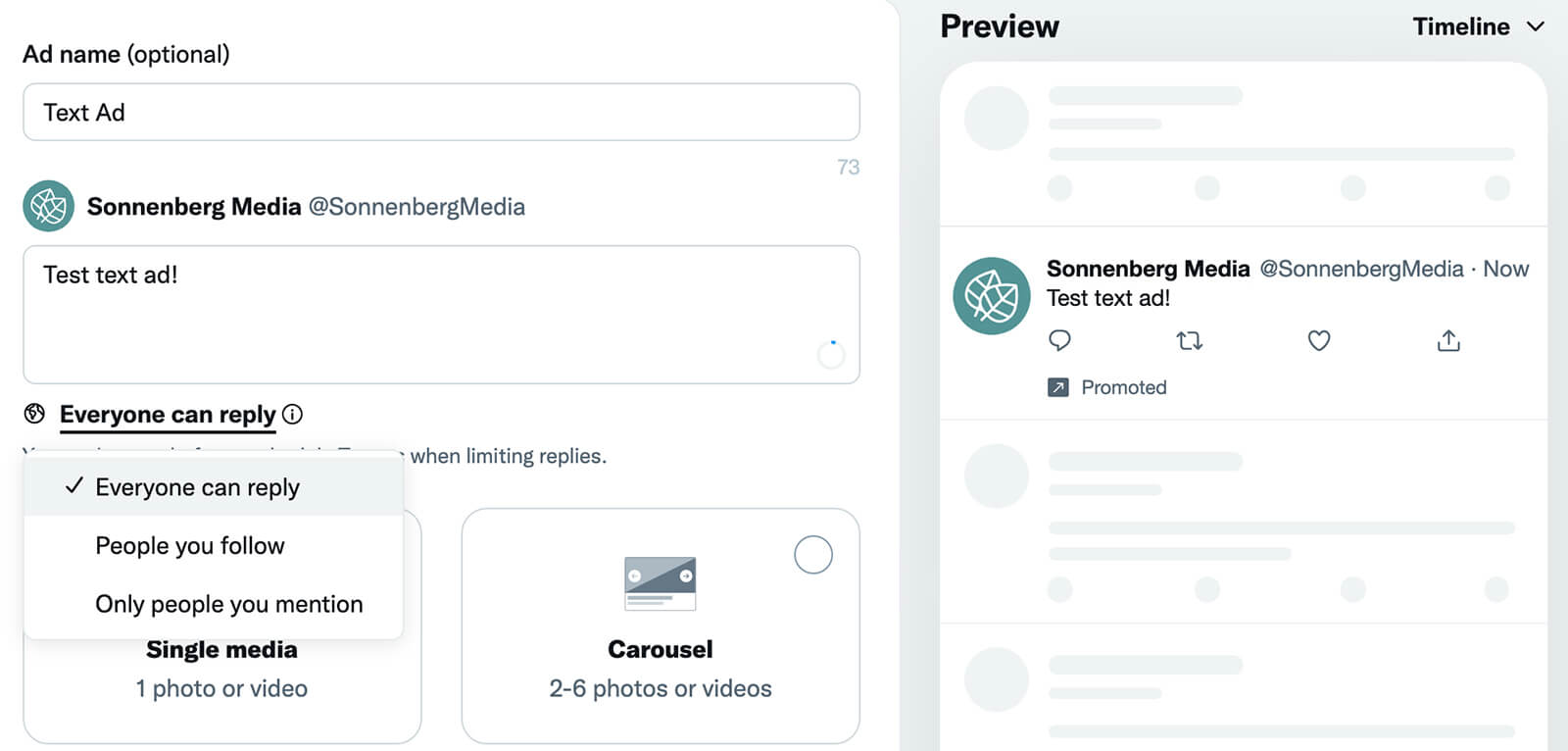
#2: Twitter Follower Ads
Follower ads are designed to streamline account growth. Unlike promoted ads, which advertise content, follower ads promote your account only. They're best for goals like:

Discover Proven Marketing Strategies and Tips
Want to go even deeper with your marketing? Check out the Social Media Marketing Podcast! Publishing weekly since 2012, the Social Media Marketing Podcast helps you navigate the constantly changing marketing jungle, with expert interviews from marketing pros.
But don’t let the name fool you. This show is about a lot more than just social media marketing. With over 600 episodes and millions of downloads each year, this show has been a trusted source for marketers for well over a decade.
- Attracting more followers and growing your audience
- Building a loyal community around your brand
- Finding more prospects to add to your paid or organic funnel
To set up a follower ad, go to Twitter Ads Manager and select the followers objective. Twitter automatically selects the autobid option to maximize results at the lowest cost but you have the option to set a target cost instead.
Although you can target custom or lookalike audiences, follower ads often work best with Twitter's targeting features. Consider using keywords, interests, or conversation topics to find your target audience. Alternatively, use the follower lookalike option to target competitors' audiences.
For the creative, use text only and avoid adding images or videos. Twitter adds a follower card with a Follow button to every follower ad so creative assets won't display. Use the Tweet Composer to create a new scheduled tweet to display with your follower ad.
When writing copy, keep your main goal in mind: getting more followers. Start with a hook that draws your target audience in. Then invite them to follow your account, using “Follow” as the CTA. Avoid adding links or other elements that distract from the main goal.
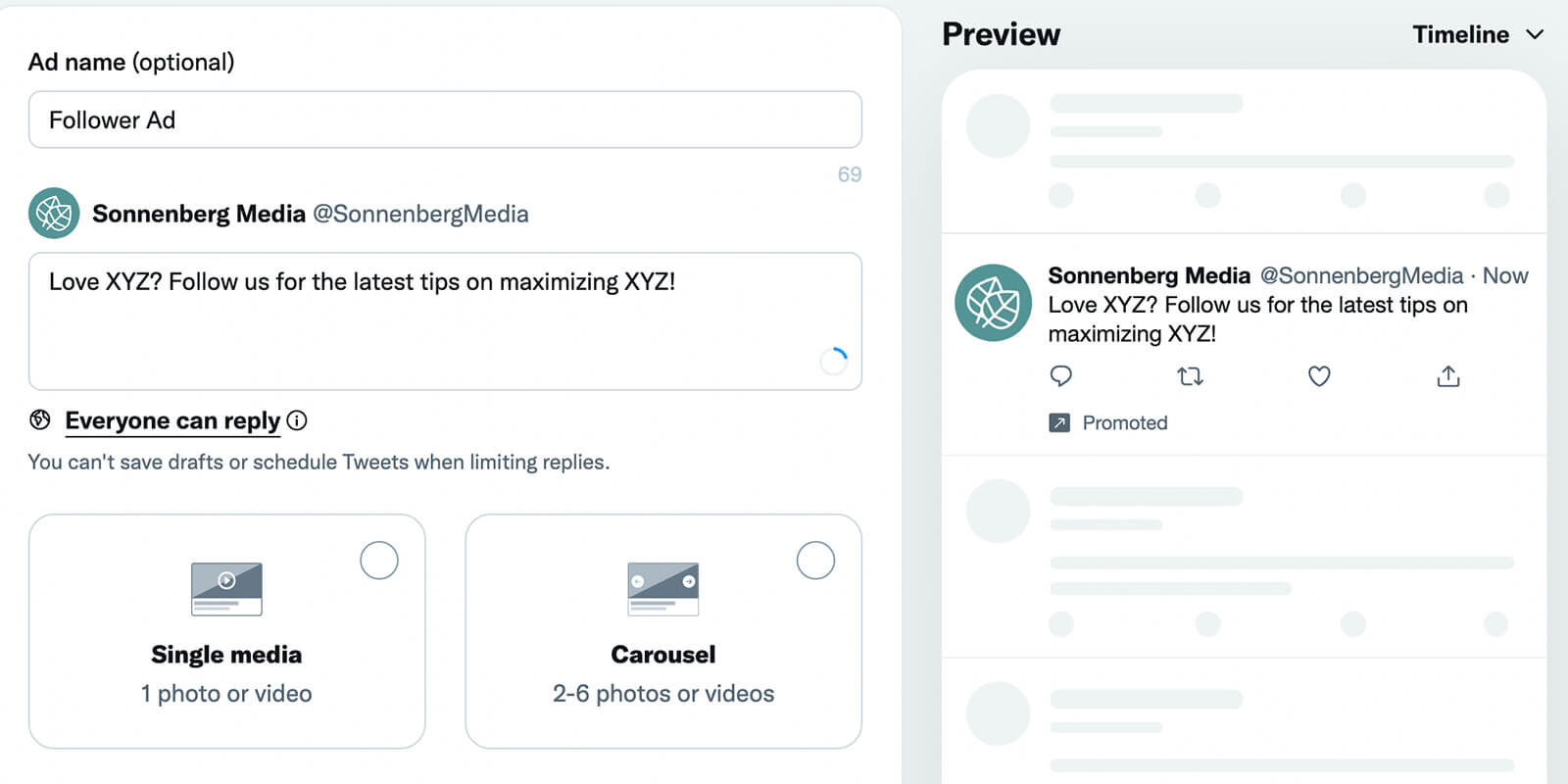
When analyzing campaign results, focus on the follow rate and cost per follower (CPF). Ideally, you want to see results that are at or below average for this ad type ($2 to $2 CPF). It's also helpful to track impressions and reach to make sure your ad is delivering efficiently.
#3: Twitter Amplify Ads
Twitter Amplify ads let you promote video content before or during premium publisher content. Amplify Pre-Roll is a self-serve option available in Twitter Ads Manager, while Amplify Sponsorship requires a relationship with a Twitter client partner.
Amplify Pre-Roll
With Amplify Pre-Roll, you can choose to promote your content across more than 15 categories, all of which feature vetted publishers. Because these ads run before premium content, they're great for goals like:
- Building brand awareness
- Boosting campaign awareness
- Increasing visibility
To set up an Amplify Pre-Roll ad, open Twitter Ads Manager and select the pre-roll views objective. By default, these campaigns use the autobid option but you can switch to maximum bid instead.
Then choose the categories where you want to advertise. For each category, you can see the number of publishers and monetized videos, giving you an idea of how busy the space is. You also have the option to exclude up to 50 publishers to get more control over where your ad displays.
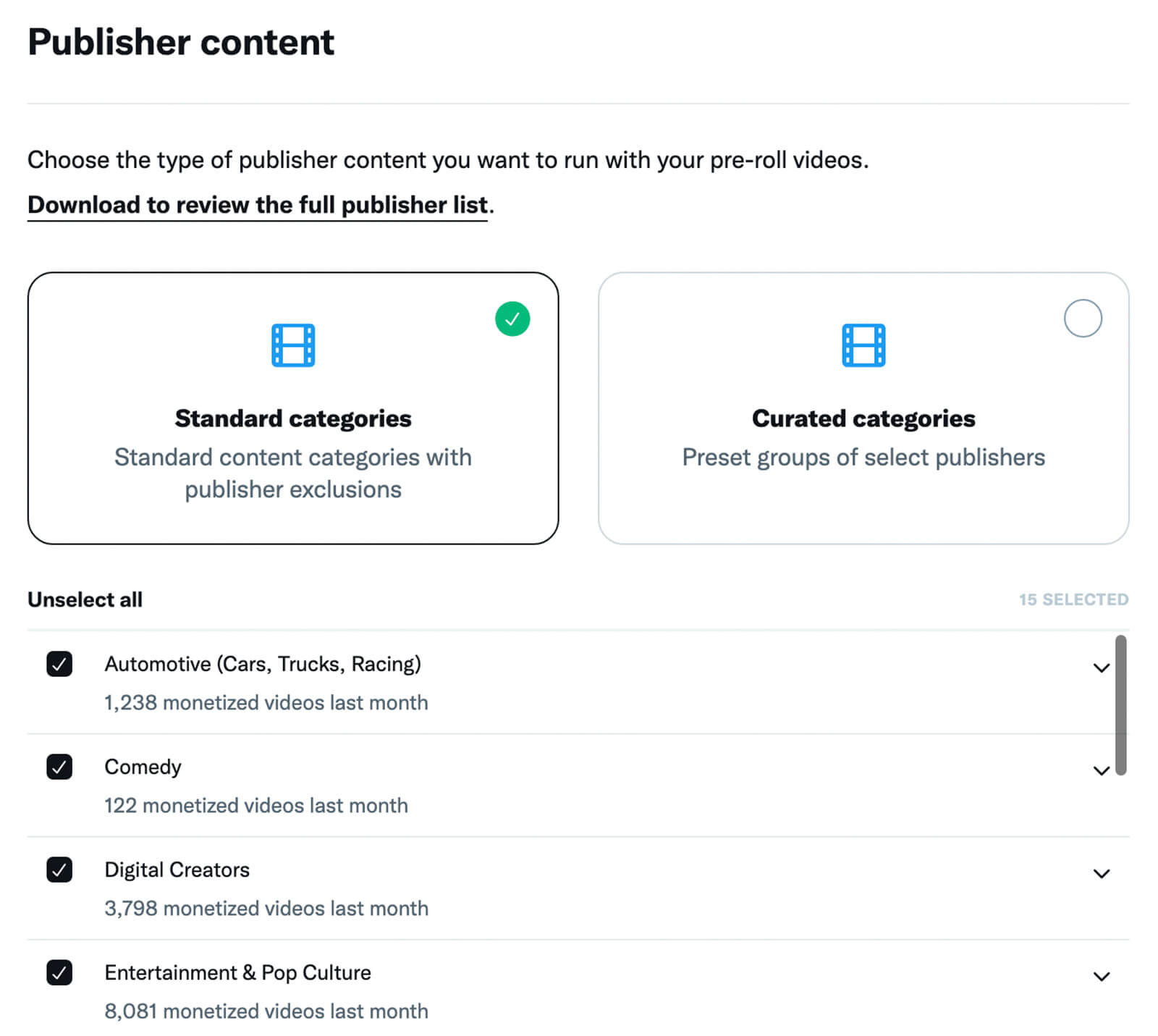
Next, add a creative from your media library. Keep in mind that pre-roll ads should be short and sweet, ideally no longer than 15 seconds. Be sure to make an impact at the very beginning of the ad. After 6 seconds, a Skip button appears, allowing viewers to skip ahead.
Since pre-roll ads display in Twitter's video player before premium content, there's no option to add text. Instead, add captions to your video ad to optimize for sound-free viewing. You can also add a CTA with a website URL to capture additional engagement.
Amplify Sponsorships
Amplify Sponsorships pair your video ad one-to-one with premium publisher content. With this program, you can run ads on topics that align with the organic content, which can help you reach a more engaged and interested audience.
To run an amplify sponsorship ad, contact your Twitter client partner for details. Because this ad type is relatively exclusive, it's reasonable to expect elevated results. In fact, a Twitter study reports that pre-roll ads paired with premium video result in 2.2 times more brand favorability and drive 1.7 times more purchase intent.
#4: Twitter Takeover Ads
While most types of Twitter ads rely on the platform's auction, Twitter takeover ads let you purchase specific spots and reserve premium placements. They last for 24 hours, allowing your brand to take over Twitter's best real estate.
Because these ads aren't self-service, you can't set them up in Ads Manager. Instead, you have to contact Twitter directly for specifics. But first, familiarize yourself with the three available types of Twitter takeover ads.
Timeline Takeover
With a timeline takeover, your ad is the first one people see the first time they view their timelines that day. That means with this placement, you can reach the maximum number of people and boost visibility significantly.
It also means you're likely to reach people when they're still fresh and actively engaging with their timelines. That could translate to increased engagement, more clicks, and improved recall. According to a Twitter study, timeline takeover ads drive two times more brand awareness and three times more ad recall when combined with other campaign types.
Because timeline takeovers are geared toward maximum brand exposure, they're ideal when your business has something big to promote. Consider using them to advertise a product drop or the launch of your new suite of services. They also work well for media premieres, event sponsorships, and cultural happenings that warrant maximum exposure.
Although you can use image-based creatives for timeline takeovers, Twitter recommends using video. The creative specs are the same as promoted ad recommendations above.
Twitter Trend Takeover and Trend Takeover+
With a trend takeover, you can reach people on the Explore tab. This ad type appears at the very top of the For You and Trends lists, above the number-one trending topic and any recommended hashtags. That means anyone curious about what's trending is likely to see your ad.
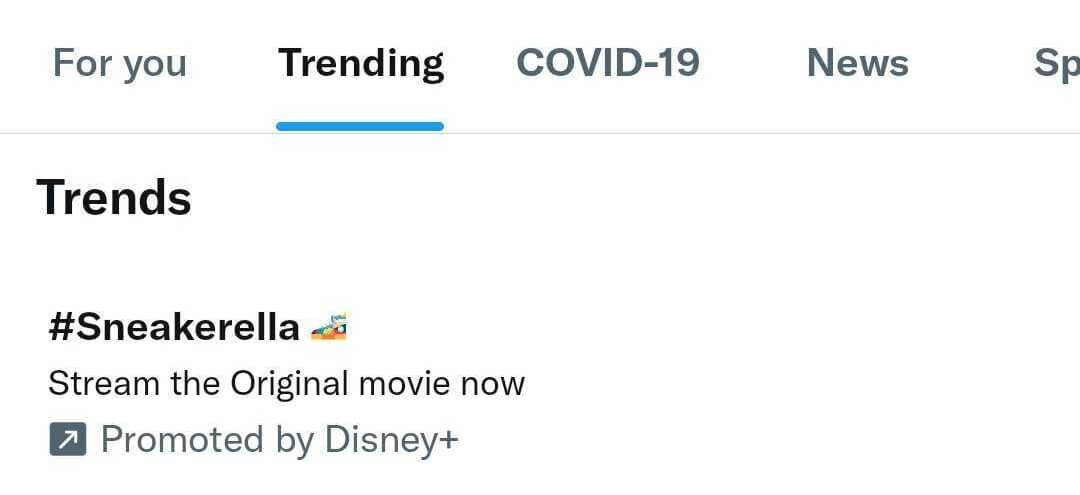
Twitter's trend takeover+ option adds video to the mix. With immersive video, you can capture your target audience's attention even more effectively.
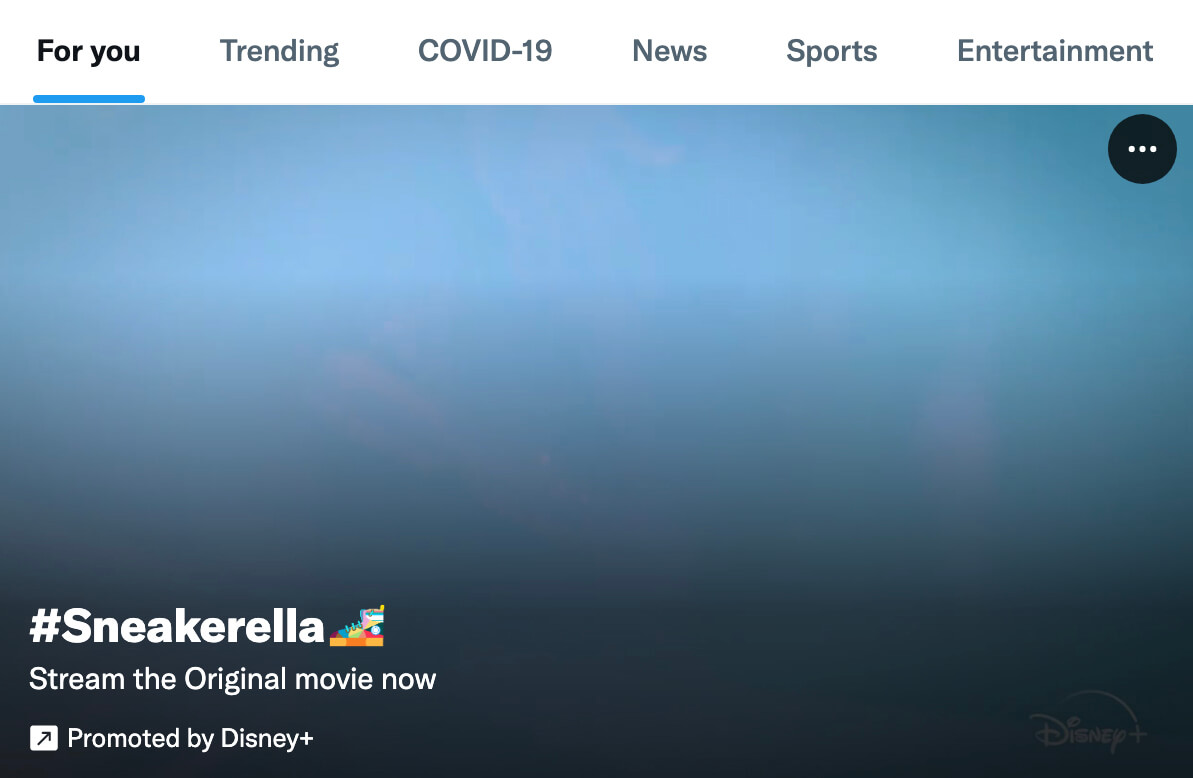
When you run a trend takeover or trend takeover+ ad, you also get to place companion tweets on the timeline, which can reinforce your message. According to a Twitter study, trend takeover+ ads generate three times more effective message association and nine times more favorability when combined with other types of Twitter campaigns.
To create trend takeover+ ads, you need four creative elements:
- Hashtag with up to 20 characters
- Trend description of up to 70 characters
- Video that lasts 5 to 6 seconds
- Companion tweet for the timeline
Because trend takeover and trend takeover+ ads appear alongside trending topics, they're best for promoting something relevant to what people are talking about. For example, you might run them when a major holiday or sporting event is happening or when a big industry event is taking place.
Conclusion
Ready to include Twitter advertising in your Twitter marketing strategy? From takeover and amplify ads to promoted and follower ads, Twitter offers options for accomplishing just about any advertising goal. Use the guide above to find the right ad type for your needs, and consider combining multiple campaign types to amplify the outcome.
Get More Advice on Twitter Ad Campaigns:
- Discover four ways social media marketers can use Facebook and Twitter ad transparency tools.
- Learn how to use Twitter ads and organic techniques to bring more foot traffic to your local business.
- Find out how to set up a video ad campaign on Twitter.
Stay Up-to-Date: Get New Marketing Articles Delivered to You!
Don't miss out on upcoming social media marketing insights and strategies! Sign up to receive notifications when we publish new articles on Social Media Examiner. Our expertly crafted content will help you stay ahead of the curve and drive results for your business. Click the link below to sign up now and receive our annual report!
Attention Agency Owners, Brand Marketers, and Consultants

Introducing the Marketing Agency Show–our newest podcast designed to explore the struggles of agency marketers.
Join show host and agency owner, Brooke Sellas, as she interviews agency marketers and digs deep into their biggest challenges. Explore topics like navigating rough economic times, leveraging AI, service diversification, client acquisition, and much more.
Just pull up your favorite podcast app, search for Marketing Agency Show and start listening. Or click the button below for more information.

