 Are you tracking your social media marketing results?
Are you tracking your social media marketing results?
Do you know where to find metrics to help you improve?
Tracking social activity helps you attract a higher-quality following, communicate more effectively and provide content that resonates with your audience.
In this article you’ll discover seven ways to track metrics and improve your social media marketing.

Listen to this article:
Where to subscribe: Apple Podcasts | Spotify | YouTube Music | YouTube | Amazon Music | RSS
#1: Discover Optimal Times to Post
Use a tool like SumAll to track metrics such as what times of the day you get the most engagement and which content types work best for your social posts.
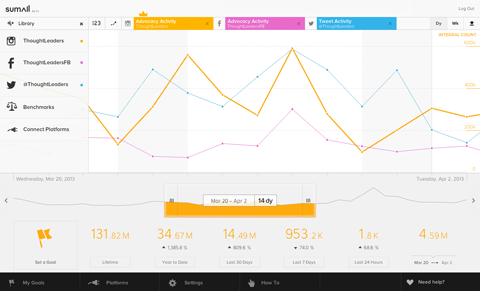
As you gather these insights, start scheduling your posts at optimal times. Make other changes as well, such as a different content type or voice, to connect with and grow your audience.
#2: Examine the Reach of a Keyword on Twitter
To track the reach of a specific keyword or hashtag on Twitter, use a tool like TweetReach. For example, if you're running a campaign with an associated hashtag, you can determine how far your hashtag traveled over a given time frame. TweetReach's free service will look at 1,500 tweets for a given keyword.
For example, below are the results for a search for the hashtag #MondayBlogs. The results show that the term had a reach of nearly 211,000 accounts.
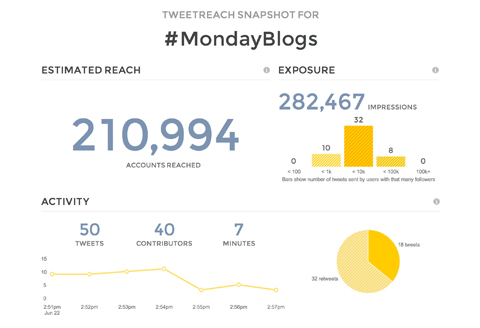
TweetReach also shows you the most influential accounts that help spread your message and makes it easy for you to engage with them.
With the premium service, you can track a hashtag over weeks or months to see how your campaign is spreading on Twitter.
#3: Research Your Competition
If you want to know where your competitors excel and where they're falling short on social, use a tool like Rival IQ to find out.
Why is this good to know? If your competitors are tanking on Snapchat, for example, chances are you will too. Or if your competitors aren't on Snapchat, it might be worth a look to see why. Maybe they were on the platform previously and it didn't work out, or perhaps it's just a venue they haven't explored yet.
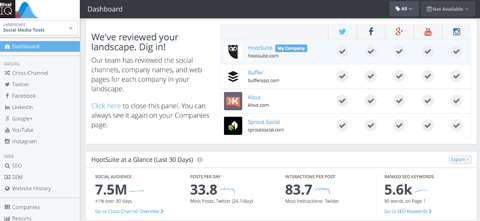
A recent blog post from Rival IQ reveals engagement rates for Shopify and their competitors, complete with detailed graphics showing where each company has a social presence and where they get the most interaction.
Get World-Class Marketing Training — All Year Long!
Are you facing doubt, uncertainty, or overwhelm? The Social Media Marketing Society can help.
Each month, you’ll receive training from trusted marketing experts, covering everything from AI to organic social marketing. When you join, you’ll also get immediate access to:
- A library of 100+ marketing trainings
- A community of like-minded marketers
- Monthly online community meetups
- Relevant news and trends updates
You may find some of the results surprising. For example, Shopify gets the most engagement on Instagram. That's probably not the first place you'd think people would go for an ecommerce solution, but Shopify is connecting well there.
#4: Identify Industry Influencers
Use a tool like BuzzSumo to identify who the influencers are in your field and what they're talking about. Then connect with those people, talk to them and make sure you're responding to them when they tweet you.
Beyond that, you can use BuzzSumo to find out which posts are getting the most action, discover relevant keywords you may have been unaware of and find new Twitter chats to participate in. You can also see who shared the best content so you can target your following habits in the hope that they'll follow you back.

Discover Proven Marketing Strategies and Tips
Want to go even deeper with your marketing? Check out the Social Media Marketing Podcast! Publishing weekly since 2012, the Social Media Marketing Podcast helps you navigate the constantly changing marketing jungle, with expert interviews from marketing pros.
But don’t let the name fool you. This show is about a lot more than just social media marketing. With over 600 episodes and millions of downloads each year, this show has been a trusted source for marketers for well over a decade.
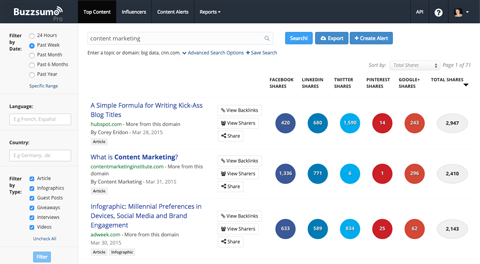
Filter your results if you want to see what video is performing best or for details on infographics, for example. You can go back for a year, which is particularly useful if you have season-specific content.
All in all, BuzzSumo gives you insights on how to word your posts and whom to engage with for growth on which social platform. It's a great tool for fine-tuning how you present your content on social media. Check out how your own posts rank to make sure that you're improving over time.
#5: Determine Website Traffic Sources
With a customized landing page, you can measure many metrics, the most basic of which is just where website traffic is coming from.
Say you're spending 10 hours a week crafting Twitter posts because you're certain that your audience is there. If you then discover that your Facebook landing page is driving more traffic, you can streamline your efforts either by reducing the amount of time you're spending on Twitter or by fine-tuning your efforts there to get a better click rate.
As you extend your reach, you can use custom landing pages to experiment with sales language, incentive offers and sign-up methods.
#6: Find Relevant Followers
Many social media marketers use ManageFlitter as a Twitter unfollow tool. It tells you which users aren't following you back so you can take those people off your list and move on to folks who are more likely to engage with you. But this tool does so much more than that.

It helps you find your ideal customers on Twitter, making it easy for you to follow them. Later, you can check whether those folks have followed you back. If you discover that a lot of them aren't following you, it may be time to tweak your message or your bio. More relevant users are not only more likely to reciprocate your follow, but also more likely to engage with you and become customers.
#7: Examine Your Klout Score
Klout measures your influence by looking at how your social media posts drive the actions of your followers.
On Twitter, Klout takes into account the number of active followers you have and the value of those who retweet you. So, if you're retweeted by someone with a Klout score of 75, it has more value (to Klout) than a retweet from someone with a Klout score of 35. Klout also looks at how many Twitter lists you're on and who curates those lists.
On Facebook, Klout looks at either your page or personal profile, and how many followers or friends you have contributes to your score. According to Klout, they process 12 billion social signals a day from 620 million scored users.
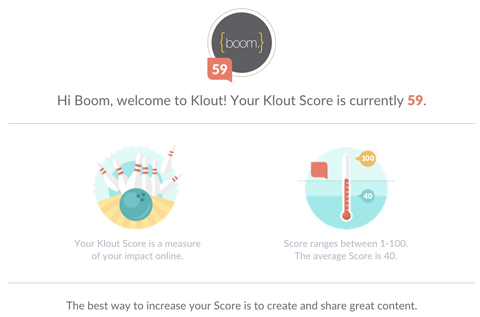
If you're not sure what your Klout score is, you can see it by logging into Klout.com and attaching your Twitter and/or Facebook account. The more social networks you connect, the better, because it's a more accurate measure of your influence.
Final Thoughts
Measuring various social media metrics can seem like a daunting task.
If you're overwhelmed at the thought of using multiple tools to measure these metrics, try incorporating one new method each month. That gives you time to see what kind of information you can gather. Make sure the tools you use offer meaningful information for your social strategy.
What do you think? Do you track any of these metrics? Which metrics are most important to your social media marketing? Please share your thoughts in the comments below.
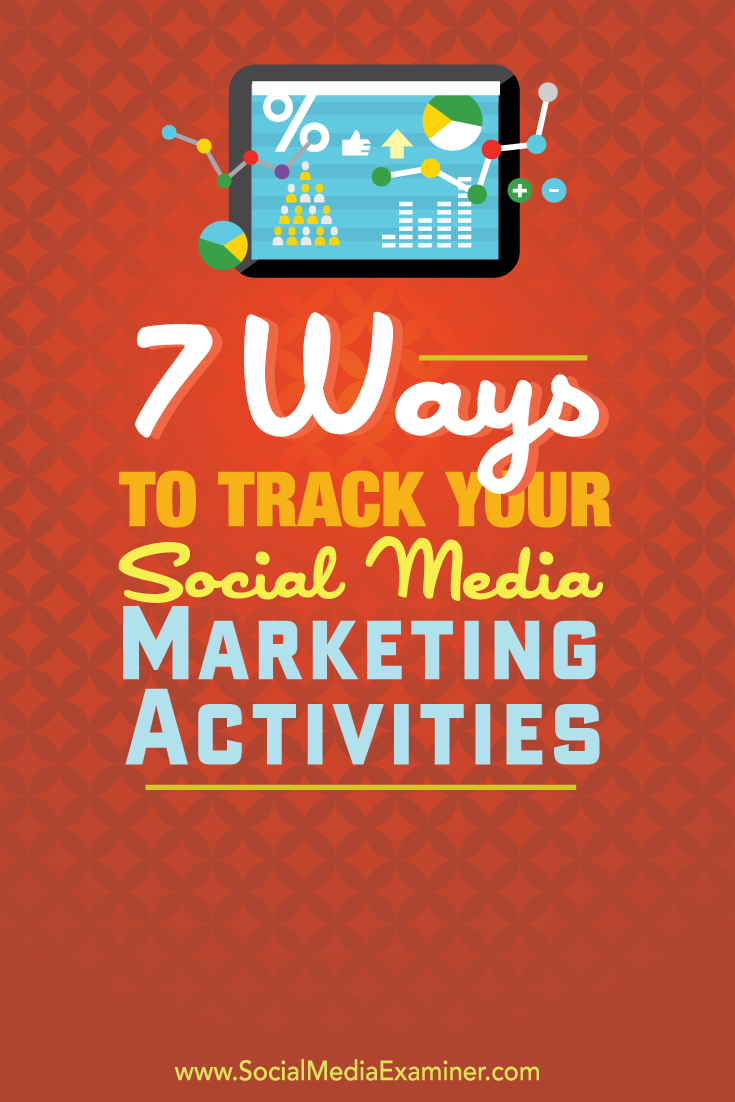
Attention Agency Owners, Brand Marketers, and Consultants

Introducing the Marketing Agency Show–our newest podcast designed to explore the struggles of agency marketers.
Join show host and agency owner, Brooke Sellas, as she interviews agency marketers and digs deep into their biggest challenges. Explore topics like navigating rough economic times, leveraging AI, service diversification, client acquisition, and much more.
Just pull up your favorite podcast app, search for Marketing Agency Show and start listening. Or click the button below for more information.

