 Do you want to create more interesting visual content?
Do you want to create more interesting visual content?
Are you looking for new ways to present your message?
Today's marketers are using visual content to capture their readers' interest and attention.
In this article I'll show you four of the best free tools you can use to create strong visual content for social media.
Why Stand-Out Visual Content?
All of those people we're trying to reach–fans, followers, customers–overlap with the same people our competitors are trying to reach. All of us are clamoring to have our content noticed over everyone else's.
Text alone is hollow. It doesn't attract much interest and it's easily overlooked. Visual content has become one of the most important ways to bring attention to your social marketing efforts.
#1: Design Infographics
Right now, infographics are the hot thing. They've taken content marketing by storm because they bring data to life. There's no doubt they're eye-catching.
The problem is that creating infographics can be a headache if you've never done it before. Until now. Instead of buying the right software and hiring an expensive graphic designer, you have a number of free and affordable options.
I've tested many of them and Easelly is my favorite because it's so easy to use (a nice reflection of its name).

Easelly is a classic What You See Is What You Get (WYSIWYG) platform—you can choose your infographic elements and drag them around as needed.
Choose from a wide selection of backgrounds, add other objects (like a picture of a person), upload your own images and use your own data. You have almost 100% control over any part of your infographic.
The result is a professional, custom infographic your audience will love—and you didn't even need a graphic designer.
#2: Create Video Slideshows
Have you considered using slideshows in your content marketing? I'm not talking about a PowerPoint presentation (though I'll touch on those in a bit). I'm talking about creating a cool, dramatic or funny video slideshow using your own images.
Get World-Class Marketing Training — All Year Long!
Are you facing doubt, uncertainty, or overwhelm? The Social Media Marketing Society can help.
Each month, you’ll receive training from trusted marketing experts, covering everything from AI to organic social marketing. When you join, you’ll also get immediate access to:
- A library of 100+ marketing trainings
- A community of like-minded marketers
- Monthly online community meetups
- Relevant news and trends updates
Slideshows are a fun way to share how customers are using your product, introduce a new product, give your fans a peek behind the scenes of your company's day-to-day business or just have fun.
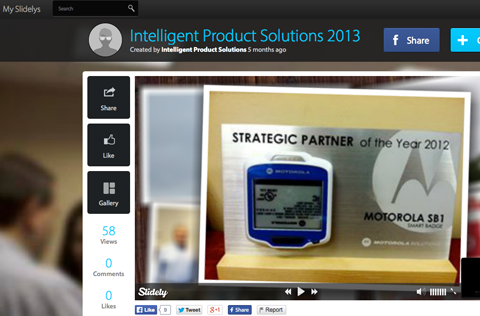
A few months ago, I found Slidely and it's become my tool of choice for creating this kind of quick, rich content. Frankly, when I found it, I was shocked to learn there was an entire social network hiding right under my nose!
Slidely is as simple as it gets: You choose a few of your own photos (or video), add a filter and choose the background music. Voilà! You have a video or animated gallery.
That simplicity has attracted almost 50 million users (Magisto, the more well-known slideshow app, has 20 million users).
And, of course, your galleries are shareable. You and your fans can share Slidely shows to all of the major social platforms, as well as email them to friends or embed them in a website. There's even a special feature called Remix that lets you create a stand-alone postcard—perfect for an easy-to-pin option.

Discover Proven Marketing Strategies and Tips
Want to go even deeper with your marketing? Check out the Social Media Marketing Podcast! Publishing weekly since 2012, the Social Media Marketing Podcast helps you navigate the constantly changing marketing jungle, with expert interviews from marketing pros.
But don’t let the name fool you. This show is about a lot more than just social media marketing. With over 600 episodes and millions of downloads each year, this show has been a trusted source for marketers for well over a decade.
Recently, Slidely released the Slidely Show app for iOS. Now you can make shows on the go as opportunities present themselves.
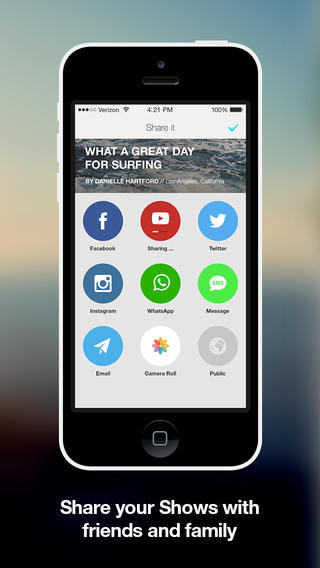
With Slidely Show, you can use photos or videos you take in the moment, or you can easily choose images from within your social networks (as well as Dropbox) to use in your videos. When you're ready, share your final product with audiences everywhere.
#3: Replace Slides With Animated Video
I don't know about you, but our prospects are sick of PowerPoint presentations, and we are too. The slides are almost always boring, too technical or so corny I can't bear to look at them.
Every presentation is the same—the same backgrounds and the same typography, over and over again. It's time to try something new.
PowToon offers an alternative to that same old, same old. Now you can create free, animated, interesting videos and presentations. PowToon is ideal for product demos, business presentations and teaser trailers about your company.
PowToon offers a wide range of templates, characters, backgrounds, transitions and more. To make your own project, you can either edit a ready-made template or you can create your own from scratch.
Most of the PowToon videos I've seen are amusing. Humor can be a critical component of a successful social media marketing campaign. If you have the funny but need the medium, PowToon is a good option for you.
With the free version, you'll have the PowToon watermark on your finished product, but you can upgrade to a premium account for white label options and some other features.
#4: Create Graphic Designs
Truth be told, I've always been jealous of professional graphic designers. I'm a creative person, but I have zero knowledge when it comes to Photoshop or Illustrator. I usually need something a little easier to work with.
Canva is a relatively new DIY graphic design platform that's backed by heavy hitters like Google and Yahoo executives.
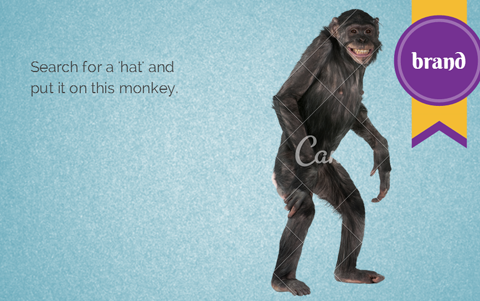
Canva's fun gamified tutorial gets you up and running in no time so you can start creating Facebook cover photos, Twitter headers, pinnable images, posters and more.
It's similar to Easelly and PowToon in that you have complete control of the text, objects and colors for each of your projects.
Canva is free and gives you thousands of free images to use, or you can upload your own. If you'd rather have professional stock images you can pay $1 per image (you're only charged when you publish your design).
Use the Tools, Make the Sales
Rich content is dominating all aspects of marketing—online and off. That's a fact that isn't changing anytime soon. Plain, dull content just won't cut it.
These four tools are excellent options for creating professional, customized, fascinating images. So go ahead, change things up. Your audience won't be able to look away.
What do you think? What are your favorite tools to create rich, compelling content? Have you tried any of the tools in this post? Let us know! Share your experience and advice below.
Attention Agency Owners, Brand Marketers, and Consultants

Introducing the Marketing Agency Show–our newest podcast designed to explore the struggles of agency marketers.
Join show host and agency owner, Brooke Sellas, as she interviews agency marketers and digs deep into their biggest challenges. Explore topics like navigating rough economic times, leveraging AI, service diversification, client acquisition, and much more.
Just pull up your favorite podcast app, search for Marketing Agency Show and start listening. Or click the button below for more information.

