 Do you use your smartphone to carry out your social media marketing while you're away from your desk?
Do you use your smartphone to carry out your social media marketing while you're away from your desk?
Are you looking for apps to make you more productive?
Finding apps to help us perform our day-to-day tasks has become more important than ever.
In this post, I'll give you 26 tips, an A-Z guide for using smartphone apps to boost your efficiency, no matter where you are.
#1: Access and Review Analytics
The convenience of accessing analytics wherever you are makes it easy to keep up with data-driven projects in real time.
The analytics apps I suggest show your important key performance indicators (KPIs), how users are finding your website, visitor paths and so much more.
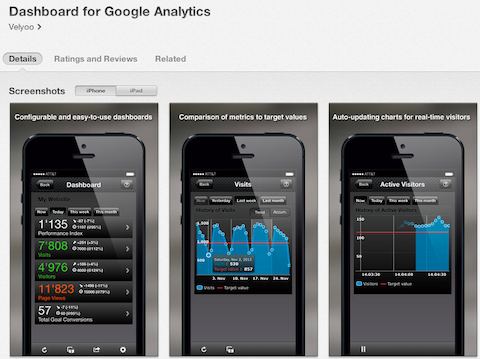
Analytics Apps
iOS: Dashboard for Google Analytics, Analytiks–Your Google Analytics website stats turned into infographics
Android: Google Analytics, gAnalytics–Google Analytics
#2: Be Aware of Battery Usage
Where did the time go? Social media marketers find themselves online a lot.
And there's nothing more frustrating than losing power when you need it most.
Here are some tips (and apps) that can help prolong your battery life:
- Turn off some default settings such as vibration and sound for typing.
- Turn off alerts for apps like Facebook and Twitter.
- Turn off location-based apps, or at least the geotracking features of those apps.
- Close any apps you aren't using.
The apps below help by showing you how much battery life you have left and how much battery you'll need to perform different functions (e.g., phone time, Internet, video, audio).
Get World-Class Marketing Training — All Year Long!
Are you facing doubt, uncertainty, or overwhelm? The Social Media Marketing Society can help.
Each month, you’ll receive training from trusted marketing experts, covering everything from AI to organic social marketing. When you join, you’ll also get immediate access to:
- A library of 100+ marketing trainings
- A community of like-minded marketers
- Monthly online community meetups
- Relevant news and trends updates
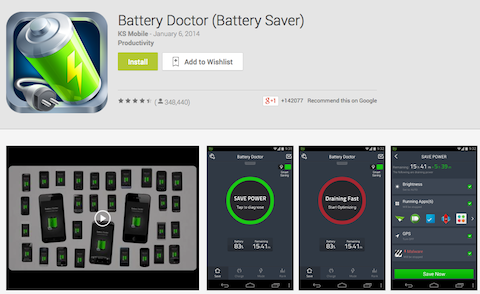
Battery Apps
iOS: Battery Pro, Battery HD
Android: Battery Doctor (Battery Saver), Easy Battery Saver
#3: Create, Edit and Share Photos
Photos are some of the most compelling content out there, and a great picture opportunity can happen any time.
Make these shareable moments stand out by applying some quick edits and filters via easy-to-use apps, then share them immediately.
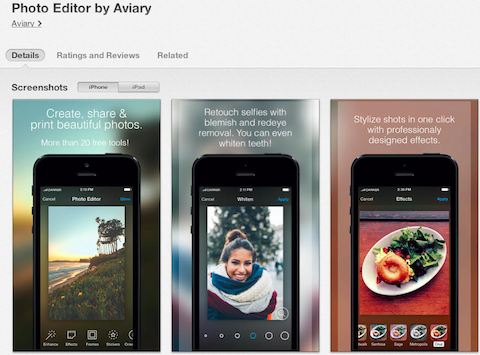
Photography Apps
iOS: Photo Editor by Aviary, Photo Editor
Android: Photo Editor by Aviary, Photo Editor
#4: Deliver Content With the Right Number of Words and Characters
It's easy to lose track of how many words and characters we've been tapping out for our next tweet. Or whether we've exceeded the optimal number of characters for search engine optimization. Counter apps take the guesswork out of the equation and allow us to keep our focus on the message.
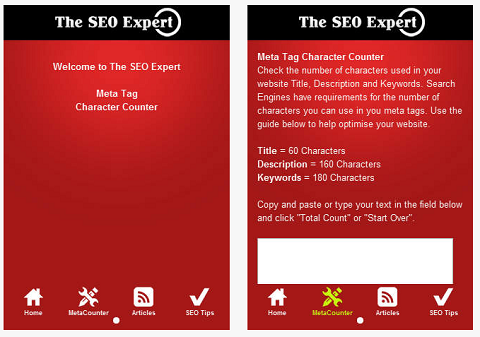
Counter Apps
iOS: MetaCounter, Count Words & Characters
Android: MetaCounter, Word Counter
#5: Experience New Reading Materials
It's easier than ever to keep up with books on social media (and other nonfiction topics along with great fiction) by using smartphone apps. And while eBook prices are lower than their print counterparts, you can save even more money by borrowing eBooks and audiobooks from participating libraries.
Check out the book apps below and while you're at it, visit your local library in person or online and find out about borrowing eBooks and audiobooks with OverDrive Media Console on iOS and Android.
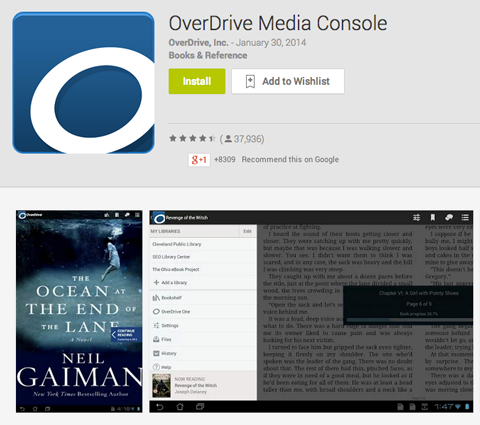
Book/Audio Apps
iOS: Kindle, NOOK, Audiobooks from Audible
Android: Kindle, NOOK, Audiobooks from Audible
#6: Find How-To Videos Your Followers Might Enjoy
Social media users value how-to videos and when you're on the go, stopping to search for relevant clips can be somewhat cumbersome. An app that filters videos from across the web and lets you share them on the spot will be a valuable addition to your social media toolbox.
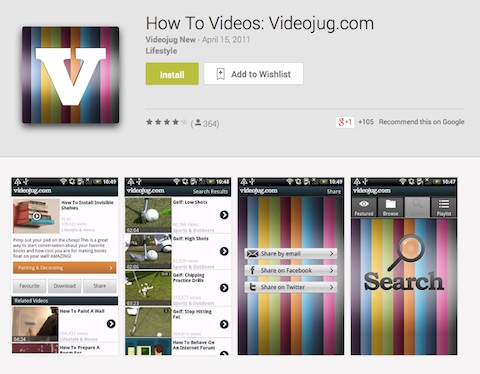
Video Locator Apps
iOS: How To Videos: Videojug.com, HowTo Videos for WhatsApp
Android: How To Videos: Videojug.com, How To Videos from Howcast.com
#7: Gather With Friends in Meetups
Meetups exemplify social networking by helping marketers create, promote and participate in gatherings in our local communities. A meetup app will make it easy to find events by location, interest and date.
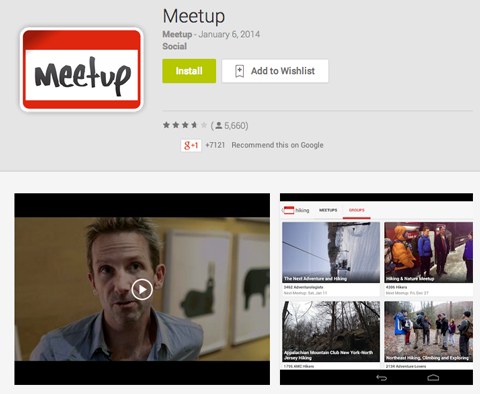
Meetup Apps
iOS: Meetup, Here & Now
Android: Meetup, Meetup Manager for Organizers
#8: Hang Out on Your Preferred Social Networking Platforms
If you want to view and manage several of your social accounts at once, you could use the official apps for each platform. But that means you have to check at least three different apps. You don't have time for that.
Instead use one of these social media management apps to keep tabs on most of your social efforts in one place. You can even manage multiple profiles.
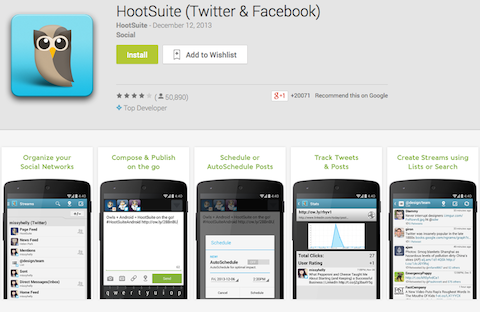
Social Media Management Apps
iOS: HootSuite for Twitter & Facebook, Everypost for Twitter, Facebook & Google+
Android: HootSuite (Twitter & Facebook), Seesmic (Facebook & Twitter)
#9: Incorporate Thoughts and Quotes Into Your Images
I talked about the importance of visual content in #3. If you want to take your pictures a step further, you can personalize them with quotes or company messaging.
Combining eye-catching images with meaningful text is a big boost for social engagement.
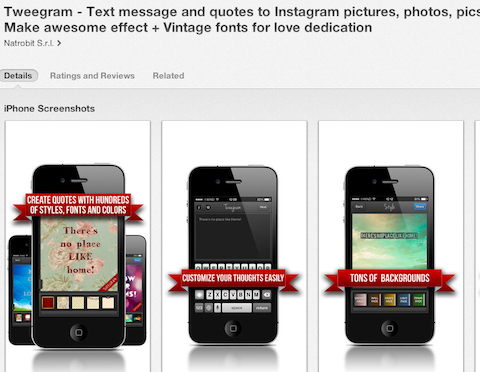
Image-Styling Apps
iOS: Tweegram, Text on Photo Square
#10: Jot Down Memorable Quotes
What happens to those great tidbits we read and hear? Not much if you can't remember them later.
Capturing, storing, and tagging quotes that are relevant to your business ensures they're readily accessible when you're looking for them. Plus you can copy and paste your quote from one app to another.

Notes Apps
#11: Keep Up With News
As a social media marketer, you depend on online magazines and blogs. Staying on top of the latest news and trends and sharing the information helps build your influence and reputation in your field.
These news apps ensure you never miss another breaking story.
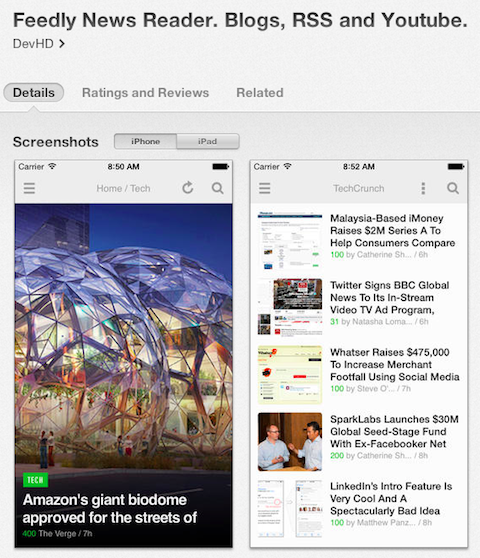
News Reader Apps
iOS: Feedly Reader, TidBITS News
#12: Listen to Your Favorite Podcasts
It's easy for social media marketers to feel like we're working in silos, but with podcasts, we can be part of a vibrant community.
Podcasts are a convenient way to stay in the know, whether you're driving, sitting at your desk or taking a break in a neighborhood cafe.
Smartphones come with their own podcast apps, but here are few more you can check out.

Podcast Apps
iOS: TuneIn Radio, Stitcher Radio for Podcasts
Android: iPP Podcast Player, Podcast Addict
#13: Monitor Brand Mentions
Timely responses to brand mentions make or break a brand's reputation. Don't miss a customer service issue just because you're not at your desk.
Julie Neidlinger gives five reasons why brands need to monitor mentions:
- Find out where you're doing a good job
- Discover where you need to improve
- Understand who your audience is
- Listen to what your customers need or want
- Figure out where you need immediate customer service
Avoid social media debacles waiting to happen by using apps that help you monitor mentions of your company and personnel. Say thank you or apologize when it matters most—in the moment.

Brand Monitoring Apps
iOS: mention, Buzzcapture

Discover Proven Marketing Strategies and Tips
Want to go even deeper with your marketing? Check out the Social Media Marketing Podcast! Publishing weekly since 2012, the Social Media Marketing Podcast helps you navigate the constantly changing marketing jungle, with expert interviews from marketing pros.
But don’t let the name fool you. This show is about a lot more than just social media marketing. With over 600 episodes and millions of downloads each year, this show has been a trusted source for marketers for well over a decade.
#14: Notify With Your Own Broadcast Channels
Nowadays everyone can broadcast news by curating topics of interest to your audience and then pushing them out as a channel update. For example, you can create your own broadcast channel; select a name for it (e.g., Social Media In-the-Know); add a headline, photo and text; and wham, you can create your own broadcast news.
Some apps make it possible to promote your channel—for example, you can tweet “Get broadcasts on your phone from ‘Social Media In-the-Know'”—and include a shortened URL link, https://app.net/c/2b3p.
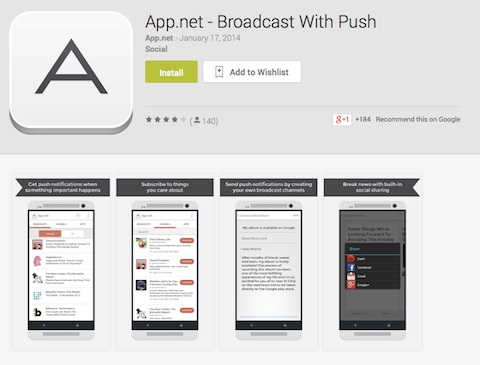
Broadcast Apps
iOS: App.net, Netbot for App.net
Android: App.net, Tweet Lanes
#15: Organize Your Social Media To-Do List
To-Do: Come up with an idea for a new blog post, reach out to new followers on Twitter, check brand mentions, find new images. Sound familiar? If your social media to-do list feels like it's growing exponentially, a reliable organizing app may be exactly what you need.
Lists are a great way to manage projects and workloads, but you don't always have them with you when you're away from your desk.
What you need is an app that will keep your list at your fingertips and help you tame the beast. These apps should do the trick. And checking off each item as you complete it feels so good!
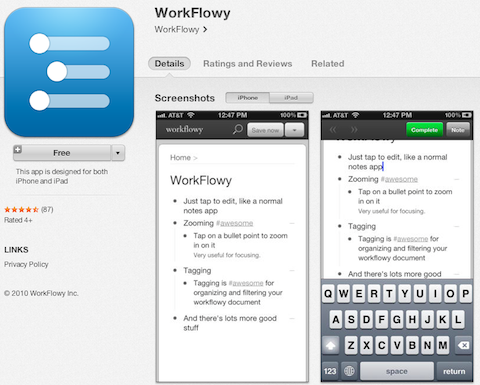
List Apps
iOS: WorkFlowy, Wunderlist
Android: WorkFlowy Agent, Wunderlist
#16: Pay or Request Money
If you need to pay invoices or request and receive payment for products and services, apps can make that easier for both parties.
Depending on the app, you can send payment, take checks, track cash sales, send invoices and plug in mobile card readers to swipe cards. Receipts can be emailed or texted to your customers.
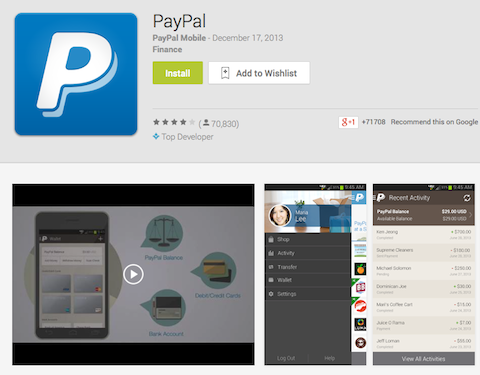
Payment Apps
iOS: PayPal, Invoice2go Plus, Square Register
Android: PayPal, GetPaid:Freelancer, Square Register
#17: Qualify and Track Leads
These days it's smartphone or bust—nobody remembers the Rolodex.
Mobile apps are making it so much easier to gather lead information. For example, if you're an exhibitor at a conference, don't gather cards in a fishbowl to sift through later. Instead, use an app to quickly enter attendee badge numbers or scan badge QR codes.
If you're not a vendor, you can still use these apps to capture the same information from people you're networking with. When you get back to the office, it's much easier to keep track of your leads.
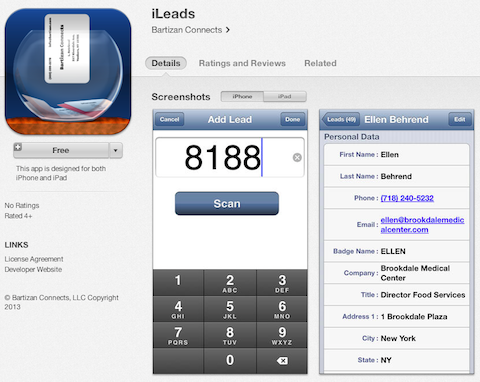
Lead Tracking Apps
iOS: iLeads, LeadSuccess Mobile
Android: iLeads, Androlead Lead Retrieval
#18: Report on Group Projects
Project success relies on buy-in from stakeholders, consistent communication and updates. It's critical that everyone is on the same page and accountable for their roles.
Group project apps can help keep communication open, address problems (with solutions) as they arise, keep workflow on schedule and manage deadlines.
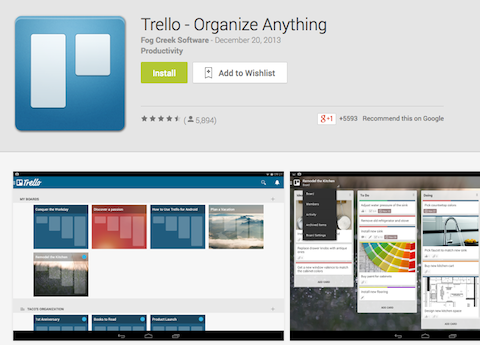
Project Organization Apps
iOS: Trello, Hojoki Project Management
#19: Stay Connected on Free Wi-Fi
Needless to say, conducting business on the go digs into your cellular data plan. Finding places where you can access free Wi-Fi is a necessity, not a “nice to have.”
You may know the free Wi-Fi options in your city, but when you travel it may be tricky.
Instead of wandering around hoping for a connection, save time by using an app that helps you find free Wi-Fi close to you.
As you use public Wi-Fi, remember to protect your private information.

Wi-Fi Finder Apps
iOS: Wi-Fi Finder, Free WiFi Map
Android: WiFi Finder, WiFi map
#20: Take Links on the Go
Remember that link you shortened and shared on one of your social networking profiles yesterday, last week or even a few months ago?
Links can have a life of their own and with a link app, you can check in and see the status of a link. You can even give it a little boost by sharing again on Twitter, email or via a text message right from the app.
Taking your links with you on the go will help you remember to revisit and continue to share valuable content.

Link Apps
iOS: bitly
Android: Bitly Shortener, URL Shortener
#21: Use Your Pinterest Feed to Discover and Pin Content
Finding relevant images to pin and repin to your Pinterest page can be fun and is easily achieved with a good smartphone app.
Apps provide various options like uploading from your camera, editing photos with effects and custom drawing. Pinterest apps make your Pinterest page more dynamic and in the moment.
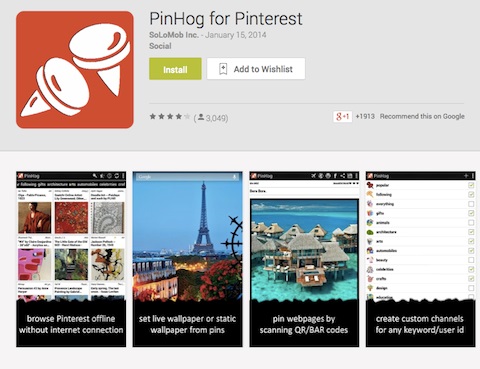
Pinterest Apps
iOS: PinUploader for Pinterest, vFlow for Pinterest
Android: PinHog for Pinterest, Faster Pinterest Mobile
#22: View Vine Clips
Some days, even after your morning coffee, you need to jumpstart your creative momentum. Looking at what others have created can provide grist for the mill.
Since Vine clips are short, you won't feel guilty about spending a few minutes finding new ideas for your own short, shareable video clips or other content.
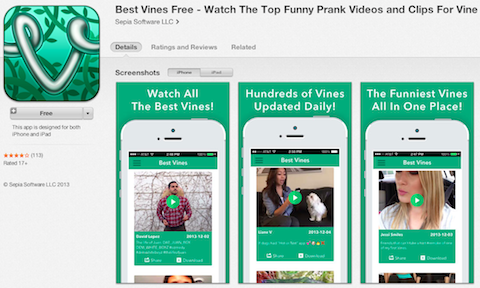
Vine “Best Of” Apps
iOS: Best Vines Free, The Best Vines
Android: Best Vines, The Best of Vine
#23: Wow Followers With TV Content
The programs you watch on TV can say a lot about you. “Show, don't tell,” is another way to look at these TV apps that allow you to post what you're watching. Some apps also make it possible to clip a significant moment and share it with your followers.
Add TV to your content marketing strategy.
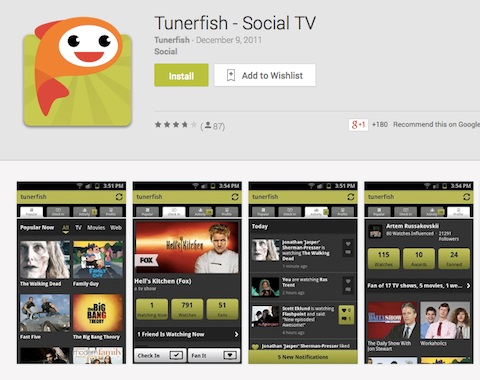
Media Apps
iOS: Tunerfish – Social TV and Movies, ConnecTV
Android: Tunerfish – Social TV, SocialTVs – Live Social TV
#24: e(X)ecute Blog Posts
Mobile blogging apps may be the most useful of all.
If you're traveling and you forgot to schedule or publish a post, you'll be right on time with a blogging app.
If you're catching up on your news (#11) and see an update your readers will appreciate, you can blog it right there. No laptop needed.
Remember all of those great ideas you recorded in numbers 6, 10, 11 and 14? You can blog those right now on your phone.
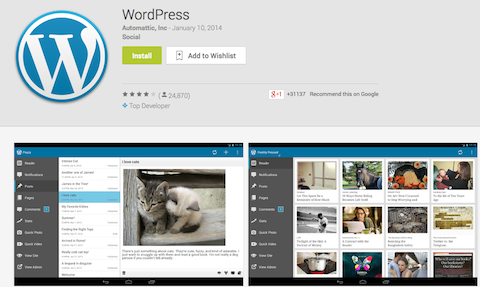
Blogging Apps
iOS: WordPress, Tinydesk: WordPress blog editor
Android: WordPress, Simplenote
#25: Yelp Comments and Reviews
Online reviews are highly influential on consumer purchase decisions.
Most businesses watch Facebook and Twitter for customer service opportunities, but there are other places your customers are talking about you. (This is a great time to consider #13, brand monitoring.)
Yelp may be one of the most forgotten customer service opportunities. Yelp tends to have very honest feedback about services, especially negative experiences.
When you see a less-than-happy customer on Yelp, imagine how you could turn that around just by letting the poster know he or she has been heard by responding to their feedback.
Monitor what people are saying about your business with the Yelp app.
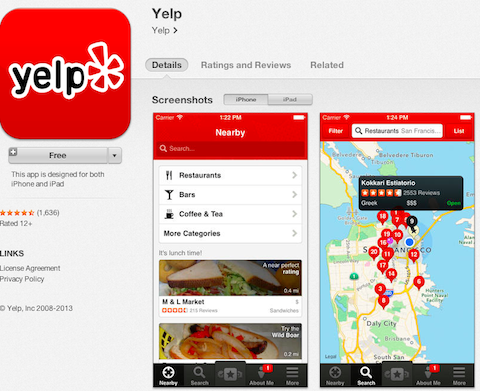
Review Apps
iOS: Yelp, Dyce (note related food & drink app, not Yelp)
Android: Yelp, Yelp Share FacebookMessenger
#26: Zoom Into Videos
Customers love visual content, so it makes sense to engage with them using video in addition to your existing image content (see #3 and #9).
Smartphone video apps offer flexibility and convenience to capture video no matter where you are—in the office or out in the field.
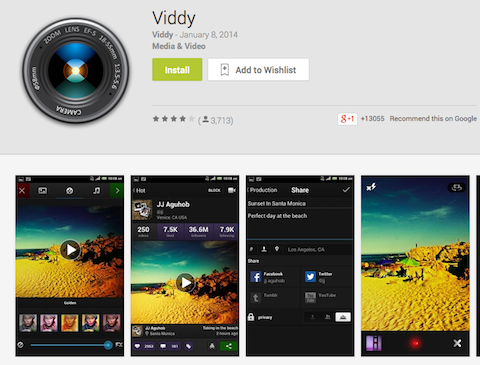
Video Apps
iOS: Viddy, InstaVideoFrame
Android: Viddy, Video Maker Pro Free
Over to You
There's no lack of smartphone apps—there's one for everything you need. You've undoubtedly found and used different apps than those I listed here.
What do you think? Which of these apps will make your life easier? Tell us what apps you use in the comments below. I know our readers would love to know, and so would we!
Attention Agency Owners, Brand Marketers, and Consultants

Introducing the Marketing Agency Show–our newest podcast designed to explore the struggles of agency marketers.
Join show host and agency owner, Brooke Sellas, as she interviews agency marketers and digs deep into their biggest challenges. Explore topics like navigating rough economic times, leveraging AI, service diversification, client acquisition, and much more.
Just pull up your favorite podcast app, search for Marketing Agency Show and start listening. Or click the button below for more information.

