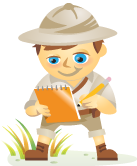Do you struggle to network and show off your expertise? Do you want to secure new business?
If so, the most important thing to know is that LinkedIn is not just a modern Rolodex or a glorified resume.
It contains more valuable information about a contact than you could imagine.
All this information can be used to start an interesting conversation that could lead to great business opportunities between you and him or her.

LinkedIn Relevance
Bill Waterhouse is a regional director for Technical Innovation, a company that provides audiovisual products, streaming media, videoconferencing and other services. He has a sales background and was the first person at his company to use LinkedIn.
Shortly after he began using his email contact database to grow his LinkedIn connections, Bill was messaged by someone on LinkedIn—someone he had tried (and failed!) to get business from before—inviting him to respond to a new RFP (request for proposal) that led to a $450,000 contract!
The only reason Bill was considered was that he happened to pop up on that client's LinkedIn radar. As you can see, one employee on LinkedIn resulted in almost a half-million-dollar payoff for his company!
In his latest book, LinkedIn for Business, Brian Carter reveals some compelling facts (from Quantcast) about LinkedIn:
- 54% of LinkedIn users earn more than $60K per year and 36% earn more than $100K annually.
- LinkedIn has 29% more six-figure earners than the average website.
- LinkedIn users are more affluent and more educated than the average website visitor.
- The 35- to 49-year-old demographic uses LinkedIn 19% more than the average website.
- Almost 25% of LinkedIn visitors come back at least 30 times per month.
- 51% of LinkedIn users visit at least once per month.
So if you're looking for new potential customers for your business, LinkedIn is a great place to find them.
Here's what you should know about LinkedIn for Business.
Author's Purpose

The goal of this book is to deliver a complete system for profiting from LinkedIn. Through numerous case studies and riveting research, Brian Carter explains how businesses just like yours can achieve amazing bottom-line results by applying tried and tested online marketing principles to your LinkedIn space.
What to Expect
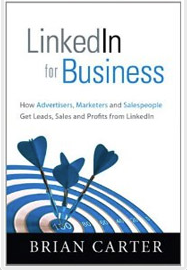
At 240 pages, the book describes a system that advertisers, marketers and salespeople can leverage to get more leads and sales for their organizations.
You'll learn:
Get World-Class Marketing Training — All Year Long!
Are you facing doubt, uncertainty, or overwhelm? The Social Media Marketing Society can help.
Each month, you’ll receive training from trusted marketing experts, covering everything from AI to organic social marketing. When you join, you’ll also get immediate access to:
- A library of 100+ marketing trainings
- A community of like-minded marketers
- Monthly online community meetups
- Relevant news and trends updates
- How to strengthen brand awareness and spread key messages
- How to find “hot” potential clients through quick LinkedIn prospecting
- How to convince prospects that your company is the best one to solve their problems
- How to accelerate the sales cycle with LinkedIn
- And much more!
Highlights
#1: Set Up a Weekly Routine
There's a lot of initial setup needed to make your LinkedIn marketing successful. Things like deciding on campaign goals, making sure your business profile (and your employee profiles) are findable and presentable, and are consistent sources of valuable content.
Once these initial activities are done, you will just need to follow a weekly routine. Ideally, part of your routine will look like this:

Discover Proven Marketing Strategies and Tips
Want to go even deeper with your marketing? Check out the Social Media Marketing Podcast! Publishing weekly since 2012, the Social Media Marketing Podcast helps you navigate the constantly changing marketing jungle, with expert interviews from marketing pros.
But don’t let the name fool you. This show is about a lot more than just social media marketing. With over 600 episodes and millions of downloads each year, this show has been a trusted source for marketers for well over a decade.
- Promotion—Post new content to LinkedIn groups, your company page and your profile (minimum 30 minutes, maximum 2 hours).
- Answers—Look for new questions to answer in LinkedIn Answers (minimum 15 minutes, maximum 2 hours).
- Groups—Participate in LinkedIn groups and reply to posts where appropriate (minimum 15 minutes, maximum 2 hours).
- Other content marketing—Produce new content for LinkedIn such as white papers, infographics (minimum 1 hour, maximum 8 hours).
- Networking—Search for journalists, media and industry peers, accept connection requests and initiate connections with others (minimum 1 hour, maximum 3 hours).
If you're creative and the ROI is there, you might find ways to spend less time on some of these activities. Focus on what fits your goals and results.
#2: Generate Leads With LinkedIn Groups
As with all social media activity, remember that it takes multiple exposures on LinkedIn to make an impression, so patience is key. One of the best ways to get leads is to comment in relevant groups.
Find discussions that you can contribute to and add something useful, valuable or even funny. Make this about 80% of your comment strategy. Then mention briefly in an “oh-by-the-way” fashion that your business solves this or that problem.
Stand out in the group by being more of an expert, voicing customer needs and challenges more accurately, and then sharing information, tips and news to help them. The key is to remain visible by being a valuable resource.
#3: Create and Optimize Great Ads

Successful LinkedIn advertisers optimize! They're always asking, “What can I do to get better results?” They're the ones that create, test and improve. Here's a process you will repeat again and again to optimize LinkedIn ads:
- Target your audience. Laser-focus on who they are.
- Choose creative images and ad copy to get the message across to this target. Create 5 to 10 versions of the same ad (each containing different images, text and headline) so that you can find the best ideas and combinations.
- Run the ads and wait for results.
- Get the results, then run the reports.
- Analyze the data. Look at your key metric (e.g., click-through rate) and ask yourself how much did your audience respond to these ads? Compare the ads with best and worst results. What should you focus on to duplicate the success of the best ads and what should you eliminate?
- Go back to step one and repeat the process.
#4: Find New Customers
There are a couple of additional places you can find potential customers—in the newsfeed and from existing connections. Many people completely ignore the newsfeed, but you can filter it by new connections. If you see that one of your contacts has just connected to someone you'd like to connect with, now is a good time to get that introduction.
Similarly you can filter your newsfeed by recommendations. If someone just gave or received a recommendation, there's a lot of positive vibes in that relationship, and the chances of your introduction succeeding is even higher.
If you're looking to connect with a decision-maker, the first thing to do is go to the LinkedIn company page and see which employees are your first-degree connections. Find people at the target company who are willing to connect you with the decision-maker. Once you get a formal LinkedIn introduction, you can then call the decision-maker the next day while you're still fresh on his or her mind.
Personal Impression
Many people consider LinkedIn to be a boring space with little room for valuable conversation. But for many of us, the problem is that we don't have a good plan of action for using this platform.
Brian Carter does a great job showing how useful and practical LinkedIn really is—perhaps even more than other social media channels—when you consider the number of influential people hanging out there.
What I liked best about LinkedIn for Business was the “Get it All Done” section where Brian suggests what your weekly LinkedIn marketing schedule should look like.
For marketers who do not have a daily or weekly activity plan, this is a fantastic section that removes the guesswork and adds tons of value to your LinkedIn experience.
Personally, this is the most useful LinkedIn resource I have come across and I highly recommend you pick up a copy as well.
Social Media Examiner gives LinkedIn for Business a 5.0 star rating.
What do you think? Leave your questions and comments in the box below.
Images from iStockPhoto, and Zhing Hong under Creative Commons License.
Attention Agency Owners, Brand Marketers, and Consultants

Introducing the Marketing Agency Show–our newest podcast designed to explore the struggles of agency marketers.
Join show host and agency owner, Brooke Sellas, as she interviews agency marketers and digs deep into their biggest challenges. Explore topics like navigating rough economic times, leveraging AI, service diversification, client acquisition, and much more.
Just pull up your favorite podcast app, search for Marketing Agency Show and start listening. Or click the button below for more information.