 Want more exposure for your website content?
Want more exposure for your website content?
Does your site make it easy for readers to share?
With a few simple tips, you can boost the appeal of your website content and optimize your posts for easy sharing on social channels.
In this article you’ll discover four ways to make your website content more shareable.

Listen to this article:
Where to subscribe: Apple Podcasts | Spotify | YouTube Music | YouTube | Amazon Music | RSS
#1: Optimize Images
Images and rich media are driving more results for brands than ever before, so it's important that your images are appealing and shareable on social networks.
Keep in mind that images that look great on a web page won't necessarily look good in a social post. To evaluate images, create a social post and add the URL of the page you're evaluating. You can quickly see if there are any issues with the cropping, sizing or format of images.
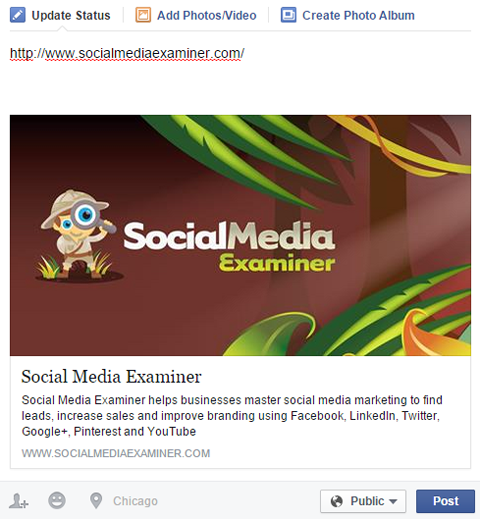
If your images are cut off or too close up (or far away), you may need to revisit your image sizes. Square images look clean across all social networks, but what if you're interested only in Facebook or Pinterest?
Every social network has a perfect image size for posts. If you're interested in optimizing your images for just a few networks, look at the best image dimensions for just those networks.
Sprout Social’s guide to social media image sizes is a great resource because it's constantly updated to include any design changes to the major social platforms. Just focus on what image sizes to use for posts on your top social network, and you're all set.
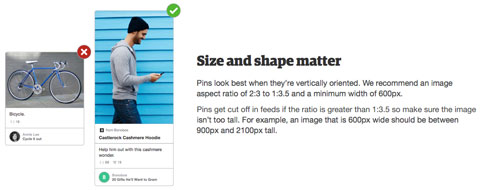
Next, you need to evaluate the content of your images. HubSpot has a handy infographic of what a successful social media post looks like by network. It gives some great pointers on how to optimize your images for each platform.
For Facebook, your images should be simple and mobile-friendly. Again, test images by posting them and then looking at the posts on a smartphone to see how they look.
The Pinterest section of the infographic offers some great platform-specific tips, but the most useful recommendations are for color and saturation. HubSpot says images with dominant colors—such as red, dark green and pink—are more effective. The same is true for images with only 50% color saturation versus 100%.
These HubSpot tips are fairly universal, but if you're interested in optimizing for only a single network, make sure you review that section of the infographic more closely.
Get World-Class Marketing Training — All Year Long!
Are you facing doubt, uncertainty, or overwhelm? The Social Media Marketing Society can help.
Each month, you’ll receive training from trusted marketing experts, covering everything from AI to organic social marketing. When you join, you’ll also get immediate access to:
- A library of 100+ marketing trainings
- A community of like-minded marketers
- Monthly online community meetups
- Relevant news and trends updates
#2: Fine-Tune Meta Data
After you've optimized your images, the next element to review is your meta data. For social media posts, the two most important pieces of meta data are the page title and description.
On Facebook, for example, the four things people see when sharing a web page are the image, title, description and comments from the person sharing the page.

While you can't control what people write in their posts, you can control everything else. Generally you want meta data to be as clear and concise as possible.
For titles, the shorter the better. Create titles under 100 characters (including spaces) to make sure they're viewed in their entirety on social posts. I've found that titles with fewer than 60 characters work best.
Descriptions can be a little longer. Most brands use two to three sentences, but it's best to keep descriptions under 250 characters (including spaces).
When writing titles and descriptions, it's important to keep keywords in mind, as most social networks have their own keyword-based search engines. Using the right keywords helps you stay visible not only to the main feed, but also to anyone searching for the topic on that social network.
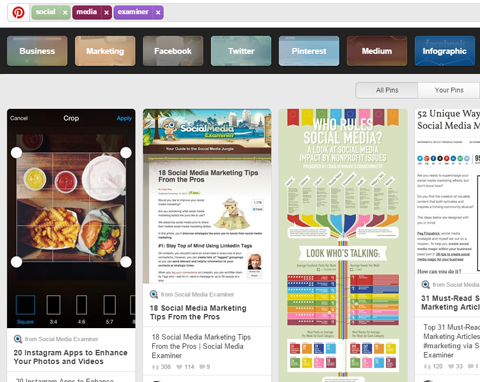
To find useful keywords, you can always use the Google Keyword Planner, but another underutilized tool is the search engines within each social network. Type your potential page title in the search bar of the social network (for example, in Pinterest, as shown below) and see what other words are commonly used.

Discover Proven Marketing Strategies and Tips
Want to go even deeper with your marketing? Check out the Social Media Marketing Podcast! Publishing weekly since 2012, the Social Media Marketing Podcast helps you navigate the constantly changing marketing jungle, with expert interviews from marketing pros.
But don’t let the name fool you. This show is about a lot more than just social media marketing. With over 600 episodes and millions of downloads each year, this show has been a trusted source for marketers for well over a decade.
#3: Add Share Buttons
You want to make your content easy for people to share on their social networks. Major blogs and publications excel at this, so before you start adding share buttons, take a look at how your favorite publications use share buttons to see what you like the best.
When choosing social share buttons, you need to consider which ones work best for your web page design. This article from Angie Pascale walks you through how to customize social share buttons for your site.
If you want all-inclusive plugins, AddThis and ShareThis are great options, but you can also get buttons natively from individual platforms, as Angie describes in her post. For example, it's a good idea to get the Pin It button from Pinterest because it lives on top of the images on your site instead of just along the side or top of your regular content.
No matter what type of share buttons you choose, the three most important things to keep in mind are customization, prominent placement and tracking. While you can't control what people say about your web page, you can give them a suggestion.
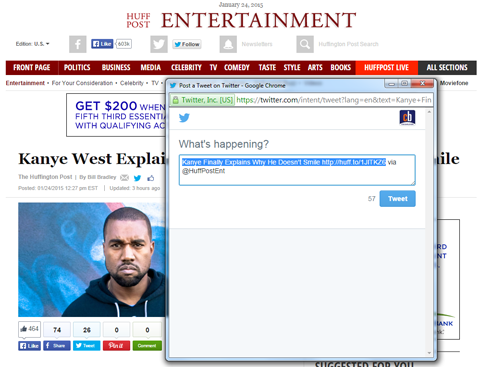
Twitter is especially customizable when it comes to share buttons. For example, the Huffington Post adds their Twitter handle to every post shared directly from their site.
BuzzFeed also does a great job with their share buttons, making them visible at the top of all of their posts. You might also notice their follow buttons are placed prominently on the right handle rail.
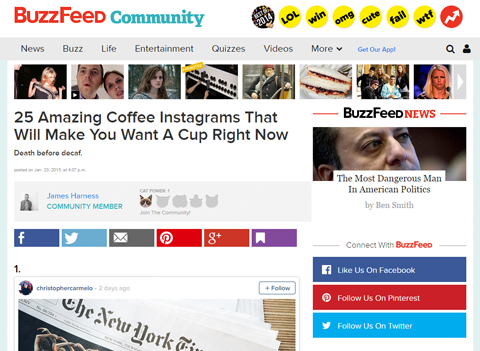
If someone is willing to share your content once, they may also want to follow your social channels to get more content. So make your follow buttons easy to find.
Whether you're using custom shortened links, plugins or a custom tracking system, make sure you're getting some kind of analytics on your social share and follow buttons. This can be a very simple test to see which pages on your site perform the best on social media.
I've found that engagement levels on brand pages sometimes don't match the amount of times a piece of content is shared from the site itself. If that's the case with your brand, you have an opportunity to optimize your content somewhere.
AddThis, for example, has analytics that will track all of your website's shares and follows.
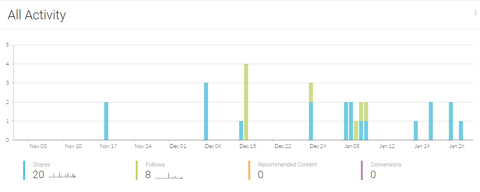
AddThis also tracks your follows.
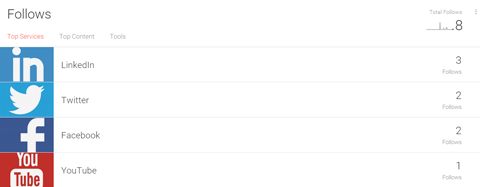
#4: Give Visitors a Reason to Come Back
It's important to keep your content fresh to give people a reason to keep coming back to your site and sharing more content. Check with a relevant online publication to see how often you should be refreshing your content.
Keep in mind that your daily competitors on social media aren't typically brands in your industry. You're competing against publications and unrelated brands for your customer's attention. To gain an edge, you have to give your visitors a reason to share your content.
Coca-Cola created the brilliant Share a Coke campaign where they customized each Coke bottle with a person's name on it. People were encouraged to buy Cokes for people when they saw bottles with their names on them.

This campaign was not just a great way to boost sales though. The company encouraged consumers to post to Facebook or Twitter to ask their friends to look out for bottles of Coke with their name on it. Coca-Cola provided a clear reason for consumers to share the page, and the campaign was a huge success.
If you're interested in more ideas for improving your calls to action, check out this article by Heidi Cohen.
Conclusion
I hope this article gave you a few new ideas on how to make your web pages more sharable and more compatible with social media platforms.
What do you think? Have you tried any of these tactics? What have you done to make your content more shareable? Please leave your comments below.
Attention Agency Owners, Brand Marketers, and Consultants

Introducing the Marketing Agency Show–our newest podcast designed to explore the struggles of agency marketers.
Join show host and agency owner, Brooke Sellas, as she interviews agency marketers and digs deep into their biggest challenges. Explore topics like navigating rough economic times, leveraging AI, service diversification, client acquisition, and much more.
Just pull up your favorite podcast app, search for Marketing Agency Show and start listening. Or click the button below for more information.

