 Do you post images on social media?
Do you post images on social media?
Would you like to create attractive images to share?
When creating images for social media, quality makes a difference.
In this article we'll share tools and resources to create professional and engaging social media images that you can use on multiple platforms.
Why Create Images for Social Media?
In this visual-centric world, it's more important than ever to create high-quality sharable images.
Getting Visual With Your Content: 10 Effective Ways to Use Images: In this infographic from Fresh Take on Content, Lane Jones visually suggests different ways you can use images in your social media. Share product pics, recipes, team photos, location, checklists and more. “It's amazing how by just taking ordinary words… and putting them on a background makes the difference between a post that barely gets noticed and one that gets liked, shared, retweeted or reposted,” she says.

Visual Impact: How Photos Ramp Up Your Social Media Strategy: Vanessa Doctor goes over the advantages of using visuals in social media marketing in this Hashtags.org article. Graphics are great for space-saving, convenience, higher engagement and more. Readers are attracted to visuals. Along with posts or hashtags, visual media also help with storytelling.
Top Tip: Using Photos in Your Social Media Strategy: “A picture will change the way you communicate on social media,” says guest author Kate Huffman on the ME Marketing Services blog. Since it can sometimes be a challenge to choose the best picture for your posts, Huffman shares things to consider, such as permissions, impact and relevance.
Find Photos Online
There are many free and paid options to find images online to use with your social media posts.
18 Top Stock Photo Libraries: This list from Creative Bloq includes image sharing sites, ones with free photos, pay-per-pic and subscription services. Each paragraph includes a screenshot, so you can get a feel for the site, as well as a description highlighting the service's most distinctive features.

Stock Photography Service Review: TopTenReviews compares and rates top stock photography websites. It includes a section on why to use a stock photography website, as well as one on things to look for when choosing a service. Criteria to consider are features, sort/search capabilities, quality and selection.
Take Better Pictures
If you don't want to think about costs or permissions, or you'd just rather take your own photos, there are a variety of things you can do to take better photographs for social media.
Check out these tips for taking better smartphone photos from Mobile Tech Video.
Get World-Class Marketing Training — All Year Long!
Are you facing doubt, uncertainty, or overwhelm? The Social Media Marketing Society can help.
Each month, you’ll receive training from trusted marketing experts, covering everything from AI to organic social marketing. When you join, you’ll also get immediate access to:
- A library of 100+ marketing trainings
- A community of like-minded marketers
- Monthly online community meetups
- Relevant news and trends updates
Photography for Social Media: 5 Detailed Tips: Since “part-time photographer” is in the unofficial job description of anyone who works in social media, it helps to step up your skill set in that area. Daniel Lemin shares 5 ninja photography tips on the subjects of framing and composition, lighting, background and style, camera angles and resolution in this Convince & Convert article.
The Guide to Great Social Media Photos: Libby Turner's post on Room 214 blog is jam-packed with tools and tidbits on how to take photos that encourage engagement. Two must-read parts: Opportunities (“the moments you might consider taking a photo to share on social networks”) and the Bonus Resources section, where Turner talks about focus, cropping, guiding your subjects and more.

Discover Proven Marketing Strategies and Tips
Want to go even deeper with your marketing? Check out the Social Media Marketing Podcast! Publishing weekly since 2012, the Social Media Marketing Podcast helps you navigate the constantly changing marketing jungle, with expert interviews from marketing pros.
But don’t let the name fool you. This show is about a lot more than just social media marketing. With over 600 episodes and millions of downloads each year, this show has been a trusted source for marketers for well over a decade.

Tips for Taking Quality Photos With Your Smartphone: MarketAmerica has tips for making better use of your smartphone's camera. It starts with logic-based recommendations: get acquainted with your camera and keep your lens clean. Other tips include using your flash only when you have to, using the highest resolution possible and getting in close to avoid using zoom.
Foodies rejoice. Here's advice from Stephen Hamilton on how to take better smartphone pictures with a focus on food.
Use Tools to Improve Images
Once you've chosen or taken your photos, there are many free and paid web and mobile tools you can use to improve the quality of your photos, as well as create graphics or infographics. You can also use traditional software like Photoshop, Illustrator or a general paint program to prep your graphics to post on your social sites.
Visual Web: 5 Tools to Create Eye Catching Images for Social Media: Ian Cleary of Razor Social shares his favorite sites for making graphics more visually appealing. Pixlr, Quozio, PicMonkey, Canva and Fotor made his list of tools that can help you improve your social media pics.

14 Great Tools to Create Engaging Infographics and Images for Your Social Media Posts: This list from Buffer by Belle Beth Cooper has tools for creating quote graphics (more on quote pics below), collages and more. It also includes a section on different tools for creating infographics.
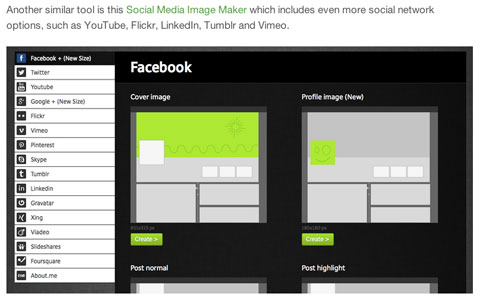
10 Image Editing Tools to Make Photos Fit for Social Sharing: On The Next Web, Luke Chitwood from Simply Measured compiled 10 free and paid tools that will help you create, edit, manage and share images. Each one has a description, pros, cons and cost, and then gets a rating (0 to 5), based on function, ease of use and shareability.
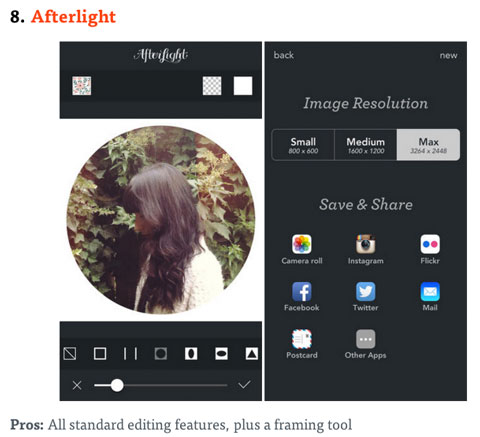
Create Quote Photos
Photos with quotes are very popular in terms of visual appeal, response and engagement.
You can use your own quotes or take quotes from podcasts or blogs (just be sure to attribute and link). And you can find famous (and not-so-famous) quotes on sites like BrainyQuote, Quoteland, The Quote Garden or Wikiquote. There's a searchable list of quotes from TED and a Forbes article on Top 100 Inspirational Quotes to get you started.
10+ Web Tools for Making Quote Photos: As a word person in an “image-crazy world,” Courtney Seiter compiled a list of best quote pic resources on the Raven Tools blog. Each tool has a graphic example (the site's name in the type of quote-style graphic they offer), as well as detailed info such as price (most are free), quote styles, post options, pros, cons and extras.
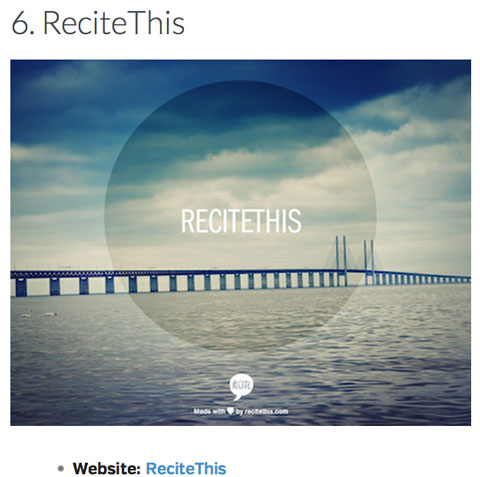
How to Quickly Create Your Own Quote Graphics to Share on Social Media: Jonathan Milligan on Blogging Your Passion shares his system for collecting, creating and tracking quote graphics to use on social media. “The point is people love to read quotes,” he says. “They are highly shareable and it can be a great strategy to grow your social media following.”
Final Thoughts
The images for your visual strategy don't have to be over-the-top professional. However, there are things you can do to take things up a notch or two. An extra boost of professional zing could make all of your graphics stand out.
What do you think? Do you use graphics for social media? What are your favorite tools? What tips do you have to share? We'd love to hear what works for you. Please share your experience in the comments.
Attention Agency Owners, Brand Marketers, and Consultants

Introducing the Marketing Agency Show–our newest podcast designed to explore the struggles of agency marketers.
Join show host and agency owner, Brooke Sellas, as she interviews agency marketers and digs deep into their biggest challenges. Explore topics like navigating rough economic times, leveraging AI, service diversification, client acquisition, and much more.
Just pull up your favorite podcast app, search for Marketing Agency Show and start listening. Or click the button below for more information.

