Need to grow a useful network of professionals using LinkedIn? Wondering how to make the right connections without using ads?
In this article, you’ll discover how to grow followers and a professional network that yields customers.
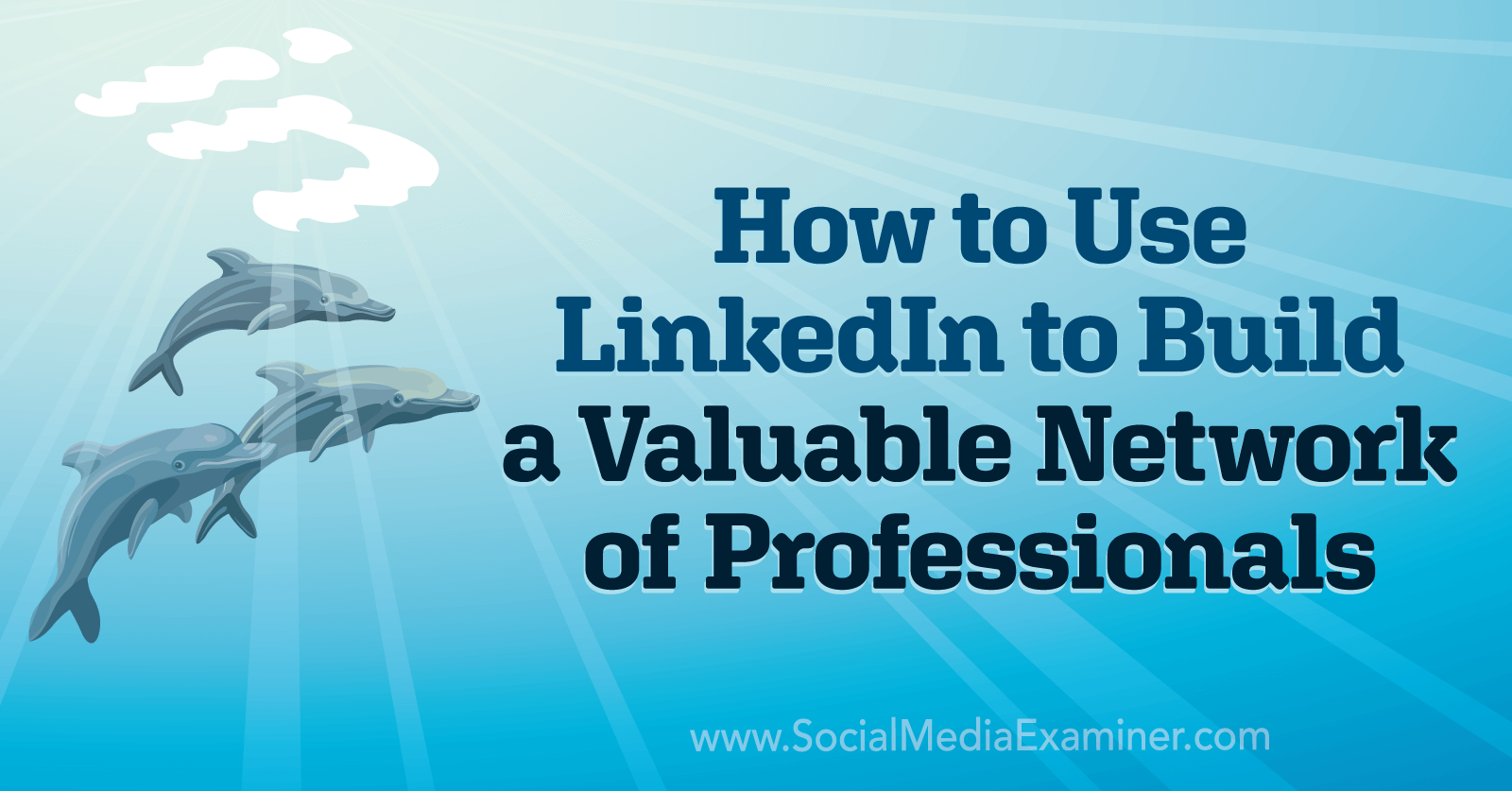
Why Marketers Should Prioritize Social Selling
Social selling is the practice of cultivating a professional network that you engage with on social media. Essentially the opposite of direct selling, social selling is a relatively slow process that allows you to establish trust and build relationships with prospects organically over time.
Although social selling often takes longer than more direct methods, it can really pay off. Nearly 80% of salespeople who use social selling report that they outsell colleagues who don’t use these tactics.
How to Build and Activate a Professional Network on LinkedIn
How can you master the art of social selling? Let’s walk through the process of growing a network, engaging organically, and creating your own valuable content.
#1: Cultivate Your Network
The first step toward building a network of potential customers is to actively cultivate your followers. To do that, you need to know what type of followers to attract and make a plan to connect with them.
Map Your Ideal Professional Network
Start by identifying the kinds of followers who can help you meet your objectives. If your ultimate goal is to connect with customers, then there’s a good chance your ideal follower will align with your organization’s target buyer.
In that case, you can use your organization’s buyer persona(s) to envision your ideal followers. Whether you have a buyer persona to reference or you’re building one from scratch, make note of ideal customer attributes like these:
- Job titles or roles
- Industries
- Seniority levels
- Years of experience
- Company names
- Company sizes
- Company ages
- Topics of interest
- Goals and challenges
Find Prospective LinkedIn Connections Via LinkedIn Search
Now you have the basic outline of your ideal LinkedIn connection. The next step is finding people who fit these profiles and adding them to your network.
You can do this using the free version of LinkedIn but keep in mind that this approach will take more time and may deliver less precise results. Using the LinkedIn search bar, look for one of the characteristics of your ideal follower. Job titles, topics of interest, goals, and challenges work best for this step. Filter your search results using the left-hand tabs.
First, take a look at the People Who Talk About panel to find experts in the field. These people may not end up being your customers but their content can help you learn more about your customers and level up your knowledge of the niche. I recommend clicking the Follow button to add them to your feed.
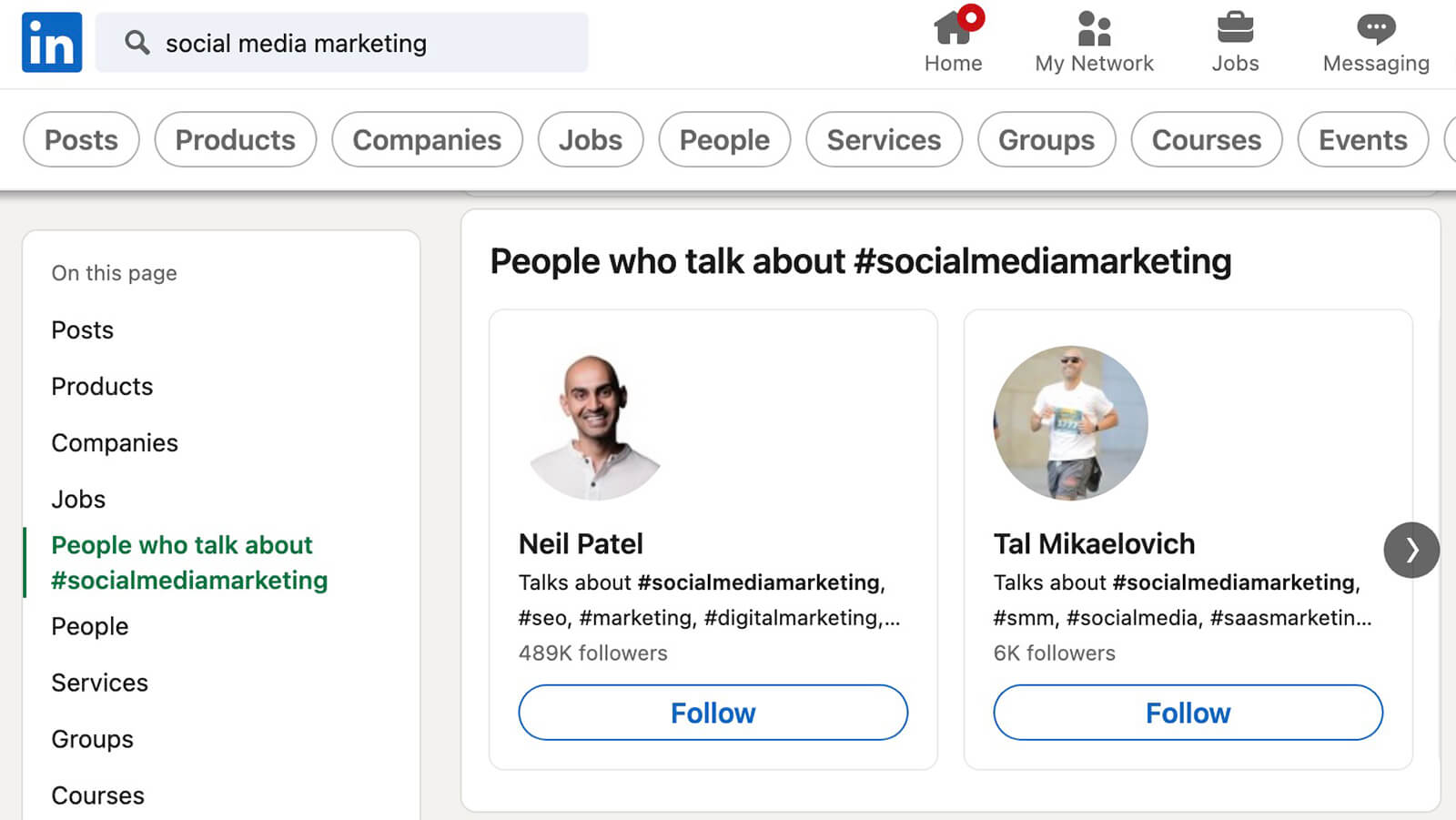
Then narrow results by clicking All Filters. Use the Talks About filter to find people with more specific interests, challenges, and questions. Or use the Connections Of or Followers Of filter to find people who follow key figures in the field.
Another option is clicking See All People Results to view potential connections who work in the field. Depending on your search parameters, you could see tens of millions of results. To narrow the results, use the drop-down menus at the top of the search results page to filter by location, company, and connection level.
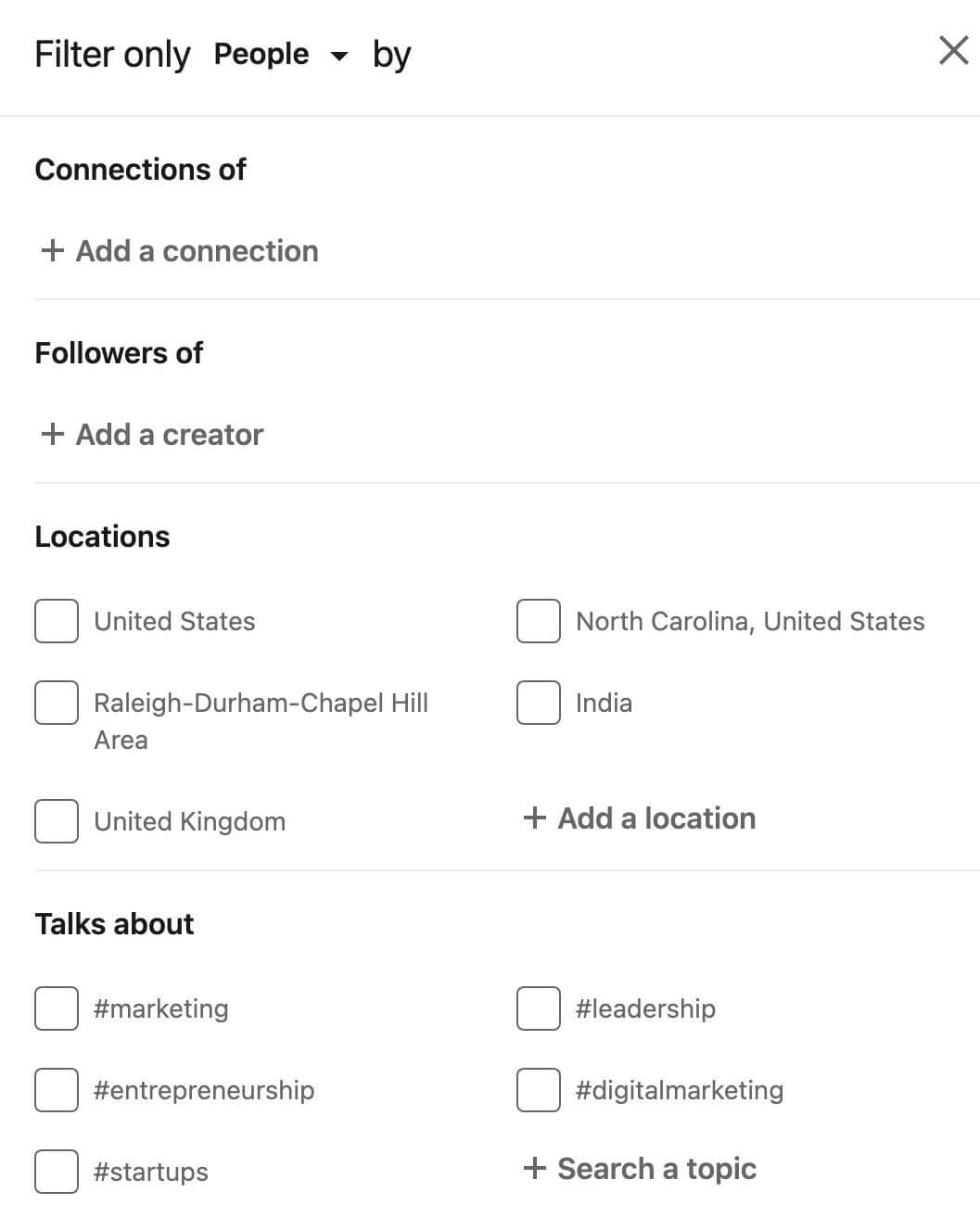
Browse Company Pages
LinkedIn search is helpful for taking a first pass at finding your ideal followers. But if you’ve identified some of the companies that your organization wants to target, the next step is exploring their company pages.
Get World-Class Marketing Training — All Year Long!
Are you facing doubt, uncertainty, or overwhelm? The Social Media Marketing Society can help.
Each month, you’ll receive training from trusted marketing experts, covering everything from AI to organic social marketing. When you join, you’ll also get immediate access to:
- A library of 100+ marketing trainings
- A community of like-minded marketers
- Monthly online community meetups
- Relevant news and trends updates
Open a company page from your list and go to the People tab. Then use the search bar to look for decision-makers with relevant job titles or roles. Keep in mind that company pages don’t display employees in order of seniority so you may have to do some digging to find the right people to connect with.
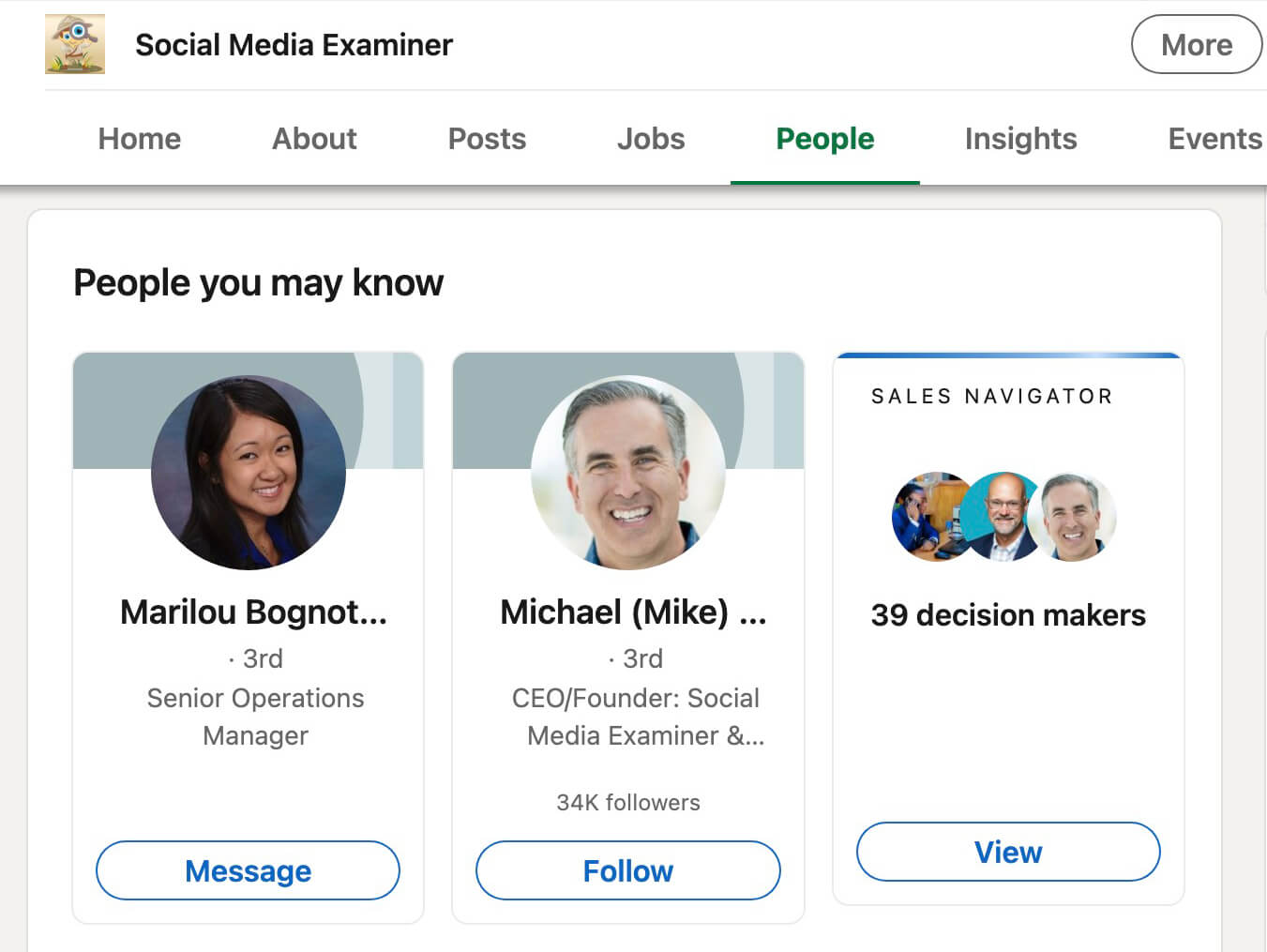
Streamline Connections With Sales Navigator
If you subscribe to LinkedIn’s premium product, Sales Navigator, you can find potential connections much easier. Sales Navigator lets you build personas so you can create lists of ideal customers in just a few minutes.
For example, say you want to connect with startup founders. You can create a persona with founder-related job titles and geographic settings that fit your ideal customer. You can also add seniority levels and job functions to zero in on the right buyers.
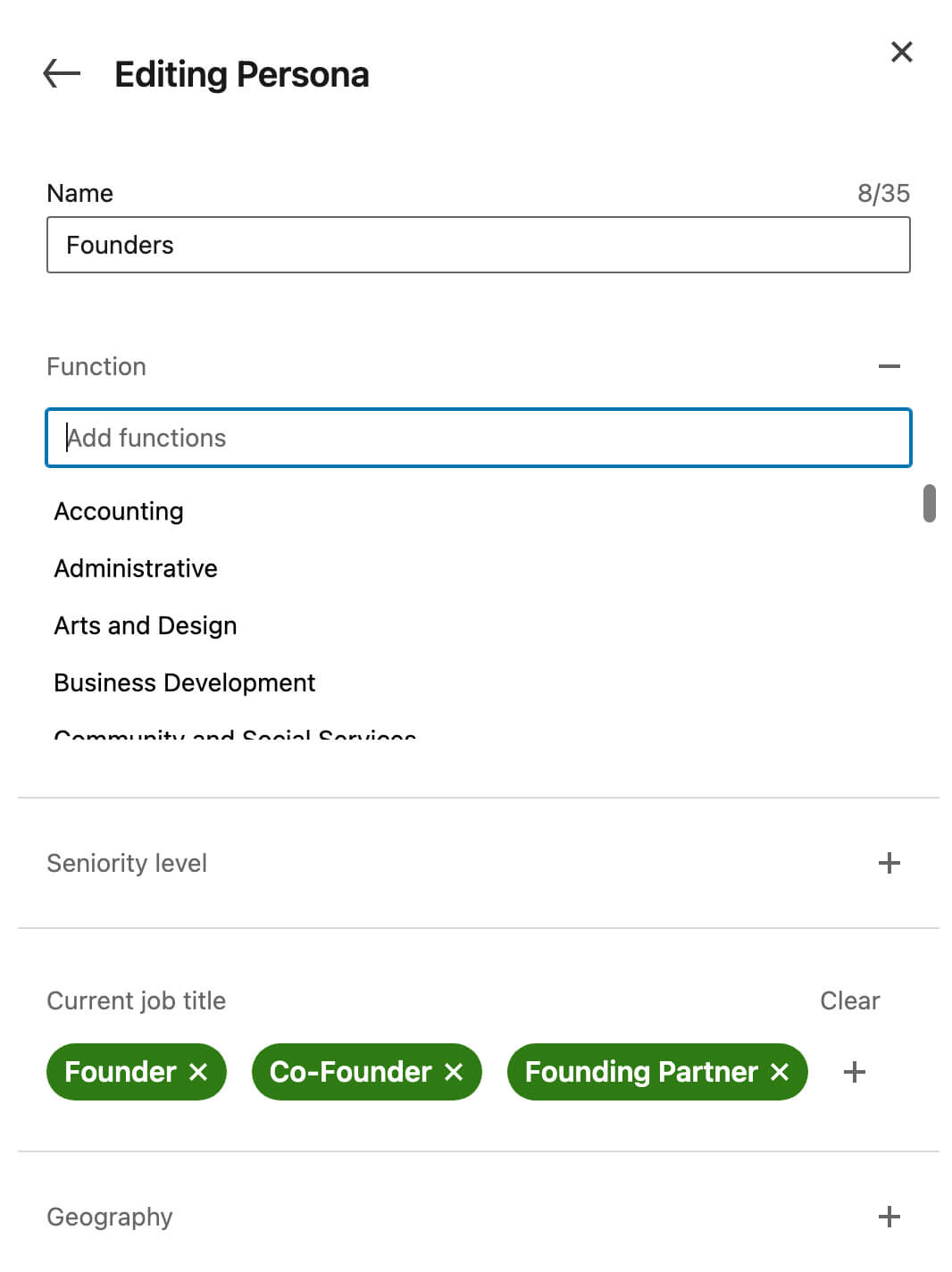
Then you can click to view all of the LinkedIn members who fit your buyer persona. You can use Sales Navigator’s filters to further define the people you want to add to your network. Every time you save someone to your lead list, Sales Navigator will recommend similar members to connect with so you can keep building out your network.
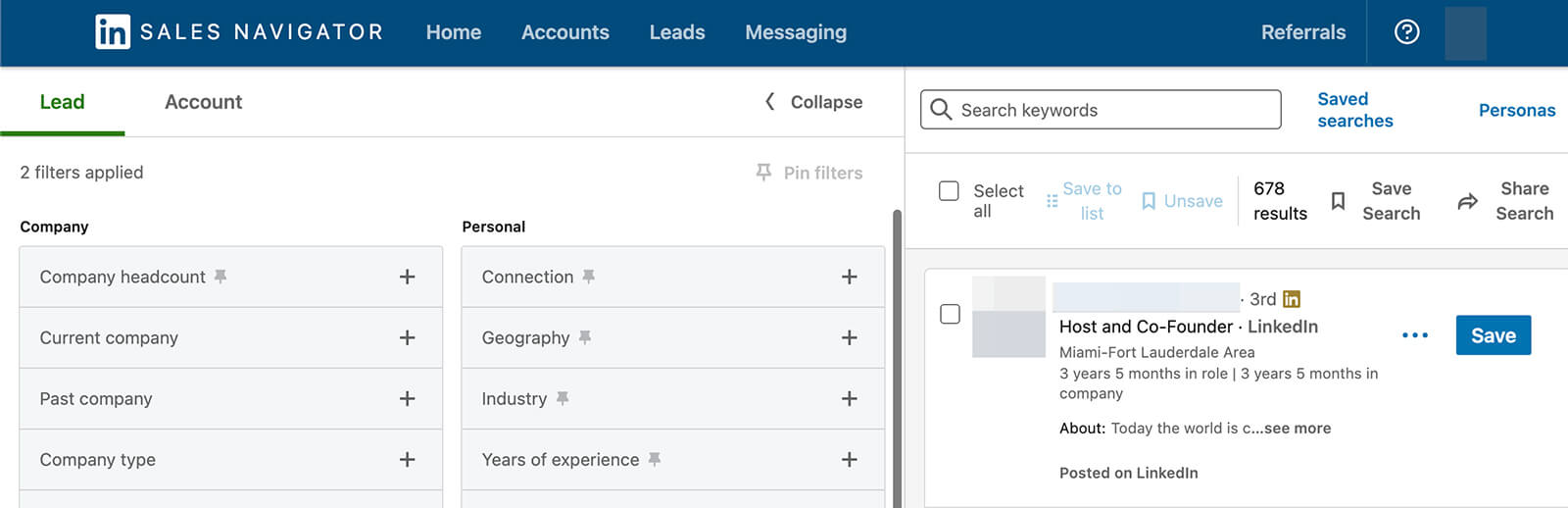
Note that you can also use Sales Navigator to search for companies and connect with their decision-makers. Look up accounts, apply your persona, and use the relationship explorer to find decision-makers who have something in common with you. You can use these shared interests and experiences to start conversations.
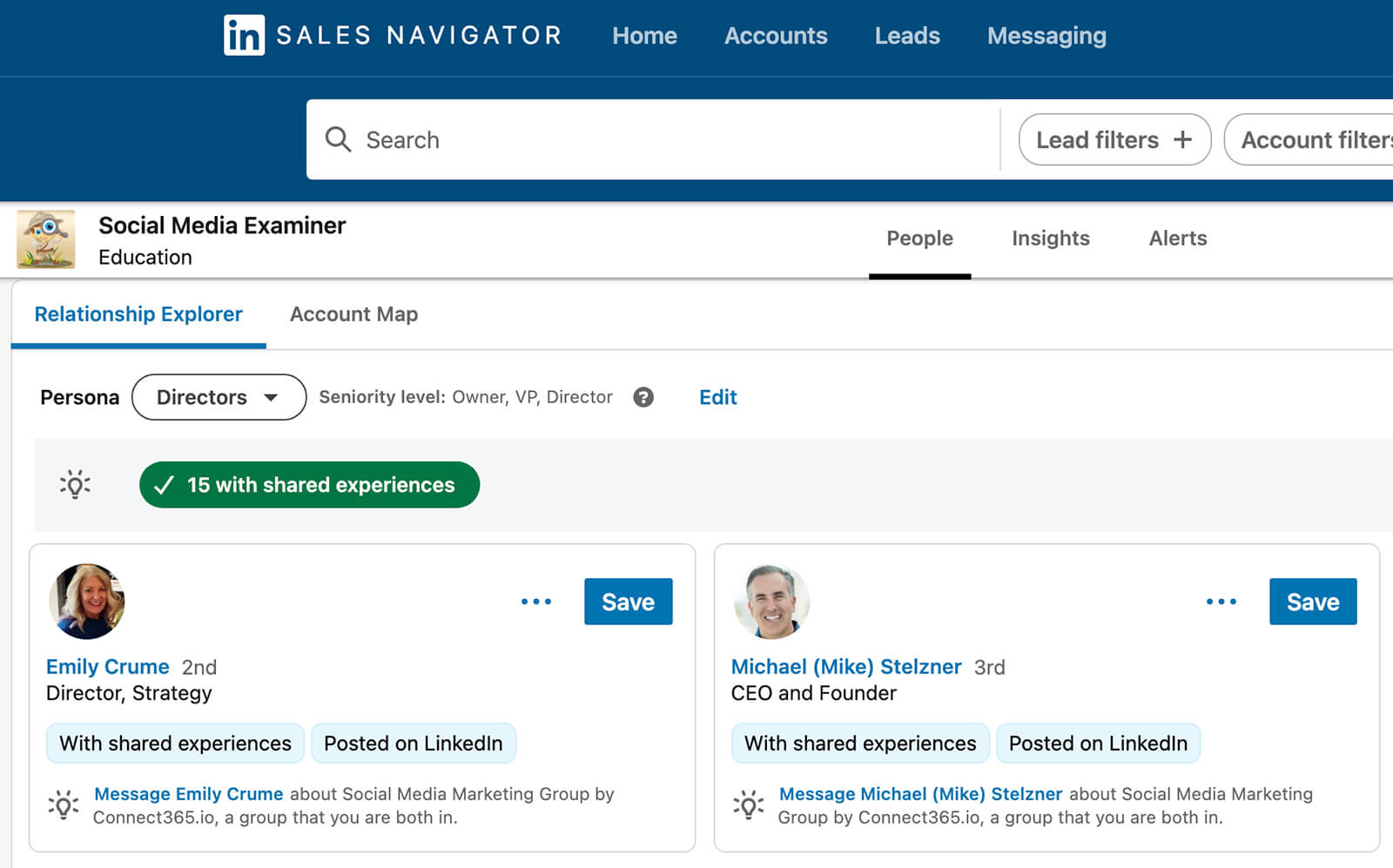
Send Personalized Connection Requests
Whether you use the free version of LinkedIn or Sales Navigator, your options for establishing a connection are similar. You can always follow anyone who has enabled Creator Mode. Once you do, you’ll start to see their content in your feed.
However, many members don’t have the Follow option enabled, and simply following a prospect creates a one-way (rather than mutual) connection. To put yourself on their radar, ensure that they see your content in their feed, enable DMs, and opt to connect rather than just follow.
Although you can send a connection request with a single click, it’s almost always best to include a personal note. Because connection requests are limited to 300 characters, you have to make your note brief yet effective.
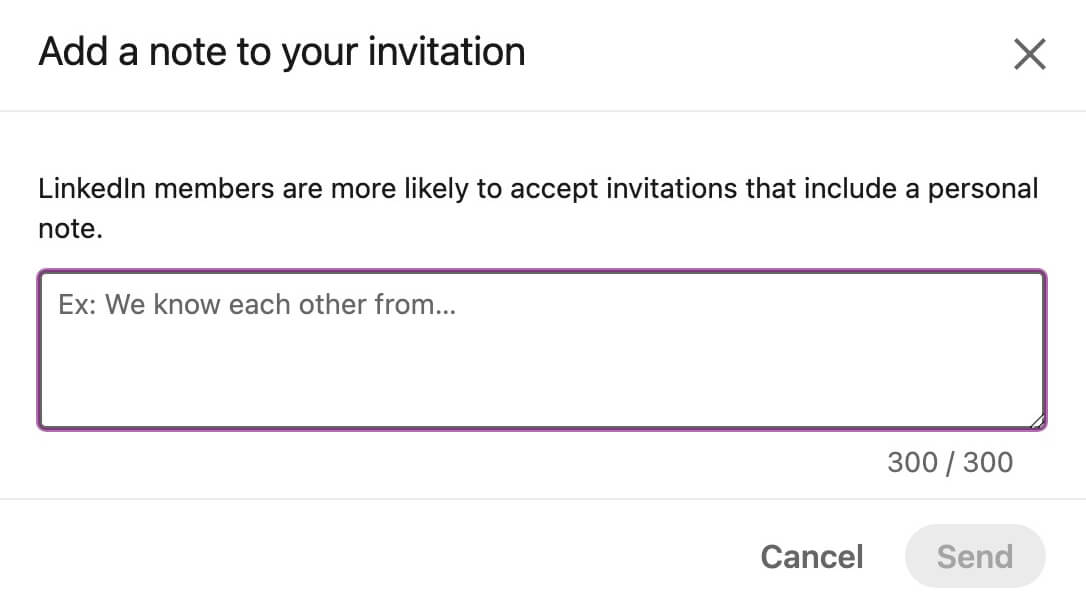
Give prospects a reason to connect with you by sharing something you have in common or highlighting a post of theirs you appreciated. Connection requests shouldn’t include sales pitches so opt for a friendly, professional tone rather than a salesy angle.
#2: Engage With Your Network
To build out your network over time, repeat the steps above regularly. But don’t wait for a certain follower count or other metrics to begin engaging with your network. Get started right away so you can make an impact sooner rather than later.
Make a List of Priority Prospects
Over time, you might build a network of thousands of connections. Although the LinkedIn algorithm is likely to make some good guesses about the content you want to see, you don’t necessarily have to scroll through the feed to find the best content to engage with.

Discover Proven Marketing Strategies and Tips
Want to go even deeper with your marketing? Check out the Social Media Marketing Podcast! Publishing weekly since 2012, the Social Media Marketing Podcast helps you navigate the constantly changing marketing jungle, with expert interviews from marketing pros.
But don’t let the name fool you. This show is about a lot more than just social media marketing. With over 600 episodes and millions of downloads each year, this show has been a trusted source for marketers for well over a decade.
Instead, make a list of the top connections you want to prioritize. If you use the free version of LinkedIn, you have a couple of options. You can turn on notifications for your top-priority connections to ensure you never miss a chance to engage with their content. Alternatively, you can check your top-priority prospects’ profiles manually.
If you use Sales Navigator, you’ll have a much easier time prioritizing prospects and staying up to date on their posts. Save leads or accounts in Sales Navigator and you’ll see alerts every time they post. That way, you can see and engage with their content while it’s still fresh and you don’t have to worry about missing their posts.
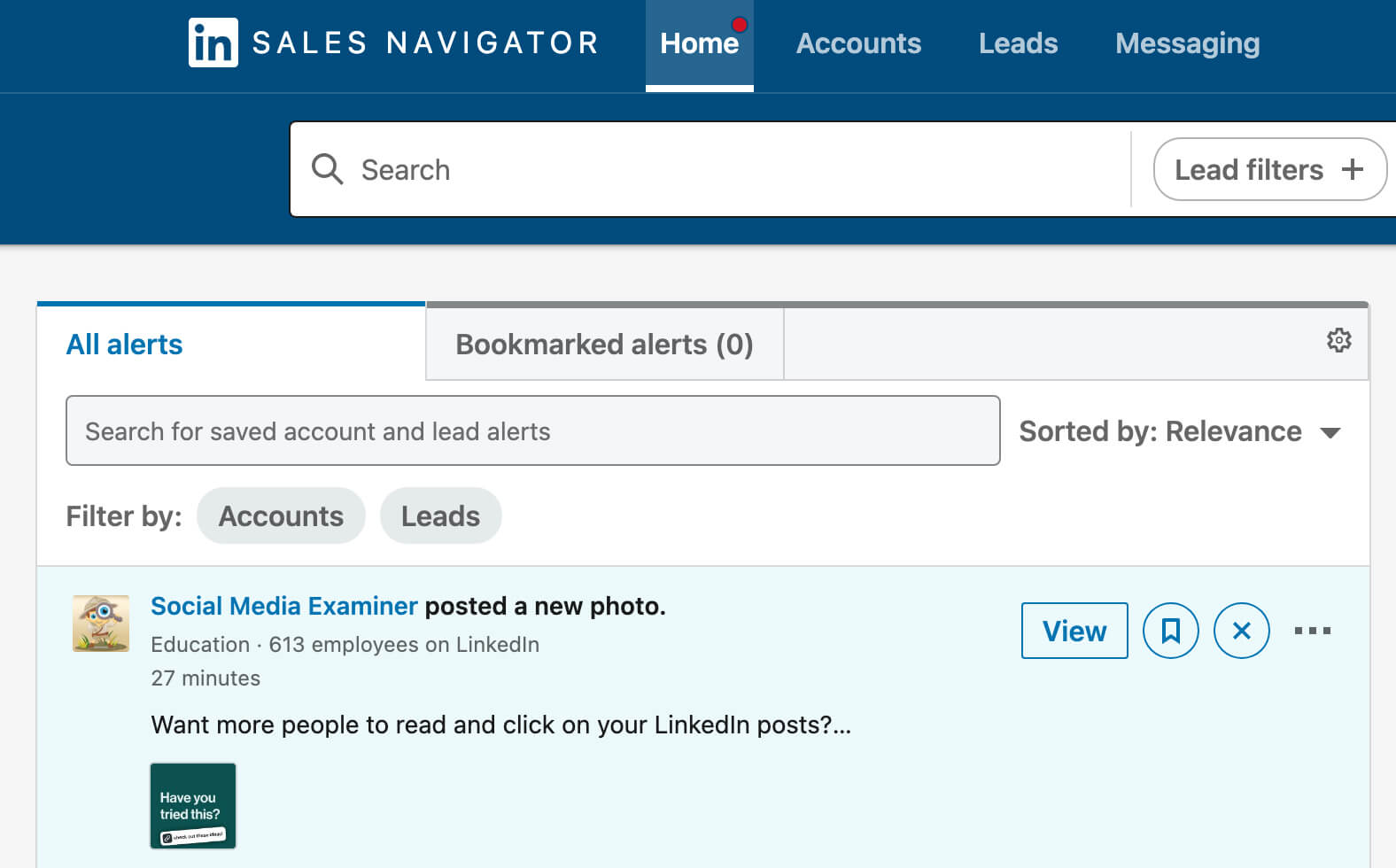
Schedule Daily Time for Engagement
To grow your network efficiently, set aside daily time for engagement. Consider starting with 15 minutes per day. Make your engagement count. Reactions are perfectly fine but you’ll get more value from your network when you prioritize higher-level engagement.
In other words, don’t just react to a post and keep scrolling. Instead, add a thoughtful comment on prospects’ posts. Even better, repost their content to your feed, along with your thoughts.
Rather than attempting to convert customers, use these engagement opportunities to build relationships. The more value you provide in your comments and reposts, the deeper connections you’ll make and the better conversations you’ll spark.
Curate Your LinkedIn Feed
Although you’ll typically save time by engaging with a vetted list of prospects, it’s also a good idea to check your LinkedIn feed regularly. When you do, you can spot trends, find new connections, and stay on top of industry news.
To enhance your feed, start following relevant hashtags. Search for or click on a hashtag that’s relevant to your industry, and press the Follow button. You’ll see popular content featuring these hashtags in your feed, giving you new opportunities to spot and connect with new prospects.
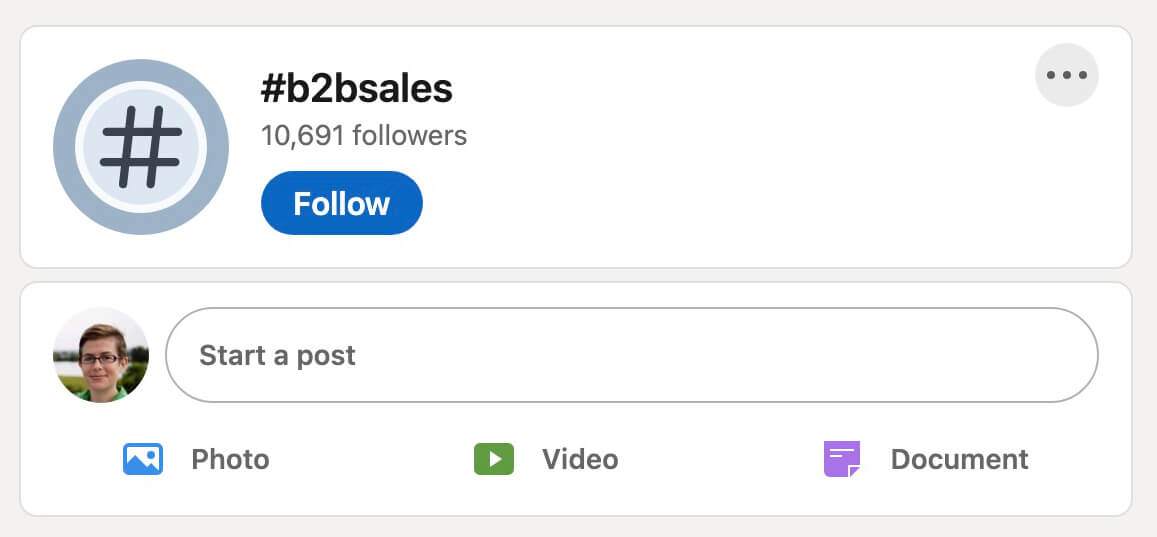
Over time, your feed will also feature recommended content based on topics you’ve engaged with. Use these suggested posts to find new prospects to follow and gain more insight into your prospects’ interests and challenges.
#3: Publish Content for Your Audience
Engaging with your prospects’ content is great for joining active conversations. But it’s just as important to spark your own conversations by publishing content to your LinkedIn profile.
Create a Content Plan
As you plan content, keep the principles of social selling in mind. Avoid hard sells and direct calls to action designed to drive sales. Instead, focus on creating value for followers every time you post—ideally, every business day.
Think about questions you can answer, concepts you can explain, and areas where you have unique insight or first-party data you can share. Incorporate storytelling into content so you can draw in followers and make them want to read what you have to say.
Experiment with the various formats LinkedIn offers. Since text posts don’t require visuals, they tend to be the easiest to create, yet they can get lost in the feed. To stand out in the feed, alternate text posts with videos and documents.
Below, Jeff Collins’ document post offers tons of value for followers. The 14-page document lays out a three-step framework for creating better hooks and writing better content. Even if followers read the document and keep scrolling, they’ll still get the full value of the content without having to click through to an external site.
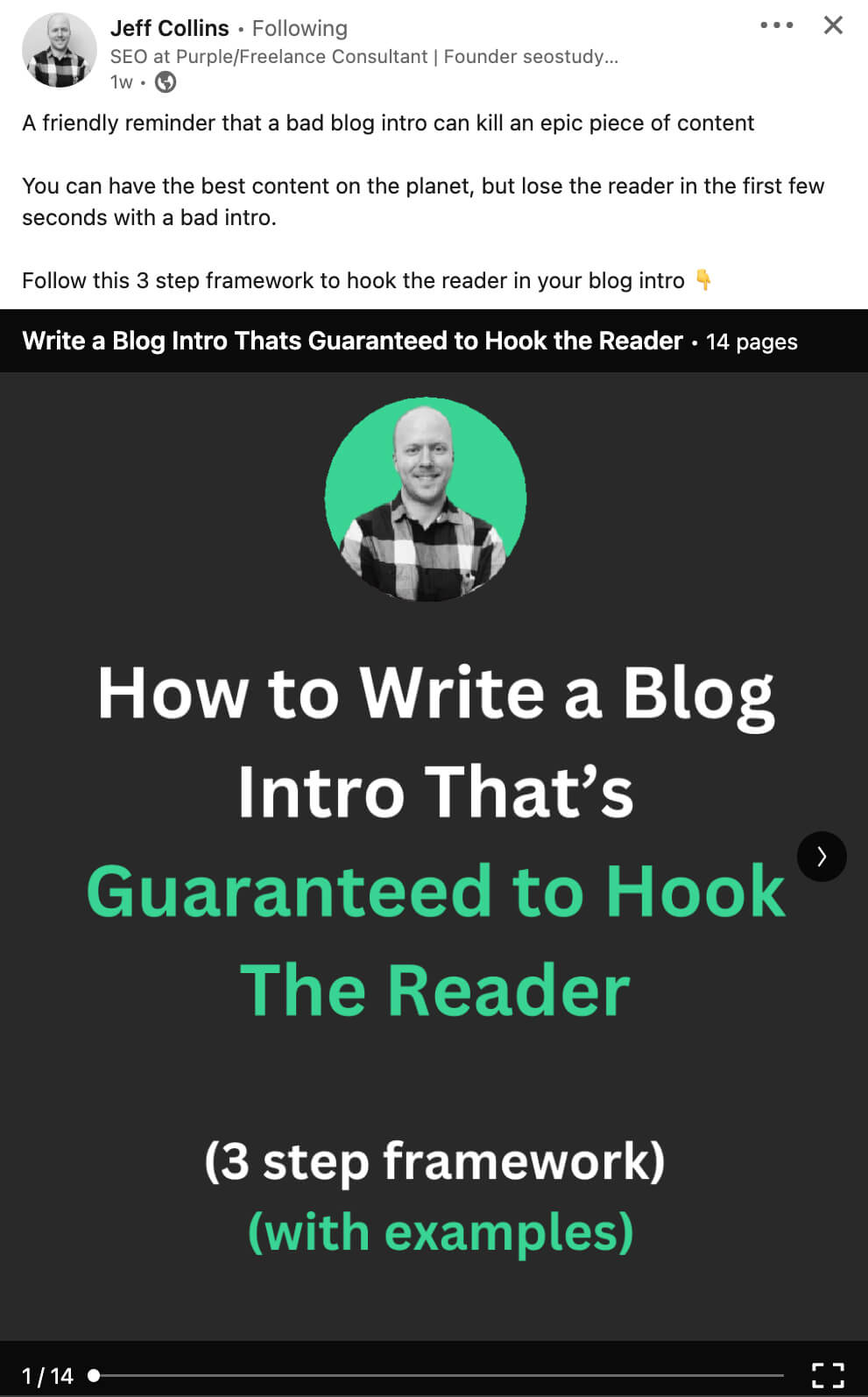
Followers who are inspired to move closer to a purchasing decision have an additional option. In the comments, the SEO consultant shares a link to his newsletter, which prospects can join for more high-quality content at no cost.
Note that you can also add link shares to your content plan. But keep in mind that link shares drive people off of the platform, which means you may get less engagement on your content. To cultivate your network on LinkedIn, focus on creating engagement on the platform.
Interact With Engaged Followers
Whether you schedule content in advance or publish it in the moment, take time to engage with prospects. Plan to spend up to 30 minutes responding to comments after publishing each piece of content. That way, you’ll be able to answer questions, share relevant resources, and reinforce relationships.
#4: Track Network-Building Goals
As you take steps to grow your audience and build an engaged network, keep track of your progress. Follow the tips below to make sure your efforts are having the impact you want.
Monitor Audience Growth
Are you successfully attracting the right followers at the rate you want? You can monitor audience growth using LinkedIn’s profile analytics. Note that you’ll need to enable Creator Mode on your profile to get full access to personal analytics.
Once you do, you can track new followers over any time period from the past week to the past year. LinkedIn tallies your total new followers and provides comparative analytics so you can ensure you’re continuing to make steady progress.
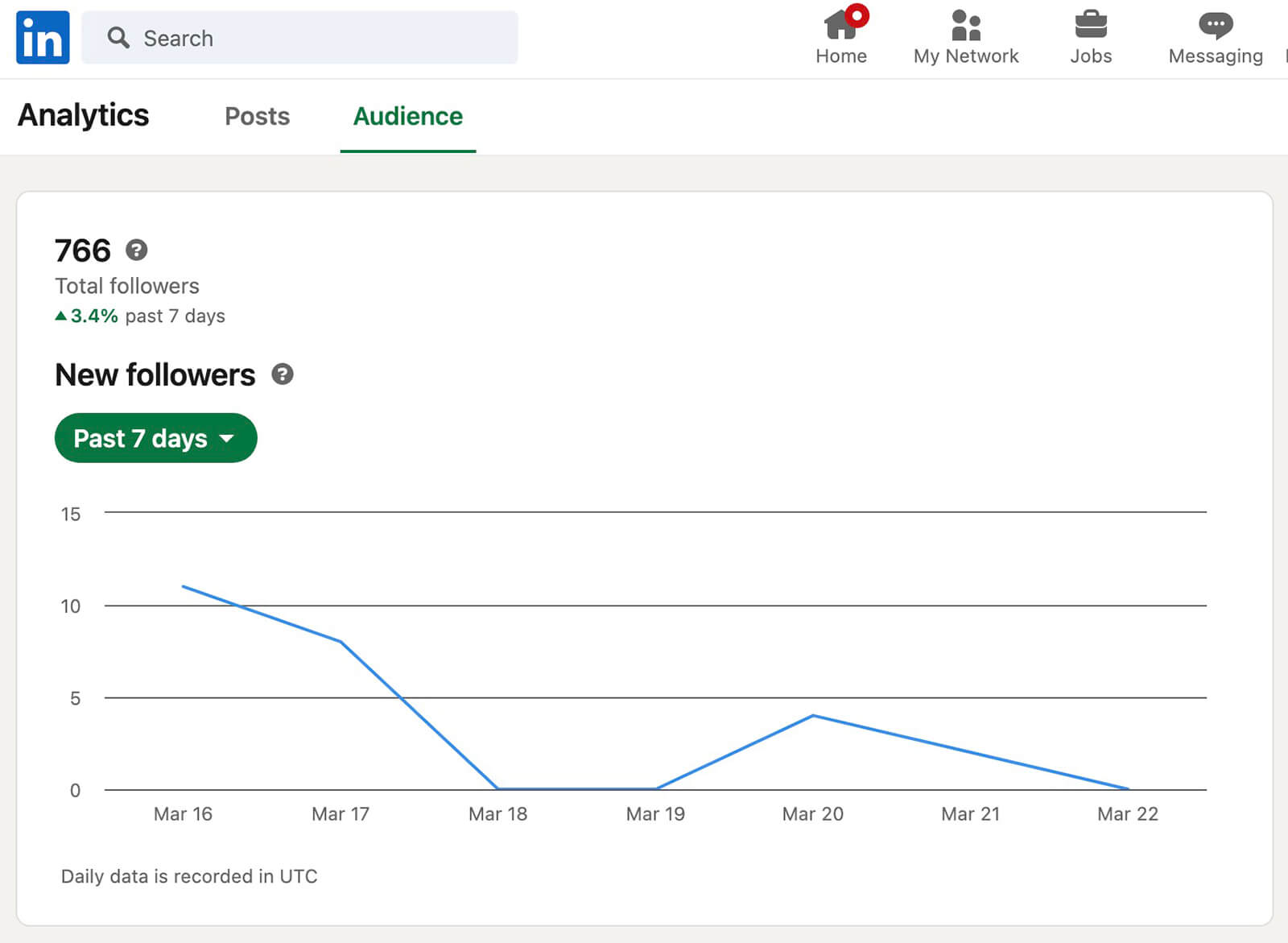
With LinkedIn’s audience analytics, you can also track the demographics of your audience and ensure that you’re attracting followers that fit your buyer persona. Use the drop-down menu to view various demographics, including industries and companies.
Review Your Social Selling Index
Another way to measure your success is by using LinkedIn’s Social Selling Index tool. This free tool scores your social selling index and compares you to others in your industry and in your network.
The index breakdown shows you where your efforts could use some improvement. In the example below, the professional branding and relationship-building efforts are on point but finding decision-makers and making mutual connections could use some work.
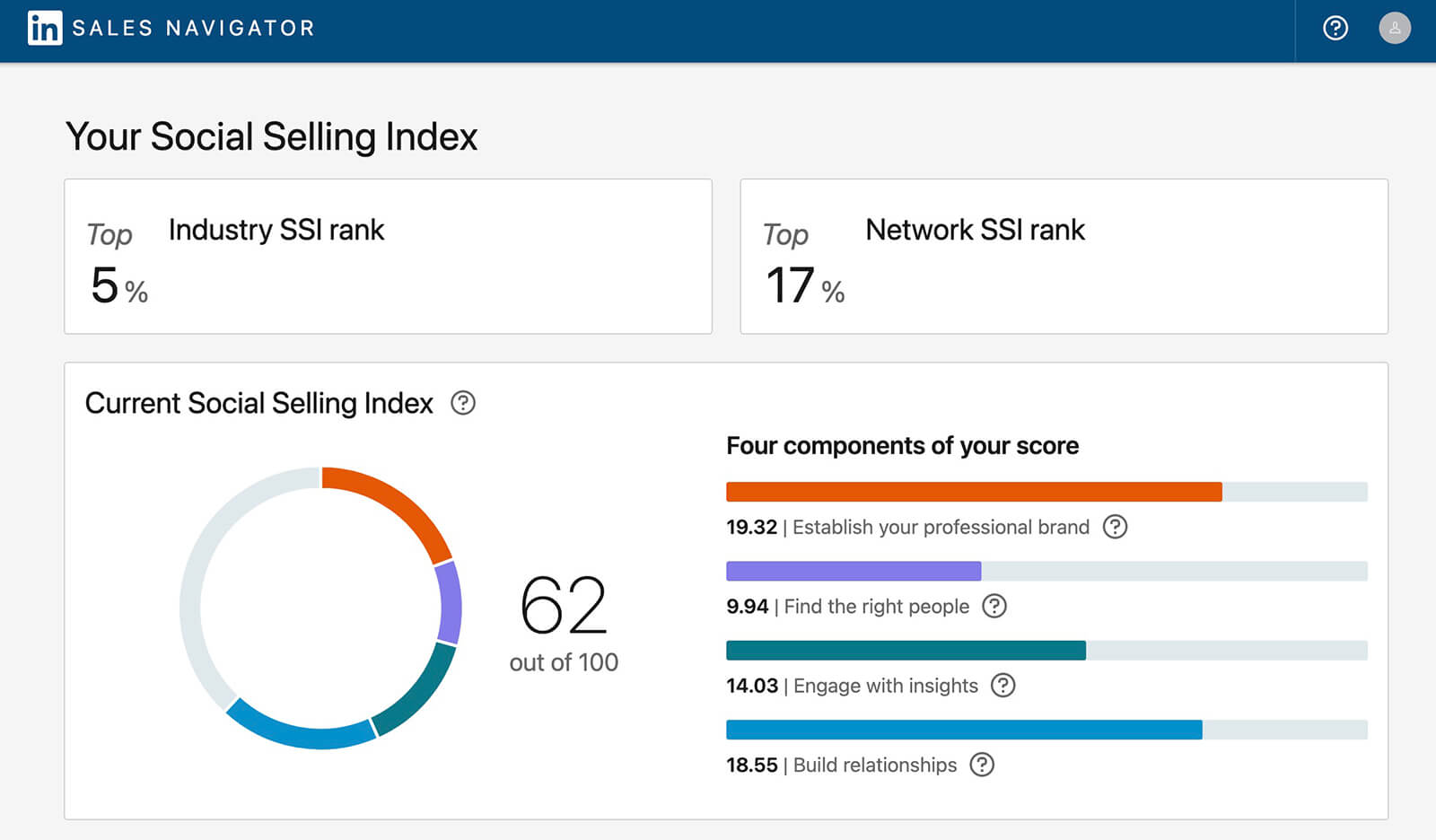
Check Content Analytics
To ensure that the content you publish is having the impact you expect, monitor your LinkedIn content analytics. Use the content performance chart to track impressions over time and ensure you’re achieving steady growth.
Then use post analytics to find what’s working for your account and audience.
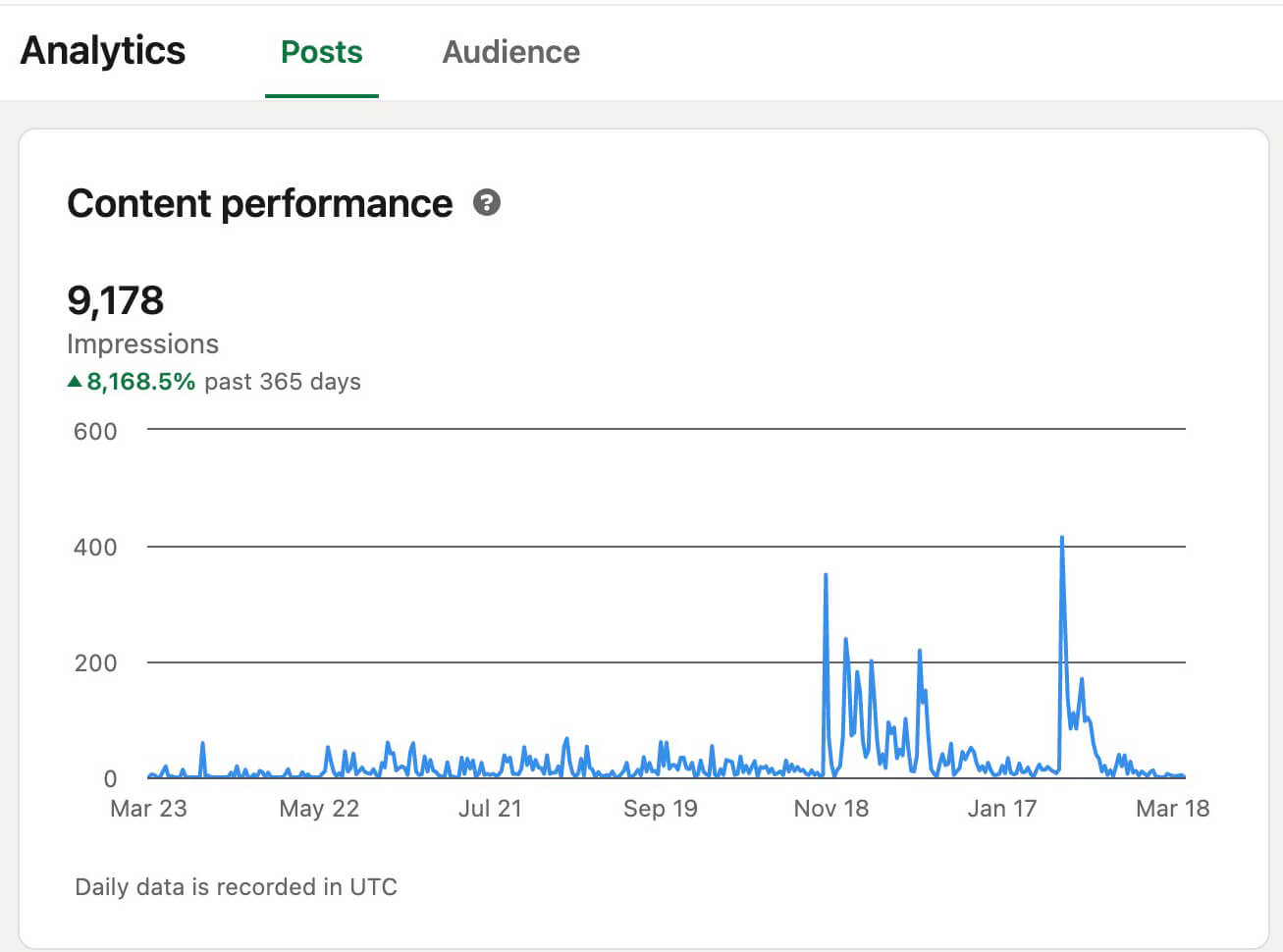
Select any post from the top-performing content panel or your profile feed and explore the metrics. For each post, LinkedIn charts impressions and engagement, as well as demographics, so you can ensure your target audience is actually engaging.
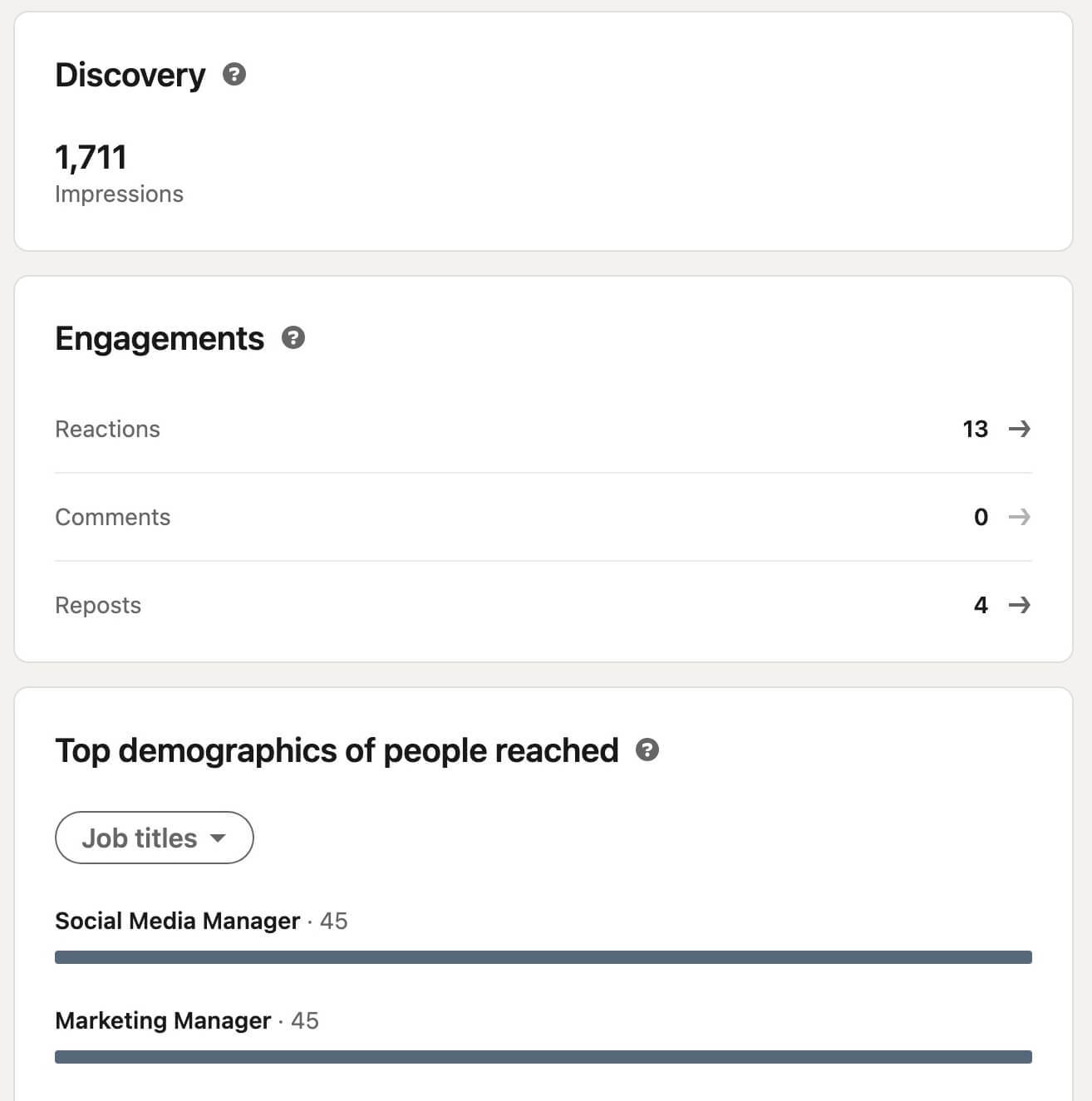
Analyze CRM Data
If you’re serious about social selling, then you’ll also want to track prospects in a customer relationship management (CRM) tool. Sales Navigator offers a basic option for tracking on-platform activity but with a full-featured CRM, you can map touchpoints, schedule follow-ups, and keep notes about your interactions across channels.
Using this data, you can set benchmarks for your social selling efforts. For example, you can identify the ideal number of touchpoints, the most effective content, and the best types of customers to connect with on LinkedIn.
Conclusion
By strategically connecting with your ideal followers, you can build a valuable network of professionals on LinkedIn. With a combination of engaging with followers’ posts and publishing your own helpful content, you can create a social selling strategy that successfully turns followers into customers.
Stay Up-to-Date: Get New Marketing Articles Delivered to You!
Don't miss out on upcoming social media marketing insights and strategies! Sign up to receive notifications when we publish new articles on Social Media Examiner. Our expertly crafted content will help you stay ahead of the curve and drive results for your business. Click the link below to sign up now and receive our annual report!
Attention Agency Owners, Brand Marketers, and Consultants

Introducing the Marketing Agency Show–our newest podcast designed to explore the struggles of agency marketers.
Join show host and agency owner, Brooke Sellas, as she interviews agency marketers and digs deep into their biggest challenges. Explore topics like navigating rough economic times, leveraging AI, service diversification, client acquisition, and much more.
Just pull up your favorite podcast app, search for Marketing Agency Show and start listening. Or click the button below for more information.

