Want a better return for the time you spend on LinkedIn? Looking for a LinkedIn engagement plan to follow?
In this article, you'll find a plan for making the most of your time on LinkedIn to stay visible, build your network, nurture contacts, and find new opportunities.

#1: Define Your End Goal for Using LinkedIn
Having a plan before you dive into using any social media platform is the key to effective time management. If you don't know what you're looking to achieve, you're going to waste time and think that it doesn't work when you don't get any results.
Start by defining your objectives for using LinkedIn. Work out who you might find on this platform, what you want them to know about you and your business, and what information and insights you want to discover.
Traditionally seen as a tool for recruitment, LinkedIn presents many more opportunities and benefits to the business professional. You can
- Showcase your experience, skills, and career achievements.
- Create and maintain awareness of your brand.
- Promote content you've created or curated.
- Find new business opportunities.
- Find suppliers and partners.
- Gain referrals and recommendations.
- Drive traffic to your website.
- Identify and monitor the competition.
- Keep up to date with business news, trends, and opinion.
- Undertake market research.
- Learn new skills.
Once you know what you want to achieve, do some research to confirm that LinkedIn is the best platform to help you. If you're looking to develop new business, ask your existing customers if they're active on LinkedIn (assuming that potential new customers will have similar usage patterns). If you want to find out what's happening in your industry, search to find relevant companies and key contacts and check out how active they are on LinkedIn.
Pro Tip: If you find a LinkedIn profile that interests you, scroll to the Activity section. If there's no Activity section, the profile is inactive—in other words, this person isn't liking, commenting, sharing, or posting their own content. I suggest moving on from this profile because you're unlikely to achieve much engagement and value from an inactive profile.
If the person has an Activity section on their bio, click on See All to view their articles, posts, and documents shared. You can see what content they're engaging with on the All Activity tab and perhaps use this as a hook to start a meaningful conversation.
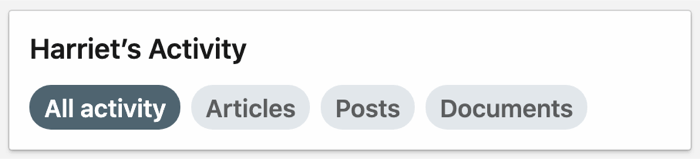
#2: Make Sure Your LinkedIn Profile Is Business-Ready
Before you can consider using the LinkedIn platform properly, make sure you're ready to do business. By that, I mean having your LinkedIn profile set up and fully optimized to be informative and relevant to the audiences you want to speak to. Often, LinkedIn profiles are incomplete and a cut-and-paste of a CV or résumé.
A CV/résumé is a historical career document, which is perfect if you're job seeking. It's not so relevant if you're in a current role with a business development objective. Potential customers don't want to know that you're the top salesperson and an accomplished new business hunter. They want to know how you and your business can help them so make sure your LinkedIn profile conveys that.
Getting found and then making the right first impression is the first step to achieving any objective with LinkedIn so ensure that your LinkedIn profile is All-Star strength and up to date with information relevant to your intended viewers.
A LinkedIn All-Star profile includes:
Get World-Class Marketing Training — All Year Long!
Are you facing doubt, uncertainty, or overwhelm? The Social Media Marketing Society can help.
Each month, you’ll receive training from trusted marketing experts, covering everything from AI to organic social marketing. When you join, you’ll also get immediate access to:
- A library of 100+ marketing trainings
- A community of like-minded marketers
- Monthly online community meetups
- Relevant news and trends updates
- A professional photograph (headshot)
- A headline
- An About section letting people know your career story and how you can help them now
- A populated Experience section with descriptions for each role
- A completed Skills section with a listing of up to 50 skills relevant to your job role, soft skills, and industry knowledge
- Education details
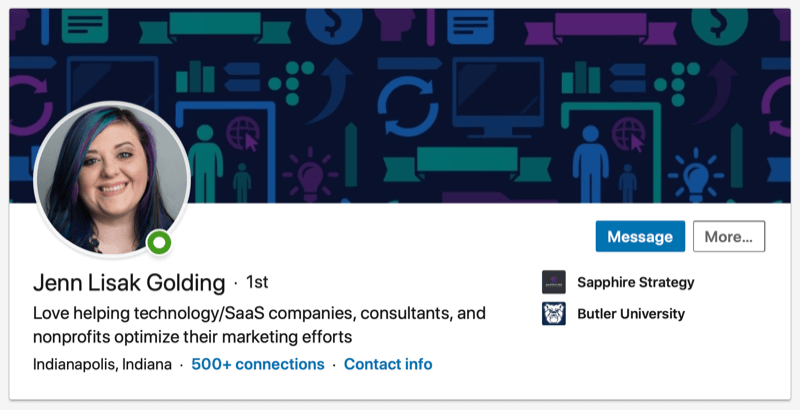
#3: Prioritize Regularly Engaging on LinkedIn
If you can log into LinkedIn daily, great. If it's just once or twice a week, that's just fine too.
LinkedIn is not as fast-moving as other social media platforms so you're unlikely to miss too much if you're not logged in 24/7. Plus, if your activity is focused, you'll be able to head straight to what you need to achieve your objectives when you do log in.
A huge mistake many business professionals make—with both online and offline networking—is to be highly active when they're not so busy and disappear into work as soon as a project appears. This yo-yo activity will make everything harder. Make using LinkedIn a regular habit and stay visible for when your network might need to use or refer details of you and your services.
Pro Tip: Look at your schedule and plan times you can use LinkedIn to achieve your objectives.
There's no rulebook so make a commitment that works for you and your business. When you start to see results, you'll want to spend more time on the platform. However, remember that consistency is the most important factor in building awareness and trust with your network.
Check Messages, Notifications, and Latest News on LinkedIn
There are a few priority tasks for LinkedIn, starting with your existing contacts. If you see a message notification on your desktop or mobile app, check it out and respond as required.
The notifications tab is the best place to see updates from your network that can help trigger conversations, whether it's a “happy birthday,” congratulations on a new job, or comments on a post. Spotting ways to start meaningful conversations with contacts is the key to social selling, the process of developing relationships as part of the sales process.
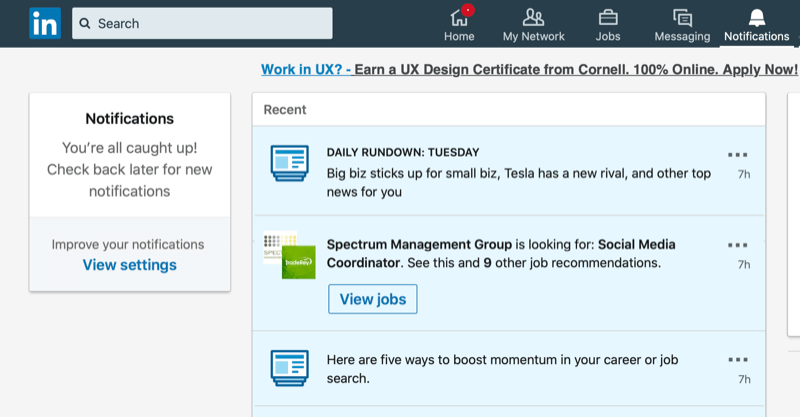
The Notifications tab is also where you can find the Daily Rundown news update. You might need to search “Daily Rundown” and follow the page to see it.
Viewing the top business headlines via the Daily Rundown and looking at “Today's News and Views” on the desktop home page is hugely valuable. I check this daily to see if there's relevant news I can share with my network and get involved in timely conversations with key contacts. It's always good to show professional contacts that you're up to date with what's going on in the world.
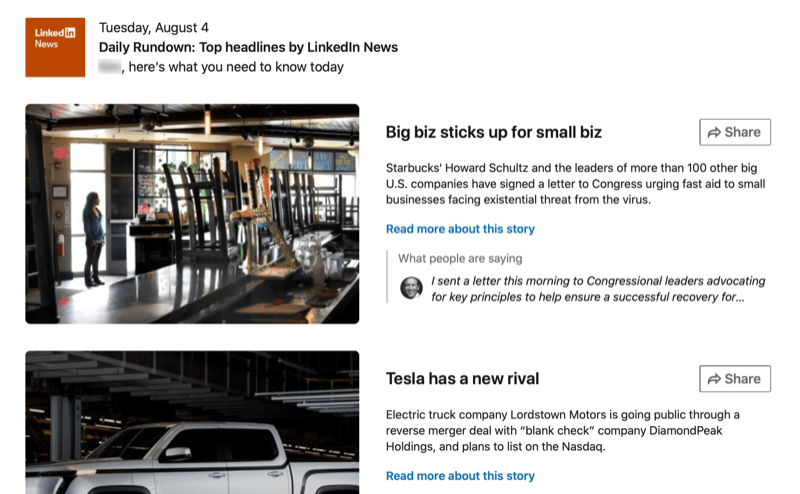
Check the LinkedIn News Feed to Engage With Others' Content
Sharing content, whether it's from your news feed or your own LinkedIn posts, is key to being visible in front of your connections. After checking messages and notifications, I head to the LinkedIn home page news feed to view content shared by my connections and the people and companies I follow.
The news feed is perfect for gathering information and insights from across my industry, and to find opportunities to stay visible in front of connections by reacting, commenting, and sharing their content with the rest of my network. I might do this publicly, or if I want the feedback to be more personalized, I'll send a private message.

Discover Proven Marketing Strategies and Tips
Want to go even deeper with your marketing? Check out the Social Media Marketing Podcast! Publishing weekly since 2012, the Social Media Marketing Podcast helps you navigate the constantly changing marketing jungle, with expert interviews from marketing pros.
But don’t let the name fool you. This show is about a lot more than just social media marketing. With over 600 episodes and millions of downloads each year, this show has been a trusted source for marketers for well over a decade.
Pro Tip: If you find your LinkedIn news feed is cluttered with content that's not relevant and helpful for meeting your objectives, click on the three dots in the top right-hand corner of the post and click Unfollow. This means you'll no longer see content from that connection. You'll still be connected and that person will see your content but it will streamline your news feed so you can focus on information that's most important to you and your business.
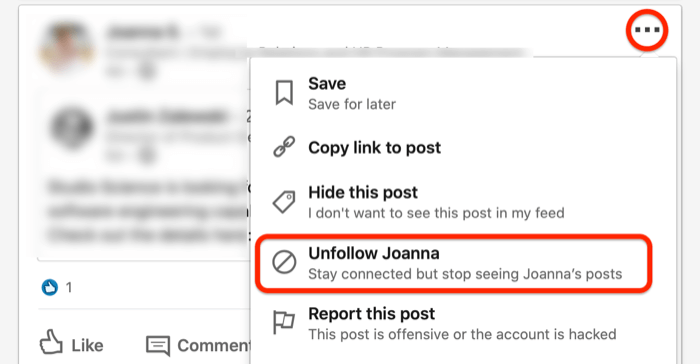
#4: Share Your Content on LinkedIn
The added benefit of sharing your own content on LinkedIn is the data that becomes available.
When you create your own posts, you'll be able to see the number of views it receives in the feed. And when you click on the graph icon, you'll see the companies that those viewers work for, their job titles, and locations. This is valuable insight into whether you're achieving your objectives by reaching the right people with your content.
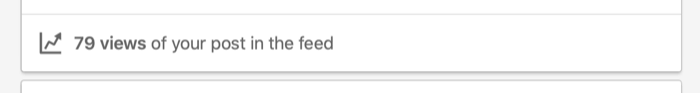
Some people will share content daily and others weekly or perhaps frequently. This is where it's important to be consistent and have a content plan that works for you and your business. Post when you have something relevant and interesting for your audience. Don't post just because you think you want to cross the task off your to-do list.
Here are some ideas for short updates you could post on LinkedIn:
- What's happening behind the scenes of your business
- What you're looking forward to such as an event you're hosting or attending
- What you're celebrating in your business such as a milestone, an award, or a new team member
- A top tip to share with your peers
- What you've read or watched (for example, a TED Talk) that's inspired you
- What you're supporting such as an awareness day or a community initiative
Don't forget to encourage engagement by asking for feedback or comments at the end of your post. The more people react, comment, or share your content, the more visible you'll be on LinkedIn. In turn, you'll receive more profile views, which is another opportunity to start a conversation.
#5: Identify New People to Connect With on LinkedIn
Building your network on LinkedIn should be part of your regular activity. Whether it's following up with people you've met (adding them to your LinkedIn network), searching for new people to connect with, or managing your invitations, this task is business-critical.
When you send connection requests, always personalize your invitation. Remind people how you've met or let them know why connecting with you is of interest. Think about what's in it for them, not just what's in it for you.
If you receive a connection request that doesn't include a message, send a message to find out why they might want to connect with you.
To send a message, go to the My Network tab on a desktop device and click See All next to Invitations. On the next screen, you'll see a blue Message link with each connection request. Click this link to send a message to that person.
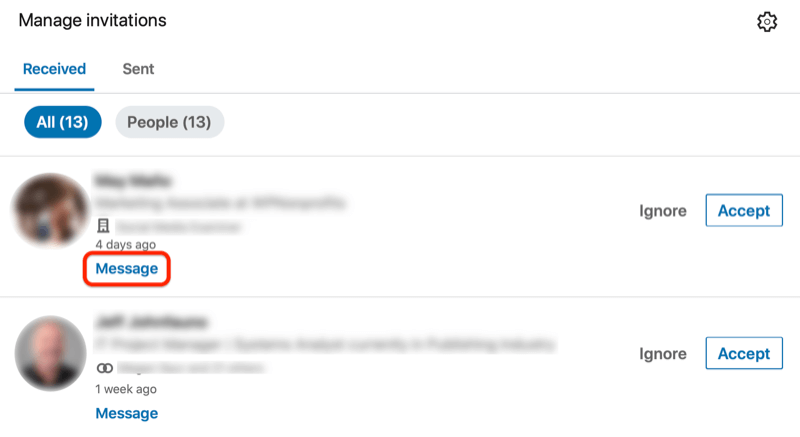
If you're a premium LinkedIn user with full access to the details of people viewing your profile, you could also make this part of your weekly plan. View and send messages to build and nurture relationships.
For example, if it's an existing 1st-degree connection, you could start your message like this:
Hi <first name>
How are you?
I noticed you have taken a look at my LinkedIn profile this week, which prompted me to get back in touch!
You could then refer to a previous conversation and try to arrange a next call or meeting to pursue any opportunities for doing business together.
If it's a 2nd- or 3rd-degree connection and you haven't been in contact before, you could send a message like this:
Hi <first name>
I hope you're having a good week.
I noticed that you have recently viewed my LinkedIn profile, and since we haven't spoken before, I wanted to check to see if you found what you were looking for or if I can help at all?
Regards,
<name>
Join LinkedIn Groups
LinkedIn groups are last on the list for using LinkedIn because if you're short on time, this isn't a feature for you. However, if you're getting results from LinkedIn and looking to network with peers or industry colleagues, you might find that LinkedIn groups are a good place to play. They do take some research to find the right ones and they require time and commitment to get results.
#6: Measure Your Success on LinkedIn
If you're spending time on LinkedIn, you need to know that it's time well spent. When you're clear on your objectives, you can use your personal LinkedIn dashboard to measure your success. Check out this article on how to analyze your LinkedIn profile using the LinkedIn dashboard.
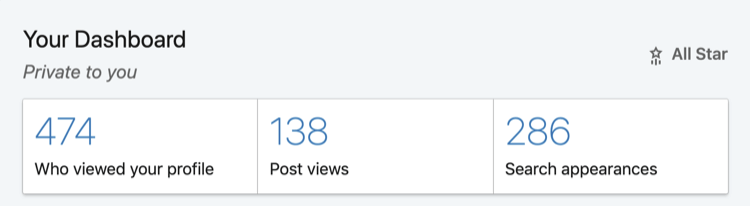
Conclusion
As a recap, here's the weekly LinkedIn plan I follow to stay visible, build networks, nurture contacts, and find new opportunities. It takes approximately 10 minutes a day, with a longer batch of 30 minutes a week (sometimes I split this into two 15-minute sessions) and then additional time as required to write content for sharing.
Daily:
- Check the notifications tab and messages and respond as appropriate.
- Scroll through the news feed to gather insights from your connections and the companies and individuals you follow. Engage with content by reacting, commenting, and sharing as relevant to your business objectives.
- Check the Daily Rundown and News and Views for the latest business updates. Share or use the information as appropriate.
Weekly:
- Share content with your LinkedIn network. This might be from your company page, someone in your network, or your own content as a short-form update, longer article, or perhaps a video.
- Build your network by responding to invitation requests and sending invitation requests.
- Review your successes by analyzing your LinkedIn personal data dashboard and progress against set objectives.
What do you think? Do you have a similar plan for managing your LinkedIn presence? Will these suggestions help you focus on your objectives and manage your time on LinkedIn? Share your thoughts in the comments below.
More articles on LinkedIn marketing:
- Discover eight ways to maximize productivity with the LinkedIn mobile app.
- Find out how to use LinkedIn to promote your next online workshop, product launch, or in-person event.
- Learn how to create LinkedIn sponsored content ads.
Attention Agency Owners, Brand Marketers, and Consultants

Introducing the Marketing Agency Show–our newest podcast designed to explore the struggles of agency marketers.
Join show host and agency owner, Brooke Sellas, as she interviews agency marketers and digs deep into their biggest challenges. Explore topics like navigating rough economic times, leveraging AI, service diversification, client acquisition, and much more.
Just pull up your favorite podcast app, search for Marketing Agency Show and start listening. Or click the button below for more information.

