Are your Facebook ads underperforming as costs climb? Wondering how to improve delivery, lower costs, or increase conversions?
In this article, you’ll learn how to improve your Facebook ads results by updating everything from objectives and targeting to offers and creatives.
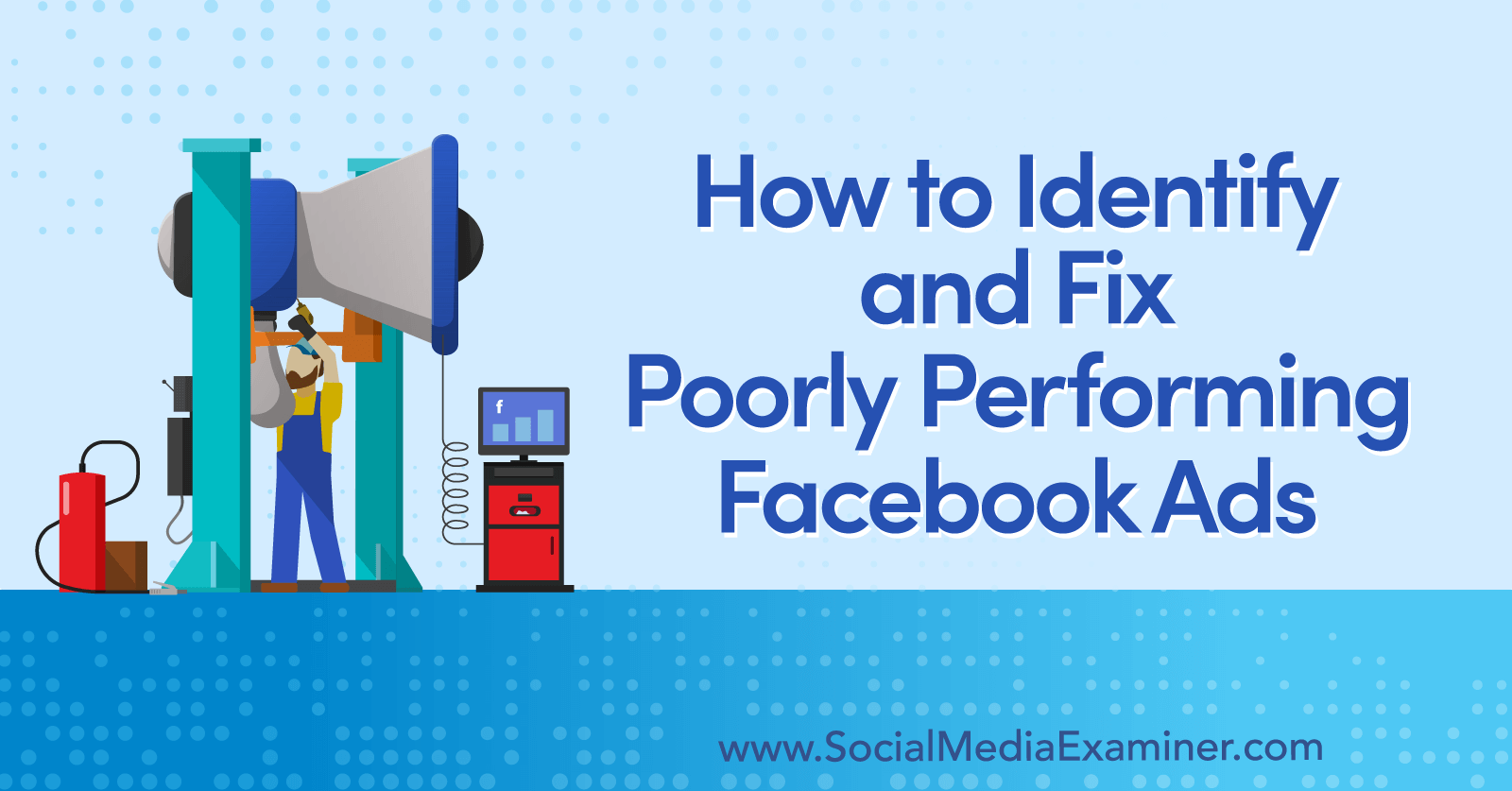
How to Know When to Update Your Facebook Ads: 3 Places to Look
Nearly every Facebook ad campaign runs into performance issues eventually, yet not all reach this point at the same speed. Some Facebook ads can run for months before delivery slows down. Others may need a refresh after a few weeks, especially if they target a niche audience.
So how do you know when it's time to refresh your Facebook ads? Keep an eye out for increases in ad costs, declines in ad delivery, and decreases in conversions. Let's look at how to identify these trends using Ads Manager tools.
Ads Manager Charts
In Ads Manager, find the campaign you want to review and click the View Charts link under the campaign name. Then click the Customize Metrics button in the upper-right corner. The options are somewhat limited, but viewing Frequency, Cost Per Thousand Impressions (CPM), and Reach can help you identify delivery and cost issues.
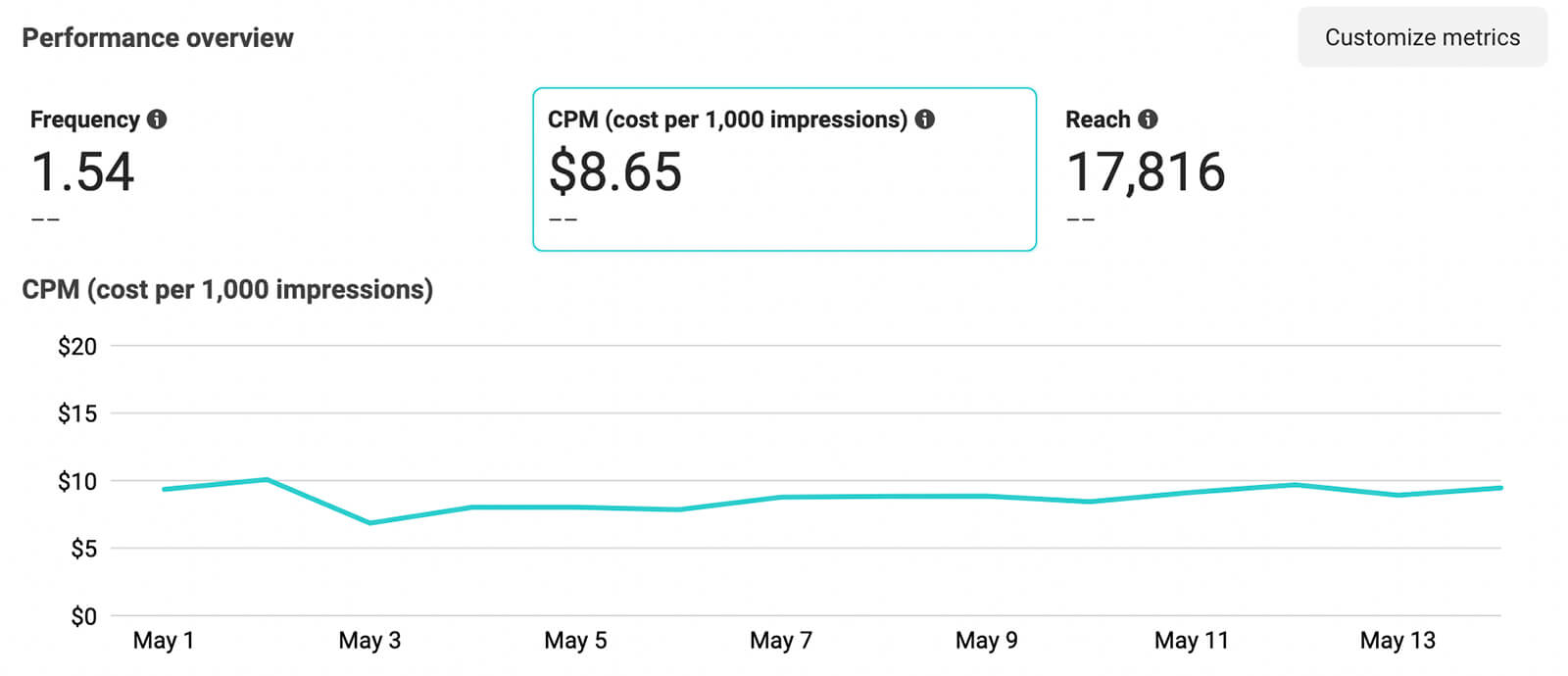
Toggle between the performance overview panels to review campaign trends. Watch for simultaneous increases in frequency and CPM, which generally point to ad fatigue. If both metrics are trending upward, it's a good idea to refresh your ads.
Ads Manager Reports
For a more granular analysis of cost and performance metrics, use Ads Manager reports. Go back to the column view in Ads Manager and click the Reports button in the upper-right corner. Select Create Custom Report and then change the view to Trend.
To identify ad fatigue, set Frequency and CPM as y-axis metrics. To spot problems with declining clicks or conversions, choose metrics like Link Clicks, Cost per Click (CPC), Purchases, or Cost per Purchase.
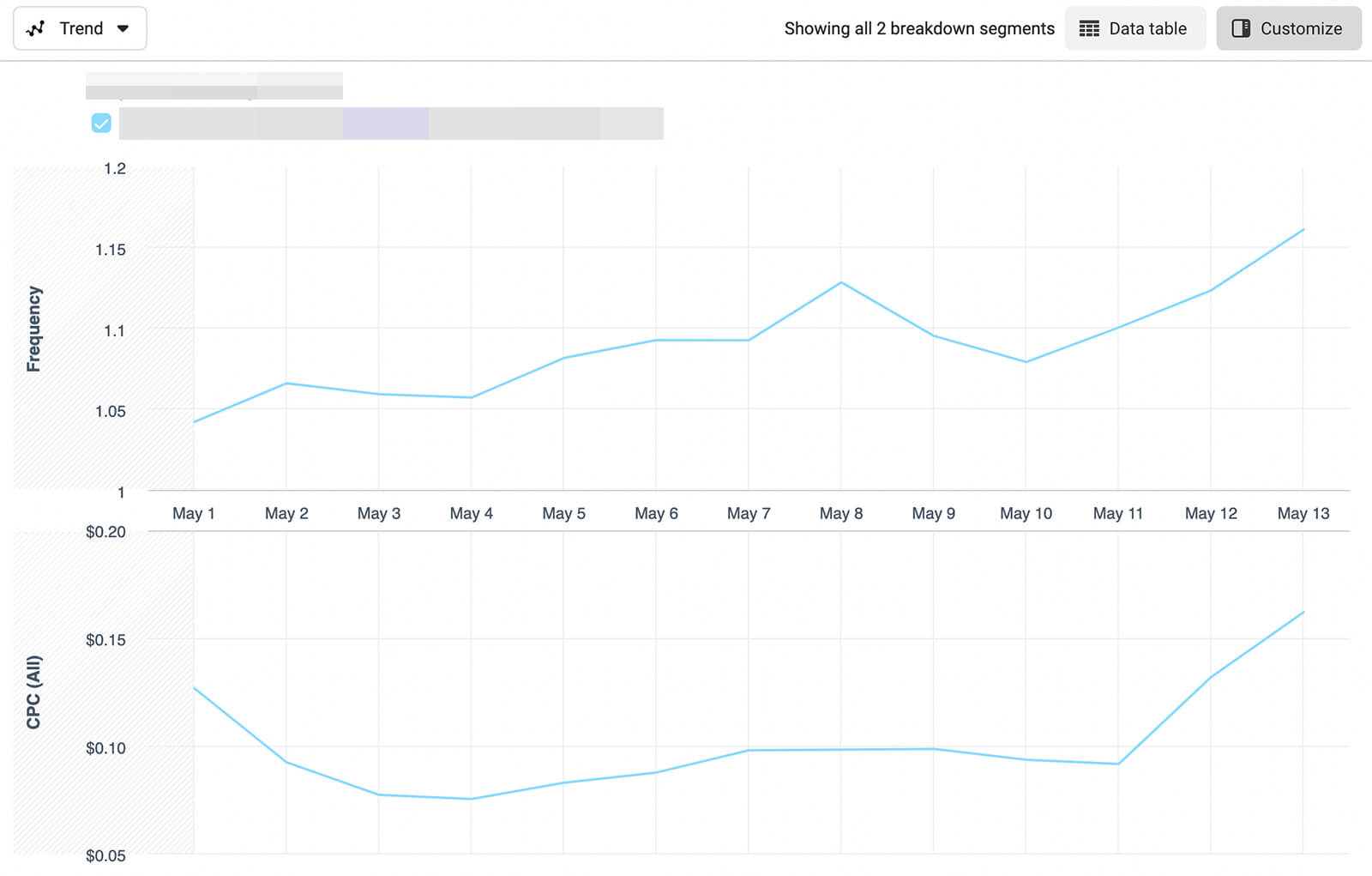
You can opt to view this trend chart by day, week, or month to adjust the level of detail. For example, if you want to make decisions based on the big picture—which is always a good idea—change the view to weekly or monthly. Either way, plan to update your ads if costs continue to increase as results decline.
Ads Manager Rules
If you monitor campaign performance manually, you can watch patterns as they develop. But Ads Manager also has a tool for identifying delivery issues automatically. You can set cost or performance thresholds and get automatic notifications when your campaigns reach these points.
To set a performance threshold, open Ads Manager and click the Rules button. Select Custom Rule and set the conditions. For example, you may want to know when frequency gets too high and CPM exceeds your account's upper limits. Or you might want to know when the cost per purchase exceeds the amount that makes sense for your business.
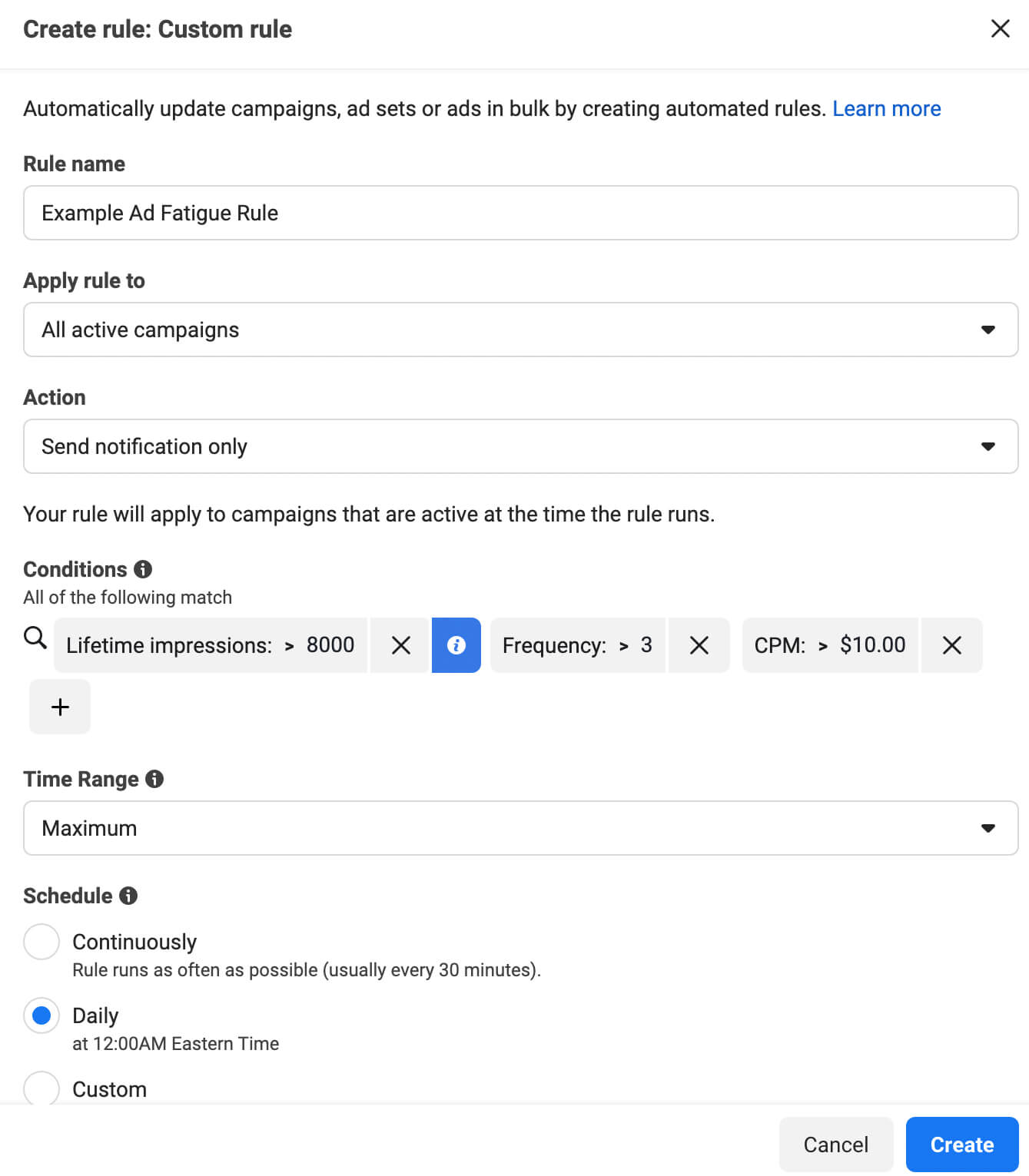
Rather than automatically turning off campaigns that achieve these conditions, opt to be notified instead. When you receive the notification in your inbox, you'll know it's time to refresh your campaign.
5 Ways to Refresh Your Facebook Ads
Maybe you received an automated rule notification or perhaps you've been tracking campaign metrics manually. Either way, your Facebook ads need a refresh. So where should you start? Let's look at five campaign elements to update.
#1: Change the Facebook Ads Campaign Objective
Whether you use the older version of Ads Manager or the newer Outcomes-Driven Ad Experiences (ODAX) interface, you have a lot of campaign objectives and optimizations to consider. Rotating through the same handful of options can be convenient but this approach may prevent you from maximizing results.
Get World-Class Marketing Training — All Year Long!
Are you facing doubt, uncertainty, or overwhelm? The Social Media Marketing Society can help.
Each month, you’ll receive training from trusted marketing experts, covering everything from AI to organic social marketing. When you join, you’ll also get immediate access to:
- A library of 100+ marketing trainings
- A community of like-minded marketers
- Monthly online community meetups
- Relevant news and trends updates
Remember that Meta delivers your ads to the people in your target audience who are most likely to complete the objective you set. So if you never use one of the available lead generation options, for example, you could be missing out on connecting with a lot of potential prospects.
To refresh your Facebook ads, consider creating a new campaign with a different objective. Here are a few options to consider for common Facebook advertising goals.
Audience Building
When prospects first get to know your business, their engagement can help you assess interest. The video views objective in the older version of Ads Manager and the engagement objective in both versions are ideal for audience building. These objectives let you educate people about your business and offerings and they allow you to build retargeting audiences.
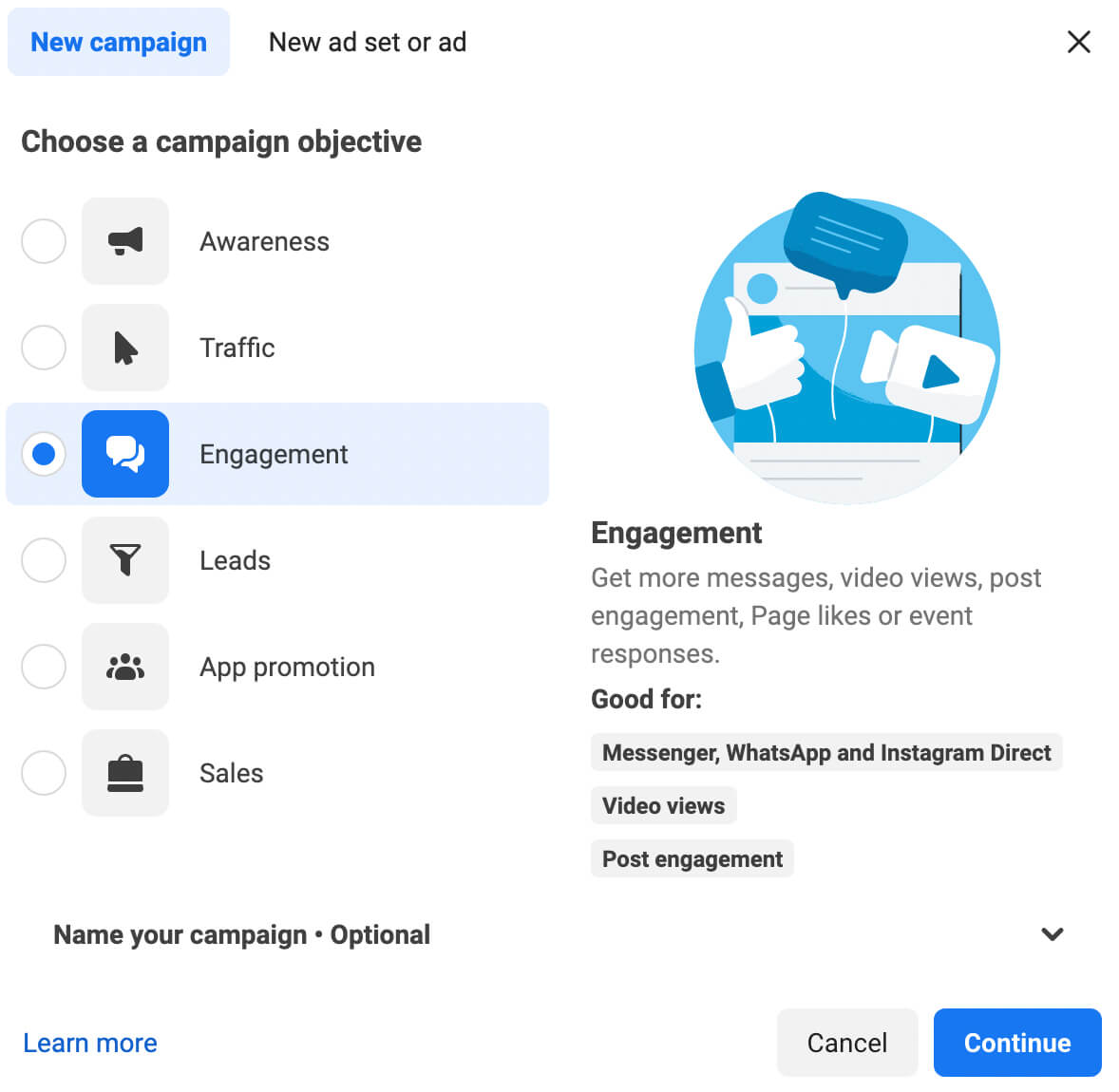
Using the traffic objective can also boost your audience-building capabilities. But Meta's third-party tracking restrictions may compromise results from your website retargeting audiences. Whenever possible, it's best to prioritize in-app engagement.
Lead Generation
In the older version of Ads Manager, you can choose from several lead generation objectives. If you typically use the conversions objective to generate leads on your website, consider lead generation or messages instead.
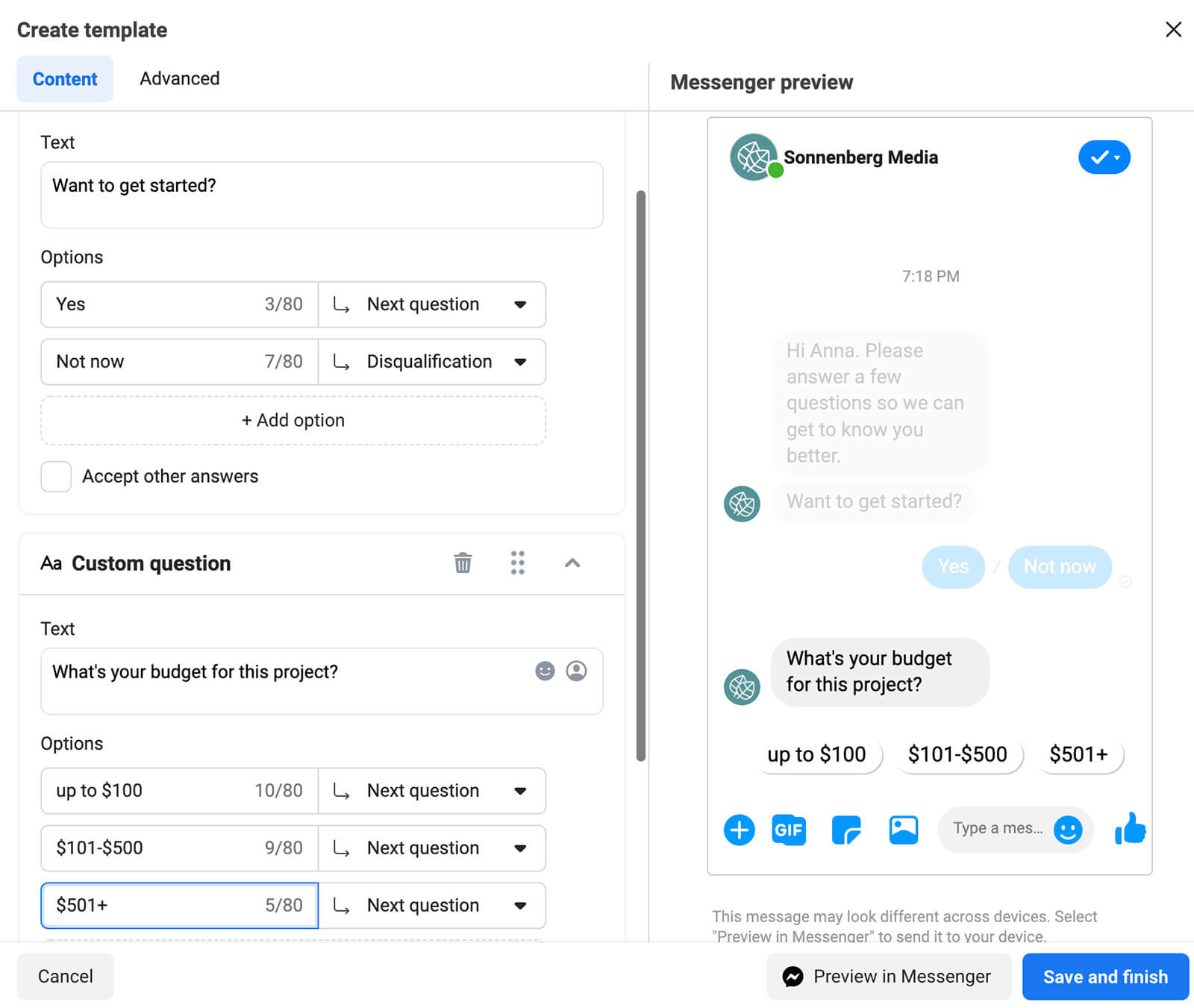
With lead generation, you can create native lead gen forms that collect prospects' contact details in the Facebook app or browser. With the messages objective, you can start automated conversations with prospects, allowing you to qualify and nurture leads.
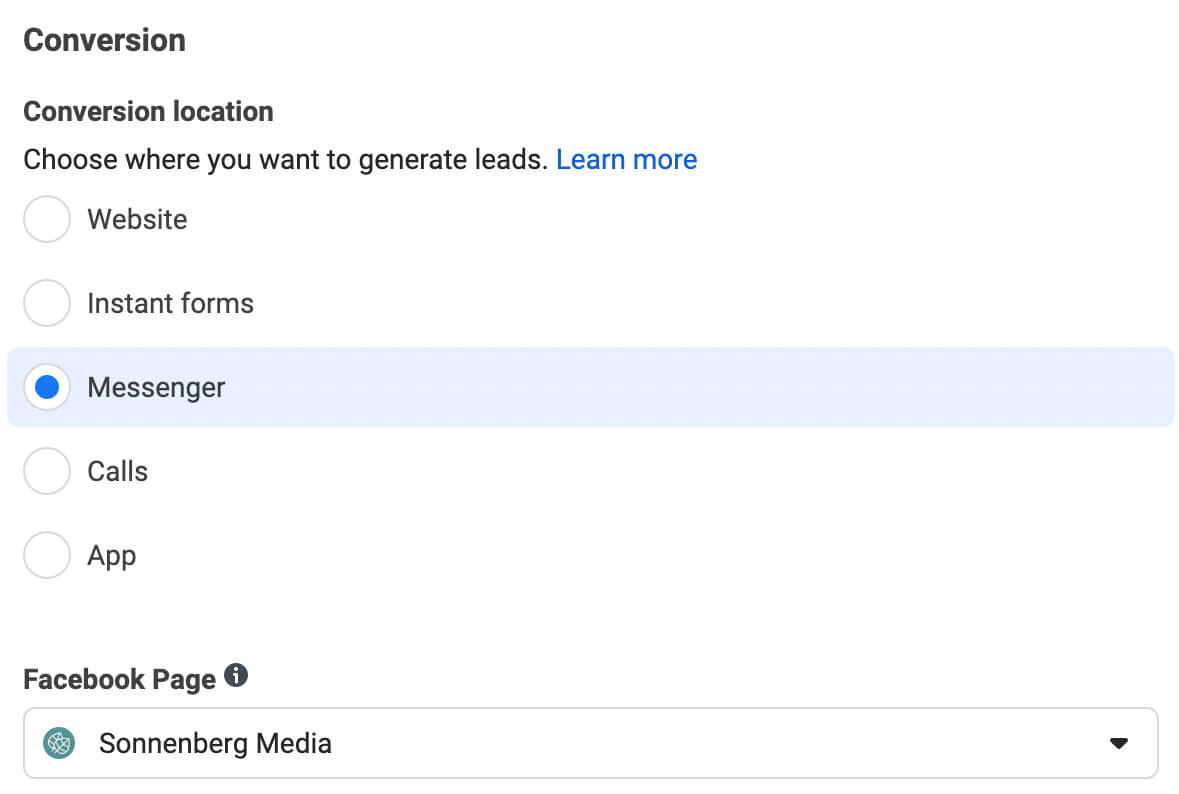
In the ODAX version of Ads Manager, the leads objective has various conversion location options at the ad set level. If you typically send prospects to your website, consider using Messenger or Instant Forms to generate and retarget leads without leaving Facebook.
Sales and Conversions
No matter which version of Ads Manager you use, you can drive prospects to your website to make purchases and complete conversions. But if you aren't using your catalog to generate sales, you could be missing out on conversions.
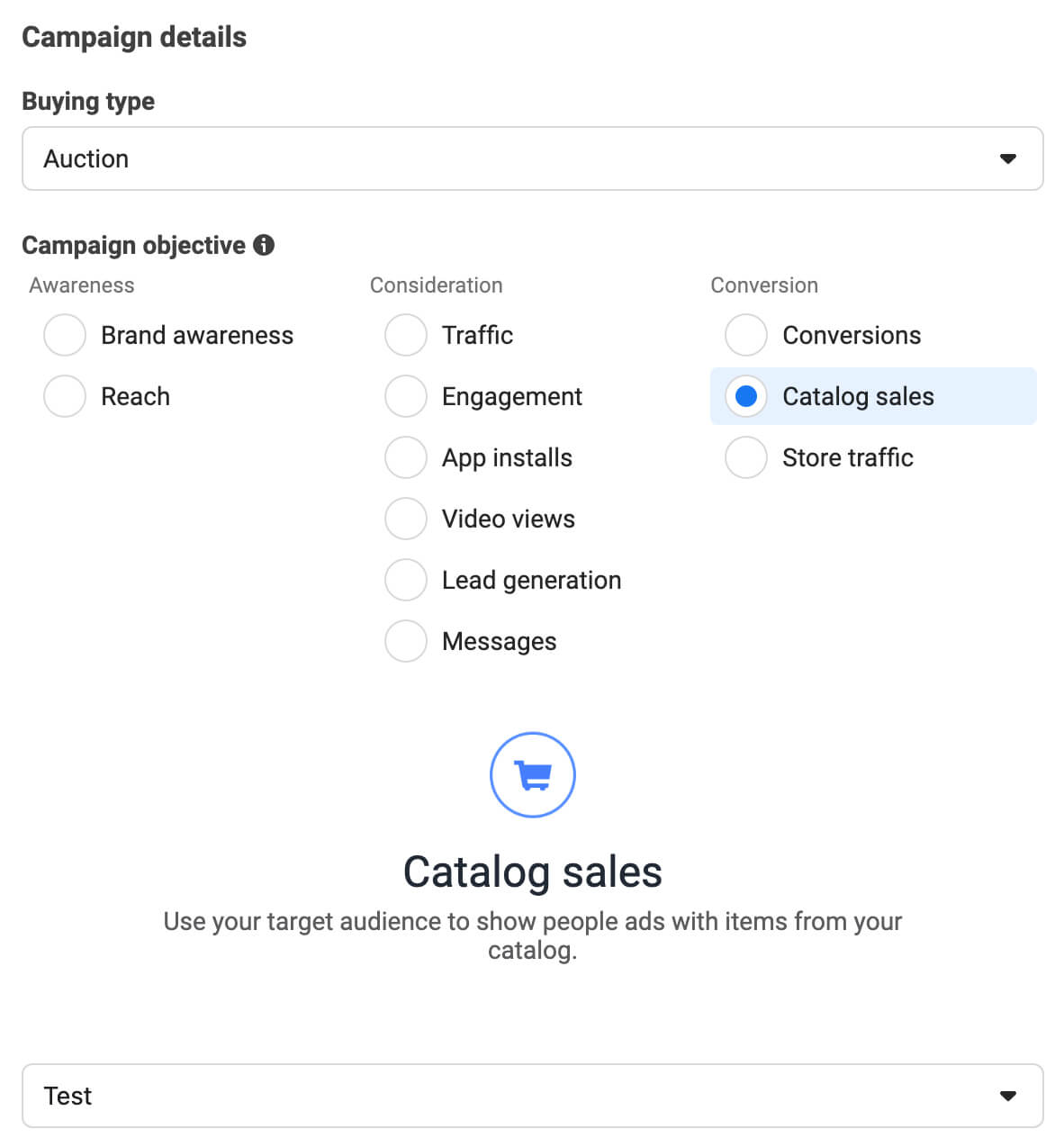
Choose either the sales objective (ODAX version) or catalog sales (older version) and select a catalog at the campaign level. In the older version of Ads Manager, you can also use the conversions objective and select a catalog at the ad level.
#2: Adjust Your Audience Targeting
Even if you choose the best objective, your Facebook ad campaigns can fizzle out quickly if you use narrowly defined target audiences. And if you choose a target audience designed for the wrong stage of the funnel, your campaigns may not convert the way you expect.
So what's the solution? Here are some audience targeting (and retargeting) options to try for every stage of the funnel.
Audiences for Awareness Campaigns
At the top of the funnel, it's important to reach the largest group of potential customers. That way, you can connect with as many prospects as possible and guide those who show interest through your sales funnel.
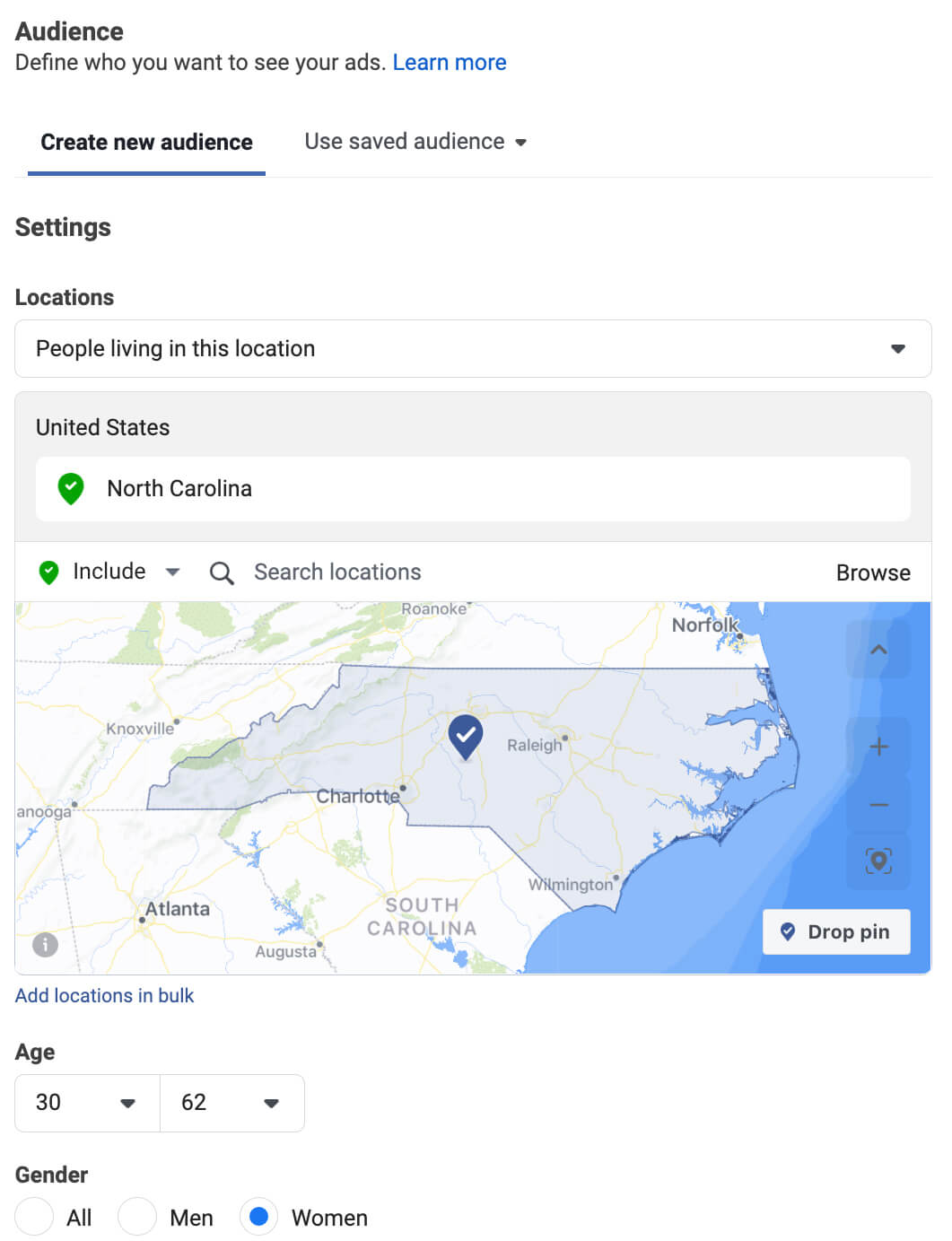
If you've been struggling to build interest-based audiences since Meta removed hundreds of interests in spring 2022, use broad targeting instead. Define your audience based on location, age, and gender to maximize opportunities for delivering your ad efficiently.
Alternatively, consider using a lookalike audience with your top customers as a data source. Then you can reach people similar to your best customers without having to resort to detailed targeting.
Audiences for Consideration Campaigns
At the consideration stage of the funnel, it's critical to reconnect with people who've already shown interest in your business, products, or services. If results from your website-based custom audiences have been less than stellar recently, use a more reliable data source for your custom audience such as first-party lists or in-app activity.

Discover Proven Marketing Strategies and Tips
Want to go even deeper with your marketing? Check out the Social Media Marketing Podcast! Publishing weekly since 2012, the Social Media Marketing Podcast helps you navigate the constantly changing marketing jungle, with expert interviews from marketing pros.
But don’t let the name fool you. This show is about a lot more than just social media marketing. With over 600 episodes and millions of downloads each year, this show has been a trusted source for marketers for well over a decade.
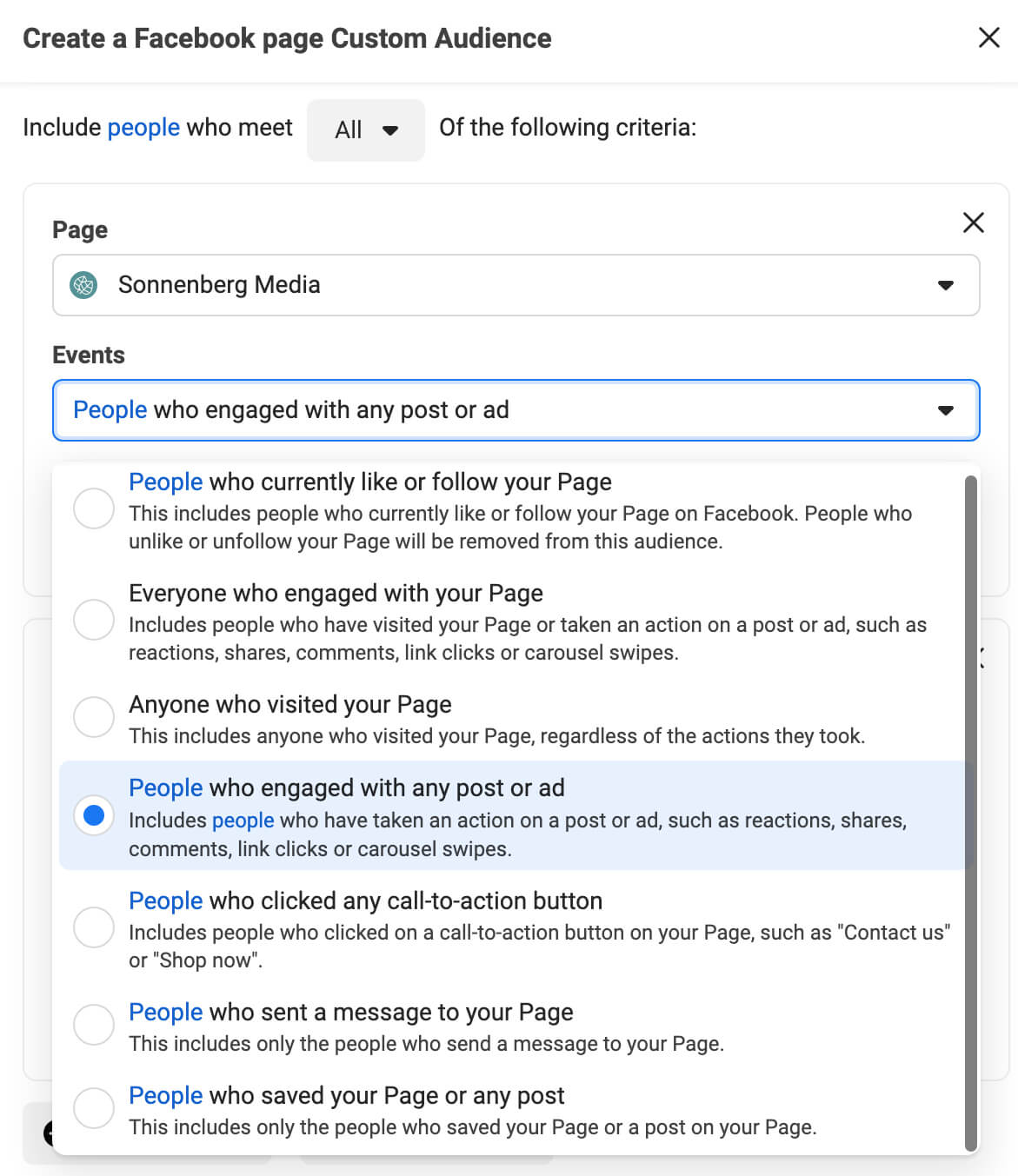
For example, if you run an engagement objective ad for top-of-funnel prospects, then you could retarget people who engaged with any post or ad, or people who sent a message to your page. You can also use your videos, catalogs, or events as data sources.
Audiences for Conversion Campaigns
To maximize conversions, it's essential to retarget people who've shown a high level of interest in your offer. If you've run ads using the lead generation objective, for example, it's a good idea to retarget leads who already opened or submitted the native form.
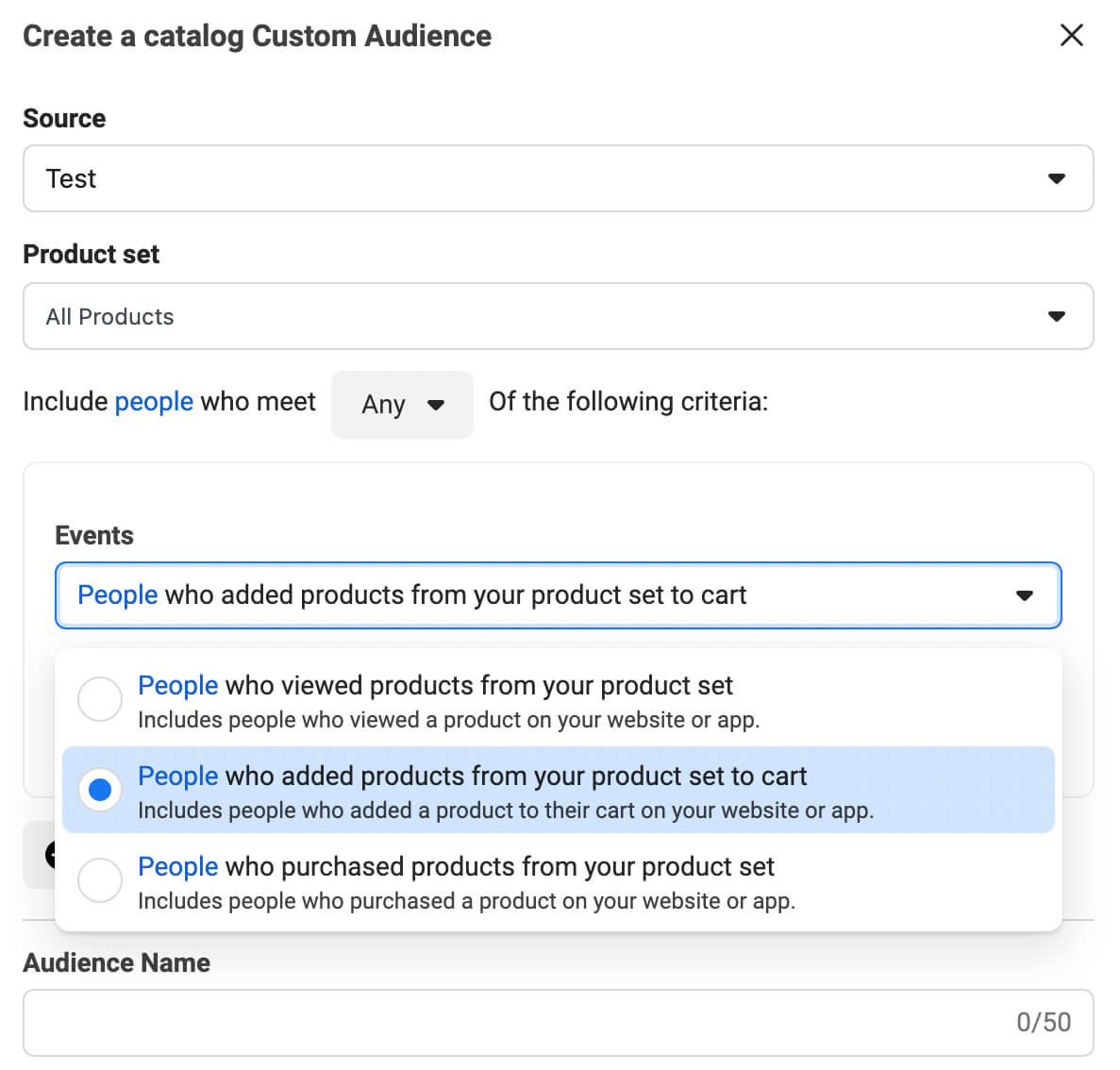
If you've promoted your catalog, you can use it for retargeting, too. Create a custom audience of people who added your products to their shopping cart or use the built-in retargeting options available with the catalog sales objective.
#3: Reposition Your Offer
If you show your target audience the same type of offer or use the same positioning every time, you'll never have a chance to test new options or identify the most effective approach. When you experiment with new offers and positioning, you can find out what works for your audience so you can continually improve conversions. Here are some ideas for each stage of the funnel.
Top-of-Funnel Offers
To connect with prospects at the top of the funnel, focus on educational content designed to prompt clicks and engagement:
- Videos that generate views by showing prospects how to solve a problem
- Posts that generate engagement by asking for user preferences or feedback
- Blog posts that generate clicks by sharing helpful information
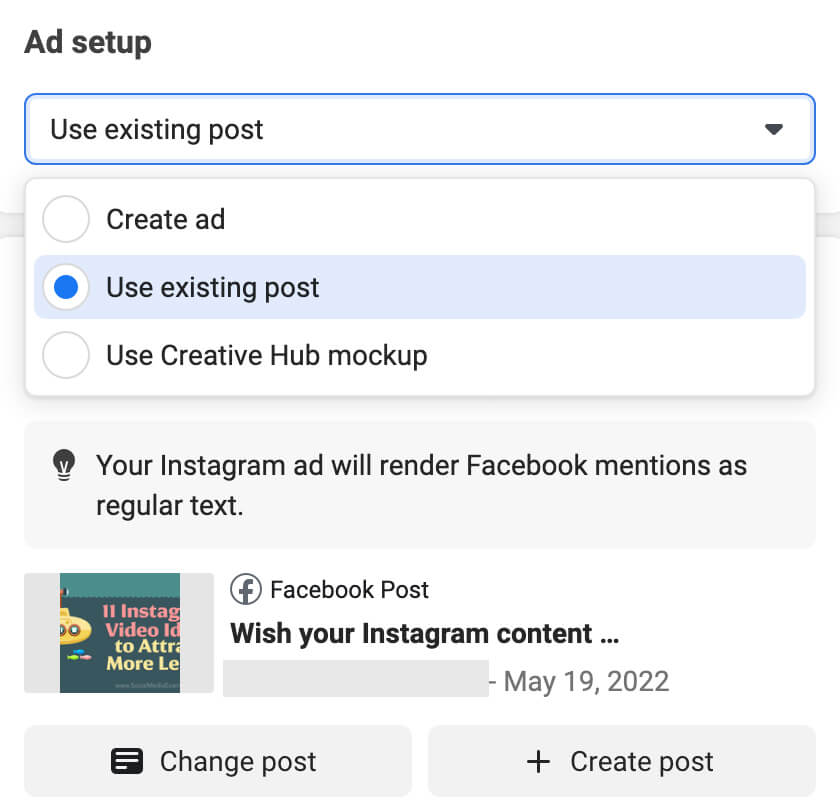
If you aren't sure what type of content to create, review your top-performing posts. In Ads Manager, choose the existing post as the creative so you can use any pre-existing engagement to drive more interactions with your content.
Middle-of-Funnel Offers
When you want to connect with prospects at the middle of the funnel, use offers that encourage signups or minor purchases:
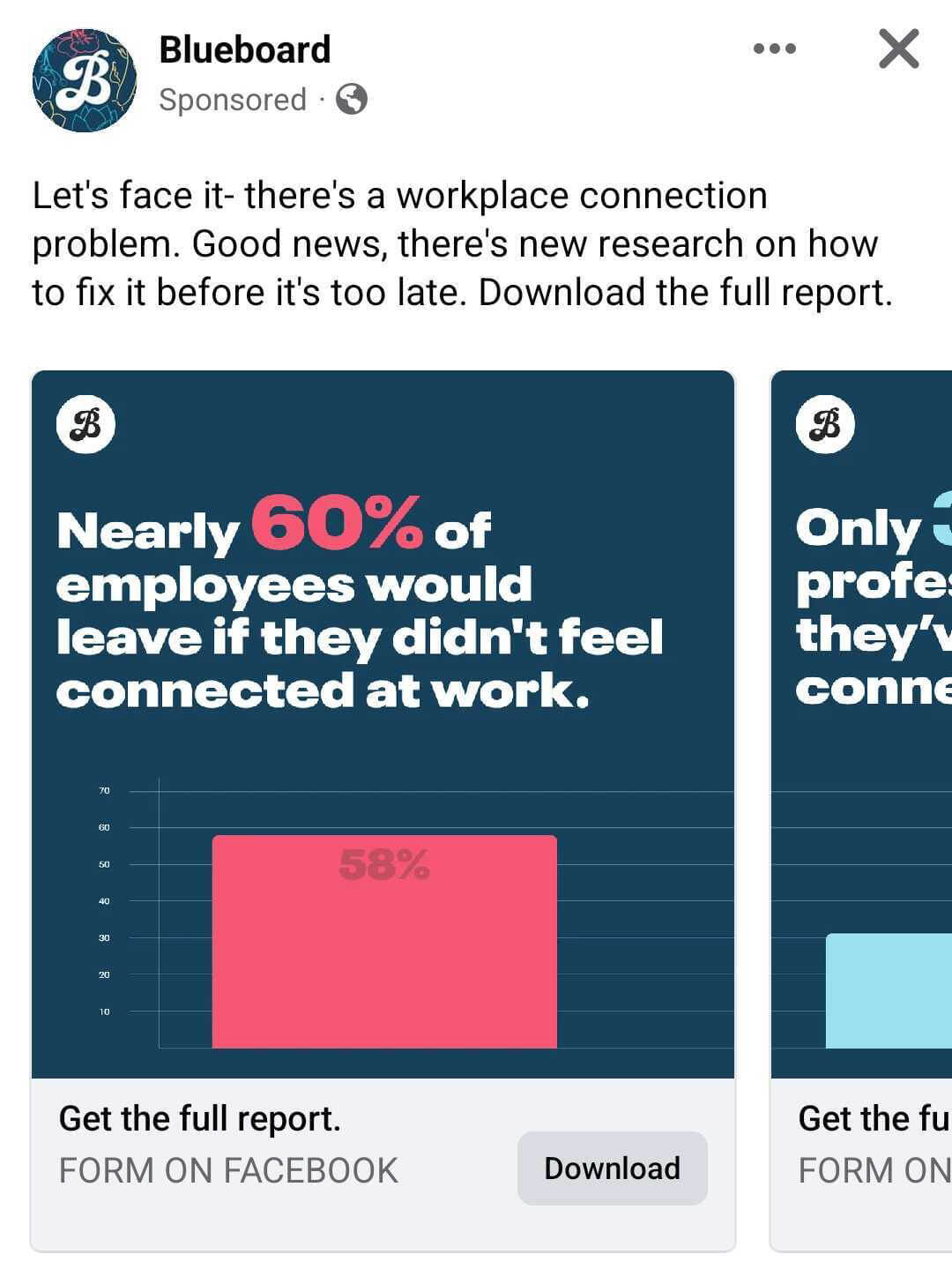
- Lead magnets like reports or webinars that require contact information to access
- Tripwires that provide introductory offers at low price points
- Loss leaders like large discounts or free items designed to get prospects in the door
- Product previews like free trials or demos that give prospects firsthand experience
For example, the @blueboardinc Facebook ad below uses a lead magnet to attract prospects dealing with workplace connection problems. Prospects can download the report by filling out the native lead form without leaving Facebook.
The @ScribeHow Facebook ad below offers prospects a product preview. Prospects can click to sign up for a free trial of the step-by-step guide creation tool. Later, the company can retarget free trial subscribers with an offer for a paid subscription.
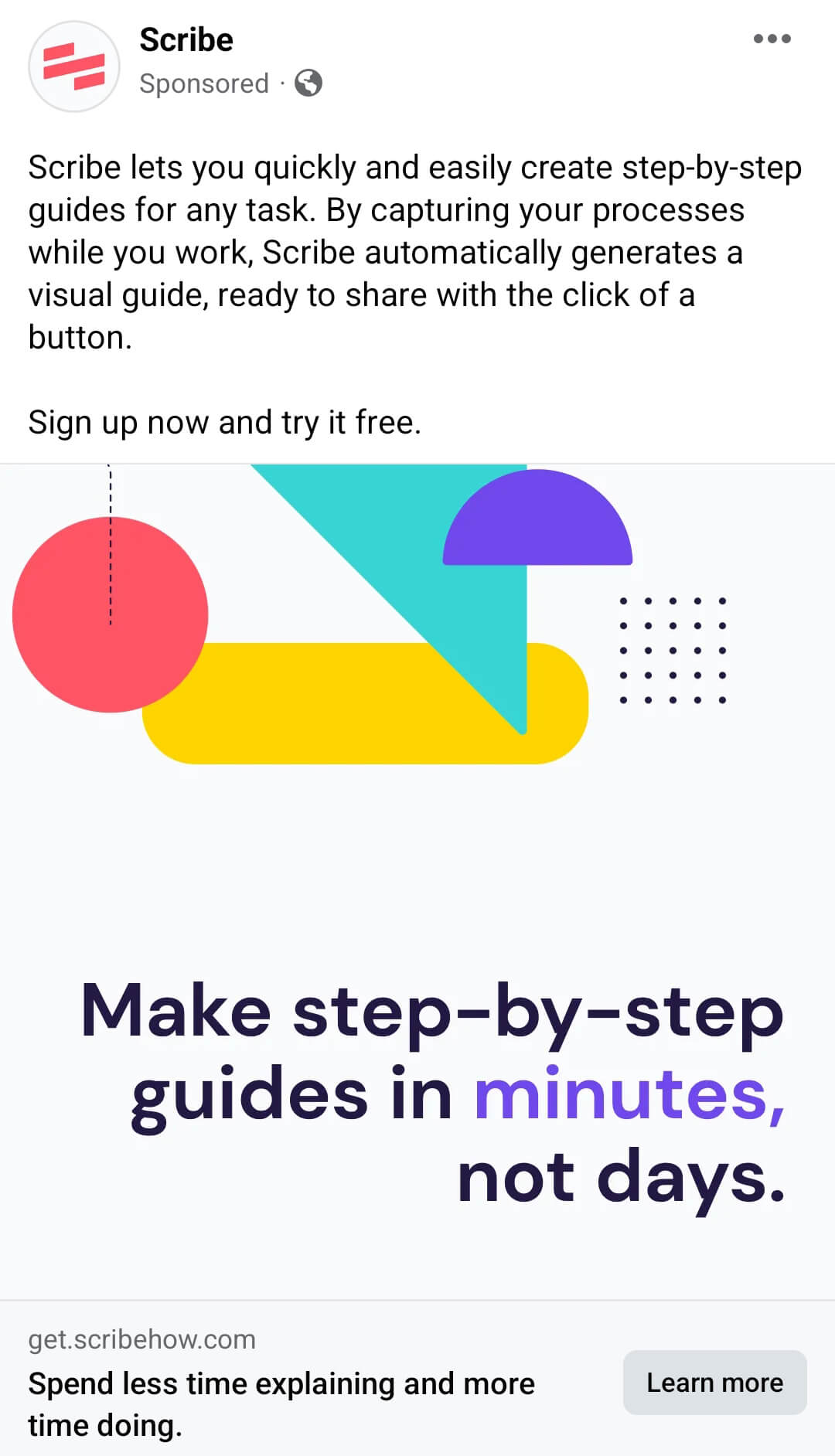
Bottom-of-Funnel Offers
At the bottom of the funnel, take the opportunity to drive conversions with social proof, copy designed to help prospects overcome objections, or irresistible offers:
- Top-selling items bolstered by customer reviews, testimonials, or case studies
- Limited inventory offers designed to create a sense of urgency
- Time-sensitive sales that encourage prospects to purchase now
- Upsell or cross-sell offers that retarget customers who have made related purchases
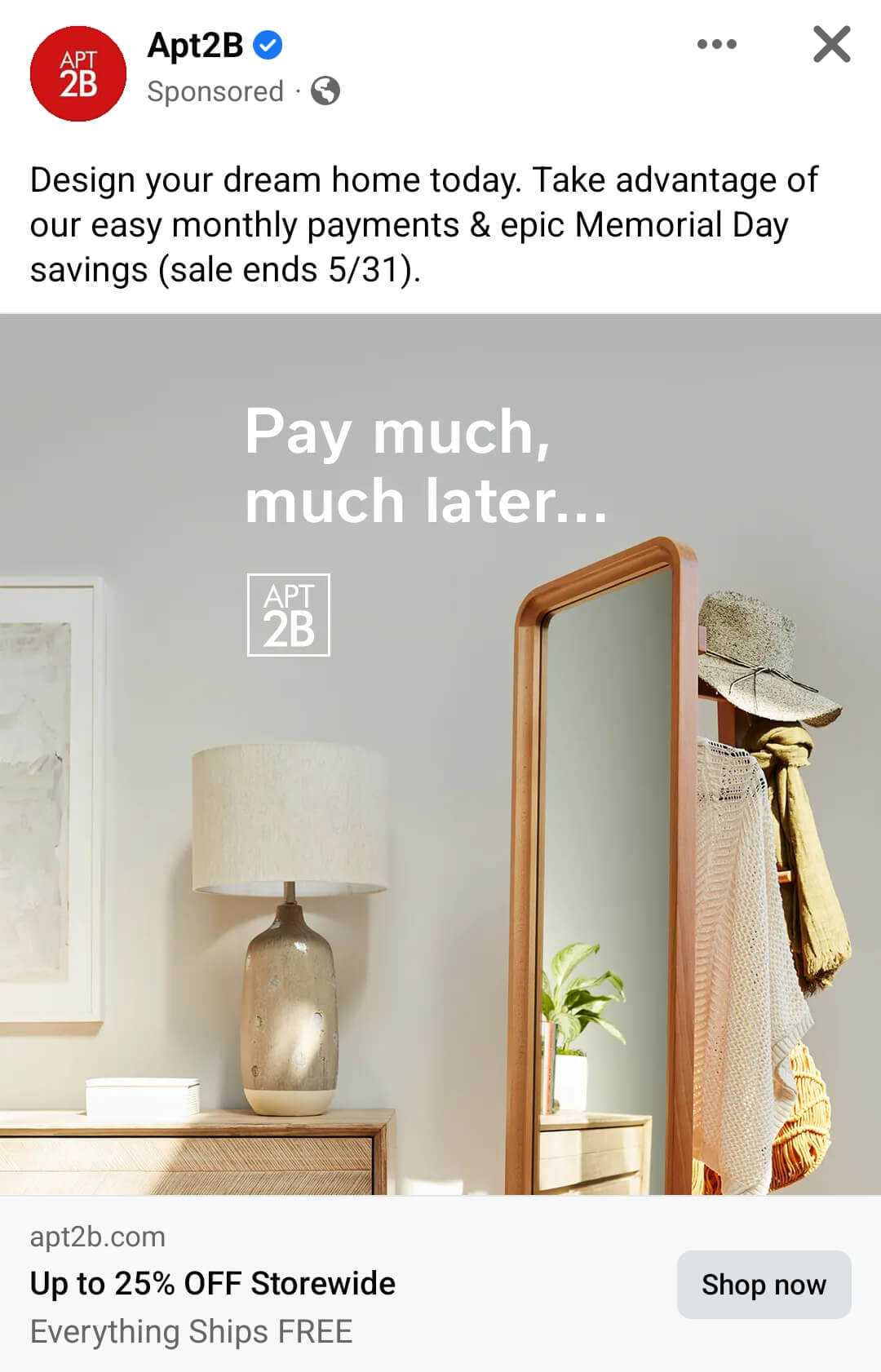
For example, the @Apt2B Facebook ad below promotes a limited-time sale. New and existing customers can save up to 25% storewide but only if they purchase before the seasonal sale ends.
#4: Update Your Facebook Ad Creative
No matter what type of offer you choose, it's important to make sure it stands out in the news feed. If you've been using the same creatives to advertise your offer for weeks or months, it's time to test new versions.
First, use Ads Manager reports to identify your top-performing creative for a campaign. Then use them as inspiration to develop new iterations. Keep in mind that when you want to know what works best for your audience, it's easiest to test small modifications to top-performing creatives.
For example, you might change the text overlay to see if your target audience responds better to a different call to action. Or you might add some lifestyle photos to a carousel of product photos. You might even animate your still images to see if your audience prefers video.
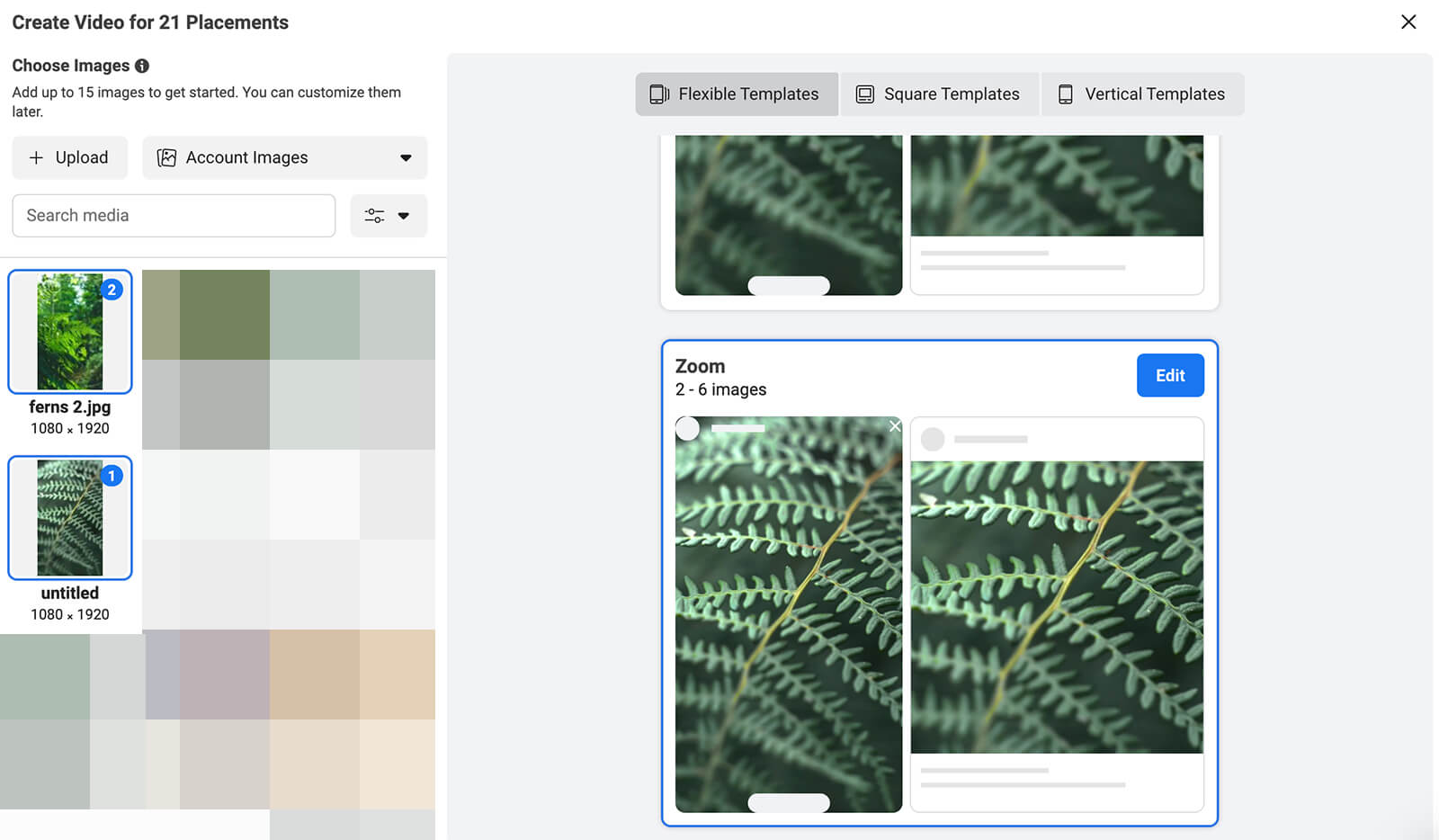
It's easier than ever to create video ads using Ads Manager's built-in tools. At the ad level, click the Create Video option. Then choose the template that best showcases your offer. You can select your own images, set timing and transitions, and add stickers or overlays to promote your offer.
#5: Expand Facebook Ad Placements
In most cases, you might get the most value from placing ads in the news feed. But if you limit placements too severely, delivery can suffer as a result. Meta recommends using at least six placements for every ad set to give the platform more options and allow it to optimize delivery.
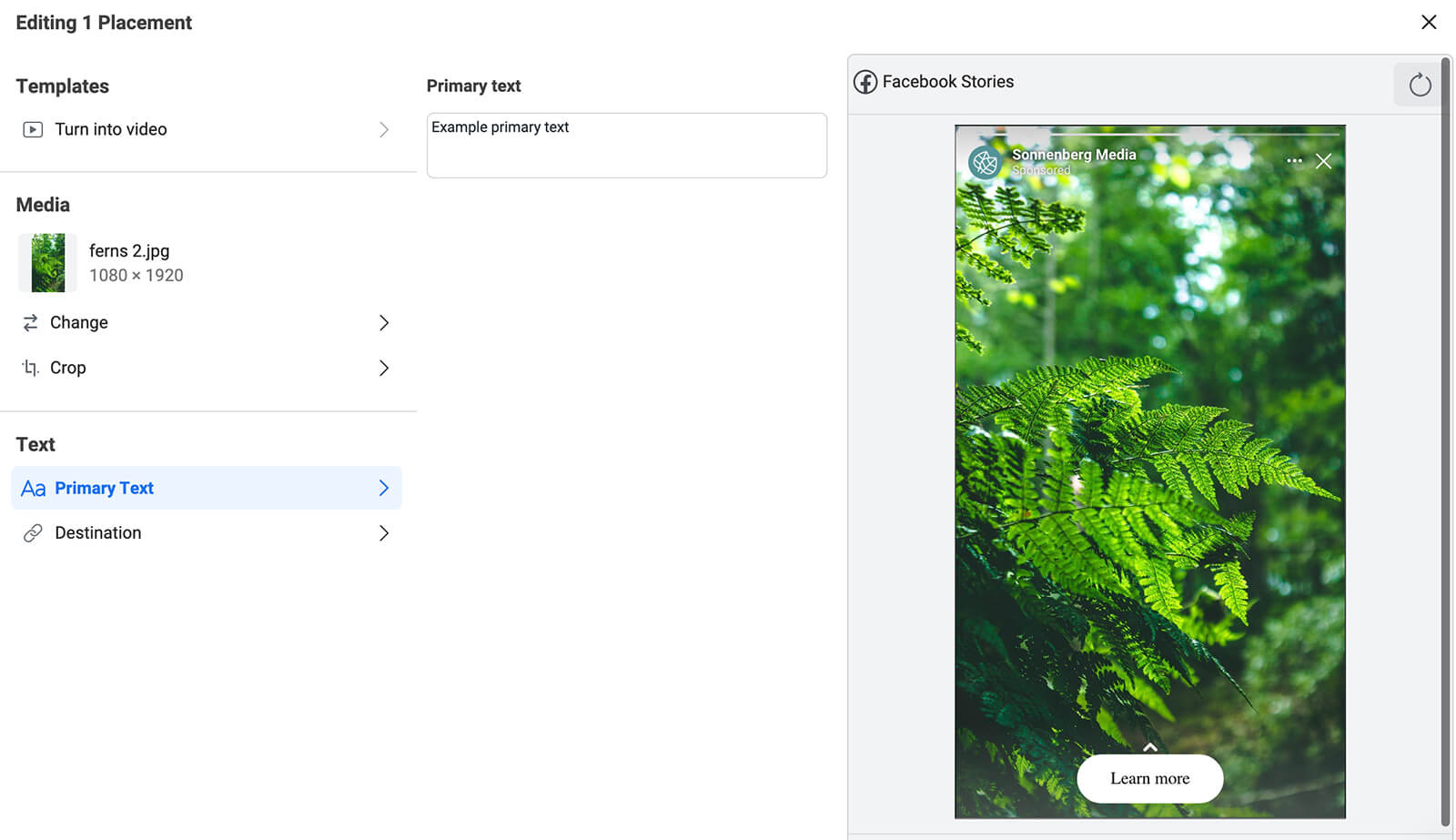
For example, you might consider running Stories or Reels ads or using Instagram placements. After choosing placements at the ad set level, review and edit the creative for each placement at the ad level. That way, you can optimize the creatives, primary text, and even the destination URL and maximize your return from each placement.
How to Iterate and Test Facebook Ads
When refreshing Facebook ad campaigns, it's always best to duplicate rather than edit existing ads and ad sets. Once you've updated the duplicated ad set or ad, you can run the old and new versions against each other and compare results. Then you can make data-driven decisions about how to optimize future campaigns.
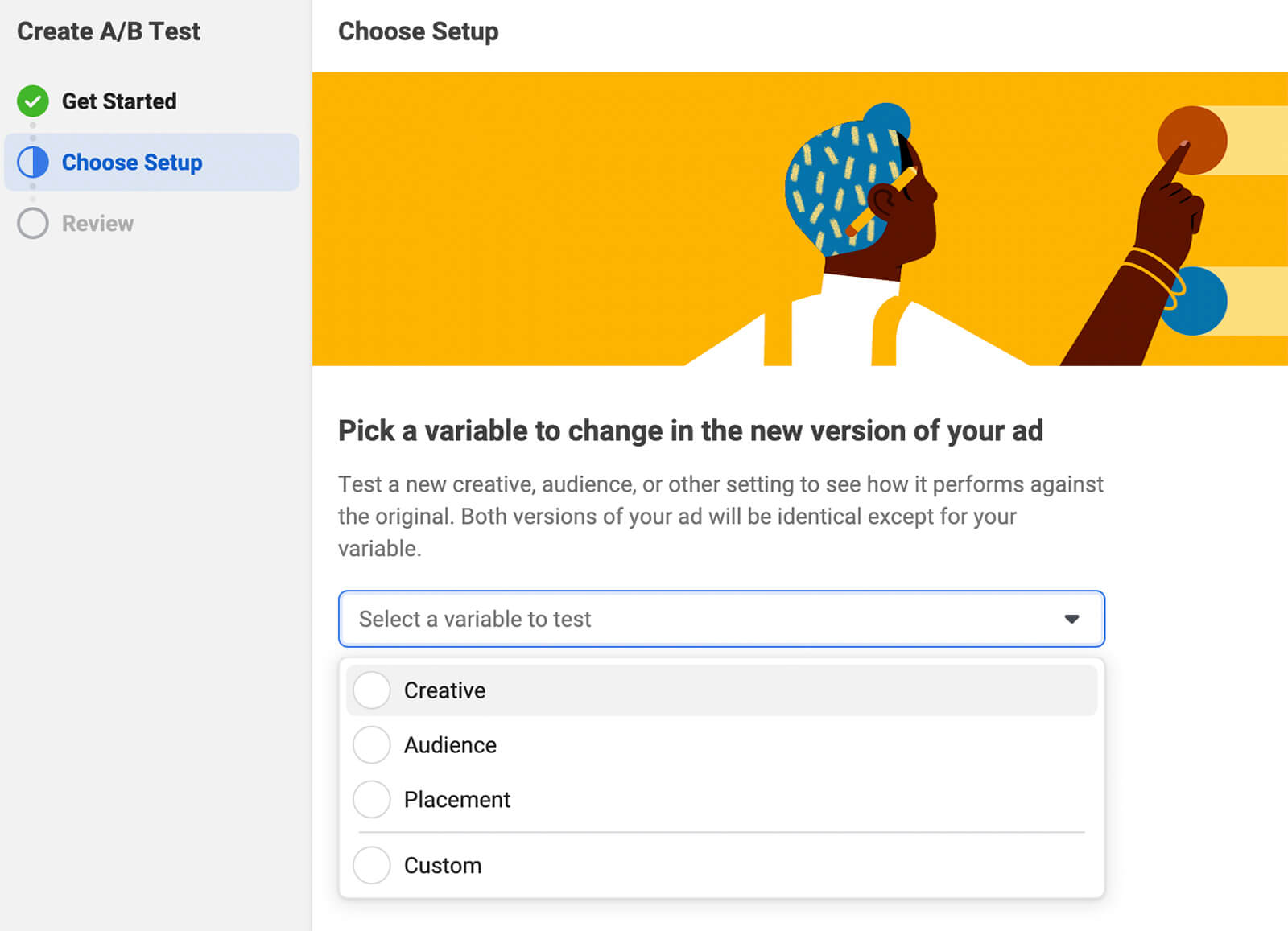
Alternatively, you can use Ads Manager's built-in A/B test function to compare old and new versions. Click the A/B Test button in Ads Manager and select the option to Make a Copy of an ad. Select the ad to copy and choose the variable you want to test including creatives, placements, and audience targeting.
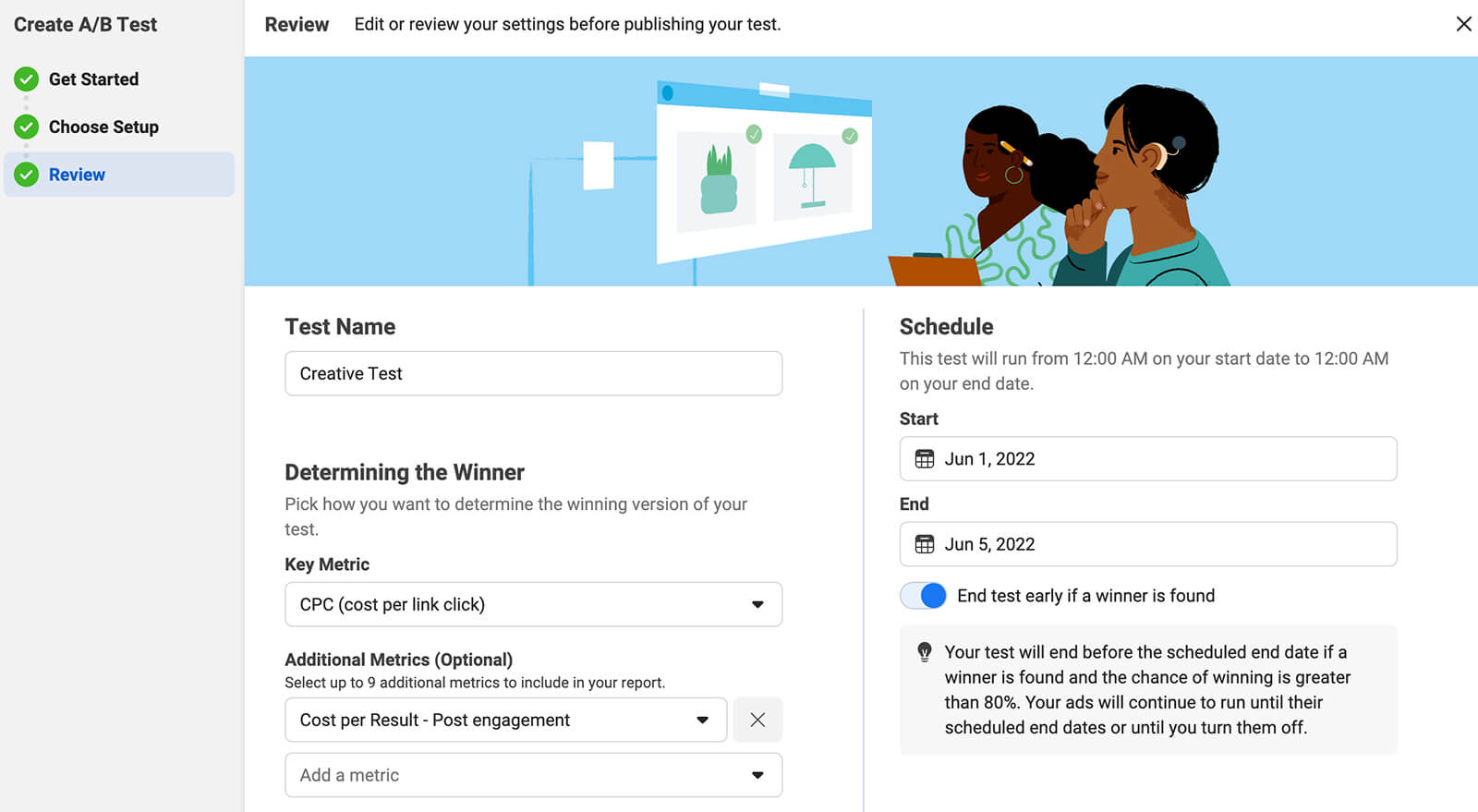
Then choose the key metric to determine the winner. It's best to select a cost-related metric that aligns with the original objective of the ad. When you start the A/B test, Ads Manager will run the ads against each other and determine a winner automatically. Then you can turn off the losing ad and use what you learned from the test to inform future campaigns.
Conclusion
Over time, ad fatigue and decreased conversions are inevitable for even the most successful Facebook ad campaigns. Use the ideas above to refresh your Facebook ads so you can continue to maximize results and reach your marketing goals.
Get More Advice on Facebook Ads:
- Find three different levels of Facebook ads your local business should be using and learn which content and campaign types work best at each level.
- Discover how to choose the right Facebook and Instagram campaign objective to achieve your business goal and what to do if you started your campaign with the wrong objective.
- Learn six ways to improve your Facebook advertising for better results.
Stay Up-to-Date: Get New Marketing Articles Delivered to You!
Don't miss out on upcoming social media marketing insights and strategies! Sign up to receive notifications when we publish new articles on Social Media Examiner. Our expertly crafted content will help you stay ahead of the curve and drive results for your business. Click the link below to sign up now and receive our annual report!
Attention Agency Owners, Brand Marketers, and Consultants

Introducing the Marketing Agency Show–our newest podcast designed to explore the struggles of agency marketers.
Join show host and agency owner, Brooke Sellas, as she interviews agency marketers and digs deep into their biggest challenges. Explore topics like navigating rough economic times, leveraging AI, service diversification, client acquisition, and much more.
Just pull up your favorite podcast app, search for Marketing Agency Show and start listening. Or click the button below for more information.

