Want to get your content in front of more people on LinkedIn without using ads? Looking for tips to increase the chances LinkedIn will show your organic content in the feed?
In this article, you'll learn how to improve exposure for organic content on LinkedIn.

#1: Build Your LinkedIn Network Around Your Topical Expertise
The most recent change to LinkedIn's algorithm is placing greater importance on your connections. Before this update, the top 1% of LinkedIn users were taking over everyone's feeds. What does this mean? The “Richard Bransons” of LinkedIn—the most successful professionals in the world—filled up everyone's feeds, leaving little to no room for the average user to gain visibility.
Contrast this experience with living in a community where you're surrounded by people you know and trust. Wouldn't you rather spend time with people you have a real connection with than people you've never met?
To resolve this issue, LinkedIn's algorithm started surfacing activity from users' “real connections,” including co-workers, former colleagues, fellow LinkedIn group members, and so on. Basically, real connections are people you actually talk to.
To find out who your real connections are, LinkedIn analyzes the following data:
- Your teammates
- People you talk to on LinkedIn
- Hashtags you follow
- LinkedIn pages you follow
- LinkedIn groups you've joined
The more accurately LinkedIn identifies your real connections, the better chance you'll have at increasing engagement and building relationships with them.
The first step to sending the right signals to the algorithm is to build a network around your topical expertise. Connect with people you like and want to interact with. If you have no plans to interact with someone on LinkedIn, you don't have to connect with them. Instead, network with like-minded professionals and people who provide valuable insights.
Connect With People in Topically Relevant Groups
To connect with the right people, consider joining relevant LinkedIn groups. These smaller communities are safe spots to ask questions, share thought-provoking articles, and start conversations.
To search for a group to join, click in the search box and then click the Groups button in the menu that pops up.
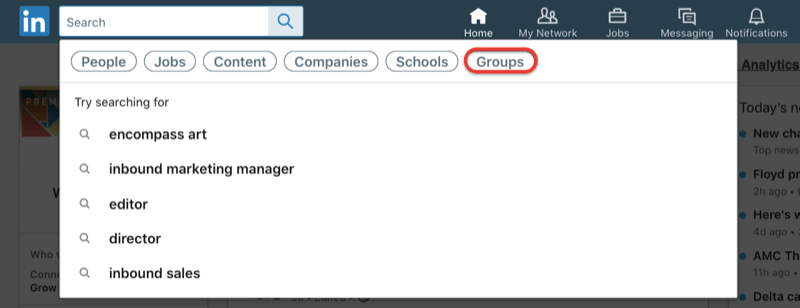
After you click the button, a list of LinkedIn groups will appear.
Now you can search for a keyword related to groups you'd like to join. Let's use the keyword “social media marketing” as an example. Notice how thousands of results showed up.
Get World-Class Marketing Training — All Year Long!
Are you facing doubt, uncertainty, or overwhelm? The Social Media Marketing Society can help.
Each month, you’ll receive training from trusted marketing experts, covering everything from AI to organic social marketing. When you join, you’ll also get immediate access to:
- A library of 100+ marketing trainings
- A community of like-minded marketers
- Monthly online community meetups
- Relevant news and trends updates
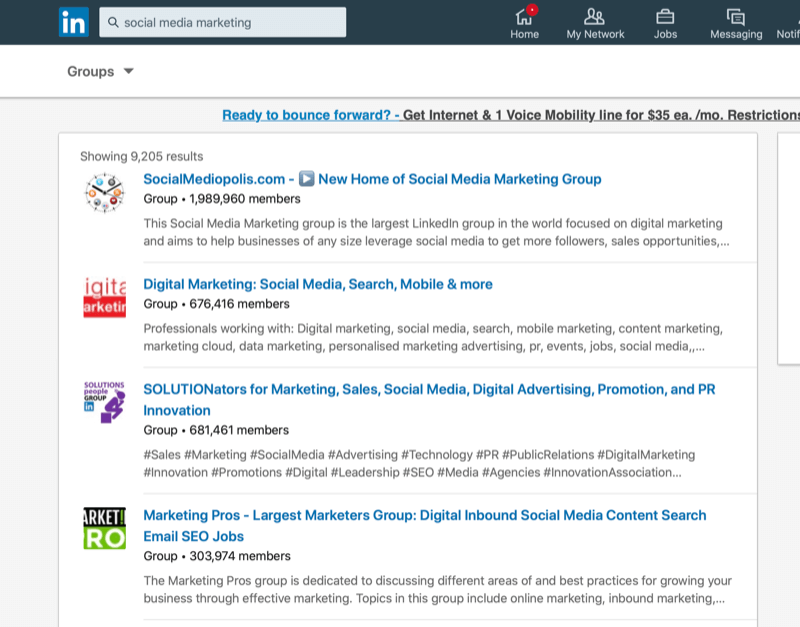
To refine these results, search for a more specific keyword like “social media marketing for small businesses.”
Click on a group you find interesting to learn more about it. You can see how many members it has, which of your connections are members, and a quick summary of what the group discusses. Usually, you have to request to join a group but most groups don't have strict rules for accepting new members.
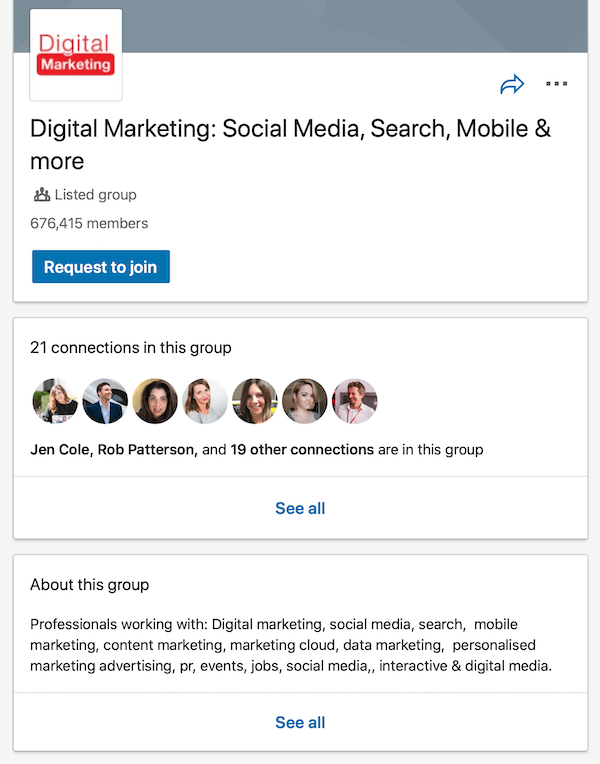
Once you've been accepted into the group, introduce yourself. It doesn't have to be a long introduction. You could just share your name and profession and explain why you wanted to join. From here, you can leave comments, ask questions, and share anything your new professional circle may find useful.
Keep in mind that the goal is to find real connections, which is what LinkedIn's algorithm looks for. The more real connections you have, the higher your reach will be on the platform. Plus, interacting with other professionals is the whole point of LinkedIn so take advantage of it.
Connect With People Who Use Topically Relevant Hashtags
An important feature of LinkedIn's algorithm is tailoring posts in the feed to a niche. LinkedIn has found that most users on the platform like to read about niche-specific topics.
The best way to create content that's relevant to your niche is to understand what your connections want. In addition to monitoring discussions in your LinkedIn groups, follow relevant LinkedIn hashtags to keep track of trends and developments in your area of expertise.
To follow hashtags on LinkedIn, go to your home page and click Followed Hashtags in the left navigation pane. You'll then see a list of any hashtags you follow. If you haven't followed any hashtags or want to add some to your list, click on Discover More.
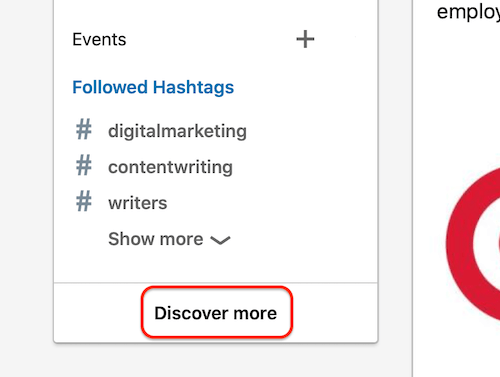
LinkedIn will recommend a list of hashtags to follow. You can also search for hashtags in the search bar at the top of the page. If you find one of interest, simply click Follow below the hashtag to start monitoring it.
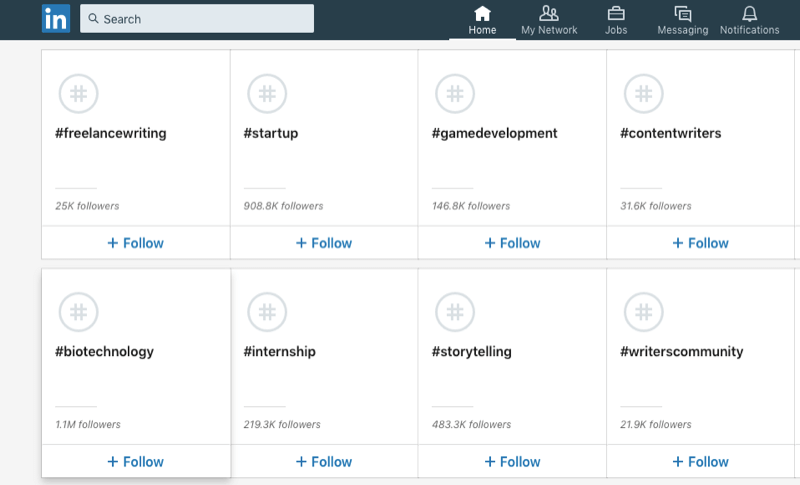
Once you start following a hashtag, check out who's writing posts with that hashtag. If you see someone you'd like to connect with, send them a quick message. It can be something simple like this:
“Hi __________,
I saw your post about __________ and found it interesting because __________.
I'd love to connect!”
Make sure to keep up with your new connections. The more you interact with them and these hashtags, the more relevant your content ideas will be.
Also add hashtags to your own posts to increase the likelihood that people with similar interests will see your content. To illustrate, if you're a personal brand strategist, you might add #personalbranding to your LinkedIn posts to help reach your target audience.
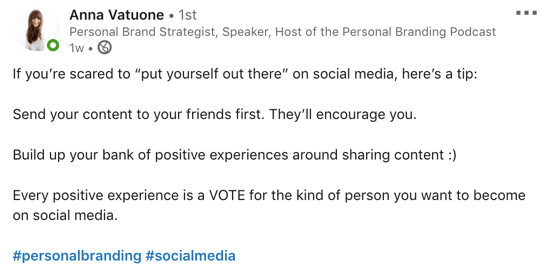
When you add LinkedIn hashtags to your content, keep these tips in mind:
- Stick with three to five hashtags. Adding too many hashtags to your posts can send conflicting signals about your niche to LinkedIn's algorithm.
- Choose a variety of broad and niche LinkedIn hashtags. Broad hashtags (such as #contentmarketing) have thousands of followers. While they'll help get your name out there, it will be harder to get visibility for your content. Niche hashtags (such as #contentmarketingstrategies), while not as widely followed, will be more targeted to your audience.
#2: Create LinkedIn Content to Serve Your Network
At the end of the day, the biggest question LinkedIn's algorithm wants to answer is, “How do your posts benefit others?” LinkedIn's motto is, “People You Know, Talking About Things You Care About.” Your identity, connections, and interactions tell LinkedIn who will benefit the most from your posts. The main goals of the algorithm are to:

Discover Proven Marketing Strategies and Tips
Want to go even deeper with your marketing? Check out the Social Media Marketing Podcast! Publishing weekly since 2012, the Social Media Marketing Podcast helps you navigate the constantly changing marketing jungle, with expert interviews from marketing pros.
But don’t let the name fool you. This show is about a lot more than just social media marketing. With over 600 episodes and millions of downloads each year, this show has been a trusted source for marketers for well over a decade.
- Deliver valuable insight from people you know.
- Broaden your connections with like-minded professionals.
- Provide support to build your brand.
Once you've developed a network around your topical expertise, start sharing content that your audience will want to engage with. The first hour after you share a post is crucial for interactions so focus on getting engagement as soon as you share something.
Start a Conversation
One way to get more likes and comments is to start a conversation. Here are some tips for doing that:
Ask a question: Questions require answers. If you ask a question, your audience will answer. In the post below, Gabriel Fairman asks an open-ended question. His comment, “there's no straight answer” invites others to contribute their thoughts.
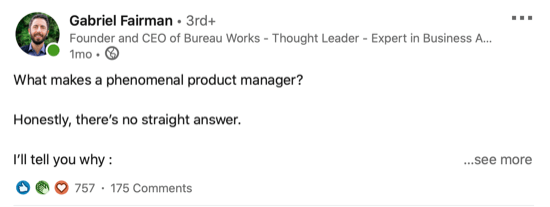
Think of a list of questions you don't know the direct answer to and write LinkedIn posts about them. Both you and your audience can benefit from these exchanges. You're working together to enhance your careers.
Spark debate: Inviting debate might sound intimidating but this tactic works for getting engagement. Think about it. If you agree with an opinion in a post, you'll probably “like” it and move on. If you disagree with it, you're more inclined to comment with your own point of view.
The majority of people would say positive things in response to the quote, “Consistency is key.” The post below catches your attention with a statement to the contrary. Unpopular opinions receive feedback in the form of comments so don't be afraid to voice your thoughts. As long as you're respectful and open to all opinions, you're likely to start an interesting discussion.
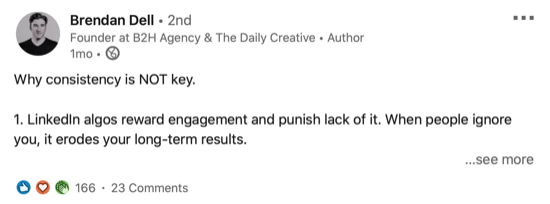
Create a list post: List posts can be step-by-step guides or rundowns of things you like or dislike. Below, Sam Moss lists his favorite books for business owners. The post is clear and easy to read. He invites the authors to comment by tagging them and asks his audience to share their own favorite books.
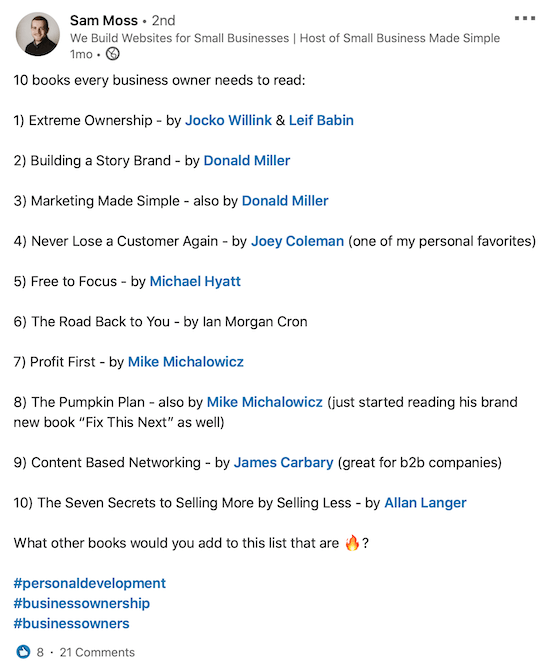
Starting a conversation on LinkedIn is useful for your audience and you. It not only increases engagement but also invites discussions related to your career, which is exactly what LinkedIn was built to do.
Make Your Content More Readable and Memorable
The content itself is half of creating an engaging LinkedIn post. The other half is formatting. These formatting tips will help your content stand out in the feed and receive more interactions:
Improve readability with white space: White space makes your LinkedIn posts longer and easier to read. Notice how you have to click on “…see more” to read the rest of the post below? When a user clicks on this link, it signals to LinkedIn's algorithm that someone is interacting with your post. Make sure your content above the fold catches the reader's eye. They'll only click to see more if they're interested in what else you have to say.
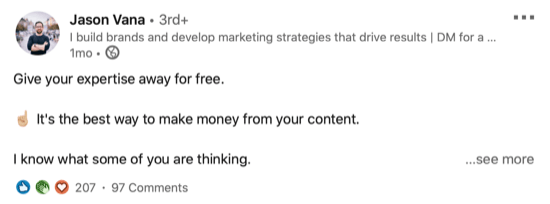
Stand out in the LinkedIn feed with brand elements: Use brand elements in your posts to make them recognizable as your content. Madeline Mann's branding is apparent throughout her posts. The use of the color orange makes her posts bright and the tangerine emojis catch your attention. Her branding is so memorable that all you have to do is type “tangerine tips” to find her profile.
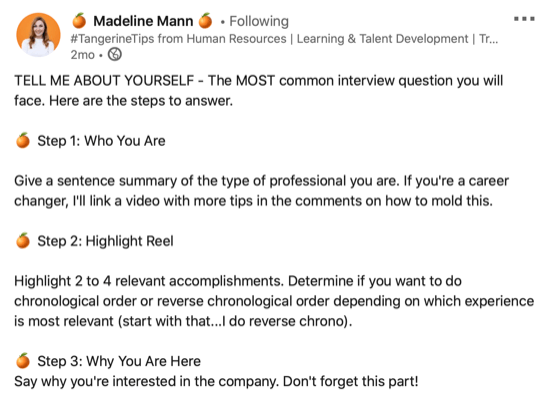
Increase the likelihood of comments with @mentions: A word of caution: Tag other professionals only if you're almost positive they'll comment on your content. Otherwise, it could hurt your chances of increasing engagement.
As you format your posts, stay true to your content and don't go overboard. If adding a photo doesn't make sense, don't do it. If there aren't any emojis that relate to your thoughts, don't add them. Always look to enhance your content.
#3: Analyze Your LinkedIn Posts to Identify and Model Top-Performing Content
If you want to send the right signals to LinkedIn's algorithm, your posts should attract your target audience. Along with analyzing your LinkedIn profile, take a look at who's viewing your posts.
To do this, go to your LinkedIn profile and find the Activity section (which is right below your LinkedIn dashboard). Click on See All at the top right.
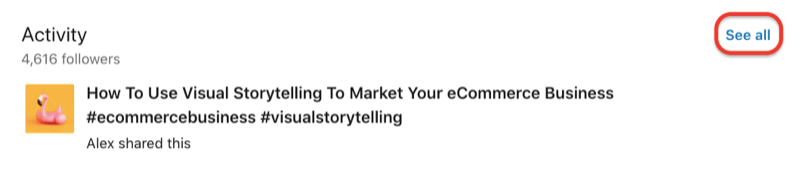
This will take you to all of your activity on LinkedIn. Click on Posts to filter your activity to show only your posts. You can also click on Articles if you want to analyze who views those as well.
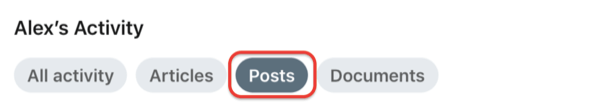
At the bottom of each post, you'll see an analytics icon and the total views your post has received. Click on the icon to check out who's viewed your post.
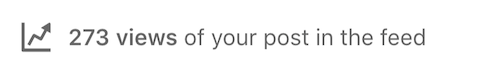
LinkedIn will break down views by job title, location, and people you work with.
As you look at these stats, ask yourself, “Is this the audience I want to target?” These metrics will give you insights into how you might tweak your posts to better reach that audience.
Conclusion
LinkedIn wants the feed to be seen as a tool filled with useful info, so they need to know who you are. Otherwise, how can they pinpoint what you need?
LinkedIn's algorithm will analyze the jobs, skills, and experiences you've shared, which are the foundation of your professional aspirations. It will also look at the content you like and comment on and what connections you interact with.
To reveal who you want to talk to and what type of content you're looking for, build a network around your expertise, join LinkedIn groups in your niche, and follow relevant hashtags. Also share niche-specific, relevant posts to attract conversations with real connections.
The bottom line is that authentic, valuable posts are most meaningful to LinkedIn's algorithm. If you share your expertise with your audience and bring thoughtful discussions to the table, your organic content can get better visibility in the LinkedIn feed.
What do you think? Will you try any of these techniques to improve exposure for your LinkedIn posts? Do you have any tips of your own? Share your thoughts in the comments below.
More articles on LinkedIn marketing:
- Learn how to use the Featured section on your LinkedIn profile.
- Discover how to use LinkedIn for competitor research.
- Find four tips to increase your LinkedIn engagement.
Attention Agency Owners, Brand Marketers, and Consultants

Introducing the Marketing Agency Show–our newest podcast designed to explore the struggles of agency marketers.
Join show host and agency owner, Brooke Sellas, as she interviews agency marketers and digs deep into their biggest challenges. Explore topics like navigating rough economic times, leveraging AI, service diversification, client acquisition, and much more.
Just pull up your favorite podcast app, search for Marketing Agency Show and start listening. Or click the button below for more information.

