Looking for a new online source of leads and customers? Have you considered advertising on Quora?
In this article, you'll learn how to discover if your audience is on Quora and how to run Quora ads to reach them.
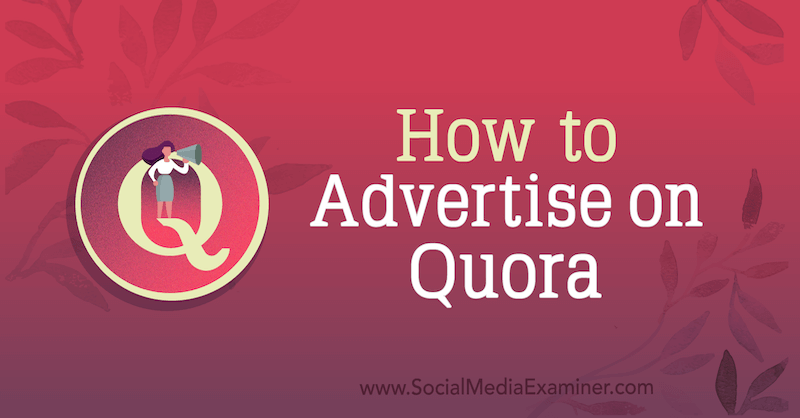
Why Marketers Should Consider Quora Ads
Depending on your company's sales cycle, you may need to embrace several touchpoints to stay on top of potential customers. And you can't assume your target audience only uses Google or Facebook.
It's worth taking the time to research whether your audience can be found on other channels, which may actually be more affordable than the ones you're already targeting. Quora is one of those channels. The most common response I get when I suggest Quora ads is, “We don't feel our target audience is on Quora.”
Adding the Quora pixel to your site is an easy way to determine whether you should be on the platform. For one of my clients who didn't believe their audience used Quora, I installed the pixel myself and created audiences from just page visitors. I then showed the client the data below and said, “You still think your audience isn't on Quora?”
![]()
The client was surprised but this was the information they needed to begin testing ads on Quora. And because I had previously created the page visit audiences, we could start trying the platform with remarketing campaigns to help guide users down the funnel to eventual conversion. In addition to remarketing campaigns, you can do the same with customer lists.
No matter what industry you're in or how niche your business is, you can find your audience on Quora in short order. Here's how to find the right users to target with ads on Quora.
#1: Confirm Your Audience Is on Quora
The good news is that you can see if your audience is already on Quora without having to run an ad. That's right—you can sign up for a Quora for Business account, start collecting audiences, and see if Quora ads are right for you without having to give up your credit card information.
Use the Quora Pixel to Create a Website Traffic Audience of Quora Users
Head over to Quora for Business and sign up for an account. Once you're signed up, don't start creating a campaign right away. Instead, click the Pixels & Conversions tab in the top navigation. Then click the Setup Pixel button on the right-hand side of the page.
![]()
In the pop-up window, you have the option to install the pixel manually or with a partner. Installing the Quora pixel via Google Tag Manager is the easier route so select Install With a Partner.
![]()
Get World-Class Marketing Training — All Year Long!
Are you facing doubt, uncertainty, or overwhelm? The Social Media Marketing Society can help.
Each month, you’ll receive training from trusted marketing experts, covering everything from AI to organic social marketing. When you join, you’ll also get immediate access to:
- A library of 100+ marketing trainings
- A community of like-minded marketers
- Monthly online community meetups
- Relevant news and trends updates
Copy the pixel ID you see on the screen.
![]()
Now navigate to Google Tag Manager to begin the pixel installation. In the left navigation, select Tags and then click New on the right.
![]()
When creating your new tag, choose the Quora Pixel tag type and paste the pixel ID you just copied from the Quora interface. For the trigger, choose All Pages. Then add a name for the tag and click Save.
After you publish the tag, you'll be able to start collecting audiences within Quora.
![]()
Upload a Customer List to Generate a List Match Audience of Quora Users
To see if your current customers already use the platform, you can upload a CSV file to Quora with all of your email addresses. To do this, click the Audiences tab at the top of the page and then click Create Audience.
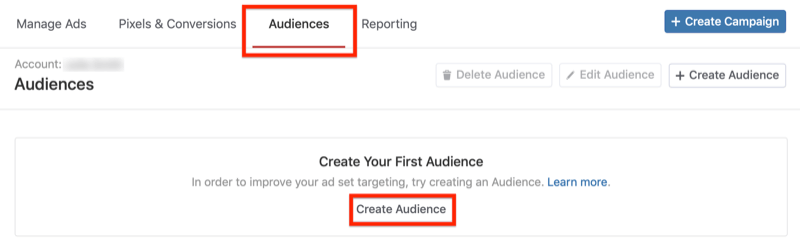
In the Create Audience window, select List Match.
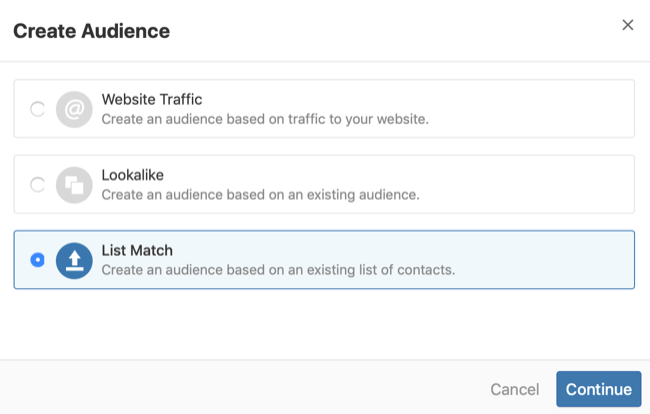
Then fill in the details about your audience and upload your customer file.
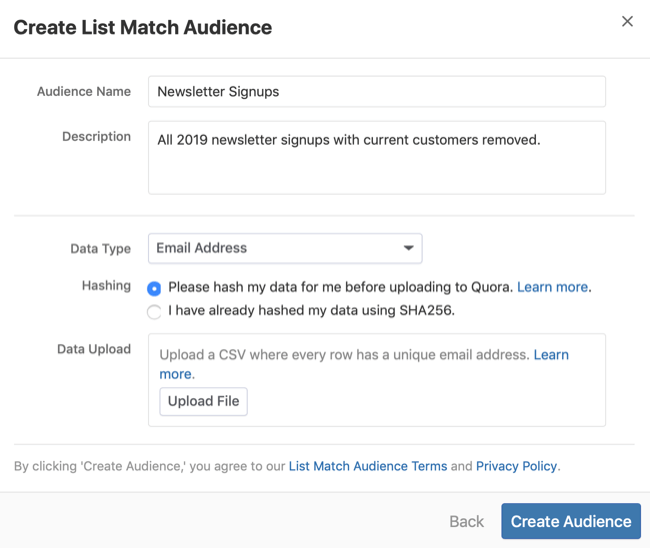
If you find out the match rate is high, you can start running list match targeted campaigns or build lookalike audiences from your current customer lists to run top-of-funnel lookalike campaigns. Note that your base audience needs to be at least 3,000 users before you can create a lookalike in Quora.
#2: Research Questions and Topics to Target Users With Quora Ads
Once you know you have an audience on Quora, the next step is to research questions and topics to target with your ad campaigns.
If I had to explain Quora to someone, I'd say it's a question-and-answer site. All of the questions people have asked are categorized into topics. So when you're logged into Quora, you can use the search feature in the top navigation to start your research. One option is to search for specific questions.
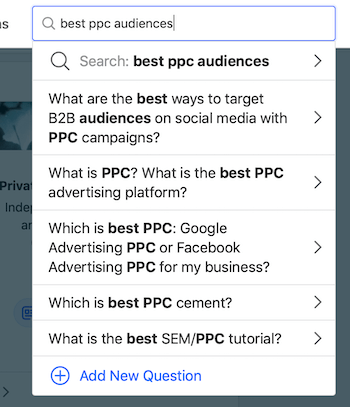
Or you can search for specific topics.
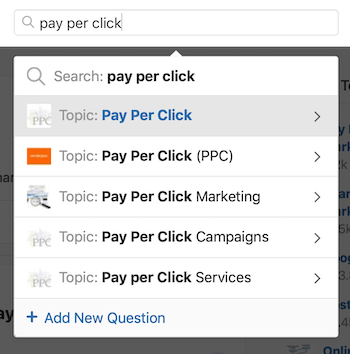
Searching manually for questions and topics is one way for advertisers to research audience volume but it's not the only option. In the next two sections, I'll get more specific on how to better use the search feature to research targeting options for future ad campaigns.
#3: Run a Quora Ad to Answer a Specific Question Posed by Quora Users
Question targeting is just one of the ways you can target your ads. You can't get more specific than this. If you see Quora users asking specific questions and your company has the perfect solution to those questions, you can run ads on those specific questions. And because Quora allows you to add a 1200 x 628 image to your ad, you could be the only eye-catching visual on the page.
While the specificity of question targeting is amazing, it can sometimes be hard to scale. Before you launch a campaign with a bunch of question targeting ad sets, research the volume of your desired questions first.
Suppose you run ads for a CRM company focused on small businesses or solo entrepreneurs. You may want to target questions like this:
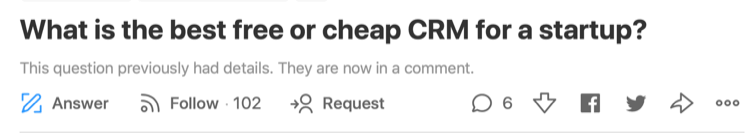
Before you decide whether to target this question, look at a few areas on the question page. First, see how many people are following the question.
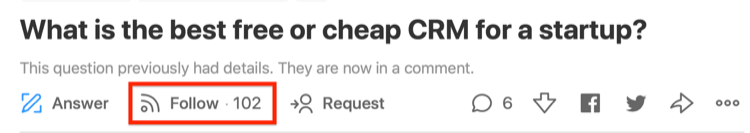
Relevant questions with a lot of followers are an indication of how popular that question is and how many times users may go to that specific question page to get their requested solution. The more followers you see on a question, the more likely you'll want to target it.
If you see questions with few or no followers, you may be inclined to pass on targeting that specific question. But before you give up on it, check one more area. Right below the question, click the ellipsis and select the View Stats and Log option from the drop-down menu.
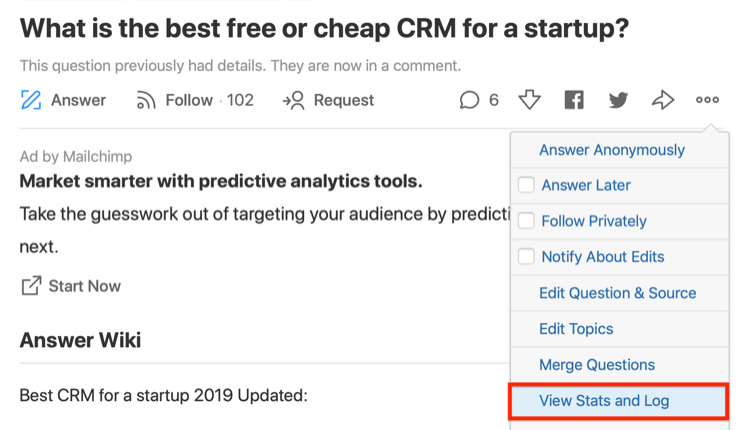
You'll now see the entire answer history/log for the question. Focus on the Question Stats data on the right side of the page. In particular, note the total lifetime views of this question and the date of the last time someone followed the question.
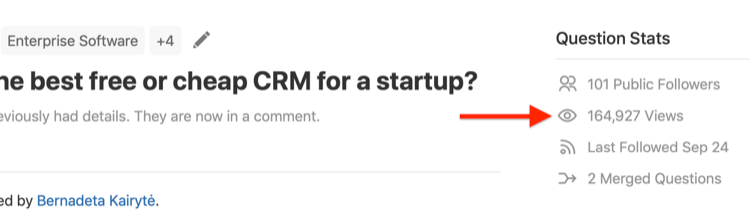

Discover Proven Marketing Strategies and Tips
Want to go even deeper with your marketing? Check out the Social Media Marketing Podcast! Publishing weekly since 2012, the Social Media Marketing Podcast helps you navigate the constantly changing marketing jungle, with expert interviews from marketing pros.
But don’t let the name fool you. This show is about a lot more than just social media marketing. With over 600 episodes and millions of downloads each year, this show has been a trusted source for marketers for well over a decade.
You want to choose questions with a large number of followers for your question targeting campaigns and you probably also want to choose questions with a lot of views. Sometimes, you may find questions with just a few lifetime views.
It only takes a couple of seconds to evaluate the stats of each potential question to target. Make the extra effort to ensure you're targeting questions that users are going to see. If you find questions you like but aren't ready to target right now, go back to the ellipsis menu and choose to follow the question privately.
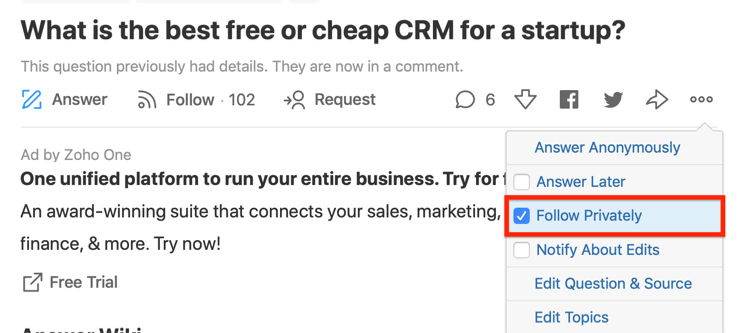
Every Quora user will have an area in their profile where they can view all of the questions they've followed. You can use this feature in several ways:
- Save relevant but low-volume questions. This allows you to check back later and see if the volume has increased.
- Proactively look for questions related to an upcoming product release and save them for reference. When the time comes to launch your ad campaigns, you'll already have a list of questions to target.
- Privately follow questions about your competitors. See what users are asking and answering about your competitors. You can then use this information to come up with ad copy for Quora that will fit perfectly with your competitors' questions.
#4: Research Topics to Target Users With Quora Ads
If you find question targeting doesn't have the reach you're looking for or you have a bigger budget, expand to topic targeting. You can easily search for topics relevant to almost any industry.
I mentioned earlier that all of the questions on Quora are bucketed into topics. Topics allow advertisers to target the entire set of questions instead of searching for questions one by one.
While you can use the search feature to find topics to target, the easiest way to search for many topics at once is to start creating a Quora ad campaign. Don't worry; you don't have to spend any money yet to do this research. You'll just start the process of setting up a campaign and researching your targeting options. At this point, you won't spend a penny on the platform, just as when you create audiences.
To start your research, click New Campaign. On the next page, you'll need to add a campaign name and budget before you can continue. You can use the default settings for everything else.
After you have your campaign settings in place, choose topics to target at the ad set level. Under the Contextual Targeting header, select Topics as the targeting type. Then in the Targeted Topics box on the right, start typing in keywords to search for related topics. Quora will then suggest topics related to your search term. You choose any of the topics Quora suggests, as in the image below.
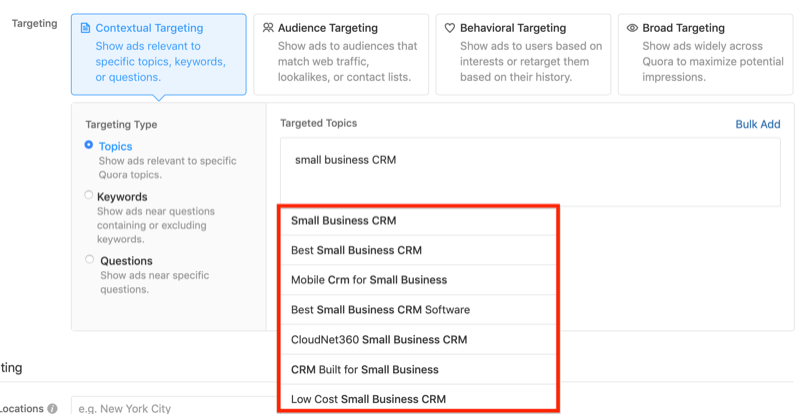
To make the process easier, click on the Bulk Add link. In the pop-up window, again use keywords to search for topics and then check the boxes for every applicable topic option Quora recommends.
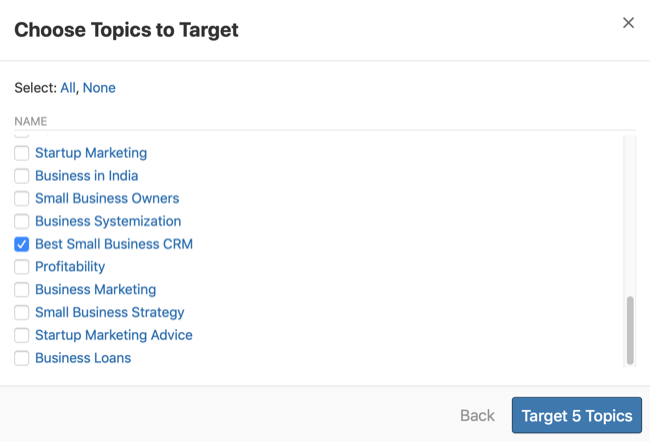
After you've researched all of the topics you want to target, review the targeting criteria for what you currently have in place. More specifically, look at the potential impressions your current targeting options may receive.
Just as you used audiences to see how many of your current customers or site visitors use Quora, you can use the targeting criteria to see how many times users in a desired target audience may see your ads. This is more proof that your target audience uses Quora.
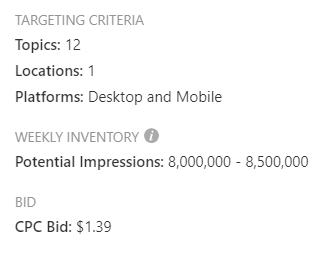
In addition to looking at keywords related to your products or services, consider researching these topic targeting themes to use in your Quora ad campaigns:
- Competitor topics: This approach can be a lot more affordable than trying to target competitor keywords on Google. You also may find that competitors you want to target don't show up as interests to target on Facebook. Search and see if these competitors show up on Quora. Then you can get estimates of what the recommended CPC bid would be on Quora to compare against the other social channels.
- User behavior: It's common to search for topics that relate to what your product or service is; however, consider searching for topics on how users may use your product or service. If you sell fertilizer, for instance, try ad set targeting that expands beyond the reach of the fertilizer topics. Instead, consider user behavior topics such as gardening, lawn maintenance, and the like. Look for topics where users will have a need for what you're trying to sell.
If you're finding that both question and topic targeting options aren't giving you the volume you want, consider testing interest targeting. Topic targeting will show users your ad when they're currently on a question page within your topic categories. With interest targeting, you still can search and target the same topic categories.
The main difference is that interest targeting uses historical behavioral targeting. Users have visited or answered questions in your targeted topics in the past, but they could see your ads on any page unless you've used exclusions.
#5: Set Up Your Quora Ad Campaign
After you've completed your question and topic targeting research, you're ready to set up your Quora ad campaign.
In your Quora Ads dashboard, click Create Campaign. Then type in your campaign name and select your campaign objective. Currently, you can choose from four objectives: Conversions, App Installs, Traffic, and Awareness.
You'll also need to set your campaign budget and schedule. Click Continue when you're done.
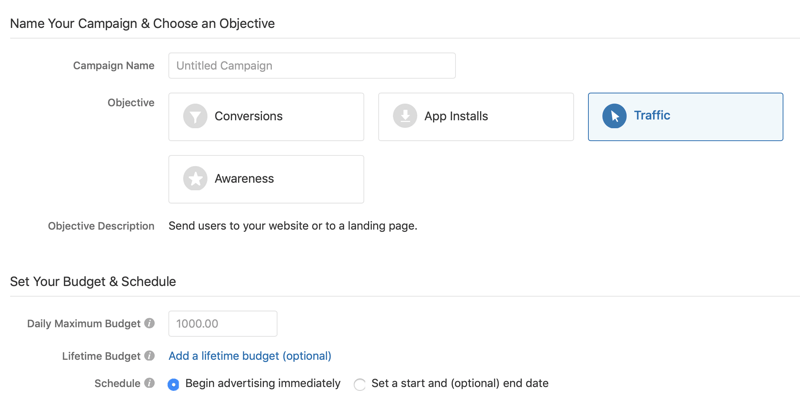
Now move on to the ad set level. Start by adding a name for this ad set and selecting your primary targeting.
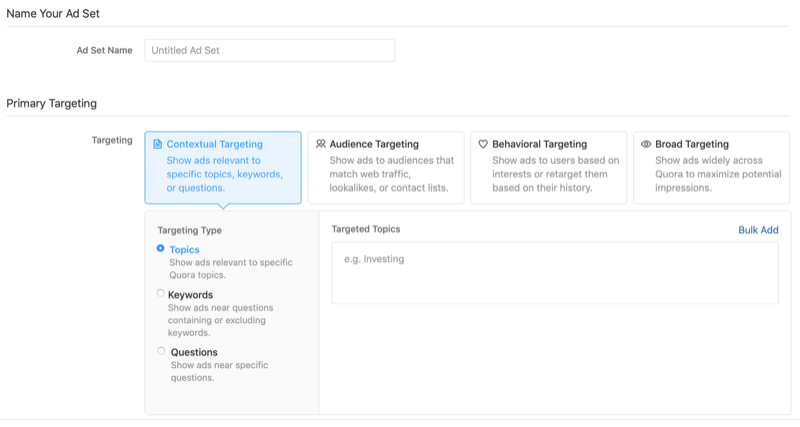
Below that, enter a city, state, country, or zip code if you want to target (or exclude) a specific location. You can also refine your targeting by device types (desktop and mobile), mobile platforms (iOS and Android), and desktop browsers (Chrome, Firefox, and Safari).
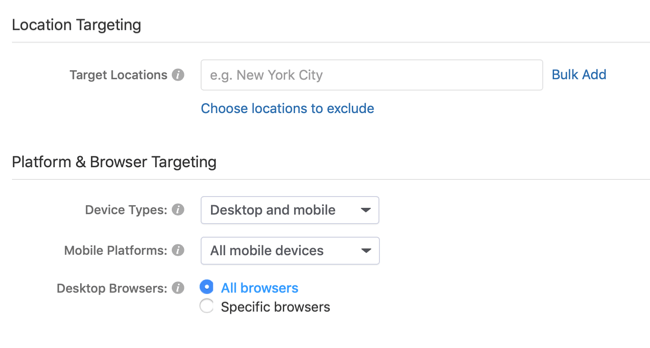
Additionally, you have the option to exclude specific questions and audiences from targeting with this ad set.
To finish setting up your ad set, decide whether to optimize ad delivery for clicks or impressions, and then set a bid. Click Continue to move on to the ad level.

To set up your ad, type in the ad name and choose your ad format (Image Ad, Text Ad, or Promote an Answer).
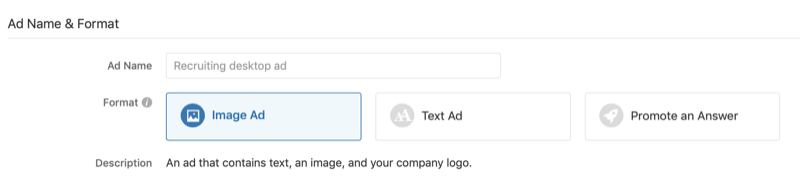
Then provide the details about your ad including the headline, body text, call to action (CTA), image, and landing page URL.
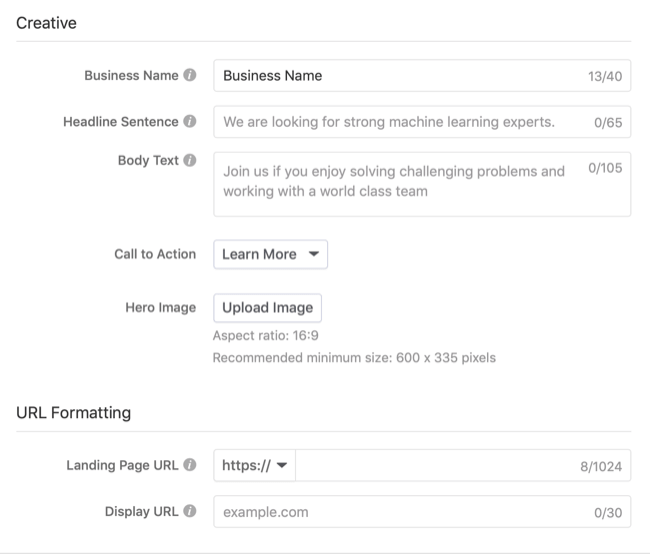
After you finish setting up your Quora campaign, add a payment method if needed and click Complete Order.
Conclusion
In the world of PPC, recommending new channels to test can sometimes be a not-so-fun obstacle course to navigate. Many times, businesses think they need to max out Google and Facebook before expanding to other channels. But expanding and testing other channels is more important than you think.
Use the recommendations in this article to see if your target audience is on Quora. Since you can do all of this research for free, there's no excuse not to give Quora ads a try.
What do you think? Will you consider advertising on Quora? Share your thoughts in the comments below.
More articles on social media ads:
- Find six tips for writing social media ad copy that converts.
- Learn how to build a successful Instagram ad campaign with only $5 a day.
- Discover how to optimize your ad budget between Facebook and Instagram.
Attention Agency Owners, Brand Marketers, and Consultants

Introducing the Marketing Agency Show–our newest podcast designed to explore the struggles of agency marketers.
Join show host and agency owner, Brooke Sellas, as she interviews agency marketers and digs deep into their biggest challenges. Explore topics like navigating rough economic times, leveraging AI, service diversification, client acquisition, and much more.
Just pull up your favorite podcast app, search for Marketing Agency Show and start listening. Or click the button below for more information.

