 Do you want to find new customers for your business?
Do you want to find new customers for your business?
Have you considered searching for them on Twitter?
Thanks to public updates, searchable bios and a plethora of third-party tools, you can find customers on Twitter easier than you can on any other network.
In this article I'll show you how to find your current and future customers on Twitter, without advertising.
#1: Start With a Strong Profile
Before you start looking for potential customers on Twitter, you need to make sure that any potential customers who visit your profile know who you are and what you do.

Listen to this article:
Where to subscribe: Apple Podcasts | Spotify | YouTube Music | YouTube | Amazon Music | RSS
Start by visiting your Twitter profile and reading your bio. Make sure that any products, services and qualifications are clearly listed in your bio, along with your website link and location. If they're not, click Edit Profile and add them.
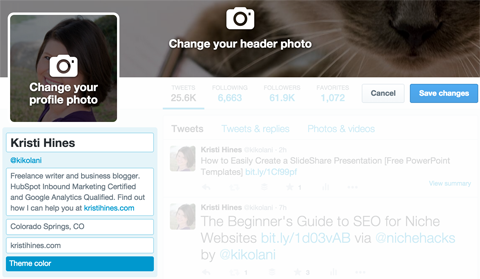
Once you're finished, save your changes. To complete your profile, make sure that you pin a tweet at the top that highlights your business, products, services, free ebook, top case study or anything else you want to promote to potential customers.
You can create a new tweet for this or use one you've recently tweeted. Click on the three dots beneath your tweet to pin it to the top of your profile.
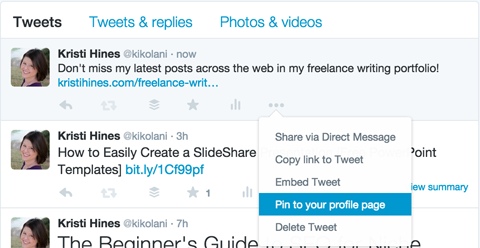
Pinning the tweet ensures that potential customers don't miss the message you're trying to send them. Once your profile is set, you can start searching for potential customers on Twitter.
#2: Search for Potential Customers Using Their Bios
Can you identify potential customers by keywords they use to define themselves and by their location? If so, you can use Followerwonk to discover them. This Twitter search engine allows you to search for people using the criteria shown here.
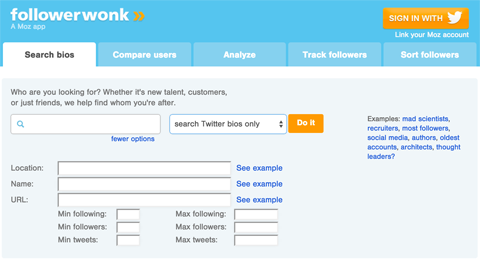
You then get the following search results.

As a free user of Followerwonk, you need to click through to the person's profile to follow or add him or her to a Twitter list. If you want to do the latter, start by going to your Twitter profile and clicking on the Lists tab (to the left of the Edit Profile button). Scroll down to find the Create New List button.
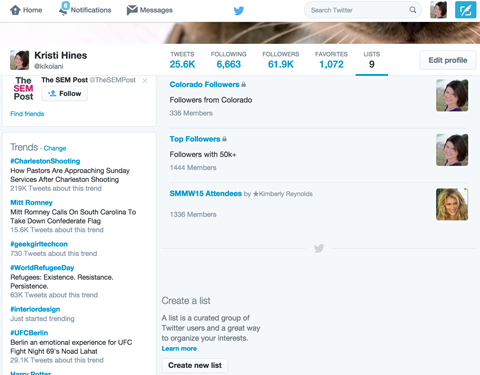
Give your list a name that you'll recognize, add a description and set the list to Private. If it's set to Public, each user you add to this list will be notified.
Get World-Class Marketing Training — All Year Long!
Are you facing doubt, uncertainty, or overwhelm? The Social Media Marketing Society can help.
Each month, you’ll receive training from trusted marketing experts, covering everything from AI to organic social marketing. When you join, you’ll also get immediate access to:
- A library of 100+ marketing trainings
- A community of like-minded marketers
- Monthly online community meetups
- Relevant news and trends updates
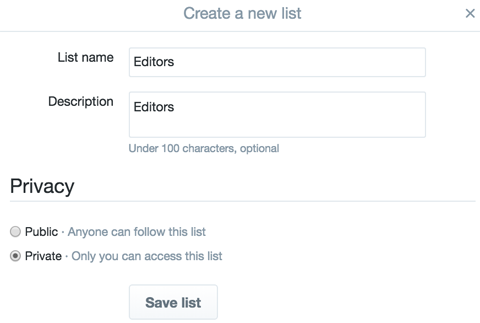
When you visit the profile of a potential customer, you can follow that person and/or add him or her to your newly created list. To add someone to a list, click the Settings wheel icon to the left of the Follow button.
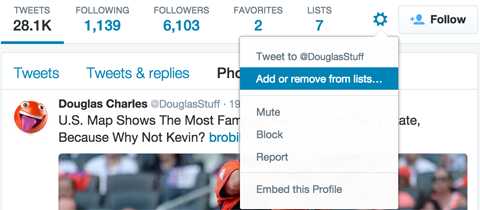
Now go to your Twitter list and see the news feed of updates from the potential customers you've added to your list.
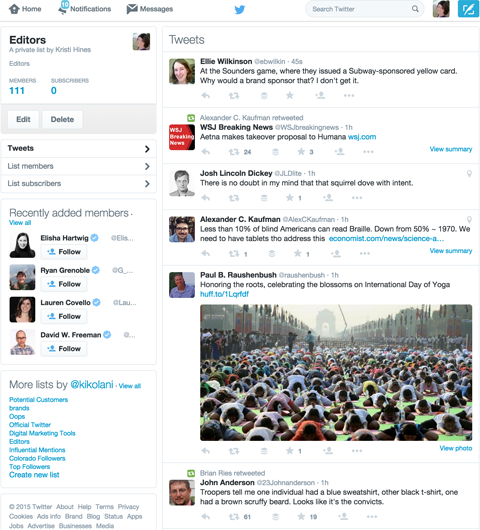
Use this list to start engaging with your potential customers.
#3: Get Specific Tweets Delivered to Your Inbox
Do you know your potential customers' needs or pain points? Do they share them on Twitter? If they do, you can get potential customers, primed to buy, delivered directly to your inbox.
Start by using Twitter search to query a few things you think your potential customers might talk about on Twitter in relation to your products or services.
For example, if you have a web hosting company, you might want to search for recommend web hosting ? -http -link to find people looking for recommendations for web hosting. The -http -link part will remove a majority of the results that contain links, which usually won't be tweets from potential customers.
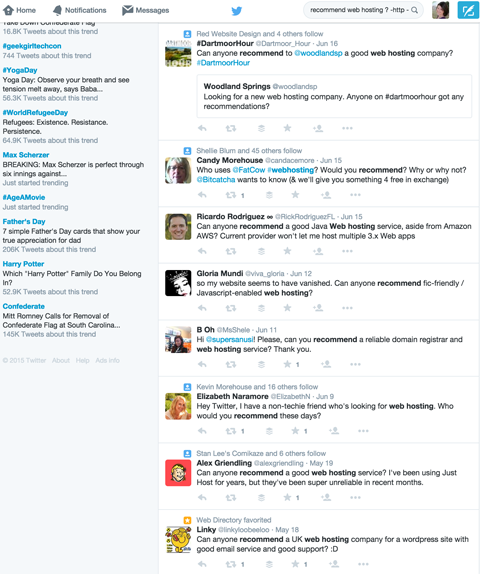
Once you find a few good searches, head over to IFTTT, sign up for a free account and create a new recipe. Start by selecting Twitter as the trigger channel.

Discover Proven Marketing Strategies and Tips
Want to go even deeper with your marketing? Check out the Social Media Marketing Podcast! Publishing weekly since 2012, the Social Media Marketing Podcast helps you navigate the constantly changing marketing jungle, with expert interviews from marketing pros.
But don’t let the name fool you. This show is about a lot more than just social media marketing. With over 600 episodes and millions of downloads each year, this show has been a trusted source for marketers for well over a decade.
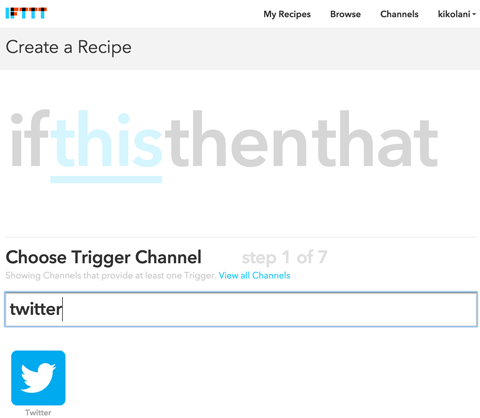
Next, choose New Tweet from Search as the trigger.
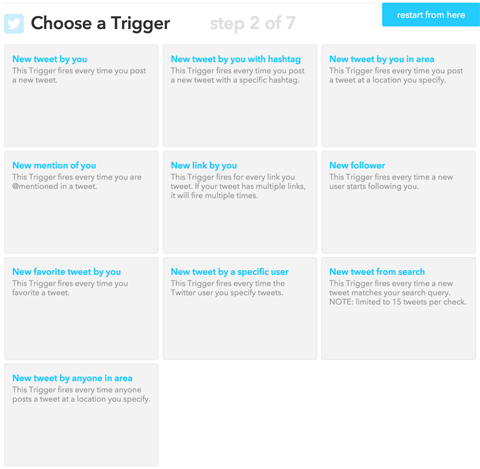
Paste in your Twitter keyword search that generated some potential customers.
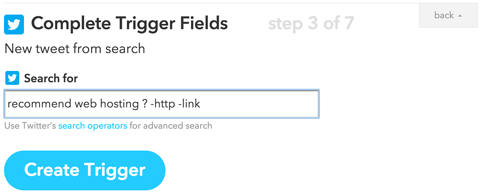
Then select your choice of an instant email, email digest or Gmail notification as the action. The best option is an instant email or Gmail, as you want to be the first person to respond.

Now customize the email you want to receive. Use the icon in the top right of the Body field to customize the information you want to include from Twitter in your email.
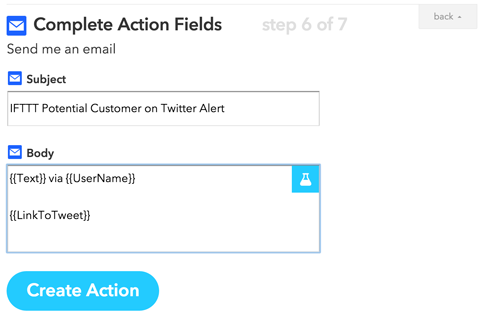
You can customize the subject line as shown above or include the actual tweet text in the subject line so you don't have to open the email if it's not applicable. Once you're finished, name your IFTTT recipe and activate it. You can then continue to create similar recipes for additional searches.
#4: Segment Potential Customers Into a Twitter List
Twitter lists are a great way to organize potential customers you find on Twitter and monitor your discussions. You can automate the process by using a tool like SocialBro.
First, you need a private Twitter list. (For directions on how to create a Twitter list, see the earlier section about searching for potential customers using Twitter bios.)
Use the Rule Builder in SocialBro to create a rule for potential customers who follow you and then click the Next Step button.
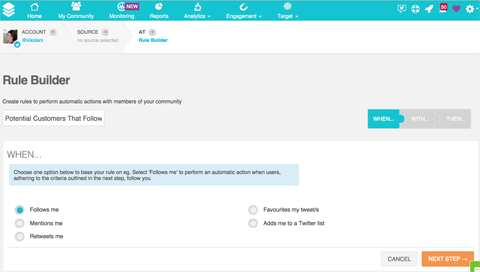
Next, add criteria for your potential customers, such as entering a keyword in their bio, location, audience size or activity level.
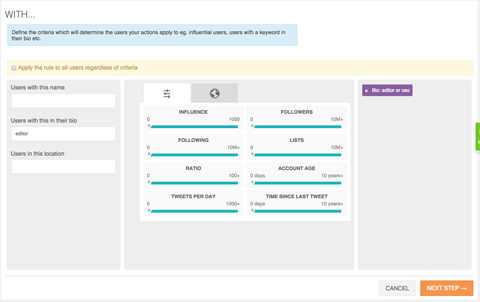
Or switch to the other tab and enter criteria based on time zones, language, location, URL and more.
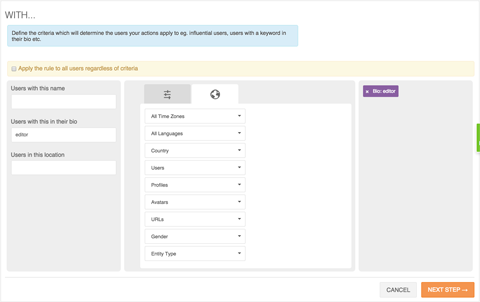
Once you're finished defining your potential customers, click the Next Step button to have them automatically added to the list you just created.
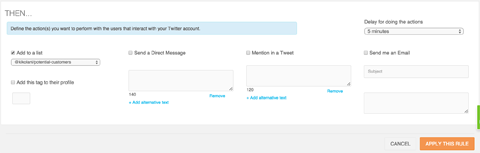
Click the Apply This Rule button to save it. Then repeat these steps for potential customers who mention, retweet, favorite and add you to a Twitter list. Visit this list regularly to interact with potential customers who've already shown an interest in you on Twitter.
#5: Combine Bio and Tweet Searches
The most powerful way to find customers on Twitter is to combine searches for keywords in tweets and keywords in Twitter bios. This allows you to find your ideal potential customers who are looking to make a purchase.
Socedo is a premium tool that allows you to create searches for multiple keyword phrases in tweets and Twitter bios.
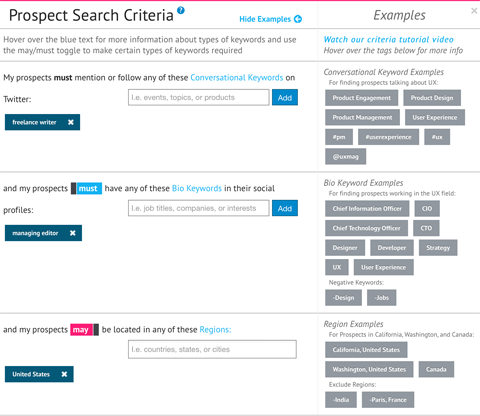
Once you've set your criteria, you can apply some automation to your discoveries, including favoriting tweets that match your criteria and following the user who sent the tweet. You can also automate messaging, but I suggest personalizing that part of the process.
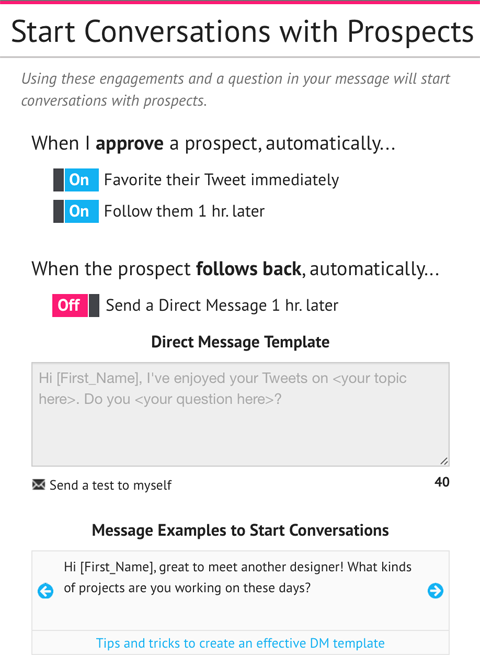
Once you've set up your prospect search, you get a list of matching results that you can approve or deny. If your results don't fit your needs, click the Edit Criteria link at the top to go back and refine your prospect search criteria.
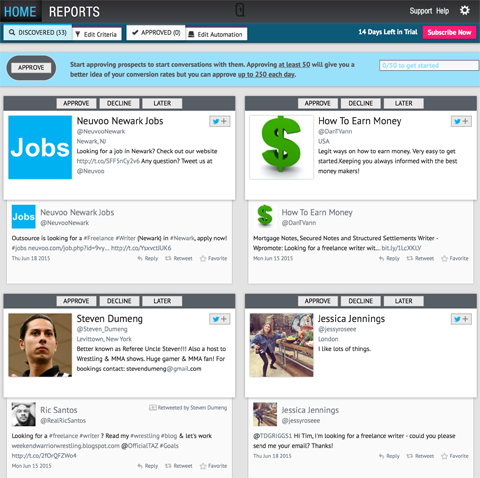
You can try this tool for free for 14 days to see if you can find some great potential customers on Twitter. If you like the outcome, sign up for one of Socedo's plans starting at $300 per month to receive up to 250 results daily.
Conclusion
As you can see, there are several easy ways to find potential customers on Twitter. Once you figure out who your ideal customers are and what they talk about, the rest is simple!
What do you think? How do you find customers on Twitter? Please share your favorite tips and tools in the comments!
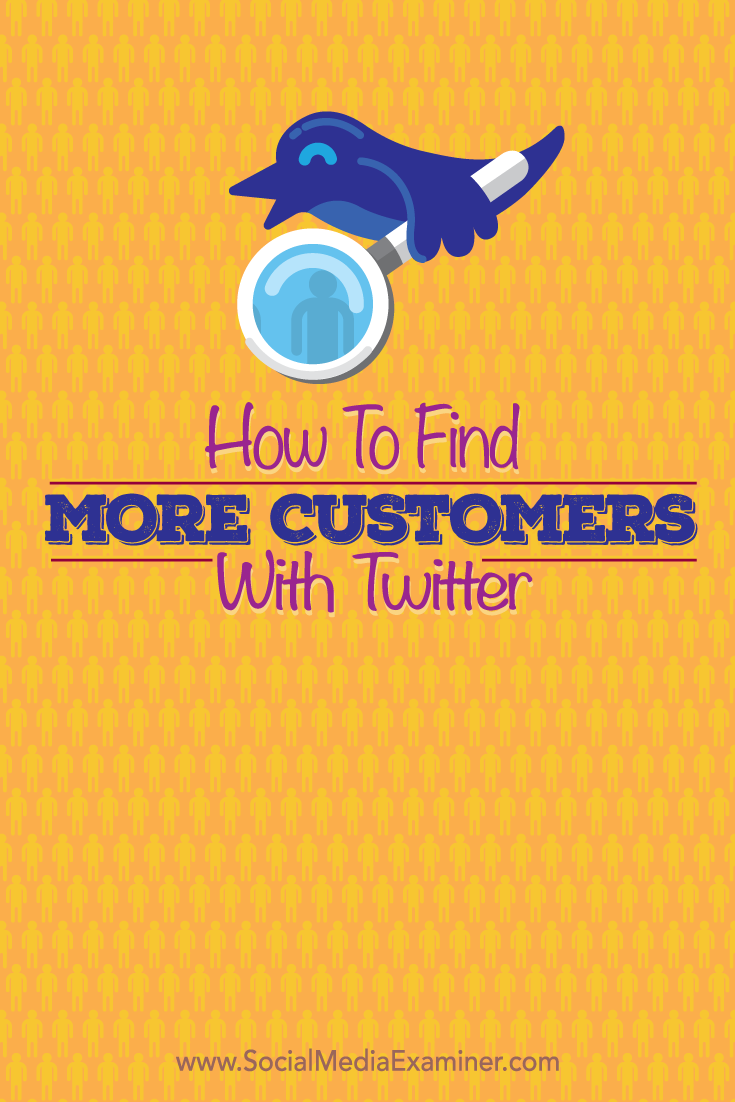
Attention Agency Owners, Brand Marketers, and Consultants

Introducing the Marketing Agency Show–our newest podcast designed to explore the struggles of agency marketers.
Join show host and agency owner, Brooke Sellas, as she interviews agency marketers and digs deep into their biggest challenges. Explore topics like navigating rough economic times, leveraging AI, service diversification, client acquisition, and much more.
Just pull up your favorite podcast app, search for Marketing Agency Show and start listening. Or click the button below for more information.

