 Want more traction with your Facebook videos?
Want more traction with your Facebook videos?
Have you seen the new video-only feed on Facebook's mobile app?
Marketers and video creators who capitalize on this video-only tab now will have a strategic advantage over those who wait.
In this article, you'll discover what the new Facebook mobile video tab is and find 14 ways to stand out in this dedicated video feed.
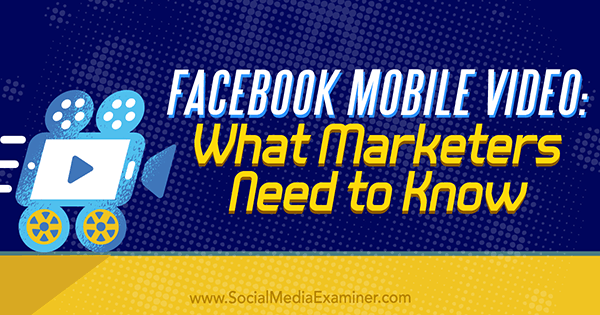
Why a Video Tab on Facebook Mobile?
In keeping with its aggressive move toward more video, Facebook is rolling out a new feed on the native mobile app: a tab just for videos that shows both Facebook Live videos and recorded videos.
Facebook has stated it will run out of places to show your ads by summer 2017, and wants to provide users with an overall experience that's the right balance of paid and organic content. So the company is working hard to develop additional feeds and other products where ads can appear.
As I've said for years, “eyeballs are monetizable!” Wherever your audience is gazing is potential real estate for your business/brand to appear and draw viewers and readers in. And the cool thing with video is Facebook just released a biometric analysis showing that people gaze 5x longer at video than at static content on Facebook and Instagram.
Nicola Mendelsohn, vice president of Facebook in Europe, the Middle East, and Africa, predicts that Facebook will probably be all video and all mobile by 2020. The new mobile video news feed gives marketers an opportunity to get ahead of the curve now.
Find and Explore the Mobile Video Tab
On Facebook's iPhone app, the video news feed Play Button icon is one of five options at the bottom of the screen, replacing Messenger (which moved to the top). Facebook is experimenting with the tab's placement, so some users may find the icon in the middle of that bottom row. For me, the icon is currently second from left with Marketplace in the center.

This tab includes some enhanced functionality for users, including a picture-in-picture floating player feature for all videos. To activate the floating player, just tap any video, and then tap the picture-in-picture icon to shrink it down to a small box that continues to play over the feed as you scroll.
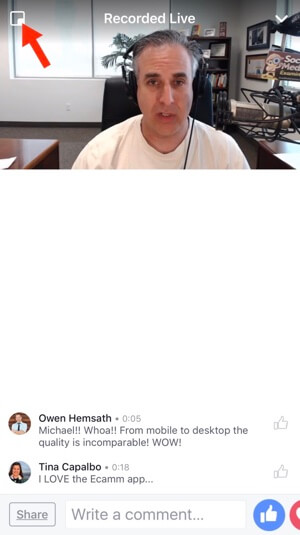
You can drag the floating player to any of the four corners of your mobile screen as you watch and scroll. Dragging to the center removes the floating player and stops the video; simply swipe to the right to return to the full video feed.
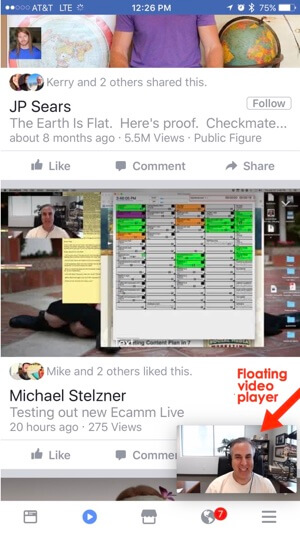
In addition, you can tap the down arrow on the top-right corner of any video to reveal additional options, including the ability to save the video for future viewing. Additionally, you can train the Facebook video algorithms to recognize your preferences by using the Hide Post and Hide All From xxx (page or person).
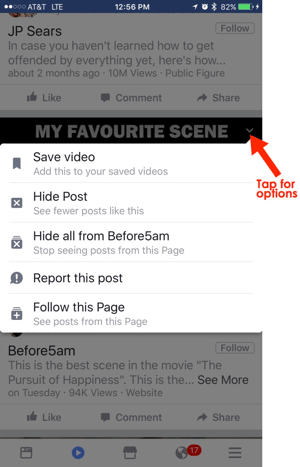
14 Ways to Ensure Your Video Content Gets Maximum Exposure in the Video Tab
So far, the video feed seems to be only for users in the U.S., but is very likely to be coming to other countries quickly. Even if you don't have the new video feed yourself, remember that members of your audience might, so it's best to optimize your video for mobile now.
Get World-Class Marketing Training — All Year Long!
Are you facing doubt, uncertainty, or overwhelm? The Social Media Marketing Society can help.
Each month, you’ll receive training from trusted marketing experts, covering everything from AI to organic social marketing. When you join, you’ll also get immediate access to:
- A library of 100+ marketing trainings
- A community of like-minded marketers
- Monthly online community meetups
- Relevant news and trends updates
So let's get specific about what you can do to bring people to your brand and develop a good connection with them through both live and recorded video content, thus ensuring you're positioned well in Facebook's new mobile video news feed.
Here are 14 ways you can optimize your exposure using the mobile video news feed:
#1: Build for Mobile, Not for Desktop
Facebook states, “Make your video more visually engaging by using a format unique to mobile, such as a vertical or square video.”
It's easiest to just build for mobile right from the start. You'll avoid the time and cost of editing for mobile.
Two ways you can build for mobile are: first, focus on a single story. It increases the chances that your video is memorable. Second, change the aspect ratio to square to increase visibility in the feed. The aspect ratio for your videos is the width of the video in relation to its height. For example, a 4:3 aspect ratio means the picture is 4 units wide by 3 units high. You can familiarize yourself with Facebook's recommended specs for videos here.
Use Animatron Wave to easily and quickly create three versions of the same video: landscape, square, and portrait. It's one of the easiest video editing tools I've come across!
#2: Focus on Capturing Attention Quickly
To draw people to your brand quickly, use colors, themes, and imagery consistent with your brand. Incorporate these four things into the start of your video to spark interest: lifestyle images, action scenes, recognizable spokespeople, and a vibrant background.
Facebook also recently introduced the use of animated GIFs in ads. Used in creative and relevant ways, an animated GIF draws your audience's eye in a fresh way. Along with GIFs, the use of cinemagraphs can be really eye-catching. In fact, cinemagraph tool Flixel discovered that Facebook ads significantly outperform static photos.
#3: Design for Muted Video Plays
Since 85% of video ads are viewed without sound, it's important to convey your message visually. Additionally, internal tests conducted by Facebook found that captioned video ads increased video view time by 12% on average.
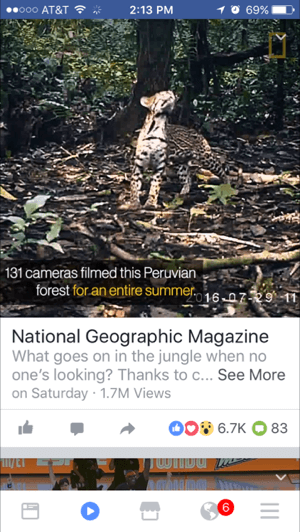
To take advantage of this, tell a story that can be understood without words and/or add words to the video. You can even include a word-for-word written transcript overlay in your video, using tools such as iMovie, ScreenFlow, Camtasia, Animoto, and Adobe Spark, and/or generate captions or upload the SubRip (.srt) captions file.
Pro Tip: Ensure your text overlay, any materials with writing in the video, and/or text logos are less than 20% of the video dimensions. Although Facebook has relaxed the 20% text rule on visual and video content, your paid (and organic) reach will still be somewhat throttled with larger text.
#4: Create for Small Screens
Consider the dimension and scale of mobile screens. Play with the overall composition and zoom to make sure your story is told well. You'll also want to make your video/visual content more immersive. For instance, Facebook's Canvas ads done right can be spectacular, like this one for Brussels Airlines with vibrant colors and embedded square video.
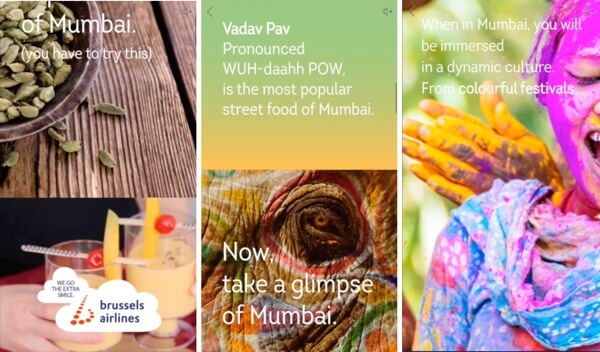
Pro Tip: Keep experimenting and testing to learn what works best for your brand and audience. Create a test group of users to first release your video content to and invite feedback.
#5: Broadcast Longer Live Videos
In January of this year, Facebook announced that it will give higher priority in the news feed to longer videos that are watched through to the end. Interestingly, in the announcement, Facebook didn't exactly disclose what it means by “longer.” Turns out it's about 90 seconds or more. That's the length needed to be able to start inserting mid-roll video ads.
The experience is becoming more like television, so think of your videos in that way, especially your live broadcasts.
Facebook is rapidly moving toward a digital streaming video platform, ultimately competing with the three big players: Netflix, YouTube, and Amazon. Streaming video services across devices are growing at warp speed, fueled by a nation of cable TV cord-cutters.

In fact, Facebook is investing heavily in paying for original episodic content that is 3 to 30 minutes long. Facebook states in an article about the persuasive power of video, “We identified five factors related to the rise of online video viewing: smartphones, shorter attention spans, binge-watching, the importance of context and the thrill of novelty.”
That is such a power-combo of five elements. The binge-watching one made me chuckle, but it all just makes sense. Facebook is betting on hundreds of millions of users around the world watching an ever-increasing number of streaming videos on mobile.
Facebook recently began testing mid-roll ads that appear after 20 seconds for VOD (video on demand; a.k.a. recorded videos or Live replays), and after 4 to 5 minutes for Live videos, while live. Subsequent ads are then at least 2 minutes apart. This move may drive the length of videos for content creators and advertisers alike.
What length should your videos be? I recommend you strive for a minimum video length of 3 minutes, and ideally 5 to 20 minutes or more. Consider an hour-long show in keeping with television format.

Discover Proven Marketing Strategies and Tips
Want to go even deeper with your marketing? Check out the Social Media Marketing Podcast! Publishing weekly since 2012, the Social Media Marketing Podcast helps you navigate the constantly changing marketing jungle, with expert interviews from marketing pros.
But don’t let the name fool you. This show is about a lot more than just social media marketing. With over 600 episodes and millions of downloads each year, this show has been a trusted source for marketers for well over a decade.
#6: Leverage Shorter Video Ads
Okay, now I'm going to contradict almost everything I said in #5 above! Yes, you should definitely utilize longer videos (3 to 30 minutes or more) in the right context and especially for your Live broadcasts. However, Facebook states that “Recent studies have proved that creating short videos of 15 seconds or less can significantly drive up video completions. If you want people to watch to the end of your video, it's best to make it 15 seconds or less.”
Pro Tip: Take your longer videos, including downloading the HD video file of your Facebook Live broadcasts, and repurpose them into 15-second segments or highlight reels that you can utilize in paid content. These short videos can be used in both Facebook and Instagram ads. Remember, testing is key; see how your audience responds.
#7: Provide TV-Style Content to Engage Users Over Time
Back to those longer videos: Keep in mind that it's not enough to just make longer videos! Don't just ramble on and on to rack up more minutes. Your videos will need to be highly engaging and ideally entertaining to keep people's attention throughout.
When you publish timely and relevant video content that users love to watch, engage with, and share, it's actually a win-win-win situation! You're providing Facebook with more (mid-roll) advertising opportunities, you're adding value for your audience, and as a result, your video content gets more reach and visibility.
You may prefer to continue with the more homegrown and authentic smartphone approach, like Chewbacca mask mom, Candace Payne.
My prediction, though, with Facebook's emphasis on TV-style programming, is that professionally produced videos will get the biggest exposure in the news feed. I know many of my peers in the social media industry don't agree with me on this. But seriously, I strongly encourage you to pay attention to this prediction of mine: marketers have a short window just now to get a head start in creating beautiful videos that are well-edited, well-lit, have professional audio, and contain quality content.
Get a leg up on the competition now by studying the intricacies of what's truly working well in video and live video, on mobile especially. Go outside your own ‘filter bubble,' niche, and industry. What brands and businesses are racking up millions of views?
Remember what I said about Facebook becoming more like television and hurtling towards digital streaming video? Quality content can still be homegrown and authentic, and prevail.
Pro Tip: To achieve that professional level, use quality lighting and audio, an attractive and distraction-free background, and as always, engaging content.
Quick indicators of engagement to look for include users signing up for notifications, quickly joining the Live broadcast when they see the notification, and participating via reactions and comments.
#8: Play to Proven Video Content Categories
It can be easier to craft and storyboard videos when you approach the content in various “buckets.” Following are some ideas for creating attention-drawing content:
- Educational, like National Geographic and the History Channel
- Inspirational, a list of 25 inspirational Facebook pages
- Informative, such as trustworthy news sources
- Entertaining, like comedians, funny celebs, and people like JP Sears!
- Science-based how-to, like my friend Steve Spangler
- Livecams, great examples include the baby eagle eggs hatching or baby giraffe being born
#9: Tell Engaging Stories
Bring out the human or personal element of your business. Tell stories, spotlight customers, go “out on the street,” and share behind the scenes. The more you come across to your audience as a person instead of a company, they'll connect with you more easily, become engaged, and be more likely to buy.
#10: Include and Involve Your Audience in Broadcasts
Facebook is also rolling out new features for Live video including broadcasting from desktop, two-person side-by-side (mobile only for now), and the ability to bring individual viewers on live with you.

I recently got whitelisted for this feature and have had a blast taking it for a test run on both portrait (picture-in-picture like FaceTime) and landscape (side-by-side).
#11: Choose the Right Person to Appear in the Video
Who in your company or on your team has a great personality for the camera? Ask for input. You may be pleasantly surprised to find you have a total rockstar “TV-personality” waiting to be born. Having someone represent your business who's excellent on camera, engaging, and natural can make all the difference to your video success. That person can become a familiar recurring “character” in stories about your company.
#12: Schedule or Announce Your Live Video to Build an Audience Before You Go Live
Map out a plan for videos and Facebook Live that's tied to your business goals, and use the scheduling feature to build an audience ahead of time for your Live broadcasts. Scheduling works with third-party tools as you need to grab the stream key. Hopefully, as Live for desktop evolves, Facebook will sooner or later bring the scheduling ability to native Live and not just via third parties.
Meanwhile, one of the easiest tools I've found to schedule and broadcast Facebook Live on desktop is BeLive.tv. With just a couple of quick clicks, your Live video is scheduled with the description posted to your page (or whatever destination you choose; e.g., profile, page, group). Then to actually do your Live, it's just another quick click and voila. No messing with stream keys.

#13: Consider Influencer Videos
You might approach thought leaders and influencers within your industry or a related industry and see if they would be willing to broadcast Facebook Live videos and/or record video content for you. If they have the Branded Content feature on Facebook, they'll need to use that. It's a wonderful win-win way to leverage reach and engagement to a wider audience.
#14: Use Follow-Up Q&As to Amplify Your Reach
Be sure to follow up on your videos and engage viewers by answering questions.
For example, when I do a Facebook Live Q&A broadcast, even though I've already answered most questions in the comments on the live broadcast, my team and I go back and write replies to as many questions as possible in the comments before I promote the post. That extra step allows new viewers who may not watch much of the video to simply skim the comments and read the questions with answers.
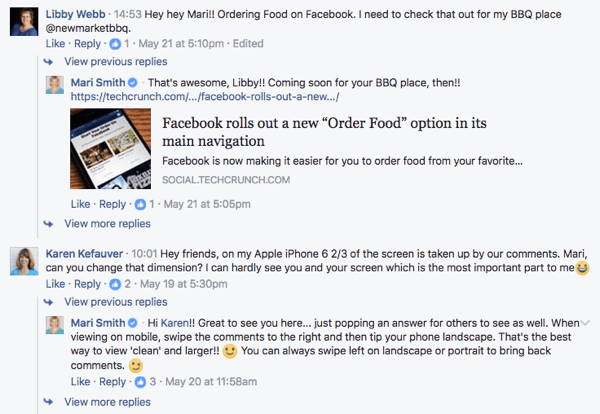
For additional ideas, use the Mari Method to further increase your visibility.
Study the News Feed for Ideas
Keep following the mobile video news feed and notice what catches your attention. What pages or profiles are getting a large number of views? Note what they're doing that's unique. Who's doing video and live broadcasts really well? Take notice of what appears to be working for others and come up with your own unique version.
Even more important, test what works for you. You have your own unique style and approach that will appeal to your audience. Test different approaches: mix your content from behind the scenes to customer stories to testimonials. Try different spokespeople and see who consistently draws the biggest audience.
Change up your content, exploring educational, entertaining, or informative. Track the number of viewers and level of engagement (number of comments and reactions, especially those other than Like, to get a sense of the emotional pulse of your videos), and particularly the number of shares to determine what works best for you and your brand.
A Note on Screen Orientation for Video
Last year, Facebook introduced vertical video for Facebook Live, keeping up with what had been a unique feature of Snapchat (and Vine and Periscope) and creating a more immersive experience for the viewer. Snapchat's vertical video feature has been particularly popular with Millennial and Gen Z users.
This move leaves behind the days when vertical videos were cropped into squares on Facebook, requiring viewers to click on the videos to watch them in the format the publisher intended. Now, you can choose to broadcast your Facebook Live on mobile in either landscape or portrait mode.
My recommendation is when you broadcast solo, use portrait. And when you go Live with a guest or show a view, use landscape. Personally, I rather liked broadcasting live in square format. You can still upload square videos, though, and they tend to outperform portrait and landscape videos!
What to Look for in the Future on the Mobile Video News Feed
Coming soon, Facebook will add a spotlight module, a highlighted element placed inside the Video tab on mobile, to highlight shows and other long-form video content. This new feature will give additional exposure to longer videos, so use the tips I've set out above to develop your video content for a longer TV-style format.
With the ability to broadcast live from our mobile devices, and now to consume more video content as viewers, Mark Zuckerberg once referred to Facebook Live as “live television in your pocket.” There's a reason he said that. Just think of all of the developing countries, as well as younger generations, that practically live on their mobile devices and may not even have a laptop/desktop computer. Everything is mobile.
Conclusion
As Facebook states, “The opportunity is literally at our fingertips. And it's time for marketers, strategists and creatives alike to connect with people, get inspired and play more with their creative as we take on the mobile frontier together.
Connect with people where they are: Mobile consumption is not TV consumption, and connecting with people where they are is key to capturing attention. Mobile consumption is also non-linear and happens fast; people can recall mobile News Feed content at a statistically significant rate after only 0.25 seconds of looking at a post.”
Video clearly has the edge on Facebook. Each day on average, people watch 100 million hours of video on Facebook. And video content will be responsible for an incredible 75% of total mobile data traffic by 2020, according to a study by Cisco.
You can tap into that growing platform to raise awareness for your business, build a highly engaged community, and market your products and services using the features of Facebook's mobile video news feed. The new feed incorporates the advantages of video, like making your brand relatable and building emotional connection, with the opportunities for heightened exposure that the mobile video news feed provides.
What do you think? Have you explored the new Facebook video tab on mobile? How will this new tab impact your marketing plans? Share your thoughts and questions in the comments, below.

Attention Agency Owners, Brand Marketers, and Consultants

Introducing the Marketing Agency Show–our newest podcast designed to explore the struggles of agency marketers.
Join show host and agency owner, Brooke Sellas, as she interviews agency marketers and digs deep into their biggest challenges. Explore topics like navigating rough economic times, leveraging AI, service diversification, client acquisition, and much more.
Just pull up your favorite podcast app, search for Marketing Agency Show and start listening. Or click the button below for more information.

