 Are you blogging for business?
Are you blogging for business?
Do you want people to come back for more after reading your blog for the first time?
Write posts that people love to read! The way you develop, write and organize content determines whether or not readers are attracted to your blog posts. And it’s not hard to do if you have a process.
In this article you'll discover nine steps to a well-written blog post. These tips will help you create posts that are easy for readers to follow and digest, and make them loyal fans of your blog.
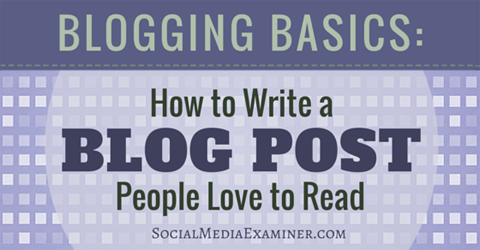
Listen to this article:
Where to subscribe: Apple Podcasts | Spotify | YouTube Music | YouTube | Amazon Music | RSS
#1: Collaborate to Outline Your Topic
To start developing content for new posts, you need to collect ideas.
Because inspiration often occurs outside of the office, make a habit of saving ideas for titles, topics and even paragraphs in tools like Evernote, Google Drive or Basecamp as you think of them.
Now you can take the ideas you've collected and share them with interested groups inside your company (such as department heads or managers) to see if anyone can contribute even more examples or anecdotes to help you take the post further.
This collaboration helps flesh out an idea and link it to other ideas or content you might not have considered. Some of this input may also help create the sections that make up your post.
As your sections develop, create an outline so you have a post structure to work from.
#2: Create Your Post
Now you're ready to pull everything together. Make sure that from start to finish, the structure of your post is easy for readers to follow.
1. Open with an engaging introduction
The first paragraph of a blog post should always introduce what your post is about. You can engage readers by starting with a question or by quoting something relevant, though always from a personal point of view.

You can use up to 60 words in the first paragraph to connect with your audience. The short introduction of this RazorSocial blog post clearly and concisely explains its topic in just a few words.
Get World-Class Marketing Training — All Year Long!
Are you facing doubt, uncertainty, or overwhelm? The Social Media Marketing Society can help.
Each month, you’ll receive training from trusted marketing experts, covering everything from AI to organic social marketing. When you join, you’ll also get immediate access to:
- A library of 100+ marketing trainings
- A community of like-minded marketers
- Monthly online community meetups
- Relevant news and trends updates
2. Break up the body of your post
As you write the body of your post, try to find ways to guide the reader along and make the content more accessible.
Divide your post into sections to break up your content into small pieces that are easily digestible, and then add headings.
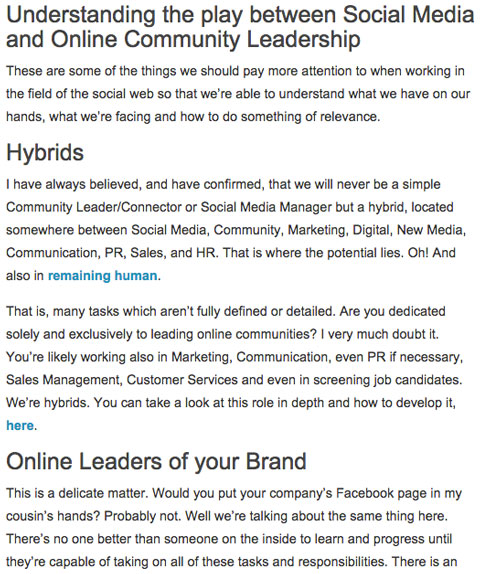
Keep in mind that you'll probably change the headings within the post several times as you're writing it.
3. Bullet information and directions
Bullet points help readers connect with your content so they understand it more clearly and easily. Use them to make statistics, products, action steps and other information stand out.
Here's an example from a Post Planner blog post that uses bullet points to highlight study findings:

This Whole Foods Market blog post uses bullet points to call attention to alternative snack foods:

Discover Proven Marketing Strategies and Tips
Want to go even deeper with your marketing? Check out the Social Media Marketing Podcast! Publishing weekly since 2012, the Social Media Marketing Podcast helps you navigate the constantly changing marketing jungle, with expert interviews from marketing pros.
But don’t let the name fool you. This show is about a lot more than just social media marketing. With over 600 episodes and millions of downloads each year, this show has been a trusted source for marketers for well over a decade.
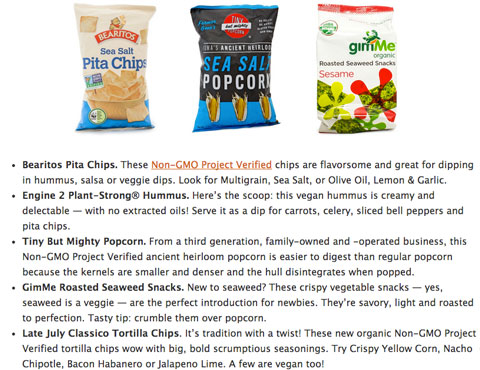
4. Add visual interest
Include an image with the post to make it more engaging or entertaining. Play around with different types of images to see what works for your post.
If you don't already have an image to use, search for images in Flickr’s Creative Commons area. Be sure to read the license so you appropriately credit the owner for use of the image.
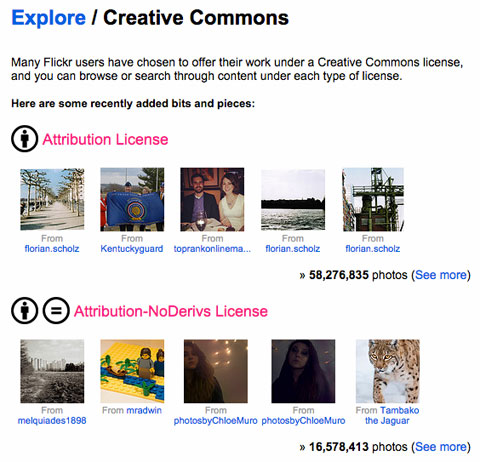
5. Close with a purpose
There are three effective ways to end a blog post:
The first is to start a conversation with the reader by raising questions at the end of the post. The questions you pose should focus on getting answers that are valuable for both your business and your audience.
Second, you can also end your post with a call to action. Use a call to action to point the reader wherever you want.
The third way to end a blog post is to include an actionable takeaway for the reader; something they can do right away. For example, you might show the reader where to download an ebook.
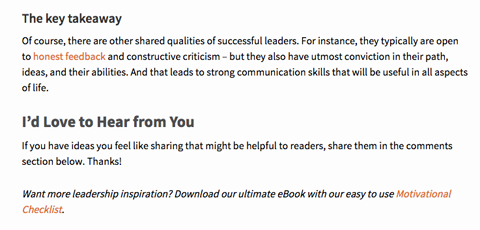
The example above from AboutLeaders combines all three of these tactics.
#3: Cut Out Unnecessary Words
When you think your post says what you want to communicate, read it from your ideal audience's viewpoint. As you read, note any passages that ramble and stray from your topic. Put your post on a diet and remove any fluff that muddies your point.
#4: Deliver on the Promise of Your Title
The title of your blog post must be SEO-friendly and attractive, as well as simple and easy for readers to understand at a glance. Go beyond the typical “How to / Achieve / Improve” format and focus your title on something clear and direct. At the same time, remember that your article has to deliver on the promise of your title.
For an example, check out this title and blog post from Altimeter Group. Readers know exactly what they will find—research instead of predictions.
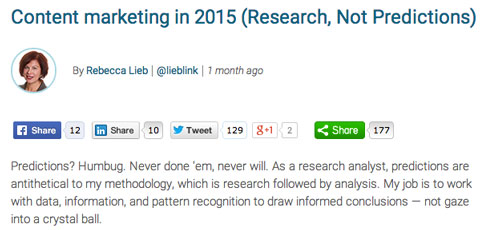
3 More Tips to Improve Your Blog Posts
1. Use short, reflecting and challenging phrases.
2. Don't repeat the same word too often.
3. It's better to blog about one brilliant idea instead of many small ideas. Divide your lengthy posts into a series of chapters you can publish regularly throughout the week.
Conclusion
A good blog post delivers its message by combining words with visual interest in a well-structured format that's easy to read. Follow the basics in this article to start writing posts that attract and hold your readers' attention.
When you're ready to go bigger with your blog, check out this interesting resource about advanced blogging.
What do you think? Do you use any of these tactics to structure your blog posts? What works well for you? Please share your comments below.
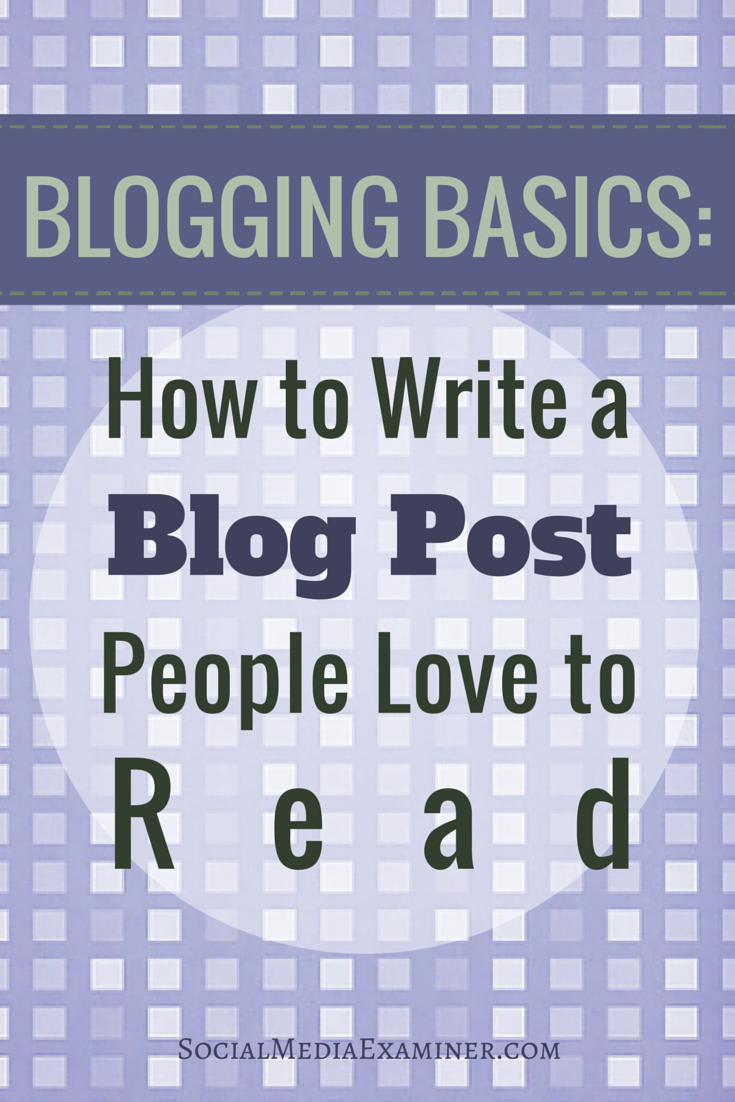
Attention Agency Owners, Brand Marketers, and Consultants

Introducing the Marketing Agency Show–our newest podcast designed to explore the struggles of agency marketers.
Join show host and agency owner, Brooke Sellas, as she interviews agency marketers and digs deep into their biggest challenges. Explore topics like navigating rough economic times, leveraging AI, service diversification, client acquisition, and much more.
Just pull up your favorite podcast app, search for Marketing Agency Show and start listening. Or click the button below for more information.

