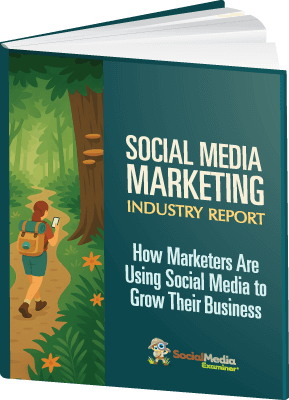Are you eager to create custom software that solves unique business challenges but feel intimidated by the technical complexity? Wondering how AI can help you build powerful apps—without hiring a developer or learning to code?
AI-powered app builders are unlocking new opportunities for marketers and entrepreneurs to create custom applications tailored to their exact needs.
In this article, you'll learn how to turn your ideas into functional AI-driven tools that automate tasks, enhance customer experiences, and drive new revenue—without writing a single line of code.

Why AI App Creation Matters for Modern Marketers and Entrepreneurs
Building applications has traditionally been the domain of software developers with extensive technical skills and substantial budgets. But artificial intelligence is democratizing app creation, making it accessible to anyone with a clear vision and willingness to learn.
When you can create custom applications, several powerful opportunities open up for your business. You can develop client-facing tools that guide customers through specific processes more quickly and completely, building in interactive experiences and features that wouldn't be possible with simple resources like Google Docs or basic websites.
These applications can serve as lead magnets, offering prospective clients valuable interactive tools in exchange for their contact information. They can also function as bonuses for program participants or premium offerings that add value to your existing services.
Perhaps most importantly, AI apps can automate workflows that you currently handle manually. Instead of walking clients through processes step by step, you can create applications that guide them through your framework automatically, moving into what's called agentic AI where systems operate independently once properly configured.
The business impact can be substantial. One of Molly Mahoney's clients used a custom task-tracking app to generate an additional forty thousand dollars in sales within a single week, demonstrating the tangible value these tools can provide when implemented strategically.
3 Real-World Examples of AI Apps Built by a Non-Technical Business Owner
Understanding the potential of AI applications becomes clearer when examining specific examples that address real business challenges. These examples built by Molly Mahoney demonstrate how custom apps can solve problems that traditional tools can't address effectively.
Task Buddy: Transforming Habits into Results
The Task Buddy application emerged from a common problem in coaching programs. Despite providing clients with clear frameworks and templates in Google Docs, many participants weren't consistently implementing the recommended action steps.
The solution involved creating an interactive app that guides users through five daily actions designed to unlock revenue in their businesses. These tasks include setting intentions, connecting with humans using provided message templates, and other specific activities that drive business growth.
The app transforms passive consumption into active engagement. Instead of reading static instructions, users interact with each task, record whether they completed activities, make notes about their progress, and access additional resources through embedded links to training materials.
During coaching calls, when clients report feeling stuck, coaches can immediately access the task tracker to identify whether the problem stems from inconsistent implementation of fundamental activities. This provides objective data for coaching conversations and helps maintain accountability.
Onboarding Map: Eliminating Overwhelm for New Members
The Onboarding Map addresses the universal challenge of overwhelm experienced by new members when joining programs with substantial content libraries. Even with clear email instructions and detailed thank-you pages, people frequently report feeling uncertain about where to begin.
Ready to Supercharge Your Marketing Strategy?

Get expert training and an unbeatable conference experience when you attend Social Media Marketing World—from your friends at Social Media Examiner.
Broaden your reach, skyrocket your engagement, and grow your sales. Become the marketing hero your company or clients need!
🔥 Save $850 on an All-Access ticket. Sale Ends Tuesday! 🔥
GET THE DETAILSThis application creates the feeling of personalized guidance through an interactive quiz that collects information about users' goals, experience levels, and specific interests. Based on their responses, the AI generates a customized journey through the program content.
While all users ultimately start at the same foundational course, the app provides specific recommendations for their unique situation and links them directly to relevant resources within the program portal.
The quiz functionality can be retaken as members' needs evolve, ensuring the guidance remains relevant throughout their journey. This eliminates the common support requests asking, “Where should I start?” while creating a more engaging onboarding experience.
Any business that introduces new clients to complex processes or extensive resources can benefit from this approach, whether it's a golf instruction facility, consulting service, or software platform.
Workbook Magic: Enhancing Learning Through Interaction
The Workbook Magic application tackles the problem of passive learning during workshops, courses, or presentations. Traditional approaches often result in participants taking notes while missing important information, or providing static Google Docs that don't maintain engagement.
Interactive workbooks that participants complete during live sessions create what learning experts call full engagement learning. When attendees actively participate in filling out materials that correspond with the presentation, they retain information more effectively and stay focused throughout the session.
The application provides guided prompts that align with the presentation content, giving participants just enough structure to stay engaged while feeling like active contributors to the learning process. This approach prevents the mental drift that often occurs with passive listening.
Participants report breakthrough moments with concepts they've struggled to understand for months. The interactive format helps complex ideas click in ways that traditional teaching methods couldn't achieve. The bespoke nature of the experience makes each participant feel that the content is specifically designed for their situation.
This enhanced engagement leads to better learning outcomes and higher satisfaction with educational experiences, whether delivered in person or through virtual formats.
How to Create AI Apps
#1: How to Prepare for AI App Creation: The Five Cs
Before diving into the technical aspects of building AI applications, you need to establish the proper mindset. Success in this arena requires what Molly calls the “Five C's” – a framework that addresses both the psychological and practical challenges of app creation.
Clarity: Define Your Objective
The first requirement is absolute clarity about what problem you're solving. The excitement around new AI possibilities can lead to creating tools that are impressive but don't drive actual business results. Always start by identifying the specific objective and the problem your app will address.
This clarity prevents you from falling into the trap of building something cool that doesn't serve a real purpose. Every successful app begins with a clear understanding of the pain point it addresses and the outcome it delivers.
Courage: Overcoming the Fear Factor
Many people express feeling overwhelmed by the prospect of creating applications, even when the process is simplified through AI tools. The courage gap between wanting a tool and taking the first step can be substantial.
The reality is that getting started often requires nothing more than typing ten simple words into an AI interface. The technology handles the complex coding automatically, but you must have the courage to push the button and begin the process.
Confidence: Building Through Practice
Confidence develops naturally as you gain experience with AI app creation. Initially, everything feels foreign and potentially complicated. However, as you learn what Molly describes as the “choreography” of working with AI tools, the process becomes almost automatic.
Team members often joke about how quickly experienced creators can build applications, describing it as a series of quick actions that result in functional tools. This confidence comes from understanding what information to prepare upfront and knowing which buttons to click in sequence.
Creativity: Amplifying Human Innovation
Rather than replacing human creativity, AI tools actually amplify creative capabilities. These platforms unlock new levels of innovation that many people didn't realize they possessed. The interaction with AI becomes almost like a video game, revealing new creative possibilities with each project.
For those concerned that AI might replace human artistic expression, the opposite often proves true. Working with these tools frequently enhances creative thinking and opens up new avenues for innovation that weren't previously accessible.
Critical Thinking: Problem-Solving When Issues Arise
AI app creation isn't always seamless, and critical thinking becomes essential when problems occur. When errors arise or features don't work as expected, the AI typically offers to fix the issues automatically. Most people need to slow down, read the messages carefully, and click “yes” when the system asks if they want problems resolved.
Sometimes the code becomes convoluted and requires backing up several steps to start fresh. This process resembles detective work, similar to Nancy Drew mysteries, where you investigate what went wrong and how to improve connections between different elements.
Real coders face similar challenges regularly. Things don't work perfectly every time, and troubleshooting is a normal part of the development process, whether you're using AI tools or traditional coding methods.
#2: Choose from 4 AI App Creation Tools
Creating AI applications requires selecting the right platform for your specific needs and technical comfort level. Several options exist, ranging from simple solutions integrated into familiar AI tools to more sophisticated platforms designed specifically for app development.
Entry-level options include:
ChatGPT Canvas: ChatGPT offers a Canvas feature that functions like an integrated Google Doc within the platform. You can request that regular ChatGPT create an application, website, or interactive tool, and it will build the functionality within Canvas. A preview button in the top right corner transforms your creation into a standalone web application hosted within ChatGPT.
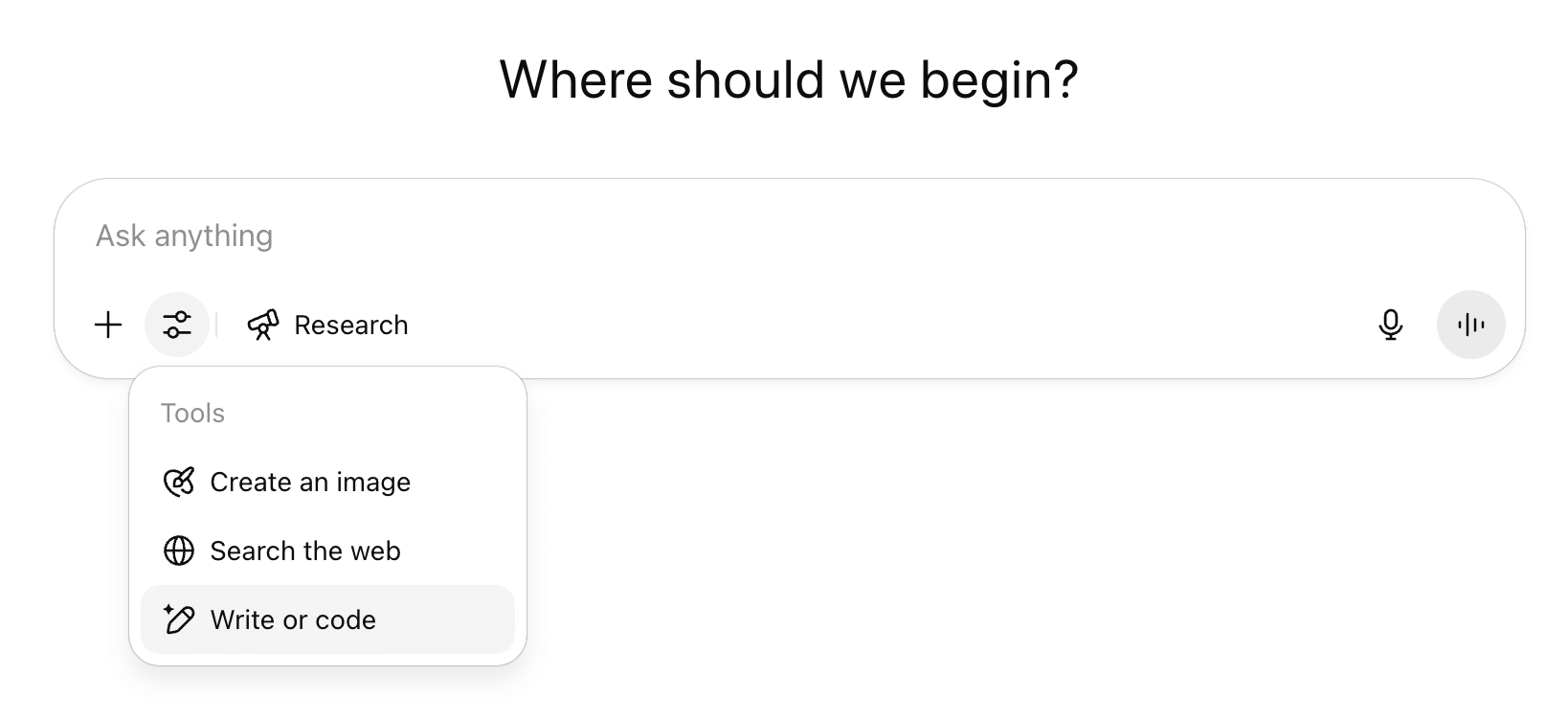
This option provides the easiest entry point for beginners, leveraging a platform most people already use. However, when you share the application link with others, they'll see a warning message indicating that someone else created the tool and advising caution.
Gemini Canvas: Google's Gemini offers similar functionality through its Canvas feature, accessible by clicking a button at the bottom of the screen. The process works identically to ChatGPT, creating applications that can be previewed and shared, though with the same warning message limitations.
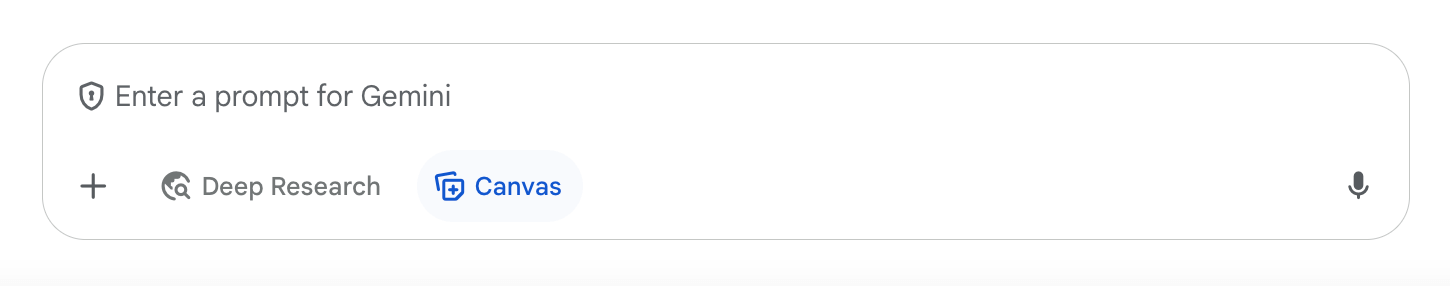
Claude Artifacts: Claude provides app creation capabilities through its Artifacts feature. The coding community particularly favors Claude for its sophisticated approach to development tasks. Many advanced coding tools use Claude as their underlying engine, making it an excellent choice for users who already have Claude accounts and want more sophisticated coding capabilities.
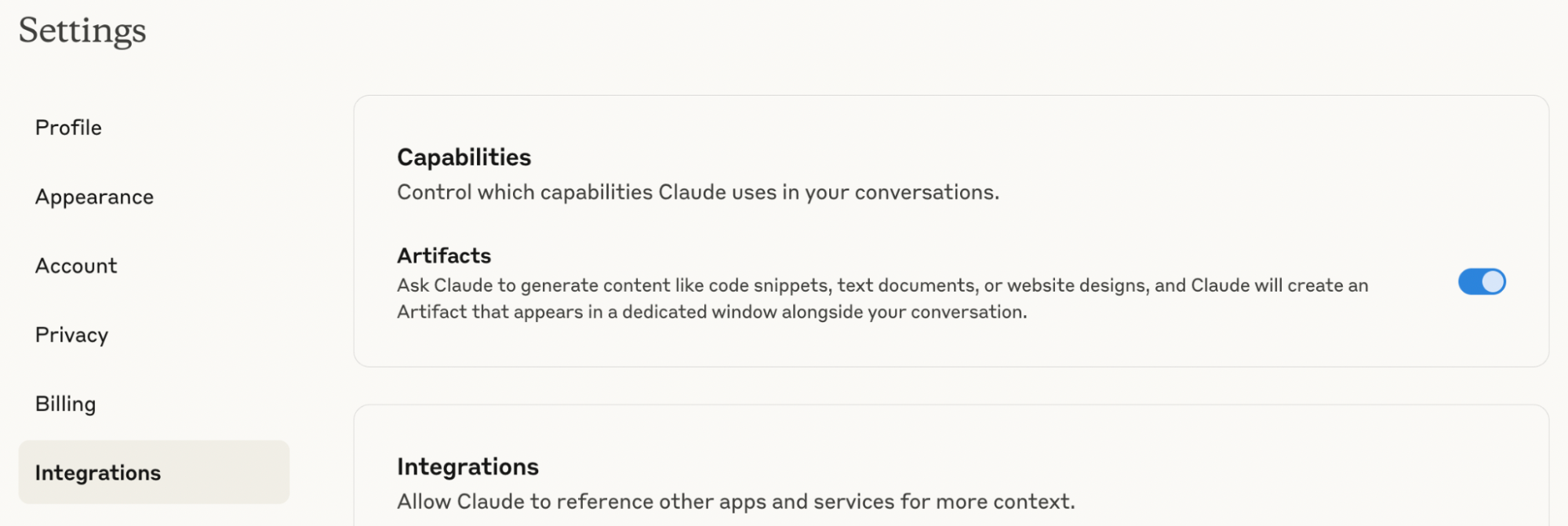
For users seeking a more robust solution without the warning messages and with enhanced functionality, Base44 emerges as Molly’s preferred platform.
AI Is No Longer Optional for Marketers—Ready to Master It?

Join over a thousand forward-thinking marketers at AI Business World—a conference-in-a-conference at Social Media Marketing World.
Get two days of practical AI training where you'll discover:
✅ Systems that 3x your output—leaving time for strategy and creativity
✅ Proven strategies you can deploy right away—no guesswork, no wasted budget
Become the indispensable AI expert your company needs.
GET YOUR TICKETS—SAVE $350Base44: This specialized tool addresses the limitations of entry-level options while remaining accessible to non-technical users.
Base44 automatically establishes a complete database structure, eliminating the need to connect external database services like Firebase or Airtable. When users log into applications, their individual data persists across sessions, maintaining personal information, progress tracking, and custom settings.
The platform includes built-in user authentication through Google accounts, allowing anyone with a Gmail address to access applications while maintaining privacy controls. You can configure whether apps are invite-only, accessible to anyone with the link, or completely public.
Visual design quality significantly exceeds what typical AI platforms produce. Elements include professional touches like drop shadows behind boxes, proper color contrast for readability, and well-organized button layouts. The interface feels polished rather than resembling a simple Google Doc with colored backgrounds.
Base44 offers multiple style guides for quick application of professional design themes, or you can create custom designs based on screenshots of existing tools you admire or designs created in platforms like Figma or Miro.
Base44 provides a free tier for getting started, followed by paid plans at twenty, fifty, one hundred, and two hundred dollars monthly. Pricing scales with usage, charging based on messages sent during app creation and any integrations with external services like OpenAI.
The cost structure encourages efficient prompt creation, making it worthwhile to plan your application thoroughly before beginning development. This approach actually improves outcomes by forcing clear thinking about requirements upfront.
#3: How to Build Your AI App With Base44
Building AI applications successfully requires understanding both the strategic planning phase and the technical implementation process. The key lies in providing comprehensive information upfront rather than building incrementally through multiple iterations.
Assemble the Essential Components for Your Initial Prompt
User Types and Access Controls: Begin by defining who will use your application and what level of access each user type requires. Consider whether you need different permission levels, such as basic users versus premium subscribers, or administrative access for managing the application.
Determine the login requirements for your application. Will it be invite-only for specific program members, accessible to anyone with the link, or completely public? Base44 allows you to configure these settings, including options for collaborative editing similar to Wikipedia if your application requires group interaction.
Don't forget to specify essential interface elements like logout buttons. This seemingly obvious requirement often gets overlooked, creating user experience problems that require additional development time to resolve.
Core Features and Functionality: Clearly articulate what users should be able to accomplish within your application. For a water tracking app, features might include photographing empty water bottles as proof of consumption, clicking to record completed gallons, and viewing progress over time.
Consider gamification elements like progress tracking, badge unlocking, or achievement systems that encourage continued engagement. Think through different display options such as calendar views, dashboard summaries, or detailed progress reports.
If you're uncertain about which features to include, use your preferred AI tool to brainstorm possibilities. Describe your application concept and ask for feature recommendations. This approach helps you discover functionality you might not have considered while using fewer messages in your final development platform.
User Flow and Experience Design: Map out the complete journey users will take through your application. For an onboarding quiz, determine what users see when they first arrive, how they progress through the quiz, what happens after completion, and whether they can retake the assessment later.
Consider different user scenarios and how the application should respond. New users might need introductory content, while returning users should access their personalized dashboards immediately. Plan for edge cases like users who want to modify previous responses or access additional resources.
The clearer you can be about user flow upfront, the better the backend structure will be organized without requiring multiple patches and modifications later.
Data Structure and Privacy: Specify how information should be stored and who can access it. Each user should have their own unique dataset that remains private to them. Clearly state that individual user responses and progress should not be shared across different accounts.
Define what information you want to collect and how it should be organized. Consider both obvious data like user responses and subtle information like login frequency, session duration, or feature usage patterns that could provide valuable insights.
Remember that Base44 provides privacy protection by default. As the app creator, you can see when people log in and general usage patterns, but you typically cannot access individual user responses or personal data, which protects user privacy while giving you necessary analytics.
Automations and Integrations: Base44 offers numerous built-in integrations with popular business tools including Monday.com, HubSpot, Slack, and many others. If your application needs to connect with existing workflows, specify these requirements in your initial prompt.
The platform can generate AI responses without requiring external connections to ChatGPT or OpenAI, though connecting these services expands functionality at additional cost. Determine whether your application needs dynamic AI generation or if predefined responses will suffice.
Consider how your application fits into your broader business systems. Should form submissions create tasks in your project management tool? Do completed assessments need to trigger email sequences? Planning these connections upfront creates smoother implementation.
Visual Design and Layout Specifications: While Base44 produces superior visual results compared to other platforms, providing design guidance improves outcomes significantly. Reference existing applications you admire, upload screenshots of desired layouts, or create mockups in design tools before beginning development.
Specify color schemes, branding elements, and visual style preferences. You can provide hex codes for exact color matching or describe the aesthetic you want to achieve. The platform can incorporate your logo and brand imagery if you provide public image file links.
Consider the emotional impact of your design choices. Should the application feel professional and corporate, friendly and approachable, or sophisticated and premium? These distinctions influence color choices, typography, and overall visual treatment.
Use the Idea to App Prompt Generator Custom GPT for Prompt Creation
To streamline the planning process and ensure you include all necessary elements, Molly has created a custom GPT called Idea to App Prompt Generator. This tool walks you through a structured conversation, asking relevant questions until you have comprehensive information for your source prompt.
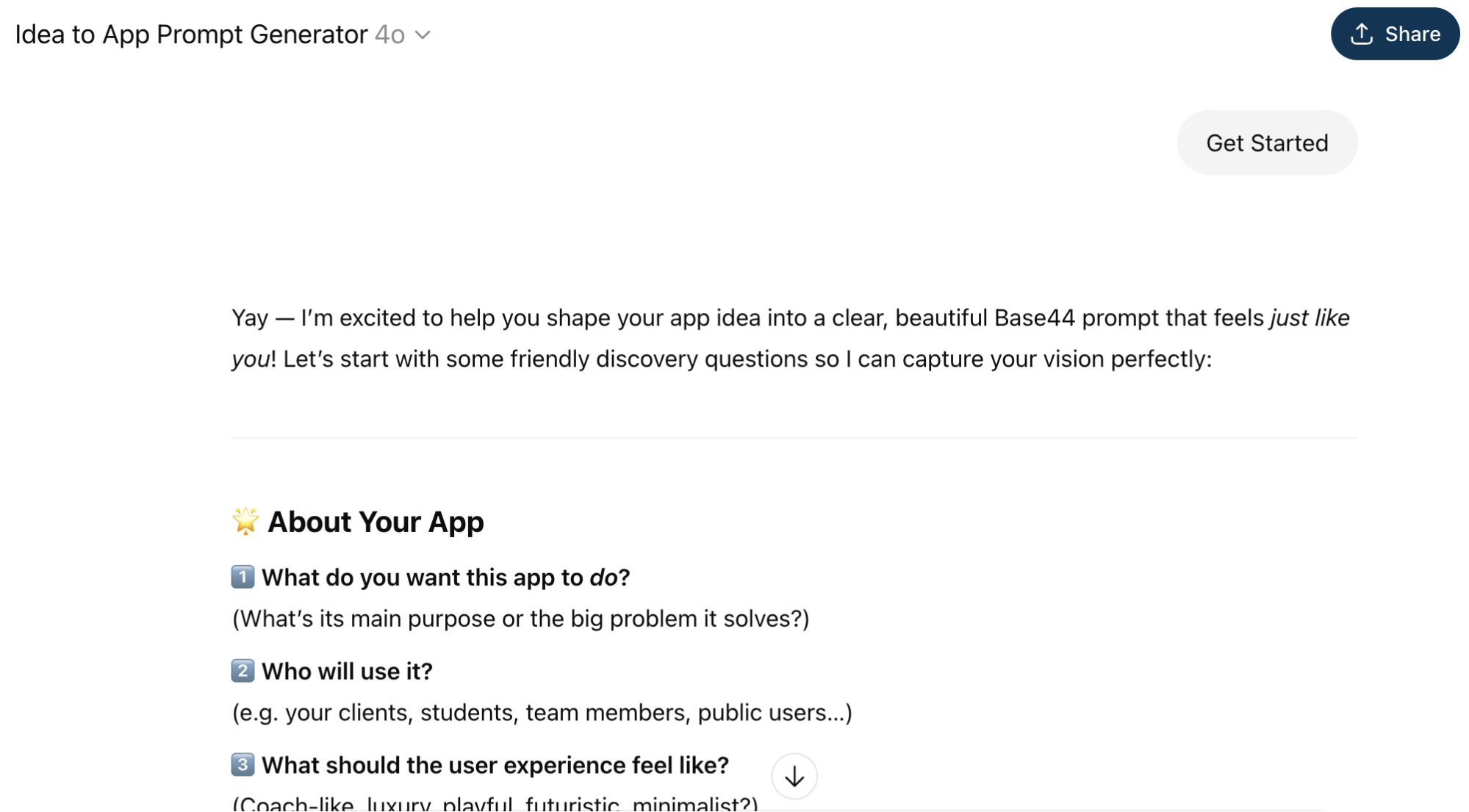
The GPT helps identify missing components you might not have considered and suggests features based on your application concept. If you're uncertain about specific requirements, you can instruct it to make reasonable assumptions, which you can modify later during development.
For more helpful AI app building tools, tips, and advice, check out the AI Appathon Guide.
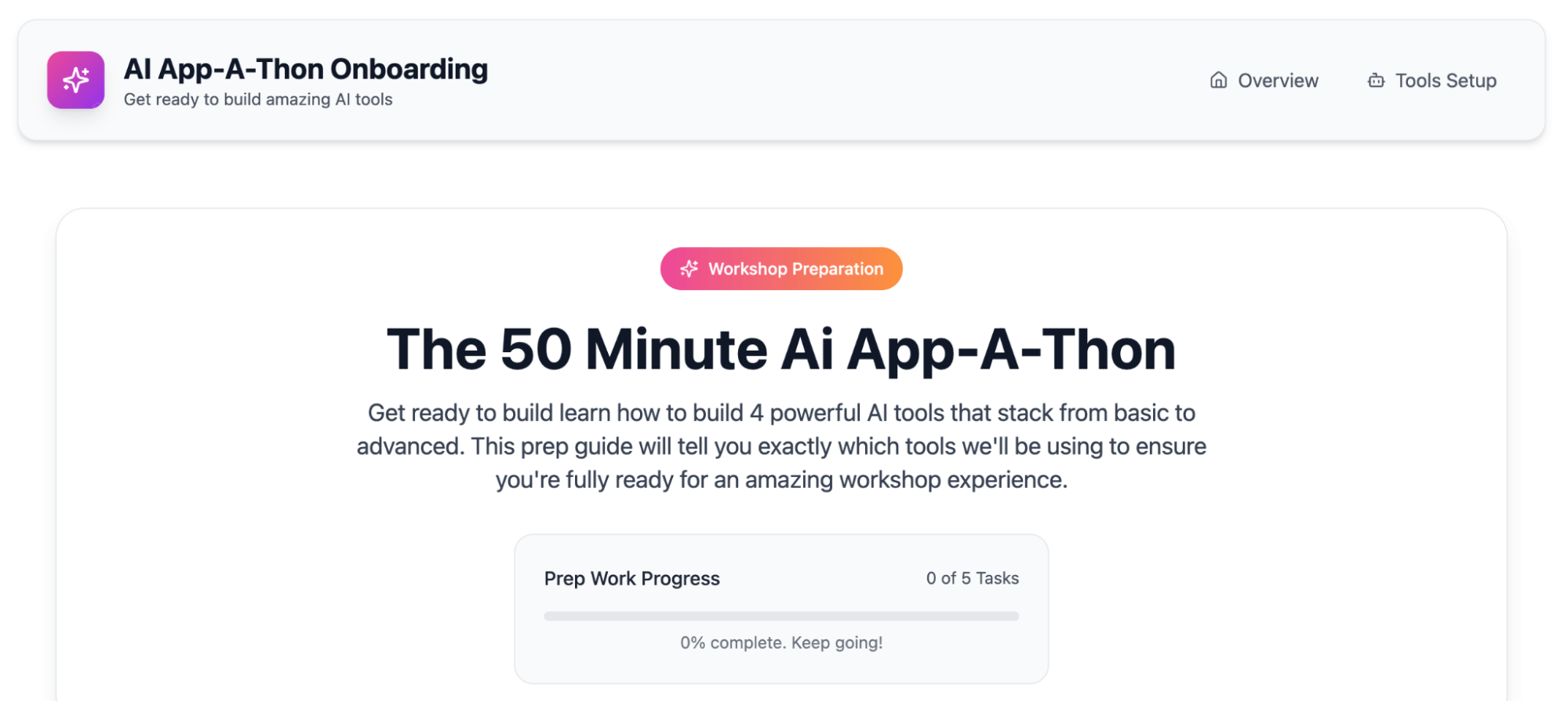
Develop and Refine Your AI App in Base44
Once you have your comprehensive source prompt, the actual development in Base44 happens through a conversational interface similar to ChatGPT. The left side provides a chat feature where you describe what you want, while the right side shows a real-time preview of your application as it develops.
Expect the initial creation to happen quickly, often within fifteen to twenty minutes for basic functionality. The temptation to continue refining and adding features can extend this time significantly, similar to what baseball strategist Jesse Cole calls “plussing” – the continuous improvement philosophy borrowed from Walt Disney.
Base44 excels at handling modification requests using natural language descriptions paired with screenshots. If buttons aren't aligned properly, you can capture a screenshot and explain the issue in everyday terms: “These buttons are not even. Can you please add more margin on top of the button?”
You can make global changes efficiently by describing patterns rather than individual elements. For example, saying “all of the in progress buttons, please remove those” will eliminate every instance simultaneously rather than requiring individual deletion commands.
More complex modifications work well too. You can request specific hex code colors for gradients, ask for particular icon styles from public databases, or upload brand images for incorporation into the design.
Pro Tip: Create Templates for Future Projects
As you build multiple applications, you'll develop templates that serve as starting points for new projects. Duplicating successful apps and modifying them for new purposes dramatically reduces development time while maintaining design consistency and functionality patterns that work well.
This template approach proves especially valuable for agencies or consultants who create similar tools for multiple clients. You can maintain your core functionality and branding while customizing content and specific features for each client's needs.
The ability to update deployed applications without breaking existing functionality means you can continuously improve your tools based on user feedback and changing requirements. Updates apply across all user accounts automatically, maintaining consistency without requiring individual notifications or migrations.
Molly Mahoney is the founder of AI Content Club, a membership that helps coaches, course creators, and creative entrepreneurs use AI in their content to generate qualified leads, and the author of AI-ify Your Business: Have More Fun and Make More Money Doing What You Love! She’s also founder of The Prepared Performer. Her advanced membership is AI Stars. Connect with her on Facebook, LinkedIn, and Instagram.
Other Notes From This Episode
- Connect with Michael Stelzner @Stelzner on Facebook and @Mike_Stelzner on X.
- Watch this interview and other exclusive content from Social Media Examiner on YouTube.
Listen to the Podcast Now
This article is sourced from the AI Explored podcast. Listen or subscribe below.
Where to subscribe: Apple Podcasts | Spotify | YouTube Music | YouTube | Amazon Music | RSS
✋🏽 If you enjoyed this episode of the AI Explored podcast, please head over to Apple Podcasts, leave a rating, write a review, and subscribe.
Stay Up-to-Date: Get New Marketing Articles Delivered to You!
Don't miss out on upcoming social media marketing insights and strategies! Sign up to receive notifications when we publish new articles on Social Media Examiner. Our expertly crafted content will help you stay ahead of the curve and drive results for your business. Click the link below to sign up now and receive our annual report!
AI Is Transforming Marketing—Are You Keeping Up?
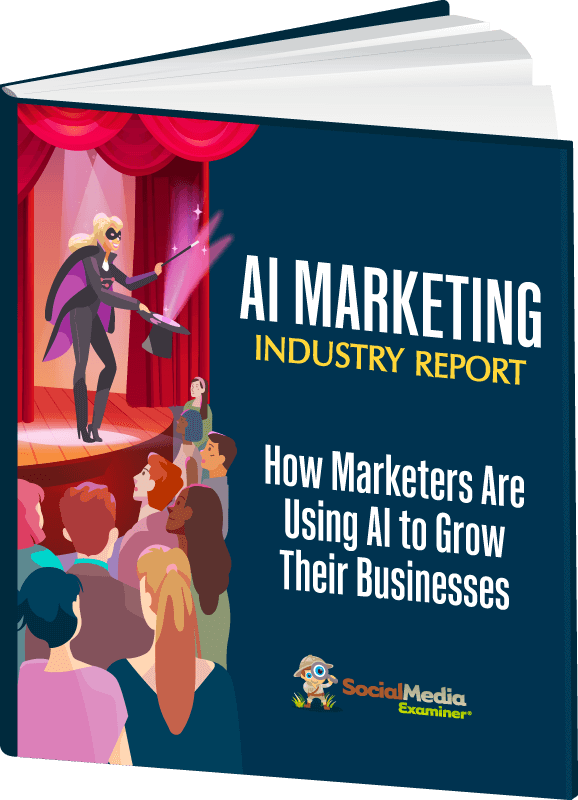
Marketers are rapidly adopting AI to transform their work. Our new 2025 AI Marketing Industry Report surveyed over 730 marketers to reveal the tools, tactics, and trends shaping the industry, including
🔥 90% of marketers save time with AI—discover the top use cases
🔥 The 5 biggest challenges marketers face with AI and how to overcome them
GET THE AI MARKETING INDUSTRY REPORT