 Do you know if you're having an impact on Twitter, Facebook and other social media networks? Do you want some tips on how to measure your social media influence?
Do you know if you're having an impact on Twitter, Facebook and other social media networks? Do you want some tips on how to measure your social media influence?
As Twitter continues to grow, tools to enhance your Twitter experience and measure your influence are popping up all over the web. In this article, I'll highlight five free tools that offer easy ways to keep track of your influence on Twitter and beyond.
#1: Klout
Perhaps one of the more well-known resources for measuring your Twitter influence is Klout, which is available as an extension for Chrome and Firefox, as well as the stand-alone site. Late last year, Twitter client Seesmic also integrated Klout scores into its desktop and web versions.
Using data from your Twitter, Facebook and LinkedIn accounts (and soon Foursquare as well), Klout determines your overall influence, providing basic graphs and a good-looking user interface.

Although the calculation of Klout scores is apparently quite complicated, the results are shown with very basic graphs and diagrams.
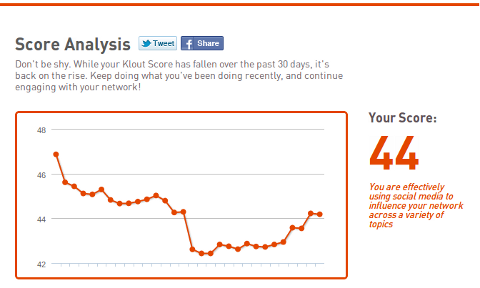
Statistics covered include amplification probability (how likely it is that your message will be retweeted or replied to), the size of your network and your true reach, which takes into account the amount of interaction received per post.
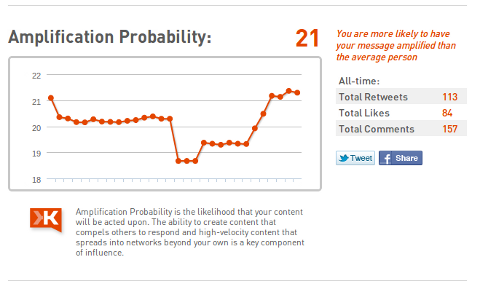
One of the most fascinating stats (if not especially helpful), is the Influences section, that shows which users influence you and whom you influence in return.
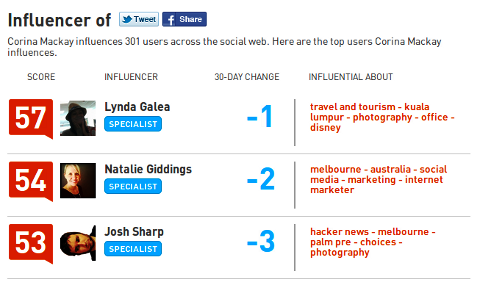
Another fun (but less-than-useful) feature is the achievements section. Very similar to Foursquare's badges or Gowalla's pins, these are simply icons collected for things like having a message retweeted more than 50 times, or having 100 users mention you.

Klout makes it easy to compare your score with other users' scores. By entering another user's Twitter handle, you can also see stats comparing your accounts. The browser extensions make it easier to compare at a glance by adding Klout scores to Twitter.com, although I would be surprised if anyone interested in Klout scores uses Twitter's web interface on a regular basis.
Overall, Klout is an eye-catching, easy-to-use platform that delivers a basic overview of your activity and outreach via Twitter and Facebook. With the possibility of getting free stuff based on your Klout score, I'd say it's not a bad place to start, although I wouldn't recommend seriously relying on the fluctuating scores.
#2: TwentyFeet
TwentyFeet is another tool that pulls in data from Facebook and Twitter and presents it in graph form. The layout is made up of a set of graphs showing data from various time frames, such as last week, last month or last quarter.
If both of your accounts are connected, you can also switch between your Facebook and Twitter stats and among different accounts for each service. The right-hand panel shows an activity stream made up of significant changes in your account stats, which you can also have directly emailed to you.
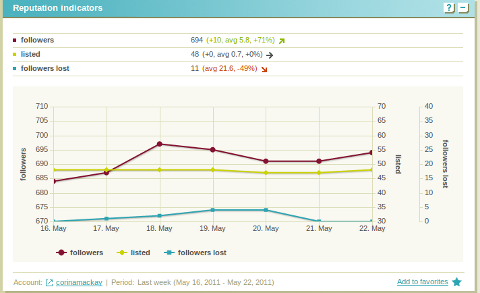
TwentyFeet's stats are fairly similar to Klout's, including friends and followers, retweets, mentions and Facebook status comments. Until recently, Facebook “unfriend” stats were also available, but due to Facebook's policies, they have been removed.
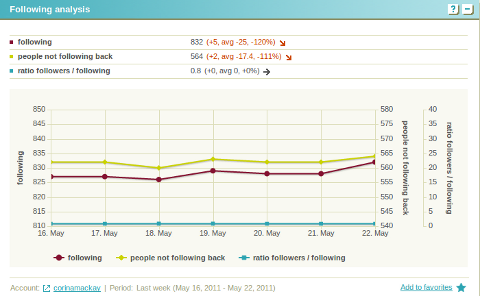
TwentyFeet makes your data more manageable and easy to understand by pointing out significant differences. As I said before, these differences can be emailed to you, or you can view them in your activity stream when you log in.
Get World-Class Marketing Training — All Year Long!
Are you facing doubt, uncertainty, or overwhelm? The Social Media Marketing Society can help.
Each month, you’ll receive training from trusted marketing experts, covering everything from AI to organic social marketing. When you join, you’ll also get immediate access to:
- A library of 100+ marketing trainings
- A community of like-minded marketers
- Monthly online community meetups
- Relevant news and trends updates
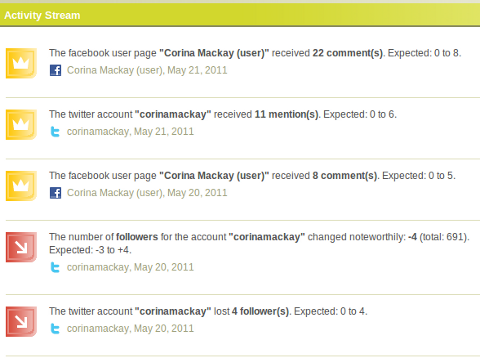
“Significant differences” occur when the number of friends, followers, mentions, retweets or comments increases or decreases substantially. For each statistic, an icon will show you whether the numbers have risen or fallen and what the expected change would be. For instance:
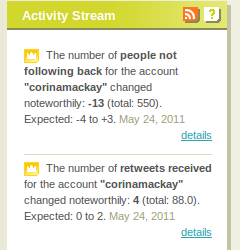
Changes in data for each element are shown above the graphs, which include conversation feedback, influence indicators (mentions, retweets), reputation indicators (followers, times listed, followers lost) and personal stats, such as number of links posted or total number of tweets.

Discover Proven Marketing Strategies and Tips
Want to go even deeper with your marketing? Check out the Social Media Marketing Podcast! Publishing weekly since 2012, the Social Media Marketing Podcast helps you navigate the constantly changing marketing jungle, with expert interviews from marketing pros.
But don’t let the name fool you. This show is about a lot more than just social media marketing. With over 600 episodes and millions of downloads each year, this show has been a trusted source for marketers for well over a decade.
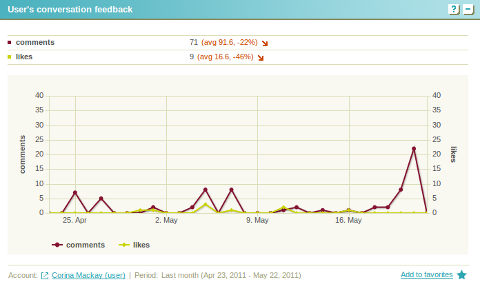
TwentyFeet is a great way to get a quick overview of your activity and influence over a period of time such as a week or a month. It's also a great tool to get in-depth information about your followers, as each graph leads to a closer look at each specific day's stats, including which users started or stopped following you. If you want to know specific details about your accounts, and if you have several accounts to look at, this is a tool you should try.
#3: Crowdbooster
A recent addition to the social media stats arena is Crowdbooster (which is still in beta). At the top of the dashboard, you can see one of the most useful features of the tool, Titled Recommendations. Using your existing data, Crowdbooster determines when your posts will receive the most interaction and have the most influence on your audience and recommends the best times for you to tweet the following day.
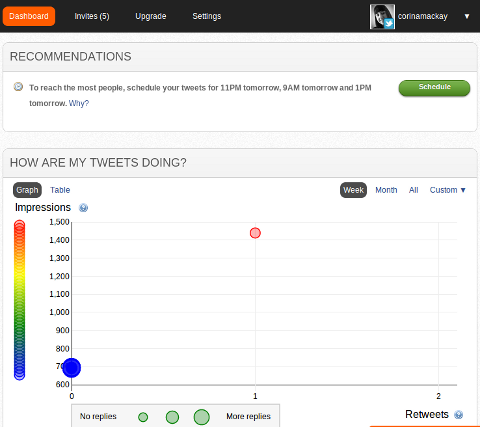
The dashboard also includes a graphic overview of your account, which shows the number of replies, retweets, likes and comments received and the number of people reached. This way you can see how your posts are best leveraged to reach the largest audience possible.
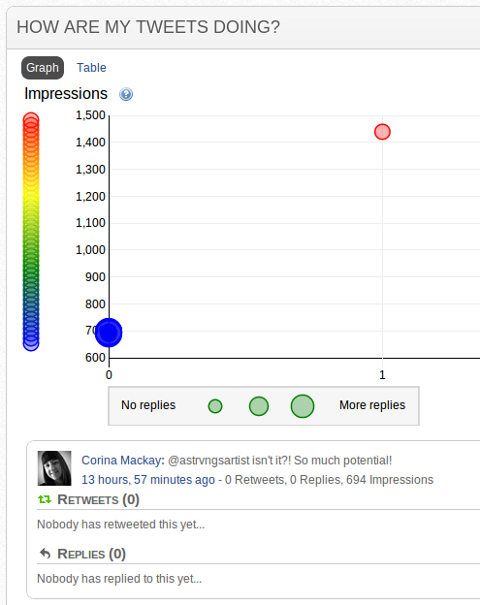
The left-side panel details your basic stats such as followers, total tweets, mentions and retweets, with indications of how these have risen or fallen in the past day.

Like most of these data-based tools, graphs detail changes in follower numbers, as well as pointing out who your most influential followers are and who has retweeted your posts the most times. This retweet data is fascinating, as it includes the number of users who potentially saw your message and which particular tweet was retweeted.
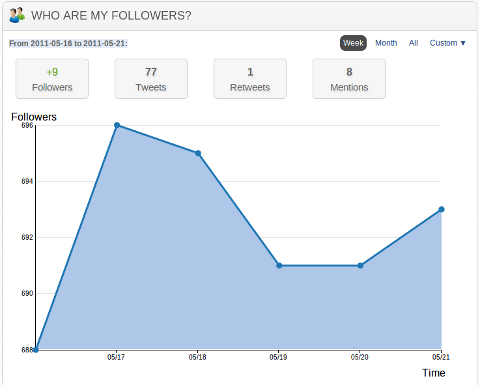
#4: TweetStats
For a more general data overview, TweetStats is incredibly easy to use. This is another tool that allows you to enter any Twitter handle, so you can check multiple accounts or compare other users' accounts to your own.
The first time you use TweetStats, all of your tweets need to be analyzed, which may take some time. However, once this is done, the process is generally quite fast.
TweetStats is focused on your own Twitter activity and delivers a page of graphs detailing the different ways you interact with Twitter. Bar graphs are used to show which days and times you are most active, whom you interact with the most and even which interfaces you use most regularly.
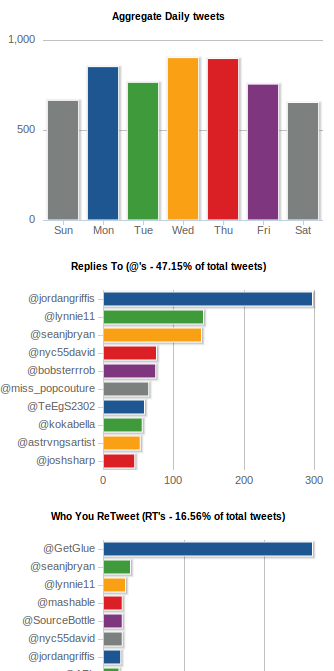
From the “Tweet Timeline” graph, you can choose a month to get a more detailed view, including all the above statistics for that month alone. A simple line graph details your friend and follower growth on a daily basis as well.
To get an idea of what you tweet about, the last section of TweetStats is made up of a “Tweet Cloud” and a “Hashtag Cloud.” These show the terms, user names and hashtags you've used on a regular basis, with emphasis on those you use most often. It even picks out the top five for you. And unlike Klout's top five “topics you are influential about,” I find these to be much more accurate.
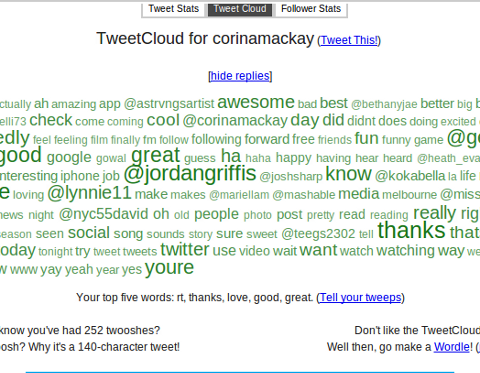
#5: My Web Career
Unlike the tools that focus on Twitter statistics, My Web Career analyzes data from Twitter, Facebook, LinkedIn, Quora and web search results to determine your “Career Score.” This score is based on the size of your network, your overall social media presence and the strength and reliability of your connections.

The most useful aspects of this tool are the “My Data” and “My Network” sections, which offer pie-chart breakdowns of your statistics. If you've connected your LinkedIn account, you'll be able to explore with colorful charts which companies your contacts work for and which industries they work in.
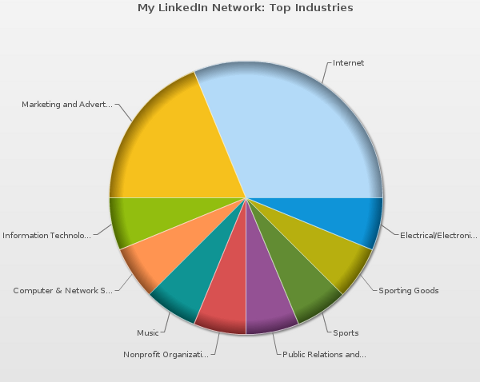
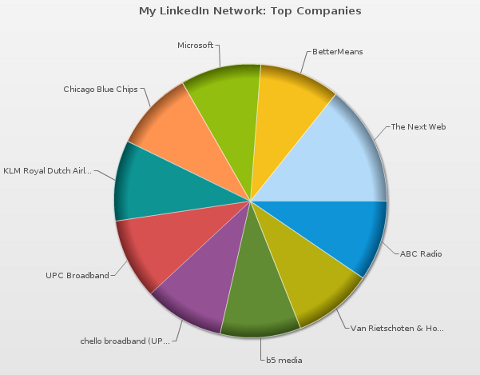
My Web Career also offers an easy way to explore your contacts through the “My Network” section, which creates diagrams of your connections, showing which companies you are connected to, how many people you know at each one and how you are connected to various people through Facebook and LinkedIn. This is a useful tool for exploring your network and discovering the best way to take advantage of your connections.
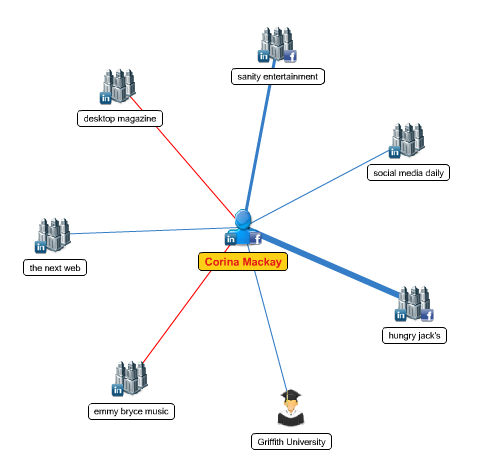
Although this tool does not have such a strong focus on Twitter specifically, it's a great networking tool and is useful when exploring the way your social profiles connect across the web to create an overall picture of yourself or your business.
What do you think? Have you tried any of these tools before? I would love to hear your thoughts about what works for you and what doesn't. And of course I'm sure there are plenty of wonderful tools I have not highlighted, so please share your favorites in the comments box below.
Attention Agency Owners, Brand Marketers, and Consultants

Introducing the Marketing Agency Show–our newest podcast designed to explore the struggles of agency marketers.
Join show host and agency owner, Brooke Sellas, as she interviews agency marketers and digs deep into their biggest challenges. Explore topics like navigating rough economic times, leveraging AI, service diversification, client acquisition, and much more.
Just pull up your favorite podcast app, search for Marketing Agency Show and start listening. Or click the button below for more information.

