 Want to manage Instagram more efficiently?
Want to manage Instagram more efficiently?
Looking for new tools to improve your Instagram marketing?
In this article, you'll discover five tools to help you manage your presence on Instagram and grow your community.
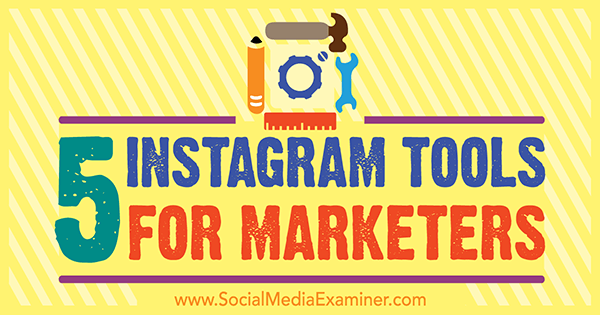
#1: Analyze Your Content Mix With Minter.io
Minter.io gives you in-depth Instagram analytics on your audience, engagement, and optimization for your organic content. The tool analyzes the entire history of your profile and then summarizes the changes you might make for more impact.
Digging into your data helps you learn how to make small optimizations for better performance. You can apply these insights as you create future Instagram content.
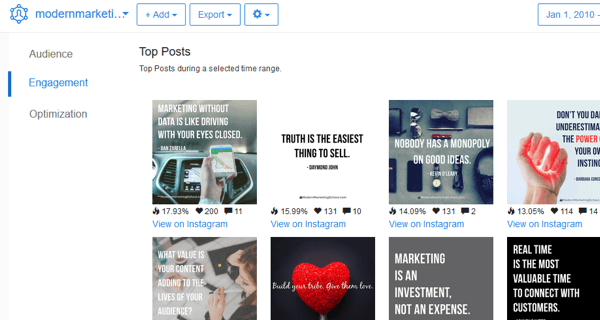
After Minter.io analyzes your Instagram account, click the Engagement tab in the left sidebar to look at your engagement data. You can see your number of posts, post engagement rate, and sources of engagement over a custom time range.
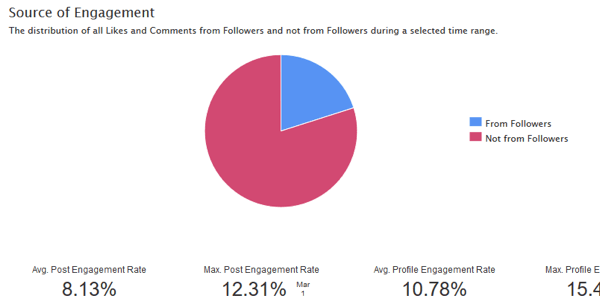
Curious if you should share more images or video? Want to know which filters or hashtags spark the most interest for your posts? Review your optimization data to see what your followers are responding to when you post.
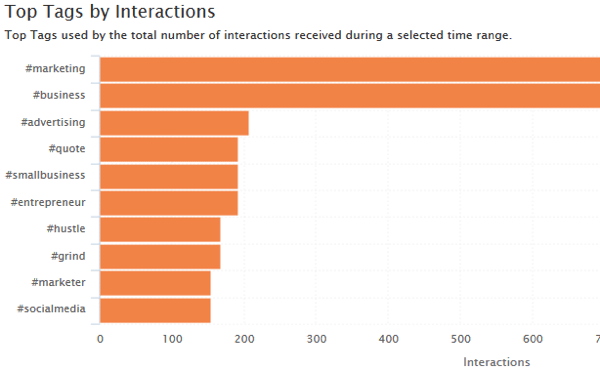
Look at the Best Times to Post report to see when to post your content based on the time of day or day of the week. The darker-colored blocks represent the times when you're most likely to get high engagement.
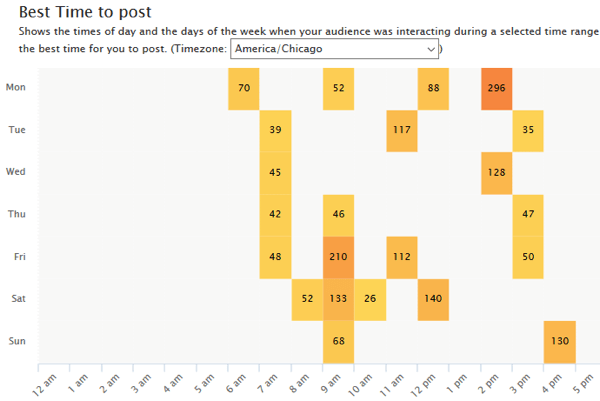
If you want to look at the raw data and build your own reporting, click the Export to CSV button to export your information to a CSV file that you can view in Excel.
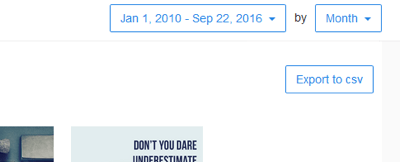
Minter.io offers a free 7-day trial to new users, with the ability to upgrade to a paid subscription once the trial ends.
#2: Create a Post Calendar With Later
Later lets you create a visual content calendar for your future Instagram posts. Having a visual representation of the content you're planning to post can help you tell better stories and build stronger connections with your audience.
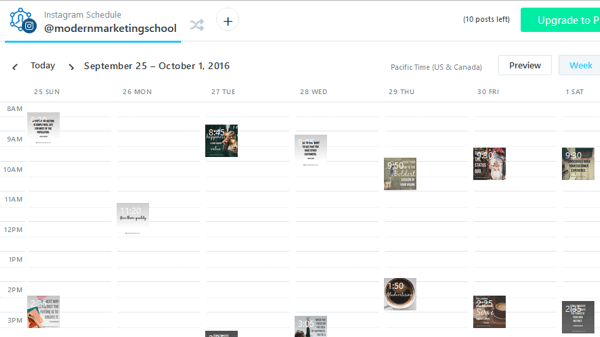
Later offers both free and paid plans. After you sign up, you'll need to upload your media assets.
Click Media Library in the left sidebar and upload your images and videos to the library. You can add labels to your media to group content for specific themes, campaigns, or seasons, which will make it easier to search for that content later.
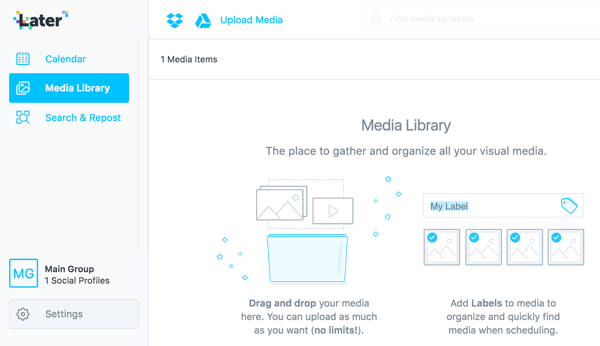
After you've uploaded your media, click Calendar in the left sidebar to start scheduling posts. Drag and drop your assets to the day and time you want to publish them on your calendar. In the pop-up box that appears, you can add a caption for your post and adjust the date or time if needed.
Get World-Class Marketing Training — All Year Long!
Are you facing doubt, uncertainty, or overwhelm? The Social Media Marketing Society can help.
Each month, you’ll receive training from trusted marketing experts, covering everything from AI to organic social marketing. When you join, you’ll also get immediate access to:
- A library of 100+ marketing trainings
- A community of like-minded marketers
- Monthly online community meetups
- Relevant news and trends updates
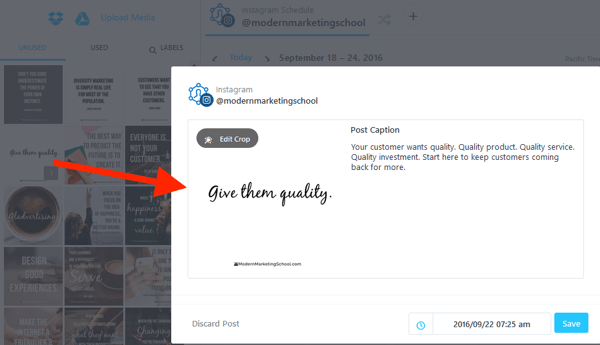
When you've finished scheduling your posts, you'll have a visual calendar that makes it easy to track when you're posting. Click the Preview button in the upper-right corner to see a preview of how your account will look once you've posted all of your scheduled content. This preview helps you design a more visually appealing feed.
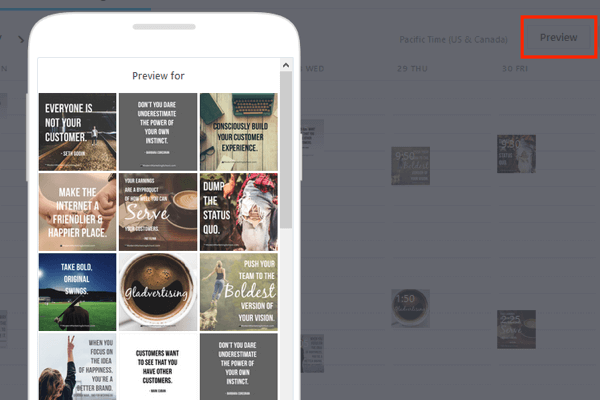
Having a content calendar makes it easier to remember what you need to publish and when it should go out. Later keeps track of everything for you in one place.

Discover Proven Marketing Strategies and Tips
Want to go even deeper with your marketing? Check out the Social Media Marketing Podcast! Publishing weekly since 2012, the Social Media Marketing Podcast helps you navigate the constantly changing marketing jungle, with expert interviews from marketing pros.
But don’t let the name fool you. This show is about a lot more than just social media marketing. With over 600 episodes and millions of downloads each year, this show has been a trusted source for marketers for well over a decade.
You can download the Later app to your mobile device so you can use it to publish your content.
#3: Schedule Your Content for Easy Publishing With Schedugram
Posting content consistently is key to a successful Instagram strategy. Schedugram makes this possible by publishing your content for you after it's been scheduled. The tool will even post your first comment, which is a great way to attract activity from non-followers.
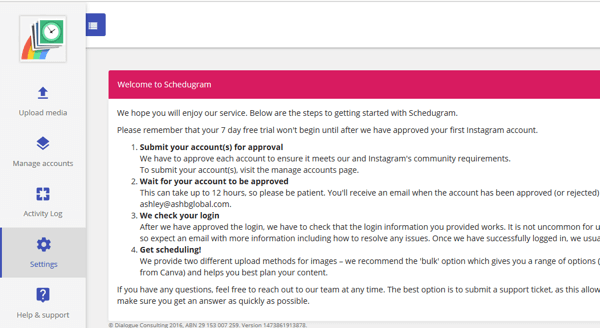
First, you need to sign up and get your account approved. Schedugram has a strict anti-spam policy and will only work with users who follow Instagram's community rules.
Once approved, you can begin uploading your content to the system and scheduling it to be published. When you create a post, add your caption and emojis, select a date and time, and indicate if you'd like to receive an email notification once the post has been published.
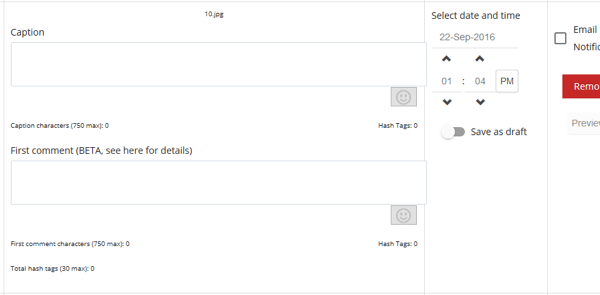
You can also add the first comment you want posted under your caption. The first comment feature is seldom used, but many people report added value in it. While most marketers add hashtags to their caption, adding hashtags as a first comment can get you better results.
You can further transform your media with cropping, filters, stickers, text, and more with Schedugram's built-in Photo Editor.

When you're finished with your post, hit Publish and the post will appear on your profile at the scheduled time. You can also sort your posts by upcoming, archives, and drafts.
Schedugram offers a free 7-day trial, after which you'll need to upgrade to a paid plan.
#4: Track Your Competition With Onlypult
Knowing what your competitors are posting on Instagram can be helpful as you refine your own Instagram marketing strategy. Onlypult lets you view all of your competitors' Instagram posts in one place.
Once you've created an account and connected your Instagram profile, click the Favorites tab. You'll find a brief video explaining how the feature works.
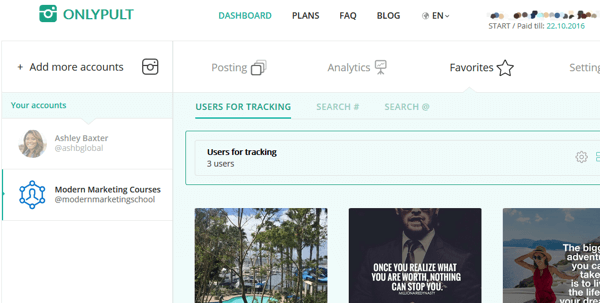
You'll want to add a few competitors (or accounts of interest) whose content you'd like to track in your dashboard. To do this, click Search @ on the Favorites tab and enter the username of the account of interest.
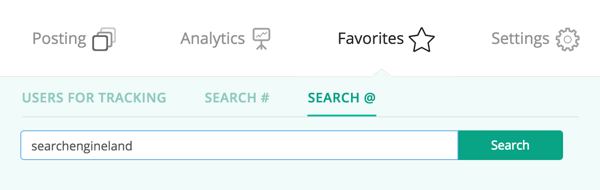
When the account you want to track appears, click the Add button.
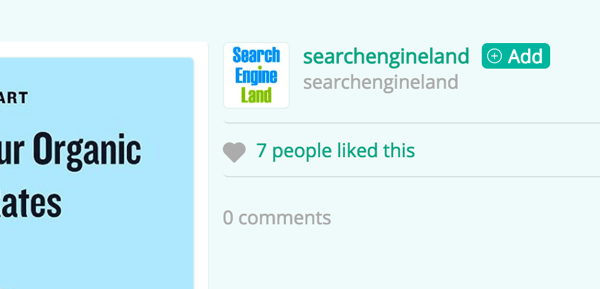
A pop-up will ask you to confirm that you'd like to monitor the account. Click the green button to add the account to your dashboard.
Now return to your favorites and you'll see all of the posts for the Instagram accounts you're tracking in one place.
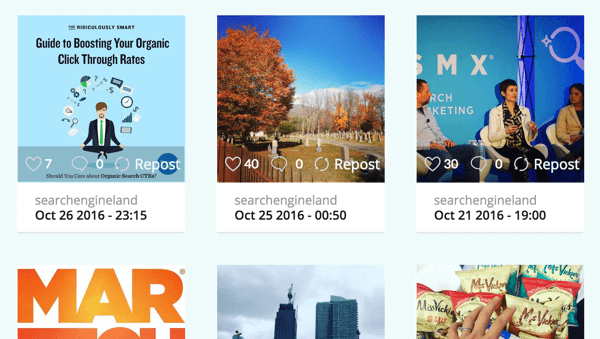
Onlypult is available as a free 7-day trial; after that, you'll want to upgrade to a paid account.
Editor's Note:
The Editorial Team at Social Media Examiner discovered that a tool mentioned in this post, while not technically in violation of Instagram's TOS, could result in your account being suspended or you banned from Instagram.
As a result, we decided to remove this tool from the article. We strongly suggest you do not use tools that violate any platform's Terms of Service.
Thank you for your feedback and on-going support. Lisa D. Jenkins, Managing Editor
In Conclusion
These Instagram tools can help manage your account, optimize your content, and track your competition. They can save you time and make your Instagram marketing efforts more effective.
What are your thoughts? Do you use any of these tools in your Instagram marketing? Do you have other tools you like? Please let us know in the comments below!

Attention Agency Owners, Brand Marketers, and Consultants

Introducing the Marketing Agency Show–our newest podcast designed to explore the struggles of agency marketers.
Join show host and agency owner, Brooke Sellas, as she interviews agency marketers and digs deep into their biggest challenges. Explore topics like navigating rough economic times, leveraging AI, service diversification, client acquisition, and much more.
Just pull up your favorite podcast app, search for Marketing Agency Show and start listening. Or click the button below for more information.

