 Does your business use multiple social media platforms?
Does your business use multiple social media platforms?
Wondering where you can make improvements?
With Google Analytics, you can uncover valuable data about your audience and determine which social media channels drive the most traffic to your website.
In this article, you'll discover how to use Google Analytics to assess the effectiveness of your social media marketing.
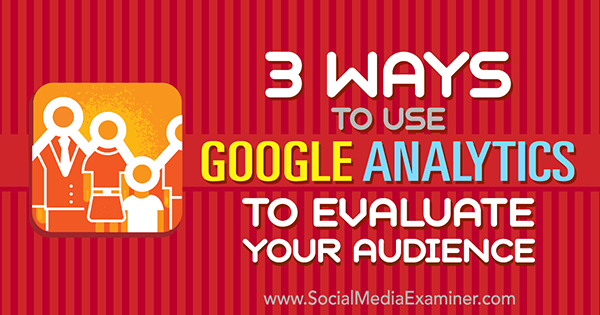
Why Google Analytics Matters to Social Media Marketers
Understanding the power of Google Analytics is important for social media marketers because most businesses use social media to drive brand awareness and sales.
Whether you're a large or small business, Google Analytics provides crucial information about your website activity. The best part is that it's free and easy to set up. In just a few steps, you can start tracking a wide array of data points.
If you're new to the platform, though, the interface can be a little overwhelming and not every section provides meaningful data for marketers. Some sections are more relevant than others for measuring the effectiveness of your social media efforts.
Having a goal will help you decide what Google Analytics data you should pay attention to. To assess the effectiveness of your social media marketing, you'll want to pay attention to the Audience and Acquisition sections.
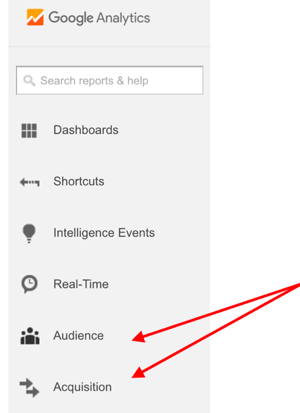
By focusing on these areas, you'll be able to accurately assess three critical aspects of your social media marketing:
- Whether you're spending time on the right social media channel
- The effectiveness of your messaging and tone of voice on social media
- Whether your social media targeting aligns with your website visitors
#1: Understand Your Audience Makeup
The Audience section provides a lot of information about the people who visit your website, such as their age, gender, location, interests, browsers, and mobile devices. It also gives you data on how people were driven to your website. This is where you can see your social media referral traffic (that is, which social media platforms drive the most traffic to your website).
The main areas to focus on in the Audience section are Demographics and Geo.
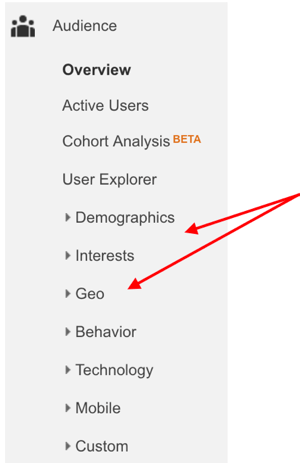
To uncover insights about your online audience, look at both Age and Gender under Demographics, and Location under Geo. These insights can help you create content for the platforms where your audience spends the most time.
Look at Age
Knowing the average age of your website audience helps you prioritize which social media channels to focus on. Age is one of the best indicators of where your audience spends the most time. For example, according to comScore, Snapchat is the most popular social channel for users ages 18-24.
Get World-Class Marketing Training — All Year Long!
Are you facing doubt, uncertainty, or overwhelm? The Social Media Marketing Society can help.
Each month, you’ll receive training from trusted marketing experts, covering everything from AI to organic social marketing. When you join, you’ll also get immediate access to:
- A library of 100+ marketing trainings
- A community of like-minded marketers
- Monthly online community meetups
- Relevant news and trends updates
To find the ages of your website viewers, click the drop-down arrow to the left of Demographics and then click Age. At the top of the screen, choose the time frame you want to analyze.

Now scroll down to see the results.
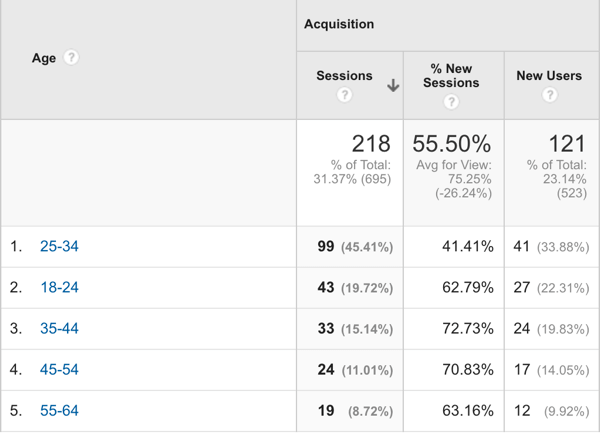
Takeaway: Analyzing the age of your audience helps uncover new opportunities for content and lets you know which platforms your audience prefers.
See a Gender Breakdown
Your audience's gender also plays a big role in how they communicate and engage online. To find the gender percentages of your website visitors, select Gender under Demographics.

Knowing whether most of your website visitors are male or female will help you find the appropriate tone to use in your messaging. You want to speak to your audience in a way that resonates with them. Once you know your audience's age and gender, you can better craft copy to connect with them.

Discover Proven Marketing Strategies and Tips
Want to go even deeper with your marketing? Check out the Social Media Marketing Podcast! Publishing weekly since 2012, the Social Media Marketing Podcast helps you navigate the constantly changing marketing jungle, with expert interviews from marketing pros.
But don’t let the name fool you. This show is about a lot more than just social media marketing. With over 600 episodes and millions of downloads each year, this show has been a trusted source for marketers for well over a decade.
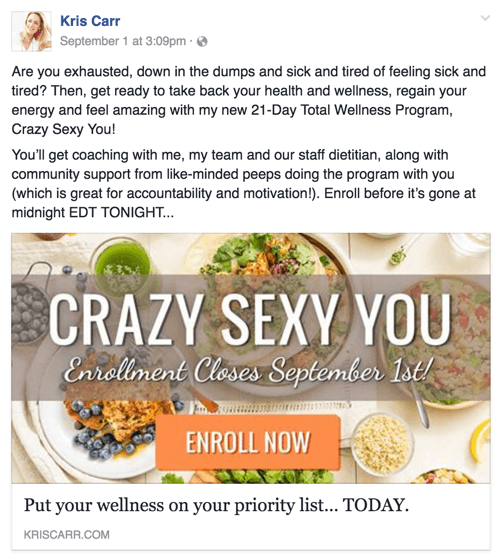
Takeaway: Use the gender of your audience to drive the copy and messaging you use on your website and social media updates.
View Location Data
Assessing the data in the Location section can help you narrow down your geographic targeting, saving you time and money on paid ad campaigns. You can find out the countries, states, and cities where your website viewers are located.
To access location data, click on Location under Geo and set the time frame at the top of the viewing pane.
Then scroll down to see country results. Click the United States to see which states drive the most traffic. Within each state, see which cities drive the most traffic.
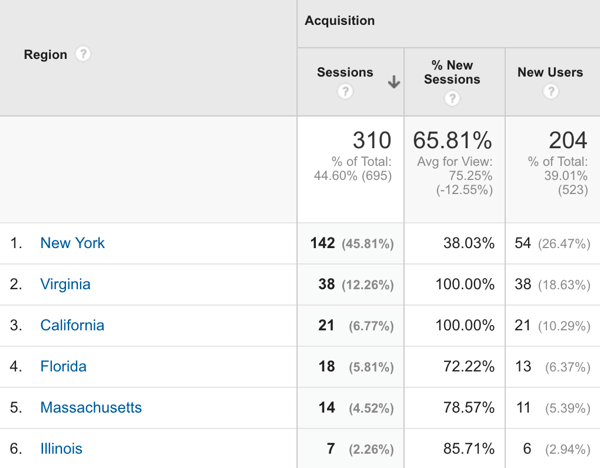
Looking at which states drive the most traffic is incredibly important if you're running social media ads. Without analyzing which states and cities your website visitors come from, you'll miss out on opportunities to narrow your targeting to reach the people closest to you geographically.
Takeaway: If the city you live in or do business in is not the top city, you may want to consider shifting your social strategy to target your geographic area more closely.
#2: Find Out Which Social Channels Drive the Most Website Traffic
The Acquisition section in Google Analytics shows you how people arrived at your website. If your goal is to see which social site drives the most traffic, you'll want to focus on social referral traffic.
To analyze the power of your social media sites as traffic referrers, click All Traffic and then Channels.
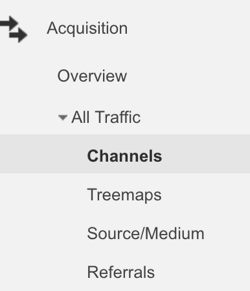
At the top of the screen, specify the time period you want to analyze. Then scroll down to see the results. Click Social to see the results for each social media channel. The channel listed at the top is the one that drives the most traffic.
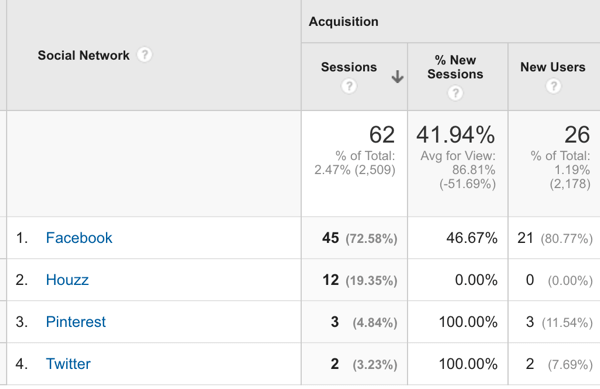
Looking at your referrals helps you assess the effectiveness of your current social media tactics. This data tells you which platform plays the biggest role in driving people to your site.
Takeaway: Check your social media referral traffic on a monthly basis and record it on a spreadsheet.
#3: Adjust Your Tactics for Specific Platforms
After you've looked at your audience demographics and identified top referral sources, use those insights to decide which platforms to focus on and adjust your marketing strategy as needed. Don't be afraid to test new tactics and prioritize new platforms.
For instance, you know that links with images drive more clicks. If you want to increase your referral traffic from Twitter, pair every link you share with an image for one month. Check your analytics at the end of the month to see if this tactic generated more clicks from Twitter.
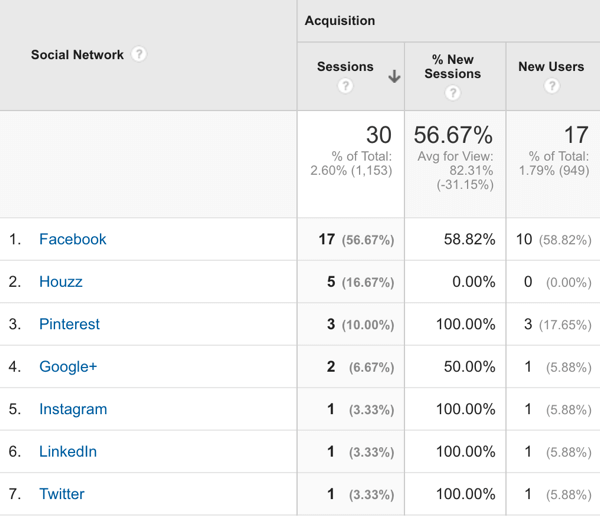
It's important to note that you don't want to shift your entire social media strategy at once. To measure the power of each platform, it's best to concentrate on one platform for one month at a time.
Once you've implemented a new approach for one month, check the traffic in the social channels breakdown to see whether your tactics for that channel made it move up on the list of referrers.
Takeaway: By making small adjustments to your social media efforts on one channel at a time, you can see which tactics and platforms are effective at driving referrals. Remember to ditch what doesn't work and focus on the tactics and platforms that drive clicks.
Conclusion
Social media is a tremendous tool to attract an audience, build brand awareness, and connect with customers and prospects. However, if your efforts aren't moving the needle on your business goals, you're not getting a good return on your investment.
Analyze the demographics of your website audience and dig into referral traffic data to uncover opportunities to adjust your social media tactics for each of your platforms.
What do you think? Are you using Google Analytics to drive your social media strategy? What sections do you find most valuable? Please share your thoughts in the comments below!
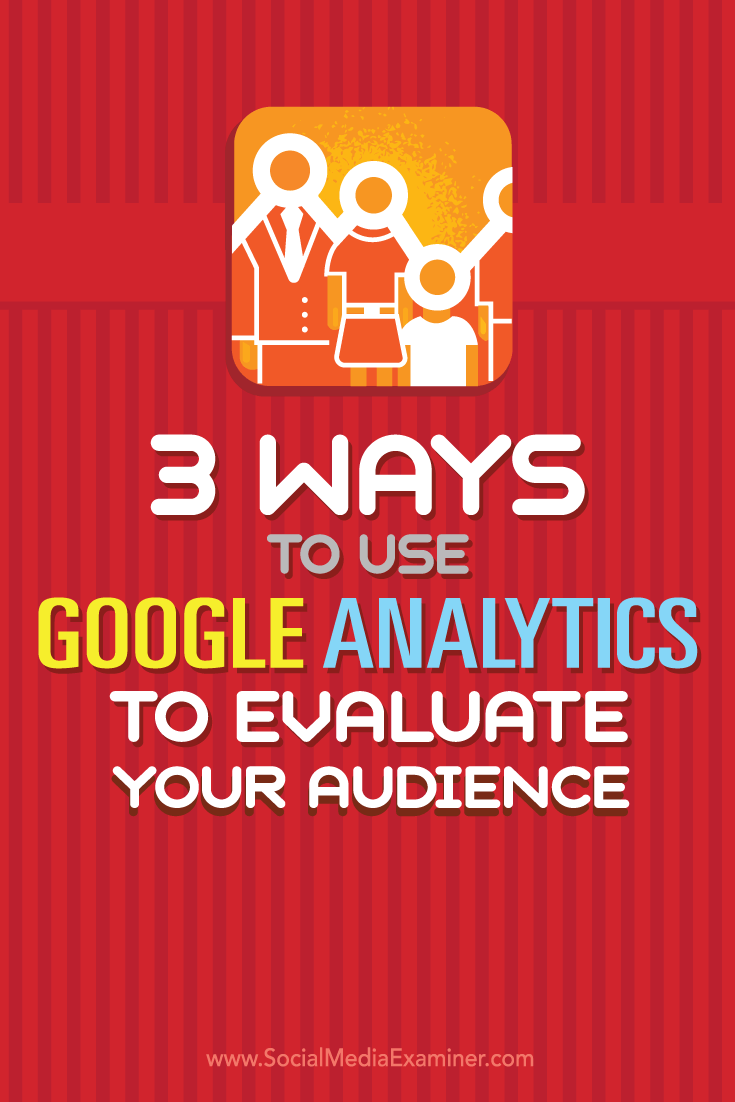
Attention Agency Owners, Brand Marketers, and Consultants

Introducing the Marketing Agency Show–our newest podcast designed to explore the struggles of agency marketers.
Join show host and agency owner, Brooke Sellas, as she interviews agency marketers and digs deep into their biggest challenges. Explore topics like navigating rough economic times, leveraging AI, service diversification, client acquisition, and much more.
Just pull up your favorite podcast app, search for Marketing Agency Show and start listening. Or click the button below for more information.

