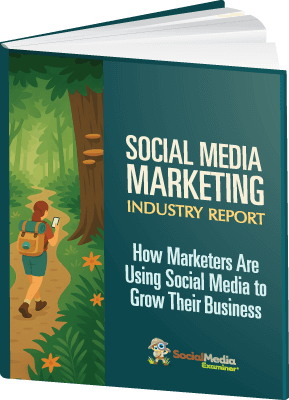Video is hot! It adds a whole new dimension to your marketing. Are you looking to use video with your social media efforts, but feel a bit stuck?
Video is hot! It adds a whole new dimension to your marketing. Are you looking to use video with your social media efforts, but feel a bit stuck?
In this episode of Social Media Examiner TV, Mari Smith shares important tips, creative ideas and what you need to know to integrate video into your social media marketing. Also be sure to catch her ninja marketing tip at the end of the video.
Be sure to share your feedback and see the show notes with lots of useful links below.
Video Content
First you need to know what exactly you're going to put into your videos. Mari shares some ideas and then tells you two easy ways to create video content.
Screen Casts
This is where you capture your computer screen. Screen casts can be used to create different types of content. Here's the software you need:
- ScreenFlow for Mac users
- Camtasia Studio for PC users
- Jing Project – a free lite version of Camtasia
Video Interviews
Video interviews are also an easy way to create video content. Here are some tools you can use to conduct the interviews:
All you'll need to do is record these sessions through your ScreenFlow or Camtasia software to capture your screen and create a video interview.

Video Recording
Mari answers some questions from the Social Media Examiner Facebook page where our readers asked about the best practices to follow when creating videos. Here are some of the takeaways:
The ideal length of the video varies:
- For short tip videos: 60-90 seconds is about right
- For video shows: 10-15 minutes
Here are some important tips to make great videos:
Ready to Supercharge Your Marketing Strategy?

Get expert training and an unbeatable conference experience when you attend Social Media Marketing World—from your friends at Social Media Examiner.
Broaden your reach, skyrocket your engagement, and grow your sales. Become the marketing hero your company or clients need!
🔥 Save $510 on an All-Access ticket. Sale Ends Wednesday! 🔥
GET THE DETAILS- Make the first 3-5 seconds really count.
- Make sure you're high-energy and make strong eye contact with the camera.
- Have strong calls to action in the video.
- Work with an outline that has bullets instead of reading your text.
Video Equipment and Editing
Important Tips
First Mari shares some useful tips about the video equipment you need to create great videos:
- Microphone. Your audience will forgive you bad visuals, but you've got to have good audio. So use a microphone whenever you can.
- High definition. Most cameras shoot in high definition. Sephora sells makeup for high definition cameras. This is a whole new industry.
- Lighting. Have the natural light source shining onto your face. Lighting is crucial.
Camera equipment.
Then Mari suggests some camera equipment:
AI Is No Longer Optional for Marketers—Ready to Master It?

Join over a thousand forward-thinking marketers at AI Business World—a conference-in-a-conference at Social Media Marketing World.
Get two days of practical AI training where you'll discover:
✅ Systems that 3x your output—leaving time for strategy and creativity
✅ Proven strategies you can deploy right away—no guesswork, no wasted budget
Become the indispensable AI expert your company needs.
GET YOUR TICKETS—SAVE $150
Video editing software.
Here are the links to the video editing software Mari mentions in the video:
- iMovie for Mac users
- Windows Movie Maker for PC users
Video Distribution
Finally, Mari gives you lots of ways to get your videos out there.
Get a YouTube channel.
A YouTube channel gives you additional SEO benefits because it's owned by Google. And you can customize your YouTube channel by giving it a branded skin.
Connect your YouTube account to your Facebook and Twitter accounts.
Here's how you do this. On your YouTube page, go to the top and:
- Click on Username
- Click on Account
- Click on Activity Sharing over on the left
- Select your different accounts to connect
Mari recommends just selecting “Like” and/or “Favorite” in the settings where you choose to automatically send updates onto the profiles you select here.
Publish your videos on Facebook.
Once you have your YouTube account connected to your Facebook account, you can come in and hit the “Like” button on your video. It will be published on your Facebook Profile wall with the little video player.
To get videos onto your Facebook business page you need to copy the URL of your video and paste it onto your wall, or you can try out some of the Facebook apps. Here are two Mari mentions:
Repost your video content.
Sometime after your video is published on your Facebook wall, as described above, be sure to repost your content. You do this by loading your YouTube video up to the default Facebook video tab.
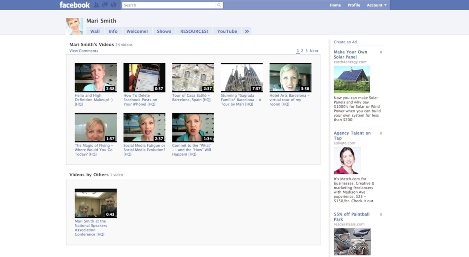
And if you want to publish your video on another website, use the embed code for your video to publish it there.
Consider the YouTube alternatives.
You can use these services as alternatives or in addition to YouTube.
And you can also use TubeMogul to broadcast your video to a multitude of sites.
Try out the video widget tools.
Mari shares two of her favorite tools to create video widgets for your website. These widgets allow you to display a bunch of videos in a variety of ways:
Be sure to watch this video to pick up all of the little tips Mari shares to help you use videos successfully in your online marketing plan. And don't forget to listen for the Facebook marketing tip Mari shares at the end!
If you enjoy this episode of Social Media Examiner TV, make sure to tweet about it (use hashtag #SMEtv), share it on Facebook or even embed it on your blog.
What do you think? Do you have video marketing tips to share? We want to hear from you! Leave us a comment below.
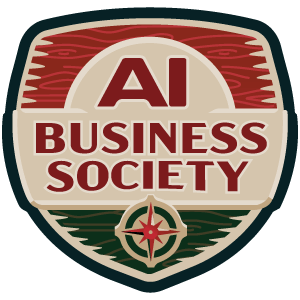
Want to Unlock AI Marketing Breakthroughs?
If you’re like most of us, you are trying to figure out how to use AI in your marketing. Here's the solution: The AI Business Society—from your friends at Social Media Examiner.The AI Business Society is the place to discover how to apply AI in your work. When you join, you'll boost your productivity, unlock your creativity, and make connections with other marketers on a similar journey.
I'M READY TO BECOME AN AI-POWERED MARKETER