Want more exposure on Instagram? Have you considered curating Instagram guides?
In this article, you’ll discover how to create Instagram guides that people love and return to regularly.

What Are Instagram Guides?
Instagram guides live on your profile page and are collections of Instagram content that you can curate for your audience. Think of them like Instagram’s version of blog posts. With guides, you can organize posts based on a theme of your choice and display them with short explanations and calls to action (CTAs) that prompt your audience to take the next steps.
Guides can include static posts (i.e., reels and image posts) from any public account. That means guides can feature content from your own account or others’ accounts including influencers, customers, or partners. Since guides can include up to 30 posts, they can provide detailed coverage of a topic or recommendations based on a theme.
Like any static Instagram content, guides allow bookmarks. That means you can encourage users to save your guides and revisit them regularly. Guides also allow updates so you can add to them, reorder them, or completely revamp them to keep your audience engaged and coming back to revisit your content.
As an example, the @weaverstreetmarket guide below features five Instagram posts, all of which focus on tips for shopping efficiently and cost-effectively. Each featured post highlights an actionable idea for shoppers and the guide’s descriptions offer just enough information to prompt users to tap through and view the original post.
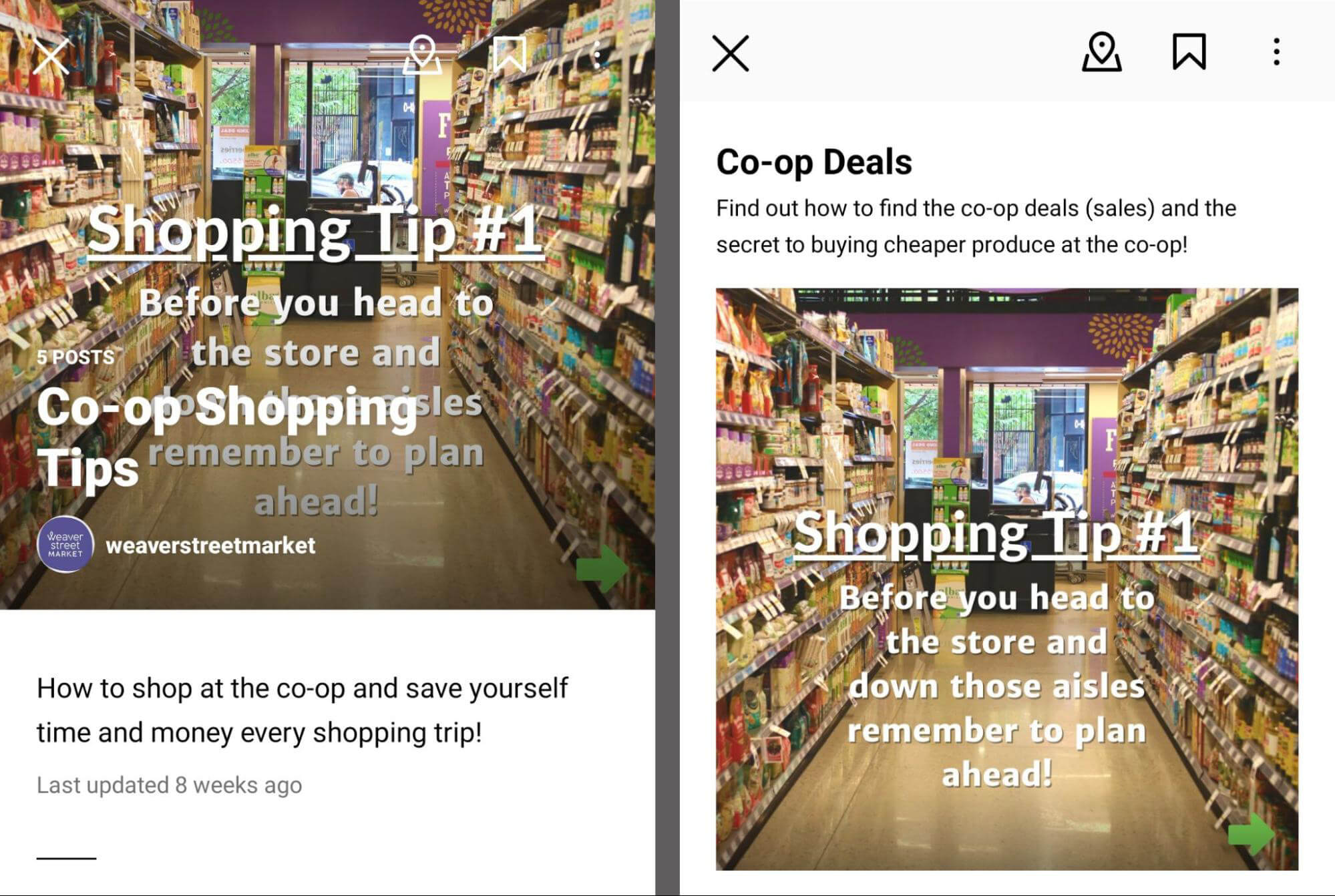
Although many Instagram guides focus on posts, this isn’t your only option. The platform offers three different types of guides and each supports a different type of content.
- Posts guides tell stories by weaving together existing Instagram posts or serve as comprehensive resources on a theme, like the @ftlofshop Guide below. This type is a great option for sharing tips or a how-to guide.
- Product guides highlight items available in Instagram shops. Each entry includes a post with tagged products and a product page. Product guides make it easy for users to browse and buy items directly through Instagram.
- Location guides feature venues, stores, businesses, and other sites that are taggable on Instagram. Similar to product guides, location guides include a location page and a post that features the site. They’re ideal for planning tours and trips.
How to Create an Instagram Guide
Creating an Instagram guide takes just a few minutes. Let’s walk through the process of curating, publishing, and updating a guide.
#1: Decide on an Instagram Guide Strategy
First, get clear on the strategy you plan to use. Do you want followers to shop your eCommerce products, learn about your business locations or partners, or explore your organization’s Instagram content?
Then decide on your guide content strategy. Will your guide display content from your organization only? Or will you curate content from partners or showcase user-generated content (UGC) from customers or influencers?
#2: Curate Instagram Content
Next, locate the content you plan to include in your guide. During the guide creation process, you can search for content and add it on the spot. But I find it easier to make a plan first by saving the content in a private collection.
To build a private collection of Instagram content, tap the bookmark icon on any post you plan to feature. Note that when you tap to save posts, you have an option to add them to custom collections, which can be named anything you like.
I recommend creating custom collections, as they’re great for bookmarking ideas. Since you can have multiple active collections at once, they’re also ideal for planning guides while keeping topics and themes separate.
As you save content, think about the explanation you’ll add for each item in the guide.
Get World-Class Marketing Training — All Year Long!
Are you facing doubt, uncertainty, or overwhelm? The Social Media Marketing Society can help.
Each month, you’ll receive training from trusted marketing experts, covering everything from AI to organic social marketing. When you join, you’ll also get immediate access to:
- A library of 100+ marketing trainings
- A community of like-minded marketers
- Monthly online community meetups
- Relevant news and trends updates
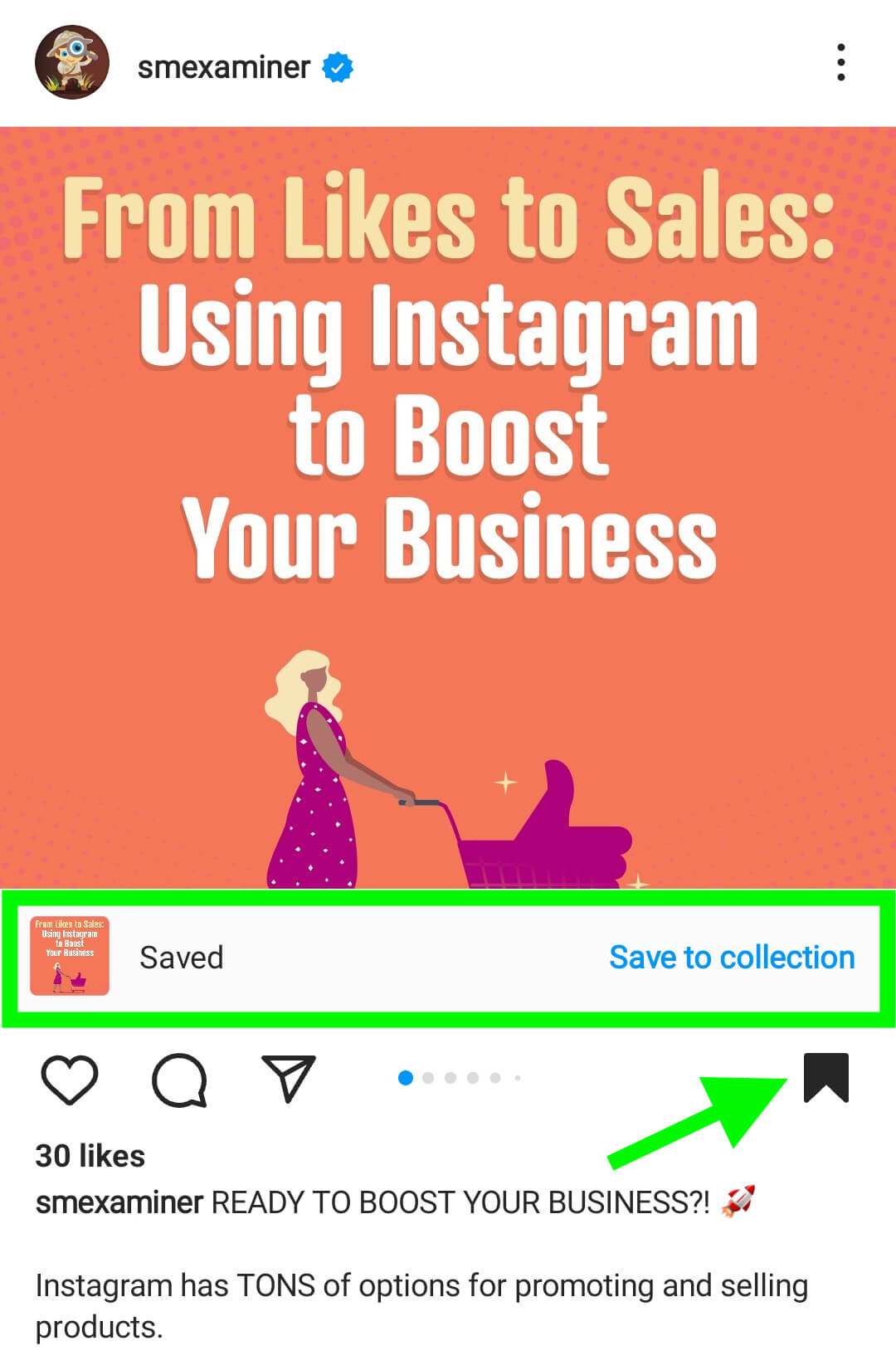
To organize your thoughts, save draft explanations in your device’s Notes app or use the workflow below to start creating a Guide. Make sure to save it in draft form as you go.
#3: Build Your Instagram Guide
Once you’ve planned your Instagram guide, you’re ready to start building the final product. To begin, use the platform’s mobile app. Creating Instagram guides isn’t possible using the desktop version of Instagram or with Meta tools like Business Suite or Creator Studio.
In the Instagram app, navigate to your organization’s profile, tap the plus sign in the upper-right corner, and select Guide. Note that the Guide option only appears in the full Instagram content creation menu, not in the shortcut located in the menu at the bottom of the screen.
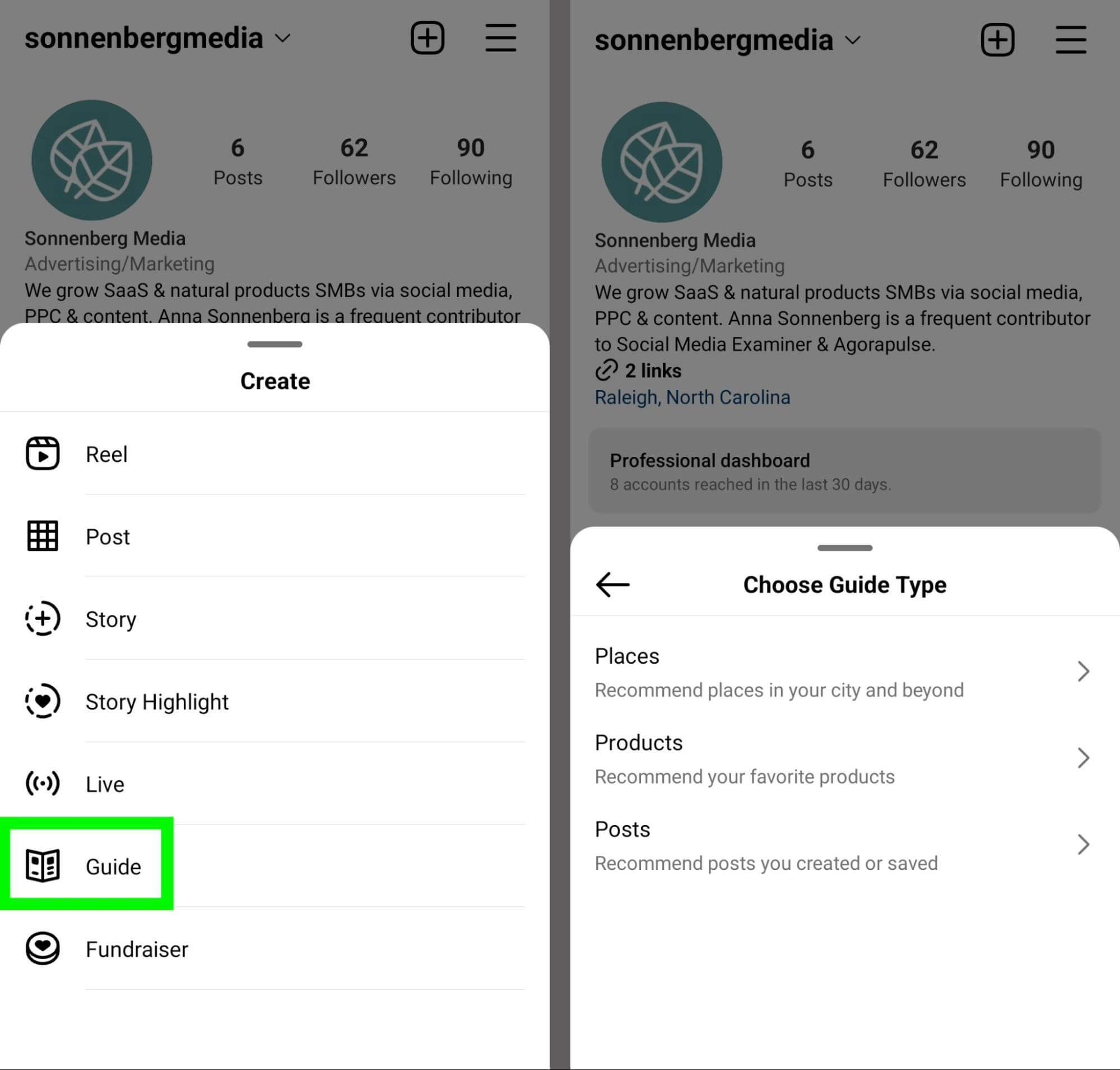
If you opt to create a product-based guide, for example, you’ll see an option to search for a shop or add an item from your wishlist. If you opt to create a location-based guide, you’ll see prompts to browse locations from your saved items or your account’s own posts. Note that you won’t see saved locations here, only locations from saved content.
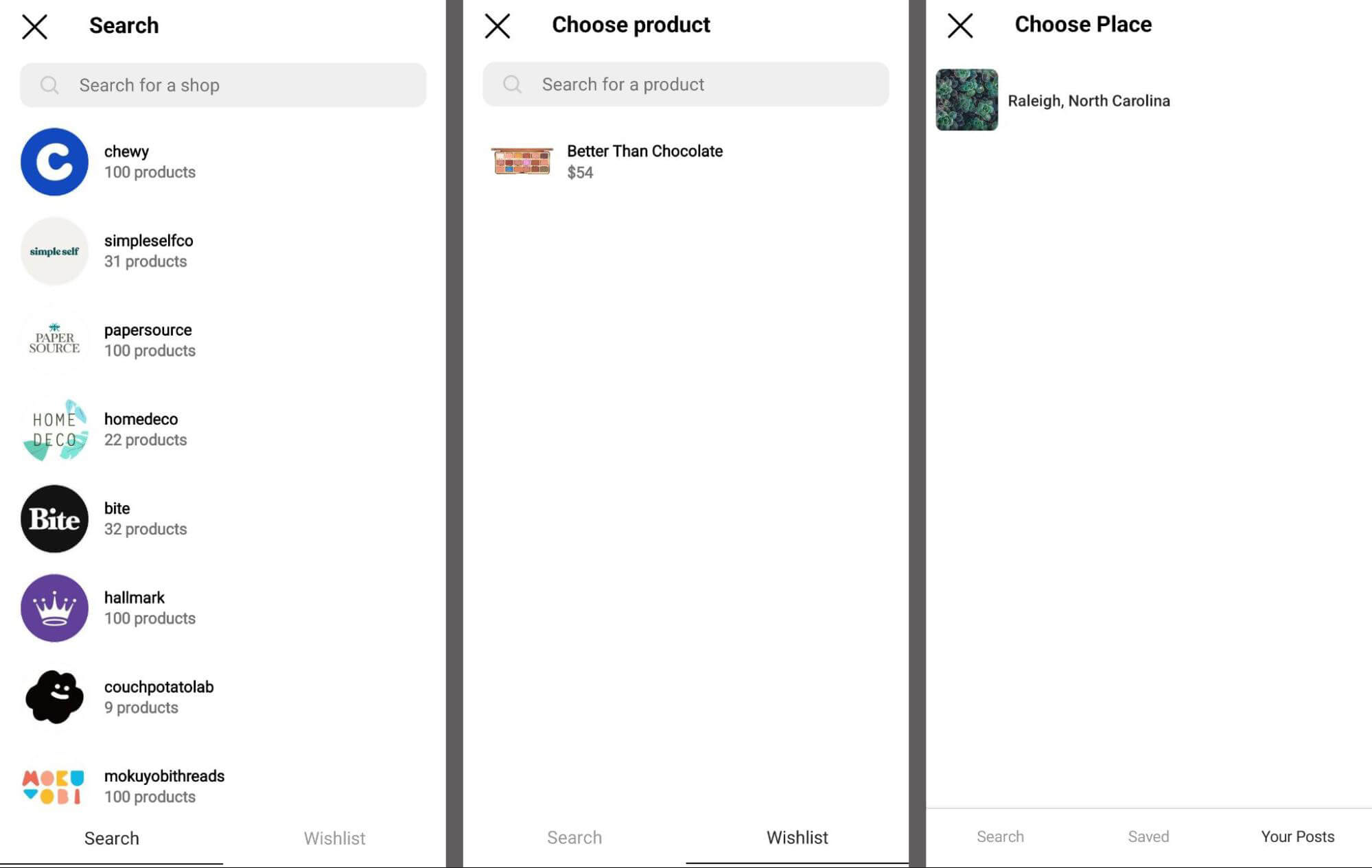
When you opt to create a post-based guide (below), the interface has a few options for adding content. You can scroll through all of the items you’ve saved or tap the Saved menu at the bottom of the screen to find a saved collection you’ve created. Alternatively, you can tap the Your Posts tab to scroll through your account’s content.
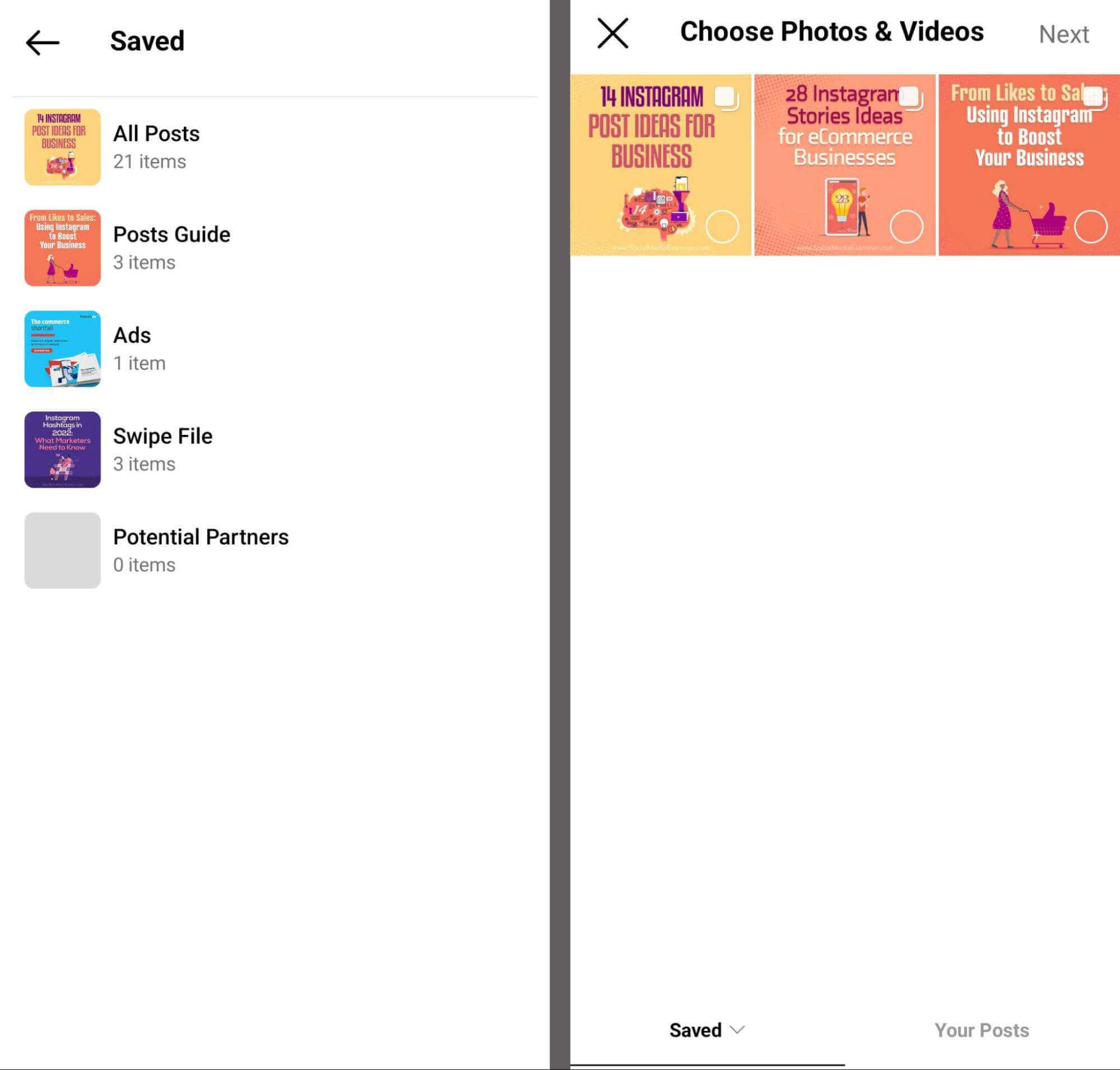
Select at least one post to add to the guide and tap Next. Note that you need to add at least two items to any guide to publish it to your profile. In most cases, you’ll probably want to add five or more items to create sufficient value.
#4: Optimize Your Instagram Guide
Next, add a title and a short description to the guide and each individual item. Use these tips to optimize your guide content:
- Keep titles consistent. Are you creating a how-to guide with steps or a list of recommended places or products? Consistent titles make navigation easier for your audience and may encourage them to scroll all the way to the end.
- Use descriptions to increase taps. Although descriptions are optional for guides, they can significantly increase click-throughs to the original post. Use them to pique interest or insert CTAs to drive action.
- Optimize guides for search. In recent months, Instagram has begun encouraging users to create search-friendly content to boost discovery. To make guides easier to find on and off of the platform, add keywords in the title and descriptions.
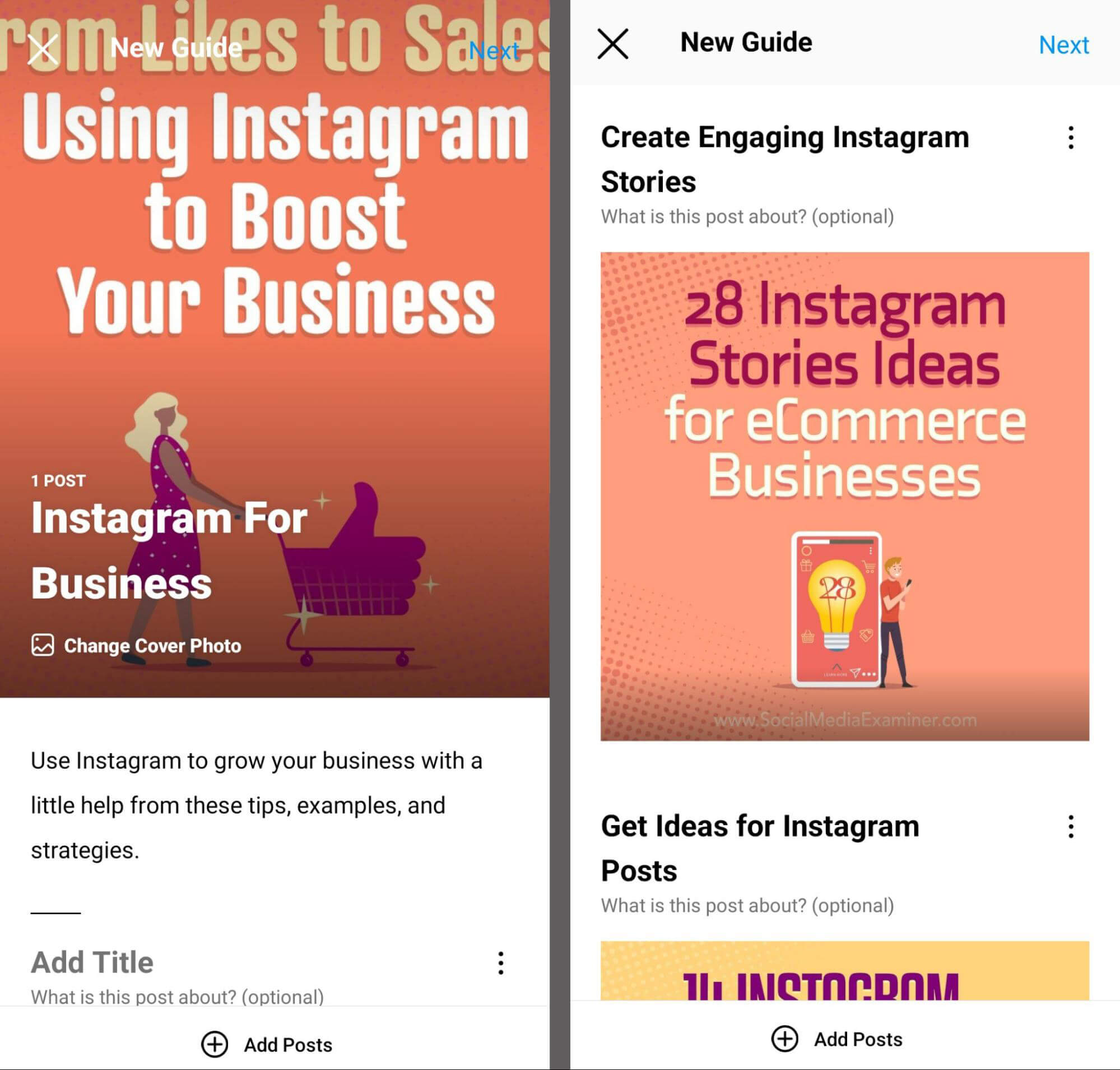
Note that Instagram automatically pulls the image from the first item as the main image for the guide. However, a great Instagram post doesn’t always make a great guide cover. Fortunately, you can set the cover manually by tapping Change Cover Photo and uploading an image from a feed post.
#5: Share Your Instagram Guide
After optimizing your content, you’re ready to publish and share your guide. Tap Next in the upper-right corner and either share it to your profile or save it as a draft. Note that you can tap the Preview link to see how the guide will look to your audience.

Discover Proven Marketing Strategies and Tips
Want to go even deeper with your marketing? Check out the Social Media Marketing Podcast! Publishing weekly since 2012, the Social Media Marketing Podcast helps you navigate the constantly changing marketing jungle, with expert interviews from marketing pros.
But don’t let the name fool you. This show is about a lot more than just social media marketing. With over 600 episodes and millions of downloads each year, this show has been a trusted source for marketers for well over a decade.
Any published or draft guides will automatically appear on the Guides tab of your Instagram profile. Although followers can find your guides by browsing your profile, they won’t see guides on your grid or in their feed.

Since you can’t necessarily count on followers to explore your profile tabs, you need a promotion strategy for your guides. Try the ideas below.
Create Instagram stories featuring your guides. Tap to share any guide to your stories, and then add some context. For example, tell followers what the guide is about or what they can get from browsing it. Include a CTA to prompt them to tap through.
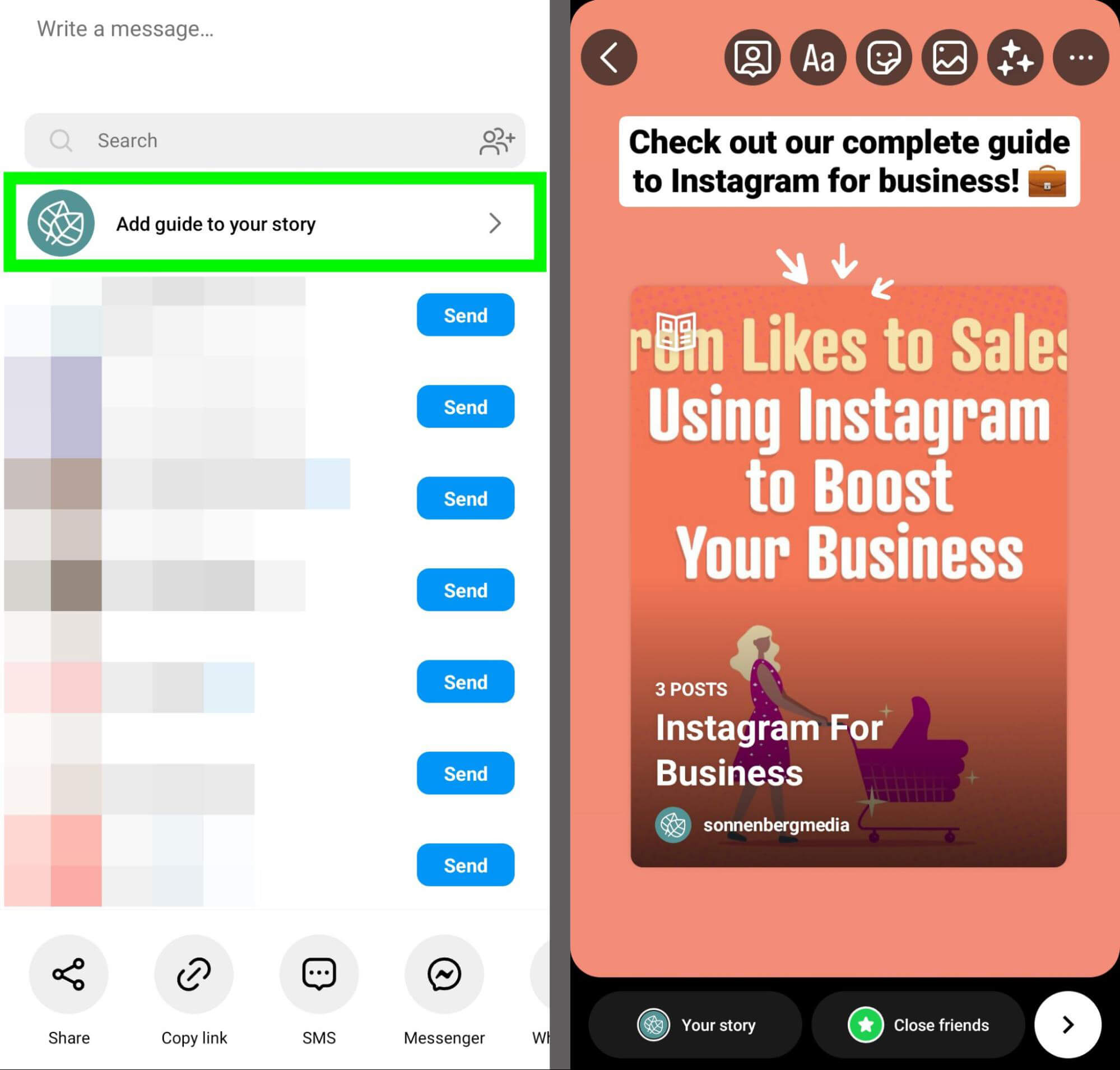
Share guides across channels. To increase visibility, post links to your Instagram guides on Facebook and other channels. You can get shareable links by opening the Guide menu, navigating to the sharing tools, and copying the link.

Promote guides offline. Like most Instagram content, guides are also easy to share offline via QR codes. Tap to open the Guide menu and select Show QR Code. Then tap to save the QR code to your device and print it to share offline.
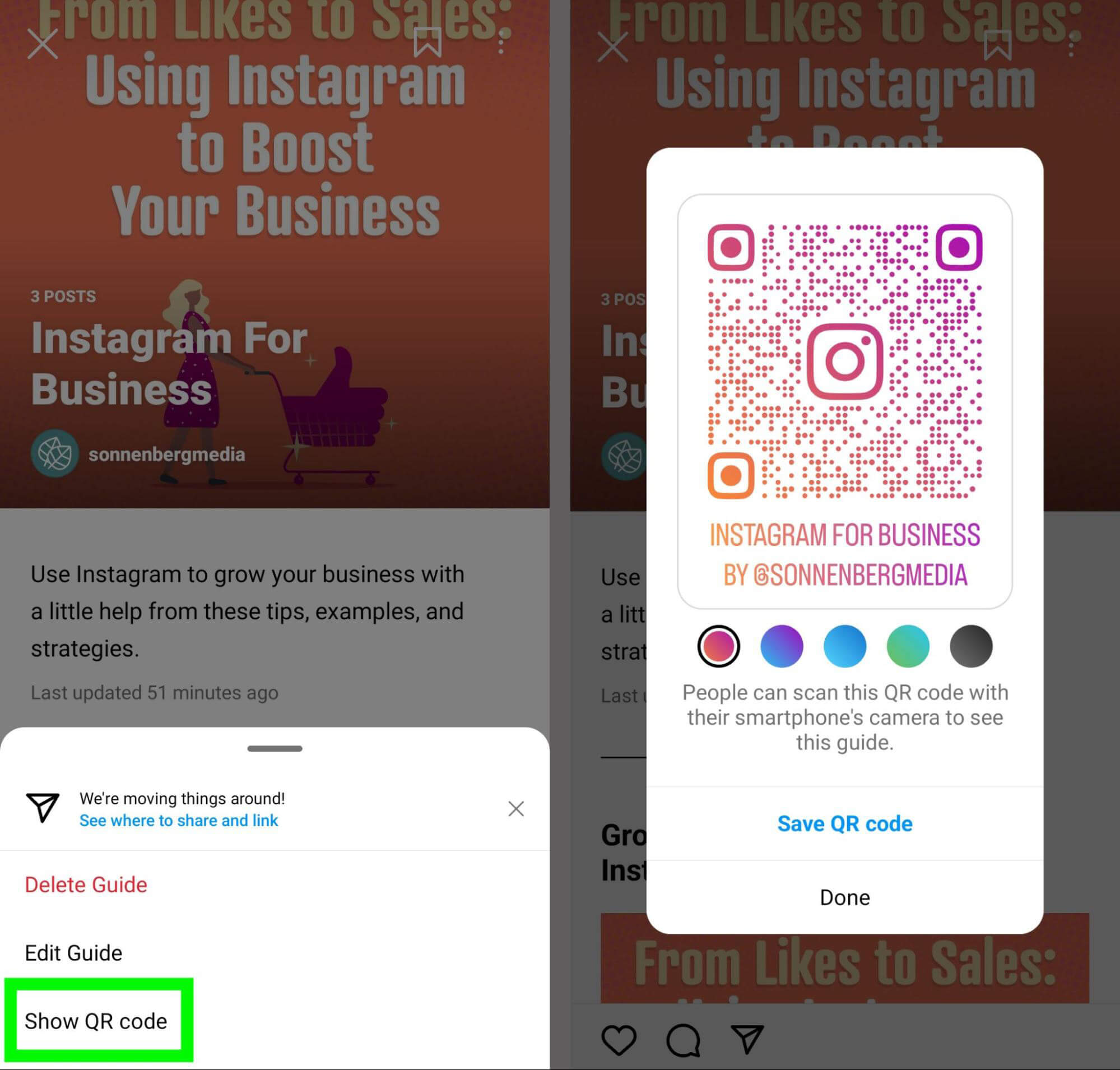
#6: Update Your Instagram Guide
Unlike feed posts that allow only minimal edits, guides support a full range of updates. You can change titles and descriptions or add and remove items at any time. By updating your guides regularly, you can keep them relevant and create content that keeps your audience coming back.
To edit a guide, tap the three dots in the upper-right corner to open the menu. From the menu, select Edit Guide. Tap to edit any existing item or open the item’s menu to reorder or remove it. You can also tap the Add Posts button at the bottom of the screen to include more content.
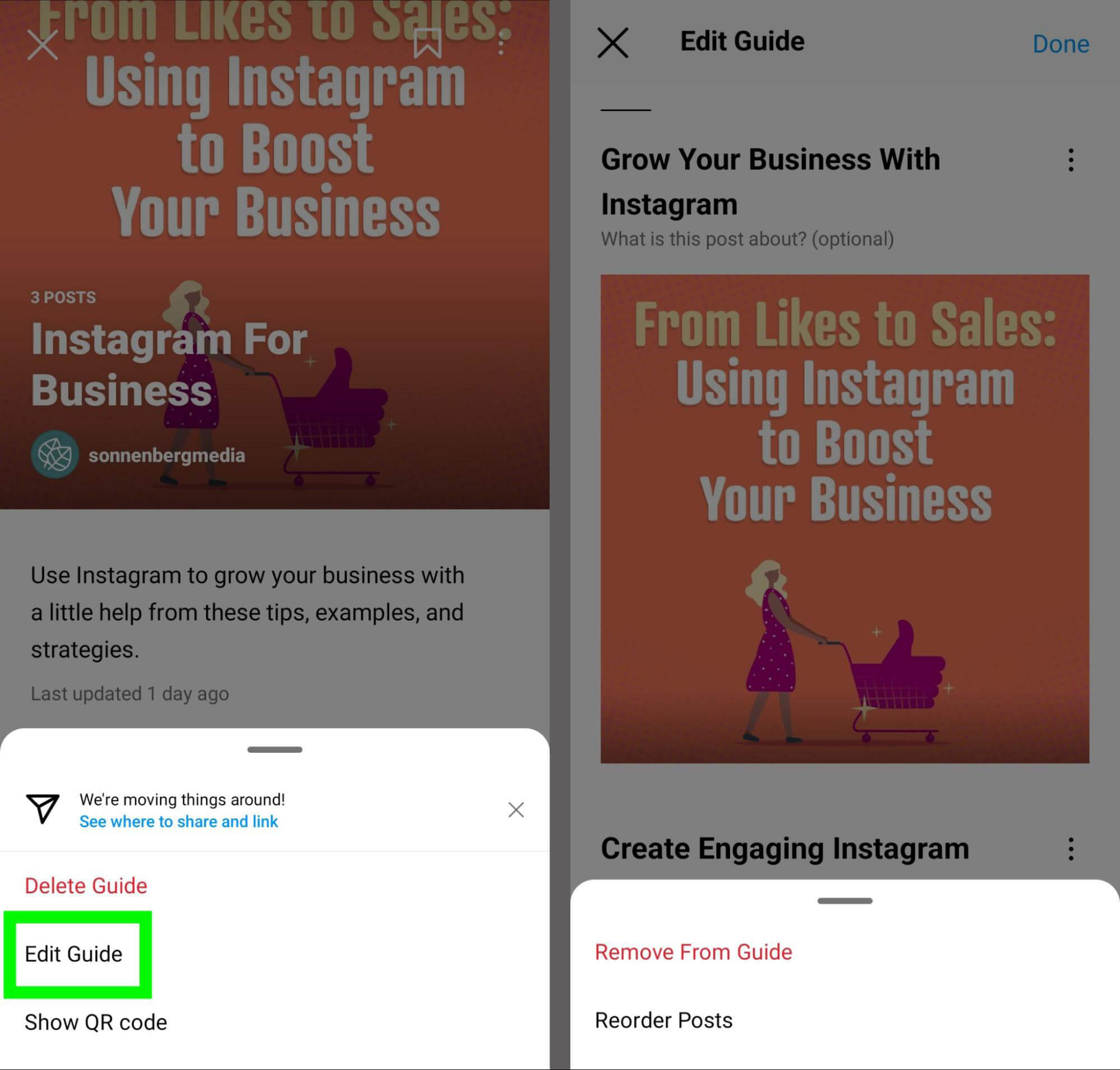
When you’re finished, tap Done and repeat the steps above to share it. Resharing to stories, across channels, or offline is essential for getting followers and customers to visit your guides again and again.
4 Tips to Curate Top-Performing Instagram Guides
With a few minor tweaks, you can take Instagram guides from good to great. Use the tips below to create guides that your target audience wants to engage with and reference regularly.
Create Value for New and Existing Customers
During the planning phase, think about how you can create maximum value for your followers. Ideally, each individual post or reel you publish will provide plenty of value on its own. But how can you make that content even more useful in the guide format?
It’s helpful to think about the questions your audience has and the challenges they’re dealing with. Do they need help getting started with your product or service? Could they use tips for navigating your store or neighborhood? If you have a lot of loyal customers, would they benefit from advanced tips for pro users?
Or perhaps you’ve created a lot of content on a topic your customers care about. Since Instagram doesn’t make it easy to link between posts or reels, you can use guides to weave all of the content together and tell a more complete story. Since you can easily update guides, you can always add to the story you’re telling.
For example, the @hallmark guide below features nine posts that offer self-care advice. The guide links to content from @hallmarkmahogany and other @hallmark brands, and each post includes actionable steps that users can take for self-care.
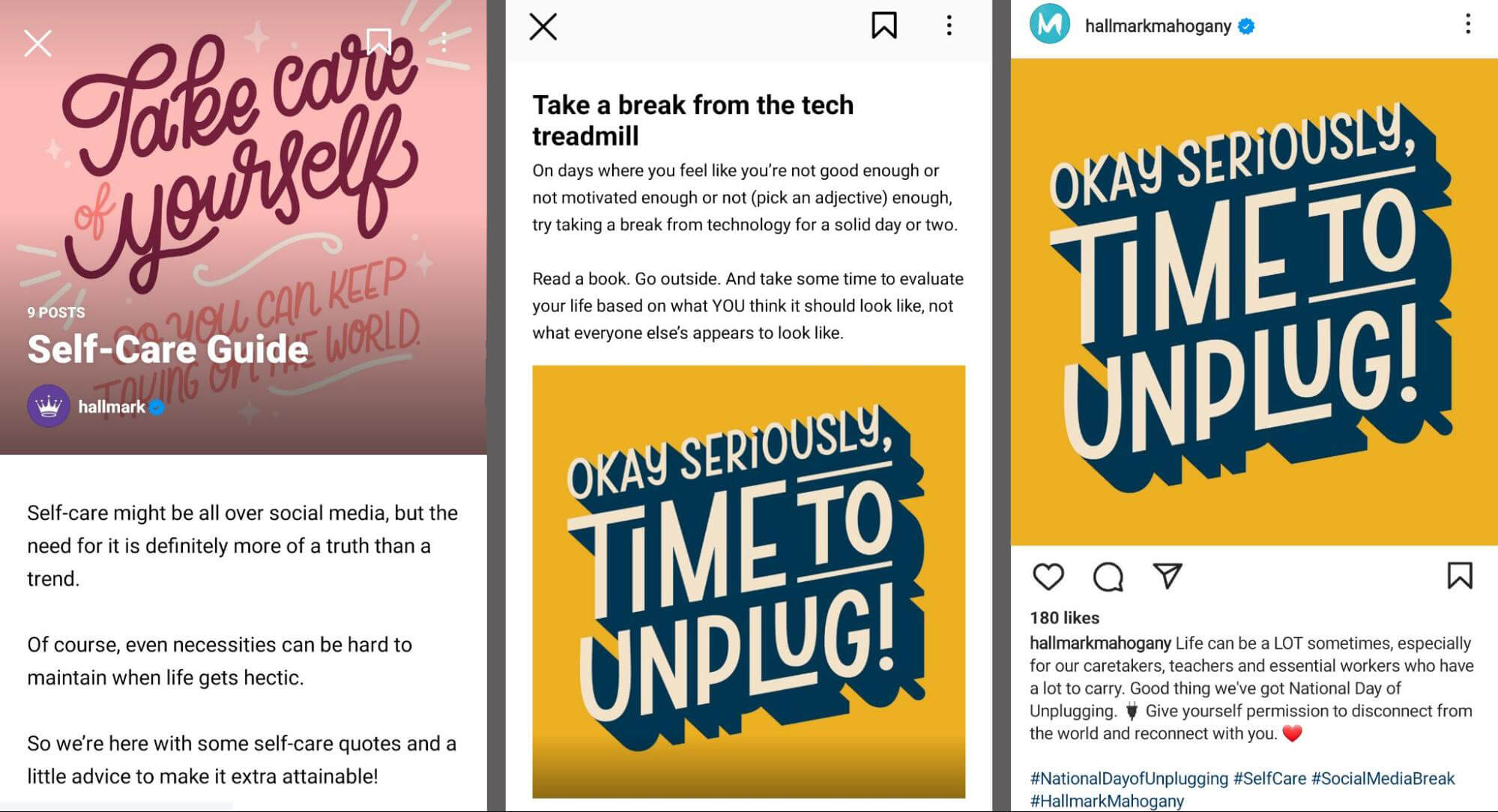
Promote Business or Community Partners
Guides are also ideal for highlighting business and community partners, especially those located in a certain geographic area. Using the location-focused guide option, you can add local businesses and essentially create a mini-tour of your business district.
With the location-based guide option, you can also show customers where to find your products in a neighborhood, city, or larger region. This approach is great for businesses that distribute products and want to drive sales in a variety of storefronts.
For example, the @counterculturecoffee guide below features 30 Manhattan locations that carry the brand’s coffee. Each entry in the guide tags a coffee shop, lists the shop’s address, and features content the shop published. Because this is a location-based guide, each entry also includes a location tag that users can save or use for navigation.
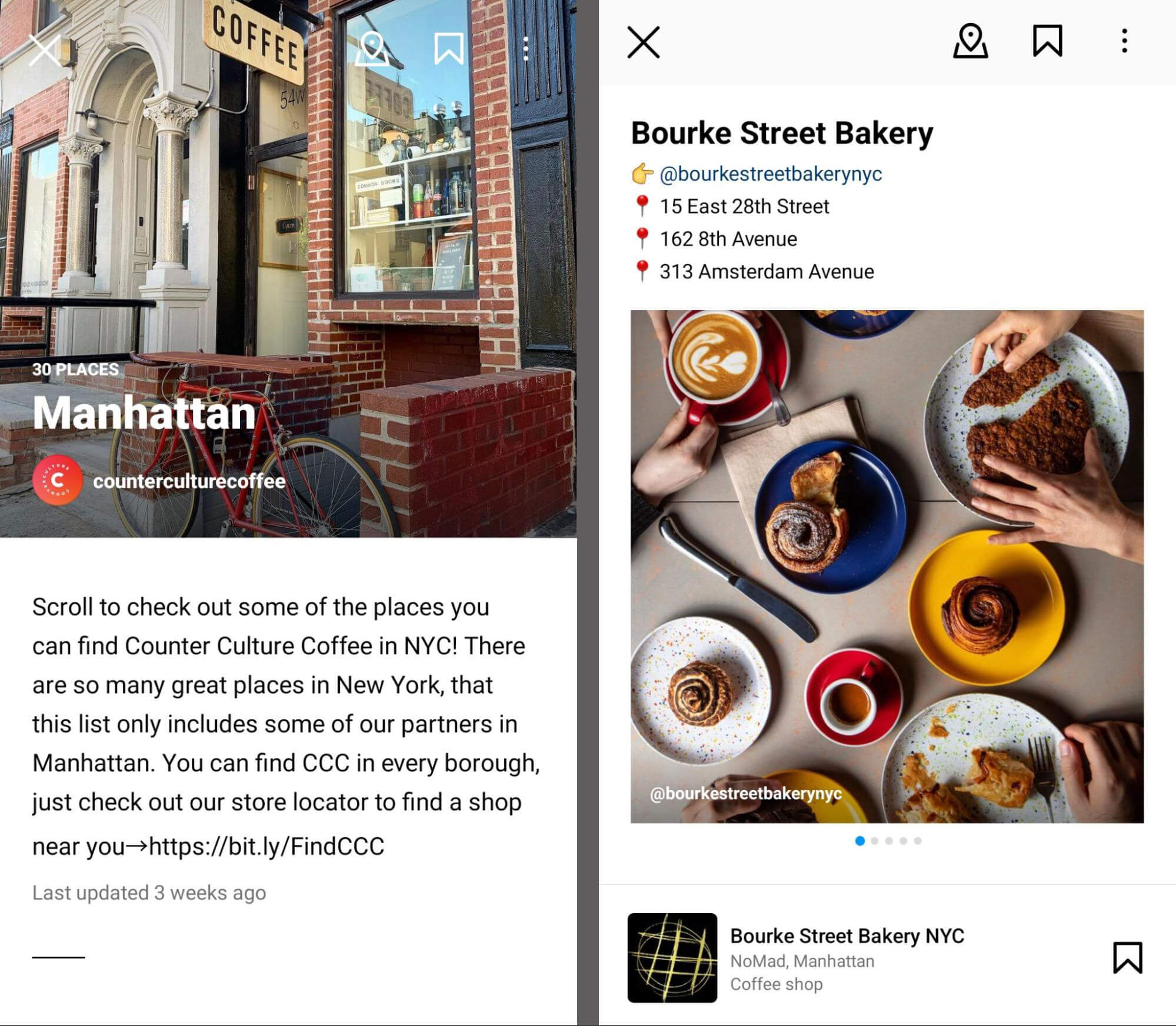
Produce Gift Guides to Streamline Shopping
If you manage social media for an eCommerce business, you have tons of options for creating shopping- and gift-focused guides. Want to help customers find the perfect gift for a holiday? Create gift guides that reflect your brand and highlight your products.
Want to inspire gift-giving outside of the holiday season? Create gift-focused guides for different personalities who are likely to be in your customers’ lives. For example, the @shopbando guide below features gifts for the eclectic decorator, including about a dozen fruit and flower-themed items.
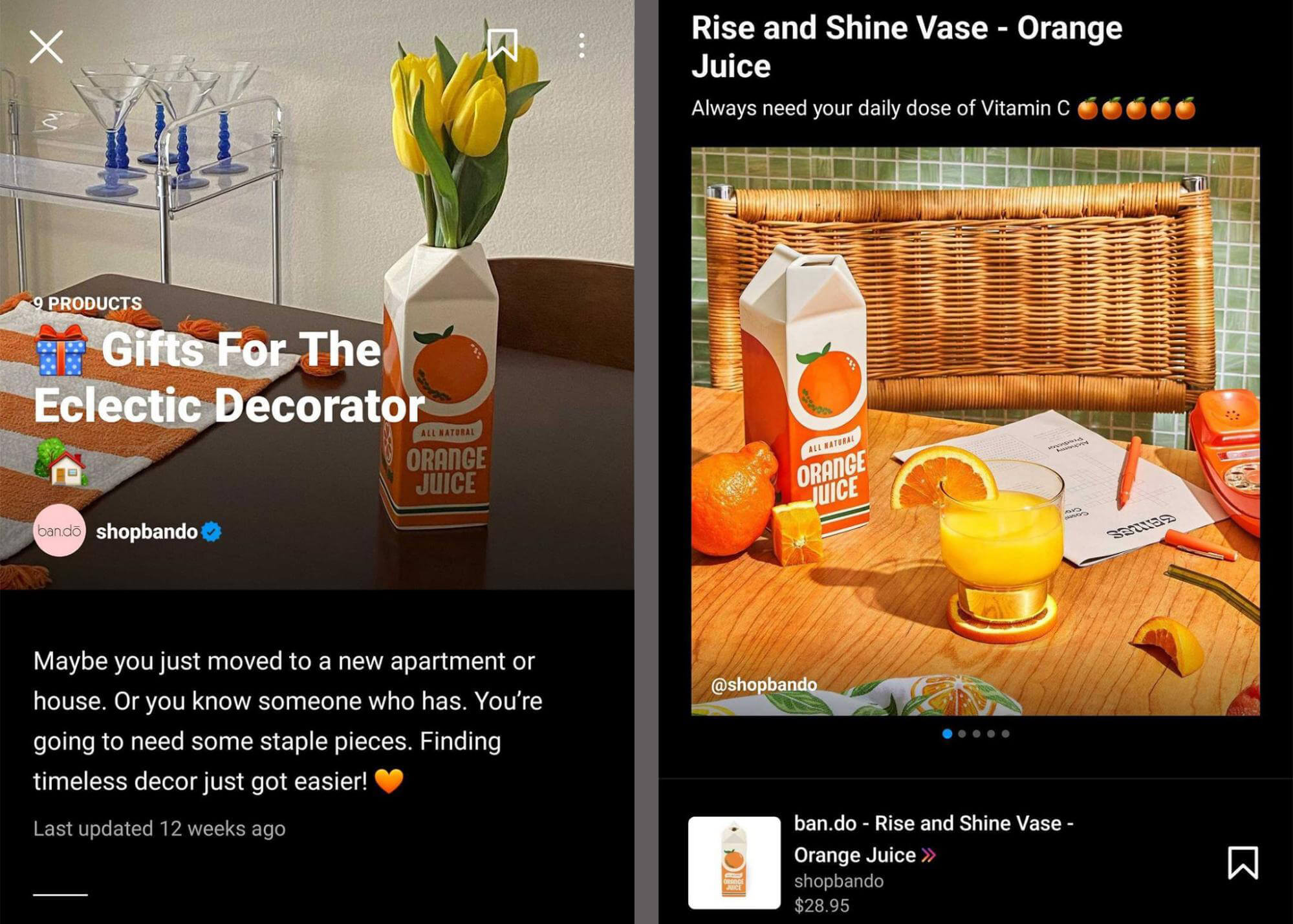
You can tap any of the items in the guide to visit the original post, as pictured below. You can also tap to view the featured product and shop instantly.
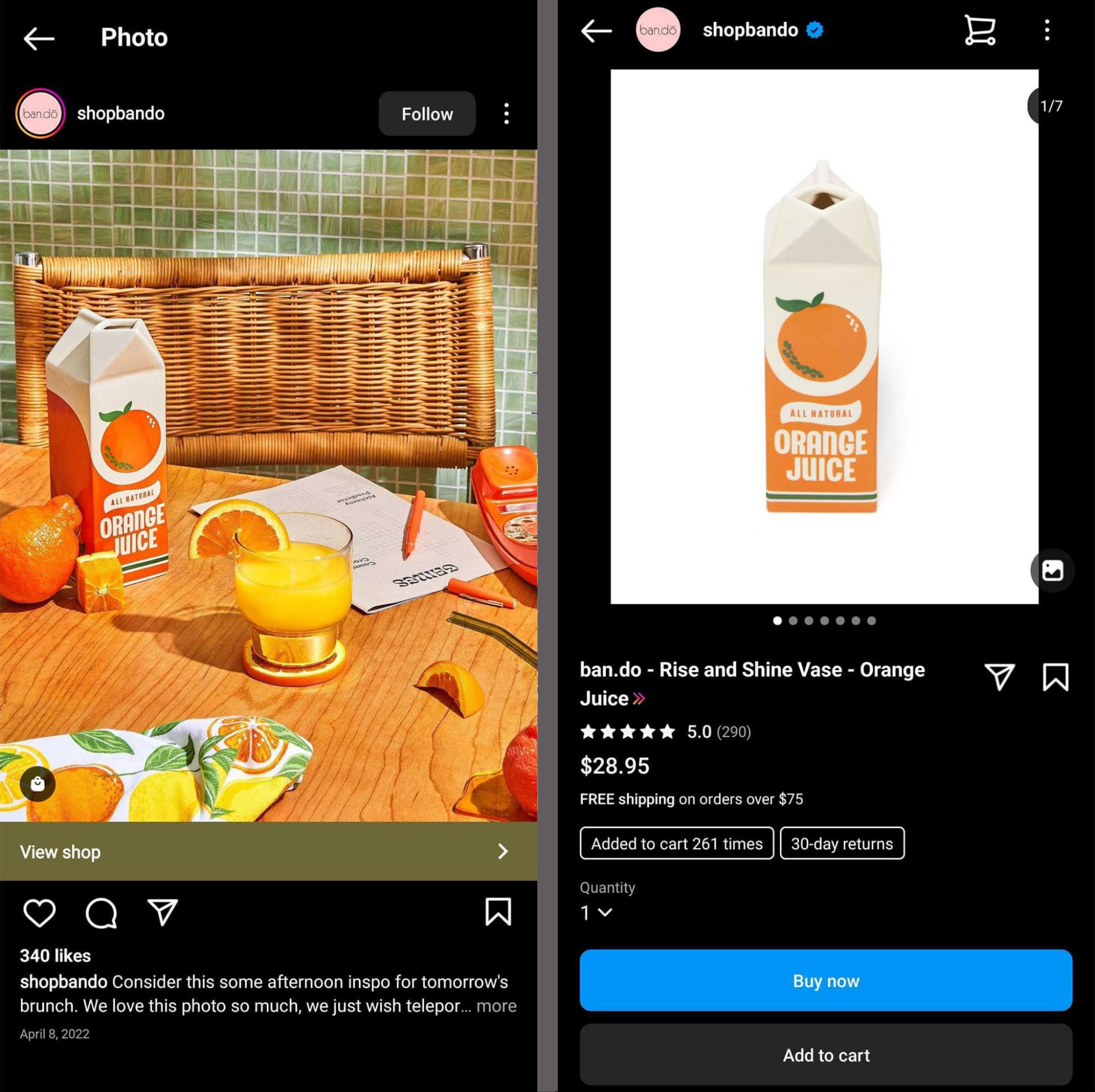
Gift-focused guides can certainly feature products from your Instagram shop only. But they can also include items from other brands’ shops. Building on the community idea above, you can also create shopping guides for your local area or small business network. By tagging other brands’ products, you can drive sales and conversions.
Showcase Social Proof and UGC
In some cases, it may make sense not to include any of your brand’s content at all. Rather than focusing on branded content, collect all of the best UGC from your customers and fans and compile it in a guide. A UGC-focused guide can work well for a few reasons:
- It allows potential customers to browse up to 30 different experiences with your product or service so they can decide whether it would work for them.
- It helps potential customers understand what to expect from the experience you deliver, which can attract ideal customers and repel people who aren’t a good fit.
- It provides tons of social proof, which can convince potential customers to make a purchase so they can avoid missing out.
Conclusion
Guides are ideal for curating content, sharing recommendations, and highlighting partnerships. With Instagram guides, you can create content that provides ongoing value for your audience, resulting in repeat views and happier customers.
Stay Up-to-Date: Get New Marketing Articles Delivered to You!
Don't miss out on upcoming social media marketing insights and strategies! Sign up to receive notifications when we publish new articles on Social Media Examiner. Our expertly crafted content will help you stay ahead of the curve and drive results for your business. Click the link below to sign up now and receive our annual report!
Attention Agency Owners, Brand Marketers, and Consultants

Introducing the Marketing Agency Show–our newest podcast designed to explore the struggles of agency marketers.
Join show host and agency owner, Brooke Sellas, as she interviews agency marketers and digs deep into their biggest challenges. Explore topics like navigating rough economic times, leveraging AI, service diversification, client acquisition, and much more.
Just pull up your favorite podcast app, search for Marketing Agency Show and start listening. Or click the button below for more information.

