Want to position yourself as an industry expert? Looking for a Clubhouse strategy to expand your influence?
In this article, you'll find six ways to use Clubhouse to grow your authority.

#1: Optimize Your Clubhouse Bio for Business and Engagement
Optimizing your Clubhouse bio is mission-critical before you step into any room—big or small. It's how people know who you are so they can decide if they want to follow you, invite you on stage, and allow you to be a club member.
Name
A funny little point about Clubhouse is that you can only change your name once. I ran into a guy in a room who had his full name “Robert” on his profile. After talking with the people in the room, he said he actually likes to be called Robbie, so they implored him to change it on his bio (which makes sense on an audio platform and otherwise).
Get your name right the first time and stick with it. Know that you only have one chance to change it, at this time, if needed. Hopefully, you won't need to.
Clubhouse Profile Pic
You must have a pic up on your Clubhouse profile. It should be your face, not a logo, abstract art, your latest book cover, or your kid's pic from Facebook. YOU. Ideally, make it a picture that's consistent with the rest of your avatars on Instagram, Twitter, and LinkedIn.
Pro Tip: Make your profile pic punchy. A lot of people remove the background and put their pic on a nice bright color (like hot pink, chartreuse, or cerulean) to make it stand out in a room on Clubhouse. I recommend picking something that flows with your current brand palette; especially on Instagram since your Clubhouse bio can (and should) connect there.
Clubhouse Bio
How long can your Clubhouse bio be? My current bio is about 1,200 characters including spaces (167 words). To test it, I checked to see how many characters my bio would allow and it tapped out at 2,438 characters (375 words) for me. Now, just because your bio can be long doesn't mean it should.
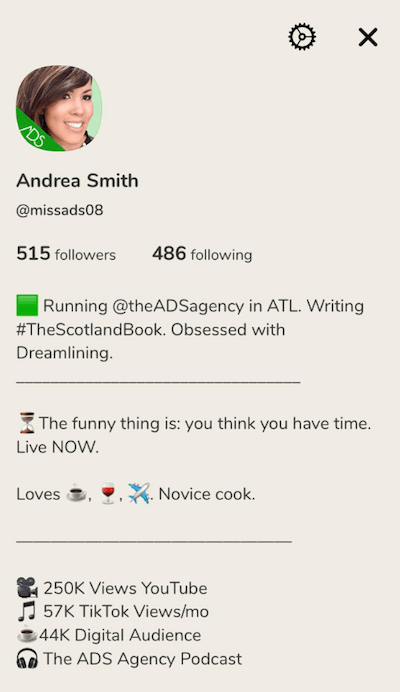
What you put on your bio is up to you, but one thing everyone agrees on is this: The first three lines are beyond critical. When you're in a Clubhouse room and someone taps on your image (which you can also do to yourself to see how this looks), all they see is your pic, name, handle, and the first three lines. For me, that's about 83 characters (including spaces). People have to swipe or tap to see the rest of the bio. So if someone's doing a quick check on you, that's all they'll see.
Some people choose to make those first three lines all about an offer, imploring people to tap further. You'll want to consider your goals on the app (which, to be fair, can change over time). What do you want to be known for? Who do you want to help with your expertise and experiences? Whatever you do, make it count and let it make sense for you and your brand.
The last three lines of your bio are also important. This is what people will see when they scroll all the way to the bottom for a quick glance—just before your Instagram and Twitter icons.
I suggest that in addition to something descriptive about yourself, insert some kind of human element into your bio—a point of relation or curiosity, something people can connect with beyond what you do.
Get World-Class Marketing Training — All Year Long!
Are you facing doubt, uncertainty, or overwhelm? The Social Media Marketing Society can help.
Each month, you’ll receive training from trusted marketing experts, covering everything from AI to organic social marketing. When you join, you’ll also get immediate access to:
- A library of 100+ marketing trainings
- A community of like-minded marketers
- Monthly online community meetups
- Relevant news and trends updates
Also, note that your entire Clubhouse bio is searchable, not just the first three lines. This includes your name, handle, and emojis like country flags, rainbows (which stand for Instagram, not the LGBTQ community; there's a separate flag for that), and other symbols.
Read this article to discover third-party Clubhouse apps to write and format your bio.
Instagram and Twitter Accounts
Make sure you connect your Instagram and Twitter accounts. Ideally, make these public accounts that can accept DMs. The Clubhouse app doesn't have a direct message service on it, so if people want to connect with you (and they'll need to once you start hosting and collaborating on rooms), they'll need to be able to reach you.
If you don't have either account, at least get an Instagram account. Put some representative brand posts up and a bio that flows with your Clubhouse bio. You can even make your Instagram link go to something like your LinkedIn profile or Facebook page if you don't have a website or landing page. Mine goes to my YouTube channel.
Whatever you do, give people a way to know you're real, you're interesting, and your content is about what you say you're about on Clubhouse.
For a guided tour of Clubhouse and how to start and moderate rooms like a pro, watch the video below.
#2: Curate a Clubhouse Experience Focused on Supporting Your Expertise
Once you're all set up on Clubhouse and ready to mingle, you need to find your people (a.k.a. your target audience; b.k.a. the people who will become your next podcast listeners, YouTube subscribers, interviewees, or super-connectors). You can accomplish this in two ways.
When you first get on the app, you're prompted to indicate your interests. Sometimes this process can get interrupted if your friends pull you into a surprise welcome party to help onboard you. To get back to this later, go to your profile and tap on the cogwheel on the top right. Tap on Interests and you can finish filling out this section here.
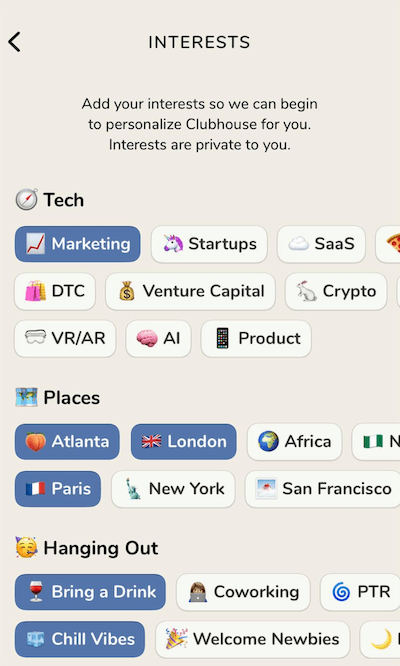
Consider the people you want to get in front of on Clubhouse and the topics you care about and are interested in, from both a business and personal level. This will determine the types of rooms you ultimately see in your hallway.
On the home page (i.e., hallway), you'll see a search icon at the top left. This is where you can search for people and clubs by keyword and emoji.
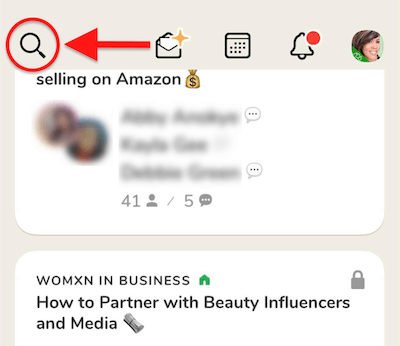
Search for everything from ethnicities to cities, colleges, and book genres to job titles, favorite wines, and business types. Explore to your heart's content.
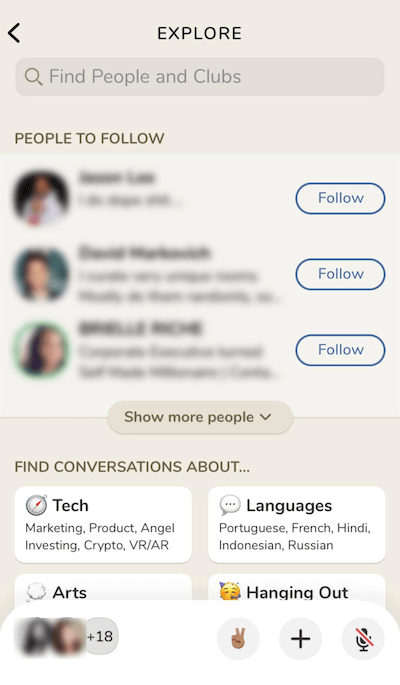
It'll even show you people to follow, a function that Paul Davison (Clubhouse's co-founder) admits isn't as tight as he'd like. It'll get better over time with more people and funding but it's not bad right now.
#3: Frequent Smaller Clubhouse Rooms
I challenge you to go in the smaller, more intimate rooms where you can actually get to know others and they can get to know you. This is where the magic happens. It's the core of where your thought leadership can grow exponentially.
The point of the Clubhouse app is to give and receive. You give of your talents, knowledge, experiences, and story. You receive the same from others to help you along your journey and enhance your own life.
Here's how to make your mark in a Clubhouse room.
Observe the Room First
Before raising your hand to speak, observe the room first. Get a sense of the energy and vibe of the space and actively listen and take notes as people speak, especially the moderators. Be prepared to bring energy to the room—infuse your own unique personality.
Also take note of the title of the room. Hopefully, the topic is clear but that's not always the case (people are always trying to come up with cutesy headlines that often don't mean what you think they mean).
The bigger the room, the more inclined the moderators may be to put time limits on the speakers, especially if there are many on stage to get through. Some limit people to as short as 60 seconds, which flies by. Others let every speaker go on indefinitely, much to the chagrin of others on stage. Whatever situation you find yourself in, be prepared for both.
Don't bother spending time in rooms where you can't raise your hand. A lot of times, that feature will be disabled by the moderator if they have too many speakers on stage to get through at the time. Those rooms can be great to learn from but you typically have no shot at getting on stage. Instead, get in rooms small enough where you have a chance to practice your new brand voice.
If you find the conversation isn't for you, you can't think of something valuable to say, or you have a call that comes up, you can always leave the room “quietly” (as indicated by the peace sign at the bottom of the room).
Step on Stage to Speak
As soon as you get a sense of the vibe in the room and have confirmed the topic is what you think it is by listening, put your hand up. Don't wait until you think of a question or tip to give.
![]()
Raising your hand puts you in the queue to tell your story. Learn how to quickly say who you are, why people should listen to you, and what value you want to provide in this moment. Don't exaggerate your accomplishments and don't be the “humble brag” guy (a common phrase on the app).
Let people know who you are in an impactful, succinct way. This will take some practice, but the more rooms you jump into, the better you'll get at it. Keep your talking points in a Word doc or the notes app on your phone for quick reference.
When you step on stage, your followers will get a notification that you're speaking (even if it's not your turn yet). Be brief and leave an impression when you speak. Don't hog the stage but do seek to add value through your questions and comments. It can take forever to get on stage—in both small and big rooms, depending on how the moderator runs the room—so when you finally get up there, make the most of it.

Discover Proven Marketing Strategies and Tips
Want to go even deeper with your marketing? Check out the Social Media Marketing Podcast! Publishing weekly since 2012, the Social Media Marketing Podcast helps you navigate the constantly changing marketing jungle, with expert interviews from marketing pros.
But don’t let the name fool you. This show is about a lot more than just social media marketing. With over 600 episodes and millions of downloads each year, this show has been a trusted source for marketers for well over a decade.
Try to offer relatable points that make people's ears perk up. If I mention I went to Clemson in any room, if it's big enough, somebody in there is going to smile about that, will remember it, and may even connect with me later about that. And if time permits, give people props by bringing up one or two of their points that made an impression on you.
While every room is a new chance to make a powerful first impression, remember that eventually you'll start running into some of the same people. You can have a consistent message but you'll need to adapt it for each room. Don't make people roll their eyes every time they see you come on stage.
For small business owners, being on Clubhouse is great media practice. Think of it like an intimate talk show where you as a guest are charged with packing your comments with good flow, energy, and value. You'll be remembered for what you contribute to a conversation. Your voice is a huge part of that. Don't be afraid to use it. This is how you start infusing your bit of good in the world of Clubhouse.
#4: Partner With Established Connections to Grow Exposure via Panels and Rooms
In preparation to host your own room on Clubhouse (which automatically makes you a moderator), see who in your network is on the app. People you already know and trust who can serve as speakers and moderators in your rooms. When you invite people to your room, especially those you already know, they'll participate. In turn, you'll get invited to their rooms. This puts you in a slight position of authority and a big position of visibility in any room.
Be sure to thank your moderators, highlight them, lift them up in your rooms, and be honest about what you know about them in real life. This gives others a reason to consider following them and in turn ingratiates those moderators to you. That cycle of positivity will just keep giving.
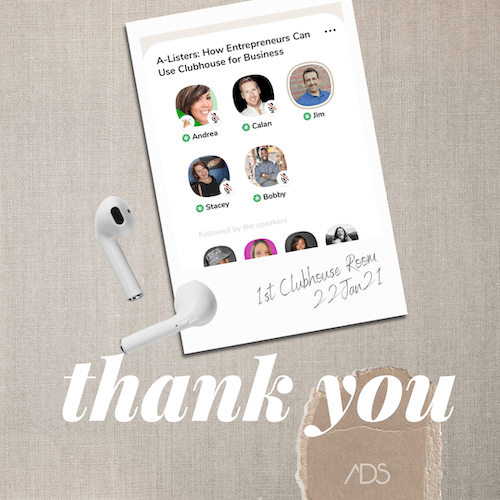
Pro Tip: Once you start hosting rooms or moderating, make sure your audience is there to get this good content. Let your audience on other platforms know you're on Clubhouse and what kind of event (room) you're hosting.
Post about it on Instagram and tease it in your stories. Share it to Facebook, LinkedIn, and Twitter. Talk about it on your YouTube channel and your podcast. Put it in your next email. Share it in your Facebook and LinkedIn groups if you have them. DM people about it. Make a TikTok about it. Whatever you have access to and wherever your target audience already is, use those platforms to drive awareness that you're hosting fabulous conversations on Clubhouse.

Because the app is still in its early stages, you're going to have to educate people on it. No problem. It positions you as the go-to early adopter in your circles, adding to your industry leadership.
#5: Host Your Own Room and Club on Clubhouse
To demonstrate that you're serious about using Clubhouse and you're consistent and active, host one room each week for 3 weeks. It's recommended that you host three rooms for 3 weeks (one each week) before applying for your first club.
You can either spontaneously create a room on Clubhouse (it's as simple as tapping the plus sign at the bottom of your hallway to open a room right now) or even better, plan a room and add it to the Clubhouse calendar. Scheduling it in advance gives you time to promote it on your social media accounts and elsewhere (until you don't need to do that anymore).
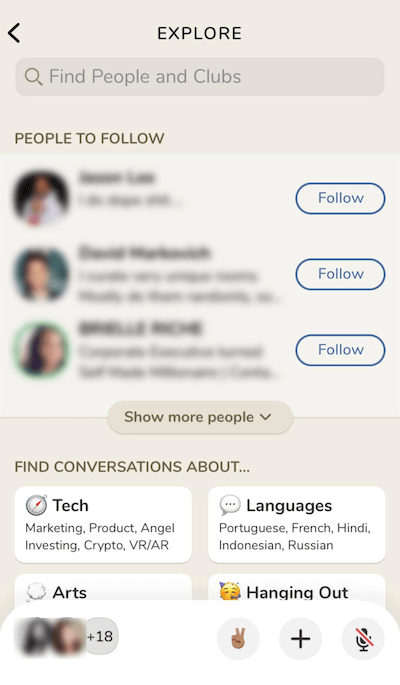
When you host your room independent from a club, only people who follow you can see your room in the hallway. If you start your room inside someone else's club, however, the people in the club will see your room in their hallway because they're following the club.
If you make your room private, no one will see it except people you specifically invite so make sure it's public. You'll see this option when you open up your room. This is particularly important when hosting a room inside a club. You may not want it to be visible only to club followers.
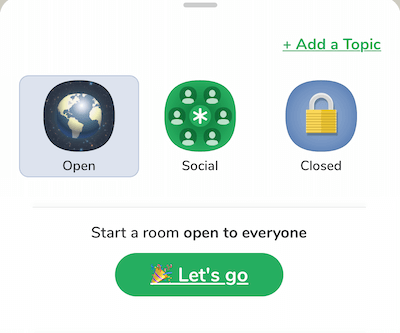
When you name your room, think along the lines of a click-worthy YouTube title or email headline. Once you scroll through the rooms in the hallway a few times, you'll get an idea of the room titles that pull you in. Think of something that will pull your tribe into your room. My first room was “How Entrepreneurs Can Use Clubhouse for Business.” It's simple, to the point, and tells people exactly who it's for and what we're talking about.
As I scroll through my hallway while writing this, here are a few good room name examples to get you thinking:
- The future of brands using Clubhouse to market
- What's the best advice you've ever received?
- Virtual assistants and why you can't live without them
Pro Tip: Set up a DM group for your Clubhouse room moderators. Use Instagram or Facebook or whatever platform you're all on. Connect with your moderators ahead of time in that group so they know to go there for info. Then should any issues arise in your room on Clubhouse (e.g., if there's a problem person in the room, someone's going on too long, you need to end the room for some reason, etc.), you can communicate with each other behind the scenes that way.
Read this article to learn how to moderate a Clubhouse room, add other moderators, bring people to the stage, mute people, and more.
Apply for Your Own Club on Clubhouse
At this time, you can have up to two clubs on Clubhouse. Once you're ready to start your club, you can create it directly in the app. Go to your profile, scroll to the end of the list of clubs, and tap on the plus button.
Founding a club can create a lot of growth for you on Clubhouse (and elsewhere). As the founder of the club, people will need to follow you to get in. That's advantageous if you have a well-named, well-positioned club for an audience no one else is serving yet or not serving the way you can.
For example, if your club grows to 13,000 members, how many of those members might be also following you? Probably 13,000. This is your community-building opportunity on Clubhouse and the possibilities are tremendous.
#6: Direct Clubhouse Connections to Twitter or Instagram to Feed Your Funnel
The only two social media accounts you can have on your Clubhouse bio (and the only kind of links you can share at all) are your Instagram and Twitter profiles. I highly suggest, since at the moment you can't change that, getting one of the two. Twitter works well with LinkedIn, so if you're a LinkedIn-only user, go that route.
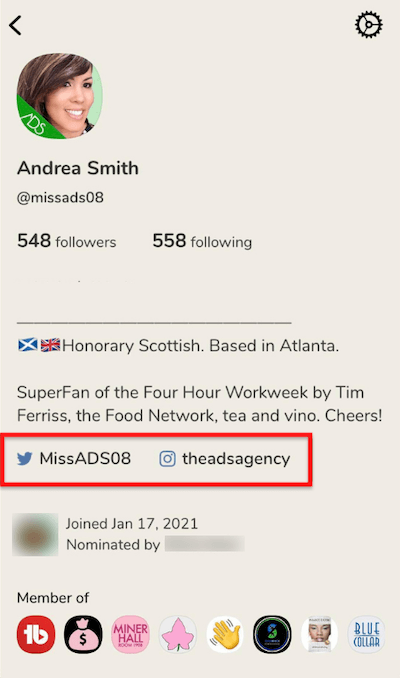
Make sure your DMs are turned on so people can message you. That's the point of connecting these apps, since Clubhouse intentionally doesn't have a DM system in place. (You can, however, do private rooms with people one-on-one to have conversations.)
When hosting or speaking in rooms, you can instruct people to go to the link in your Instagram or Twitter bio (since currently you can't have clickable links in your Clubhouse bio, just text).
Also, just by interacting on the app and making connections and friendships, your following on Instagram and Twitter will reap the benefits as people will want to connect with you there to DM you, ask you questions about your business, something you said, and so on.
I connected mine to my business Instagram account and my personal Twitter account (since my personal one has the larger following). Both of those link to my YouTube channel. So if I mention my YouTube channel in my comments in rooms, people will look for it from the name I provided in my bio or they'll click through out of curiosity to my Instagram or Twitter accounts and find the link to my channel that way. Then they're in my funnel.
Your funnel might be via your freebie links or lead magnets (mine are on YouTube), podcast, or Facebook group (which can also be where your treasure trove of funnel freebies are). Whatever it is, leverage your Instagram and Twitter accounts to work those funnels.
Conclusion
Part of the power of Clubhouse is the ability to create far deeper relationships than you might ever foster on other platforms. It's why TikTok became so hot—people felt like they knew fellow TikTok users in a few weeks better than their so-called best friends in real life (no offense to the IRL best friends). It's because you're sharing an experience that isn't happening anywhere else.
The purpose of Clubhouse is to have those authentic conversations that connect souls. Yes, you're sharing your expertise and helping people along the way, which is appreciated. But even better is the trust you develop with your fellow moderators with whom you spend hours and hours fielding a room.
This is an excellent opportunity for people to get to know you and likewise for you to get to know them. Give and receive. If you're open to being your authentic self in this space, people can truly help you reach your goals. Don't be afraid to ask and help. That's what this place is all about. Working together with each other's strengths and voices is how we change the world.
What do you think? What ways have you found so far to use Clubhouse for business? Share your thoughts in the comments below.
More articles on Clubhouse:
- Discover how to get started with Clubhouse.
- Learn why businesses should consider being active on Clubhouse.
- Find out why Clubhouse app might be the next major social media platform.
Attention Agency Owners, Brand Marketers, and Consultants

Introducing the Marketing Agency Show–our newest podcast designed to explore the struggles of agency marketers.
Join show host and agency owner, Brooke Sellas, as she interviews agency marketers and digs deep into their biggest challenges. Explore topics like navigating rough economic times, leveraging AI, service diversification, client acquisition, and much more.
Just pull up your favorite podcast app, search for Marketing Agency Show and start listening. Or click the button below for more information.

