Wondering how often to post on Instagram? Concerned you’re publishing too little or too much content?
In this article, you’ll discover how to reveal how many Instagram posts a day will generate the engagement and reach you want to see.
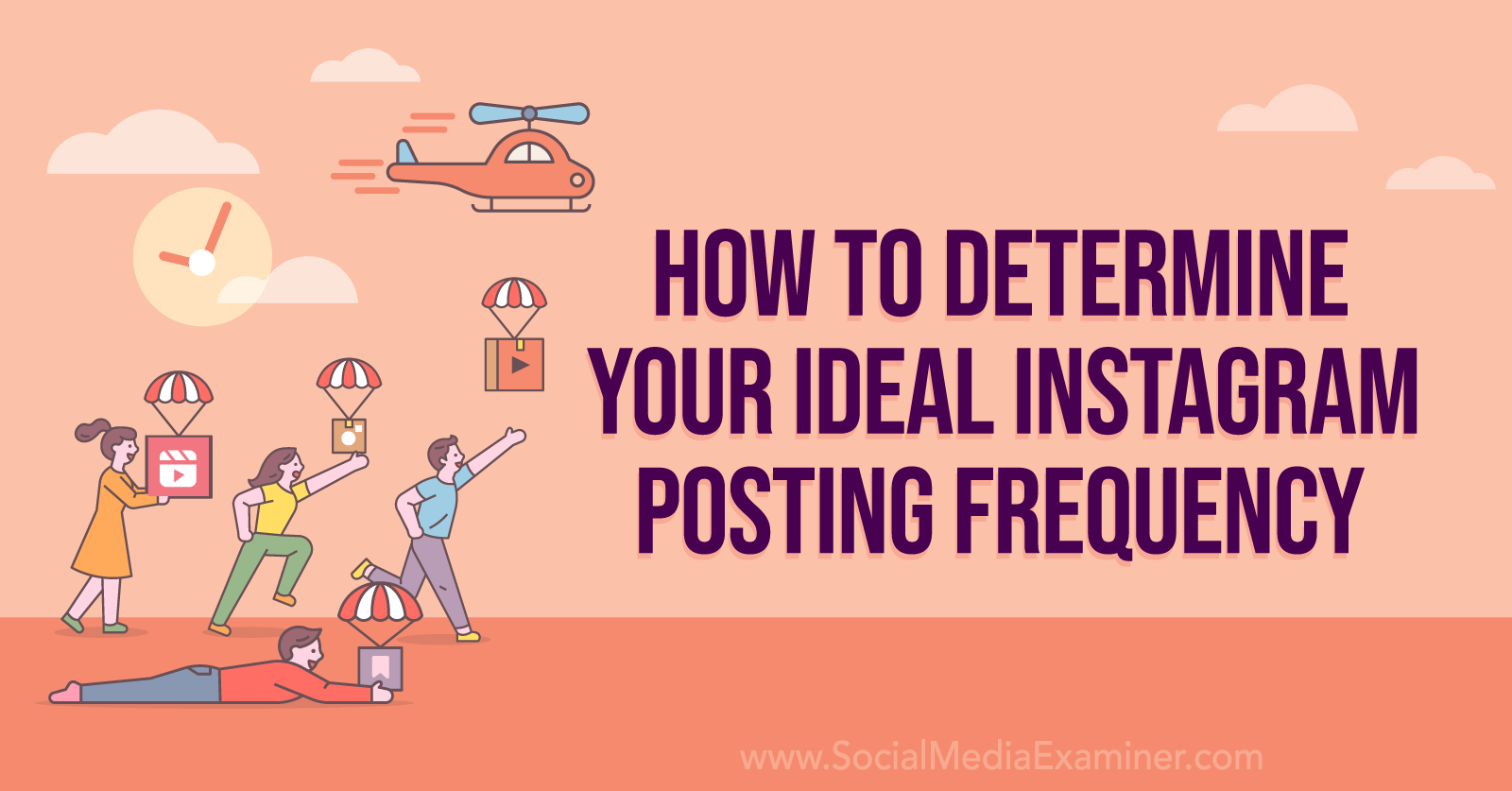
Why Marketers Should Optimize Instagram Post Frequency
As a social media manager, you need to promote your business and reach your marketing goals while making the best possible use of your resources. That means creating content that resonates with your audience and finding the ideal posting schedule.
With the right post frequency, you’re more likely to optimize reach and engagement and achieve other results that matter to your team. Posting too much or not enough can lead to wasted spend and underperforming content.
What Happens if You Don’t Post on Instagram Often Enough?
If you don’t post often enough, you risk lowering your account’s reach and engagement. Naturally, publishing fewer posts means you miss out on some of your potential reach over an average week or month. But the math is a little more complicated than you might think.
When you create too little content, you also miss opportunities to create engagement and interact with your audience. Although it’s easy to dismiss engagement as a vanity metric, it’s an important ranking signal for Instagram. Engagement can work in your favor in two ways.
First, content that generates a lot of likes and comments can trigger Instagram’s popularity ranking signal. Since popularity is one of the most important Instagram ranking signals, creating consistently engaging content helps get your account in front of more people.
Second, if followers have a habit of engaging with your content, it triggers another ranking signal. When ranking content in the feed, Instagram considers how interesting the content is likely to be for an individual user as well as how often other users have interacted with the account in recent weeks.
Essentially, not publishing often enough can cause Instagram to rank your content lower than it otherwise would. That means the posts, reels, and stories you do post may not generate the engagement or other results you want to see.
What Happens if You Post to Instagram too Much?
If you’re concerned about not posting enough, you might be tempted to err on the side of publishing too much. Although it’s important to keep your business top of mind with followers, creating too much content has a couple of downsides you’ll want to avoid.
If you’re publishing for the sake of publishing and your content tends to get minimal engagement, then posting more often won’t do you any favors. Content that doesn’t prompt likes or comments won’t trigger Instagram’s popularity ranking signal.
Over time, that low-engagement content can work against you, signaling to Instagram that people don’t want to see your content. As a result, you may lose key ranking signals and your reach and engagement may continue to suffer.
On a practical level, creating too much content can also cost your business. Producing posts, short-form videos, and stories isn’t free. Overloading your content calendar can get expensive quickly.
To maximize the value your business gets from social media content, focus on finding what kind of content helps you reach your goals most effectively. Then make those posts the pillars of your Instagram content calendar.
Get World-Class Marketing Training — All Year Long!
Are you facing doubt, uncertainty, or overwhelm? The Social Media Marketing Society can help.
Each month, you’ll receive training from trusted marketing experts, covering everything from AI to organic social marketing. When you join, you’ll also get immediate access to:
- A library of 100+ marketing trainings
- A community of like-minded marketers
- Monthly online community meetups
- Relevant news and trends updates
How to Determine the Best Instagram Post Frequency
Now you know why posting too much or not enough can hurt your reach and compromise your Instagram marketing efforts. So how often should you publish content to Instagram?
#1: How to Apply What Instagram Says About Post Frequency
The social media network’s official advice comes from Head of Instagram Adam Mosseri. In a Q&A published to Instagram’s official @creators account, Mosseri advises users to publish about two feed posts per week and a couple of stories each day.
How should you interpret this advice and apply it to your business account? Essentially, it’s important to publish posts, carousels, and reels to the feed regularly. Posting daily is probably overkill but you should aim to publish content to the feed at least a couple of times per week.
Although regular feed posts are important for connecting with your audience, Mosseri’s advice suggests that stories are even more critical for keeping your business top of mind. While you can think about feed posts in weekly terms, it’s a good idea to create a daily cadence for stories.
Rather than translating Mosseri’s advice into strict guidelines for your business, think about it as a suggested starting point. In other words, map out an Instagram content calendar with two feed posts per week and two daily stories. Then review your data and adjust your content plan as necessary.
#2: How to Apply What Your Data Says About Instagram Post Frequency
When you publish content consistently, you can use your data to determine the ideal Instagram posting frequency for your organization. Here are two native Meta tools you can use to check performance and find the right Instagram publishing frequency.
Instagram Insights for Post Frequency
Start by opening your Instagram account and navigating to the professional dashboard. Open the Account Insights panel and change the timeframe to Last 7 Days or Last 14 Days so you can see how your content performance compares from week to week.
Next, check the Overview panel to see if your reach and engagement have increased or decreased compared to the previous week. If these metrics are relatively unchanged or if they’ve increased from week to week, that’s a sign you’ve achieved a good Instagram post frequency or that you’re moving in the right direction.
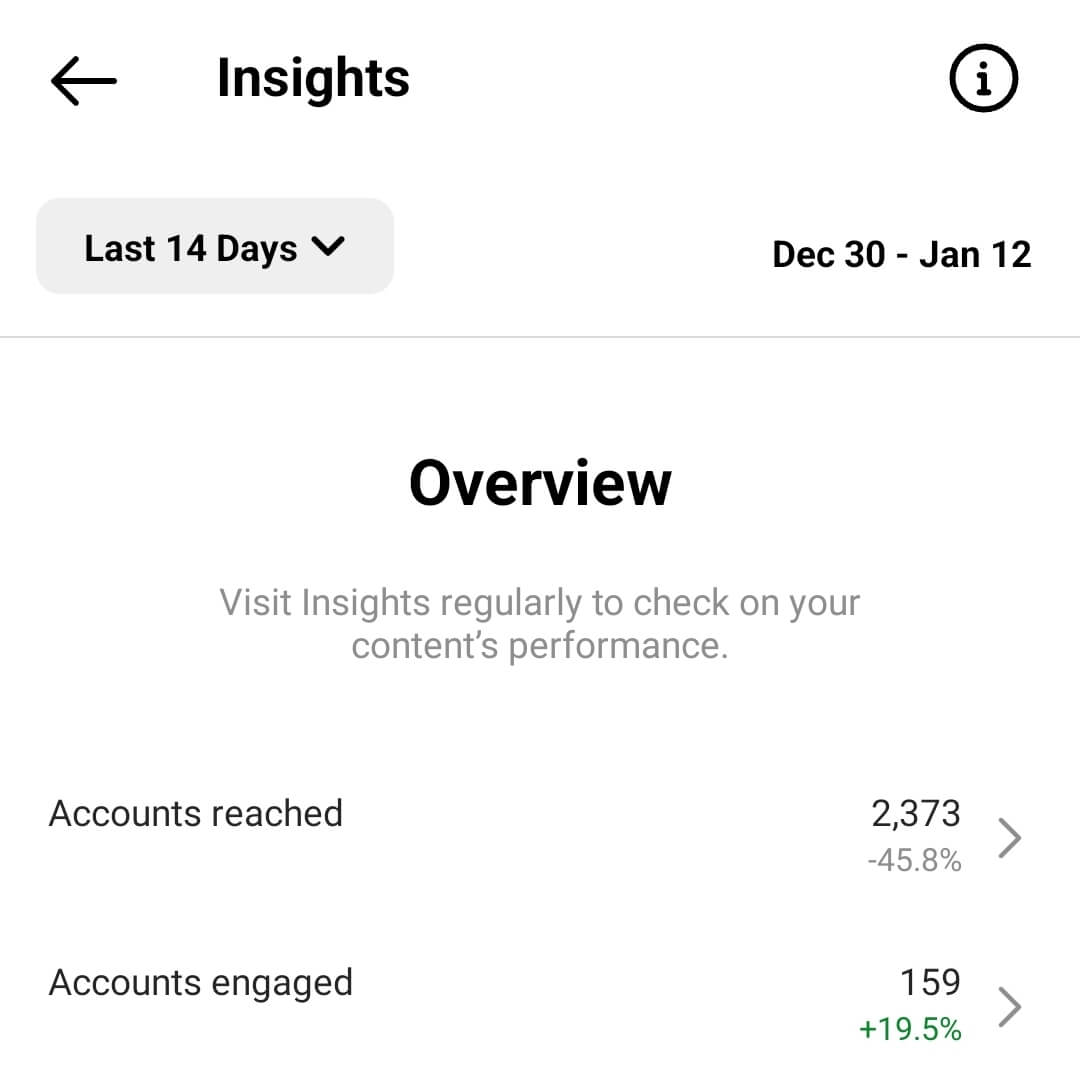
Wondering whether posting more or less content would make a difference? Experiment with adding or removing one feed post or story per week. Then review your results again. If your engagement and reach metrics decline, go back to your previous publishing frequency or experiment with moving your frequency in the opposite direction.
Weekly or biweekly analytics can give you a solid overview of your Instagram account performance and help you identify major posting frequency problems. But these overviews don’t help you analyze individual posts, reels, or stories. Below, we’ll take a closer look at these analytics and how they can help with building an Instagram content calendar.
Business Suite Insights for Post Frequency
With Business Suite Insights, you can easily see whether your frequency has changed from week to week, as well as how your content has affected reach and engagement. The only downside to Business Suite is that as of January 2023, it doesn’t support Instagram Reels so the analytics work for posts and stories only.
To see these analytics, go to the Insights panel, open the Overview tab, and select a 1- or 2-week timeframe. Then scroll down to the Reach analytics and select Instagram.
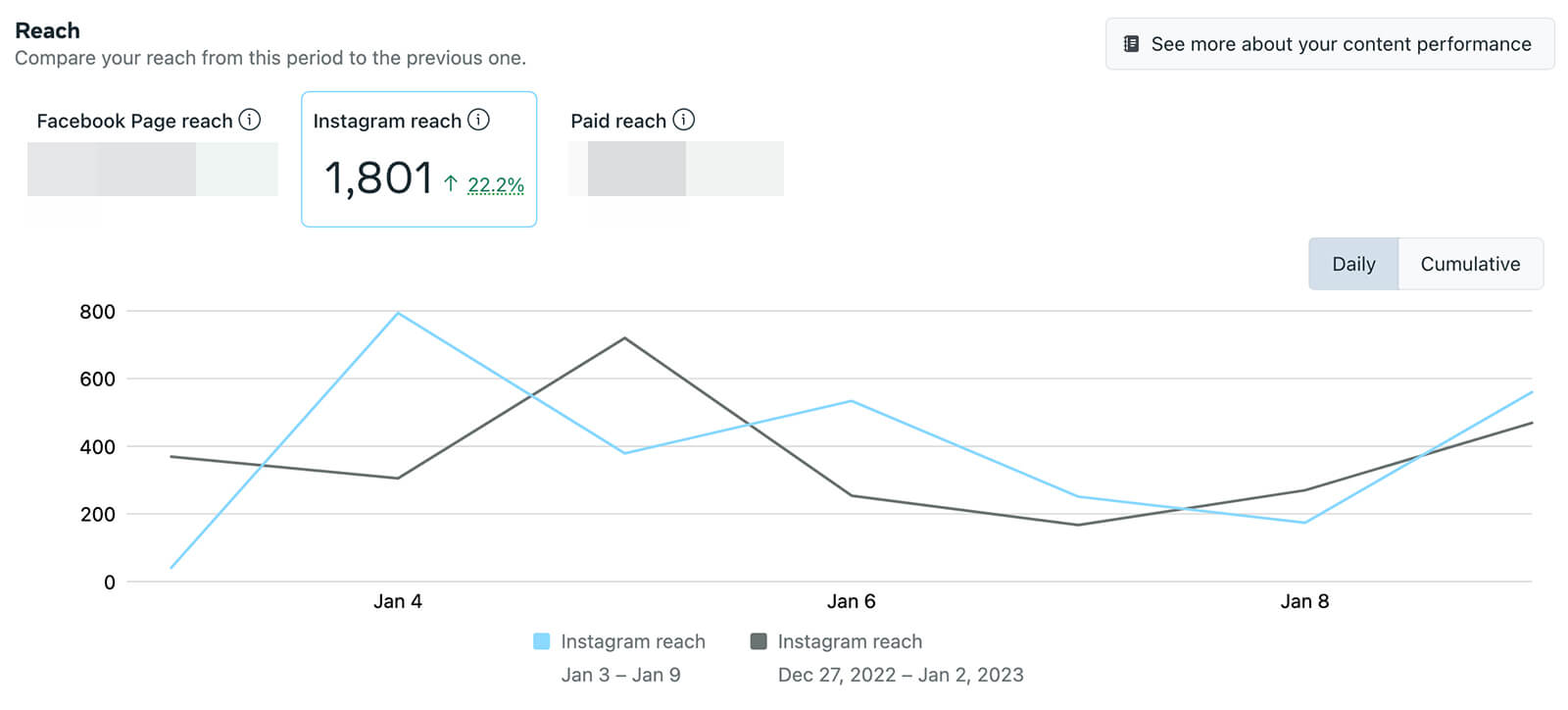
Business Suite automatically compares the number of posts and stories you published during the selected timeframe to the previous one.
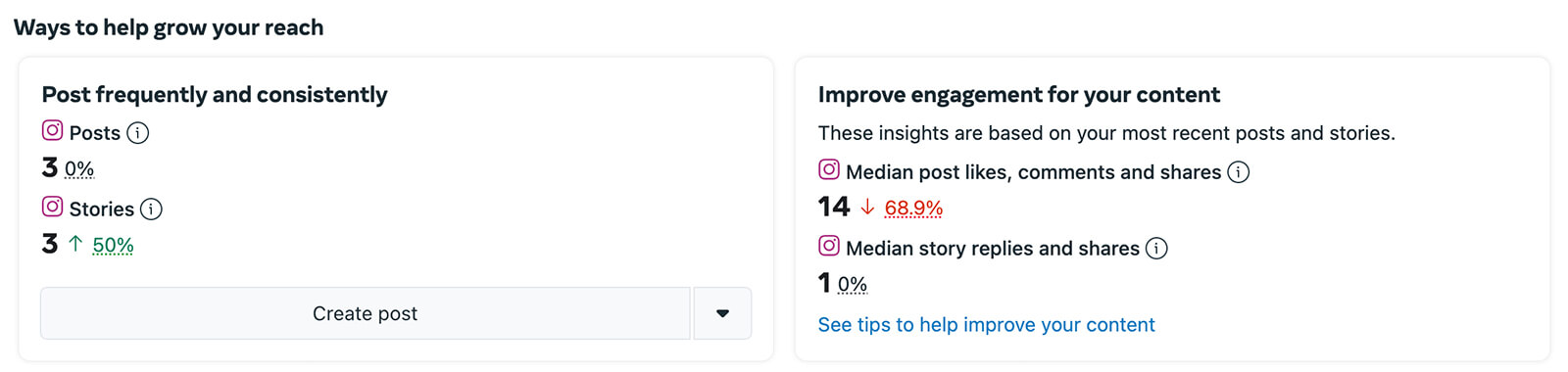
How many posts and stories have you published recently? How does that tally compare to the previous period? Did any frequency changes have an impact on your total reach? In the example above, the account published 50% more stories and increased total reach by more than 20%, which is a good basis for further experimentation.
Business Suite also compares your Instagram account’s engagement to the previous period so you can gauge content performance. In the example above, post engagement decreased despite maintaining a consistent frequency. Experimenting with decreasing frequency, posting at better times, or rethinking topics may help improve engagement.

Discover Proven Marketing Strategies and Tips
Want to go even deeper with your marketing? Check out the Social Media Marketing Podcast! Publishing weekly since 2012, the Social Media Marketing Podcast helps you navigate the constantly changing marketing jungle, with expert interviews from marketing pros.
But don’t let the name fool you. This show is about a lot more than just social media marketing. With over 600 episodes and millions of downloads each year, this show has been a trusted source for marketers for well over a decade.
#3: How to Optimize Your Instagram Content Calendar
After reviewing your content performance and comparing your Instagram post frequency to Mosseri’s suggestions, you probably have a few ideas to test. Use the tips below to guide your experiments and optimize your content calendar so you post at the ideal times for your audience.
Getting your publishing frequency right is essential for maximizing Instagram reach and engagement. But it’s just as important to publish posts, reels, and stories at the ideal times for your audience. Meta has several tools you can use to find optimal times for your audience.
Instagram Insights for Posting Times
With Instagram’s professional dashboard, it’s easy to see when your audience is most active. From the Overview panel, tap to view Total Followers. Then scroll down to the Most Active Times chart.
You can toggle between daily and hourly charts to see when your audience tends to be online. Although you’ll probably notice peaks and valleys on the hourly chart, you may not see a significant difference in audience activity from day to day. Keeping your ideal frequency in mind, test different days of the week to find what works best.
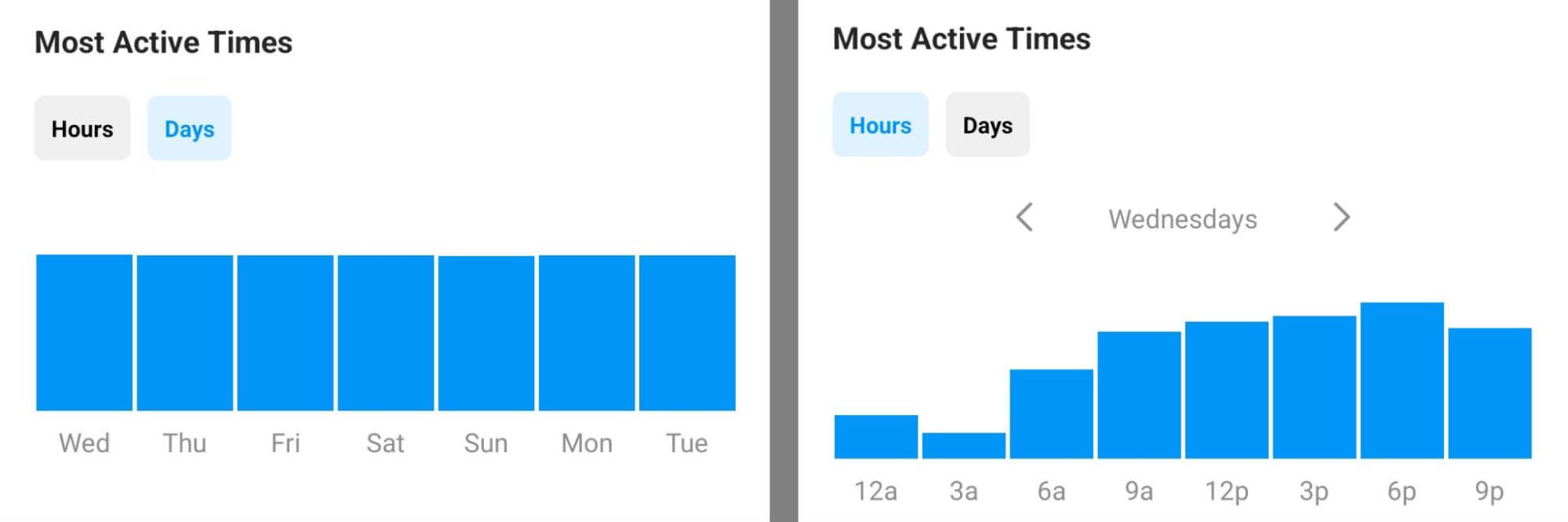
Creator Studio Insights for Posting Times
If you want more detailed data, use Creator Studio—as long as you can still access the tool. Open the Audience Insights tab and scroll down to the When Your Followers Are on Instagram chart. You can toggle between the Day and Day & Hour charts to see when your followers tend to be most active.
Hover over any time block to see the exact number of followers who tend to be on Instagram at any hour of the day. Then schedule your posts, reels, and stories for the optimal times for your followers.
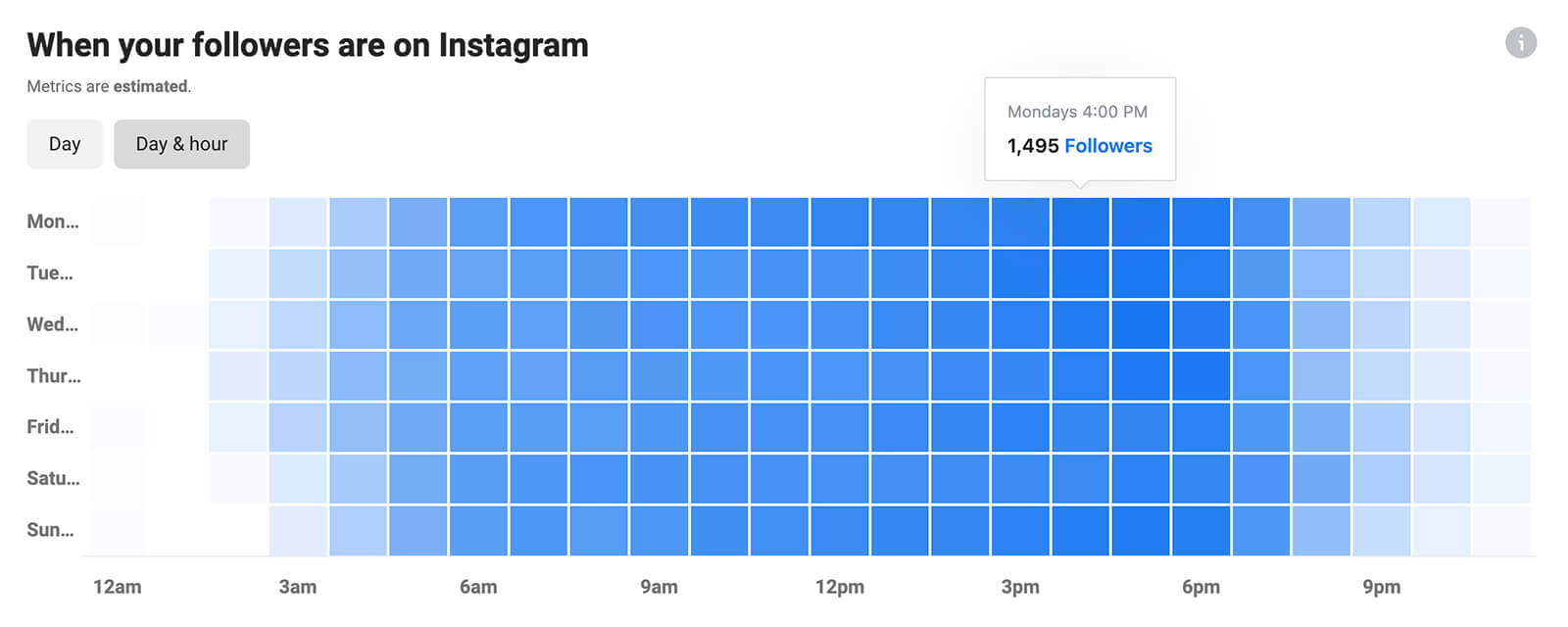
Business Suite Insights for Posting Times
Business Suite doesn’t provide a general overview of when your Instagram audience is online. But it does suggest times to post based on data from the previous 7 days. To see these recommendations, create a new post or story in Business Suite.
Then click the Active Times button at the bottom of the screen.
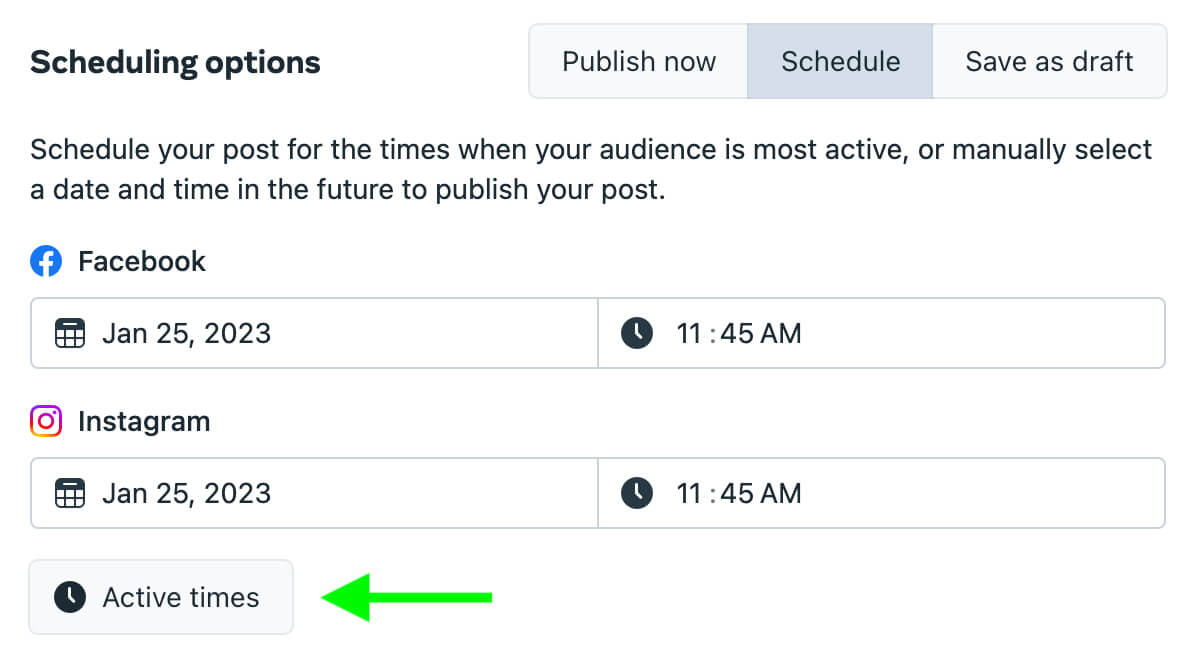
You’ll see three recommended times to post over the course of the upcoming week. You can click to schedule your content to publish at one of the suggested times or enter another time you’d like to test.
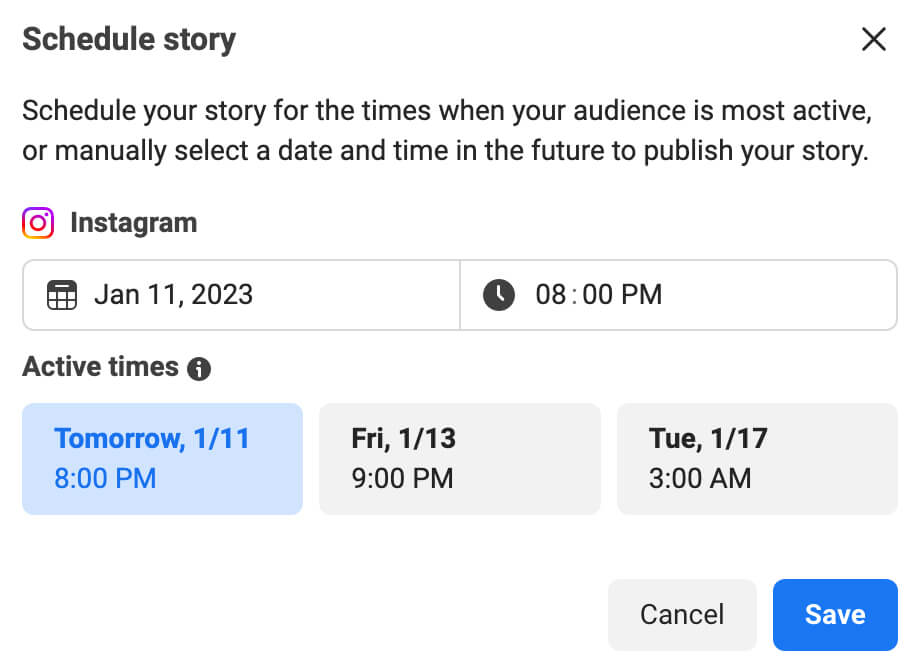
#4: Analyze Content Performance
While Instagram account overviews are helpful for spotting patterns, they don’t offer much insight into individual posts, stories, or reels. With an in-depth content performance analysis, you can better understand when and what to post to get the best results.
Instagram Insights for Content Performance
To dig deeper into your Instagram content analytics, open the app’s professional dashboard and broaden the timeframe to the past 30 or more days. Then navigate to the Accounts Reached and Accounts Engaged panels, which automatically sort published content by type and performance.
Begin by identifying your best- and worst-performing posts, reels, and stories.
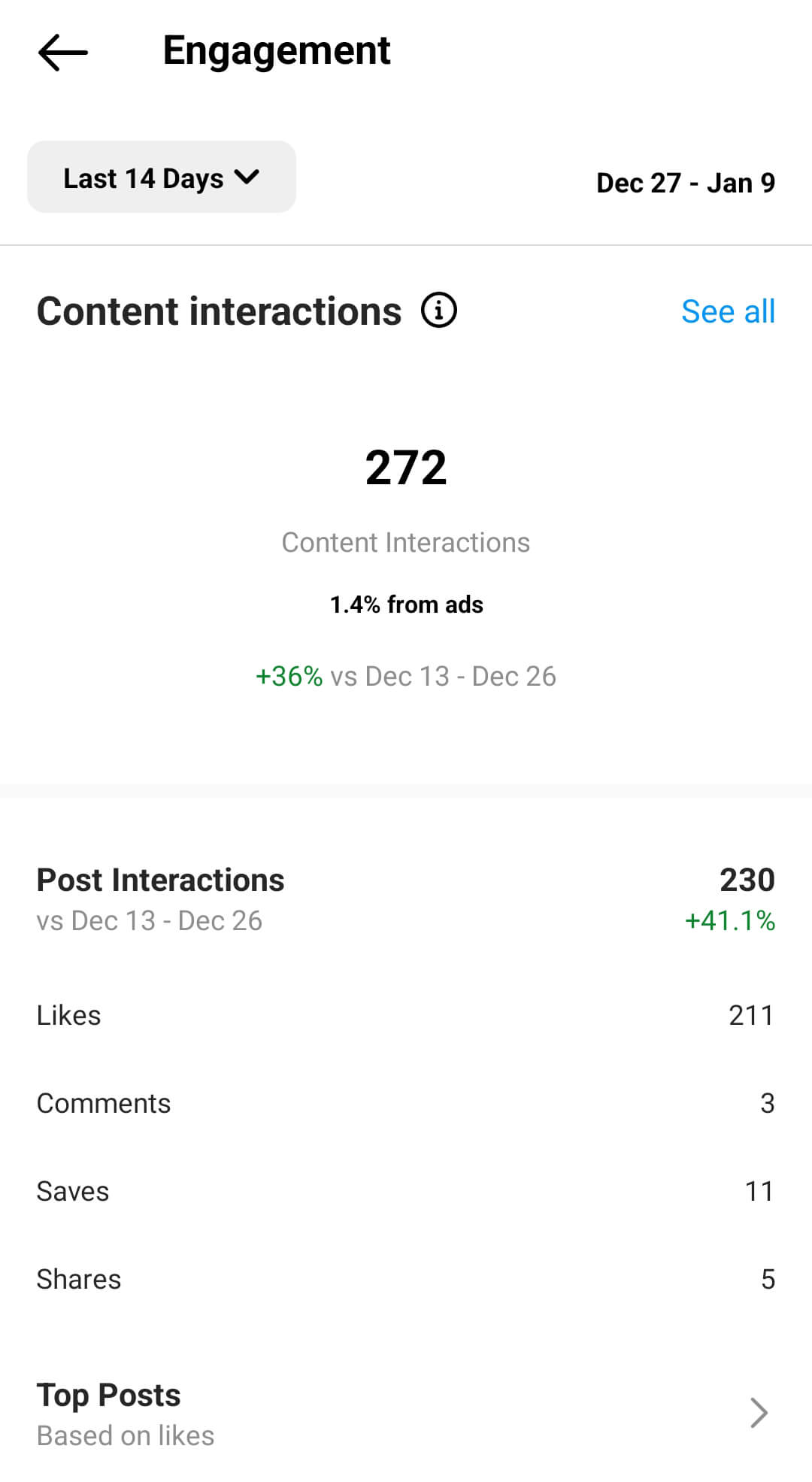
Then check your Instagram content calendar and identify how many other posts, reels, or stories you published the same day or week as your best and worst content. The Business Suite planner helps keep track of how much content you’ve published over the course of a week.
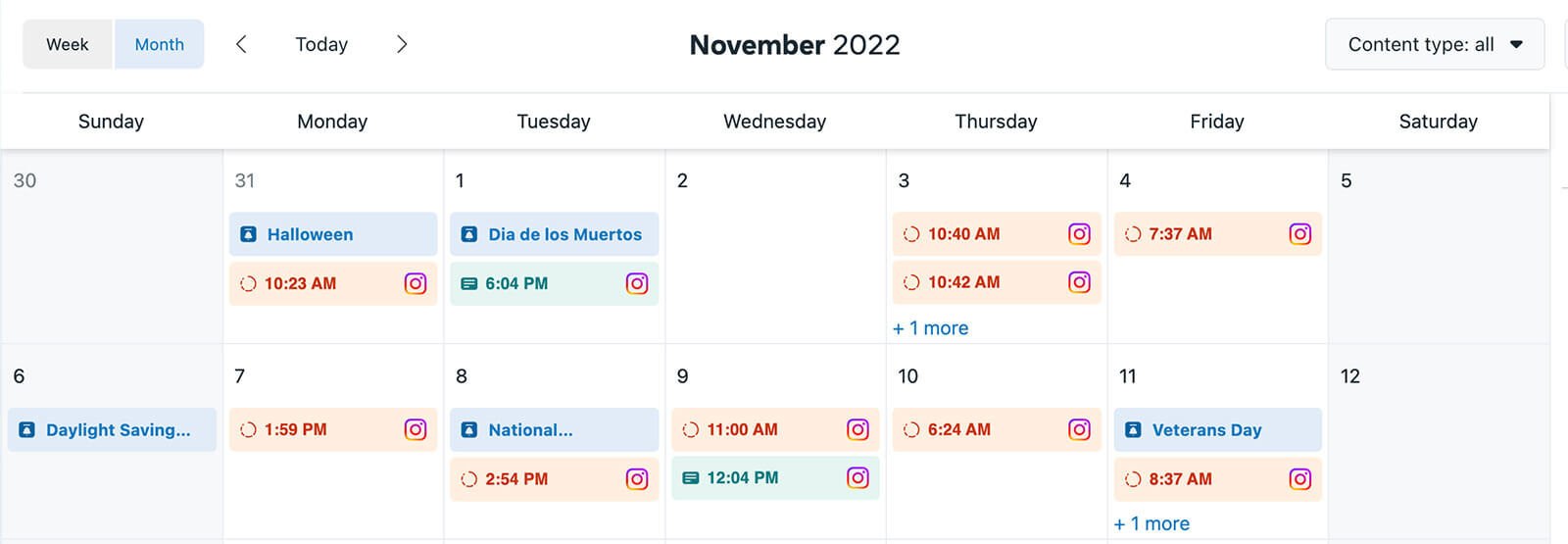
Notice any patterns? For example, you might notice that your worst-performing posts are linked to patterns of publishing multiple days in a row or multiple times per day. To improve results, you might consider decreasing posting frequency and spacing out campaigns so your Instagram content calendar offers more value to your audience.
Keep in mind that frequency is only one factor that can affect post, reel, and story performance. Timing, topics, creatives, calls to action, audiences, and other factors can also impact reach and engagement.
Taking follower and non-follower metrics into account can help you extract even more valuable insights. Stories, reels, and posts all display follower and non-follower breakdowns to help you understand whether each piece of content is engaging your current audience or helping you connect with new prospects.
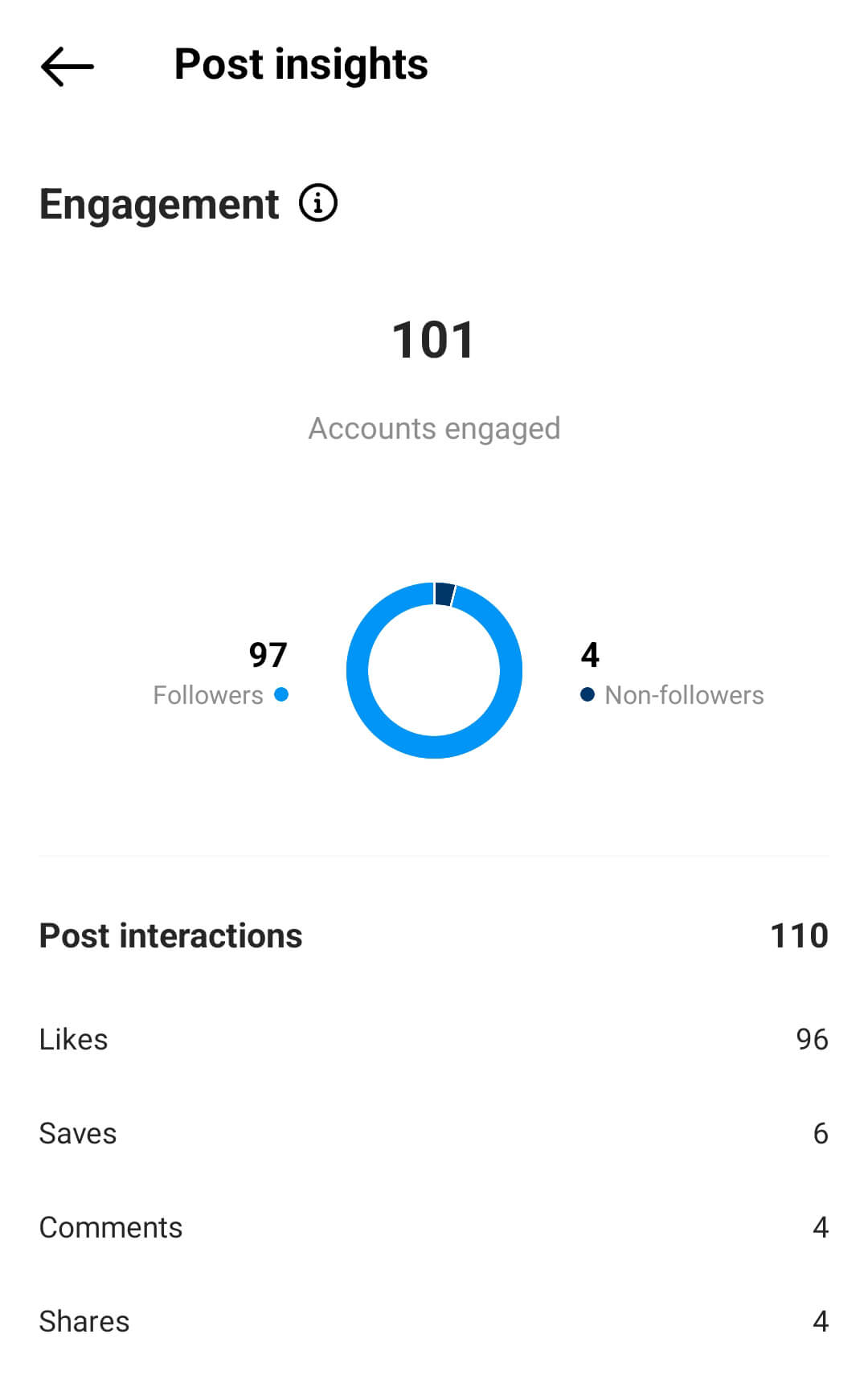
There’s no universally right or wrong way to value follower and non-follower metrics. If your primary goal is to improve loyalty, then you’ll probably value follower metrics more. If you want to improve brand awareness, non-follower reach and engagement will probably be more useful.
Business Suite Insights for Content Performance
Business Suite is also helpful for efficiently finding top-performing Instagram content. Open the dashboard’s content insights and select any post or story to see how it ranks. Business Suite automatically compares each piece of content to other recent stories and posts so you can see how it measures up in terms of reach and engagement.
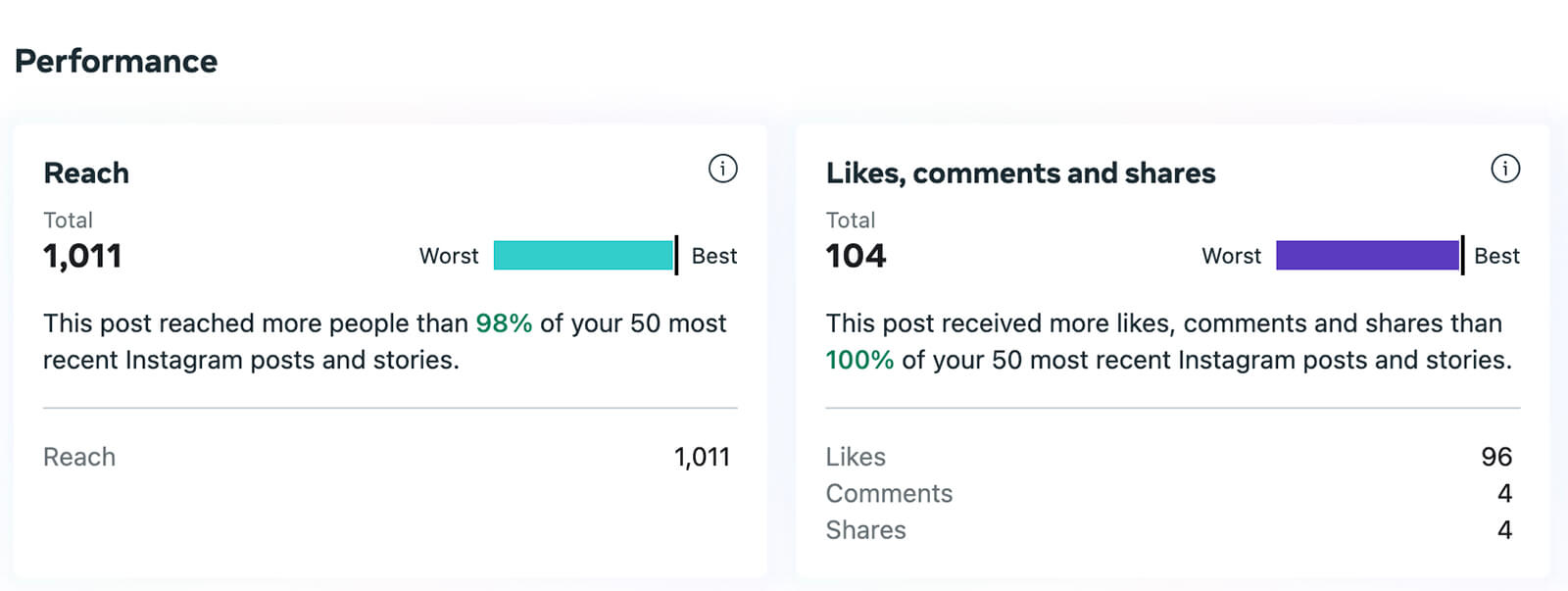
You can use the same steps as above to evaluate your best and worst Instagram content. Then incorporate the factors from your best-performing content into new posts, stories, and reels, and avoid including elements from your worst-performing content.
#5: Experiment Regularly and Try New Tactics
Building a brand that customers know, love, and engage with requires consistency. That includes finding the right publishing frequency, posting at similar times, and using recognizable visuals and tone of voice.
Yet it’s important to remember that consistency doesn’t have to be repetitive or predictable. If you find that content performance starts to decline over time, don’t hesitate to experiment. Here are a few ideas to try:
- Add or subtract posts and stories from your Instagram content calendar to test a slightly higher or lower frequency. Follow the steps above to analyze performance and establish a new frequency for your content.
- Publish content at new times, especially if you suspect that seasonal or other changes have affected your audience’s activity. Since Business Suite recommends times based on recent activity, the platform’s suggestions are particularly helpful for spotting changes.
- Invest more in the content format and style that drives the best results. Does it seem like carousel posts are no longer working for you? Experiment with more short-form video or test a new style to see what gets the results you want to see.
Conclusion
Instagram post frequency can have a substantial impact on results, making it a critical factor in your content strategy. With the ideal publishing frequency and an optimized Instagram content calendar, you can improve results and get more from the resources your business invests in this social network.
Stay Up-to-Date: Get New Marketing Articles Delivered to You!
Don't miss out on upcoming social media marketing insights and strategies! Sign up to receive notifications when we publish new articles on Social Media Examiner. Our expertly crafted content will help you stay ahead of the curve and drive results for your business. Click the link below to sign up now and receive our annual report!
Attention Agency Owners, Brand Marketers, and Consultants

Introducing the Marketing Agency Show–our newest podcast designed to explore the struggles of agency marketers.
Join show host and agency owner, Brooke Sellas, as she interviews agency marketers and digs deep into their biggest challenges. Explore topics like navigating rough economic times, leveraging AI, service diversification, client acquisition, and much more.
Just pull up your favorite podcast app, search for Marketing Agency Show and start listening. Or click the button below for more information.

