Are your followers ignoring your content? Looking for proven ways to get more engagement on Instagram?
In this article, you’ll discover how to optimize and post Instagram content that gets comments, DMs, likes, and shares.
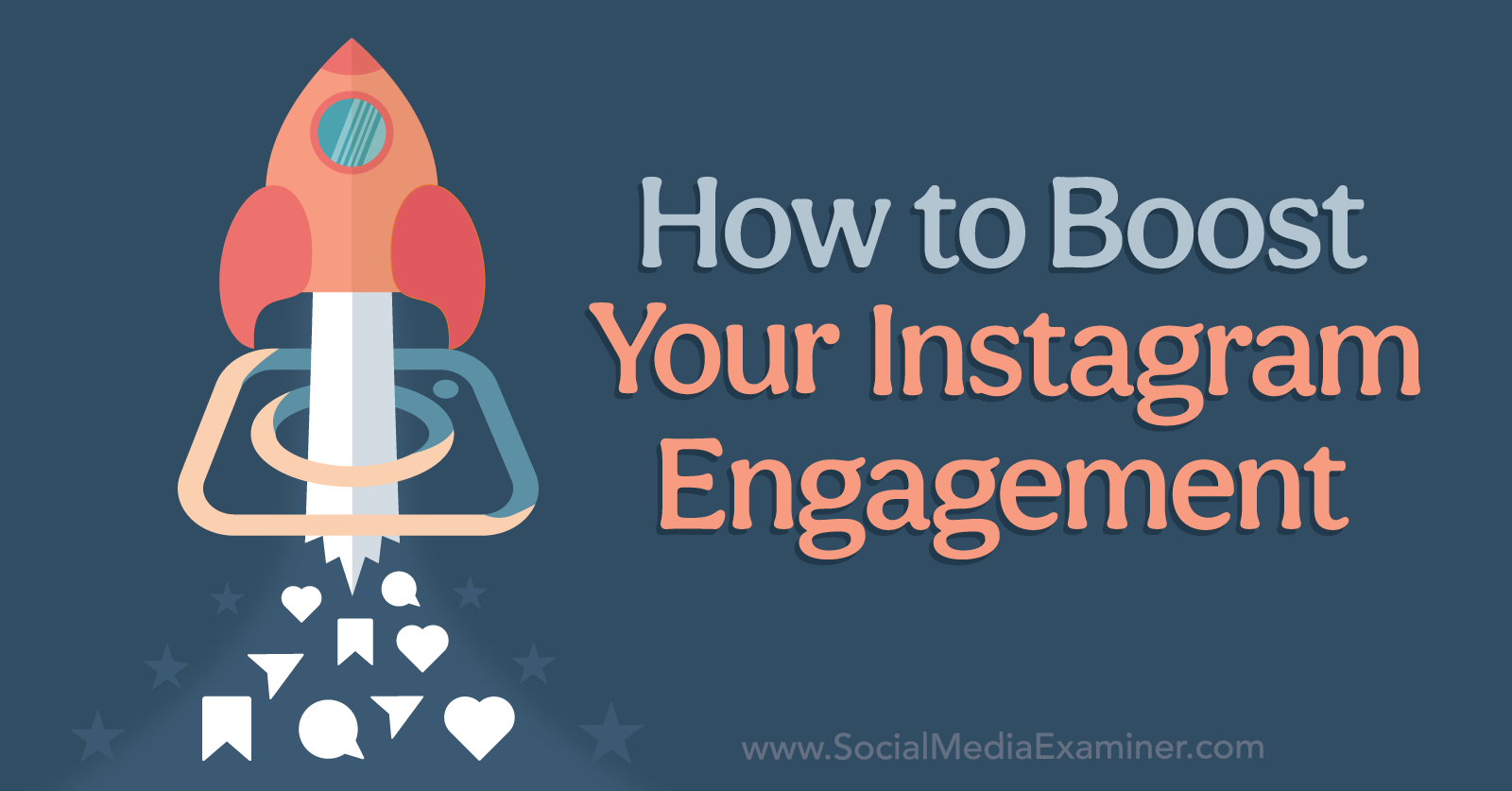
Why Is Instagram Engagement Important to Your Marketing?
If your main objectives for social media include conversion-focused actions like sales and lead generation, you might be wondering if Instagram engagement is really necessary. Although it’s easy to dismiss engagement as a vanity metric, Instagram interactions absolutely support bigger marketing goals.
After all, to get conversions on Instagram, you need an audience on Instagram users that sees your content and wants what you’re selling. If your content typically receives minimal or no engagement, your content may not be particularly visible across the platform, which can negatively impact conversions and other results.
Instagram engagement rate is a key signal that determines if and where content appears in users’ feeds and if it gets recommended. The popularity of an Instagram post is one of the most important ranking signals for Instagram content. In other words, the more likes a post has, the higher Instagram may rank it, which means the more results (i.e., DMs or product views) it can generate.
When ranking posts, the Instagram algorithm considers more than just general engagement. When ranking content for a specific user, the platform also considers how often that user engages with your Instagram account. The more engaged users you have, the greater your reach has the potential to be.
In theory, all Instagram engagement can improve your brand’s visibility, which can ultimately support your Instagram marketing goals. But it’s also important to know which types of engagement are most valuable to your brand. For example, content with above-average shares or comments may directly result in tons of sales.
With tools like Instagram insights, website analytics, and UTM tracking, you can measure the value of your content. You can also identify the type of engagement that provides the highest return on investment (ROI) for your business and then focus on what works best.
9 Ways to Boost Your Instagram Engagement
Now that you know why Instagram engagement is so important to your brand, let’s dive into improving it. From creating better content to interacting with relevant accounts, here are nine ideas for boosting Instagram engagement.
#1: Don’t Create Engagement Bait
If you aren’t getting many responses to your posts, reels, or stories, you might be tempted to ask for engagement directly. In other words, you might ask your audience to like your post if they agree with its message.
Officially, Instagram doesn’t disallow engagement bait the way Facebook does. But even if these kinds of prompts aren’t strictly against Instagram’s rules, remember that engagement bait often comes across as empty and inauthentic. So it’s always a good idea to start conversations with your audience more naturally.
For example, the co-branded reel by @bark and @barkshop below features a holiday carol for dogs. In the opening clip, the reel encourages viewers to “Get ready to film your dog’s reaction” before launching into a series of short clips of squeaky dog toys and festive pets. A few weeks later, @bark followed up by posting a compilation of the viewer-submitted reactions.

Below, the @ruffwear reel features a lucky dog enjoying a homemade “barkuterie” board, a spin on the charcuterie board trend. The reel’s caption doesn’t have a call to action, but it doesn’t need one. The reel generated high engagement metrics; nearly 5,000 likes and more than 1,300 shares, indicating that it clearly resonated with the pet wear brand’s target audience—enough for them to share unprompted.

#2: Create Engaging Instagram Reels
If you’ve been paying attention to social media trends for more than a minute, you know that short-form video is one of the most important types of content to create right now. But it’s easy to get caught up in the buzz and forget why reels are so useful.
Get World-Class Marketing Training — All Year Long!
Are you facing doubt, uncertainty, or overwhelm? The Social Media Marketing Society can help.
Each month, you’ll receive training from trusted marketing experts, covering everything from AI to organic social marketing. When you join, you’ll also get immediate access to:
- A library of 100+ marketing trainings
- A community of like-minded marketers
- Monthly online community meetups
- Relevant news and trends updates
In short, they work because Instagram prioritizes reels in the feed, partly in response to user signals and partly to compete with social platforms like TikTok. But Instagram doesn’t prioritize just any short-form video. Ranking signals like content popularity, past account engagement, and topic relevance all affect who sees your reels.
If you want to leverage this content type, it’s important to create reels that can engage both your followers and the users who see your reels recommended in the feed. High-performing reels can also appear on Explore or hashtag pages, which can help you reach an even wider audience. Here are a couple of ideas to inspire your reels.
The @benandjerrys reel below takes viewers on a walk through the ice cream brand’s flavor graveyard. After a brief intro clip, the reel speeds up, quickly flipping through still shots of retired ice cream flavors. The reel’s rapid speed makes it enjoyable to watch multiple times, and the throwback flavors are easy for viewers to identify with. The reel has more than 900 comments, most of which mention viewers’ favorite flavors from the reel.

While throwback content can be incredibly engaging, new product announcements can generate just as many comments and shares. The @krispykreme reel below announces the donut brand’s Thanksgiving mini pies. The quick cuts between product footage and lifestyle content make the reel work particularly well and the text overlays seamlessly share information about the donuts and their availability.

#3: Publish Instagram Stories Regularly
Unlike reels and Instagram posts, stories primarily engage followers rather than non-followers, as they don’t currently display on Explore or hashtag pages. But similar to reels and posts, stories are ranked based on a few factors, starting with popularity.
Stories with high engagement typically get prioritized in users’ feeds. Likewise, stories from accounts that users often engage with tend to appear at the beginning of their story feeds. That means the more recurring engagement your brand generates, the more opportunities your content has to be the very first thing users see when they open the app.
Because stories disappear after 24 hours, it’s important to publish them regularly and stick to a consistent posting schedule. Officially, Head of Instagram Adam Mosseri recommends posting two stories per day to maximize engagement and stay at the top of the feed.
To get followers to interact with your stories, focus on creating content they want to engage with. Inspire them to respond to your questions, tap through to view linked resources, or reply directly in DMs.
In some cases, a series of related stories may work well. For example, the @avocadogreenbrands story below features a series of customer testimonials. The first story introduces the concept and subsequent stories include a customer quote with a link to shop the product.

In other cases, stories that play on feed content can capture your audience’s attention. For example, the @grammarly story below includes a feed post share and poses a related question that invites viewers to interact. The story also uses a link sticker that points viewers to an external resource where they can read more on the topic.

#4: Use Interactive Instagram Story Stickers
As you can see, Instagram stories have unique tools for getting followers to interact. In addition to likes, replies, and shares, stories support a variety of interactive stickers. You can use these stickers to do anything from asking questions to sourcing opinions to getting viewers to share their own photos and videos in a thread.

Discover Proven Marketing Strategies and Tips
Want to go even deeper with your marketing? Check out the Social Media Marketing Podcast! Publishing weekly since 2012, the Social Media Marketing Podcast helps you navigate the constantly changing marketing jungle, with expert interviews from marketing pros.
But don’t let the name fool you. This show is about a lot more than just social media marketing. With over 600 episodes and millions of downloads each year, this show has been a trusted source for marketers for well over a decade.
Since there are so many options to choose from, it’s a good idea to experiment with different stickers to see what your audience responds to. You can even consider making story stickers a regular part of your weekly routine—with polls one day, questions another day, and so on.
For example, the @hallmark stories below use a poll sticker on the brand’s spin on the “this or that” trend. Each story invites followers to choose a card for various recipients by tapping on one of the emoji options. The stories also include link stickers so followers can tap to shop the designs.
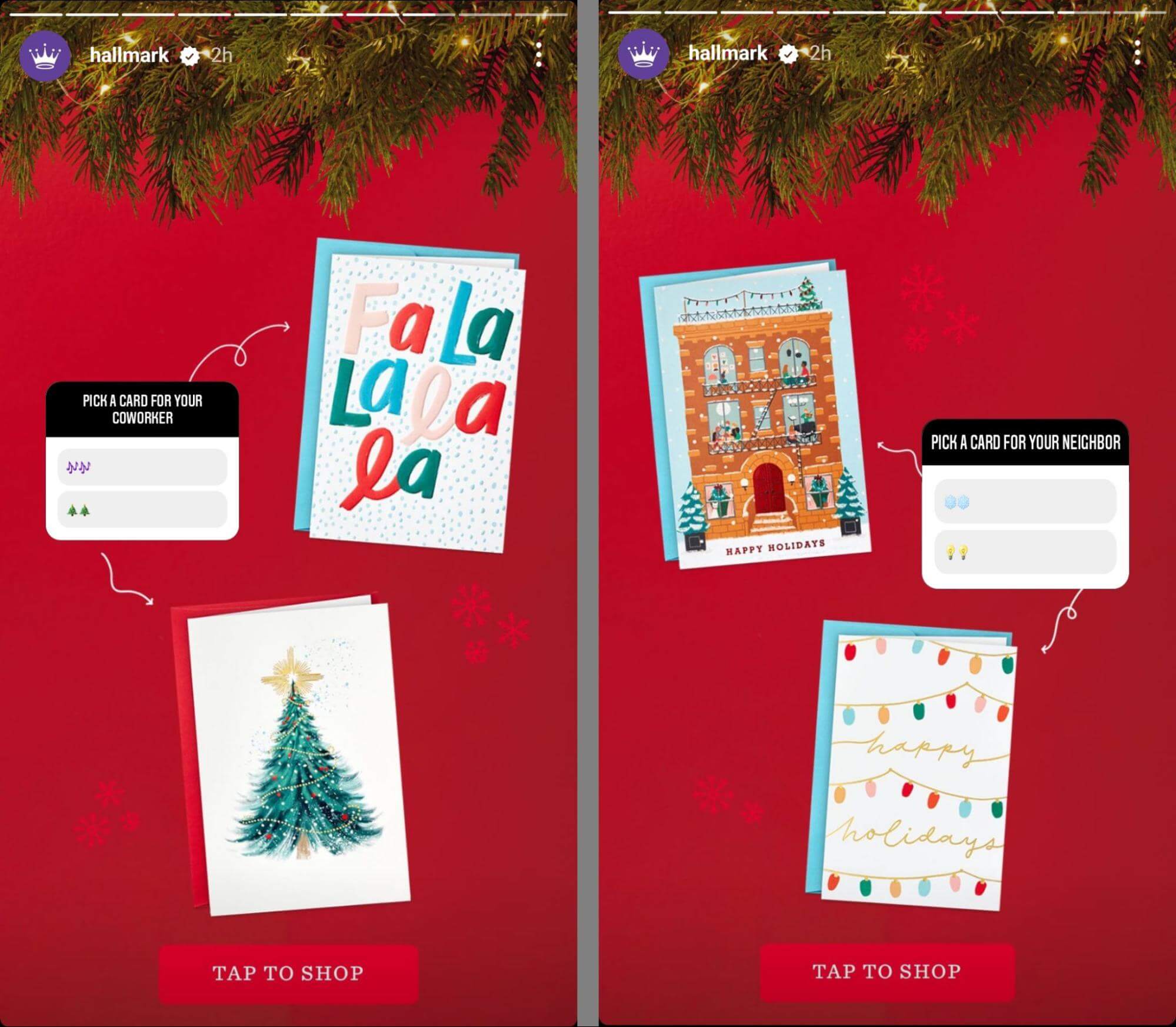
Below, the @petco stories use the question sticker to invite followers to request advice from the pet supply brand’s dog training manager. The brand follows the original prompt with several user-submitted questions, along with answers from the manager. To provide long-lasting value, the brand has preserved these stories in an Expert Q&A highlight.
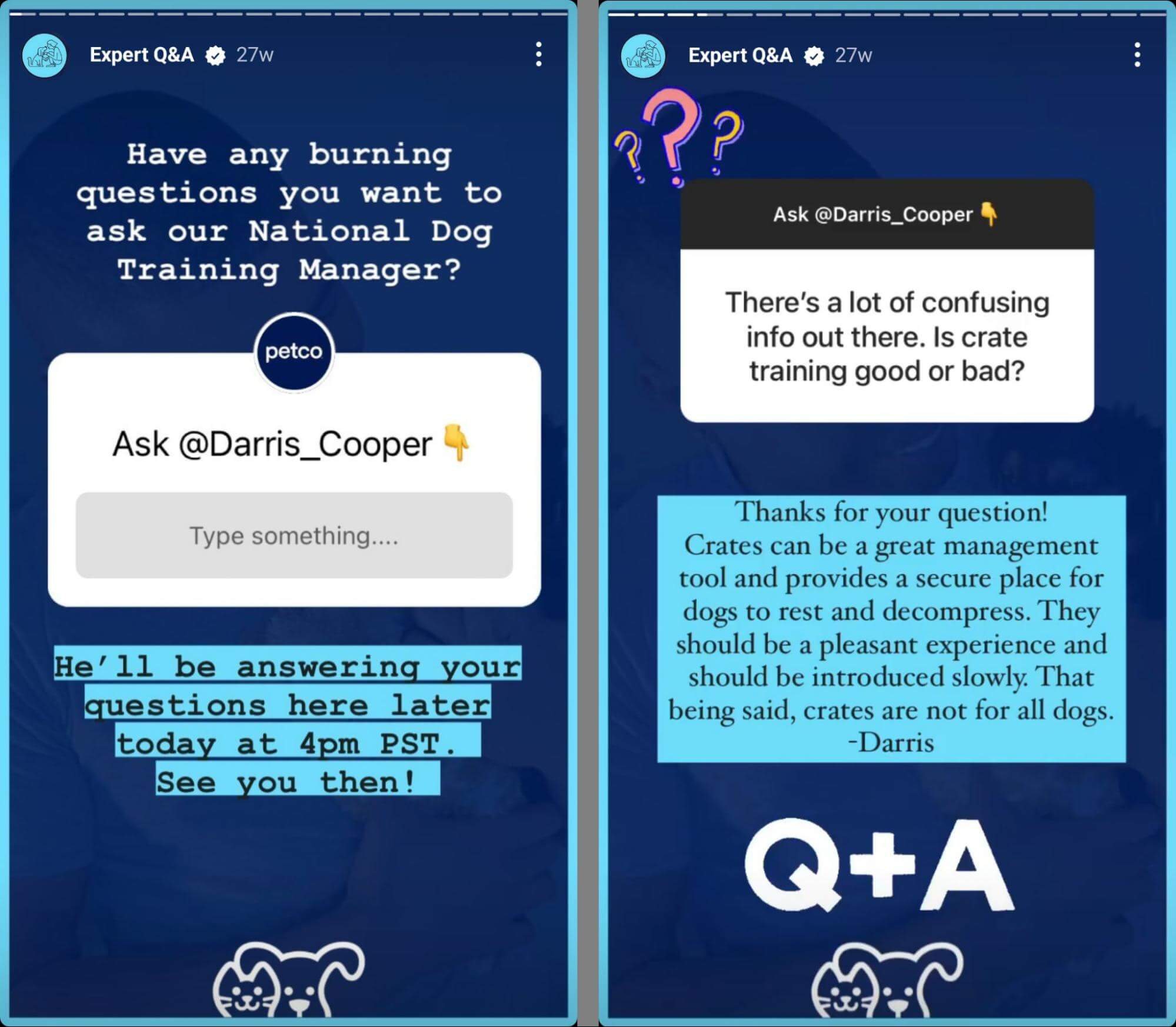
#5: Go Live to Generate Real-Time Engagement
On Instagram, some of the most meaningful engagement happens in real time. With Instagram Live, you can speak directly to your audience and answer their questions or respond to their prompts in the moment.
For example, @thechrisdo regularly hosts livestreams for his audience, creating genuine conversations that often generate hundreds of comments. In this video, he partners with @theannelihansson to share an expert take on personal branding.

In addition to encouraging comments, @thechrisdo invites viewers to DM him with a specific keyword. In DMs, he can share exclusive information on a new program while having meaningful conversations with viewers.
If you’re an eCommerce brand, Instagram’s live shopping events are also great sources for high-engagement content. With live shopping, you can give customers an in-depth look at your products with demos and styling suggestions. You can also answer questions in real time, sell tagged products directly from the event, and share the replay to your feed.
#6: Post Content at the Optimal Times
Whether you’re going live, sharing stories, or posting reels and feed content, it’s important to publish at the optimal times for your audience. It’s true that occasionally, the Instagram recommendation engine picks up older reels. But in most cases, the most successful content starts to accumulate views and engagement shortly after publishing.
Instagram’s in-app insights can help you find the ideal times for your audience. Open your account’s insights and tap to view the Followers panel. Then scroll to the bottom of the report to see when your viewers are most active. Keep in mind that these insights aren’t exact, as they show times in 3-hour blocks.
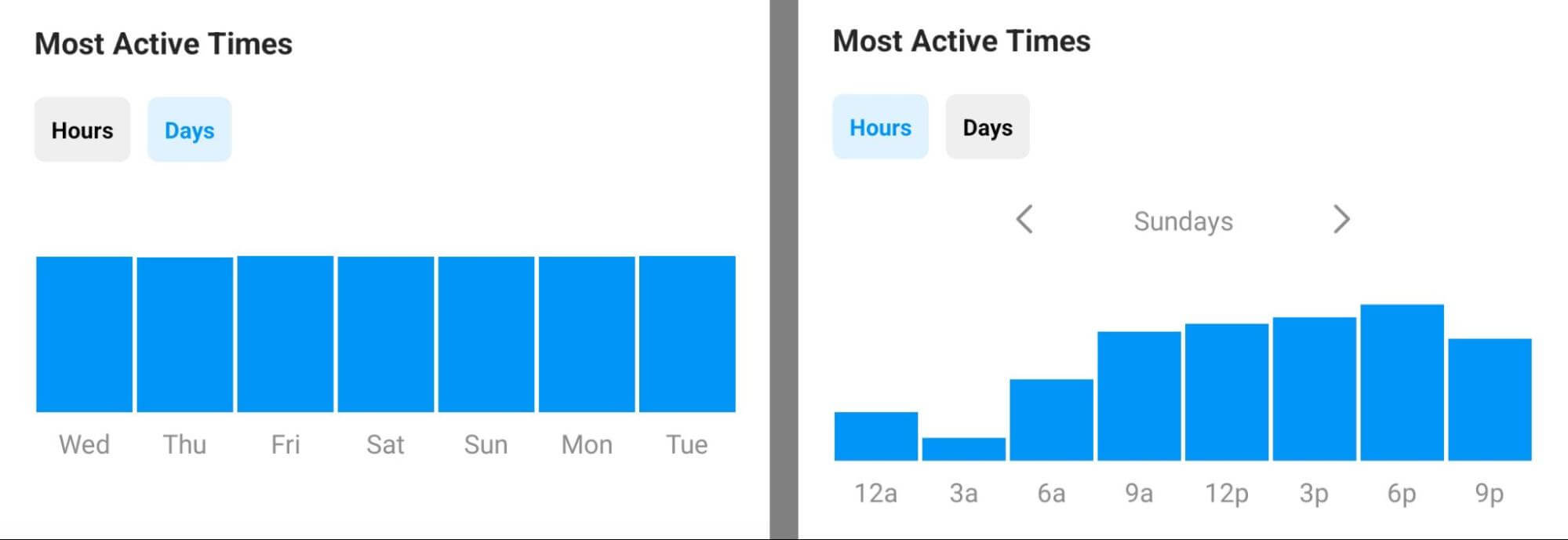
To get more precise timing ideas, check Meta Business Suite. In the scheduling workflow, Business Suite recommends optimal publishing times based on your audience’s recent activity. The only downside to Business Suite insights is that the platform only provides recommendations for a few days in advance.
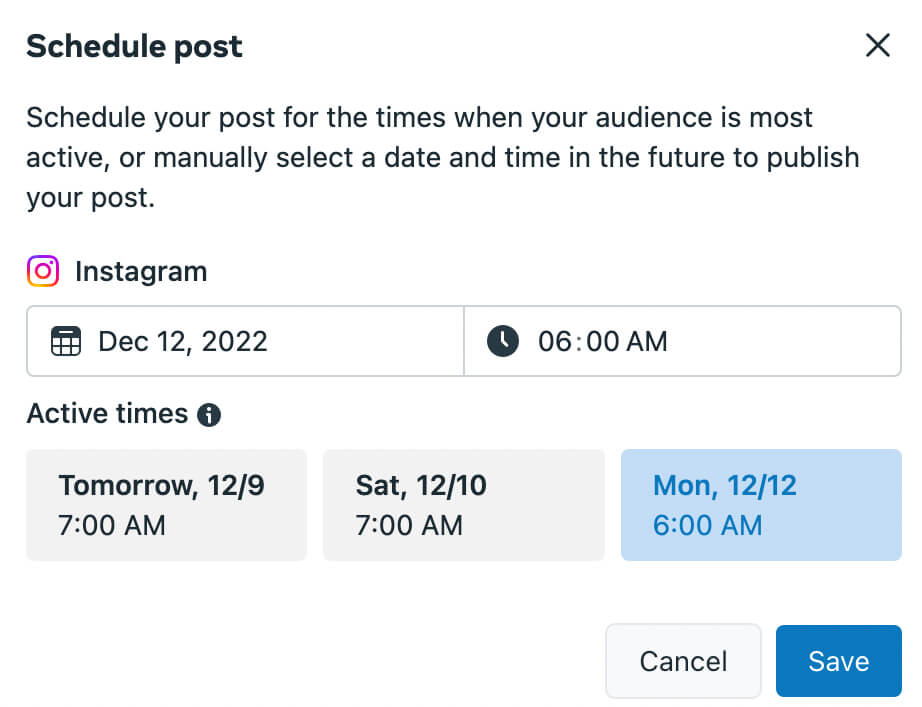
If you test a new time slot and find that you’ve chosen one that doesn’t seem to work for your audience, you can experiment with archiving content. Then try unarchiving (i.e., essentially republishing it) at a different time to see if it generates more engagement.
#7: Analyze Your Instagram Insights
Although best practices can help you set up a solid framework for your content, it’s always a good idea to experiment with new timing, concepts, and creatives. Use your account’s insights to see what’s working for your audience and what’s driving results for your business.
Since Business Suite insights don’t support Instagram Reels, use Instagram’s in-app insights to analyze performance. From the account insights overview, tap to view the Accounts Engaged panel. Then scroll down to view your content interactions. At a glance, you can see whether you’re generating more or less engagement compared to the prior period.
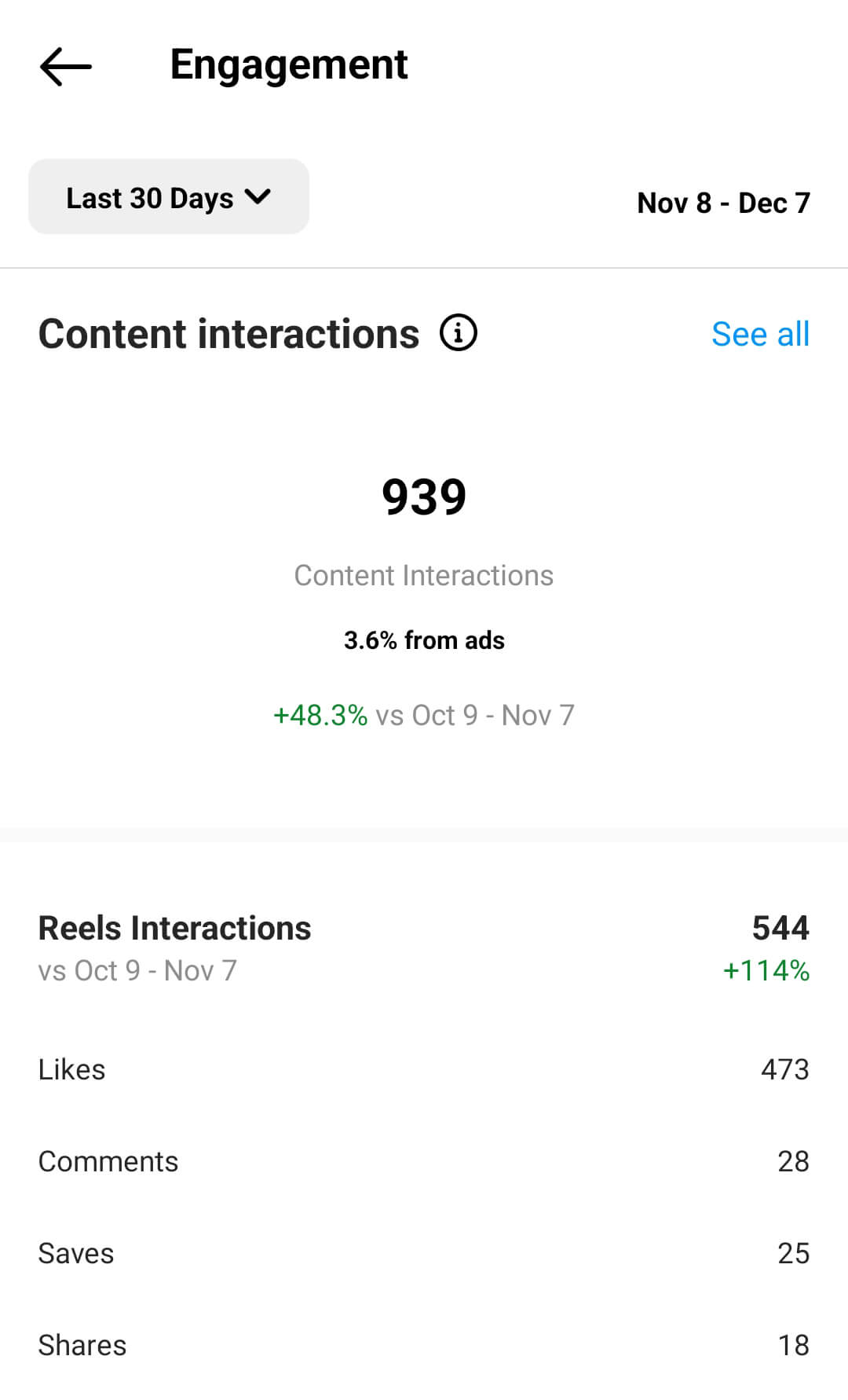
Then scroll down to see interactions for each content type. Instagram automatically sorts each content type by likes but you can select a metric that’s more meaningful to your business. For example, you can sort by comments, shares, website visits, or even phone calls. Then you can identify the content that drives the results you want.
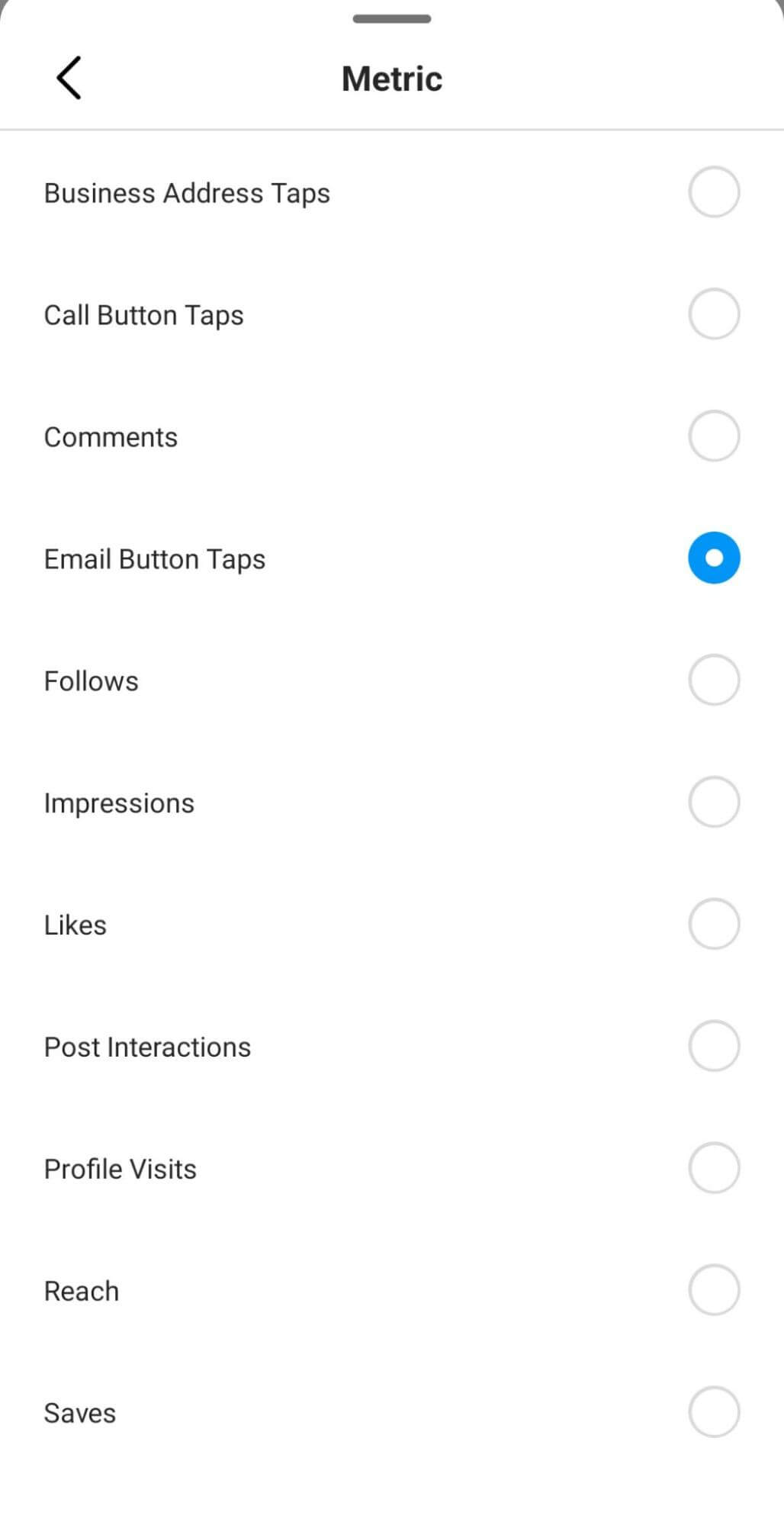
#8: Boost Content Directly in Instagram
Is your content falling short of expectations, or are you curious how much further you can take it? With Instagram’s in-app boost option, you can easily promote content to a wider audience.
You can typically expect to get the best results from boosting content that’s already proven to perform well organically. That’s a sign that it’s gotten your audience’s stamp of approval and Instagram’s recommendation engine is prioritizing it.
To make your decision process easier, designate a reach or engagement threshold for boosting. For example, you might decide to boost content once it exceeds the key performance indicators you’ve set.
When boosting, make sure to choose a goal that fits the content and the campaign. Instagram posts, reels, and stories generally allow you to target engagement-boosting goals like profile visits and messages.
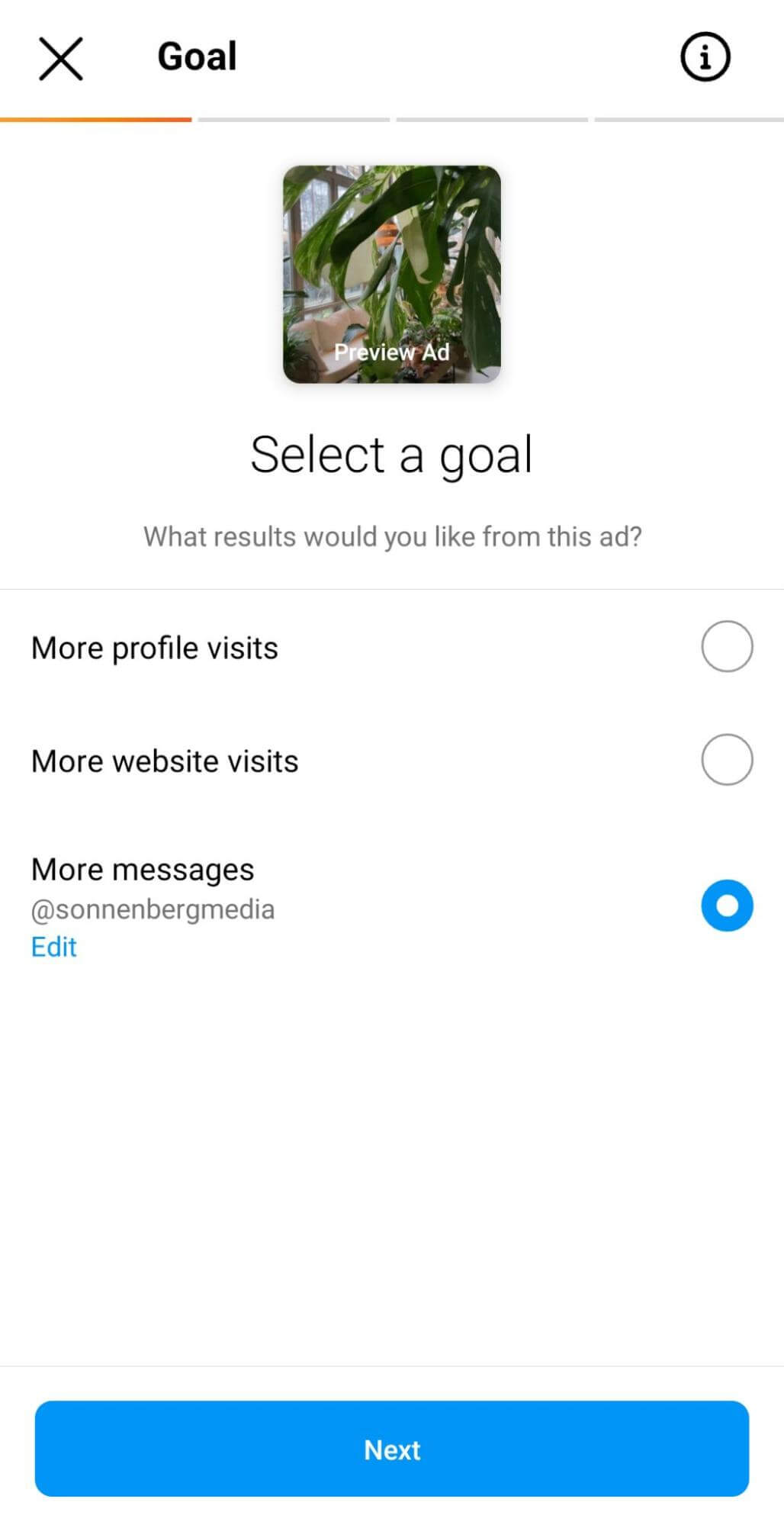
#9: Improve Your Instagram Engagement Strategy
In many cases, publishing or boosting content is the best way to get engagement. But you shouldn’t limit your team to engaging on your brand’s content only. In addition to responding to comments and messages, it’s also important to proactively engage with other accounts. Mutual interactions are another ranking signal for Stories and the feed.
To leverage this ranking signal, make a list of Instagram influencers, industry figures, and VIP customers who you want to forge a relationship with. Then add them to your Favorites feed and engage with their content regularly. Make sure to leave thoughtful, genuine comments to start real conversations.
Instagram’s automated DMs can also help you improve your approach to engagement. Open the in-app chat tools to set up a welcome message or frequently asked questions and cut down dramatically on your response time.
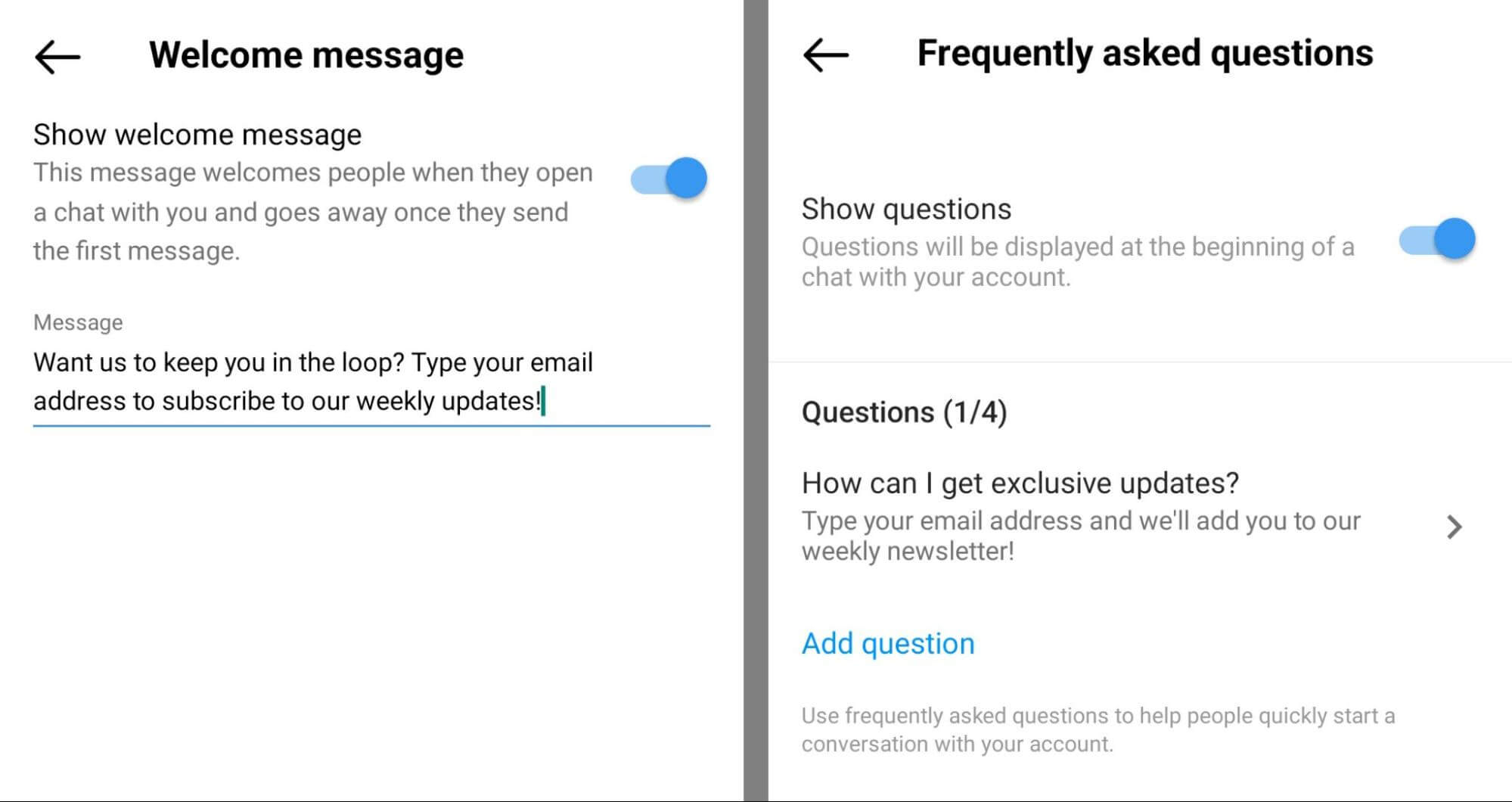
Conclusion
Whether you have an ad budget or want to get more likes and DMs at no cost, these tactics can help your brand increase your Instagram engagement. As you implement these ideas, make note of what works best for your brand, and then focus your efforts on the tactics that drive the highest ROI.
Stay Up-to-Date: Get New Marketing Articles Delivered to You!
Don't miss out on upcoming social media marketing insights and strategies! Sign up to receive notifications when we publish new articles on Social Media Examiner. Our expertly crafted content will help you stay ahead of the curve and drive results for your business. Click the link below to sign up now and receive our annual report!
Attention Agency Owners, Brand Marketers, and Consultants

Introducing the Marketing Agency Show–our newest podcast designed to explore the struggles of agency marketers.
Join show host and agency owner, Brooke Sellas, as she interviews agency marketers and digs deep into their biggest challenges. Explore topics like navigating rough economic times, leveraging AI, service diversification, client acquisition, and much more.
Just pull up your favorite podcast app, search for Marketing Agency Show and start listening. Or click the button below for more information.

